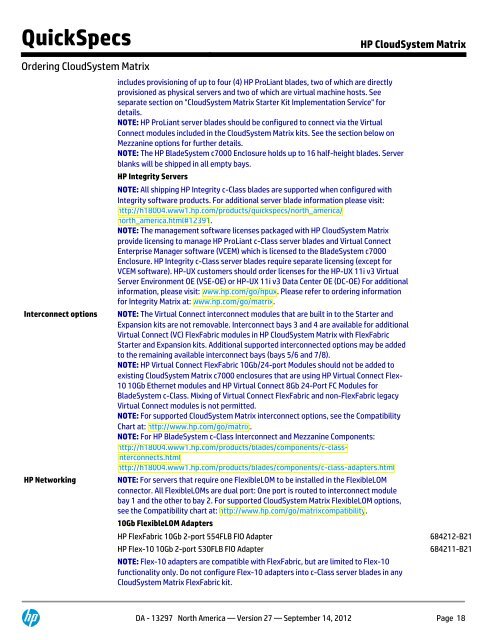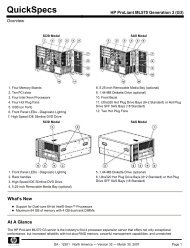QuickSpecs - Hewlett Packard
QuickSpecs - Hewlett Packard
QuickSpecs - Hewlett Packard
Create successful ePaper yourself
Turn your PDF publications into a flip-book with our unique Google optimized e-Paper software.
<strong>QuickSpecs</strong> HP CloudSystem Matrix<br />
Ordering CloudSystem Matrix<br />
includes provisioning of up to four (4) HP ProLiant blades, two of which are directly<br />
provisioned as physical servers and two of which are virtual machine hosts. See<br />
separate section on "CloudSystem Matrix Starter Kit Implementation Service" for<br />
details.<br />
NOTE: HP ProLiant server blades should be configured to connect via the Virtual<br />
Connect modules included in the CloudSystem Matrix kits. See the section below on<br />
Mezzanine options for further details.<br />
NOTE: The HP BladeSystem c7000 Enclosure holds up to 16 half-height blades. Server<br />
blanks will be shipped in all empty bays.<br />
HP Integrity Servers<br />
NOTE: All shipping HP Integrity c-Class blades are supported when configured with<br />
Integrity software products. For additional server blade information please visit:<br />
http://h18004.www1.hp.com/products/quickspecs/north_america/<br />
north_america.html#12391.<br />
NOTE: The management software licenses packaged with HP CloudSystem Matrix<br />
provide licensing to manage HP ProLiant c-Class server blades and Virtual Connect<br />
Enterprise Manager software (VCEM) which is licensed to the BladeSystem c7000<br />
Enclosure. HP Integrity c-Class server blades require separate licensing (except for<br />
VCEM software). HP-UX customers should order licenses for the HP-UX 11i v3 Virtual<br />
Server Environment OE (VSE-OE) or HP-UX 11i v3 Data Center OE (DC-OE) For additional<br />
information, please visit: www.hp.com/go/hpux. Please refer to ordering information<br />
for Integrity Matrix at: www.hp.com/go/matrix.<br />
Interconnect options NOTE: The Virtual Connect interconnect modules that are built in to the Starter and<br />
Expansion kits are not removable. Interconnect bays 3 and 4 are available for additional<br />
Virtual Connect (VC) FlexFabric modules in HP CloudSystem Matrix with FlexFabric<br />
Starter and Expansion kits. Additional supported interconnected options may be added<br />
to the remaining available interconnect bays (bays 5/6 and 7/8).<br />
NOTE: HP Virtual Connect FlexFabric 10Gb/24-port Modules should not be added to<br />
existing CloudSystem Matrix c7000 enclosures that are using HP Virtual Connect Flex-<br />
10 10Gb Ethernet modules and HP Virtual Connect 8Gb 24-Port FC Modules for<br />
BladeSystem c-Class. Mixing of Virtual Connect FlexFabric and non-FlexFabric legacy<br />
Virtual Connect modules is not permitted.<br />
NOTE: For supported CloudSystem Matrix interconnect options, see the Compatibility<br />
Chart at: http://www.hp.com/go/matrix.<br />
NOTE: For HP BladeSystem c-Class Interconnect and Mezzanine Components:<br />
http://h18004.www1.hp.com/products/blades/components/c-classinterconnects.html<br />
http://h18004.www1.hp.com/products/blades/components/c-class-adapters.html<br />
HP Networking NOTE: For servers that require one FlexibleLOM to be installed in the FlexibleLOM<br />
connector. All FlexibleLOMs are dual port: One port is routed to interconnect module<br />
bay 1 and the other to bay 2. For supported CloudSystem Matrix FlexibleLOM options,<br />
see the Compatibility chart at: http://www.hp.com/go/matrixcompatibility.<br />
10Gb FlexibleLOM Adapters<br />
HP FlexFabric 10Gb 2-port 554FLB FIO Adapter 684212-B21<br />
HP Flex-10 10Gb 2-port 530FLB FIO Adapter 684211-B21<br />
NOTE: Flex-10 adapters are compatible with FlexFabric, but are limited to Flex-10<br />
functionality only. Do not configure Flex-10 adapters into c-Class server blades in any<br />
CloudSystem Matrix FlexFabric kit.<br />
DA - 13297 North America — Version 27 — September 14, 2012 Page 18