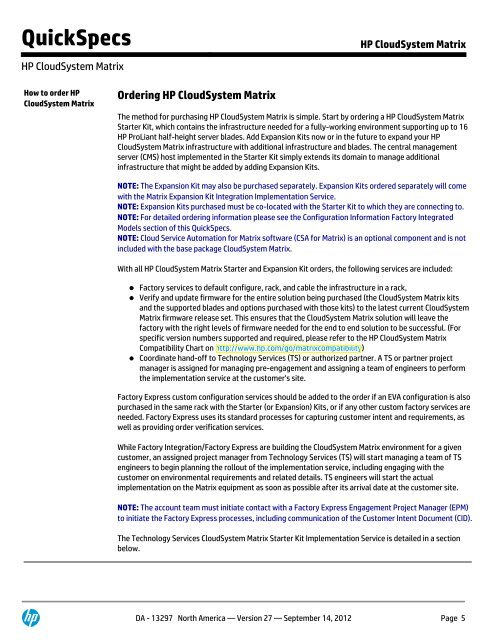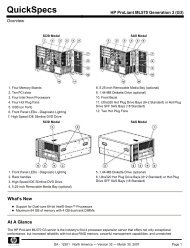QuickSpecs - Hewlett Packard
QuickSpecs - Hewlett Packard
QuickSpecs - Hewlett Packard
Create successful ePaper yourself
Turn your PDF publications into a flip-book with our unique Google optimized e-Paper software.
<strong>QuickSpecs</strong> HP CloudSystem Matrix<br />
HP CloudSystem Matrix<br />
How to order HP<br />
CloudSystem Matrix<br />
Ordering HP CloudSystem Matrix<br />
The method for purchasing HP CloudSystem Matrix is simple. Start by ordering a HP CloudSystem Matrix<br />
Starter Kit, which contains the infrastructure needed for a fully-working environment supporting up to 16<br />
HP ProLiant half-height server blades. Add Expansion Kits now or in the future to expand your HP<br />
CloudSystem Matrix infrastructure with additional infrastructure and blades. The central management<br />
server (CMS) host implemented in the Starter Kit simply extends its domain to manage additional<br />
infrastructure that might be added by adding Expansion Kits.<br />
NOTE: The Expansion Kit may also be purchased separately. Expansion Kits ordered separately will come<br />
with the Matrix Expansion Kit Integration Implementation Service.<br />
NOTE: Expansion Kits purchased must be co-located with the Starter Kit to which they are connecting to.<br />
NOTE: For detailed ordering information please see the Configuration Information Factory Integrated<br />
Models section of this <strong>QuickSpecs</strong>.<br />
NOTE: Cloud Service Automation for Matrix software (CSA for Matrix) is an optional component and is not<br />
included with the base package CloudSystem Matrix.<br />
With all HP CloudSystem Matrix Starter and Expansion Kit orders, the following services are included:<br />
Factory services to default configure, rack, and cable the infrastructure in a rack,<br />
Verify and update firmware for the entire solution being purchased (the CloudSystem Matrix kits<br />
and the supported blades and options purchased with those kits) to the latest current CloudSystem<br />
Matrix firmware release set. This ensures that the CloudSystem Matrix solution will leave the<br />
factory with the right levels of firmware needed for the end to end solution to be successful. (For<br />
specific version numbers supported and required, please refer to the HP CloudSystem Matrix<br />
Compatibility Chart on http://www.hp.com/go/matrixcompatibility)<br />
Coordinate hand-off to Technology Services (TS) or authorized partner. A TS or partner project<br />
manager is assigned for managing pre-engagement and assigning a team of engineers to perform<br />
the implementation service at the customer's site.<br />
Factory Express custom configuration services should be added to the order if an EVA configuration is also<br />
purchased in the same rack with the Starter (or Expansion) Kits, or if any other custom factory services are<br />
needed. Factory Express uses its standard processes for capturing customer intent and requirements, as<br />
well as providing order verification services.<br />
While Factory Integration/Factory Express are building the CloudSystem Matrix environment for a given<br />
customer, an assigned project manager from Technology Services (TS) will start managing a team of TS<br />
engineers to begin planning the rollout of the implementation service, including engaging with the<br />
customer on environmental requirements and related details. TS engineers will start the actual<br />
implementation on the Matrix equipment as soon as possible after its arrival date at the customer site.<br />
NOTE: The account team must initiate contact with a Factory Express Engagement Project Manager (EPM)<br />
to initiate the Factory Express processes, including communication of the Customer Intent Document (CID).<br />
The Technology Services CloudSystem Matrix Starter Kit Implementation Service is detailed in a section<br />
below.<br />
DA - 13297 North America — Version 27 — September 14, 2012 Page 5