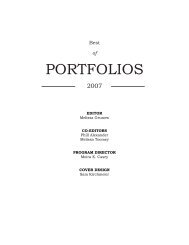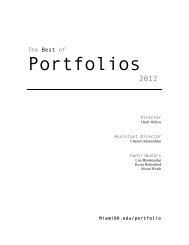Interdisciplinary Research Manual - Units.muohio.edu
Interdisciplinary Research Manual - Units.muohio.edu
Interdisciplinary Research Manual - Units.muohio.edu
You also want an ePaper? Increase the reach of your titles
YUMPU automatically turns print PDFs into web optimized ePapers that Google loves.
59<br />
blueprints, appendices, and bibliography are numbered. The chapter title page can be<br />
numbered at the bottom of the page, or the number can be left off, but this page must be<br />
counted in the pagination. All other numbers must be placed in the upper right corner 1<br />
inch from the right and 3/4 inch from the top. Since your project will need to be a single<br />
document, insert a section break at the start of the Introduction, which will allow you to<br />
change the page numbering for the body of the project.<br />
Title Page: The title page must contain the title of the project, the statement of<br />
submission, the Division, the full name of the candidate, the name of the University<br />
granting the degree, the town and state in which the university is located, the year the<br />
degree is to be granted, and a blank line for signature of approval by the advisor (with the<br />
advisor’s name printed below the line). (See sample title page below.)<br />
Abstract: The project abstract must not be longer than one page, single-spaced.<br />
The title "ABSTRACT" should be in capitals, flush center with the top one inch margin.<br />
The abstract should be inserted immediately after the title page.<br />
Body of Text: The text should be double spaced in twelve point font. Start each<br />
chapter at the top of a new page. Give it a chapter number and a title, which should be in<br />
a larger font; use the same font and style (e.g., bold or all caps). If you break up chapters<br />
into sections, or sections into sub-sections, be consistent in format and font; e.g., section<br />
headings might be centered in a fourteen point font and followed by a blank line, while<br />
sub-section headings might be left justified, underlined, in twelve point font, with no<br />
blank line following. Especially if your project is on a scientific topic, you might want to<br />
number sections (and sub-sections) as well; e.g., 4.2 The Role of Water Vapor, and 4.2.1<br />
The Amount of Water Vapor in the Atmosphere.<br />
Footnotes/Endnotes/Bibliographies: Citing sources can be done in any of three<br />
forms. Each note can be entered at the bottom of the page and called a footnote. Endnotes<br />
can be gathered at the end of chapter, or they can be gathered at the end of the last<br />
chapter. Each field has a preferred convention for citations and bibliographies. Consult<br />
your advisor for the best system to use in your field, though, in general, you should use<br />
the style adopted by the majority of your sources. Do not mix or invent styles of<br />
documentation. Electronic sources should be cited using email address or website URL.<br />
For details, see Citation Guides and Style <strong>Manual</strong>s at www.lib.<strong>muohio</strong>.<strong>edu</strong>/onlineref/.<br />
Figures, Charts, Graphs, Tables, and Glossary: Each should follow as soon after<br />
its first mention in the text as is possible and still fit it completely on the page. They<br />
should fit into the general format of the paper. It is sometimes possible to have oversized<br />
charts, etc., r<strong>edu</strong>ced to fit on a standard-size page or, if this is impossible, they can be<br />
folded according to specifications in Turabian’s style manual. An appendix or appendices<br />
are the appropriate place for figures, charts, graphs or tables not discussed explicitly in<br />
the text; they may also include a glossary defining technical terms from the fields on<br />
which you draw. (See Glossary above.)<br />
Submitting Your Project On-line: Start by creating a single Adobe PDF file of<br />
your project. Go to http://digital.lib.<strong>muohio</strong>.<strong>edu</strong>/theses/browse.html, click on "Western<br />
Senior Projects Submission Form," and login using Miami UniqueID and Password. Fill<br />
out form, then follow instructions for browsing to and uploading your previously created<br />
PDF file. You should access the library site from an on-campus computer or set up your<br />
off-campus computer as a proxy server. King Library will offer a workshop shortly<br />
before projects are due on submitting projects on-line.