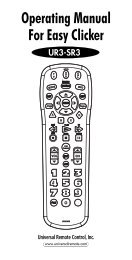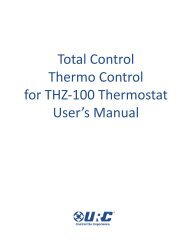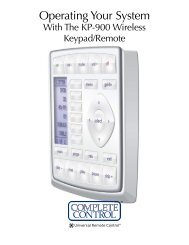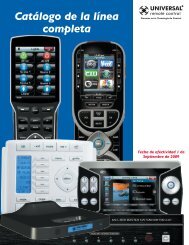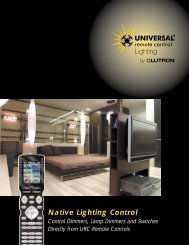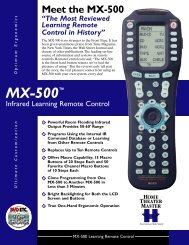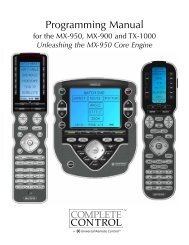Programming Manual & Codes - Universal Remote Control
Programming Manual & Codes - Universal Remote Control
Programming Manual & Codes - Universal Remote Control
Create successful ePaper yourself
Turn your PDF publications into a flip-book with our unique Google optimized e-Paper software.
Operating <strong>Manual</strong><br />
For Easy Clicker<br />
UR3L-SR4<br />
<strong>Universal</strong> <strong>Remote</strong> <strong>Control</strong>, Inc.<br />
www.universalremote.com<br />
OCE-0082B REV 11 (02/27/13)<br />
1<br />
This remote control is designed<br />
to operate most IPTV and DTA<br />
STBs as well as Digital and<br />
Analog Cable Boxes.<br />
2<br />
4<br />
Introduction<br />
Replacing Batteries<br />
Before you program or operate the<br />
remote control, you must install<br />
two new AAA alkaline batteries.<br />
STEP1 Remove the battery compartment<br />
cover from the<br />
back of your remote control.<br />
STEP2 Check battery polarity<br />
carefully, and install the<br />
batteries as shown in the<br />
illustration below.<br />
STEP3 Replace the battery<br />
compartment cover.<br />
<strong>Programming</strong> the <strong>Remote</strong> <strong>Control</strong><br />
3<br />
Button Functions<br />
*Note : In this section, when you are instructed to press a [DEVICE] button, that means you should press either the<br />
CBL, TV, or DVD button, depending on which device you are programming the remote to operate.<br />
A. Quick Set-Up Method<br />
STEP1 Turn on the component you want to program. To program your TV, turn on the TV.<br />
STEP2 Point the remote control at the component.<br />
STEP3 Press and hold the [DEVICE]<br />
key for 5 seconds until the<br />
Device LED will blink once<br />
and stays on. Continue to hold<br />
the [DEVICE] key and press<br />
the number key assigned to<br />
your brand in the Quick Setup<br />
Code Table. The component<br />
should turn off as soon<br />
as the number key is pressed.<br />
(If it does not turn off, release<br />
the [DEVICE] key and use the<br />
Pre-Programmed 3-Digit code<br />
Method or Scanning Method.)<br />
STEP4 Release the [DEVICE] key to<br />
save the code. The Device<br />
LED will blink twice to confirm<br />
that the code is stored.<br />
Repeat the steps above for all components<br />
(CBL, TV, DVD).<br />
B. Quick Set-up Code Tables<br />
CBL<br />
Quick Number<br />
Manufacturer/Brand<br />
0 PACE<br />
1 SCIENTIFIC ATLANTA/CISCO<br />
PACE, SAMSUNG<br />
2 MOTOROLA<br />
3 AMINO<br />
4 EVOLUTION<br />
5 CISCO<br />
6 DIRECTV<br />
7 MOXI<br />
8 AMINO<br />
9 MOTOROLA<br />
TV<br />
Quick Number Manufacturer/Brand<br />
0 SANYO<br />
1 SONY<br />
2 SAMSUNG<br />
3 LG<br />
4 TOSHIBA<br />
5 PANASONIC<br />
6 PHILIPS<br />
7 HITACHI<br />
8 SHARP<br />
9 VIZIO<br />
DVD<br />
Quick Number Manufacturer/Brand<br />
0 HITACHI<br />
1 SONY<br />
2 PHILIPS<br />
3 SAMSUNG<br />
4 PHILIPS MAGNAVOX<br />
5 PANASONIC<br />
6 LG<br />
7 JVC<br />
8 DENON<br />
9 PIONEER<br />
C. <strong>Manual</strong> <strong>Programming</strong><br />
trol (i.e. volume, mute, etc.) to<br />
ensure you have the correct<br />
code. If any of the functions do<br />
not operate as they should,<br />
repeat the instructions from<br />
STEP 3 above using the next<br />
three digit code number from<br />
the brand list.<br />
STEP4 Store the three-digit code by<br />
pressing the same [DEVICE]<br />
button once again. The device<br />
LED will blink twice to confirm<br />
that the code has been stored.<br />
D. Auto Search Method<br />
If none of the three digit code numbers<br />
assigned to your brand of equipment works,<br />
or the code table does not list your brand,<br />
you can use the Auto Search Method to<br />
find the correct three-digit code number for<br />
your equipment by following steps:<br />
STEP1 Turn on the equipment that you<br />
want the remote control to<br />
operate (Cable Box, TV or DVD).<br />
STEP2 Press the [DEVICE] button and<br />
the [OK/SEL] button simultaneously<br />
for three seconds.<br />
The device LED will turn on<br />
indicating that it is ready to be<br />
programmed. The LED will<br />
remain on for 30 seconds. The<br />
next step must be entered<br />
while the LED is on.<br />
STEP3 Press the [CH5] or [CH6] button<br />
one at a time or keep it<br />
pressed. The remote will emit<br />
a series of Power ON/OFF<br />
code signals. Release the<br />
[CH5] or [CH6] button as soon<br />
as the equipment turns off.<br />
*Note: You can verify that you have<br />
selected the correct code by<br />
pressing the [POWER] button.<br />
The equipment should turn<br />
back on. Then try all of the<br />
functions on the remote control<br />
(i.e. volume, mute, etc.) to<br />
ensure you have the correct<br />
code. If any of the functions do<br />
not operate as they should,<br />
repeat the instructions from<br />
STEP 3 above to continue the<br />
Auto Search Method.<br />
STEP4 Press the same [DEVICE]<br />
button to store the code. The<br />
Device LED will blink twice<br />
to confirm that the code has<br />
been stored.<br />
E. To find the Three-Digit Code<br />
that Was Programmed using<br />
the Auto Search Method<br />
STEP1 Press the appropriate [DEVICE]<br />
button and the [OK/SEL] button<br />
simultaneously for three seconds.<br />
The device LED will turn on for<br />
30 seconds. The next step<br />
must be performed while the<br />
LED is on.<br />
STEP2 Press the [INFO] button. The<br />
device LED will blink a number<br />
of times indicating the number<br />
of each digit for the code. Each<br />
digit is separated by a one second<br />
interval of the LED being off.<br />
Example : One blink, then three blinks,<br />
then eight blinks indicates<br />
the code number 138.<br />
*Note : Ten blinks indicates the number 0.<br />
F. <strong>Programming</strong> a Second<br />
TV to the DVD Button<br />
STEP1 Press the [DVD] button and<br />
the [OK/SEL] button simultaneously<br />
for 3 seconds. The DVD<br />
LED will turn on for 30 seconds.<br />
The next step must be performed<br />
while the LED is on.<br />
STEP2 Press the [TV] button.<br />
STEP3 Point the remote control<br />
toward the TV and enter the<br />
three-digit code for your TV<br />
from the TV codes table.<br />
STEP4 Store the three-digit code by<br />
pressing the [DVD] button.<br />
The device LED will blink<br />
twice to confirm that the<br />
code has been stored.<br />
G. The Learning Method<br />
STEP1 Press the [Device] button<br />
(CBL, TV or DVD) to be<br />
programmed and the [INPUT]<br />
buttons simultaneously for 3<br />
seconds until the Device LED<br />
light turns on.<br />
STEP2 Line up the UR3L-SR4 to the<br />
other remote, head-to-head,<br />
1 or 2 inches apart.<br />
STEP3 Press any button on the UR3L-<br />
SR4 that you want to teach a<br />
command to. For example, if<br />
you want to teach the [MUTE]<br />
button, press the [MUTE] button.<br />
STEP4 Press and hold the [MUTE]<br />
button on the other remote<br />
until the UR3L-SR4 Device LED<br />
light blinks twice.<br />
*Note: The LED will blink 5 times if there<br />
was an error in the learning<br />
process. In so, repeat STEPS 3 and<br />
4. Continue learning other buttons<br />
by repeating STEPS 3 and 4.<br />
STEP5 Once you have completed<br />
teaching UR3L-SR4 all desired<br />
commands for that Device,<br />
save the learned commands<br />
by pressing the [Device] and<br />
[INPUT] buttons simultaneously<br />
until the Device LED<br />
blinks 3 times. Now test all the<br />
buttons to make sure they<br />
learned correctly.<br />
H. Erasing a Single Learned<br />
Command<br />
STEP1 Press the [Device] and [INPUT]<br />
buttons simultaneously for 3<br />
seconds until the Device LED<br />
light turns on.<br />
STEP2 Press and hold the button you<br />
The remote control can be programmed<br />
by entering a three-digit code number<br />
that corresponds to particular brands<br />
and models of equipment. The threedigit<br />
code numbers are listed in the<br />
code tables sections of this instruction<br />
manual.<br />
STEP1 Turn on the equipment that you<br />
want the remote control to<br />
operate (Cable Box, TV or DVD) .<br />
STEP2 Press the [DEVICE] button and<br />
the [OK/SEL] button simultaneously<br />
for three seconds. The<br />
corresponding device LED will<br />
turn on indicating that it is ready<br />
to be programmed. The LED will<br />
remain on for 30 seconds. The<br />
next step must be entered while<br />
the LED is on.<br />
STEP3 Point the remote control<br />
toward the equipment and<br />
enter the three-digit code<br />
number assigned to your<br />
brand from the code tables.<br />
If there are more than one<br />
three-digit number listed for<br />
your brand, try one code<br />
number at a time until your<br />
equipment turns off.<br />
*Note: You can verify that you have<br />
selected the correct code by<br />
pressing the [POWER] button.<br />
The equipment should turn<br />
back on. Then try all of the<br />
functions on the remote conwant<br />
to erase for 3 seconds.<br />
The Device LED will blink<br />
twice to confirm the erasure.<br />
STEP3 To exit, press and hold both the<br />
[Device] and [INPUT] buttons<br />
simultaneously until the Device<br />
LED blinks 3 times.<br />
I. Erasing All Learned Commands<br />
from One Device<br />
STEP1 Press the [DEVICE] and<br />
[INPUT] buttons simultaneously<br />
for 3 seconds until the<br />
Device LED light turns on.<br />
STEP2 Press and hold both the<br />
[DEVICE] button you want to<br />
erase and the [PAUSE] button<br />
for 5 seconds. The Device LED<br />
will blink twice to confirm the<br />
erasure.<br />
STEP3 To exit, press and hold both the<br />
[DEVICE] and [INPUT] buttons<br />
simultaneously until the Device<br />
LED blinks 3 times.<br />
J. <strong>Programming</strong> the All Off Button<br />
This allows you to program the All Off<br />
button so it can send up to three power<br />
On/Off commands with one button press.<br />
STEP1 Press the [CBL] button.<br />
STEP2 Press the [All OFF] button and the<br />
[OK/SEL] button simultaneously<br />
for 3 seconds. The [CBL] button<br />
will turn on for 30 seconds.<br />
STEP3 Press the first [Device] button<br />
you want to store in the [ALL OFF]<br />
button and then the [POWER]<br />
button. Repeat this for other<br />
Device until you have stored all<br />
the desired power commands<br />
into the [ALL OFF] button.<br />
STEP4 Press the [CH5] button to save<br />
the power commands you<br />
stored. The [CBL] button will<br />
blink twice to confirm the<br />
Device have been saved.<br />
K. <strong>Programming</strong> for<br />
Advanced Functions.<br />
If your remote model has customprogrammable<br />
Macro buttons available,<br />
they can be programmed to act as a<br />
‘Macro’ or Favorite Channel button in<br />
CABLE mode. This allows you to program<br />
up to five 2-digit channels, four 3-digit<br />
channels or three 4-digit channels that<br />
can be accessed With one button press.<br />
*Note : The FAV button is not<br />
programmable if you have a<br />
Digital Cable Box made by<br />
Pace, Pioneer or CISCO/SA.<br />
STEP1 Press the [CBL] button to<br />
select the CBL mode.<br />
STEP2 Press the [MACRO] button and<br />
[OK/SEL] button simultaneously<br />
for 3 seconds. The [CBL] button<br />
will turn on for 30 seconds.<br />
STEP3 Enter the the 2, 3 or 4-digit<br />
code for the channel you want<br />
programmed first (for example,<br />
007) using the Number Pad,<br />
then press the [STOP] button.<br />
Then enter the code for the<br />
next channel (for example,<br />
050), then press the [STOP]<br />
button. Repeat this process for<br />
the third channel. The [CBL]<br />
button will blink once for each<br />
channel entered.<br />
STEP4 Press the [CH5] button to<br />
store the channels that were<br />
selected. The [CBL] button<br />
will blink twice to confirm<br />
the storage of commands.<br />
To access the programmed channels,<br />
press the [MACRO] button once. This<br />
will bring up the first channel. Press<br />
once again and it will bring up the<br />
second channel. Press again and it<br />
will bring up the third channel.<br />
To erase the Macro programming<br />
and return to the original function:<br />
STEP1 Press the [CBL] button to<br />
select the CABLE mode.<br />
STEP2 Press a [MACRO] button and the<br />
[OK/SEL] button simultaneously<br />
for 3 seconds. The CBL device<br />
LED will turn on for 30 seconds.<br />
The next step must be performed<br />
while the LED is on.<br />
STEP3 Press the [CH5] button to<br />
erase the functions stored in<br />
the button. The CBL device<br />
LED will blink twice to confirm<br />
that the memory button has<br />
been erased.<br />
L. <strong>Programming</strong> Volume <strong>Control</strong><br />
Volume and Mute control are factoryprogrammed<br />
to automatically transfer<br />
to the respective Device mode you<br />
select, as follows:<br />
CBL : TV TV : TV DVD : TV<br />
If you wish to store the Cable volume<br />
control in CBL mode, use the following steps.<br />
STEP1<br />
STEP2<br />
Press the [OK/SEL] button and<br />
[CBL] button simultaneously for<br />
three seconds. The device LED<br />
will turn on for 30 seconds. The<br />
next step must be performed<br />
while the LED is on.<br />
Press the [VOL5] button.<br />
The device LED will blink.<br />
STEP3 Press [CBL] button. The<br />
device LED will blink twice<br />
to confirm the programming.<br />
Note : To return CBL device to TV<br />
volume repeat steps above<br />
replacing [CBL] with [TV] in<br />
Step 3.<br />
M. <strong>Programming</strong> Channel <strong>Control</strong><br />
Channel controls are factory-programmed<br />
to automatically transfer to the respective<br />
Device mode you select, as follows:
CBL : CBL TV : CBL DVD : DVD<br />
If you wish to store the TV channel<br />
controls in TV mode, use the following<br />
steps.<br />
STEP1 Press the [OK/SEL] button and<br />
[TV] button simultaneously for<br />
three seconds. The device LED<br />
will turn on for 30 seconds. The<br />
next step must be performed<br />
while the LED is on.<br />
STEP2 Press the [VOL6] button. The<br />
device LED will blink.<br />
STEP3 Press [TV] button. The device<br />
LED will blink twice to confirm<br />
the programming.<br />
Note : To return TV device to CBL<br />
channel repeat steps above<br />
replacing [TV] with [CBL]<br />
in Step 3.<br />
N. Low Battery Warning<br />
When the battery is low (2.3V-2.0V) and<br />
needs to be replaced with fresh batteries,<br />
device LED will blink 2 times in sequence<br />
whenever a [DEVICE] button is pressed<br />
to turn on equipment.<br />
O. Memory Lock System.<br />
This remote control is designed to<br />
retain programmed memory for 10<br />
years — even after batteries are<br />
removed from the remote control.<br />
For additional information about your<br />
remote control, go to www.universalremote.com<br />
5<br />
Set-up Code Tables<br />
CABLE TV<br />
Manufacturer/Brand Set-Up Code Number<br />
CISCO/SA EXPLORER Series 001<br />
007<br />
8600X 011<br />
8600 021<br />
8540,8570,8590 022<br />
8500 023<br />
CABLE TV<br />
Manufacturer/Brand Set-Up Code Number<br />
MOTOROLA DCT Series (DVR Model) 002<br />
GENERAL DCT Series,DCH Series,<br />
INSTRUMENT CFT2200 008<br />
DL4,DQNV/DRX,DPBB,DPV<br />
/DP/DQN,DRZ 027<br />
JERROLD BMC9012/BMC9022 006<br />
DSR470 005<br />
CFT2000 012<br />
DL4,DQNV/DRX,DPBB,DPV<br />
/DP/DQN,DRZ 027<br />
DIGEO 2056-MSX 153<br />
DIRECTV HR20,HR21 229<br />
EVOLUTION FTA X0-01 158<br />
EVOLUTION UNIVERSAL SD DTA 189<br />
MOXI MOXI MEDIA CENTER 006<br />
MOXI HD DVR 052<br />
2056-MSX 153<br />
NFUSION NUVENIO SD PHOENIX,<br />
NUVENIO HD,<br />
SOLARIS, NOVA 192<br />
PACE 500 Series 001<br />
007<br />
TDC Series 002<br />
510 004<br />
PIONEER VOYAGER Series 001<br />
007<br />
BA9000 013<br />
SAMSUNG OCAP MODELS 001<br />
007<br />
SiDMedia DC7700X 200<br />
SKY SKY+HD 230<br />
SKY HD 204<br />
TELNET RC-RW100 154<br />
CABLE IPTV<br />
Manufacturer/Brand<br />
Set-Up Code Number<br />
ADB 5810WX 254<br />
255<br />
259<br />
315<br />
AMINO A125, A130, A530 256<br />
A110 260<br />
AT&T U-VERSE 251<br />
CISCO U-VERSE 251<br />
RNG200 313<br />
CIS330, CIS430 316<br />
CABLE IPTV<br />
Manufacturer/Brand Set-Up Code Number<br />
COMCAST RNG200 313<br />
DREAM DM7020S, DM7025,<br />
DM8000HD 159<br />
ENTONE Amulet IPTV Receiver 258<br />
MYRIO IPTV Receiver 254<br />
255<br />
MOTOROLA U-VERSE, VIP1200,<br />
VIP1216, VIP1616T,<br />
VIP1910, VIP1920,<br />
VIP1960, VIP1970 253<br />
NOW TV NOW TV 314<br />
PACE RNG200 313<br />
SCIENTIFIC U-VERSE 251<br />
ATLANTA<br />
WEGENER IPTV Receiver 250<br />
TV<br />
Manufacturer/Brand Set-Up Code Number<br />
ADMIRAL 072 096 081<br />
ADVENT 147<br />
AIWA 141 145<br />
AKAI 070 146 148 124 226 104 108<br />
AKIO 103<br />
ALARON 028<br />
AMARK 112<br />
AMERICA ACTION 043<br />
AMPRO 073<br />
ANAM 043 054 056 080 112 131<br />
AOC 058 070 112 616<br />
APEX 092<br />
APEX DIGITAL 150 037 015<br />
AQUAVISION 097 100<br />
AUDIOVOX 076 103 043 035 078 224<br />
AVIELO 090<br />
AVION 223<br />
BAYSONIC 043<br />
BELL&HOWELL 072<br />
BENQ 234<br />
BRADFORD 043<br />
BROKSONIC 096<br />
CANDLE 070 002 003<br />
CAPEHART 058<br />
CARVER 164<br />
CELEBRITY 001<br />
TV<br />
Manufacturer/Brand Set-Up Code Number<br />
CETRONIC 043<br />
CINERAL 103 120<br />
CITIZEN 070 002 003 101 103<br />
CLASSIC 043<br />
COBY 640 641<br />
CONTEC 043 051<br />
CRAIG 043 054 028<br />
CROSLEY 164<br />
CROWN 043<br />
CURTIS MATHES 070 101 011 072 120 164 081<br />
CXC 043<br />
DAEWOO 076 103 112 043 120<br />
DELL 041<br />
DENON 011<br />
DIGITAL PROJECTION 090<br />
DUMONT 073<br />
DWIN 131 132<br />
DYNASTY 043<br />
FISHER 007 057<br />
ELECTROBAND 001<br />
ELECTROHOME 024 076<br />
ELEMENT 110 622<br />
EMERSON 005 028 043 048 076 096 155 051<br />
153 121<br />
ENVISION 070<br />
EPSON 087 228<br />
ESA 031<br />
FUJITSU 164 197 028 149<br />
FUNAI 028 043 052 168<br />
FUSION 642<br />
FUTURETECH 043<br />
GATEWAY 165 031<br />
GE 070 073 008 009 034 056 074 155<br />
120 081<br />
GEM 031<br />
GIBRALTER 073<br />
GOLDSTAR 106 112<br />
GRUNPY 028 043<br />
HAIER 116 623<br />
HANNSPREE 099<br />
HARLEY DAVIDSON 028<br />
HARMAN KARDON 164<br />
HARVARD 043<br />
HISENSE 198 021 619 630<br />
TV<br />
Manufacturer/Brand<br />
Set-Up Code Number<br />
HITACHI 007 009 011 072 010 012 023 158<br />
174<br />
HP 027 039 098<br />
HUMAX 122<br />
HYPERION 609<br />
HYUNDAI 049 067<br />
ILO 055 096<br />
INFINITY 164<br />
INFOCUS 046 215 225 233<br />
INKEL 129<br />
INSIGNIA 068 069 078 096 164 168 604 617<br />
INTEQ 073<br />
JBL 164<br />
JCB 001<br />
JCPENNEY 008 024 030 070 101 156<br />
JENSEN 013<br />
JVC 038 001 034 083 639<br />
KENWOOD 070 001<br />
KLEGG 220<br />
KLOSS 002 059<br />
KREISEN 202<br />
KTV 070 043<br />
LG 106 112 086 598<br />
LODGENET 072<br />
LOEWE 196 164<br />
LOGIK 072<br />
LXI 007 052 164 015 081<br />
MAGNAVOX 070 003 022 059 060 061 164 094<br />
056 028 035 211 205 218 050 138<br />
MAJESTIC 072<br />
MARANTZ 164 070 143 169<br />
MATSUI 164<br />
MATSUSHITA 080<br />
MAXENT 165<br />
MEMOREX 007 072 028 096<br />
MGA 024 070<br />
MIDLAND 073<br />
MINTEK 077<br />
MINUTZ 008<br />
MITSUBISHI 024 040 146 028 124 200 235 081<br />
MOTOROLA 081<br />
MTC 070 101<br />
MULTITECH 043<br />
NAD 025 015<br />
TV<br />
Manufacturer/Brand Set-Up Code Number<br />
NEC 070 040 056 007 019 024<br />
NEXUS 620 078<br />
NIKEI 043<br />
NIKKO 103<br />
NIKO 175<br />
NORCENT 211<br />
NTC 103<br />
NUVISION 084<br />
OLEVIA 219<br />
ONKING 043<br />
ONWA 043<br />
OPTIMUS 080<br />
OPTOMA 029<br />
OPTONICA 019 081<br />
ORION 096 201 203 204 205 028<br />
PANASONIC 034 056 080 164 190 230 248 524<br />
607<br />
PHILCO 070 003 024 056 059 060 164<br />
PHILIPS 164 005 038 093 070 003 059 199<br />
218 232<br />
PIONEER 023 025 135 176 018 070 183 191<br />
214<br />
POLAROID 026 118 119 006<br />
PORTLAND 103<br />
PRISM 034<br />
PROTON 058 171 163<br />
PROTRON 102 213 115<br />
PROVIEW 110<br />
PROX 092<br />
QUASAR 034 056 606<br />
RADIO SHACK 019 043<br />
RCA 156 070 023 024 056 074<br />
209 081<br />
REALISTIC 007 019<br />
REVOLUTION HD 220<br />
RUNCO 072 073 216<br />
SAMPO 070 058 165<br />
SAMSUNG 101 133 089 105 070 184 185 192<br />
SANSEI 120<br />
SANSUI 096<br />
SANYO 007 053 057 020<br />
SCEPTRE 036<br />
SCOTT 005 028 043 048 113<br />
SEARS 007 028 030 057 094 052 164 015<br />
TV<br />
Manufacturer/Brand Set-Up Code Number<br />
SEMIVOX 043<br />
SEMP 015<br />
SHARP 019 028 022 081<br />
SHERWOOD 128<br />
SIGNATURE 072<br />
SONY 001 608<br />
SOUNDESIGN 003 028 043<br />
SOYO 163<br />
SPECTRICON 112<br />
SQUAREVIEW 052<br />
SSS 043<br />
STARLITE 043<br />
SUPRE MACY 002<br />
SUPREME 001<br />
SUNBRITE 633 634 635 236<br />
SUNBRITE TV 605<br />
SVA 046<br />
SYLVANIA 070 003 059 060 164 056 168 121<br />
231<br />
SYMPHONIC 052 168<br />
SYNTAX OLEVIA 219<br />
TANDY 081<br />
TATUNG 056<br />
TECHNICS 034 080<br />
TECHNOL ACE 028<br />
TECHVIEW 246<br />
TEKNIKA 002 003 024 028 043 072 101 103<br />
164<br />
TELERENT 072<br />
TERA 172<br />
THOMPSON 166<br />
TNCI 073<br />
TOSHIBA 030 007 040 101 142 045 137 015<br />
TRUTECH 212<br />
UNIVERSAL 008 009<br />
VIDEO CONCEPTS 146<br />
VIDIKRON 164<br />
VIEWSONIC 210 211<br />
VIORE 055 229<br />
VISCO 110<br />
VIZIO 031 236 624 625<br />
WARDS 164 008 009 019 028 060 061 072<br />
074 070<br />
WESTINGHOUSE 076 036 221 222 001<br />
WINBOOK 079<br />
TV<br />
Manufacturer/Brand Set-Up Code Number<br />
YAMAHA 070<br />
YUPITERU 043<br />
ZENITH 011 072 073 095 103 096<br />
ZONDA 112<br />
DVD<br />
Manufacturer/Brand Set-Up Code Number<br />
ADCOM 203<br />
AIWA 210<br />
AKAI 239<br />
APEX DIGITAL 240 196<br />
ARCAM 165 148<br />
BOSE 244 245<br />
CAMBRIDGE AUDIO 224 145<br />
COBY 206<br />
CYBERHOME 170 212<br />
DAEWOO 170<br />
DENON 225 358 226<br />
DURABRAND 235<br />
EMERSON 235<br />
ESA 235<br />
FUNAI 235<br />
GOLDSTAR 182 194<br />
GO VIDEO 228 182 252 253 254<br />
GRADIENTE 243<br />
HARMAN KARDON 217<br />
HITACHI 181<br />
INSIGNIA 235 085 182 178 349<br />
INTEGRA 236 128<br />
JVC 185<br />
KENWOOD 166<br />
KISS 237<br />
KLH 230<br />
KOSS 243<br />
KRELL 218<br />
LEXICON 216<br />
LG 182 194 105 350<br />
MAGNAVOX 178 191 195 235<br />
MARANTZ 135<br />
MCINTOSH 167<br />
MEMOREX 222<br />
MERIDIAN 200<br />
MINTEK 240 196<br />
DVD<br />
Manufacturer/Brand Set-Up Code Number<br />
MITSUBISHI 186<br />
MYRYAD 211<br />
NAD 198 182 353<br />
ONKYO 207 236 128<br />
OPPO 125<br />
OPTIMUS 187<br />
ORITRON 243<br />
PANASONIC 076 219 103 104<br />
PHILIPS 164 191 195 209 127<br />
PIONEER 187 221 223 354<br />
POLAROID 085<br />
RCA 086<br />
SANSUI 201<br />
SANYO 215<br />
SAMSUNG 183 228 205 073 152 241<br />
SENSORY SCIENCE 254<br />
SHARP 174<br />
SHERWOOD 129<br />
SONY 077 168 190 213 118 119 120 121<br />
126 351<br />
SPECTRONIQ 088<br />
SUPERSCAN 235<br />
SV2000 235<br />
SYLVANIA 235<br />
SYMPHONIC 235<br />
TAG McLaren 202<br />
THETA DIGITAL 187<br />
TOSHIBA 169 191 206 227 201 236 356<br />
TRUTECH 151<br />
VENTURER 229<br />
VINC 220 087<br />
YAMAHA 199 204 246<br />
ZENITH 182 194<br />
DVR(TIVO)<br />
Manufacturer/Brand<br />
Set-Up Code Number<br />
CHANNEL MASTER 841<br />
DIRECTV 819<br />
DSTV 786 787 788 241 800<br />
HUGHES 817<br />
HUMAX 817<br />
ICREALTIME 111<br />
MOXI 112<br />
DVR(TIVO)<br />
Manufacturer/Brand Set-Up Code Number<br />
PHILIPS 790 817 785<br />
RCA 809<br />
REPLAY NETWORKS 775<br />
SONY 804 805<br />
TIVO 790 817<br />
TOSHIBA 817<br />
VCR<br />
Manufacturer/Brand Set-Up Code Number<br />
ADVENTURA 534<br />
AIWA 534<br />
AKAI 543<br />
ANAM 645<br />
AUDIO DYNAMICS 512 543<br />
AUDIOVOX 601<br />
BROOKSONIC 629<br />
CALIX 601<br />
CANON 645<br />
CITIZEN 601<br />
CRAIG 503 602<br />
CURTIS MATHES 645<br />
DAEWOO 612<br />
DBX 512 543<br />
DYNATECH 534<br />
ELECTROHOME 559<br />
ELECTROPHONIC 601<br />
EMERSON 506 645 534 601 629 631 653<br />
FISHER 503 508<br />
FUNAI 534<br />
GARRARD 534<br />
GE 645 647 644<br />
GO VIDEO 602<br />
GOLDSTAR 601 513 512 623<br />
GRADIENTE 534<br />
HARLEY DAVIDSON 534<br />
HARMAN KARDON 512<br />
HITACHI 534 543 513<br />
HQ 534<br />
INSTANTREPLAY 645<br />
JCL 645<br />
JCPENNEY 512 513 602 601<br />
JENSEN 543<br />
JVC 548 543 512 645<br />
KEC 601<br />
VCR<br />
Manufacturer/Brand Set-Up Code Number<br />
KENWOOD 548 534<br />
KODAK 645 601<br />
LG 601 513 512 623<br />
LLOYD 534<br />
LXI 534 503<br />
MAGIN 602<br />
MAGNAVOX 567 645 534<br />
MARANTZ 567 512 645<br />
MARTA 601<br />
MATSUSHITA 645<br />
MEI 645<br />
MEMOREX 601 503 645 534 602<br />
MINOLTA 513<br />
MITSUBISHI 559 513<br />
MOTOROLA 645<br />
MTC 534 602<br />
MULTITECH 534<br />
NEC 512 543 548<br />
NIKKO 601<br />
NORDMENDE 543<br />
OPTIMUS 601<br />
PANASONIC 570 645 667<br />
PENTAX 513 645<br />
PHILCO 645 534 567<br />
PHILIPS 645 567 534 601<br />
PILOT 601<br />
PIONEER 513 548<br />
RADIO SHACK 623<br />
RADIX 601<br />
RANDEX 601<br />
RCA 644 647 645 513 534 602<br />
REALISTIC 503 508 645 534 602 601<br />
RICO 558<br />
SAMSUNG 602 612 644 647<br />
SANSUI 543 548<br />
SANYO 503 602<br />
SCOTT 612 629 631<br />
SEARS 503 508 513 601 612<br />
SHARP 649 645<br />
SIGNATURE 534<br />
SONY 557 558 503 645 649 654<br />
SOUNDESIGN 534<br />
STS 513<br />
SYLVANIA 645 534 559 567<br />
VCR<br />
Manufacturer/Brand Set-Up Code Number<br />
SYMPHONIC 534<br />
TANDY 534<br />
TATUNG 543<br />
TEAC 534 543<br />
TECHNICS 645 570<br />
TEKNIKA 645 534 601<br />
THOMAS 534<br />
TMK 506<br />
TOSHIBA 612 631 508 559 513<br />
TOTEVISION 602 601<br />
UNITECH 602<br />
VECTOR RESEARCH 512<br />
VICTOR 548<br />
VIDEO CONCEPTS 512 534<br />
VIDEOSONIC 602<br />
VILLAIN 534<br />
WARDS 503 513 645 534 602 631<br />
XR-1000 645 534<br />
YAMAHA 512 534 543<br />
ZENITH 548 601 534 558<br />
TV/VCR Combos<br />
Manufacturer/Brand Set-Up Code Number<br />
EMERSON 653<br />
FUNAI 534<br />
GOLDSTAR 601 623<br />
HARLEY DAVIDSON 534<br />
HITACHI 534<br />
JCPENNEY 601<br />
LG 601 623<br />
LLOYD 534<br />
MAGNAVOX 534 567<br />
MEMOREX 601<br />
PANASONIC 570 667<br />
PHILIPS 534 567 645<br />
RADIO SHACK 623<br />
RCA 534 644<br />
SAMSUNG 602<br />
SEARS 601<br />
SONY 557 654 558<br />
SYLVANIA 567<br />
SYMPHONIC 534<br />
THOMAS 534<br />
ZENITH 534