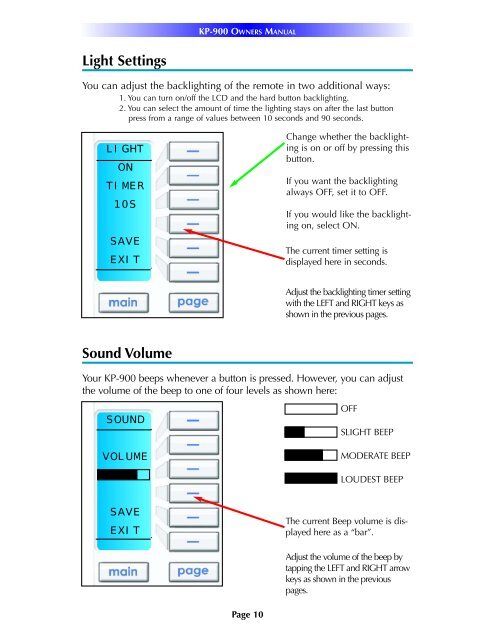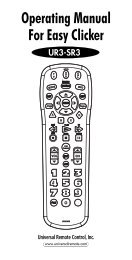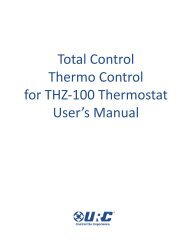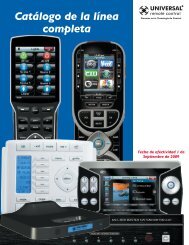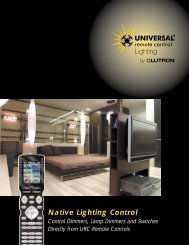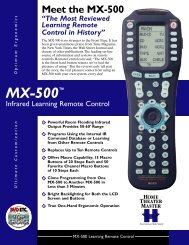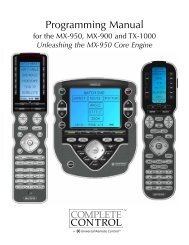Owner's Manual - Universal Remote Control
Owner's Manual - Universal Remote Control
Owner's Manual - Universal Remote Control
Create successful ePaper yourself
Turn your PDF publications into a flip-book with our unique Google optimized e-Paper software.
KP-900 OWNERS MANUAL<br />
Light Settings<br />
You can adjust the backlighting of the remote in two additional ways:<br />
1. You can turn on/off the LCD and the hard button backlighting.<br />
2. You can select the amount of time the lighting stays on after the last button<br />
press from a range of values between 10 seconds and 90 seconds.<br />
LIGHT<br />
ON<br />
TIMER<br />
10S<br />
SAVE<br />
EXIT<br />
Change whether the backlighting<br />
is on or off by pressing this<br />
button.<br />
If you want the backlighting<br />
always OFF, set it to OFF.<br />
If you would like the backlighting<br />
on, select ON.<br />
The current timer setting is<br />
displayed here in seconds.<br />
Adjust the backlighting timer setting<br />
with the LEFT and RIGHT keys as<br />
shown in the previous pages.<br />
Sound Volume<br />
Your KP-900 beeps whenever a button is pressed. However, you can adjust<br />
the volume of the beep to one of four levels as shown here:<br />
SOUND<br />
VOLUME<br />
OFF<br />
SLIGHT BEEP<br />
MODERATE BEEP<br />
LOUDEST BEEP<br />
SAVE<br />
EXIT<br />
The current Beep volume is displayed<br />
here as a “bar”.<br />
Adjust the volume of the beep by<br />
tapping the LEFT and RIGHT arrow<br />
keys as shown in the previous<br />
pages.<br />
Page 10