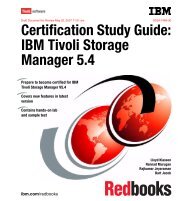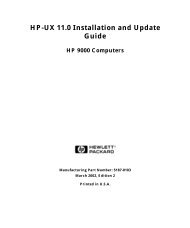Wireless LAN
Wireless LAN
Wireless LAN
Create successful ePaper yourself
Turn your PDF publications into a flip-book with our unique Google optimized e-Paper software.
3. Issues to Highlight<br />
1999 Business Research Group, a market research firm, predicts a sixfold expansion<br />
of the worldwide wireless <strong>LAN</strong> market by the year 2000, reaching more than $2<br />
billion in revenues. Now, 2003 we know that it expanded more than 100 times since 1999.<br />
4. How <strong>Wireless</strong> <strong>LAN</strong>s Work<br />
In a typical wireless <strong>LAN</strong> configuration, a transmitter/receiver (transceiver)<br />
device, called an access point, connects to the wired network from a fixed<br />
location using standard cabling. At a minimum, the access point receives,<br />
buffers, and transmits data between the wireless <strong>LAN</strong> and the wired network<br />
infrastructure. A single access point can support a small group of users and<br />
can function within a range of less than one hundred to several hundred feet.<br />
The access point (or the antenna attached to the access point) is usually<br />
mounted high but may be mounted essentially anywhere that is practical as<br />
long as the desired radio coverage is obtained.<br />
End users access the wireless <strong>LAN</strong> through wireless-<strong>LAN</strong> adapters, which are<br />
implemented as PC cards in notebook or palmtop computers, as cards in<br />
desktop computers, or integrated within hand-held computers. wireless <strong>LAN</strong><br />
adapters provide an interface between the client network operating system<br />
(NOS) and the airwaves via an antenna. The nature of the wireless connection<br />
is transparent to the NOS.<br />
5. Types of <strong>Wireless</strong> <strong>LAN</strong>s<br />
<strong>Wireless</strong> <strong>LAN</strong>s usually have two types of realisation:<br />
• Ad-hoc - Several mobile nodes (for example, notebook computers) may<br />
get together in a small area (for example, in a conference room) and<br />
establish peer-to-peer communications among themselves without the<br />
help of any infrastructure such as wired/wireless backbone. Since a small<br />
coverage area does not imply insured communication, there is no real<br />
reliability. Despite the possibility of ad-hoc networking, most applications<br />
will require communications with services located in a pre-existing<br />
infrastructure<br />
• Infrastructured - Such an infrastructure is typically a higher-speed wired (or<br />
wireless) backbone. Therefore we can divide typical network traffic into two<br />
directions: uplink (into the backbone) and downlink (from the backbone).<br />
The contact points to the backbone are called access points. The access<br />
points can be either base stations for wired infrastuctures or wireless<br />
bridges for wireless infrastructures. Repeaters may also be used for<br />
enlarging the coverage area of communication<br />
6. Downlink Traffic<br />
Due to the limited bandwidth of wireless <strong>LAN</strong>s, a common channel is typically<br />
used for communication between an access point and mobile nodes. Downlink<br />
is achieved by broadcasting on this common channel. More precisely, the<br />
access point broadcasts packets to all mobile nodes even if there is only one<br />
destination. Downlink activity may constitute up to 75 or 80 percent of the total<br />
traffic in wireless <strong>LAN</strong>s because that nodes on modern <strong>LAN</strong>s often operate in a<br />
client-server mode. For instance there might be a high performance<br />
workstation or PC acting as a file server. A request for file transfer on the uplink<br />
may result in a huge file on the downlink.<br />
2