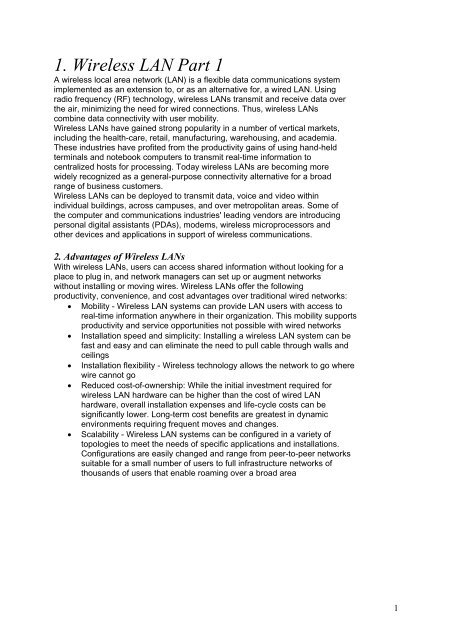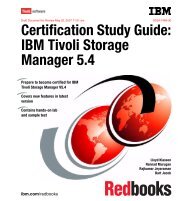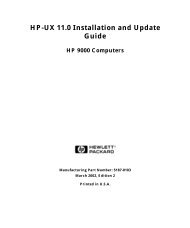Wireless LAN
Wireless LAN
Wireless LAN
Create successful ePaper yourself
Turn your PDF publications into a flip-book with our unique Google optimized e-Paper software.
1. <strong>Wireless</strong> <strong>LAN</strong> Part 1<br />
A wireless local area network (<strong>LAN</strong>) is a flexible data communications system<br />
implemented as an extension to, or as an alternative for, a wired <strong>LAN</strong>. Using<br />
radio frequency (RF) technology, wireless <strong>LAN</strong>s transmit and receive data over<br />
the air, minimizing the need for wired connections. Thus, wireless <strong>LAN</strong>s<br />
combine data connectivity with user mobility.<br />
<strong>Wireless</strong> <strong>LAN</strong>s have gained strong popularity in a number of vertical markets,<br />
including the health-care, retail, manufacturing, warehousing, and academia.<br />
These industries have profited from the productivity gains of using hand-held<br />
terminals and notebook computers to transmit real-time information to<br />
centralized hosts for processing. Today wireless <strong>LAN</strong>s are becoming more<br />
widely recognized as a general-purpose connectivity alternative for a broad<br />
range of business customers.<br />
<strong>Wireless</strong> <strong>LAN</strong>s can be deployed to transmit data, voice and video within<br />
individual buildings, across campuses, and over metropolitan areas. Some of<br />
the computer and communications industries' leading vendors are introducing<br />
personal digital assistants (PDAs), modems, wireless microprocessors and<br />
other devices and applications in support of wireless communications.<br />
2. Advantages of <strong>Wireless</strong> <strong>LAN</strong>s<br />
With wireless <strong>LAN</strong>s, users can access shared information without looking for a<br />
place to plug in, and network managers can set up or augment networks<br />
without installing or moving wires. <strong>Wireless</strong> <strong>LAN</strong>s offer the following<br />
productivity, convenience, and cost advantages over traditional wired networks:<br />
• Mobility - <strong>Wireless</strong> <strong>LAN</strong> systems can provide <strong>LAN</strong> users with access to<br />
real-time information anywhere in their organization. This mobility supports<br />
productivity and service opportunities not possible with wired networks<br />
• Installation speed and simplicity: Installing a wireless <strong>LAN</strong> system can be<br />
fast and easy and can eliminate the need to pull cable through walls and<br />
ceilings<br />
• Installation flexibility - <strong>Wireless</strong> technology allows the network to go where<br />
wire cannot go<br />
• Reduced cost-of-ownership: While the initial investment required for<br />
wireless <strong>LAN</strong> hardware can be higher than the cost of wired <strong>LAN</strong><br />
hardware, overall installation expenses and life-cycle costs can be<br />
significantly lower. Long-term cost benefits are greatest in dynamic<br />
environments requiring frequent moves and changes.<br />
• Scalability - <strong>Wireless</strong> <strong>LAN</strong> systems can be configured in a variety of<br />
topologies to meet the needs of specific applications and installations.<br />
Configurations are easily changed and range from peer-to-peer networks<br />
suitable for a small number of users to full infrastructure networks of<br />
thousands of users that enable roaming over a broad area<br />
1
3. Issues to Highlight<br />
1999 Business Research Group, a market research firm, predicts a sixfold expansion<br />
of the worldwide wireless <strong>LAN</strong> market by the year 2000, reaching more than $2<br />
billion in revenues. Now, 2003 we know that it expanded more than 100 times since 1999.<br />
4. How <strong>Wireless</strong> <strong>LAN</strong>s Work<br />
In a typical wireless <strong>LAN</strong> configuration, a transmitter/receiver (transceiver)<br />
device, called an access point, connects to the wired network from a fixed<br />
location using standard cabling. At a minimum, the access point receives,<br />
buffers, and transmits data between the wireless <strong>LAN</strong> and the wired network<br />
infrastructure. A single access point can support a small group of users and<br />
can function within a range of less than one hundred to several hundred feet.<br />
The access point (or the antenna attached to the access point) is usually<br />
mounted high but may be mounted essentially anywhere that is practical as<br />
long as the desired radio coverage is obtained.<br />
End users access the wireless <strong>LAN</strong> through wireless-<strong>LAN</strong> adapters, which are<br />
implemented as PC cards in notebook or palmtop computers, as cards in<br />
desktop computers, or integrated within hand-held computers. wireless <strong>LAN</strong><br />
adapters provide an interface between the client network operating system<br />
(NOS) and the airwaves via an antenna. The nature of the wireless connection<br />
is transparent to the NOS.<br />
5. Types of <strong>Wireless</strong> <strong>LAN</strong>s<br />
<strong>Wireless</strong> <strong>LAN</strong>s usually have two types of realisation:<br />
• Ad-hoc - Several mobile nodes (for example, notebook computers) may<br />
get together in a small area (for example, in a conference room) and<br />
establish peer-to-peer communications among themselves without the<br />
help of any infrastructure such as wired/wireless backbone. Since a small<br />
coverage area does not imply insured communication, there is no real<br />
reliability. Despite the possibility of ad-hoc networking, most applications<br />
will require communications with services located in a pre-existing<br />
infrastructure<br />
• Infrastructured - Such an infrastructure is typically a higher-speed wired (or<br />
wireless) backbone. Therefore we can divide typical network traffic into two<br />
directions: uplink (into the backbone) and downlink (from the backbone).<br />
The contact points to the backbone are called access points. The access<br />
points can be either base stations for wired infrastuctures or wireless<br />
bridges for wireless infrastructures. Repeaters may also be used for<br />
enlarging the coverage area of communication<br />
6. Downlink Traffic<br />
Due to the limited bandwidth of wireless <strong>LAN</strong>s, a common channel is typically<br />
used for communication between an access point and mobile nodes. Downlink<br />
is achieved by broadcasting on this common channel. More precisely, the<br />
access point broadcasts packets to all mobile nodes even if there is only one<br />
destination. Downlink activity may constitute up to 75 or 80 percent of the total<br />
traffic in wireless <strong>LAN</strong>s because that nodes on modern <strong>LAN</strong>s often operate in a<br />
client-server mode. For instance there might be a high performance<br />
workstation or PC acting as a file server. A request for file transfer on the uplink<br />
may result in a huge file on the downlink.<br />
2
7. Uplink Traffic<br />
The uplink protocol is the core task for the MAC design of wireless <strong>LAN</strong>s. To<br />
recognize and register new mobile nodes that join the network in any time and<br />
place, a kind of random access protocol is needed.<br />
Thus uplink traffic needs a multiple access protocol to organize the<br />
transmissions from mobile nodes. In the next section ‘Expected features of<br />
wireless <strong>LAN</strong>s’ it is explained why multiple access is more difficult for wireless<br />
<strong>LAN</strong>s than for wired <strong>LAN</strong>s.<br />
8. Modulation<br />
This is the process of varying some characteristic of the electrical carrier signal<br />
(generated in the modem) as the information to be transmitted (digital signal<br />
from the DTE) on that carrier wave varies. The following modulation methods<br />
are the most commonly used in modems:<br />
• Frequency shift keying (FSK)<br />
• Differential phase shift keying (DPSK)<br />
• Quadrature amplitude modulation (QAM)<br />
• QAM/Trellis Coding Modulation (QAM/TCM)<br />
• Pulse code modulation (PCM)<br />
For modulations background, look at ADSL modulation section.<br />
9. Features of <strong>Wireless</strong> <strong>LAN</strong>s<br />
Multiple access is not easy in the wireless environment because of the<br />
following reasons:<br />
• Dynamic physical channel characteristics<br />
• Practical implementation<br />
• Mobility and network topology<br />
• Spatial behaviour and handoff<br />
10. Dynamic Physical Channel Characteristics<br />
<strong>Wireless</strong> <strong>LAN</strong>s typically operate in very strong multipath fading channels, for<br />
example, the received signal may suddenly disapear or reappear. Also capture<br />
effects may occur when two mobiles transmit at the same frequency it may be<br />
that the receiver clearly receives the signal of one of them without detecting<br />
any interference). The channel statistics may change significantly within 10 to<br />
20 ms duration or any movement of 1 foot distance!<br />
11. Practical Implementation<br />
Many functions that are trivial to implement in a wired medium cannot be<br />
applied to a wireless medium. For example, carrier sensing in cable is easy but<br />
carrier sensing in radio takes at least 30 to 50 microseconds. Moreover, a<br />
mobile station can't detect collision while transmitting because the difference<br />
between the strengths of the signals.<br />
12. Mobility and Network Topology<br />
The network must maintain normal operation while its topology changes with<br />
time.<br />
13. Spatial Behaviour and Handoff<br />
Infrastructure <strong>LAN</strong>s are based on some access points that divide the service area of a<br />
wireless <strong>LAN</strong>s into different corresponding cells. One of the primary reasons to adopt cellular<br />
structure is in order to increase the effective total bandwidth by using different frequencies in<br />
3
different cells. This concept, known as frequency reuse, is illustrated in the<br />
following example. The figure shows a seven-cell structure; suppose a total of<br />
3-B bandwidth is needed to serve users in the seven-cells area. Three different<br />
frequency bands can cover this seven-cell region. If frequency reuse were not<br />
employed and a single frequency band served all users in the same region, a<br />
total of 7-B bandwidth would be needed to support the same quality of service.<br />
As a result of frequency reuse, the total available communication bandwidth for<br />
all users is much larger than the transmission speed. Furthermore, frequency<br />
reuse not only saves the spectrum but also reduces transmission power by<br />
reducing cell size.A function that allows a mobile node to communicate with the<br />
access point in a cell and then switch to the access point in another cell is<br />
called handoff or handover. The purpose of the handoff is to keep continuous<br />
or seamless service to mobile nodes through different cell coverages. Handoff<br />
is consequently a special feature to deal with the mobility issue for wireless<br />
networks.<br />
3 Frequencies in classic hexagon formation<br />
14. Three main types of technological implementation:<br />
• Narrowband - A narrowband radio system transmits and receives user<br />
information on a specific radio frequency. Narrowband radio keeps the<br />
radio signal frequency as narrow as possible just to pass the information.<br />
Undesirable crosstalk between communications channels is avoided by<br />
carefully coordinating different users on different channel frequencies<br />
• Spread spectrum - Most wireless <strong>LAN</strong> systems use spread-spectrum<br />
technology, a wideband radio frequency technique developed by the<br />
military for use in reliable, secure, transmission-critical communications<br />
systems. Spread-spectrum is designed to trade off bandwidth efficiency for<br />
reliability, integrity, and security. In other words, more bandwidth is<br />
consumed than in the case of narrowband transmission, but the tradeoff<br />
produces a signal that is, in effect, louder and thus easier to detect,<br />
provided that the receiver knows the parameters of the spread-spectrum<br />
signal being broadcast. If a receiver is not tuned to the right frequency, a<br />
spread-spectrum signal looks like background noise. There are two types<br />
of spread spectrum radio: frequency hopping and direct sequence<br />
• Infrared (IR) - IR systems use very high frequencies, just below visible light<br />
in the electromagnetic spectrum, to carry data. Like light, IR cannot<br />
penetrate opaque objects; it is either directed (line-of-sight) or diffuse<br />
technology. Inexpensive directed systems provide very limited range (3 ft)<br />
and typically are used for personal area networks but occasionally are<br />
used in specific wireless <strong>LAN</strong> applications. High performance directed IR<br />
4
is impractical for mobile users and is therefore used only to implement<br />
fixed sub-networks. Diffuse (or reflective) IR wireless <strong>LAN</strong> systems do not<br />
require line-of-sight, but cells are limited to individual rooms<br />
The new up comer for higher bandwidth and dataspeeds plus better noise handling<br />
than the classical W<strong>LAN</strong> spread spectrum is OFDM, we will take a look on OFDM<br />
little later.<br />
The most popular standards are:<br />
• 802.11 –family<br />
IEEE 802.11 networks work on license free industrial, science, medicine (ISM) bands<br />
• IEEE 802.11 (1997) 1 Mbps and 2 Mbps (2.4 GHz band )<br />
• IEEE 802.11b (1999) 11 Mbps (2.4 GHz band) = Wi-Fi<br />
• IEEE 802.11a (1999) 6, 9, 12, 18, 24, 36, 48, 54 Mbps (5 GHz band)<br />
• IEEE 802.11g (2001 ... 2003) up to 54 Mbps (2.4 GHz) backward compatible to 802.11b<br />
• OFDM IEEE 802.11a<br />
• pro.11 -3 Mbit/s (2,4 and 3,5GHz band)<br />
• Hiper<strong>LAN</strong> (5GHz v1=24, v2=54Mbit/s)<br />
• Bluetooth (2,4GHz 740 kbps)<br />
• radio<strong>LAN</strong> permanent 10Mbit/s (5,8GHz)<br />
Free frequencies used worldwide.<br />
Frequency Notes Standards<br />
2.400-2.483.5 GHz ISM Band (USA max 4W EIRP, other 100mW) 802.11/11b<br />
902-928 MHz ISM Band (Used by GSM in most countries)<br />
5.800-5.925 GHz ISM Band<br />
5.15-5.25 GHz U-NII (Unlicensed - National Information Infrastructure) 802.11a<br />
max. 200 mw EIRP<br />
5.25-5.35 GHz U-NII max. 1w EIRP 802.11a<br />
5.725-5.825 GHz U-NII USA max. 4w EIRP other 200mW 802.11a<br />
In Japan is EIRP max 10mW ~10 meters isotropic coverage practically<br />
In USA you are allowed to use 4W, all other countries 100mW/200mW and 1W EIRP.<br />
The 3,5GHz band is licensed and is under heavy discussion, some countries are not<br />
yet set, Sweden is one of them. In Denmark you have to pay for transported data<br />
volume, in Finland it is just to apply for your bands and in Sweden you must show<br />
economical solidity and deponate about 100,000SKr. In Germany and other places in<br />
Europe it work in similar ways as in Scandinavia. To be sure, you have to ask local<br />
authorities, it can even exist local restrictions in country regions.<br />
5
3,5GHz bands for OFDM:<br />
2 * 21MHz<br />
2 * 28 MHz (The best).<br />
2 * 26,25 MHz<br />
2* 19,25 MHz<br />
2 * 16,75MHz<br />
Classes:<br />
3,5a1 3400MHz-3450MHz common<br />
3,5a 3500-3550MHz (2 *28MHz)<br />
3,5b 3450MHz-3500MHz not common<br />
To overcome this bottleneck you use directional antennas of different kinds. (This is<br />
actually juridical a problem in some countries, since directed power from antenna can<br />
be very high, imagine a parabolic dish with 38dB gain.) We will look more on network<br />
planning.<br />
All those standards act as layer 1 and 2 network component only. They all<br />
encapsulate classical <strong>LAN</strong> protocols such as Ethernet standards and in fact follows<br />
CSMA/CD structures more or less. This have some impact on time critical data from<br />
higher layers which has to be dealt with before entering the world of wireless, for this<br />
QoS is included in the 803.11 family. The systems are more or less transparent to<br />
upper layer and lan protocols.<br />
All existing and proposed standards<br />
The market has also overwhelmingly accepted one wireless standard: IEEE 802.11b.<br />
At 11 Mbps, IEEE 802.11b provides sufficient speed for most applications, even<br />
though actual throughput is only about 6 Mbps(theoretical 11Mbit/s), and a busy<br />
802.11b network degrades much faster than wired Ethernet because of a less<br />
efficient medium-access protocol. IEEE 802.11b is making serious inroads to the<br />
home environment as well, so the fate of the home-oriented HomeRF (Home Radio<br />
6
Frequency) specification has become quite uncertain, especially with one of<br />
HomeRF's major initial backers, Intel, defecting to IEEE 802.11b.<br />
However, you should watch standards development most closely. IEEE 802.11b<br />
launched the industry, but widespread usage has exposed security flaws that are<br />
addressed only by vendor-specific solutions. Keeping track of these developments<br />
and designing a network with which you can easily migrate to improved technology is<br />
the crux of W<strong>LAN</strong> deployment today.<br />
W<strong>LAN</strong> transiever<br />
15. Technology and Standards Developments<br />
Vendors and standards groups are advancing W<strong>LAN</strong> technology on three broad<br />
fronts: higher speeds, improved security and QoS. In an ideal world, one new<br />
standard would encompass these improvements. When a vendor's products support<br />
these improvements, you could just upgrade its equipment, and everything would be<br />
backward compatible. But this world does not exist, and advancements will occur in<br />
stages.<br />
With respect to speed, there are exciting new developments. The IEEE 802.11a<br />
standard (which was started before the IEEE 802.11b standard) specifies a new<br />
physical layer that runs at a raw data rate of 54 Mbps. Although maximum user<br />
throughput is likely to be 25 Mbps to 30 Mbps, this is still a fivefold increase over<br />
IEEE 802.11b--almost like going to Fast Ethernet from conventional Ethernet.<br />
IEEE 802.11a uses an advanced radio technique called OFDM (Orthogonal<br />
Frequency Division Multiplexing). Instead of sending data bits sequentially at a very<br />
high data rate, OFDM sends multiple data streams in parallel over separate radio<br />
carrier signals. This results in a more robust radio signal that makes high bandwidth<br />
7
communications practical. In fact, many next-generation wireless systems, including<br />
fixed and mobile wide-area systems, are based on OFDM.<br />
In addition, the radio can dynamically employ different modulation methods based on<br />
the quality and strength of the radio signal, resulting in extremely high throughput at<br />
shorter ranges and lower but reliable communications at higher ranges. And whereas<br />
IEEE 802.11b uses the increasingly congested 2.4-GHz radio band, IEEE 802.11a<br />
operates in the less congested 5-GHz unlicensed band, which has more than three<br />
times the available spectrum (300 MHz vs. 80 MHz). However, there is no long-term<br />
protection against interference in the 5-GHz band either.<br />
Atheros Communications has been aggressively developing and promoting the<br />
benefits of 802.11a technology. Atheros shipped chipsets this summer, and we<br />
expect a raft of W<strong>LAN</strong> products using these chips to appear by year's end. With<br />
aggressive pricing on these chipsets, building an 802.11a product should cost no<br />
more than making an 802.11b device. So why not just wait for 802.11a?<br />
The answer is complex. First, there is the question of range. The laws of physics<br />
dictate that the range of free-space radio communications decreases with higher<br />
frequencies, but indoor propagation differs from free space because of absorption<br />
and reflections. Moreover, power transmit levels and the type of modulation used<br />
also affect range. The result is that it is hard to accurately predict in advance the<br />
range of any particular radio technology.<br />
According to Mobilian Corp., a manufacturer of both IEEE 802.11b and IEEE 802.11a<br />
components, up to four times as many access points are needed to cover an area<br />
with 802.11a than an area with 802.11b. However, recent "real-world" testing by<br />
Atheros in office environments indicates otherwise.<br />
Atheros claims that, as long as you place access points in close proximity, about 60<br />
to 80 feet from one another, you can readily overlay an 802.11a network on an<br />
802.11b network. For the full 54-Mbps speed of 802.11a, range is restricted to about<br />
50 feet; at 100 feet, throughput drops to 36 Mbps; and at 200 feet, 6 Mbps. Keep in<br />
mind that actual user throughput is about half of these link rates.<br />
Although throughput drops off with range, according to Atheros and other vendors, it<br />
remains higher with 802.11a than with 802.11b. However, until 802.11a products are<br />
available and more testing is done and publicized, laying an 802.11a network over an<br />
802.11b network will remain a complicated issue and will likely not be just a matter of<br />
swapping a radio card in a dual-slot access point. Fortunately, being able to power<br />
access points using their Ethernet connections does ease the redeployment burden.<br />
There is another issue, though: backward compatibility. While 802.11a and 802.11b<br />
employ different radio bands, many initial network cards will support only 802.11a.<br />
Dual-mode cards will also become available but will cost more for some time<br />
because separate chips are required. With 802.11b so widely entrenched, initial<br />
802.11a deployments will constitute small islands of coverage, making the upgrade<br />
hard to justify for many users.<br />
8
Entrenched 802.11b vendors also are not rushing out with 802.11a products, and<br />
many of the initial 802.11a vendors are secondary players looking to gain market<br />
footing. Still, higher speeds are inevitable, for the increased bandwidth support not<br />
only offers higher throughput but supports a larger number of users, something that<br />
will quickly become an issue as the popularity of the technology increases.<br />
IEEE 802.11a is not the only high-speed option, either. The European<br />
Telecommunications Standards Institute, or ETSI, has developed a family of highspeed<br />
wireless standards, with Hiper<strong>LAN</strong>2 a direct competitor to 802.11a. Hiper<strong>LAN</strong>2<br />
uses the same physical layer as 802.11a, including OFDM and operation in the 5-<br />
GHz band, but it differs at upper layers. Whereas 802.11a is based on CSMA (carrier<br />
sense multiple access), Hiper<strong>LAN</strong>2 centrally coordinates access, dynamically<br />
assigning time slots to individual mobile stations. This deterministic approach<br />
(analogous to token ring) is more complicated but provides for QoS--currently<br />
missing in 802.11a--and makes Hiper<strong>LAN</strong>2 a more seamless extension of ATM<br />
networks.<br />
For IP-based applications, however, the two standards offer comparable capabilities.<br />
So will we have to live with two standards? Perhaps, but IEEE 802.11a has greater<br />
momentum, with more companies developing components and with end-user<br />
products closer on the horizon. And, as we'll see in a moment, QoS is coming to<br />
802.11 networks as well. Another factor is regulations: European regulations<br />
governing interference management favor Hiper<strong>LAN</strong>, but standards work under way<br />
by the IEEE (802.11h) will address this as well.<br />
To complicate matters further, the IEEE is developing another high-speed standard,<br />
802.11g, which has a peak rate of more than 20 Mbps. This standard will likely use<br />
OFDM. Although not directly backward compatible with 802.11b, 802.11g does<br />
operate in the same radio band as 802.11b, and vendors will be able to offer cards<br />
that support 802.11b and 802.11g, possibly simplifying network upgrades. But if<br />
802.11a products start rolling out, 802.11g could be too little, too late.<br />
What is not yet clear is what vendors will do to facilitate the upgrading of access<br />
points to higher speeds. Those with modular radios (such as PC Card format) will be<br />
easier to upgrade than those with integrated radios. For example, dual-slot access<br />
points from Enterasys Networks and Intermec<br />
Technologies Corp. will support 802.11a and 802.11b simultaneously, though the<br />
potential difference in range remains an issue. An alternative approach will be to lay<br />
an 802.11a (or 802.11g) network over an 802.11b network and have the two operate<br />
independently. This may be simpler but won't be the most efficient tactic in terms of<br />
infrastructure. If you expect to consider this approach in the future, make sure you<br />
run two Ethernet ports to each access-point location today.<br />
9
16. IEEE 802.11<br />
The standards define the physical (PHY), logical link (LLC) and media access control<br />
(MAC) layers for a wireless local area network.<br />
802.11 networks can work as:<br />
• basic service set (BSS)<br />
• extended service set (ESS)<br />
BSS can also be used in ad-hoc networking<br />
The MAC layer provides access to wireless medium with CSMA/CA<br />
Priority based access (802.12) is also supported<br />
Used when joining the network<br />
As well as authentication & privacy with and access point in BSS or ESS<br />
Three physical layers (PHY) variances:<br />
FHSS: Frequency Hopping Spread Spectrum (SS)<br />
DSSS: Direct Sequence SS<br />
IR: Infrared transmission<br />
DSSS transmitter spreads out the original signal over a wider frequency spectra and<br />
the receiver recovers the original signal with a correlator, this is done mathematically.<br />
This is good for protection against noise which is relative narrowband signals. When<br />
you restore the original signal the noise is spread out over the spectra and fall below<br />
10
acceptable S/N factor. The method is so effective that it can coexist with other<br />
narrowband transmissions. The con is that you need much more bandwidth when<br />
transmitting data than regular narrowband transmission. One bit is for example “0” is<br />
encoded with “chips” wich actually are a binary sequence. All nodes and accesspoint<br />
must use the same encoding mechanism within the same “W<strong>LAN</strong>” Several can<br />
overlap eachother with different encoding mechanisms. Modulation used is BPSK<br />
and QPSK modulation. This method is very robust against noice.<br />
FHSS transmitter uses several small fixed carrier within the spectra declared. A key<br />
is used to jump between those carriers, known as jump key sequence. All nodes and<br />
cooperation access points must then use the same key, Several “W<strong>LAN</strong>’s” can<br />
coexist if using different keys, thus they will not collide. A small burstof information is<br />
transmitted at each carrier as the transmitter jumps the sequence, the burst time is<br />
called dwell time. Modulation used is called GFSK (Gaussian Frequency Shift<br />
Keying). FHSS is not so good in multipath, but easy to implement.<br />
OFDM is yet another technology, this makes use of several carriers sending in<br />
parallell. Modulation can vary, DMT is popular. OFDM is good for multipath reception.<br />
Multipath means that the signal transmitted has bounced in the terrain, this makes up<br />
problems with some technologies FHSS, devasting for the dwell time bursts.<br />
[ADD HERE PART TWO into the deep with 802.11 and W<strong>LAN</strong> technologies]<br />
11
17. The major W<strong>LAN</strong> threats?<br />
1. Most current products use spread spectrum technology. Vendors initially<br />
claimed it was difficult or impossible to de-spread or demodulate the signals.<br />
Wrong, Gemmel says. It's easy.<br />
All you have to do is steal an SSID (Service Set Identifier), the ID attached to<br />
packets sent over W<strong>LAN</strong>s that functions as a password for joining a network.<br />
All radios and access points within a network use the same SSID. Packets<br />
with other SSIDs are ignored.<br />
2. Vendors also said you couldn't get an SSID unless you were given it. Wrong<br />
again. "We now know SSIDs are sent in the clear," Gemmel says. "You can<br />
get very simple software, some of it free on the Internet, that easily intercepts<br />
somebody's SSID."<br />
3. W<strong>LAN</strong> signals are prone to being intercepted well outside the facility in which<br />
the network resides.<br />
"A lot of consumers are using wireless <strong>LAN</strong>s now," he points out. "They see<br />
on the box that it's 11 Mbps up to 300 feet. They're not educated enough to<br />
realize, though, that the signal doesn't necessarily stop at 300 feet. In fact it<br />
can go up to 2,000 feet and beyond."<br />
This makes it easy for eavesdroppers to drive up to an office building - or<br />
home - park and infiltrate a network inside without anyone realizing.<br />
4. As everyone who knows anything knows by now - or should do - the 802.11b<br />
Wired Equivalent Protocol (WEP) encryption can be compromised by hackers<br />
using statistical mathematical analysis tools. Two recent studies, one from<br />
AT&T another at Rice University (www.rice.edu) have made this painfully<br />
clear, Gemmel says.<br />
5. At the level of what hackers can do once they smash through inadequate<br />
W<strong>LAN</strong> defenses, Gemmel puts "file transposition" at the top of his list.<br />
Infiltrators steal an SSID, gain access to a network, hack passwords on the<br />
enterprise <strong>LAN</strong> and then merrily delete or alter files stored on servers - or steal<br />
trade secrets contained in files.<br />
6. Or hackers infiltrate the network and leave behind "Easter eggs," hidden and<br />
undocumented programs or messages embedded in the code of commercial<br />
software residing on the network. Some Easter eggs are harmless, even<br />
funny, but they can also be destructive viruses.<br />
7. The last W<strong>LAN</strong> security threat is really only a perceived threat, he says,<br />
because hackers would need a lot of hardware and arcane software to do it.<br />
But theoretically, they could intercept W<strong>LAN</strong> packets, decrypt them if they're<br />
encrypted using WEP, change them, re-encrypt them and send them on to the<br />
intended recipient - who would never know.<br />
18. Stay Safe<br />
The 802.1X standard is designed to enhance the security of wireless local area<br />
networks (W<strong>LAN</strong>s) that follow the IEEE 802.11 standard. 802.1X provides an<br />
authentication framework for wireless <strong>LAN</strong>s, allowing a user to be authenticated by a<br />
12
central authority. The actual algorithm that is used to determine whether a user is<br />
authentic is left open and multiple algorithms are possible.<br />
802.1X uses an existing protocol, the Extensible Authentication Protocol (EAP, RFC<br />
2284), that works on Ethernet, token ring, or wireless <strong>LAN</strong>s, for message exchange<br />
during the authentication process.<br />
In a wireless <strong>LAN</strong> with 802.1X, a user (known as the supplicant) requests access to<br />
an access point (known as the authenticator). The access point forces the user<br />
(actually, the user's client software) into an unauthorized state that allows the client to<br />
send only an EAP start message. The access point returns an EAP message<br />
requesting the user's identity. The client returns the identity, which is then forwarded<br />
by the access point to the authentication server, which uses an algorithm to<br />
authenticate the user and then returns an accept or reject message back to the<br />
access point. Assuming an accept was received, the access point changes the<br />
client's state to authorized and normal traffic can now take place.<br />
The authentication server may use the Remote Authentication Dial-In User Service<br />
(RADIUS), although 802.1X does not specify it.<br />
19. WEP<br />
Although speed gets everybody's attention, it is actually new security features that<br />
may bring us greater peace of mind. The current IEEE 802.11 security method, called<br />
WEP (Wired Equivalent Privacy), employs either 40-bit or 128-bit encryption using<br />
the RC4 algorithm. Unfortunately, WEP has serious security holes and relies on<br />
manual key distribution.<br />
To address these shortcomings, the IEEE is developing a new security architecture,<br />
specified by IEEE 802.1x, that can be applied to all IEEE access networks, including<br />
wireless (at any speed) and wired networks. This architecture provides a framework<br />
for authentication, encryption, message integrity and key distribution, and is designed<br />
to work in conjunction with existing security standards, such as EAP (Extensible<br />
Authentication Protocol) and RADIUS (Remote Access Dial-in User Service).<br />
Another new standard, IEEE 802.11i, specifies how security is specifically<br />
implemented in wireless networks, including 802.11b and 802.11a. With solid backing<br />
by key players, such as Cisco Systems and Microsoft, and standards close to<br />
completion, expect products to start supporting these new security standards as early<br />
as next year.<br />
Microsoft Windows XP, for example, supports 802.1x and EAP. One result: A single<br />
user logon can be used for both the wireless and the infrastructure networks. Taking<br />
advantage of these new wireless security features will mean more integration work,<br />
but this is far better than the current approach of no security at all. Of course, these<br />
security standards are only now approaching completion; it may be some time before<br />
vendors support them, and there is the big question of interoperability.<br />
The final major push is QoS, with yet another standard, IEEE 802.11e. This standard<br />
provides for both asynchronous data traffic and data traffic that is time controlled,<br />
such as voice or video. It also allows each traffic stream to employ different policies.<br />
For example, a video stream that is time sensitive could employ forward error<br />
correction instead of packet retransmission. IEEE 802.11e--for QoS--in conjunction<br />
with IEEE 802.11a--for speed--will match Hiper<strong>LAN</strong>2's capabilities.<br />
13
QoS is an essential capability for voice and video support, but these mechanisms will<br />
need to be integrated with QoS mechanisms in infrastructure networks at large, and<br />
this will take some time. So while exciting, it may be years before applications in<br />
corporate environments can truly take advantage of this capability. Home use of<br />
integrated voice/video/data networks will happen much faster. However, there is no<br />
reason to wait for these more exotic features: Today's products offer more than<br />
sufficient capabilities for many applications. And as long as you put some hard<br />
questions to your vendors about their upgrade paths, you can safely deploy a<br />
network that you can enhance as needed over time.<br />
20. Understanding 802.1x authentication<br />
IEEE 802.1x is a draft standard for port-based network access control, which<br />
provides authenticated network access to 802.11 wireless networks and to wired<br />
Ethernet networks. Port-based network access control uses the physical<br />
characteristics of a switched local area network (<strong>LAN</strong>) infrastructure to authenticate<br />
devices that are attached to a <strong>LAN</strong> port and to prevent access to that port in cases<br />
where the authentication process fails.<br />
During a port-based network access control interaction, a <strong>LAN</strong> port adopts one of two<br />
roles: authenticator or supplicant. In the role of authenticator, a <strong>LAN</strong> port enforces<br />
authentication before it allows user access to the services that can be accessed<br />
through that port. In the role of supplicant, a <strong>LAN</strong> port requests access to the services<br />
that can be accessed through the authenticator's port. An authentication server,<br />
which can either be a separate entity or co-located with the authenticator, checks the<br />
supplicant's credentials on behalf of the authenticator. The authentication server then<br />
responds to the authenticator, indicating whether the supplicant is authorized to<br />
access the authenticator's services.<br />
The authenticator’s port-based network access control defines two logical access<br />
points to the <strong>LAN</strong>, through one physical <strong>LAN</strong> port. The first logical access point, the<br />
uncontrolled port, allows data exchange between the authenticator and other<br />
computers on the <strong>LAN</strong>, regardless of the computer's authorization state. The second<br />
logical access point, the controlled port, allows data exchange between an<br />
authenticated <strong>LAN</strong> user and the authenticator.<br />
IEEE 802.1x uses standard security protocols, such as RADIUS, to provide<br />
centralized user identification, authentication, dynamic key management, and<br />
accounting.<br />
14
Understanding what the IEEE 802.1x standard is and why you should care means<br />
understanding three separate concepts: PPP, EAP and 802.1x itself.<br />
Most people are familiar with PPP - Point-to-Point Protocol. PPP is most commonly<br />
used for dial-up Internet access. PPP is also used by some ISPs for DSL and cable<br />
modem authentication, in the form of PPP over Ethernet. PPP is part of Layer 2<br />
Tunneling Protocol, a core part of Microsoft's secure remote access solution for<br />
Windows 2000 and beyond.<br />
PPP evolved beyond its original use as a dial-up access method and iis now used all<br />
over the Internet. One piece of PPP defines an authentication mechanism. With dialup<br />
Internet access, that's the username and password you're used to using. PPP<br />
authentication is used to identify the user at the other end of the PPP line before<br />
giving them access.<br />
Most enterprises want to do more for security than simply employing usernames and<br />
passwords for access, so a new authentication protocol, called the Extensible<br />
Authentication Protocol (EAP), was designed. EAP sits inside of PPP's authentication<br />
15
protocol and provides a generalized framework for several different authentication<br />
methods. EAP is supposed to head off proprietary authentication systems and let<br />
everything from passwords to challenge-response tokens and public-key<br />
infrastructure certificates all work smoothly.<br />
With a standardized EAP, interoperability and compatibility of authentication methods<br />
becomes simpler. For example, when you dial a remote-access server and use EAP<br />
as part of your PPP connection, the RAS doesn't need to know any of the details<br />
about your authentication system. Only you and the authentication server have to be<br />
coordinated. By supporting EAP authentication a RAS server gets out of the business<br />
of acting as middle man, and just packages and repackages EAP packets to hand off<br />
to a RADIUS server that will do the actual authentication.<br />
This brings us to the IEEE 802.1x standard, which is simply a standard for passing<br />
EAP over a wired or wireless <strong>LAN</strong>. With 802.1x, you package EAP messages in<br />
Ethernet frames and don't use PPP. It's authentication and nothing more. That's<br />
desirable in situations in which the rest of PPP isn't needed, where you're using<br />
protocols other than TCP/IP, or where the overhead and complexity of using PPP is<br />
undesirable.<br />
802.1x uses three terms that you need to know. The user or client that wants to be<br />
authenticated is called a supplicant. The actual server doing the authentication,<br />
typically a RADIUS server, is called the authentication server. And the device in<br />
between, such as a wireless access point, is called the authenticator. One of the key<br />
points of 802.1x is that the authenticator can be simple and dumb - all of the brains<br />
have to be in the supplicant and the authentication server. This makes 802.1x ideal<br />
for wireless access points, which are typically small and have little memory and<br />
processing power.<br />
The protocol in 802.1x is called EAP encapsulation over <strong>LAN</strong>s (EAPOL). It is<br />
currently defined for Ethernet-like <strong>LAN</strong>s including 802.11 wireless, as well as token<br />
ring <strong>LAN</strong>s such as FDDI. EAPOL is not particularly sophisticated. There are a<br />
number of modes of operation, but the most common case would look something like<br />
this:<br />
The authenticator sends an "EAP-Request/Identity" packet to the supplicant as<br />
soon as it detects that the link is active (e.g., the supplicant system has<br />
associated with the access point).<br />
1. The supplicant sends an "EAP-Response/Identity" packet to the authenticator,<br />
which is then passed on to the authentication (RADIUS) server.<br />
2. The authentication server sends back a challenge to the authenticator, such<br />
as with a token password system. The authenticator unpacks this from IP and<br />
repackages it into EAPOL and sends it to the supplicant. Different<br />
authentication methods will vary this message and the total number of<br />
messages. EAP supports client-only authentication and strong mutual<br />
authentication. Only strong mutual authentication is considered appropriate for<br />
the wireless case.<br />
3. The supplicant responds to the challenge via the authenticator and passes the<br />
response onto the authentication server.<br />
16
4. If the supplicant provides proper identity, the authentication server responds<br />
with a success message, which is then passed onto the supplicant. The<br />
authenticator now allows access to the <strong>LAN</strong>- - possibly restricted based on<br />
attributes that came back from the authentication server. For example, the<br />
authenticator might switch the supplicant to a particular virtual <strong>LAN</strong> or install a<br />
set of firewall rules.<br />
22. Improving W<strong>LAN</strong> Security<br />
Over the past year, much has been written about the vulnerabilities of 802.11b<br />
wireless <strong>LAN</strong>s. Researchers from AT&T Labs, UC Berkeley, Intel [.zip], and<br />
University of Maryland have identified holes in Wired Equivalent Privacy (WEP) that<br />
let attackers learn the keys used to encrypt 802.11b traffic.<br />
Tools like NetStumbler exploit 802.11b behavior, sniffing the airwaves to discover<br />
cards, access points, and the peer-to-peer or infrastructure networks in which they<br />
participate. AirSnort and WEPCrack even use captured traffic to recover crypto keys.<br />
Today, anyone armed with one of these shareware tools, a wireless card, antenna,<br />
and GPS is capable of "war driving".<br />
23. First, acknowledge the problem<br />
802.11b vulnerability assessment products are finding opportunity in WEP's<br />
misfortune. One company, Cigital, offers assessment services that survey 802.11b<br />
access points, identifying correctable configuration weaknesses that range from<br />
default Service Set IDs (SSIDs) to risk factors for ARP cache poisoning [.pdf].<br />
NetStumbler and AirSnort are also handy for self-assessment. By roaming around<br />
your building or campus, you may discover underground W<strong>LAN</strong>s that you didn't know<br />
about. For more systematic, ongoing introspection, consider commercial products like<br />
the ISS Internet Scanner and RealSecure IDS, recently enhanced to spot and<br />
monitor 802.11b wireless-borne attacks.<br />
17
24. Next, make the best of WEP<br />
War drivers report that just 30 to 40 percent of discovered W<strong>LAN</strong>s now use WEP. For<br />
heaven's sake, enable WEP and change your keys frequently! Consider using<br />
802.11b products with dynamic key generation, like Agere's ORiNOCO AS-2000 or<br />
NextComm's R7210. Configure long, hard-to-guess SSIDs. Apply MAC filters or use<br />
V<strong>LAN</strong>s to restrict access to authorized cards. Track inventory to make sure those<br />
cards stay in employee hands, and please block MACs that belong to lost or stolen<br />
cards. Lock down access point management interfaces, just as you would on any<br />
perimeter router or firewall. Use anti-virus and personal firewall software to keep the<br />
wireless client clean, preventing back-channels.<br />
By combining firewall defense with IPsec, SSH, or SSL, you can better prevent<br />
wireless eavesdropping and block access by unauthenticated clients. For example,<br />
many companies have already deployed a SafeNet or Ashley-Laurent VPN client on<br />
laptops for secure remote access. The same client can often tunnel IPsec over<br />
wireless to a VPN gateway located between the access point and the rest of the<br />
corporate network. Alternatively, consider an access point with built-in IPsec,<br />
available from vendors like Colubris Networks.<br />
When roaming, wireless cards often use DHCP to obtain a new IP from each access<br />
point. This can be a problem for network layer solutions like IPsec. If roaming is<br />
essential to your 802.11b deployment, consider wireless "VPN" solutions from<br />
companies like NetMotion, Columbitech, or Ecutel. These products use servers that<br />
run proprietary, WTLS, or Mobile IP protocols to avoid session interruption when a<br />
wireless client changes its address. They also offer user-level authentication, which<br />
may or may not be present in your IPsec VPN today.<br />
25. There must be a better WEP<br />
Windows XP and 802.11b gear now using 802.1x authentication and key distribution<br />
still use WEP for payload encryption. To "fix" the vulnerabilities inherent in WEP, the<br />
IEEE is actually defining a brand new encapsulation protocol. This new protocol is<br />
expected to use a stronger cipher the Advanced Encryption Standard (AES) in Offset<br />
Codebook (OCB) mode. We can hope that it will replace WEP next year, providing<br />
industrial-strength data integrity and privacy for 802.11 wireless<br />
26. For Windows XP, consider using 802.1x<br />
802.11b Open System Authentication is no authentication at all. The alternative,<br />
Shared Key Authentication, depends on secrecy of the shared WEP key which can<br />
be disclosed or cracked. If your wireless clients happen to run Windows XP, a<br />
stronger alternative is available: IEEE 802.1x.<br />
802.1x defines a generic framework for port-based authentication and key<br />
distribution. By using the Extensible Authentication Protocol (EAP), an "authenticator"<br />
(an Ethernet switch or wireless access point) authenticates a "supplicant" (an<br />
Ethernet or wireless NIC) by consulting an authentication server (RADIUS or<br />
Kerberos). 802.1x can be implemented with different EAP types, including EAP-MD5<br />
for Ethernet <strong>LAN</strong>s and EAP-TLS for 802.11b W<strong>LAN</strong>s.<br />
802.1x also provides a carrier for secure delivery of session keys used to encrypt<br />
traffic between the supplicant and authenticator, addressing another serious<br />
omission in the WEP standard. For example, session keys might be created "on the<br />
18
fly" by the access point or supplied by a RADIUS server. If a war driver with AirSnort<br />
recovered keys from WEP session traffic, the keys would be of no value for other<br />
sessions.<br />
27. The catch<br />
802.1x products are just now hitting the market. As of this writing, the only operating<br />
system with 802.1x support is Microsoft Windows XP (and XP Pro). 802.11b wireless<br />
card and access point vendors that support 802.1x today include Agere, Cisco, and<br />
Enterasys. Of course, you'll also need an authentication server that supports EAP<br />
(Microsoft IAS, Funk Steel-Belted RADIUS, Interlink RAD-P) or LEAP (Cisco ACS).<br />
What if your entire client base isn't running XP? One alternative is deploying an<br />
access point with mixed-mode support, like Agere's ORiNOCO AP-2000. For<br />
example, the AP-2000 can be configured to authenticate XP clients with 802.1x and<br />
other OS clients with Agere's "Closed System Authentication", assigning static IPs to<br />
known MAC addresses and denying access to all others.<br />
If you run a Cisco shop, consider using Cisco's proprietary 802.1x derivative, LEAP<br />
now available with drivers for other operating systems.<br />
Credentials are another consideration when adopting 802.1x authentication. EAP-<br />
TLS requires both the supplicant and authenticator to possess digital certificates,<br />
enabling mutual strong authentication. But certificates must be issued by a Certificate<br />
Authority more required infrastructure.<br />
Those that prefer (weaker) password authentication may prefer to wait for EAP-SRP<br />
(Secure Remote Password), now being defined. Note that 802.1x authenticates MAC<br />
addresses, not users. IEEE 802.11i is still working on 802.1x extensions for wireless,<br />
including higher level (user) authentication.<br />
Windows XP users seeking wireless public Internet access can give 802.1x a trial run<br />
without enterprise rollout. Wayport and Microsoft conducted an 802.1x trial at Seattle-<br />
Tacoma airport this summer.<br />
Through the end of January, 2002, Windows XP clients with 802.11b cards get a<br />
"free ride" when visiting Wayport-enabled hotel and airport common areas.<br />
19