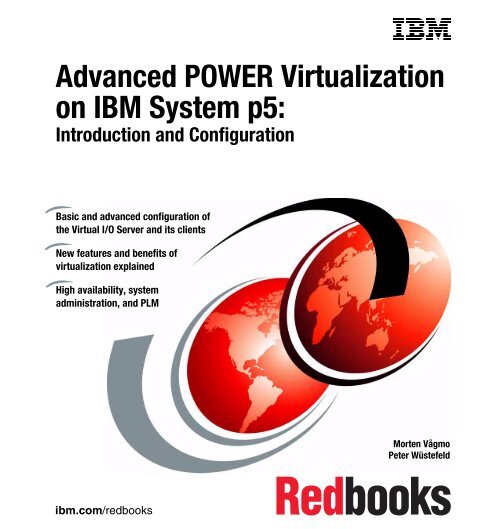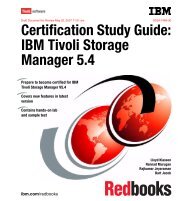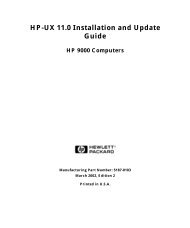Advanced POWER Virtualization on IBM System p5 - Previous ...
Advanced POWER Virtualization on IBM System p5 - Previous ...
Advanced POWER Virtualization on IBM System p5 - Previous ...
You also want an ePaper? Increase the reach of your titles
YUMPU automatically turns print PDFs into web optimized ePapers that Google loves.
Fr<strong>on</strong>t cover<br />
<str<strong>on</strong>g>Advanced</str<strong>on</strong>g> <str<strong>on</strong>g>POWER</str<strong>on</strong>g> <str<strong>on</strong>g>Virtualizati<strong>on</strong></str<strong>on</strong>g><br />
<strong>on</strong> <strong>IBM</strong> <strong>System</strong> <strong>p5</strong>:<br />
Introducti<strong>on</strong> and C<strong>on</strong>figurati<strong>on</strong><br />
Basic and advanced c<strong>on</strong>figurati<strong>on</strong> of<br />
the Virtual I/O Server and its clients<br />
New features and benefits of<br />
virtualizati<strong>on</strong> explained<br />
High availability, system<br />
administrati<strong>on</strong>, and PLM<br />
Morten Vågmo<br />
Peter Wüstefeld<br />
ibm.com/redbooks
Internati<strong>on</strong>al Technical Support Organizati<strong>on</strong><br />
<str<strong>on</strong>g>Advanced</str<strong>on</strong>g> <str<strong>on</strong>g>POWER</str<strong>on</strong>g> <str<strong>on</strong>g>Virtualizati<strong>on</strong></str<strong>on</strong>g> <strong>on</strong> <strong>IBM</strong> <strong>System</strong> <strong>p5</strong>:<br />
Introducti<strong>on</strong> and C<strong>on</strong>figurati<strong>on</strong><br />
February 2007<br />
SG24-7940-02
Note: Before using this informati<strong>on</strong> and the product it supports, read the informati<strong>on</strong> in<br />
“Notices” <strong>on</strong> page xvii.<br />
Third Editi<strong>on</strong> (February 2007)<br />
This editi<strong>on</strong> applies to <strong>IBM</strong> AIX 5L Versi<strong>on</strong> 5.3, HMC Versi<strong>on</strong> 5 Release 2.1, Virtual I/O Server<br />
Versi<strong>on</strong> 1.3 running <strong>on</strong> <strong>IBM</strong> <strong>System</strong> <strong>p5</strong> and <strong>IBM</strong> eServer <strong>p5</strong> systems.<br />
© Copyright Internati<strong>on</strong>al Business Machines Corporati<strong>on</strong> 2004, 2005, 2007. All rights reserved.<br />
Note to U.S. Government Users Restricted Rights -- Use, duplicati<strong>on</strong> or disclosure restricted by GSA ADP<br />
Schedule C<strong>on</strong>tract with <strong>IBM</strong> Corp.
C<strong>on</strong>tents<br />
Figures . . . . . . . . . . . . . . . . . . . . . . . . . . . . . . . . . . . . . . . . . . . . . . . . . . . . . . . ix<br />
Tables . . . . . . . . . . . . . . . . . . . . . . . . . . . . . . . . . . . . . . . . . . . . . . . . . . . . . . . xv<br />
Notices . . . . . . . . . . . . . . . . . . . . . . . . . . . . . . . . . . . . . . . . . . . . . . . . . . . . . xvii<br />
Trademarks . . . . . . . . . . . . . . . . . . . . . . . . . . . . . . . . . . . . . . . . . . . . . . . . . . xviii<br />
Preface . . . . . . . . . . . . . . . . . . . . . . . . . . . . . . . . . . . . . . . . . . . . . . . . . . . . . . xix<br />
The team that wrote this redbook. . . . . . . . . . . . . . . . . . . . . . . . . . . . . . . . . . . xx<br />
Become a published author . . . . . . . . . . . . . . . . . . . . . . . . . . . . . . . . . . . . . . . xxi<br />
Comments welcome. . . . . . . . . . . . . . . . . . . . . . . . . . . . . . . . . . . . . . . . . . . . . xxi<br />
Summary of changes . . . . . . . . . . . . . . . . . . . . . . . . . . . . . . . . . . . . . . . . . . xxiii<br />
January 2007, Third Editi<strong>on</strong> . . . . . . . . . . . . . . . . . . . . . . . . . . . . . . . . . . . . . . xxiii<br />
Chapter 1. Introducti<strong>on</strong>. . . . . . . . . . . . . . . . . . . . . . . . . . . . . . . . . . . . . . . . . . 1<br />
1.1 <str<strong>on</strong>g>Virtualizati<strong>on</strong></str<strong>on</strong>g> <strong>on</strong> <strong>IBM</strong> <strong>System</strong> <strong>p5</strong> . . . . . . . . . . . . . . . . . . . . . . . . . . . . . . . . . 3<br />
1.1.1 <str<strong>on</strong>g>POWER</str<strong>on</strong>g> Hypervisor . . . . . . . . . . . . . . . . . . . . . . . . . . . . . . . . . . . . . . 3<br />
1.1.2 Simultaneous multithreading (SMT) . . . . . . . . . . . . . . . . . . . . . . . . . . 3<br />
1.1.3 LPAR and shared-processor partiti<strong>on</strong>s . . . . . . . . . . . . . . . . . . . . . . . . 3<br />
1.1.4 Dynamic rec<strong>on</strong>figurati<strong>on</strong> . . . . . . . . . . . . . . . . . . . . . . . . . . . . . . . . . . . 3<br />
1.1.5 Virtual LAN . . . . . . . . . . . . . . . . . . . . . . . . . . . . . . . . . . . . . . . . . . . . . 4<br />
1.1.6 Virtual I/O . . . . . . . . . . . . . . . . . . . . . . . . . . . . . . . . . . . . . . . . . . . . . . 4<br />
1.1.7 Capacity Upgrade <strong>on</strong> Demand . . . . . . . . . . . . . . . . . . . . . . . . . . . . . . 4<br />
1.1.8 Multiple operating system support . . . . . . . . . . . . . . . . . . . . . . . . . . . 4<br />
1.1.9 Integrated <str<strong>on</strong>g>Virtualizati<strong>on</strong></str<strong>on</strong>g> Manager . . . . . . . . . . . . . . . . . . . . . . . . . . . . 4<br />
1.2 RAS of virtualized systems . . . . . . . . . . . . . . . . . . . . . . . . . . . . . . . . . . . . . 5<br />
1.2.1 Reliability, availability, and serviceability. . . . . . . . . . . . . . . . . . . . . . . 5<br />
1.2.2 Availability and serviceability in virtualized envir<strong>on</strong>ments . . . . . . . . . . 7<br />
1.3 Security in a virtualized envir<strong>on</strong>ment. . . . . . . . . . . . . . . . . . . . . . . . . . . . . . 9<br />
1.4 Operating system support . . . . . . . . . . . . . . . . . . . . . . . . . . . . . . . . . . . . . 9<br />
1.4.1 <strong>IBM</strong> AIX 5L for <strong>System</strong> <strong>p5</strong> systems. . . . . . . . . . . . . . . . . . . . . . . . . . 10<br />
1.4.2 Linux for <strong>System</strong> <strong>p5</strong> systems . . . . . . . . . . . . . . . . . . . . . . . . . . . . . . 10<br />
1.4.3 <strong>IBM</strong> i5/OS for <strong>System</strong> <strong>p5</strong> systems . . . . . . . . . . . . . . . . . . . . . . . . . . 11<br />
1.4.4 Summary. . . . . . . . . . . . . . . . . . . . . . . . . . . . . . . . . . . . . . . . . . . . . . 12<br />
1.5 Comparis<strong>on</strong> of two <strong>IBM</strong> virtualizati<strong>on</strong> technologies. . . . . . . . . . . . . . . . . . 13<br />
1.6 The value of the <str<strong>on</strong>g>Advanced</str<strong>on</strong>g> <str<strong>on</strong>g>POWER</str<strong>on</strong>g> <str<strong>on</strong>g>Virtualizati<strong>on</strong></str<strong>on</strong>g> . . . . . . . . . . . . . . . . . . 16<br />
Chapter 2. <str<strong>on</strong>g>Virtualizati<strong>on</strong></str<strong>on</strong>g> technologies <strong>on</strong> <strong>System</strong> p servers . . . . . . . . . . 19<br />
© Copyright <strong>IBM</strong> Corp. 2004, 2005, 2007. All rights reserved. iii
2.1 New features in Versi<strong>on</strong> 1.3 of the Virtual I/O Server . . . . . . . . . . . . . . . . 20<br />
2.1.1 New and enhanced features in Virtual I/O Server Versi<strong>on</strong> 1.3 . . . . . 20<br />
2.1.2 Additi<strong>on</strong>al informati<strong>on</strong> . . . . . . . . . . . . . . . . . . . . . . . . . . . . . . . . . . . . 24<br />
2.2 Features in Versi<strong>on</strong> 1.2 of the Virtual I/O Server. . . . . . . . . . . . . . . . . . . . 24<br />
2.2.1 Virtual DVD-RAM, DVD-ROM, and CD-ROM . . . . . . . . . . . . . . . . . . 25<br />
2.2.2 Shared Ethernet Adapter failover . . . . . . . . . . . . . . . . . . . . . . . . . . . 25<br />
2.2.3 Integrated <str<strong>on</strong>g>Virtualizati<strong>on</strong></str<strong>on</strong>g> Manager . . . . . . . . . . . . . . . . . . . . . . . . . . . 26<br />
2.2.4 New storage pool commands . . . . . . . . . . . . . . . . . . . . . . . . . . . . . . 27<br />
2.2.5 HMC enhancements . . . . . . . . . . . . . . . . . . . . . . . . . . . . . . . . . . . . . 27<br />
2.3 The <str<strong>on</strong>g>Advanced</str<strong>on</strong>g> <str<strong>on</strong>g>POWER</str<strong>on</strong>g> <str<strong>on</strong>g>Virtualizati<strong>on</strong></str<strong>on</strong>g> feature. . . . . . . . . . . . . . . . . . . . . . 28<br />
2.4 Micro-Partiti<strong>on</strong>ing introducti<strong>on</strong>. . . . . . . . . . . . . . . . . . . . . . . . . . . . . . . . . . 32<br />
2.4.1 Shared processor partiti<strong>on</strong>s . . . . . . . . . . . . . . . . . . . . . . . . . . . . . . . 32<br />
2.4.2 Shared processor pool overview. . . . . . . . . . . . . . . . . . . . . . . . . . . . 37<br />
2.4.3 Capacity Upgrade <strong>on</strong> Demand . . . . . . . . . . . . . . . . . . . . . . . . . . . . . 40<br />
2.4.4 Dynamic processor de-allocati<strong>on</strong> and processor sparing . . . . . . . . . 41<br />
2.4.5 Dynamic partiti<strong>on</strong>ing . . . . . . . . . . . . . . . . . . . . . . . . . . . . . . . . . . . . . 42<br />
2.4.6 Shared processor c<strong>on</strong>siderati<strong>on</strong>s . . . . . . . . . . . . . . . . . . . . . . . . . . . 42<br />
2.5 Introducti<strong>on</strong> to simultaneous multithreading . . . . . . . . . . . . . . . . . . . . . . . 45<br />
2.5.1 <str<strong>on</strong>g>POWER</str<strong>on</strong>g>5 processor SMT . . . . . . . . . . . . . . . . . . . . . . . . . . . . . . . . . 45<br />
2.5.2 SMT and AIX 5L . . . . . . . . . . . . . . . . . . . . . . . . . . . . . . . . . . . . . . . . 46<br />
2.5.3 SMT c<strong>on</strong>trol in Linux . . . . . . . . . . . . . . . . . . . . . . . . . . . . . . . . . . . . . 48<br />
2.6 Introducti<strong>on</strong> to the <str<strong>on</strong>g>POWER</str<strong>on</strong>g> Hypervisor. . . . . . . . . . . . . . . . . . . . . . . . . . . 49<br />
2.6.1 <str<strong>on</strong>g>POWER</str<strong>on</strong>g> Hypervisor virtual processor dispatch. . . . . . . . . . . . . . . . . 50<br />
2.6.2 <str<strong>on</strong>g>POWER</str<strong>on</strong>g> Hypervisor and virtual I/O . . . . . . . . . . . . . . . . . . . . . . . . . . 53<br />
2.6.3 <strong>System</strong> port (virtual TTY/c<strong>on</strong>sole support) . . . . . . . . . . . . . . . . . . . . 54<br />
2.7 Software licensing in a virtualized envir<strong>on</strong>ment . . . . . . . . . . . . . . . . . . . . 54<br />
2.7.1 <strong>IBM</strong> i5/OS licensing. . . . . . . . . . . . . . . . . . . . . . . . . . . . . . . . . . . . . . 54<br />
2.7.2 Software licensing methods for UNIX operating systems . . . . . . . . . 55<br />
2.7.3 Licensing factors in a virtualized system. . . . . . . . . . . . . . . . . . . . . . 55<br />
2.7.4 License planning and license provisi<strong>on</strong>ing of <strong>IBM</strong> software . . . . . . . 59<br />
2.7.5 Sub-capacity licensing for <strong>IBM</strong> software . . . . . . . . . . . . . . . . . . . . . . 62<br />
2.7.6 <strong>IBM</strong> software licensing . . . . . . . . . . . . . . . . . . . . . . . . . . . . . . . . . . . 65<br />
2.7.7 Linux operating system licensing . . . . . . . . . . . . . . . . . . . . . . . . . . . 69<br />
2.8 Virtual and Shared Ethernet introducti<strong>on</strong> . . . . . . . . . . . . . . . . . . . . . . . . . 70<br />
2.8.1 Virtual LAN . . . . . . . . . . . . . . . . . . . . . . . . . . . . . . . . . . . . . . . . . . . . 70<br />
2.8.2 Inter-partiti<strong>on</strong> networking with virtual Ethernet . . . . . . . . . . . . . . . . . 79<br />
2.8.3 Sharing physical Ethernet adapters . . . . . . . . . . . . . . . . . . . . . . . . . 79<br />
2.8.4 Virtual and Shared Ethernet c<strong>on</strong>figurati<strong>on</strong> example . . . . . . . . . . . . . 84<br />
2.8.5 C<strong>on</strong>siderati<strong>on</strong>s . . . . . . . . . . . . . . . . . . . . . . . . . . . . . . . . . . . . . . . . . 89<br />
2.9 Virtual SCSI introducti<strong>on</strong> . . . . . . . . . . . . . . . . . . . . . . . . . . . . . . . . . . . . . . 89<br />
2.9.1 Partiti<strong>on</strong> access to virtual SCSI devices . . . . . . . . . . . . . . . . . . . . . . 90<br />
2.9.2 General virtual SCSI c<strong>on</strong>siderati<strong>on</strong>s . . . . . . . . . . . . . . . . . . . . . . . . . 99<br />
2.10 Partiti<strong>on</strong> Load Manager introducti<strong>on</strong> . . . . . . . . . . . . . . . . . . . . . . . . . . . 102<br />
iv<br />
<str<strong>on</strong>g>Advanced</str<strong>on</strong>g> <str<strong>on</strong>g>POWER</str<strong>on</strong>g> <str<strong>on</strong>g>Virtualizati<strong>on</strong></str<strong>on</strong>g> <strong>on</strong> <strong>IBM</strong> <strong>System</strong> <strong>p5</strong>
2.11 Integrated <str<strong>on</strong>g>Virtualizati<strong>on</strong></str<strong>on</strong>g> Manager . . . . . . . . . . . . . . . . . . . . . . . . . . . . . 103<br />
2.11.1 IVM setup guidelines. . . . . . . . . . . . . . . . . . . . . . . . . . . . . . . . . . . 104<br />
2.11.2 Partiti<strong>on</strong> c<strong>on</strong>figurati<strong>on</strong> with IVM. . . . . . . . . . . . . . . . . . . . . . . . . . . 106<br />
2.12 Dynamic LPAR operati<strong>on</strong>s . . . . . . . . . . . . . . . . . . . . . . . . . . . . . . . . . . 108<br />
2.13 Linux virtual I/O c<strong>on</strong>cepts . . . . . . . . . . . . . . . . . . . . . . . . . . . . . . . . . . . 108<br />
2.13.1 Linux device drivers for <strong>IBM</strong> <strong>System</strong> <strong>p5</strong> virtual devices . . . . . . . . 110<br />
2.13.2 Linux as a VIO client . . . . . . . . . . . . . . . . . . . . . . . . . . . . . . . . . . . 110<br />
2.13.3 Linux as a VIO server . . . . . . . . . . . . . . . . . . . . . . . . . . . . . . . . . . 113<br />
2.13.4 C<strong>on</strong>siderati<strong>on</strong>s . . . . . . . . . . . . . . . . . . . . . . . . . . . . . . . . . . . . . . . 115<br />
2.13.5 Further reading . . . . . . . . . . . . . . . . . . . . . . . . . . . . . . . . . . . . . . . 115<br />
Chapter 3. Setting up the Virtual I/O Server: the basics . . . . . . . . . . . . . 117<br />
3.1 Getting started. . . . . . . . . . . . . . . . . . . . . . . . . . . . . . . . . . . . . . . . . . . . . 118<br />
3.1.1 Command line interface . . . . . . . . . . . . . . . . . . . . . . . . . . . . . . . . . 118<br />
3.1.2 Hardware resources managed . . . . . . . . . . . . . . . . . . . . . . . . . . . . 122<br />
3.1.3 Software packaging and support. . . . . . . . . . . . . . . . . . . . . . . . . . . 123<br />
3.2 Creating a Virtual I/O Server partiti<strong>on</strong> . . . . . . . . . . . . . . . . . . . . . . . . . . . 124<br />
3.2.1 Defining the Virtual I/O Server partiti<strong>on</strong>. . . . . . . . . . . . . . . . . . . . . . 124<br />
3.3 Virtual I/O Server software installati<strong>on</strong> . . . . . . . . . . . . . . . . . . . . . . . . . . 142<br />
3.4 Basic Virtual I/O Server scenario . . . . . . . . . . . . . . . . . . . . . . . . . . . . . . 146<br />
3.4.1 Creating virtual SCSI server adapters. . . . . . . . . . . . . . . . . . . . . . . 146<br />
3.4.2 Creating a Shared Ethernet Adapter. . . . . . . . . . . . . . . . . . . . . . . . 149<br />
3.4.3 Creating client partiti<strong>on</strong>s . . . . . . . . . . . . . . . . . . . . . . . . . . . . . . . . . 151<br />
3.4.4 Defining virtual disks . . . . . . . . . . . . . . . . . . . . . . . . . . . . . . . . . . . . 163<br />
3.4.5 Client partiti<strong>on</strong> AIX 5L installati<strong>on</strong> . . . . . . . . . . . . . . . . . . . . . . . . . . 169<br />
3.4.6 Mirroring the Virtual I/O Server rootvg . . . . . . . . . . . . . . . . . . . . . . 174<br />
3.5 Interacti<strong>on</strong> with UNIX client partiti<strong>on</strong>s . . . . . . . . . . . . . . . . . . . . . . . . . . . 175<br />
3.5.1 Virtual SCSI services . . . . . . . . . . . . . . . . . . . . . . . . . . . . . . . . . . . 175<br />
3.5.2 Virtual Ethernet resources. . . . . . . . . . . . . . . . . . . . . . . . . . . . . . . . 179<br />
Chapter 4. Setting up virtual I/O: advanced . . . . . . . . . . . . . . . . . . . . . . . 181<br />
4.1 Providing higher serviceability. . . . . . . . . . . . . . . . . . . . . . . . . . . . . . . . . 182<br />
4.1.1 Providing higher serviceability with multiple Virtual I/O Servers . . . 182<br />
4.1.2 Using Link Aggregati<strong>on</strong> or EtherChannel to external networks. . . . 187<br />
4.1.3 High availability for communicati<strong>on</strong> with external networks . . . . . . 189<br />
4.1.4 <strong>System</strong> management with Virtual I/O Server . . . . . . . . . . . . . . . . . 199<br />
4.1.5 Virtual Ethernet implementati<strong>on</strong> in the <str<strong>on</strong>g>POWER</str<strong>on</strong>g> Hypervisor . . . . . . 202<br />
4.1.6 Performance c<strong>on</strong>siderati<strong>on</strong>s for Virtual I/O Servers . . . . . . . . . . . . 203<br />
4.1.7 C<strong>on</strong>siderati<strong>on</strong>s . . . . . . . . . . . . . . . . . . . . . . . . . . . . . . . . . . . . . . . . 206<br />
4.2 Scenario 1: Logical Volume Mirroring . . . . . . . . . . . . . . . . . . . . . . . . . . . 207<br />
4.3 Scenario 2: SEA Failover . . . . . . . . . . . . . . . . . . . . . . . . . . . . . . . . . . . . 211<br />
4.4 Scenario 3: MPIO in the client with SAN . . . . . . . . . . . . . . . . . . . . . . . . . 218<br />
4.4.1 Setup <strong>on</strong> the HMC. . . . . . . . . . . . . . . . . . . . . . . . . . . . . . . . . . . . . . 220<br />
C<strong>on</strong>tents<br />
v
4.4.2 C<strong>on</strong>figurati<strong>on</strong> <strong>on</strong> the Virtual I/O Servers . . . . . . . . . . . . . . . . . . . . . 221<br />
4.4.3 Working with MPIO <strong>on</strong> the client partiti<strong>on</strong>s . . . . . . . . . . . . . . . . . . . 229<br />
4.4.4 C<strong>on</strong>current disks in client partiti<strong>on</strong>s . . . . . . . . . . . . . . . . . . . . . . . . 232<br />
4.5 Scenario 4: Network Interface Backup in the client. . . . . . . . . . . . . . . . . 234<br />
4.6 Initiating a Linux installati<strong>on</strong> in a VIO client . . . . . . . . . . . . . . . . . . . . . . . 236<br />
4.7 Supported c<strong>on</strong>figurati<strong>on</strong>s . . . . . . . . . . . . . . . . . . . . . . . . . . . . . . . . . . . . 237<br />
4.7.1 Supported VSCSI c<strong>on</strong>figurati<strong>on</strong>s . . . . . . . . . . . . . . . . . . . . . . . . . . 238<br />
4.7.2 Supported Ethernet c<strong>on</strong>figurati<strong>on</strong>s . . . . . . . . . . . . . . . . . . . . . . . . . 248<br />
4.7.3 HACMP for virtual I/O clients . . . . . . . . . . . . . . . . . . . . . . . . . . . . . 249<br />
4.7.4 General Parallel Filesystem (GPFS) . . . . . . . . . . . . . . . . . . . . . . . . 255<br />
Chapter 5. <strong>System</strong> management . . . . . . . . . . . . . . . . . . . . . . . . . . . . . . . . 257<br />
5.1 Dynamic LPAR operati<strong>on</strong>s . . . . . . . . . . . . . . . . . . . . . . . . . . . . . . . . . . . 258<br />
5.1.1 Add adapters dynamically . . . . . . . . . . . . . . . . . . . . . . . . . . . . . . . . 258<br />
5.1.2 Move adapters dynamically in AIX 5L . . . . . . . . . . . . . . . . . . . . . . . 261<br />
5.1.3 Add memory dynamically in AIX 5L . . . . . . . . . . . . . . . . . . . . . . . . 266<br />
5.1.4 Removing memory dynamically . . . . . . . . . . . . . . . . . . . . . . . . . . . 268<br />
5.1.5 Removing virtual adapters dynamically. . . . . . . . . . . . . . . . . . . . . . 270<br />
5.1.6 Removing processors dynamically . . . . . . . . . . . . . . . . . . . . . . . . . 271<br />
5.1.7 Removing or replacing a PCI Hot Plug adapter . . . . . . . . . . . . . . . 272<br />
5.1.8 Replacing an Ethernet adapter <strong>on</strong> the Virtual I/O Server . . . . . . . . 273<br />
5.1.9 Replacing a Fibre Channel adapter <strong>on</strong> the Virtual I/O Server. . . . . 275<br />
5.1.10 Changing TCP/IP c<strong>on</strong>figurati<strong>on</strong> during producti<strong>on</strong> . . . . . . . . . . . . 278<br />
5.1.11 HMC topology details view . . . . . . . . . . . . . . . . . . . . . . . . . . . . . . 279<br />
5.2 Backup and restore of the Virtual I/O Server. . . . . . . . . . . . . . . . . . . . . . 280<br />
5.2.1 Backing up the Virtual I/O Server . . . . . . . . . . . . . . . . . . . . . . . . . . 280<br />
5.2.2 Backing up <strong>on</strong> tape . . . . . . . . . . . . . . . . . . . . . . . . . . . . . . . . . . . . . 281<br />
5.2.3 Backing up <strong>on</strong> DVD. . . . . . . . . . . . . . . . . . . . . . . . . . . . . . . . . . . . . 281<br />
5.2.4 Backing up <strong>on</strong> a file system . . . . . . . . . . . . . . . . . . . . . . . . . . . . . . 282<br />
5.2.5 Restoring the Virtual I/O Server . . . . . . . . . . . . . . . . . . . . . . . . . . . 286<br />
5.3 Rebuilding the Virtual I/O Server. . . . . . . . . . . . . . . . . . . . . . . . . . . . . . . 289<br />
5.3.1 Rebuild the SCSI c<strong>on</strong>figurati<strong>on</strong> . . . . . . . . . . . . . . . . . . . . . . . . . . . . 291<br />
5.3.2 Rebuild network c<strong>on</strong>figurati<strong>on</strong>. . . . . . . . . . . . . . . . . . . . . . . . . . . . . 293<br />
5.4 <strong>System</strong> maintenance for the Virtual I/O Server . . . . . . . . . . . . . . . . . . . . 294<br />
5.4.1 C<strong>on</strong>current software updates for the VIOS . . . . . . . . . . . . . . . . . . . 294<br />
5.4.2 Hot pluggable devices. . . . . . . . . . . . . . . . . . . . . . . . . . . . . . . . . . . 305<br />
5.4.3 Recovering from a failed VIOS disk . . . . . . . . . . . . . . . . . . . . . . . . 308<br />
5.4.4 Maintenance c<strong>on</strong>siderati<strong>on</strong>s and recommendati<strong>on</strong>s. . . . . . . . . . . . 311<br />
5.4.5 Checking and fixing the c<strong>on</strong>figurati<strong>on</strong> . . . . . . . . . . . . . . . . . . . . . . . 315<br />
5.5 M<strong>on</strong>itoring a virtualized envir<strong>on</strong>ment. . . . . . . . . . . . . . . . . . . . . . . . . . . . 321<br />
5.5.1 Ask the right questi<strong>on</strong>s . . . . . . . . . . . . . . . . . . . . . . . . . . . . . . . . . . 321<br />
5.5.2 Process Utilizati<strong>on</strong> Resource Register (PURR) . . . . . . . . . . . . . . . 322<br />
5.5.3 <strong>System</strong>-wide tools modified for virtualizati<strong>on</strong> . . . . . . . . . . . . . . . . . 325<br />
vi<br />
<str<strong>on</strong>g>Advanced</str<strong>on</strong>g> <str<strong>on</strong>g>POWER</str<strong>on</strong>g> <str<strong>on</strong>g>Virtualizati<strong>on</strong></str<strong>on</strong>g> <strong>on</strong> <strong>IBM</strong> <strong>System</strong> <strong>p5</strong>
5.5.4 The topas command . . . . . . . . . . . . . . . . . . . . . . . . . . . . . . . . . . . . 328<br />
5.5.5 New m<strong>on</strong>itoring commands <strong>on</strong> AIX 5L V5.3 . . . . . . . . . . . . . . . . . . 335<br />
5.5.6 New m<strong>on</strong>itoring commands <strong>on</strong> the Virtual I/O Server . . . . . . . . . . . 343<br />
5.5.7 M<strong>on</strong>itoring with PLM . . . . . . . . . . . . . . . . . . . . . . . . . . . . . . . . . . . . 348<br />
5.5.8 Performance workbench . . . . . . . . . . . . . . . . . . . . . . . . . . . . . . . . . 349<br />
5.5.9 The nm<strong>on</strong> command . . . . . . . . . . . . . . . . . . . . . . . . . . . . . . . . . . . . 350<br />
5.5.10 AIX Performance Toolbox . . . . . . . . . . . . . . . . . . . . . . . . . . . . . . . 354<br />
5.5.11 Dynamic Rec<strong>on</strong>figurati<strong>on</strong> Awareness . . . . . . . . . . . . . . . . . . . . . . 354<br />
5.6 Sizing c<strong>on</strong>siderati<strong>on</strong>s . . . . . . . . . . . . . . . . . . . . . . . . . . . . . . . . . . . . . . . 355<br />
5.6.1 Partiti<strong>on</strong> c<strong>on</strong>figurati<strong>on</strong> c<strong>on</strong>siderati<strong>on</strong>s . . . . . . . . . . . . . . . . . . . . . . . 356<br />
5.6.2 <str<strong>on</strong>g>Virtualizati<strong>on</strong></str<strong>on</strong>g> and applicati<strong>on</strong>s. . . . . . . . . . . . . . . . . . . . . . . . . . . . . 357<br />
5.6.3 Resource management. . . . . . . . . . . . . . . . . . . . . . . . . . . . . . . . . . 357<br />
5.7 Security c<strong>on</strong>siderati<strong>on</strong>s for Virtual I/O Servers . . . . . . . . . . . . . . . . . . . . 358<br />
5.7.1 Network security . . . . . . . . . . . . . . . . . . . . . . . . . . . . . . . . . . . . . . . 358<br />
Chapter 6. Partiti<strong>on</strong> Load Manager . . . . . . . . . . . . . . . . . . . . . . . . . . . . . . 371<br />
6.1 Partiti<strong>on</strong> Load Manager introducti<strong>on</strong> . . . . . . . . . . . . . . . . . . . . . . . . . . . . 372<br />
6.1.1 PLM operating modes . . . . . . . . . . . . . . . . . . . . . . . . . . . . . . . . . . . 372<br />
6.1.2 Management model . . . . . . . . . . . . . . . . . . . . . . . . . . . . . . . . . . . . 372<br />
6.1.3 Resource management policies . . . . . . . . . . . . . . . . . . . . . . . . . . . 374<br />
6.1.4 Memory management . . . . . . . . . . . . . . . . . . . . . . . . . . . . . . . . . . . 378<br />
6.1.5 Processor management . . . . . . . . . . . . . . . . . . . . . . . . . . . . . . . . . 378<br />
6.1.6 Resource M<strong>on</strong>itoring and C<strong>on</strong>trol (RMC) . . . . . . . . . . . . . . . . . . . . 379<br />
6.2 Installing and c<strong>on</strong>figuring Partiti<strong>on</strong> Load Manager . . . . . . . . . . . . . . . . . 381<br />
6.2.1 Preparing AIX 5L for PLM . . . . . . . . . . . . . . . . . . . . . . . . . . . . . . . . 381<br />
6.2.2 Install and c<strong>on</strong>figure SSL and SSH. . . . . . . . . . . . . . . . . . . . . . . . . 382<br />
6.2.3 C<strong>on</strong>figure RMC for PLM . . . . . . . . . . . . . . . . . . . . . . . . . . . . . . . . . 387<br />
6.2.4 Installing the Partiti<strong>on</strong> Load Manager . . . . . . . . . . . . . . . . . . . . . . . 389<br />
6.2.5 Define partiti<strong>on</strong> groups and policies . . . . . . . . . . . . . . . . . . . . . . . . 389<br />
6.2.6 Basic PLM c<strong>on</strong>figurati<strong>on</strong> . . . . . . . . . . . . . . . . . . . . . . . . . . . . . . . . . 395<br />
6.2.7 Partiti<strong>on</strong> Load Manager command line interface. . . . . . . . . . . . . . . 411<br />
6.3 Point-in-time and recurring rec<strong>on</strong>figurati<strong>on</strong> . . . . . . . . . . . . . . . . . . . . . . . 416<br />
6.3.1 Partiti<strong>on</strong> rec<strong>on</strong>figurati<strong>on</strong> . . . . . . . . . . . . . . . . . . . . . . . . . . . . . . . . . 416<br />
6.3.2 PLM policy rec<strong>on</strong>figurati<strong>on</strong> . . . . . . . . . . . . . . . . . . . . . . . . . . . . . . . 419<br />
6.4 Tips and troubleshooting PLM. . . . . . . . . . . . . . . . . . . . . . . . . . . . . . . . . 420<br />
6.4.1 Troubleshooting the SSH c<strong>on</strong>necti<strong>on</strong> . . . . . . . . . . . . . . . . . . . . . . . 420<br />
6.4.2 Troubleshooting the RMC c<strong>on</strong>necti<strong>on</strong>. . . . . . . . . . . . . . . . . . . . . . . 422<br />
6.4.3 Troubleshooting the PLM server . . . . . . . . . . . . . . . . . . . . . . . . . . . 427<br />
6.5 PLM c<strong>on</strong>siderati<strong>on</strong>s. . . . . . . . . . . . . . . . . . . . . . . . . . . . . . . . . . . . . . . . . 429<br />
6.6 Resource management . . . . . . . . . . . . . . . . . . . . . . . . . . . . . . . . . . . . . . 430<br />
6.6.1 Resource and workload management . . . . . . . . . . . . . . . . . . . . . . 431<br />
6.6.2 How load is evaluated . . . . . . . . . . . . . . . . . . . . . . . . . . . . . . . . . . . 433<br />
6.6.3 Managing CPU resources . . . . . . . . . . . . . . . . . . . . . . . . . . . . . . . . 435<br />
C<strong>on</strong>tents<br />
vii
6.6.4 Managing memory resources . . . . . . . . . . . . . . . . . . . . . . . . . . . . . 436<br />
6.6.5 Which resource management tool to use? . . . . . . . . . . . . . . . . . . . 436<br />
Abbreviati<strong>on</strong>s and acr<strong>on</strong>yms . . . . . . . . . . . . . . . . . . . . . . . . . . . . . . . . . . . 439<br />
Related publicati<strong>on</strong>s . . . . . . . . . . . . . . . . . . . . . . . . . . . . . . . . . . . . . . . . . . 443<br />
<strong>IBM</strong> Redbooks . . . . . . . . . . . . . . . . . . . . . . . . . . . . . . . . . . . . . . . . . . . . . . . . 443<br />
Other publicati<strong>on</strong>s . . . . . . . . . . . . . . . . . . . . . . . . . . . . . . . . . . . . . . . . . . . . . 444<br />
Online resources . . . . . . . . . . . . . . . . . . . . . . . . . . . . . . . . . . . . . . . . . . . . . . 444<br />
How to get <strong>IBM</strong> Redbooks . . . . . . . . . . . . . . . . . . . . . . . . . . . . . . . . . . . . . . . 446<br />
Help from <strong>IBM</strong> . . . . . . . . . . . . . . . . . . . . . . . . . . . . . . . . . . . . . . . . . . . . . . . . 446<br />
Index . . . . . . . . . . . . . . . . . . . . . . . . . . . . . . . . . . . . . . . . . . . . . . . . . . . . . . . 447<br />
viii<br />
<str<strong>on</strong>g>Advanced</str<strong>on</strong>g> <str<strong>on</strong>g>POWER</str<strong>on</strong>g> <str<strong>on</strong>g>Virtualizati<strong>on</strong></str<strong>on</strong>g> <strong>on</strong> <strong>IBM</strong> <strong>System</strong> <strong>p5</strong>
Figures<br />
1-1 Redundant comp<strong>on</strong>ents in a virtualized system . . . . . . . . . . . . . . . . . . . 8<br />
2-1 HMC window to enable the <str<strong>on</strong>g>Virtualizati<strong>on</strong></str<strong>on</strong>g> Engine Technologies . . . . . . 29<br />
2-2 ASMI menu to enable the <str<strong>on</strong>g>Virtualizati<strong>on</strong></str<strong>on</strong>g> Engine Technologies . . . . . . . 30<br />
2-3 Distributi<strong>on</strong> of capacity entitlement <strong>on</strong> virtual processors . . . . . . . . . . . 38<br />
2-4 Capped shared processor partiti<strong>on</strong>s . . . . . . . . . . . . . . . . . . . . . . . . . . . 39<br />
2-5 Uncapped shared processor partiti<strong>on</strong> . . . . . . . . . . . . . . . . . . . . . . . . . . 40<br />
2-6 Physical, virtual, and logical processors . . . . . . . . . . . . . . . . . . . . . . . . 46<br />
2-7 SMIT SMT panel with opti<strong>on</strong>s . . . . . . . . . . . . . . . . . . . . . . . . . . . . . . . . 48<br />
2-8 The <str<strong>on</strong>g>POWER</str<strong>on</strong>g> Hypervisor abstracts the physical server hardware . . . . . 49<br />
2-9 Virtual processor to physical processor mapping: pass 1 and pass 2 . . 51<br />
2-10 Micro-Partiti<strong>on</strong>ing processor dispatch . . . . . . . . . . . . . . . . . . . . . . . . . . 52<br />
2-11 Boundaries for software licensing <strong>on</strong> a per-processor basis . . . . . . . . . 59<br />
2-12 Example of initial licensing planning . . . . . . . . . . . . . . . . . . . . . . . . . . . 62<br />
2-13 <strong>IBM</strong> Tivoli License Manager role in compliance. . . . . . . . . . . . . . . . . . . 63<br />
2-14 Example of a VLAN . . . . . . . . . . . . . . . . . . . . . . . . . . . . . . . . . . . . . . . . 72<br />
2-15 The VID is placed in the extended Ethernet header . . . . . . . . . . . . . . . 74<br />
2-16 adapters and interfaces with VLANs (left) and LA (right). . . . . . . . . . . . 78<br />
2-17 C<strong>on</strong>necti<strong>on</strong> to external network using routing . . . . . . . . . . . . . . . . . . . . 80<br />
2-18 Shared Ethernet Adapter . . . . . . . . . . . . . . . . . . . . . . . . . . . . . . . . . . . . 82<br />
2-19 VLAN c<strong>on</strong>figurati<strong>on</strong> example . . . . . . . . . . . . . . . . . . . . . . . . . . . . . . . . . 85<br />
2-20 Adding virtual Ethernet adapters <strong>on</strong> the VIOS for VLANs . . . . . . . . . . . 87<br />
2-21 Virtual SCSI architecture overview . . . . . . . . . . . . . . . . . . . . . . . . . . . . 92<br />
2-22 Logical Remote Direct Memory Access . . . . . . . . . . . . . . . . . . . . . . . . . 93<br />
2-23 Virtual SCSI device relati<strong>on</strong>ship <strong>on</strong> Virtual I/O Server . . . . . . . . . . . . . . 94<br />
2-24 Virtual SCSI device relati<strong>on</strong>ship <strong>on</strong> AIX 5L client partiti<strong>on</strong>. . . . . . . . . . . 94<br />
2-25 Partiti<strong>on</strong> Load Manager overview . . . . . . . . . . . . . . . . . . . . . . . . . . . . 103<br />
2-26 Integrated <str<strong>on</strong>g>Virtualizati<strong>on</strong></str<strong>on</strong>g> Manager c<strong>on</strong>figurati<strong>on</strong> . . . . . . . . . . . . . . . . . 105<br />
2-27 Implementing MPIO in the VIO client or VIO server . . . . . . . . . . . . . . 111<br />
2-28 Implementing Mirroring in the VIO client or VIO server . . . . . . . . . . . . 112<br />
2-29 Bridging a virtual and a physical Ethernet adapter with Linux . . . . . . . 114<br />
3-1 Hardware Management C<strong>on</strong>sole view . . . . . . . . . . . . . . . . . . . . . . . . . 124<br />
3-2 Starting the Create Logical Partiti<strong>on</strong> Wizard . . . . . . . . . . . . . . . . . . . . 125<br />
3-3 Defining the partiti<strong>on</strong> ID and partiti<strong>on</strong> name. . . . . . . . . . . . . . . . . . . . . 126<br />
3-4 Skipping the workload management group . . . . . . . . . . . . . . . . . . . . . 127<br />
3-5 Specifying a name to the partiti<strong>on</strong> profile. . . . . . . . . . . . . . . . . . . . . . . 128<br />
3-6 Partiti<strong>on</strong>s memory settings. . . . . . . . . . . . . . . . . . . . . . . . . . . . . . . . . . 129<br />
3-7 Using shared processor allocati<strong>on</strong>. . . . . . . . . . . . . . . . . . . . . . . . . . . . 130<br />
3-8 Shared processor settings . . . . . . . . . . . . . . . . . . . . . . . . . . . . . . . . . . 131<br />
© Copyright <strong>IBM</strong> Corp. 2004, 2005, 2007. All rights reserved. ix
3-9 Processing sharing mode and the virtual processor settings. . . . . . . . 132<br />
3-10 Physical I/O comp<strong>on</strong>ent selecti<strong>on</strong> . . . . . . . . . . . . . . . . . . . . . . . . . . . . 133<br />
3-11 I/O Pool settings. . . . . . . . . . . . . . . . . . . . . . . . . . . . . . . . . . . . . . . . . . 134<br />
3-12 Skipping virtual I/O adapter definiti<strong>on</strong>s . . . . . . . . . . . . . . . . . . . . . . . . 134<br />
3-13 Virtual Ethernet tab . . . . . . . . . . . . . . . . . . . . . . . . . . . . . . . . . . . . . . . 135<br />
3-14 Virtual Ethernet properties . . . . . . . . . . . . . . . . . . . . . . . . . . . . . . . . . . 136<br />
3-15 New virtual Ethernet adapter tab . . . . . . . . . . . . . . . . . . . . . . . . . . . . . 137<br />
3-16 Add a virtual SCSI adapter . . . . . . . . . . . . . . . . . . . . . . . . . . . . . . . . . 138<br />
3-17 Skipping settings for power c<strong>on</strong>trolling partiti<strong>on</strong>s. . . . . . . . . . . . . . . . . 139<br />
3-18 Boot mode setting selecti<strong>on</strong>. . . . . . . . . . . . . . . . . . . . . . . . . . . . . . . . . 140<br />
3-19 Partiti<strong>on</strong> settings view . . . . . . . . . . . . . . . . . . . . . . . . . . . . . . . . . . . . . 141<br />
3-20 Status window . . . . . . . . . . . . . . . . . . . . . . . . . . . . . . . . . . . . . . . . . . . 141<br />
3-21 The window now shows the newly created partiti<strong>on</strong> VIO_Server1 . . . 142<br />
3-22 Àctivate VIO_Server1 partiti<strong>on</strong>. . . . . . . . . . . . . . . . . . . . . . . . . . . . . . . 143<br />
3-23 Selecting the profile . . . . . . . . . . . . . . . . . . . . . . . . . . . . . . . . . . . . . . . 144<br />
3-24 Selecting SMS boot mode . . . . . . . . . . . . . . . . . . . . . . . . . . . . . . . . . . 144<br />
3-25 SMS menu . . . . . . . . . . . . . . . . . . . . . . . . . . . . . . . . . . . . . . . . . . . . . . 145<br />
3-26 Basic Virtual I/O Server scenario . . . . . . . . . . . . . . . . . . . . . . . . . . . . . 146<br />
3-27 SCSI properties tab . . . . . . . . . . . . . . . . . . . . . . . . . . . . . . . . . . . . . . . 147<br />
3-28 Server adapter properties . . . . . . . . . . . . . . . . . . . . . . . . . . . . . . . . . . 148<br />
3-29 HMC message . . . . . . . . . . . . . . . . . . . . . . . . . . . . . . . . . . . . . . . . . . . 148<br />
3-30 Creating NIM_server partiti<strong>on</strong> . . . . . . . . . . . . . . . . . . . . . . . . . . . . . . . 152<br />
3-31 Create client virtual SCSI adapter . . . . . . . . . . . . . . . . . . . . . . . . . . . . 153<br />
3-32 Client adapter properties . . . . . . . . . . . . . . . . . . . . . . . . . . . . . . . . . . . 154<br />
3-33 Dynamic Logical Partiti<strong>on</strong>ing dialog . . . . . . . . . . . . . . . . . . . . . . . . . . . 155<br />
3-34 Server adapter properties . . . . . . . . . . . . . . . . . . . . . . . . . . . . . . . . . . 156<br />
3-35 Dynamic Logical Partiti<strong>on</strong>ing . . . . . . . . . . . . . . . . . . . . . . . . . . . . . . . . 157<br />
3-36 Client Adapter properties . . . . . . . . . . . . . . . . . . . . . . . . . . . . . . . . . . . 158<br />
3-37 Adding the virtual SCSI adapter for the DVD. . . . . . . . . . . . . . . . . . . . 159<br />
3-38 Virtual adapters window. . . . . . . . . . . . . . . . . . . . . . . . . . . . . . . . . . . . 160<br />
3-39 HMC view with new partiti<strong>on</strong>s created . . . . . . . . . . . . . . . . . . . . . . . . . 161<br />
3-40 Saving the current c<strong>on</strong>figurati<strong>on</strong> to a new profile. . . . . . . . . . . . . . . . . 162<br />
3-41 Saving a new profile called full_c<strong>on</strong>figurati<strong>on</strong> . . . . . . . . . . . . . . . . . . . 162<br />
3-42 Activate DB_server partiti<strong>on</strong> . . . . . . . . . . . . . . . . . . . . . . . . . . . . . . . . 171<br />
3-43 Basic c<strong>on</strong>figurati<strong>on</strong> flow of virtual SCSI resources . . . . . . . . . . . . . . . 176<br />
3-44 Basic c<strong>on</strong>figurati<strong>on</strong> flow of virtual SCSI resources . . . . . . . . . . . . . . . 177<br />
3-45 Steps to enable virtual SCSI service to an AIX 5L client partiti<strong>on</strong> . . . . 178<br />
3-46 Steps required to enable virtual Ethernet c<strong>on</strong>nectivity. . . . . . . . . . . . . 180<br />
4-1 MPIO and LV Mirroring with two Virtual I/O Server . . . . . . . . . . . . . . . 184<br />
4-2 Shared Ethernet Adapter failover. . . . . . . . . . . . . . . . . . . . . . . . . . . . . 185<br />
4-3 Network redundancy using two VIOS and Network Interface Backup . 186<br />
4-4 Link Aggregati<strong>on</strong> (EtherChannel) <strong>on</strong> AIX 5L . . . . . . . . . . . . . . . . . . . . 189<br />
4-5 Network Interface Backup with two Virtual I/O Server . . . . . . . . . . . . . 191<br />
x<br />
<str<strong>on</strong>g>Advanced</str<strong>on</strong>g> <str<strong>on</strong>g>POWER</str<strong>on</strong>g> <str<strong>on</strong>g>Virtualizati<strong>on</strong></str<strong>on</strong>g> <strong>on</strong> <strong>IBM</strong> <strong>System</strong> <strong>p5</strong>
4-6 IP multipathing in the client using two SEA of different VIOS . . . . . . . 192<br />
4-7 Router failover . . . . . . . . . . . . . . . . . . . . . . . . . . . . . . . . . . . . . . . . . . . 193<br />
4-8 Basic SEA Failover c<strong>on</strong>figurati<strong>on</strong>. . . . . . . . . . . . . . . . . . . . . . . . . . . . . 194<br />
4-9 Alternative c<strong>on</strong>figurati<strong>on</strong> for SEA Failover . . . . . . . . . . . . . . . . . . . . . . 196<br />
4-10 Network Interface Backup with multiple clients . . . . . . . . . . . . . . . . . . 197<br />
4-11 Redundant Virtual I/O Servers during maintenance . . . . . . . . . . . . . . 201<br />
4-12 Logical view of an inter-partiti<strong>on</strong> VLAN . . . . . . . . . . . . . . . . . . . . . . . . 202<br />
4-13 Separating disk and network traffic . . . . . . . . . . . . . . . . . . . . . . . . . . . 205<br />
4-14 LVM mirroring scenario . . . . . . . . . . . . . . . . . . . . . . . . . . . . . . . . . . . . 207<br />
4-15 VIO_Server2 physical comp<strong>on</strong>ent selecti<strong>on</strong> . . . . . . . . . . . . . . . . . . . . 208<br />
4-16 VIO_Server2 partiti<strong>on</strong> virtual SCSI properties view . . . . . . . . . . . . . . . 209<br />
4-17 Highly available SEA adapter setup. . . . . . . . . . . . . . . . . . . . . . . . . . . 212<br />
4-18 VIO_Server1 dynamic LPAR operati<strong>on</strong> to add virtual Ethernet . . . . . . 213<br />
4-19 Virtual Ethernet Slot and Virtual LAN ID (PVID) value. . . . . . . . . . . . . 214<br />
4-20 SAN attachment with multiple Virtual I/O Server . . . . . . . . . . . . . . . . . 218<br />
4-21 Overview of the DS4200 c<strong>on</strong>figurati<strong>on</strong> . . . . . . . . . . . . . . . . . . . . . . . . 219<br />
4-22 Starting c<strong>on</strong>figurati<strong>on</strong> for the scenario . . . . . . . . . . . . . . . . . . . . . . . . . 221<br />
4-23 Installed SUSE partiti<strong>on</strong> . . . . . . . . . . . . . . . . . . . . . . . . . . . . . . . . . . . . 237<br />
4-24 Supported and recommended ways to mirror virtual disks . . . . . . . . . 239<br />
4-25 RAID5 c<strong>on</strong>figurati<strong>on</strong> using a RAID adapter <strong>on</strong> the Virtual I/O Server . 240<br />
4-26 Recommended way to mirror virtual disks with two Virtual I/O Server. 241<br />
4-27 Using MPIO <strong>on</strong> the Virtual I/O Server with <strong>IBM</strong> TotalStorage . . . . . . . 244<br />
4-28 Using RDAC <strong>on</strong> the Virtual I/O Server with <strong>IBM</strong> TotalStorage. . . . . . . 245<br />
4-29 C<strong>on</strong>figurati<strong>on</strong> for multiple Virtual I/O Server and <strong>IBM</strong> ESS . . . . . . . . . 246<br />
4-30 C<strong>on</strong>figurati<strong>on</strong> for multiple Virtual I/O Servers and <strong>IBM</strong> FAStT . . . . . . . 247<br />
4-31 Network Interface Backup c<strong>on</strong>figurati<strong>on</strong> . . . . . . . . . . . . . . . . . . . . . . . 248<br />
4-32 SEA Failover c<strong>on</strong>figurati<strong>on</strong> . . . . . . . . . . . . . . . . . . . . . . . . . . . . . . . . . 249<br />
4-33 Basic issues for storage of AIX 5L client partiti<strong>on</strong>s and HACMP . . . . . 251<br />
4-34 Example of HACMP cluster between two AIX 5L client partiti<strong>on</strong>s . . . . 253<br />
4-35 Example of an AIX 5L client partiti<strong>on</strong> with HACMP using two VIOSs . 254<br />
5-1 Dynamically adding virtual adapters window . . . . . . . . . . . . . . . . . . . . 258<br />
5-2 Virtual SCSI client adapter properties window. . . . . . . . . . . . . . . . . . . 259<br />
5-3 Dynamically create server adapter window . . . . . . . . . . . . . . . . . . . . . 260<br />
5-4 Server Adapter Properties . . . . . . . . . . . . . . . . . . . . . . . . . . . . . . . . . . 260<br />
5-5 Window after creating the server virtual SCSI adapter . . . . . . . . . . . . 261<br />
5-6 Dynamic LPAR physical adapter operati<strong>on</strong> . . . . . . . . . . . . . . . . . . . . . 263<br />
5-7 Selecting adapter T16 to be moved to partiti<strong>on</strong> VIO_Server_SAN1 . . 264<br />
5-8 Save profile . . . . . . . . . . . . . . . . . . . . . . . . . . . . . . . . . . . . . . . . . . . . . 265<br />
5-9 Dynamic LPAR memory operati<strong>on</strong>. . . . . . . . . . . . . . . . . . . . . . . . . . . . 266<br />
5-10 Additi<strong>on</strong>al 256 MB memory to be added dynamically . . . . . . . . . . . . . 267<br />
5-11 Dynamic LPAR operati<strong>on</strong> in progress . . . . . . . . . . . . . . . . . . . . . . . . . 267<br />
5-12 Initial dynamic LPAR window. . . . . . . . . . . . . . . . . . . . . . . . . . . . . . . . 268<br />
5-13 Dynamic removal of 256 MB memory . . . . . . . . . . . . . . . . . . . . . . . . . 269<br />
Figures<br />
xi
5-14 Status window . . . . . . . . . . . . . . . . . . . . . . . . . . . . . . . . . . . . . . . . . . . 269<br />
5-15 Dynamic LPAR virtual adapters window . . . . . . . . . . . . . . . . . . . . . . . 270<br />
5-16 Dynamic LPAR operati<strong>on</strong> CPU processing units . . . . . . . . . . . . . . . . . 271<br />
5-17 Dynamic LPAR operati<strong>on</strong> to remove 0.1 processing unit . . . . . . . . . . 272<br />
5-18 Virtual I/O topology view selecti<strong>on</strong> . . . . . . . . . . . . . . . . . . . . . . . . . . . . 279<br />
5-19 VIOS virtual SCSI adapter topology. . . . . . . . . . . . . . . . . . . . . . . . . . . 280<br />
5-20 Example of a <strong>System</strong> Plan generated from a managed system . . . . . 290<br />
5-21 C<strong>on</strong>current software update c<strong>on</strong>figurati<strong>on</strong> . . . . . . . . . . . . . . . . . . . . . . 295<br />
5-22 HMC profile properties . . . . . . . . . . . . . . . . . . . . . . . . . . . . . . . . . . . . . 297<br />
5-23 LPAR properties window . . . . . . . . . . . . . . . . . . . . . . . . . . . . . . . . . . . 298<br />
5-24 Per-thread PURR. . . . . . . . . . . . . . . . . . . . . . . . . . . . . . . . . . . . . . . . . 323<br />
5-25 Performance workbench: Procm<strong>on</strong> window. . . . . . . . . . . . . . . . . . . . . 350<br />
5-26 nm<strong>on</strong> Resources and LPAR screen. . . . . . . . . . . . . . . . . . . . . . . . . . . 352<br />
6-1 PLM architecture . . . . . . . . . . . . . . . . . . . . . . . . . . . . . . . . . . . . . . . . . 373<br />
6-2 Resource utilizati<strong>on</strong> thresholds . . . . . . . . . . . . . . . . . . . . . . . . . . . . . . 375<br />
6-3 PLM resource distributi<strong>on</strong> . . . . . . . . . . . . . . . . . . . . . . . . . . . . . . . . . . 377<br />
6-4 RMC management server and managed partiti<strong>on</strong>s . . . . . . . . . . . . . . . 380<br />
6-5 Steps required to set up PLM . . . . . . . . . . . . . . . . . . . . . . . . . . . . . . . 395<br />
6-6 Partiti<strong>on</strong> Load Manager start-up window . . . . . . . . . . . . . . . . . . . . . . . 396<br />
6-7 PLM wizard General tab of the Create Policy File window . . . . . . . . . 397<br />
6-8 PLM wizard Globals tab of the Create Policy File window. . . . . . . . . . 398<br />
6-9 PLM wizard Group Definiti<strong>on</strong>s window . . . . . . . . . . . . . . . . . . . . . . . . 399<br />
6-10 PLM Wizard Add Group of Partiti<strong>on</strong>s tunables window . . . . . . . . . . . . 399<br />
6-11 PLM wizard group definiti<strong>on</strong> summary window . . . . . . . . . . . . . . . . . . 400<br />
6-12 PLM wizard add managed partiti<strong>on</strong> window . . . . . . . . . . . . . . . . . . . . 401<br />
6-13 PLM wizard partiti<strong>on</strong> resource entitlement window . . . . . . . . . . . . . . . 402<br />
6-14 PLM wizard completed partiti<strong>on</strong>s window . . . . . . . . . . . . . . . . . . . . . . 403<br />
6-15 PLM setup communicati<strong>on</strong>s with managed partiti<strong>on</strong>s window. . . . . . . 405<br />
6-16 Starting a PLM server . . . . . . . . . . . . . . . . . . . . . . . . . . . . . . . . . . . . . 406<br />
6-17 PLM wizard: Edit Policy File window . . . . . . . . . . . . . . . . . . . . . . . . . . 407<br />
6-18 PLM dialog to add a group of partiti<strong>on</strong>s to an existing policy file . . . . . 408<br />
6-19 PLM wizard Add Managed Partiti<strong>on</strong> dialog . . . . . . . . . . . . . . . . . . . . . 409<br />
6-20 PLM wizard Resource Entitlements dialog . . . . . . . . . . . . . . . . . . . . . 409<br />
6-21 Edit Policy File partiti<strong>on</strong> summary window. . . . . . . . . . . . . . . . . . . . . . 410<br />
6-22 PLM wizard: setting the group tunables. . . . . . . . . . . . . . . . . . . . . . . . 410<br />
6-23 HMC C<strong>on</strong>figurati<strong>on</strong> and Schedule Operati<strong>on</strong>s windows . . . . . . . . . . . 416<br />
6-24 Customize Scheduled Operati<strong>on</strong>s window . . . . . . . . . . . . . . . . . . . . . 417<br />
6-25 Add a Scheduled Operati<strong>on</strong> window . . . . . . . . . . . . . . . . . . . . . . . . . . 417<br />
6-26 Setup a Scheduled Operati<strong>on</strong> Date and Time tab . . . . . . . . . . . . . . . . 418<br />
6-27 Set up a Scheduled Operati<strong>on</strong> Repeat window . . . . . . . . . . . . . . . . . . 418<br />
6-28 Set up a Scheduled Operati<strong>on</strong> Opti<strong>on</strong>s window . . . . . . . . . . . . . . . . . 419<br />
6-29 Customize Network Setting menu: selecting the LAN Adapters . . . . . 420<br />
6-30 Firewall Settings window . . . . . . . . . . . . . . . . . . . . . . . . . . . . . . . . . . . 421<br />
xii<br />
<str<strong>on</strong>g>Advanced</str<strong>on</strong>g> <str<strong>on</strong>g>POWER</str<strong>on</strong>g> <str<strong>on</strong>g>Virtualizati<strong>on</strong></str<strong>on</strong>g> <strong>on</strong> <strong>IBM</strong> <strong>System</strong> <strong>p5</strong>
6-31 C<strong>on</strong>figurati<strong>on</strong> example for PLM RMC authenticati<strong>on</strong>. . . . . . . . . . . . . . 427<br />
6-32 Resource and workload management mechanisms . . . . . . . . . . . . . . 431<br />
Figures<br />
xiii
xiv<br />
<str<strong>on</strong>g>Advanced</str<strong>on</strong>g> <str<strong>on</strong>g>POWER</str<strong>on</strong>g> <str<strong>on</strong>g>Virtualizati<strong>on</strong></str<strong>on</strong>g> <strong>on</strong> <strong>IBM</strong> <strong>System</strong> <strong>p5</strong>
Tables<br />
1-1 Operating systems supported in a virtualized <strong>System</strong> <strong>p5</strong> system . . . . . . 9<br />
1-2 Supported operating systems for the APV features. . . . . . . . . . . . . . . . 12<br />
1-3 <str<strong>on</strong>g>Virtualizati<strong>on</strong></str<strong>on</strong>g> capabilities of <strong>IBM</strong> <strong>System</strong> z9 and <strong>System</strong> <strong>p5</strong> compared 13<br />
2-1 APV feature code overview . . . . . . . . . . . . . . . . . . . . . . . . . . . . . . . . . . 31<br />
2-2 Micro-Partiti<strong>on</strong>ing overview . . . . . . . . . . . . . . . . . . . . . . . . . . . . . . . . . . 33<br />
2-3 Reas<strong>on</strong>able settings for shared processor partiti<strong>on</strong>s. . . . . . . . . . . . . . . 44<br />
2-4 Selected <strong>IBM</strong> software programs and licensing features. . . . . . . . . . . . 64<br />
2-5 Licensing estimati<strong>on</strong> for initial purchasing of processor licenses. . . . . . 66<br />
2-6 Example of licensing for an installed system . . . . . . . . . . . . . . . . . . . . . 67<br />
2-7 Inter-partiti<strong>on</strong> VLAN communicati<strong>on</strong> . . . . . . . . . . . . . . . . . . . . . . . . . . . 86<br />
2-8 VLAN communicati<strong>on</strong> to external network . . . . . . . . . . . . . . . . . . . . . . . 88<br />
2-9 Kernel modules for <strong>IBM</strong> <strong>System</strong> <strong>p5</strong> virtual devices . . . . . . . . . . . . . . . 110<br />
3-1 Network settings . . . . . . . . . . . . . . . . . . . . . . . . . . . . . . . . . . . . . . . . . 151<br />
4-1 Main differences between EC and LA aggregati<strong>on</strong> . . . . . . . . . . . . . . . 188<br />
4-2 Summary of HA alternatives for access to external networks . . . . . . . 199<br />
4-3 Defining the client SCSI adapter for the DB_server partiti<strong>on</strong>. . . . . . . . 219<br />
4-4 Defining the client SCSI adapter for the APP_server partiti<strong>on</strong>. . . . . . . 219<br />
4-5 Network settings for VIO_Server1 . . . . . . . . . . . . . . . . . . . . . . . . . . . . 222<br />
4-6 Network settings for VIO_Server2 . . . . . . . . . . . . . . . . . . . . . . . . . . . . 222<br />
4-7 Minimum levels of software to c<strong>on</strong>figure HACMP with APV . . . . . . . . 251<br />
5-1 mpstat command flags. . . . . . . . . . . . . . . . . . . . . . . . . . . . . . . . . . . . . 340<br />
5-2 mpstat output interpretati<strong>on</strong> . . . . . . . . . . . . . . . . . . . . . . . . . . . . . . . . . 341<br />
6-1 PLM c<strong>on</strong>figurati<strong>on</strong> parameters. . . . . . . . . . . . . . . . . . . . . . . . . . . . . . . 391<br />
6-2 CPU-related tunables. . . . . . . . . . . . . . . . . . . . . . . . . . . . . . . . . . . . . . 392<br />
6-3 Virtual-processor related tunables . . . . . . . . . . . . . . . . . . . . . . . . . . . . 393<br />
6-4 Memory related tunables . . . . . . . . . . . . . . . . . . . . . . . . . . . . . . . . . . . 394<br />
6-5 Shared processor partiti<strong>on</strong> initial c<strong>on</strong>figurati<strong>on</strong> . . . . . . . . . . . . . . . . . . 395<br />
6-6 Shared processor partiti<strong>on</strong> initial c<strong>on</strong>figurati<strong>on</strong> . . . . . . . . . . . . . . . . . . 407<br />
© Copyright <strong>IBM</strong> Corp. 2004, 2005, 2007. All rights reserved. xv
xvi<br />
<str<strong>on</strong>g>Advanced</str<strong>on</strong>g> <str<strong>on</strong>g>POWER</str<strong>on</strong>g> <str<strong>on</strong>g>Virtualizati<strong>on</strong></str<strong>on</strong>g> <strong>on</strong> <strong>IBM</strong> <strong>System</strong> <strong>p5</strong>
Notices<br />
This informati<strong>on</strong> was developed for products and services offered in the U.S.A.<br />
<strong>IBM</strong> may not offer the products, services, or features discussed in this document in other countries. C<strong>on</strong>sult<br />
your local <strong>IBM</strong> representative for informati<strong>on</strong> <strong>on</strong> the products and services currently available in your area.<br />
Any reference to an <strong>IBM</strong> product, program, or service is not intended to state or imply that <strong>on</strong>ly that <strong>IBM</strong><br />
product, program, or service may be used. Any functi<strong>on</strong>ally equivalent product, program, or service that<br />
does not infringe any <strong>IBM</strong> intellectual property right may be used instead. However, it is the user's<br />
resp<strong>on</strong>sibility to evaluate and verify the operati<strong>on</strong> of any n<strong>on</strong>-<strong>IBM</strong> product, program, or service.<br />
<strong>IBM</strong> may have patents or pending patent applicati<strong>on</strong>s covering subject matter described in this document.<br />
The furnishing of this document does not give you any license to these patents. You can send license<br />
inquiries, in writing, to:<br />
<strong>IBM</strong> Director of Licensing, <strong>IBM</strong> Corporati<strong>on</strong>, North Castle Drive Arm<strong>on</strong>k, NY 10504-1785 U.S.A.<br />
The following paragraph does not apply to the United Kingdom or any other country where such provisi<strong>on</strong>s<br />
are inc<strong>on</strong>sistent with local law: INTERNATIONAL BUSINESS MACHINES CORPORATION PROVIDES<br />
THIS PUBLICATION "AS IS" WITHOUT WARRANTY OF ANY KIND, EITHER EXPRESS OR IMPLIED,<br />
INCLUDING, BUT NOT LIMITED TO, THE IMPLIED WARRANTIES OF NON-INFRINGEMENT,<br />
MERCHANTABILITY OR FITNESS FOR A PARTICULAR PURPOSE. Some states do not allow disclaimer<br />
of express or implied warranties in certain transacti<strong>on</strong>s, therefore, this statement may not apply to you.<br />
This informati<strong>on</strong> could include technical inaccuracies or typographical errors. Changes are periodically made<br />
to the informati<strong>on</strong> herein; these changes will be incorporated in new editi<strong>on</strong>s of the publicati<strong>on</strong>. <strong>IBM</strong> may<br />
make improvements and/or changes in the product(s) and/or the program(s) described in this publicati<strong>on</strong> at<br />
any time without notice.<br />
Any references in this informati<strong>on</strong> to n<strong>on</strong>-<strong>IBM</strong> Web sites are provided for c<strong>on</strong>venience <strong>on</strong>ly and do not in any<br />
manner serve as an endorsement of those Web sites. The materials at those Web sites are not part of the<br />
materials for this <strong>IBM</strong> product and use of those Web sites is at your own risk.<br />
<strong>IBM</strong> may use or distribute any of the informati<strong>on</strong> you supply in any way it believes appropriate without<br />
incurring any obligati<strong>on</strong> to you.<br />
Any performance data c<strong>on</strong>tained herein was determined in a c<strong>on</strong>trolled envir<strong>on</strong>ment. Therefore, the results<br />
obtained in other operating envir<strong>on</strong>ments may vary significantly. Some measurements may have been made<br />
<strong>on</strong> development-level systems and there is no guarantee that these measurements will be the same <strong>on</strong><br />
generally available systems. Furthermore, some measurement may have been estimated through<br />
extrapolati<strong>on</strong>. Actual results may vary. Users of this document should verify the applicable data for their<br />
specific envir<strong>on</strong>ment.<br />
Informati<strong>on</strong> c<strong>on</strong>cerning n<strong>on</strong>-<strong>IBM</strong> products was obtained from the suppliers of those products, their published<br />
announcements or other publicly available sources. <strong>IBM</strong> has not tested those products and cannot c<strong>on</strong>firm<br />
the accuracy of performance, compatibility or any other claims related to n<strong>on</strong>-<strong>IBM</strong> products. Questi<strong>on</strong>s <strong>on</strong><br />
the capabilities of n<strong>on</strong>-<strong>IBM</strong> products should be addressed to the suppliers of those products.<br />
This informati<strong>on</strong> c<strong>on</strong>tains examples of data and reports used in daily business operati<strong>on</strong>s. To illustrate them<br />
as completely as possible, the examples include the names of individuals, companies, brands, and products.<br />
All of these names are fictitious and any similarity to the names and addresses used by an actual business<br />
enterprise is entirely coincidental.<br />
COPYRIGHT LICENSE:<br />
This informati<strong>on</strong> c<strong>on</strong>tains sample applicati<strong>on</strong> programs in source language, which illustrates programming<br />
techniques <strong>on</strong> various operating platforms. You may copy, modify, and distribute these sample programs in<br />
© Copyright <strong>IBM</strong> Corp. 2004, 2005, 2007. All rights reserved. xvii
any form without payment to <strong>IBM</strong>, for the purposes of developing, using, marketing or distributing applicati<strong>on</strong><br />
programs c<strong>on</strong>forming to the applicati<strong>on</strong> programming interface for the operating platform for which the<br />
sample programs are written. These examples have not been thoroughly tested under all c<strong>on</strong>diti<strong>on</strong>s. <strong>IBM</strong>,<br />
therefore, cannot guarantee or imply reliability, serviceability, or functi<strong>on</strong> of these programs. You may copy,<br />
modify, and distribute these sample programs in any form without payment to <strong>IBM</strong> for the purposes of<br />
developing, using, marketing, or distributing applicati<strong>on</strong> programs c<strong>on</strong>forming to <strong>IBM</strong>'s applicati<strong>on</strong><br />
programming interfaces.<br />
Trademarks<br />
The following terms are trademarks of the Internati<strong>on</strong>al Business Machines Corporati<strong>on</strong> in the United States,<br />
other countries, or both:<br />
AIX 5L<br />
AIX®<br />
AS/400®<br />
Domino®<br />
DB2®<br />
DS4000<br />
DS6000<br />
DS8000<br />
Enterprise Storage Server®<br />
Everyplace®<br />
General Parallel File <strong>System</strong><br />
Geographically Dispersed<br />
Parallel Sysplex<br />
GDPS®<br />
GPFS<br />
HiperSockets<br />
HACMP<br />
i5/OS®<br />
<strong>IBM</strong>®<br />
iSeries<br />
LoadLeveler®<br />
Lotus®<br />
Micro-Partiti<strong>on</strong>ing<br />
MQSeries®<br />
OpenPower<br />
Parallel Sysplex®<br />
Passport Advantage®<br />
PowerPC®<br />
<str<strong>on</strong>g>POWER</str<strong>on</strong>g><br />
<str<strong>on</strong>g>POWER</str<strong>on</strong>g> Hypervisor<br />
<str<strong>on</strong>g>POWER</str<strong>on</strong>g>4<br />
<str<strong>on</strong>g>POWER</str<strong>on</strong>g>5<br />
<str<strong>on</strong>g>POWER</str<strong>on</strong>g>5+<br />
PR/SM<br />
pSeries®<br />
PTX®<br />
Redbooks<br />
Redbooks (logo) <br />
<strong>System</strong> i<br />
<strong>System</strong> p<br />
<strong>System</strong> <strong>p5</strong><br />
<strong>System</strong> z<br />
<strong>System</strong> z9<br />
<strong>System</strong> Storage<br />
Tivoli®<br />
TotalStorage®<br />
TXSeries®<br />
<str<strong>on</strong>g>Virtualizati<strong>on</strong></str<strong>on</strong>g> Engine<br />
WebSphere®<br />
z/OS®<br />
z/VM®<br />
zSeries®<br />
z9<br />
The following terms are trademarks of other companies:<br />
Java, and all Java-based trademarks are trademarks of Sun Microsystems, Inc. in the United States, other<br />
countries, or both.<br />
Excel, Microsoft, Windows, and the Windows logo are trademarks of Microsoft Corporati<strong>on</strong> in the United<br />
States, other countries, or both.<br />
UNIX is a registered trademark of The Open Group in the United States and other countries.<br />
Linux is a trademark of Linus Torvalds in the United States, other countries, or both.<br />
Other company, product, or service names may be trademarks or service marks of others.<br />
xviii<br />
<str<strong>on</strong>g>Advanced</str<strong>on</strong>g> <str<strong>on</strong>g>POWER</str<strong>on</strong>g> <str<strong>on</strong>g>Virtualizati<strong>on</strong></str<strong>on</strong>g> <strong>on</strong> <strong>IBM</strong> <strong>System</strong> <strong>p5</strong>
Preface<br />
This <strong>IBM</strong>® Redbook provides an introducti<strong>on</strong> to <str<strong>on</strong>g>Advanced</str<strong>on</strong>g> <str<strong>on</strong>g>POWER</str<strong>on</strong>g><br />
<str<strong>on</strong>g>Virtualizati<strong>on</strong></str<strong>on</strong>g> <strong>on</strong> <strong>IBM</strong> <strong>System</strong> <strong>p5</strong> servers.<br />
The <str<strong>on</strong>g>Advanced</str<strong>on</strong>g> <str<strong>on</strong>g>POWER</str<strong>on</strong>g> <str<strong>on</strong>g>Virtualizati<strong>on</strong></str<strong>on</strong>g> feature is a combinati<strong>on</strong> of hardware and<br />
software that supports and manages the virtual I/O envir<strong>on</strong>ment <strong>on</strong> <str<strong>on</strong>g>POWER</str<strong>on</strong>g>5<br />
and <str<strong>on</strong>g>POWER</str<strong>on</strong>g>5+ systems. The main technologies are:<br />
► Virtual Ethernet<br />
► Shared Ethernet Adapter<br />
► Virtual SCSI Server<br />
► Micro-Partiti<strong>on</strong>ing technology<br />
► Partiti<strong>on</strong> Load Manager<br />
The primary benefit of <str<strong>on</strong>g>Advanced</str<strong>on</strong>g> <str<strong>on</strong>g>POWER</str<strong>on</strong>g> <str<strong>on</strong>g>Virtualizati<strong>on</strong></str<strong>on</strong>g> is to increase overall<br />
utilizati<strong>on</strong> of system resources by allowing <strong>on</strong>ly the required amount of processor<br />
and I/O resource needed by each partiti<strong>on</strong> to be used.<br />
This redbook is also designed to be used as a reference tool for system<br />
administrators who manage servers. It provides detailed instructi<strong>on</strong>s for:<br />
► C<strong>on</strong>figuring and creating partiti<strong>on</strong>s using the HMC<br />
► Installing and c<strong>on</strong>figuring the Virtual I/O Server<br />
► Creating virtual resources for partiti<strong>on</strong>s<br />
► Installing partiti<strong>on</strong>s with virtual resources<br />
While the discussi<strong>on</strong> in this <strong>IBM</strong> Redbook is focused <strong>on</strong> <strong>IBM</strong> <strong>System</strong> <strong>p5</strong><br />
hardware and the AIX® 5L operating system (and it also applies to <strong>IBM</strong><br />
eServer <strong>p5</strong> systems), the basic c<strong>on</strong>cepts can be extended to the i5/OS® and<br />
Linux® operating systems as well as the <strong>IBM</strong> <strong>System</strong> i and platform and<br />
OpenPower editi<strong>on</strong>s.<br />
A basic understanding of logical partiti<strong>on</strong>ing is required.<br />
This publicati<strong>on</strong> is an update of the <strong>IBM</strong> Redbook <str<strong>on</strong>g>Advanced</str<strong>on</strong>g> <str<strong>on</strong>g>POWER</str<strong>on</strong>g><br />
<str<strong>on</strong>g>Virtualizati<strong>on</strong></str<strong>on</strong>g> <strong>on</strong> <strong>IBM</strong> <strong>System</strong> <strong>p5</strong>, SG24-7940 that was published December<br />
2005. It c<strong>on</strong>tains the enhancements in Virtual I/O Server Versi<strong>on</strong> 1.3, as well as<br />
expanding <strong>on</strong> key topics.<br />
© Copyright <strong>IBM</strong> Corp. 2004, 2005, 2007. All rights reserved. xix
The team that wrote this redbook<br />
This redbook was produced by a team of specialists from around the world<br />
working at the Internati<strong>on</strong>al Technical Support Organizati<strong>on</strong>, Austin Center.<br />
Morten Vågmo is a C<strong>on</strong>sulting IT Specialist in <strong>IBM</strong> Norway with 18 years of AIX<br />
and AIX 5L experience. He is working in technical pre-sale support and is now<br />
focusing <strong>on</strong> <str<strong>on</strong>g>Advanced</str<strong>on</strong>g> <str<strong>on</strong>g>POWER</str<strong>on</strong>g> <str<strong>on</strong>g>Virtualizati<strong>on</strong></str<strong>on</strong>g> implementati<strong>on</strong>s. Morten holds a<br />
degree in Marine Engineering from the Technical University of Norway.<br />
Peter Wuestefeld M.A. is a Pre-Sales <strong>System</strong>s Engineer with <strong>IBM</strong> Premier<br />
Business Partner SVA GmbH in Germany. With twelve years of experience with<br />
AIX, he specializes in a wide field of AIX topics. He is also the Product Manager<br />
for Linux systems in his company, having twelve years of Linux experience.<br />
Peter holds a masters degree in Prehistoric Archaeology from the Eberhard-<br />
Karls- University of Tuebingen, Germany.<br />
Authors of the Sec<strong>on</strong>d Editi<strong>on</strong> (December 2005) of this redbook were:<br />
Annika Blank, Paul Kiefer, Carlos Sallave Jr., Gerardo Valencia, Jez Wain,<br />
Armin M. Warda<br />
Authors of the First Editi<strong>on</strong> (October 2004) of this redbook were:<br />
Bill Adra, Annika Blank, Mariusz Gieparda, Joachim Haust, Oliver Stadler,<br />
Doug Szerdi<br />
The project that produced this document was managed by:<br />
Scott Vetter<br />
<strong>IBM</strong> U.S.<br />
Thanks to the following people for their c<strong>on</strong>tributi<strong>on</strong>s to this project:<br />
Bob Kovacs, Jim Pafumi, Jim Partridge, Jorge R Nogueras, Ray Anders<strong>on</strong>,<br />
Vasu Vallabhaneni, Vani Ramagiri<br />
<strong>IBM</strong> U.S.<br />
Nigel Griffiths, Paul Beedham<br />
<strong>IBM</strong> UK<br />
Volker Haug<br />
<strong>IBM</strong> Germany<br />
Guido Somers<br />
<strong>IBM</strong> Belgium<br />
xx<br />
<str<strong>on</strong>g>Advanced</str<strong>on</strong>g> <str<strong>on</strong>g>POWER</str<strong>on</strong>g> <str<strong>on</strong>g>Virtualizati<strong>on</strong></str<strong>on</strong>g> <strong>on</strong> <strong>IBM</strong> <strong>System</strong> <strong>p5</strong>
Become a published author<br />
Join us for a two- to six-week residency program! Help write an <strong>IBM</strong> Redbook<br />
dealing with specific products or soluti<strong>on</strong>s, while getting hands-<strong>on</strong> experience<br />
with leading-edge technologies. You'll team with <strong>IBM</strong> technical professi<strong>on</strong>als,<br />
Business Partners or clients.<br />
Your efforts will help increase product acceptance and client satisfacti<strong>on</strong>. As a<br />
b<strong>on</strong>us, you will develop a network of c<strong>on</strong>tacts in <strong>IBM</strong> development labs, and<br />
increase your productivity and marketability.<br />
Find out more about the residency program, browse the residency index, and<br />
apply <strong>on</strong>line at:<br />
ibm.com/redbooks/residencies.html<br />
Comments welcome<br />
Your comments are important to us!<br />
We want our Redbooks to be as helpful as possible. Send us your comments<br />
about this or other Redbooks in <strong>on</strong>e of the following ways:<br />
► Use the <strong>on</strong>line C<strong>on</strong>tact us review redbook form found at:<br />
ibm.com/redbooks<br />
► Send your comments in an e-mail to:<br />
redbook@us.ibm.com<br />
► Mail your comments to:<br />
<strong>IBM</strong> Corporati<strong>on</strong>, Internati<strong>on</strong>al Technical Support Organizati<strong>on</strong><br />
Dept. HYTD Mail Stati<strong>on</strong> P099<br />
2455 South Road<br />
Poughkeepsie, NY 12601-5400<br />
Preface<br />
xxi
xxii<br />
<str<strong>on</strong>g>Advanced</str<strong>on</strong>g> <str<strong>on</strong>g>POWER</str<strong>on</strong>g> <str<strong>on</strong>g>Virtualizati<strong>on</strong></str<strong>on</strong>g> <strong>on</strong> <strong>IBM</strong> <strong>System</strong> <strong>p5</strong>
Summary of changes<br />
This secti<strong>on</strong> describes the technical changes made in this editi<strong>on</strong> of the this<br />
publicati<strong>on</strong>. This editi<strong>on</strong> may also include minor correcti<strong>on</strong>s and editorial<br />
changes that are not identified.<br />
Summary of Changes<br />
for SG24-7940-02<br />
for <str<strong>on</strong>g>Advanced</str<strong>on</strong>g> <str<strong>on</strong>g>POWER</str<strong>on</strong>g> <str<strong>on</strong>g>Virtualizati<strong>on</strong></str<strong>on</strong>g> <strong>on</strong> <strong>IBM</strong> <strong>System</strong> <strong>p5</strong><br />
as created or updated <strong>on</strong> April 15, 2007.<br />
January 2007, Third Editi<strong>on</strong><br />
This revisi<strong>on</strong> reflects the additi<strong>on</strong>, deleti<strong>on</strong>, or modificati<strong>on</strong> of new and changed<br />
informati<strong>on</strong> described below.<br />
New informati<strong>on</strong><br />
The following is a list of the major enhancements with this editi<strong>on</strong>:<br />
► The Summary of changes secti<strong>on</strong> was added after the Preface.<br />
► Chapter 1, “Introducti<strong>on</strong>” <strong>on</strong> page 1<br />
– 1.6, “The value of the <str<strong>on</strong>g>Advanced</str<strong>on</strong>g> <str<strong>on</strong>g>POWER</str<strong>on</strong>g> <str<strong>on</strong>g>Virtualizati<strong>on</strong></str<strong>on</strong>g>” <strong>on</strong> page 16 is a<br />
c<strong>on</strong>densed versi<strong>on</strong> of the old Chapter 2. Therefore, the following Chapter<br />
numbers are a value of 1 less than the last editi<strong>on</strong>.<br />
► Chapter 2, “<str<strong>on</strong>g>Virtualizati<strong>on</strong></str<strong>on</strong>g> technologies <strong>on</strong> <strong>System</strong> p servers” <strong>on</strong> page 19<br />
– New features in Versi<strong>on</strong> 1.3 of the Virtual I/O Server.<br />
– Additi<strong>on</strong>al informati<strong>on</strong> for Virtual SCSI optical devices.<br />
► Chapter 3, “Setting up the Virtual I/O Server: the basics” <strong>on</strong> page 117<br />
– General refresh of installati<strong>on</strong> and client dialogs to reflect window<br />
changes.<br />
► Chapter 4, “Setting up virtual I/O: advanced” <strong>on</strong> page 181<br />
– Added 4.5, “Scenario 4: Network Interface Backup in the client” <strong>on</strong><br />
page 234.<br />
► Chapter 5, “<strong>System</strong> management” <strong>on</strong> page 257<br />
– Additi<strong>on</strong>al informati<strong>on</strong> about Hot Plugging adapters with respect to Fibre<br />
Channel.<br />
© Copyright <strong>IBM</strong> Corp. 2004, 2005, 2007. All rights reserved. xxiii
– Additi<strong>on</strong>al informati<strong>on</strong> about the topas command.<br />
– New m<strong>on</strong>itoring commands included in 5.5.6, “New m<strong>on</strong>itoring commands<br />
<strong>on</strong> the Virtual I/O Server” <strong>on</strong> page 343.<br />
– A new secti<strong>on</strong> <strong>on</strong> security: 5.7, “Security c<strong>on</strong>siderati<strong>on</strong>s for Virtual I/O<br />
Servers” <strong>on</strong> page 358.<br />
Changed informati<strong>on</strong><br />
The following is a list of the minor changes throughout this editi<strong>on</strong>:<br />
► General changes to better use the <strong>IBM</strong> <strong>System</strong> <strong>p5</strong> brand.<br />
► Removal of Chapter 2, now summarized in Chapter 1.<br />
► Removal of Appendix A and Appendix B, two topics that are better covered in<br />
other publicati<strong>on</strong>s.<br />
► Updated screen captures and command output to reflect newer software<br />
levels.<br />
xxiv<br />
<str<strong>on</strong>g>Advanced</str<strong>on</strong>g> <str<strong>on</strong>g>POWER</str<strong>on</strong>g> <str<strong>on</strong>g>Virtualizati<strong>on</strong></str<strong>on</strong>g> <strong>on</strong> <strong>IBM</strong> <strong>System</strong> <strong>p5</strong>
1<br />
Chapter 1.<br />
Introducti<strong>on</strong><br />
The first editi<strong>on</strong> of the <str<strong>on</strong>g>Advanced</str<strong>on</strong>g> <str<strong>on</strong>g>POWER</str<strong>on</strong>g> <str<strong>on</strong>g>Virtualizati<strong>on</strong></str<strong>on</strong>g> <strong>on</strong> <strong>IBM</strong> <strong>System</strong> <strong>p5</strong>,<br />
SG24-7940 was published over two years ago. Since that time, <strong>IBM</strong> and its<br />
partners have gained c<strong>on</strong>siderable experience with the technology and have<br />
received feedback from clients <strong>on</strong> how they are using virtualizati<strong>on</strong> in the field.<br />
This third editi<strong>on</strong> takes the less<strong>on</strong>s learned over the past year to build <strong>on</strong> the<br />
foundati<strong>on</strong> work of the first versi<strong>on</strong> of the redbook. The result is the <strong>IBM</strong> Redbook<br />
in your hands, a comprehensive re-write of the initial work, and an enhancement<br />
of the sec<strong>on</strong>d editi<strong>on</strong>.<br />
This publicati<strong>on</strong> targets virtualizati<strong>on</strong> novices as well as those that have already<br />
experimented with the technology. It is written in a hands-<strong>on</strong> style to encourage<br />
you to get started. This latest editi<strong>on</strong> enriches the basic virtualizati<strong>on</strong> scenarios of<br />
the first and extends them to include some of the more advanced c<strong>on</strong>figurati<strong>on</strong>s,<br />
in particular for improving availability, using the Partiti<strong>on</strong> Load Manager,<br />
performing administrati<strong>on</strong> tasks, and m<strong>on</strong>itoring system resources.<br />
The remainder of this chapter provides a short overview of the key virtualizati<strong>on</strong><br />
technologies. Chapter 3, “Setting up the Virtual I/O Server: the basics” <strong>on</strong><br />
page 117 covers the foundati<strong>on</strong> technologies in detail as well as the new Virtual<br />
I/O Server Versi<strong>on</strong> 1.3 features. An understanding of this chapter is required for<br />
the remainder of the book. Chapter 4, “Setting up virtual I/O: advanced” <strong>on</strong><br />
page 181 covers initial partiti<strong>on</strong> c<strong>on</strong>figurati<strong>on</strong>s while Chapter 4, “Setting up<br />
virtual I/O: advanced” <strong>on</strong> page 181 looks at more complex setups such as<br />
SAN-attached storage and multiple Virtual I/O Servers. Chapter 5, “<strong>System</strong><br />
© Copyright <strong>IBM</strong> Corp. 2004, 2005, 2007. All rights reserved. 1
management” <strong>on</strong> page 257 discusses system administrati<strong>on</strong> and the new<br />
m<strong>on</strong>itoring tools and the last chapter. Chapter 6, “Partiti<strong>on</strong> Load Manager” <strong>on</strong><br />
page 371 shows how to automate the management of resources using PLM. So<br />
read <strong>on</strong>...<br />
2 <str<strong>on</strong>g>Advanced</str<strong>on</strong>g> <str<strong>on</strong>g>POWER</str<strong>on</strong>g> <str<strong>on</strong>g>Virtualizati<strong>on</strong></str<strong>on</strong>g> <strong>on</strong> <strong>IBM</strong> <strong>System</strong> <strong>p5</strong>
1.1 <str<strong>on</strong>g>Virtualizati<strong>on</strong></str<strong>on</strong>g> <strong>on</strong> <strong>IBM</strong> <strong>System</strong> <strong>p5</strong><br />
The <strong>IBM</strong> <strong>System</strong> <strong>p5</strong> <str<strong>on</strong>g>Virtualizati<strong>on</strong></str<strong>on</strong>g> system technologies available <strong>on</strong> the<br />
<str<strong>on</strong>g>POWER</str<strong>on</strong>g>5 processor-based <strong>System</strong> <strong>p5</strong> servers are described in this secti<strong>on</strong>.<br />
1.1.1 <str<strong>on</strong>g>POWER</str<strong>on</strong>g> Hypervisor<br />
The <str<strong>on</strong>g>POWER</str<strong>on</strong>g> Hypervisor is the foundati<strong>on</strong> for virtualizati<strong>on</strong> <strong>on</strong> a <strong>System</strong> <strong>p5</strong><br />
server. It enables the hardware to be divided into multiple partiti<strong>on</strong>s, and ensures<br />
str<strong>on</strong>g isolati<strong>on</strong> between them.<br />
Always active <strong>on</strong> <str<strong>on</strong>g>POWER</str<strong>on</strong>g>5-based servers, the <str<strong>on</strong>g>POWER</str<strong>on</strong>g> Hypervisor is<br />
resp<strong>on</strong>sible for dispatching the logical partiti<strong>on</strong> workload across the physical<br />
processors. The <str<strong>on</strong>g>POWER</str<strong>on</strong>g> Hypervisor also enforces partiti<strong>on</strong> security, and can<br />
provide inter-partiti<strong>on</strong> communicati<strong>on</strong> that enables the Virtual I/O Server’s virtual<br />
SCSI and virtual Ethernet functi<strong>on</strong>.<br />
1.1.2 Simultaneous multithreading (SMT)<br />
Enhancements in <str<strong>on</strong>g>POWER</str<strong>on</strong>g>5 processor design allow for improved overall<br />
hardware resource utilizati<strong>on</strong>. SMT technology allows two separate instructi<strong>on</strong><br />
streams (threads) to run c<strong>on</strong>currently <strong>on</strong> the same physical processor, improving<br />
overall throughput.<br />
1.1.3 LPAR and shared-processor partiti<strong>on</strong>s<br />
A Logical Partiti<strong>on</strong> (LPAR) is not c<strong>on</strong>strained to physical processor boundaries,<br />
and may be allocated processor resources from a shared processor pool. An<br />
LPAR that utilizes processor resources from the shared processor pool is known<br />
as a Micro-Partiti<strong>on</strong> LPAR.<br />
The percentage of a physical processor that is allocated is known as processor<br />
entitlement. Processor entitlement may range from ten percent of a physical<br />
processor up to the maximum installed processor capacity of the <strong>IBM</strong> <strong>System</strong> <strong>p5</strong>.<br />
Additi<strong>on</strong>al processor entitlement may be allocated in increments of <strong>on</strong>e percent<br />
of a physical processor.<br />
1.1.4 Dynamic rec<strong>on</strong>figurati<strong>on</strong><br />
It is possible to dynamically move system resources, physical processors, virtual<br />
processors, memory, and I/O slots, between partiti<strong>on</strong>s without rebooting. This is<br />
known as dynamic rec<strong>on</strong>figurati<strong>on</strong> or dynamic LPAR.<br />
Chapter 1. Introducti<strong>on</strong> 3
1.1.5 Virtual LAN<br />
1.1.6 Virtual I/O<br />
A functi<strong>on</strong> of the <str<strong>on</strong>g>POWER</str<strong>on</strong>g> Hypervisor, Virtual LAN allows secure communicati<strong>on</strong><br />
between logical partiti<strong>on</strong>s without the need for a physical I/O adapter. The ability<br />
to securely share Ethernet bandwidth across multiple partiti<strong>on</strong>s increases<br />
hardware utilizati<strong>on</strong>.<br />
Virtual I/O provides the capability for a single physical I/O adapter and disk to be<br />
used by multiple logical partiti<strong>on</strong>s of the same server, allowing c<strong>on</strong>solidati<strong>on</strong> of<br />
I/O resources and minimizing the number of I/O adapters required.<br />
1.1.7 Capacity Upgrade <strong>on</strong> Demand<br />
There are multiple Capacity Upgrade <strong>on</strong> Demand (CUoD) possibilities offered,<br />
including:<br />
► Permanent Capacity Upgrade <strong>on</strong> Demand<br />
Enables permanent system upgrades by activating processors or memory.<br />
► On/Off Capacity Upgrade <strong>on</strong> Demand<br />
Usage based billing that allows for activati<strong>on</strong> and deactivati<strong>on</strong> of both<br />
processors and memory as required.<br />
► Reserve Capacity Upgrade <strong>on</strong> Demand<br />
Prepaid agreement that adds reserve processor capacity to the shared<br />
processor pool, which is used if the base shared pool capacity is exceeded.<br />
► Trial Capacity Upgrade <strong>on</strong> Demand<br />
Partial or total activati<strong>on</strong> of installed processors or memory for a fixed period<br />
of time.<br />
1.1.8 Multiple operating system support<br />
The <str<strong>on</strong>g>POWER</str<strong>on</strong>g>5 processor based <strong>System</strong> <strong>p5</strong> products support <strong>IBM</strong> AIX 5L Versi<strong>on</strong><br />
5.2 ML2, <strong>IBM</strong> AIX 5L Versi<strong>on</strong> 5.3, i5/OS, and Linux distributi<strong>on</strong>s from SUSE and<br />
Red Hat.<br />
1.1.9 Integrated <str<strong>on</strong>g>Virtualizati<strong>on</strong></str<strong>on</strong>g> Manager<br />
The Integrated <str<strong>on</strong>g>Virtualizati<strong>on</strong></str<strong>on</strong>g> Manager (IVM) is a hardware management soluti<strong>on</strong><br />
that inherits the most basic of Hardware Management C<strong>on</strong>sole (HMC) features<br />
and removes the requirement of an external HMC. It is limited to managing a<br />
single <strong>System</strong> <strong>p5</strong> server. IVM runs <strong>on</strong> the Virtual I/O Server Versi<strong>on</strong> 1.3.<br />
4 <str<strong>on</strong>g>Advanced</str<strong>on</strong>g> <str<strong>on</strong>g>POWER</str<strong>on</strong>g> <str<strong>on</strong>g>Virtualizati<strong>on</strong></str<strong>on</strong>g> <strong>on</strong> <strong>IBM</strong> <strong>System</strong> <strong>p5</strong>
1.2 RAS of virtualized systems<br />
As individual <strong>System</strong> <strong>p5</strong> systems become capable of hosting more system<br />
images, the importance of isolating and handling outages that might occur<br />
becomes greater. Hardware and operating system functi<strong>on</strong>s have been<br />
integrated into the system design to m<strong>on</strong>itor system operati<strong>on</strong>, predict where<br />
outages may occur, isolate outage c<strong>on</strong>diti<strong>on</strong>s that do occur, then handle the<br />
outage c<strong>on</strong>diti<strong>on</strong>, and when possible, c<strong>on</strong>tinue operati<strong>on</strong>. <strong>IBM</strong> reliability,<br />
availability, and serviceability (RAS) engineers are c<strong>on</strong>stantly improving server<br />
design to help ensure that <strong>System</strong> <strong>p5</strong> servers support high levels of c<strong>on</strong>current<br />
error detecti<strong>on</strong>, fault isolati<strong>on</strong>, recovery, and availability.<br />
1.2.1 Reliability, availability, and serviceability<br />
The goal of the RAS is to minimize outages. This secti<strong>on</strong> highlights specific RAS<br />
capabilities introduced or enhanced in the <strong>System</strong> <strong>p5</strong> products.<br />
Reducing and avoiding outages<br />
The base reliability of a computing system is, at its most fundamental level,<br />
dependent up<strong>on</strong> the intrinsic failure rates of the comp<strong>on</strong>ents that comprise it.<br />
Highly reliable servers are built with highly reliable comp<strong>on</strong>ents. The <strong>System</strong> <strong>p5</strong><br />
servers allow for redundancies of several system comp<strong>on</strong>ents and mechanisms<br />
that diagnose and handle special situati<strong>on</strong>s, errors, or failures at the comp<strong>on</strong>ent<br />
level.<br />
<strong>System</strong> surveillance<br />
Fault detecti<strong>on</strong> and isolati<strong>on</strong> are key elements of high availability and serviceable<br />
server design. In the <strong>System</strong> <strong>p5</strong> systems, three elements, the <str<strong>on</strong>g>POWER</str<strong>on</strong>g><br />
Hypervisor, service processor, and Hardware Management C<strong>on</strong>sole (HMC),<br />
cooperate in detecting, reporting, and managing hardware faults.<br />
Service processor<br />
The service processor enables <str<strong>on</strong>g>POWER</str<strong>on</strong>g> Hypervisor and Hardware Management<br />
C<strong>on</strong>sole surveillance, selected remote power c<strong>on</strong>trol, envir<strong>on</strong>mental m<strong>on</strong>itoring,<br />
reset and boot features, and remote maintenance and diagnostic activities,<br />
including c<strong>on</strong>sole mirroring. On systems without an HMC, the service processor<br />
can place calls to report surveillance failures with the <str<strong>on</strong>g>POWER</str<strong>on</strong>g> Hypervisor, critical<br />
envir<strong>on</strong>mental faults, and critical processing faults.<br />
Chapter 1. Introducti<strong>on</strong> 5
The service processor provides the following services:<br />
► Envir<strong>on</strong>mental m<strong>on</strong>itoring<br />
► Mutual surveillance with the <str<strong>on</strong>g>POWER</str<strong>on</strong>g> Hypervisor<br />
► Self protecti<strong>on</strong> for the system to restart it from unrecoverable firmware error,<br />
firmware hang, hardware failure, or envir<strong>on</strong>mentally induced failure.<br />
► Fault m<strong>on</strong>itoring and operating system notificati<strong>on</strong> at system boot<br />
<str<strong>on</strong>g>POWER</str<strong>on</strong>g> Hypervisor RAS<br />
Elements of the <str<strong>on</strong>g>POWER</str<strong>on</strong>g> Hypervisor are used to manage the detecti<strong>on</strong> and<br />
recovery of certain errors. The <str<strong>on</strong>g>POWER</str<strong>on</strong>g> Hypervisor communicates with both the<br />
service processor and the Hardware Management C<strong>on</strong>sole.<br />
Predicting failures<br />
<strong>IBM</strong> has implemented a server design called First Failure Data Capture (FFDC)<br />
that builds-in thousands of hardware error check stati<strong>on</strong>s that capture and help to<br />
identify error c<strong>on</strong>diti<strong>on</strong>s within the server and enable <strong>System</strong> <strong>p5</strong> systems to<br />
self-diagnose and self-heal. Each of these checkers is viewed as a diagnostic<br />
probe into the server, and when coupled with extensive diagnostic firmware<br />
routines, allows assessment of hardware error c<strong>on</strong>diti<strong>on</strong>s at runtime.<br />
Because of the first failure data capture technology employed in the <strong>System</strong> <strong>p5</strong><br />
systems, the need to recreate diagnostics for CEC failures has been greatly<br />
reduced. The service processor working in c<strong>on</strong>juncti<strong>on</strong> with the FFDC<br />
technology provides the automatic detecti<strong>on</strong> and isolati<strong>on</strong> of errors without<br />
having to recreate the failure. This means that errors will be correctly detected<br />
and isolated at the time of the failure occurrence.<br />
Improving service<br />
The HMC software includes a wealth of improvements for service and support,<br />
including automated install and upgrade, and c<strong>on</strong>current maintenance and<br />
upgrade for hardware and firmware. The HMC also provides a Service Focal<br />
Point for service receiving, logging, tracking system errors and, if enabled,<br />
forwarding problem reports to <strong>IBM</strong> Service and Support organizati<strong>on</strong>s.<br />
For the <strong>System</strong> <strong>p5</strong> systems, comp<strong>on</strong>ents such as power supplies, fans, disks,<br />
HMCs, PCI adapters, and devices can be repaired while powered <strong>on</strong>. The HMC<br />
supports many new c<strong>on</strong>current maintenance functi<strong>on</strong>s in <strong>System</strong> <strong>p5</strong> systems.<br />
Firmware <strong>on</strong> the <strong>System</strong> <strong>p5</strong> systems is planned to be released in a cumulative<br />
sequential fix format for c<strong>on</strong>current applicati<strong>on</strong> and activati<strong>on</strong>. The objective is<br />
that the majority of firmware updates will be able to be installed and activated<br />
without having to power cycle or reboot the system.<br />
6 <str<strong>on</strong>g>Advanced</str<strong>on</strong>g> <str<strong>on</strong>g>POWER</str<strong>on</strong>g> <str<strong>on</strong>g>Virtualizati<strong>on</strong></str<strong>on</strong>g> <strong>on</strong> <strong>IBM</strong> <strong>System</strong> <strong>p5</strong>
For more informati<strong>on</strong> about <strong>System</strong> <strong>p5</strong> systems RAS, refer to the whitepaper <strong>IBM</strong><br />
<strong>System</strong> <strong>p5</strong>: a Highly Available Design for Business-Critical Applicati<strong>on</strong>s, available<br />
at:<br />
http://www.ibm.com/servers/eserver/pseries/library/wp_lit.html<br />
For informati<strong>on</strong> about service and productivity tools for Linux <strong>on</strong> <str<strong>on</strong>g>POWER</str<strong>on</strong>g>, refer<br />
to:<br />
http://techsupport.services.ibm.com/server/lopdiags<br />
1.2.2 Availability and serviceability in virtualized envir<strong>on</strong>ments<br />
In partiti<strong>on</strong>ed envir<strong>on</strong>ments where more business-critical applicati<strong>on</strong>s are<br />
c<strong>on</strong>solidated <strong>on</strong> different operating systems with the same hardware, additi<strong>on</strong>al<br />
availability and serviceability is needed to ensure a smooth recovery of single<br />
failures and allow most of the applicati<strong>on</strong>s to still be operative when <strong>on</strong>e of the<br />
operating systems is out of service. Furthermore, high availability functi<strong>on</strong>s at the<br />
operating system and applicati<strong>on</strong> levels are required to allow for quick recovery<br />
of service for the end users.<br />
In the <strong>System</strong> <strong>p5</strong> systems, there are several mechanisms that increase overall<br />
system and applicati<strong>on</strong> availability by combining hardware, system design, and<br />
clustering.<br />
Dynamic processor deallocati<strong>on</strong> and sparing<br />
The <str<strong>on</strong>g>POWER</str<strong>on</strong>g> Hypervisor will deallocate failing processors and replace them with<br />
processors from unused CUoD capacity, if available.<br />
Memory sparing<br />
If, during power-<strong>on</strong>, the service processor identifies faulty memory in a server<br />
that includes CUoD memory, the <str<strong>on</strong>g>POWER</str<strong>on</strong>g> Hypervisor will replace the memory<br />
with unused memory in the CUoD pool. If there is no spare memory, the <str<strong>on</strong>g>POWER</str<strong>on</strong>g><br />
Hypervisor will reduce the capacity of <strong>on</strong>e or more partiti<strong>on</strong>s. On the <strong>IBM</strong> <strong>System</strong><br />
<strong>p5</strong> Models 590 and 595, memory sparing will substitute unused CUoD memory<br />
for all general memory card failures. On the <strong>IBM</strong> <strong>System</strong> <strong>p5</strong> Model 570, memory<br />
sparing will substitute CUoD memory for up to <strong>on</strong>e memory card failure.<br />
Check with your <strong>IBM</strong> representative for the availability of this functi<strong>on</strong> <strong>on</strong> <strong>IBM</strong><br />
<strong>System</strong> <strong>p5</strong> servers.<br />
Chapter 1. Introducti<strong>on</strong> 7
Adapter sparing<br />
Adapter sparing can be achieved by maintaining a set of recovery PCI adapters<br />
as global spares for use in DR operati<strong>on</strong>s in the event of adapter failure. Include<br />
in the c<strong>on</strong>figurati<strong>on</strong> the recovery PCI adapters in different partiti<strong>on</strong>s of the<br />
system, including Virtual I/O Servers so that they are c<strong>on</strong>figured and ready for<br />
use.<br />
Redundant Virtual I/O Servers<br />
Since an AIX 5L or Linux partiti<strong>on</strong> can be a client of <strong>on</strong>e or more Virtual I/O<br />
Servers at a time, a good strategy to improve availability for sets of AIX 5L or<br />
Linux client partiti<strong>on</strong>s is to c<strong>on</strong>nect them to two Virtual I/O Servers. One key<br />
reas<strong>on</strong> for redundancy is the ability to upgrade to the latest Virtual I/O Server<br />
technologies without affecting producti<strong>on</strong> workloads. This technique provides a<br />
redundant c<strong>on</strong>figurati<strong>on</strong> for each of the c<strong>on</strong>necti<strong>on</strong>s of the client partiti<strong>on</strong>s to the<br />
external Ethernet network or storage resources. This <strong>IBM</strong> Redbook discusses<br />
these c<strong>on</strong>figurati<strong>on</strong>s.<br />
Figure 1-1 shows some of the mechanisms used to improve the availability and<br />
serviceability of a partiti<strong>on</strong>ed <strong>System</strong> <strong>p5</strong> server.<br />
Sserver <strong>p5</strong> system<br />
2 CPU<br />
4 GB<br />
CUoD<br />
Server 1<br />
EC 1.3 PU<br />
2.2 GB<br />
VIOS1, 0.2 CPU, 0.5 GB<br />
Server 2<br />
EC 1.6 PU<br />
3.2 GB<br />
Global spares for improved availability<br />
2.9 PU unused in<br />
shared pool<br />
5 GB unassigned<br />
Server 3<br />
EC 0.8 PU<br />
2.2 GB<br />
VIOS2, 0.2 CPU, 0.5 GB<br />
PCI Slots<br />
unassigned<br />
Server 4<br />
3 CPU<br />
5.8 GB<br />
<strong>System</strong> redundancy<br />
- Power supplies and fans<br />
- Internal disks, external storage<br />
(RAID 1, 5, 10)<br />
- Redundant Ethernet, LAN<br />
aggregati<strong>on</strong><br />
- Redundant disk adapters<br />
- Redundant service processor<br />
(<strong>p5</strong>70, <strong>p5</strong>90, <strong>p5</strong>95)<br />
- Redundant system clock (<strong>p5</strong>90,<br />
<strong>p5</strong>95)<br />
LPAR redundancy<br />
- Multiple physical or virtual CPUs<br />
(N+1 CPUs at OS level)<br />
- Memory spread across the system<br />
-OS mirror and Multipath IO<br />
Ethernet<br />
Fiber Channel<br />
LAN<br />
SAN<br />
Sparing pool<br />
- CUoD and unassigned processors<br />
(dynamic sparing)<br />
- Redundant Bit-steering for<br />
memory (dynamic sparing)<br />
- CUoD and unassigned memory<br />
(IPL or manual sparing)<br />
- Unassigned PCI slots (manual<br />
adapter sparing)<br />
Figure 1-1 Redundant comp<strong>on</strong>ents in a virtualized system<br />
8 <str<strong>on</strong>g>Advanced</str<strong>on</strong>g> <str<strong>on</strong>g>POWER</str<strong>on</strong>g> <str<strong>on</strong>g>Virtualizati<strong>on</strong></str<strong>on</strong>g> <strong>on</strong> <strong>IBM</strong> <strong>System</strong> <strong>p5</strong>
1.3 Security in a virtualized envir<strong>on</strong>ment<br />
Architectural enhancements made in the <str<strong>on</strong>g>POWER</str<strong>on</strong>g>5 system platform design make<br />
cross-partiti<strong>on</strong> sharing and communicati<strong>on</strong> possible. The new virtualizati<strong>on</strong><br />
functi<strong>on</strong>s maintain system security requirements. The cross-partiti<strong>on</strong> features do<br />
not introduce any security exposure bey<strong>on</strong>d what is implied by the functi<strong>on</strong>. For<br />
example, a virtual LAN c<strong>on</strong>necti<strong>on</strong> would have the same security c<strong>on</strong>siderati<strong>on</strong>s<br />
as a physical network c<strong>on</strong>necti<strong>on</strong>.<br />
1.4 Operating system support<br />
The <strong>System</strong> <strong>p5</strong> systems are designed to support a wide variety of operating<br />
system types and versi<strong>on</strong>s to allow clients to c<strong>on</strong>solidate heterogeneous<br />
envir<strong>on</strong>ments. Table 1-1 lists the supported operating systems with <str<strong>on</strong>g>Advanced</str<strong>on</strong>g><br />
<str<strong>on</strong>g>POWER</str<strong>on</strong>g> <str<strong>on</strong>g>Virtualizati<strong>on</strong></str<strong>on</strong>g> (APV).<br />
Table 1-1 Operating systems supported in a virtualized <strong>System</strong> <strong>p5</strong> system<br />
Operating system Client of APV functi<strong>on</strong>s Server for APV functi<strong>on</strong>s<br />
<strong>IBM</strong> AIX 5L V5.2 ML2 or<br />
later<br />
<strong>IBM</strong> AIX 5L V5.3<br />
X<br />
VIOS V1.1, V1.2, and V1.3<br />
X<br />
<strong>IBM</strong> i5/OS<br />
X<br />
RHEL AS V3 update 3 or<br />
X<br />
X a,b<br />
later<br />
RHEL AS V4 X Xa,b<br />
Novell SLES V9 SP1 X X b<br />
a. Not for virtual SCSI<br />
b. Not for clients running AIX 5L<br />
Important: The Virtual I/O Server does not run end-user applicati<strong>on</strong>s.<br />
AIX 5L Versi<strong>on</strong> 5.3 partiti<strong>on</strong>s can use physical and virtual resources at the same<br />
time.<br />
Chapter 1. Introducti<strong>on</strong> 9
1.4.1 <strong>IBM</strong> AIX 5L for <strong>System</strong> <strong>p5</strong> systems<br />
AIX 5L is supported <strong>on</strong> the <strong>System</strong> <strong>p5</strong> servers in partiti<strong>on</strong>s with dedicated<br />
processors similar to <strong>IBM</strong> eServer pSeries® systems with <str<strong>on</strong>g>POWER</str<strong>on</strong>g>4<br />
processors, but <strong>System</strong> <strong>p5</strong> servers do not support affinity partiti<strong>on</strong>ing. For<br />
<strong>System</strong> <strong>p5</strong> systems c<strong>on</strong>figured with the <str<strong>on</strong>g>Advanced</str<strong>on</strong>g> <str<strong>on</strong>g>POWER</str<strong>on</strong>g> <str<strong>on</strong>g>Virtualizati<strong>on</strong></str<strong>on</strong>g> feature<br />
(APV), AIX 5L Versi<strong>on</strong> 5.3 or later is required for shared-processor partiti<strong>on</strong>s,<br />
virtual I/O, and virtual Ethernet.<br />
On <strong>System</strong> <strong>p5</strong>, mixed envir<strong>on</strong>ments of AIX 5L V5.2 ML2 and AIX 5L V5.3<br />
partiti<strong>on</strong>s with dedicated processors and adapters, and of AIX 5L V5.3 partiti<strong>on</strong>s<br />
using Micro-Partiti<strong>on</strong>ing and virtual devices, is supported. AIX 5L V5.3 partiti<strong>on</strong>s<br />
can use physical and virtual resources at the same time.<br />
1.4.2 Linux for <strong>System</strong> <strong>p5</strong> systems<br />
Linux is an open source operating system that runs <strong>on</strong> numerous platforms from<br />
embedded systems to mainframe computers. It provides a UNIX®-like<br />
implementati<strong>on</strong> across many computer architectures.<br />
This secti<strong>on</strong> discusses two versi<strong>on</strong>s of Linux to be run in partiti<strong>on</strong>s; it does not<br />
discuss the Linux-based Virtual I/O Server. The supported versi<strong>on</strong>s of Linux <strong>on</strong><br />
<strong>System</strong> <strong>p5</strong> servers are:<br />
► Novell SUSE Linux Enterprise Server V9 and V10<br />
► Red Hat Enterprise Linux <str<strong>on</strong>g>Advanced</str<strong>on</strong>g> Server V3 and V4<br />
The APV virtualizati<strong>on</strong> features, except for virtual SCSI server, are supported in<br />
Versi<strong>on</strong> 2.6.9 of the Linux kernel. The commercially available latest distributi<strong>on</strong>s<br />
from Red Hat, Inc. (RHEL AS 4) and Novell SUSE LINUX (SLES 9 and SLES 10)<br />
support the <strong>IBM</strong> <str<strong>on</strong>g>POWER</str<strong>on</strong>g>4, <str<strong>on</strong>g>POWER</str<strong>on</strong>g>5, and PowerPC® 970 64-bit architectures<br />
and are based <strong>on</strong> this 2.6 kernel series. Also supported is the modified 2.4 kernel<br />
versi<strong>on</strong> of Red Hat Enterprise Server AS 3 (RHEL AS 3) with update 3. The<br />
Linux kernel first shipped with SLES9 SP1 also supports virtual SCSI server.<br />
Clients wishing to c<strong>on</strong>figure Linux partiti<strong>on</strong>s in virtualized <strong>System</strong> <strong>p5</strong> systems<br />
should c<strong>on</strong>sider the following:<br />
►<br />
►<br />
►<br />
Not all devices and features supported by the AIX 5L operating system are<br />
supported in logical partiti<strong>on</strong>s running the Linux operating system.<br />
Linux operating system licenses are ordered separately from the hardware.<br />
Clients can acquire Linux operating system licenses from <strong>IBM</strong>, to be included<br />
with their <strong>System</strong> <strong>p5</strong> systems, or from other Linux distributors.<br />
Clients or authorized business partners are resp<strong>on</strong>sible for the installati<strong>on</strong><br />
and support of the Linux operating system <strong>on</strong> the <strong>System</strong> <strong>p5</strong> systems.<br />
10 <str<strong>on</strong>g>Advanced</str<strong>on</strong>g> <str<strong>on</strong>g>POWER</str<strong>on</strong>g> <str<strong>on</strong>g>Virtualizati<strong>on</strong></str<strong>on</strong>g> <strong>on</strong> <strong>IBM</strong> <strong>System</strong> <strong>p5</strong>
►<br />
►<br />
Regardless of how a Linux distributi<strong>on</strong> is ordered, the distributors offer<br />
maintenance and support. <strong>IBM</strong> also has support offerings from <strong>IBM</strong> Global<br />
Services for these distributi<strong>on</strong>s.<br />
While Linux can be run successfully <strong>on</strong> partiti<strong>on</strong>s with more than eight<br />
processors (the Linux kernel 2.6 may scale up to 16 or even 24 processors for<br />
certain workloads) typical Linux workloads will <strong>on</strong>ly effectively utilize up to 4<br />
or 8 processors.<br />
Supported virtualizati<strong>on</strong> features<br />
SLES9 and RHEL AS4 support the following virtualizati<strong>on</strong> features:<br />
►<br />
►<br />
►<br />
►<br />
►<br />
►<br />
Virtual SCSI, including for the boot device<br />
Shared-processor partiti<strong>on</strong>s and virtual processors, capped and uncapped<br />
Dedicated-processor partiti<strong>on</strong>s<br />
Dynamic rec<strong>on</strong>figurati<strong>on</strong> of processors<br />
Virtual Ethernet, including c<strong>on</strong>necti<strong>on</strong>s through the Shared Ethernet Adapter<br />
in the Virtual I/O Server to a physical Ethernet c<strong>on</strong>necti<strong>on</strong><br />
Simultaneous multithreading (SMT)<br />
Neither SLES9 or RHAS4 support the following:<br />
► Dynamic rec<strong>on</strong>figurati<strong>on</strong> of memory<br />
► Dynamic rec<strong>on</strong>figurati<strong>on</strong> of I/O slots<br />
► Partiti<strong>on</strong> Load Manager (PLM)<br />
1.4.3 <strong>IBM</strong> i5/OS for <strong>System</strong> <strong>p5</strong> systems<br />
The <strong>IBM</strong> i5 operating system (i5/OS) provides flexible workload management<br />
opti<strong>on</strong>s for the rapid deployment of high-performance enterprise applicati<strong>on</strong>s.<br />
With its base set of functi<strong>on</strong>s and no-charge opti<strong>on</strong>s, i5/OS provides ease of<br />
implementati<strong>on</strong>, management, and operati<strong>on</strong> by integrating the base software<br />
that most businesses need.<br />
Operating system positi<strong>on</strong>ing for <strong>System</strong> <strong>p5</strong> systems<br />
i5/OS running <strong>on</strong> a <strong>System</strong> <strong>p5</strong> system is intended for clients who have a limited<br />
amount of i5/OS workload, limited growth anticipated for this workload, and wish<br />
to c<strong>on</strong>solidate <strong>on</strong>to a single server where the majority of the workload will be<br />
either AIX 5L or Linux. Clients with new medium or small i5/OS workloads or with<br />
older models of AS/400® or iSeries can upgrade existing <strong>System</strong> <strong>p5</strong> systems<br />
to include i5/OS partiti<strong>on</strong>s with dedicated processors or shared-processor<br />
partiti<strong>on</strong>s.<br />
Chapter 1. Introducti<strong>on</strong> 11
Note: i5/OS partiti<strong>on</strong>s are <strong>on</strong>ly supported <strong>on</strong> <strong>p5</strong>-570, <strong>p5</strong>-590, and <strong>p5</strong>-595<br />
servers and require the I/O sub-system for i5/OS.<br />
1.4.4 Summary<br />
Table 1-2 shows a summary of the relati<strong>on</strong>ship between APV functi<strong>on</strong>s and<br />
operating systems supported by the systems.<br />
Table 1-2 Supported operating systems for the APV features<br />
<strong>System</strong> / APV feature<br />
VIOS VIOS i5/OS<br />
V1.1, Linux<br />
V1.2,<br />
V1.3<br />
Partiti<strong>on</strong>s with dedicated<br />
processors<br />
AIX<br />
5L<br />
V5.2<br />
ML2<br />
AIX<br />
5L<br />
V5.3<br />
RHEL<br />
AS V3<br />
RHEL<br />
AS V4<br />
SLES<br />
V9<br />
X X X X X X X X<br />
Micro-partiti<strong>on</strong>s X X X X X X X<br />
Virtual TTY X X X X X X X<br />
Virtual c<strong>on</strong>sole client/server X X X X X<br />
Virtual Ethernet X X X X X X X<br />
Boot from virtual Ethernet X X X X<br />
Shared Ethernet Adapter<br />
X<br />
Ethernet bridge with STP<br />
X X X X<br />
support<br />
Virtual SCSI server X X<br />
Virtual SCSI client X X X X<br />
Boot from Virtual SCSI client<br />
X X X X<br />
disk<br />
Virtual Tape<br />
X<br />
Virtual CD X X X X X X X<br />
Boot from Virtual CD X X X X<br />
Partiti<strong>on</strong> Load Manager X X<br />
Integrated <str<strong>on</strong>g>Virtualizati<strong>on</strong></str<strong>on</strong>g><br />
X X X X X<br />
Manager<br />
Dynamic LPAR CPU X X X X X X X<br />
Dynamic LPAR RAM X X X X<br />
Dynamic LPAR physical I/O X X X X<br />
Dynamic LPAR virtual adapters X X X<br />
On-line scan of Virtual SCSI<br />
devices<br />
X X X X X<br />
12 <str<strong>on</strong>g>Advanced</str<strong>on</strong>g> <str<strong>on</strong>g>POWER</str<strong>on</strong>g> <str<strong>on</strong>g>Virtualizati<strong>on</strong></str<strong>on</strong>g> <strong>on</strong> <strong>IBM</strong> <strong>System</strong> <strong>p5</strong>
1.5 Comparis<strong>on</strong> of two <strong>IBM</strong> virtualizati<strong>on</strong> technologies<br />
The <strong>IBM</strong> <strong>System</strong> z9 has a l<strong>on</strong>g heritage in partiti<strong>on</strong>ing and virtualizati<strong>on</strong>. Some<br />
of the new virtualizati<strong>on</strong> features introduced in the <strong>IBM</strong> <strong>System</strong> <strong>p5</strong> systems have<br />
been adopted from <strong>IBM</strong> <strong>System</strong> z9 and its predecessors. If you are familiar with<br />
the <strong>System</strong> z9 system’s partiti<strong>on</strong>ing and virtualizati<strong>on</strong> c<strong>on</strong>cepts, you should be<br />
aware that some of them are similar but not identical <strong>on</strong> the <strong>IBM</strong> <strong>System</strong> <strong>p5</strong>.<br />
There are two virtualizati<strong>on</strong> opti<strong>on</strong>s <strong>on</strong> z9: PR/SM and z/VM®. PR/SM<br />
provides logical partiti<strong>on</strong>ing and basic virtualizati<strong>on</strong>, while z/VM offers advanced<br />
virtualizati<strong>on</strong> technology. z/VM can be deployed in a <strong>System</strong> z9 LPAR and<br />
provides Virtual Machines (VM) with virtual resources. The capabilities of<br />
<strong>System</strong> <strong>p5</strong> virtualizati<strong>on</strong> lie somewhere between those of the two <strong>System</strong> z9<br />
virtualizati<strong>on</strong> opti<strong>on</strong>s.<br />
Table 1-3 provides a brief overview of the virtualizati<strong>on</strong> capabilities available <strong>on</strong><br />
<strong>IBM</strong> <strong>System</strong> z9 and <strong>System</strong> <strong>p5</strong>. Some differences are summarized in the<br />
following discussi<strong>on</strong>.<br />
Table 1-3 <str<strong>on</strong>g>Virtualizati<strong>on</strong></str<strong>on</strong>g> capabilities of <strong>IBM</strong> <strong>System</strong> z9 and <strong>System</strong> <strong>p5</strong> compared<br />
Functi<strong>on</strong> /<br />
capability<br />
<strong>IBM</strong> <strong>System</strong> z9<br />
virtualizati<strong>on</strong> technology<br />
<strong>IBM</strong> <strong>System</strong> <strong>p5</strong><br />
virtualizati<strong>on</strong><br />
technology<br />
Enabling<br />
software<br />
Processor Resource /<br />
<strong>System</strong>s Manager<br />
(PR/SM).<br />
z/VM.<br />
<str<strong>on</strong>g>POWER</str<strong>on</strong>g> Hypervisor.<br />
Maximum<br />
number of<br />
virtualized<br />
servers<br />
Maximum of 60<br />
Logical Partiti<strong>on</strong>s<br />
(LPARs),<br />
depending <strong>on</strong> model.<br />
Arbitrary number of<br />
Virtual Machines (VMs),<br />
also called Guests,<br />
limited <strong>on</strong>ly by resources.<br />
Maximum of 254<br />
Logical Partiti<strong>on</strong>s<br />
(LPARs),<br />
depending <strong>on</strong> model,<br />
maximum of 10 per<br />
processor.<br />
Sharing<br />
processor<br />
resources<br />
LPARs are assigned<br />
logical processors and<br />
weighted shares of<br />
central processors or<br />
dedicated processors.<br />
LPARs with shared<br />
processors can be<br />
uncapped or capped.<br />
VMs are assigned shared or<br />
dedicated virtual<br />
processors and absolute or<br />
relative weighted shares of<br />
virtual processors. VMs with<br />
shared processors can be<br />
uncapped, soft-, or<br />
hard-capped.<br />
LPARs are assigned<br />
either dedicated physical<br />
CPUs, entitlements of<br />
physical CPUs, and a<br />
number of virtual<br />
processors. LPARs with<br />
shared CPUs can be<br />
either capped or<br />
uncapped.<br />
Interpartiti<strong>on</strong><br />
Load<br />
Management<br />
Intelligent Resource<br />
Director (IRD) with z/OS®<br />
partiti<strong>on</strong>s.<br />
Virtual Machine Resource<br />
Manager (VMRM).<br />
Partiti<strong>on</strong> Load Manager<br />
(PLM) with AIX 5L<br />
partiti<strong>on</strong>s.<br />
Chapter 1. Introducti<strong>on</strong> 13
Functi<strong>on</strong> /<br />
capability<br />
<strong>IBM</strong> <strong>System</strong> z9<br />
virtualizati<strong>on</strong> technology<br />
<strong>IBM</strong> <strong>System</strong> <strong>p5</strong><br />
virtualizati<strong>on</strong><br />
technology<br />
Sharing<br />
memory<br />
resources<br />
LPAR memory is fixed and<br />
private; for LPARs running<br />
z/OS, the memory size<br />
can be dynamically<br />
changed with some<br />
c<strong>on</strong>siderati<strong>on</strong>s.<br />
Porti<strong>on</strong>s of VM memory can<br />
be shared read-<strong>on</strong>ly or<br />
read-write with other VMs;<br />
changing the memory size<br />
of a VM requires IPLing this<br />
VM.<br />
LPAR memory is fixed<br />
and private; memory size<br />
can be dynamically<br />
changed for LPARs<br />
running AIX 5L.<br />
Virtual<br />
interpartiti<strong>on</strong><br />
communicati<strong>on</strong><br />
TCP/IP with<br />
HiperSockets.<br />
TCP/IP with virtual<br />
HiperSockets, TCP/IP, and<br />
other protocols through<br />
virtual Ethernet with IEEE<br />
802.1Q VLAN support.<br />
TCP/IP and other<br />
protocols through virtual<br />
Ethernet with IEEE<br />
802.1Q VLAN support.<br />
Sharing<br />
c<strong>on</strong>necti<strong>on</strong>s to<br />
external<br />
networks<br />
Enhanced Multiple Image<br />
Facility (EMIF)<br />
multiplexes Open<br />
<strong>System</strong>s Adapter (OSA)<br />
to multiple LPARs.<br />
Virtual Ethernet switch<br />
bridges virtual Ethernet to<br />
an external Ethernet though<br />
an OSA,<br />
z/VM also takes advantage<br />
of multiplexed access to<br />
OSA through EMIF.<br />
Shared Ethernet Adapter<br />
(SEA), hosted by the<br />
Virtual I/O Server (VIOS),<br />
acts as layer-2-bridge<br />
between physical and<br />
virtual Ethernet adapters.<br />
Sharing I/O<br />
resources.<br />
EMIF multiplexes<br />
channels and devices to<br />
multiple LPARs.<br />
z/VM provides virtual<br />
devices, such as minidisks,<br />
which are partiti<strong>on</strong>s of<br />
physical disks, and it<br />
provides shared access to<br />
physical devices.<br />
VIOS provides virtualized<br />
disks, which can be<br />
partiti<strong>on</strong>s of physical<br />
disks and are accessed<br />
through virtual SCSI<br />
adapters.<br />
Supported OS.<br />
z/OS, Linux, z/VM, and others zSeries® operating<br />
systems.<br />
AIX 5L, Linux, and<br />
i5/OS <strong>on</strong> some models.<br />
The mechanisms for sharing of processor resources <strong>on</strong> <strong>IBM</strong> <strong>System</strong> z9 and<br />
<strong>System</strong> <strong>p5</strong> are similar. The number of virtual processors in a <strong>System</strong> <strong>p5</strong> LPAR or<br />
in a z/VM virtual machine can exceed the number of installed physical<br />
processors. There are some differences with capping that are bey<strong>on</strong>d the scope<br />
of this discussi<strong>on</strong>.<br />
On a <strong>System</strong> z9 server, integrated inter- and intra-partiti<strong>on</strong> workload<br />
management can be performed with the Intelligent Resource Director (IRD) for<br />
z/OS LPARs, while <strong>on</strong> a <strong>System</strong> <strong>p5</strong>, inter-partiti<strong>on</strong> management is d<strong>on</strong>e with the<br />
Partiti<strong>on</strong> Load Manager (PLM), and intra-partiti<strong>on</strong> management with the AIX 5L<br />
Workload Manager (WLM). Since PLM and WLM are not integrated, PLM <strong>on</strong><br />
<strong>System</strong> <strong>p5</strong>, like VMRM <strong>on</strong> <strong>System</strong> z9, m<strong>on</strong>itors WLM’s applicati<strong>on</strong> priorities and<br />
14 <str<strong>on</strong>g>Advanced</str<strong>on</strong>g> <str<strong>on</strong>g>POWER</str<strong>on</strong>g> <str<strong>on</strong>g>Virtualizati<strong>on</strong></str<strong>on</strong>g> <strong>on</strong> <strong>IBM</strong> <strong>System</strong> <strong>p5</strong>
goals, while IRD can adjust resource allocati<strong>on</strong> if some applicati<strong>on</strong>’s performance<br />
goals are missed.<br />
Using LPARs <strong>on</strong> <strong>System</strong> z9 and <strong>System</strong> <strong>p5</strong> memory is partiti<strong>on</strong>ed. Thus, the sum<br />
of memory assignments to LPARs cannot exceed the physically installed<br />
memory. z/VM can share memory by implementing paging of VM. Thus, the sum<br />
of assigned memory can exceed physically installed memory and generally does.<br />
Paging automatically and dynamically adjusts physical memory assignments for<br />
VMs.<br />
<strong>System</strong> <strong>p5</strong> and z/VM provide virtual Ethernet and implement virtual Ethernet<br />
switches and bridges, which operate <strong>on</strong> layer-2 and could be used with any<br />
layer-3 protocol. PR/SM’s HiperSockets operate <strong>on</strong> layer-3 and provide IP-based<br />
communicati<strong>on</strong> <strong>on</strong>ly. Shared OSA supports layer-2 and layer-3 access to<br />
external networks.<br />
A substantial difference between <strong>System</strong> z9 PR/SM and <strong>System</strong> <strong>p5</strong> exists with<br />
respect to sharing of I/O resources and access to external networks:<br />
►<br />
►<br />
►<br />
On <strong>System</strong> z9 with PR/SM, access to disks, tapes, network adapters, and<br />
other I/O resources is multiplexed by EMIF. Thus, shared physical resources<br />
can be owned by multiple LPARs <strong>on</strong> a <strong>System</strong> z9.<br />
z/VM, in additi<strong>on</strong> to the features of PR/SM, allows virtual devices to be shared<br />
between VMs. Bridged access from virtual Ethernet networks to external<br />
networks is available (similar to <strong>System</strong> <strong>p5</strong>).<br />
On <strong>System</strong> <strong>p5</strong>, virtual disks are created that are backed by physical disks,<br />
and virtual Ethernet networks can be bridged to physical Ethernet adapters.<br />
These physical resources are owned by the Virtual I/O Server <strong>on</strong> a<br />
<strong>System</strong> <strong>p5</strong>.<br />
Virtual I/O and virtual Ethernet are based <strong>on</strong> system software and Hypervisor<br />
firmware <strong>on</strong> a <strong>System</strong> <strong>p5</strong> and with z/VM, while most of EMIF is implemented in<br />
the <strong>System</strong> z9 hardware and firmware. Thus, the processor load of I/O<br />
processing with EMIF <strong>on</strong> <strong>System</strong> z9 is lower than that of virtual I/O <strong>on</strong> <strong>System</strong> <strong>p5</strong><br />
or z/VM. It comes close to dedicated physical I/O adapters <strong>on</strong> <strong>System</strong> <strong>p5</strong>.<br />
z/VM runs in a LPAR of <strong>System</strong> z; thus, PR/SM and z/VM are actually nested.<br />
<strong>System</strong> z9 implements two levels of interpretive executi<strong>on</strong> to allow hardware<br />
executi<strong>on</strong> of virtual machines <strong>on</strong> z/VM in a logical partiti<strong>on</strong>. z/VM can be<br />
self-hosting, which means that you can run z/VM in a z/VM guest, thus running<br />
z/VM <strong>on</strong> z/VM in an LPAR of a <strong>System</strong> z9. z/VM can host z/VM to any practical<br />
level. You cannot nest LPARs of <strong>System</strong> z9 or <strong>System</strong> <strong>p5</strong>.<br />
Chapter 1. Introducti<strong>on</strong> 15
1.6 The value of the <str<strong>on</strong>g>Advanced</str<strong>on</strong>g> <str<strong>on</strong>g>POWER</str<strong>on</strong>g> <str<strong>on</strong>g>Virtualizati<strong>on</strong></str<strong>on</strong>g><br />
With <str<strong>on</strong>g>POWER</str<strong>on</strong>g>5 processor-based systems, introduced in 2004, customers have<br />
realized the immense value of the <str<strong>on</strong>g>Advanced</str<strong>on</strong>g> <str<strong>on</strong>g>POWER</str<strong>on</strong>g> <str<strong>on</strong>g>Virtualizati<strong>on</strong></str<strong>on</strong>g>. There are<br />
quite a few fields where this value is recognized as a huge advantage in planning<br />
an architecture of <str<strong>on</strong>g>POWER</str<strong>on</strong>g>5 systems as well as in day to day operati<strong>on</strong>s <strong>on</strong> those<br />
systems. This technology now is widely perceived by customers as extremely<br />
stable, mature, and producti<strong>on</strong> ready.<br />
There have been a number of case studies <strong>on</strong> how to set up and use those<br />
systems, as well as literature (APV Deployment Examples) showing how to<br />
implement <str<strong>on</strong>g>POWER</str<strong>on</strong>g>5 systems in smaller and larger envir<strong>on</strong>ments.<br />
Those techniques are now well known and implementati<strong>on</strong>s of easier and more<br />
complex installati<strong>on</strong>s either with the Integrated <str<strong>on</strong>g>Virtualizati<strong>on</strong></str<strong>on</strong>g> Manager or under<br />
c<strong>on</strong>trol of the Hardware Management C<strong>on</strong>sole are now comm<strong>on</strong>.<br />
Possibly the more challenging tasks with <str<strong>on</strong>g>POWER</str<strong>on</strong>g>5 systems are moving from<br />
planning and implementati<strong>on</strong> to the careful design of systems management. The<br />
background for this is that the more these systems and their virtualizati<strong>on</strong><br />
features are used and the higher the average number of logical partiti<strong>on</strong>s per<br />
system grows, the more the challenge lies in coordinating overall tasks that<br />
impact the parts of the system, such as system code upgrades. Coordinati<strong>on</strong> of<br />
systems now requires a more holistic datacenter view, rather than a single server<br />
view.<br />
To say that the most challenging tasks are no l<strong>on</strong>ger associated with the actual<br />
management and operati<strong>on</strong> of machines rather than with organizati<strong>on</strong>al planning<br />
and coordinati<strong>on</strong> means that <str<strong>on</strong>g>Advanced</str<strong>on</strong>g> Power <str<strong>on</strong>g>Virtualizati<strong>on</strong></str<strong>on</strong>g> fulfills its task well. It<br />
enables administrators and companies to build their own flexible and reliable<br />
infrastructure. It allows for the rapid deployment of new systems without the<br />
normally lengthy and time-c<strong>on</strong>suming process of validati<strong>on</strong>, acquisiti<strong>on</strong>, and<br />
installati<strong>on</strong> of new physical systems. It is designed to simplify the movement of<br />
operating system instances from <strong>on</strong>e physical system to another given that the<br />
infrastructure is carefully planned and certain requirements are met. It allows for<br />
fast setup of test and development machines in the same physical envir<strong>on</strong>ment<br />
and even <strong>on</strong> the same machine as producti<strong>on</strong> machines, taking away the bias if<br />
different types of physical machines were used. And it adds trust and c<strong>on</strong>fidence<br />
in systems operati<strong>on</strong>s since the sheer computing power and the stability of<br />
<str<strong>on</strong>g>POWER</str<strong>on</strong>g>5 processor based systems are proven and recorded by many<br />
installati<strong>on</strong>s. Overall, this leads to a substantial improvement in TCO and<br />
simplified IT operati<strong>on</strong>s.<br />
16 <str<strong>on</strong>g>Advanced</str<strong>on</strong>g> <str<strong>on</strong>g>POWER</str<strong>on</strong>g> <str<strong>on</strong>g>Virtualizati<strong>on</strong></str<strong>on</strong>g> <strong>on</strong> <strong>IBM</strong> <strong>System</strong> <strong>p5</strong>
The real value of the <str<strong>on</strong>g>Advanced</str<strong>on</strong>g> Power <str<strong>on</strong>g>Virtualizati<strong>on</strong></str<strong>on</strong>g> as perceived by many<br />
customers is smooth systems operati<strong>on</strong>s and fast resp<strong>on</strong>ses to client demands<br />
as a result of all the factors menti<strong>on</strong>ed above.<br />
Chapter 1. Introducti<strong>on</strong> 17
18 <str<strong>on</strong>g>Advanced</str<strong>on</strong>g> <str<strong>on</strong>g>POWER</str<strong>on</strong>g> <str<strong>on</strong>g>Virtualizati<strong>on</strong></str<strong>on</strong>g> <strong>on</strong> <strong>IBM</strong> <strong>System</strong> <strong>p5</strong>
2<br />
Chapter 2.<br />
<str<strong>on</strong>g>Virtualizati<strong>on</strong></str<strong>on</strong>g> technologies<br />
<strong>on</strong> <strong>System</strong> p servers<br />
In this chapter, the various technologies that are part of <strong>IBM</strong> <strong>System</strong> p systems<br />
are discussed. Specifically, the following topics are covered:<br />
► New features in Versi<strong>on</strong> 1.3 of the Virtual I/O Server<br />
► Features in Versi<strong>on</strong> 1.2 of the Virtual I/O Server<br />
► The <str<strong>on</strong>g>Advanced</str<strong>on</strong>g> <str<strong>on</strong>g>POWER</str<strong>on</strong>g> <str<strong>on</strong>g>Virtualizati<strong>on</strong></str<strong>on</strong>g> feature<br />
► Micro-Partiti<strong>on</strong>ing introducti<strong>on</strong><br />
► Introducti<strong>on</strong> to simultaneous multithreading<br />
► Introducti<strong>on</strong> to the <str<strong>on</strong>g>POWER</str<strong>on</strong>g> Hypervisor<br />
► Software licensing in a virtualized envir<strong>on</strong>ment<br />
► Virtual and Shared Ethernet introducti<strong>on</strong><br />
► Virtual SCSI introducti<strong>on</strong><br />
► Partiti<strong>on</strong> Load Manager introducti<strong>on</strong><br />
► Integrated <str<strong>on</strong>g>Virtualizati<strong>on</strong></str<strong>on</strong>g> Manager<br />
► Dynamic LPAR operati<strong>on</strong>s<br />
► Linux virtual I/O c<strong>on</strong>cepts<br />
© Copyright <strong>IBM</strong> Corp. 2004, 2005, 2007. All rights reserved. 19
2.1 New features in Versi<strong>on</strong> 1.3 of the Virtual I/O Server<br />
Versi<strong>on</strong> 1.3 of the Virtual I/O Server, available since 08/2006, includes various<br />
new functi<strong>on</strong>s and enhancements. All of these are also c<strong>on</strong>tained in Fix Pack 8.0<br />
whose installati<strong>on</strong> effectively updates an installed Virtual I/O Server to Versi<strong>on</strong><br />
1.3 (ioslevel 1.3.0.0).<br />
2.1.1 New and enhanced features in Virtual I/O Server Versi<strong>on</strong> 1.3<br />
The following provides a list of the new and enhanced features in Versi<strong>on</strong> 1.3:<br />
► Virtual I/O Server<br />
The Virtual I/O Server received the following major enhancements:<br />
– Newly added software: SSH now comes preinstalled with the Virtual I/O<br />
Server<br />
For instructi<strong>on</strong>s <strong>on</strong> how to c<strong>on</strong>figure automated n<strong>on</strong>-prompted logins<br />
through SSH, refer to 6.2.2, “Install and c<strong>on</strong>figure SSL and SSH” <strong>on</strong><br />
page 382.<br />
In the default installati<strong>on</strong>, SSH is meant for remote login to the Virtual I/O<br />
Server. Therefore, the padmin user cannot use the ssh command itself.<br />
Neither is it possible to use the scp command from a remote server to copy<br />
files from or to the Virtual I/O Server.<br />
– Improved m<strong>on</strong>itoring with additi<strong>on</strong>al topas and viostat command<br />
performance metrics<br />
The topas command received a new -cecdisp flag that shows the overall<br />
performance of the physical machine as well as the load <strong>on</strong> active LPARs.<br />
The viostat command received a new -extdisk flag that shows detailed<br />
disk statistics. For the viostat command to work with disk history, the<br />
system has to be changed to keep the measurements using the following<br />
command:<br />
$ chdev -dev sys0 -attr iostat=true<br />
– Enabled Performance (PTX®) agent (PTX is a separately purchased LPP.)<br />
– Increased performance for virtual SCSI and virtual Ethernet<br />
Due to improvements in the code, the performance of both is increased.<br />
– Enhanced command-line interface<br />
Several new commands have been added:<br />
• The wklmgr and wkldagent commands for handling Workload Manager.<br />
If enabled, they can be used to record performance data that then can<br />
be analyzed by wkldout and viewed.<br />
20 <str<strong>on</strong>g>Advanced</str<strong>on</strong>g> <str<strong>on</strong>g>POWER</str<strong>on</strong>g> <str<strong>on</strong>g>Virtualizati<strong>on</strong></str<strong>on</strong>g> <strong>on</strong> <strong>IBM</strong> <strong>System</strong> <strong>p5</strong>
►<br />
• The chtcpip command for <strong>on</strong>line management of TCP/IP parameters.<br />
• The cr<strong>on</strong>tab command for handling cr<strong>on</strong> jobs.<br />
• The viosecure command for handling the security settings. This is in<br />
fact a central point to c<strong>on</strong>trol security settings of the Virtual I/O Server,<br />
also handling the local firewall settings to secure the Virtual I/O Server<br />
based either <strong>on</strong> standard values or customized <strong>on</strong> a per-port basis.<br />
Other commands that received enhancements are startnetsvc,<br />
stopnetsvc, lstcpip, lsdev, and mkbdsp.<br />
A complete list of commands and their parameters can be found in the<br />
Virtual I/O Server documentati<strong>on</strong> at:<br />
http://www14.software.ibm.com/webapp/set2/sas/f/vios/documentatio<br />
n/home.html<br />
Look in the Virtual I/O Server Commands Reference, located under<br />
“Printable PDFs”.<br />
– Enabled additi<strong>on</strong>al storage soluti<strong>on</strong>s<br />
This refers to the enablement of N series Storage Subsystems. The<br />
complete and always updated list of supported storage subsystems,<br />
operating systems, and adapters can be found at:<br />
http://www14.software.ibm.com/webapp/set2/sas/f/vios/documentatio<br />
n/datasheet.html<br />
Virtual SCSI and shared Fibre Channel adapters<br />
Disk-based I/O was enhanced in the following ways:<br />
– Support for iSCSI TOE adapter and virtual devices backed by <strong>System</strong><br />
Storage N series iSCSI disks<br />
– Virtual SCSI (VSCSI) functi<strong>on</strong>al enhancements<br />
• Support for SCSI reserve/release for limited c<strong>on</strong>figurati<strong>on</strong>s. Enables<br />
virtual SCSI for certain clustered/distributed c<strong>on</strong>figurati<strong>on</strong>s.<br />
• Support <strong>on</strong> the AIX 5L client for a changeable queue depth attribute for<br />
virtual disks. Allows the system administrator to tune the size of the I/O<br />
queue for each virtual disk.<br />
With this enhancement, it is now possible to tune virtual disks using the<br />
command:<br />
$ chdev -dev hdiskN -attr queue_depth=X<br />
where N is the number of the hdisk and X denotes the desired depth of<br />
the queue. Therefore it is now possible to have values larger than<br />
three, which was the previous n<strong>on</strong>-changeable default. The new value<br />
should be chosen carefully as this can have impacts <strong>on</strong> system<br />
Chapter 2. <str<strong>on</strong>g>Virtualizati<strong>on</strong></str<strong>on</strong>g> technologies <strong>on</strong> <strong>System</strong> p servers 21
►<br />
throughput and performance. For additi<strong>on</strong>al informati<strong>on</strong>, see <strong>IBM</strong><br />
<strong>System</strong> p <str<strong>on</strong>g>Advanced</str<strong>on</strong>g> <str<strong>on</strong>g>POWER</str<strong>on</strong>g> <str<strong>on</strong>g>Virtualizati<strong>on</strong></str<strong>on</strong>g> Best Practices,<br />
REDP-4194.<br />
• Improvements for altering virtual device capacity without disrupti<strong>on</strong>.<br />
When expanding the LUN size <strong>on</strong> an FC attached storage subsystem<br />
as well as extending a Logical Volume within a volume group, the<br />
Virtual I/O Server will detect this and the virtual SCSI server adapter<br />
will present this change to the virtual SCSI client adapter. Up<strong>on</strong><br />
recogniti<strong>on</strong> of the change, the volume group in the LPAR c<strong>on</strong>taining the<br />
hdisk represented by the LUN can take adavantage of the bigger disk<br />
with the command:<br />
# chvg -g volume_group<br />
and will immediately be able to use the additi<strong>on</strong>al storage capacity.<br />
This is valid for n<strong>on</strong>-rootvg disks <strong>on</strong>ly. The chvg command is not<br />
supported with rootvg, as stated in the manual page.<br />
• A c<strong>on</strong>figurable attribute that, when enabled, allows the virtual client<br />
adapter driver to determine the health of the VIOS to improve and<br />
expedite path failover processing.<br />
The vscsi_path_to attribute of the virtual SCSI client adapter was<br />
added. A value of 0 (default) disables it, while any other value defines<br />
the number of sec<strong>on</strong>ds the VSCSI client adapter will wait for<br />
commands issued to the VSCSI server adapter and not serviced. If that<br />
time is exceeded, the VSCSI client adapter attempts the commands<br />
again and waits up to 60 sec<strong>on</strong>ds until it fails the outstanding<br />
commands, writes an error to the error log and, if MPIO is used, tries<br />
another path to the disk. Therefore, this parameter should <strong>on</strong>ly be set<br />
for MPIO installati<strong>on</strong>s with dual Virtual I/O Servers.<br />
• VSCSI device error log enhancements.<br />
Virtual Ethernet and shared Ethernet adapter<br />
Ethernet support was enhanced in the following ways:<br />
– TCP Segmentati<strong>on</strong> Offload<br />
TCP segmentati<strong>on</strong> offload (large send) enables TCP large send capability<br />
(also known as segmentati<strong>on</strong> offload) from logical partiti<strong>on</strong>s to the physical<br />
adapter. The physical adapter in the SEA must be enabled for TCP<br />
largesend for the segmentati<strong>on</strong> offload from the LPAR to the SEA to work,<br />
and the SEA itself must be enabled for large send. Also, the operating<br />
system must be capable of performing a large send operati<strong>on</strong>. AIX 5L<br />
virtual Ethernet adapters are, by default, capable of large sends.<br />
You can enable or disable TCP large send <strong>on</strong> the SEA using the CLI chdev<br />
command. To enable it, use the -attr largesend=1 opti<strong>on</strong>. To disable it, use<br />
22 <str<strong>on</strong>g>Advanced</str<strong>on</strong>g> <str<strong>on</strong>g>POWER</str<strong>on</strong>g> <str<strong>on</strong>g>Virtualizati<strong>on</strong></str<strong>on</strong>g> <strong>on</strong> <strong>IBM</strong> <strong>System</strong> <strong>p5</strong>
the -attr largesend=0 opti<strong>on</strong>. For example, the following command enables<br />
large send for Shared Ethernet Adapter ent1:<br />
# chdev -dev ent1 -attr largesend=1.<br />
By default, the setting is disabled (largesend=0).<br />
LPARs can now offload TCP segmentati<strong>on</strong> to VIOS Ethernet adapter,<br />
benefitting CPU intensive applicati<strong>on</strong>s running <strong>on</strong> the LPAR.<br />
If a physical Ethernet adapter is used that supports large_send (packets of<br />
64 KB are directly handed to the physical adapter layer where they are<br />
processed and split up in the packet size the physical network supports),<br />
this parameter can be enabled to boost performance. All writes to the<br />
physical network will benefit from this; the internal virtual network will use<br />
performance optimized network settings.<br />
To enable large send <strong>on</strong> a physical adapter <strong>on</strong> AIX 5L, use the following<br />
command:<br />
# chdev -l entX -a large_send=yes<br />
To enable large send <strong>on</strong> a physical adapter <strong>on</strong> the <strong>on</strong> the Virtual I/O<br />
Server, use the following command:<br />
# chdev -dev entX -attr large_send=yes<br />
As of Virtual I/O Server Versi<strong>on</strong> 1.3, the default value for large send <strong>on</strong><br />
physical Ethernet adapters is yes. The default for the Shared Ethernet<br />
Adapter is 0 (meaning no).<br />
This will benefit <strong>on</strong>ly outbound traffic that is data to be send. Inbound<br />
traffic will be received in packets as they arrive from the physical network.<br />
Note: The following is a comm<strong>on</strong> source of errors:<br />
To modify large send <strong>on</strong> a physical Ethernet adapter, use the command<br />
opti<strong>on</strong>:<br />
large_send=yes or large_send=no<br />
To modify large send <strong>on</strong> a Shared Ethernet Adapter (SEA), use the<br />
command opti<strong>on</strong>:<br />
largesend=1 or largesend=0<br />
►<br />
M<strong>on</strong>itoring<br />
Agents for m<strong>on</strong>itoring using Topas (included with AIX 5L V5.3) and PTX. PTX<br />
is a separately purchased LPP.<br />
Chapter 2. <str<strong>on</strong>g>Virtualizati<strong>on</strong></str<strong>on</strong>g> technologies <strong>on</strong> <strong>System</strong> p servers 23
►<br />
IVM enhancements<br />
Industry leading functi<strong>on</strong>s in this release include:<br />
– Support for dynamic logical partiti<strong>on</strong>ing (dynamic LPAR) for memory and<br />
processors in managed partiti<strong>on</strong>s. This can be d<strong>on</strong>e <strong>on</strong> the command-line<br />
as well as in the IVM Web interface.<br />
– IP c<strong>on</strong>figurati<strong>on</strong> support for IVM<br />
After initial c<strong>on</strong>figurati<strong>on</strong> of TCP/IP, the Web interface can be c<strong>on</strong>tacted;<br />
from that time <strong>on</strong>, new interfaces can be created and c<strong>on</strong>figured via the<br />
Web interface.<br />
– Task Manager for l<strong>on</strong>g-running tasks<br />
The last 40 tasks can graphically be m<strong>on</strong>itored and shown with the butt<strong>on</strong><br />
“M<strong>on</strong>itor Tasks” in the Web interface. Every task can be examined to see<br />
the properties of that task.<br />
2.1.2 Additi<strong>on</strong>al informati<strong>on</strong><br />
There is a number of resources listed in “Related publicati<strong>on</strong>s” <strong>on</strong> page 443 that<br />
should be c<strong>on</strong>sidered for further reading and informati<strong>on</strong>.<br />
There exists an encouraging collaborati<strong>on</strong> as well as exchange of knowledge that<br />
will help with many questi<strong>on</strong>s ranging from performance m<strong>on</strong>itoring and tools,<br />
virtualizati<strong>on</strong>, and AIX 5L to Linux <strong>on</strong> <str<strong>on</strong>g>POWER</str<strong>on</strong>g>.<br />
Follow this link to start an overview of the forums available in the AIX 5L and<br />
Linux <strong>on</strong> <str<strong>on</strong>g>POWER</str<strong>on</strong>g> community:<br />
http://www-03.ibm.com/systems/p/community/<br />
We want to encourage you to participate in the community. It already c<strong>on</strong>tains<br />
much informati<strong>on</strong> and c<strong>on</strong>tinues to grow. AIX developers are also c<strong>on</strong>tributing<br />
their knowledge and help as well as many users of the technology. The more<br />
participants work interactively in the forums and wikis, the more useful it will be<br />
for every<strong>on</strong>e c<strong>on</strong>cerned with <str<strong>on</strong>g>POWER</str<strong>on</strong>g> processor based machines.<br />
2.2 Features in Versi<strong>on</strong> 1.2 of the Virtual I/O Server<br />
This secti<strong>on</strong> c<strong>on</strong>tains a short overview of the features that are included in Versi<strong>on</strong><br />
1.2 of the Virtual I/O Server, such as:<br />
► Virtual optical device support<br />
► Shared Ethernet Adapter failover<br />
24 <str<strong>on</strong>g>Advanced</str<strong>on</strong>g> <str<strong>on</strong>g>POWER</str<strong>on</strong>g> <str<strong>on</strong>g>Virtualizati<strong>on</strong></str<strong>on</strong>g> <strong>on</strong> <strong>IBM</strong> <strong>System</strong> <strong>p5</strong>
►<br />
►<br />
►<br />
Integrated <str<strong>on</strong>g>Virtualizati<strong>on</strong></str<strong>on</strong>g> Manager<br />
Storage pool commands<br />
HMC enhancements for easier c<strong>on</strong>figurati<strong>on</strong> and maintenance<br />
Many of the improvements in the Virtual I/O Server Versi<strong>on</strong> 1.2 are intended to<br />
simplify the c<strong>on</strong>figurati<strong>on</strong> and management of the virtualized I/O envir<strong>on</strong>ment.<br />
Note: To use all the new features listed in this secti<strong>on</strong>, an update of the<br />
system’s microcode, HMC code, and the Virtual I/O Server may be needed.<br />
2.2.1 Virtual DVD-RAM, DVD-ROM, and CD-ROM<br />
Virtual SCSI (VSCSI) enables the sharing of physical storage devices (SCSI and<br />
Fibre Channel) between client partiti<strong>on</strong>s. Versi<strong>on</strong> 1.2 of the Virtual I/O Server<br />
adds support for optical devices, such as DVD-RAM and DVD-ROM. CD-ROM<br />
was supported in previous versi<strong>on</strong>s.<br />
Writing to a shared optical device is currently limited to DVD-RAM. DVD+RW and<br />
DVD-RW devices are not supported.<br />
The physical storage device must be owned by the Virtual I/O Server and it is<br />
mapped in a similar way as a virtual disk to a virtual SCSI server adapter using<br />
the mkvdev command.<br />
The virtual optical device can be assigned to <strong>on</strong>ly <strong>on</strong>e client partiti<strong>on</strong> at a time. In<br />
order to use the device <strong>on</strong> a different client partiti<strong>on</strong>, it must first be removed from<br />
the partiti<strong>on</strong> currently owning the shared device and reassigned to the partiti<strong>on</strong><br />
that will use the device. This is an advantage over dynamic LPAR because you<br />
do not have to manually move the device’s adapter.<br />
For more informati<strong>on</strong> about sharing optical devices, refer to 2.9, “Virtual SCSI<br />
introducti<strong>on</strong>” <strong>on</strong> page 89.<br />
2.2.2 Shared Ethernet Adapter failover<br />
Versi<strong>on</strong> 1.2 of the Virtual I/O Server introduces a new way to c<strong>on</strong>figure backup<br />
Virtual I/O Servers to provide higher availability, for external network access, over<br />
Shared Ethernet Adapters (SEA).<br />
Shared Ethernet Adapter failover provides redundancy by c<strong>on</strong>figuring a backup<br />
Shared Ethernet Adapter <strong>on</strong> a different Virtual I/O Server partiti<strong>on</strong> that can be<br />
used if the primary Shared Ethernet Adapter fails. The network c<strong>on</strong>nectivity of<br />
the client logical partiti<strong>on</strong>s to the external network c<strong>on</strong>tinues without disrupti<strong>on</strong>.<br />
Chapter 2. <str<strong>on</strong>g>Virtualizati<strong>on</strong></str<strong>on</strong>g> technologies <strong>on</strong> <strong>System</strong> p servers 25
Shared Ethernet Adapter failover can be c<strong>on</strong>figured by first creating a virtual<br />
adapter with the access to external network flag (trunk flag) set. This virtual<br />
adapter must have the same PVID or VLAN ID as the corresp<strong>on</strong>ding virtual<br />
adapter <strong>on</strong> a backup Virtual I/O Server. It uses a priority value given to the virtual<br />
Ethernet adapters during their creati<strong>on</strong> to determine which Shared Ethernet<br />
Adapter will serve as the primary and which will serve as the backup. The Shared<br />
Ethernet Adapter that has the virtual Ethernet c<strong>on</strong>figured with the numerically<br />
lower priority value will be used preferentially as the primary adapter.<br />
For the purpose of communicating between themselves to determine when a<br />
failover should take place, Shared Ethernet Adapters in failover mode use a<br />
VLAN dedicated for such traffic, named the c<strong>on</strong>trol channel. A virtual Ethernet<br />
(created with a PVID that is unique <strong>on</strong> the system) must be created <strong>on</strong> each<br />
Virtual I/O Server that provides a SEA for the failover purpose. This virtual<br />
Ethernet is then specified as the c<strong>on</strong>trol channel virtual Ethernet when each<br />
Shared Ethernet Adapter is created in failover mode. Using the c<strong>on</strong>trol channel,<br />
the backup Shared Ethernet Adapter discovers when the primary adapter fails,<br />
and network traffic from the client logical partiti<strong>on</strong>s is sent over the backup<br />
adapter. When the primary Shared Ethernet Adapter recovers from its failure, it<br />
again begins actively bridging all network traffic.<br />
For more informati<strong>on</strong> about the SEA Failover functi<strong>on</strong>, refer to 4.1.3, “High<br />
availability for communicati<strong>on</strong> with external networks” <strong>on</strong> page 189.<br />
2.2.3 Integrated <str<strong>on</strong>g>Virtualizati<strong>on</strong></str<strong>on</strong>g> Manager<br />
The Integrated <str<strong>on</strong>g>Virtualizati<strong>on</strong></str<strong>on</strong>g> Manager (IVM) is a basic hardware management<br />
soluti<strong>on</strong>, included in the VIO software Versi<strong>on</strong> 1.2, that inherits key Hardware<br />
Management C<strong>on</strong>sole (HMC) features.<br />
The IVM is used to manage partiti<strong>on</strong>ed <strong>System</strong> <strong>p5</strong> systems with a Web-based<br />
graphical interface without requiring an HMC. This reduces the hardware needed<br />
for adopti<strong>on</strong> of virtualizati<strong>on</strong> technology, particularly for the low-end systems.<br />
This soluti<strong>on</strong> fits in small and functi<strong>on</strong>ally simple envir<strong>on</strong>ments where <strong>on</strong>ly few<br />
servers are deployed or not all HMC functi<strong>on</strong>s are required.<br />
Note: The IVM feature is not available, at the time of writing, for Virtual I/O<br />
Server partiti<strong>on</strong>s <strong>on</strong> the <strong>IBM</strong> <strong>System</strong> <strong>p5</strong> Models 570, 575, 590, and 595.<br />
For more informati<strong>on</strong> about the c<strong>on</strong>cepts, installati<strong>on</strong>, and c<strong>on</strong>figurati<strong>on</strong> of IVM,<br />
refer to 2.11, “Integrated <str<strong>on</strong>g>Virtualizati<strong>on</strong></str<strong>on</strong>g> Manager” <strong>on</strong> page 103. For further<br />
informati<strong>on</strong>, refer to Integrated <str<strong>on</strong>g>Virtualizati<strong>on</strong></str<strong>on</strong>g> Manager <strong>on</strong> <strong>IBM</strong> <strong>System</strong> <strong>p5</strong>,<br />
REDP-4061.<br />
26 <str<strong>on</strong>g>Advanced</str<strong>on</strong>g> <str<strong>on</strong>g>POWER</str<strong>on</strong>g> <str<strong>on</strong>g>Virtualizati<strong>on</strong></str<strong>on</strong>g> <strong>on</strong> <strong>IBM</strong> <strong>System</strong> <strong>p5</strong>
2.2.4 New storage pool commands<br />
Similar to volume groups, storage pools are collecti<strong>on</strong>s of <strong>on</strong>e or more physical<br />
volumes that abstract the organizati<strong>on</strong> of the underlying disks. The physical<br />
volumes that comprise a storage pool can be of varying sizes and types.<br />
Using storage pools, you are no l<strong>on</strong>ger required to have extensive knowledge <strong>on</strong><br />
how to manage volume groups and logical volumes to create and assign logical<br />
storage to a client partiti<strong>on</strong>. Devices created using the storage pool are not<br />
limited to the size of the individual physical volumes. Storage pools are created<br />
and managed using the following commands:<br />
mksp<br />
chsp<br />
lssp<br />
mkbdsp<br />
rmbdsp<br />
Creates a storage pool, using the physical volumes<br />
represented by the physical volume parameter.<br />
Adds or removes physical volumes from a storage pool, or<br />
sets the default storage pool.<br />
Lists informati<strong>on</strong> about storage pools.<br />
Attaches storage from a storage pool to a virtual SCSI<br />
adapter.<br />
Removes storage from a virtual SCSI adapter and returns<br />
it to the storage pool.<br />
The default storage pool is rootvg. We recommend creating another storage pool<br />
where you define your backing devices that are used as virtual disks <strong>on</strong> your<br />
client partiti<strong>on</strong>.<br />
The backing devices are created using the mkbdsp command. In <strong>on</strong>ly <strong>on</strong>e step,<br />
you can create a backing device with a specified size and map it to the virtual<br />
SCSI server adapter that is assigned to the appropriate client partiti<strong>on</strong>.<br />
Note: When assigning whole physical volumes as backing devices, they<br />
cannot be part of a storage pool. In this case, you have to directly map the<br />
physical disk.<br />
2.2.5 HMC enhancements<br />
The HMC software provides an enhanced graphical interface to ease the<br />
c<strong>on</strong>figurati<strong>on</strong> and maintenance of the virtual I/O adapters for managed servers.<br />
This new feature provides enhancements to simplify the Virtual I/O envir<strong>on</strong>ment<br />
starting with HMC Versi<strong>on</strong> 5.1.<br />
To ease the c<strong>on</strong>figurati<strong>on</strong> of virtual SCSI adapters, an HMC offers you the opti<strong>on</strong><br />
to add a virtual SCSI server adapter dynamically to the Virtual I/O Server when<br />
creating the client partiti<strong>on</strong> or when adding another virtual SCSI client adapter to<br />
Chapter 2. <str<strong>on</strong>g>Virtualizati<strong>on</strong></str<strong>on</strong>g> technologies <strong>on</strong> <strong>System</strong> p servers 27
the partiti<strong>on</strong>. This allows you to create client and server SCSI adapters in <strong>on</strong>e<br />
step. Then you have to add the virtual SCSI server adapter to the appropriate<br />
Virtual I/O Server partiti<strong>on</strong> profile to make the change permanent. Another way of<br />
doing that would be to save a new partiti<strong>on</strong> profile with a different name. That<br />
profile will automatically c<strong>on</strong>tain any dynamically added features, thereby<br />
simplifying the task of adding the adapter c<strong>on</strong>figurati<strong>on</strong> to a profile and excluding<br />
errors that may arise through manual additi<strong>on</strong> of dynamically defined adapters to<br />
the static profile. To use the new profile as the default profile it has to be assigned<br />
by right-clicking the LPAR and setting this to be the default<br />
To ease maintenance and c<strong>on</strong>figurati<strong>on</strong> changes, the HMC provides an overview<br />
of the virtual Ethernet and virtual SCSI topologies c<strong>on</strong>figured <strong>on</strong> the Virtual I/O<br />
Server.<br />
<strong>IBM</strong> supports up to ten Virtual I/O Servers within a single CEC managed by an<br />
HMC. Though architecturally up to 254 LPARS are supported, more than ten<br />
Virtual I/O Server LPARs within a single CEC has not been tested and therefore<br />
is not recommended.<br />
For more informati<strong>on</strong> and c<strong>on</strong>figurati<strong>on</strong> details, refer to 2.12, “Dynamic LPAR<br />
operati<strong>on</strong>s” <strong>on</strong> page 108.<br />
2.3 The <str<strong>on</strong>g>Advanced</str<strong>on</strong>g> <str<strong>on</strong>g>POWER</str<strong>on</strong>g> <str<strong>on</strong>g>Virtualizati<strong>on</strong></str<strong>on</strong>g> feature<br />
This secti<strong>on</strong> provides informati<strong>on</strong> about the packaging and ordering informati<strong>on</strong><br />
for the <str<strong>on</strong>g>Advanced</str<strong>on</strong>g> <str<strong>on</strong>g>POWER</str<strong>on</strong>g> <str<strong>on</strong>g>Virtualizati<strong>on</strong></str<strong>on</strong>g> feature available <strong>on</strong> the <strong>IBM</strong> <strong>System</strong> p<br />
platform.<br />
The <str<strong>on</strong>g>Advanced</str<strong>on</strong>g> <str<strong>on</strong>g>POWER</str<strong>on</strong>g> <str<strong>on</strong>g>Virtualizati<strong>on</strong></str<strong>on</strong>g> feature is a combinati<strong>on</strong> of hardware<br />
enablement and software that includes the following comp<strong>on</strong>ents that are<br />
available together as a single priced feature:<br />
► Firmware enablement for Micro-Partiti<strong>on</strong>ing<br />
► Installati<strong>on</strong> image for the Virtual I/O Server software, which supports:<br />
– Shared Ethernet Adapter<br />
– Virtual SCSI server<br />
– Integrated <str<strong>on</strong>g>Virtualizati<strong>on</strong></str<strong>on</strong>g> Manager (IVM) for supported systems<br />
►<br />
Partiti<strong>on</strong> Load Manager (<strong>on</strong>ly supported for HMC managed systems and not<br />
part of <str<strong>on</strong>g>POWER</str<strong>on</strong>g> Hypervisor and Virtual I/O Server FC 1965 <strong>on</strong> <strong>IBM</strong><br />
OpenPower systems).<br />
Virtual Ethernet is available without this feature for servers attached to an HMC<br />
or managed using the IVM.<br />
28 <str<strong>on</strong>g>Advanced</str<strong>on</strong>g> <str<strong>on</strong>g>POWER</str<strong>on</strong>g> <str<strong>on</strong>g>Virtualizati<strong>on</strong></str<strong>on</strong>g> <strong>on</strong> <strong>IBM</strong> <strong>System</strong> <strong>p5</strong>
When the hardware feature is specified with the initial system order, the firmware<br />
is shipped activated to support Micro-Partiti<strong>on</strong>ing and the Virtual I/O Server. For<br />
upgrade orders, <strong>IBM</strong> will ship a key to enable the firmware (similar to the CUoD<br />
key).<br />
Clients can visit the following Web site:<br />
http://www-912.ibm.com/pod/pod<br />
to look at the current activati<strong>on</strong> codes for a specific server by entering the<br />
machine type and serial number. The activati<strong>on</strong> code for <str<strong>on</strong>g>Advanced</str<strong>on</strong>g> <str<strong>on</strong>g>POWER</str<strong>on</strong>g><br />
<str<strong>on</strong>g>Virtualizati<strong>on</strong></str<strong>on</strong>g> feature has a type definiti<strong>on</strong> of VET in the window results.<br />
For systems attached to an HMC, Figure 2-1 shows the HMC window where you<br />
enable the <str<strong>on</strong>g>Virtualizati<strong>on</strong></str<strong>on</strong>g> Engine Technologies.<br />
Figure 2-1 HMC window to enable the <str<strong>on</strong>g>Virtualizati<strong>on</strong></str<strong>on</strong>g> Engine Technologies<br />
When using the IVM within the Virtual I/O Server to manage a single system,<br />
Figure 2-2 <strong>on</strong> page 30 shows the <str<strong>on</strong>g>Advanced</str<strong>on</strong>g> <strong>System</strong> Management Interface<br />
(ASMI) menu to enable the <str<strong>on</strong>g>Virtualizati<strong>on</strong></str<strong>on</strong>g> Engine Technologies. For more<br />
informati<strong>on</strong> about this procedure, refer to Integrated <str<strong>on</strong>g>Virtualizati<strong>on</strong></str<strong>on</strong>g> Manager <strong>on</strong><br />
<strong>IBM</strong> <strong>System</strong> <strong>p5</strong>, REDP-4061.<br />
Chapter 2. <str<strong>on</strong>g>Virtualizati<strong>on</strong></str<strong>on</strong>g> technologies <strong>on</strong> <strong>System</strong> p servers 29
Figure 2-2 ASMI menu to enable the <str<strong>on</strong>g>Virtualizati<strong>on</strong></str<strong>on</strong>g> Engine Technologies<br />
The Virtual I/O Server and Partiti<strong>on</strong> Load Manager (PLM) are licensed software<br />
comp<strong>on</strong>ents of the <str<strong>on</strong>g>Advanced</str<strong>on</strong>g> <str<strong>on</strong>g>POWER</str<strong>on</strong>g> <str<strong>on</strong>g>Virtualizati<strong>on</strong></str<strong>on</strong>g> feature. They c<strong>on</strong>tain <strong>on</strong>e<br />
charge unit for each installed processor, including software maintenance. The<br />
initial software license charge for the Virtual I/O Server and PLM is included in<br />
the price of the <str<strong>on</strong>g>Advanced</str<strong>on</strong>g> <str<strong>on</strong>g>POWER</str<strong>on</strong>g> <str<strong>on</strong>g>Virtualizati<strong>on</strong></str<strong>on</strong>g> feature.<br />
30 <str<strong>on</strong>g>Advanced</str<strong>on</strong>g> <str<strong>on</strong>g>POWER</str<strong>on</strong>g> <str<strong>on</strong>g>Virtualizati<strong>on</strong></str<strong>on</strong>g> <strong>on</strong> <strong>IBM</strong> <strong>System</strong> <strong>p5</strong>
Table 2-1 provides an overview of the <str<strong>on</strong>g>Advanced</str<strong>on</strong>g> <str<strong>on</strong>g>POWER</str<strong>on</strong>g> <str<strong>on</strong>g>Virtualizati<strong>on</strong></str<strong>on</strong>g> features<br />
<strong>on</strong> the <strong>IBM</strong> <strong>System</strong> p systems.<br />
Table 2-1 APV feature code overview<br />
Servers Feature code Included in base IVM supported?<br />
c<strong>on</strong>figurati<strong>on</strong>?<br />
9115-505 7432 No Yes<br />
9110-510 7432 No Yes<br />
9123-710 a 1965 No Yes<br />
9111-520 7940 No Yes<br />
9131-52A 7940 No Yes<br />
9124-720 a 1965 No Yes<br />
9113-550 7941 No Yes<br />
9133-55A 7941 No Yes<br />
9117-570 7942 No No<br />
9118-575 7944 No No<br />
9119-590 7992 Yes No<br />
9119-595 7992 Yes No<br />
a PLM is not shipped with FC 1965<br />
The <str<strong>on</strong>g>Advanced</str<strong>on</strong>g> <str<strong>on</strong>g>POWER</str<strong>on</strong>g> <str<strong>on</strong>g>Virtualizati<strong>on</strong></str<strong>on</strong>g> feature is c<strong>on</strong>figured opti<strong>on</strong>ally and<br />
charged for all menti<strong>on</strong>ed systems above except for the 9119-590 and 595<br />
systems, which include the <str<strong>on</strong>g>Advanced</str<strong>on</strong>g> <str<strong>on</strong>g>POWER</str<strong>on</strong>g> <str<strong>on</strong>g>Virtualizati<strong>on</strong></str<strong>on</strong>g> feature as a part of<br />
the base system c<strong>on</strong>figurati<strong>on</strong>. The software maintenance is charged additi<strong>on</strong>ally<br />
for all menti<strong>on</strong>ed systems.<br />
For each Virtual I/O Server license ordered, an order for either the <strong>on</strong>e-year<br />
(5771-VIO) or three-year (5773-VIO) Software Maintenance (SWMA) is also<br />
submitted. You must purchase a license for each active processor <strong>on</strong> the server.<br />
For an HMC attached system, the processor-based license enables you to install<br />
multiple Virtual I/O Server partiti<strong>on</strong>s <strong>on</strong> a single server to provide redundancy<br />
and to spread the I/O workload across multiple Virtual I/O Server partiti<strong>on</strong>s.<br />
The supported Virtual I/O clients are:<br />
► AIX 5L Versi<strong>on</strong> 5.3<br />
►<br />
►<br />
►<br />
►<br />
SUSE LINUX Enterprise Server 9 for <str<strong>on</strong>g>POWER</str<strong>on</strong>g><br />
SUSE LINUX Enterprise Server 10 for <str<strong>on</strong>g>POWER</str<strong>on</strong>g><br />
Red Hat Enterprise Linux AS 3 for <str<strong>on</strong>g>POWER</str<strong>on</strong>g> (update 2 or later)<br />
Red Hat Enterprise Linux AS 4 or <str<strong>on</strong>g>POWER</str<strong>on</strong>g> or later<br />
The Virtual I/O Server provides the virtual SCSI server and Shared Ethernet<br />
Adapter virtual I/O functi<strong>on</strong> to client partiti<strong>on</strong>s (Linux or AIX 5L), and the IVM<br />
Chapter 2. <str<strong>on</strong>g>Virtualizati<strong>on</strong></str<strong>on</strong>g> technologies <strong>on</strong> <strong>System</strong> p servers 31
management interface for systems without an HMC. This <str<strong>on</strong>g>POWER</str<strong>on</strong>g>5 partiti<strong>on</strong> is<br />
not intended to run end-user applicati<strong>on</strong>s or for user login.<br />
For each Partiti<strong>on</strong> Load Manager V1.1 (5765-G31) license ordered, an order for<br />
either the <strong>on</strong>e-year (5771-PLM) or three-year (5773-PLM) Software Maintenance<br />
(SWMA) must also be submitted. The software maintenance for the Partiti<strong>on</strong><br />
Load Manager is priced <strong>on</strong> a per processor basis, by processor group.<br />
Partiti<strong>on</strong> Load Manager for AIX 5L helps clients to maximize the utilizati<strong>on</strong> of<br />
processor and memory resources <strong>on</strong> the <strong>IBM</strong> <strong>System</strong> p platform that support<br />
dynamic logical partiti<strong>on</strong>ing. Within the c<strong>on</strong>straints of a user-defined policy,<br />
resources are automatically moved to partiti<strong>on</strong>s with a high demand, from<br />
partiti<strong>on</strong>s with a lower demand. Resources that would otherwise go unused can<br />
now be more fully utilized.<br />
2.4 Micro-Partiti<strong>on</strong>ing introducti<strong>on</strong><br />
Micro-Partiti<strong>on</strong>ing is the ability to divide a physical processor’s computing power<br />
into fracti<strong>on</strong>s of a processing unit and share them am<strong>on</strong>g multiple logical<br />
partiti<strong>on</strong>s. Obtaining and entering an activati<strong>on</strong> code for most <strong>IBM</strong> <strong>System</strong> p<br />
models is opti<strong>on</strong>al, except for the <strong>p5</strong>-590 and <strong>p5</strong>-595 models, where it is included<br />
automatically in the c<strong>on</strong>figurati<strong>on</strong>.<br />
The benefit of Micro-Partiti<strong>on</strong>ing is that it allows increased overall utilizati<strong>on</strong> of<br />
CPU resources within the managed system. Better granularity of CPU allocati<strong>on</strong><br />
in a logical partiti<strong>on</strong> means efficient use of processing power.<br />
This secti<strong>on</strong> discusses the following topics about Micro-Partiti<strong>on</strong>ing:<br />
► Shared processor partiti<strong>on</strong>s<br />
► Shared processor pool overview<br />
► Capacity Upgrade <strong>on</strong> Demand<br />
► Dynamic processor de-allocati<strong>on</strong> and processor sparing<br />
► Dynamic partiti<strong>on</strong>ing<br />
► Shared processor c<strong>on</strong>siderati<strong>on</strong>s<br />
2.4.1 Shared processor partiti<strong>on</strong>s<br />
The virtualizati<strong>on</strong> of physical processors in <str<strong>on</strong>g>POWER</str<strong>on</strong>g>5 systems introduces an<br />
abstracti<strong>on</strong> layer that is implemented within the hardware microcode. From an<br />
operating system perspective, a virtual processor is the same as a physical<br />
processor.<br />
32 <str<strong>on</strong>g>Advanced</str<strong>on</strong>g> <str<strong>on</strong>g>POWER</str<strong>on</strong>g> <str<strong>on</strong>g>Virtualizati<strong>on</strong></str<strong>on</strong>g> <strong>on</strong> <strong>IBM</strong> <strong>System</strong> <strong>p5</strong>
The key benefit of implementing partiti<strong>on</strong>ing in the hardware allows any operating<br />
system to run <strong>on</strong> <str<strong>on</strong>g>POWER</str<strong>on</strong>g>5 technology with little or no changes. Opti<strong>on</strong>ally, for<br />
optimal performance, the operating system can be enhanced to exploit shared<br />
processor pools more in-depth, for example, by voluntarily relinquishing CPU<br />
cycles to the hardware when they are not needed. AIX 5L Versi<strong>on</strong> 5.3 is the first<br />
versi<strong>on</strong> of AIX 5L that includes such enhancements.<br />
Micro-Partiti<strong>on</strong>ing allows multiple partiti<strong>on</strong>s to share <strong>on</strong>e physical processor.<br />
Logical partiti<strong>on</strong>s using Micro-Partiti<strong>on</strong>ing technology are referred to as shared<br />
processor partiti<strong>on</strong>s.<br />
A partiti<strong>on</strong> may be defined with a processor capacity as small as .10 processor<br />
units. This represents 1/10 of a physical processor. Each processor can be<br />
shared by up to 10 shared processor partiti<strong>on</strong>s. The shared processor partiti<strong>on</strong>s<br />
are dispatched and time-sliced <strong>on</strong> the physical processors under c<strong>on</strong>trol of the<br />
<str<strong>on</strong>g>POWER</str<strong>on</strong>g> Hypervisor.<br />
Micro-Partiti<strong>on</strong>ing is supported across the entire <str<strong>on</strong>g>POWER</str<strong>on</strong>g>5 product line from<br />
entry level to the high-end systems. Table 2-2 shows the maximum number of<br />
logical partiti<strong>on</strong>s and shared processor partiti<strong>on</strong>s supported <strong>on</strong> the different<br />
models.<br />
Table 2-2 Micro-Partiti<strong>on</strong>ing overview<br />
Server/Model<br />
505/510/<br />
520/52A<br />
550 55A 570 575 590 595<br />
Processors 2 4 8 16 16 32 64<br />
Dedicated processor 2 4 8 16 16 32 64<br />
partiti<strong>on</strong>s<br />
Shared processor<br />
partiti<strong>on</strong>s<br />
20 40 80 160 160 254 254<br />
It is important to point out that the maximums stated are supported by the<br />
hardware, but the practical limits based <strong>on</strong> producti<strong>on</strong> workload demands may be<br />
significantly lower.<br />
Shared processor partiti<strong>on</strong>s still need dedicated memory, but the partiti<strong>on</strong>s I/O<br />
requirements can be supported through virtual Ethernet and virtual SCSI.<br />
Utilizing all virtualizati<strong>on</strong> features, up to 254 shared processor partiti<strong>on</strong>s is<br />
currently supported.<br />
The shared processor partiti<strong>on</strong>s are created and managed by the HMC. When<br />
you start creating a partiti<strong>on</strong>, you have to choose between a shared processor<br />
partiti<strong>on</strong> and a dedicated processor partiti<strong>on</strong>.<br />
Chapter 2. <str<strong>on</strong>g>Virtualizati<strong>on</strong></str<strong>on</strong>g> technologies <strong>on</strong> <strong>System</strong> p servers 33
When setting up a partiti<strong>on</strong>, you have to define the resources that bel<strong>on</strong>g to the<br />
partiti<strong>on</strong>, such as memory and I/O resources. For processor shared partiti<strong>on</strong>s,<br />
you have to c<strong>on</strong>figure these additi<strong>on</strong>al opti<strong>on</strong>s:<br />
► Minimum, desired, and maximum processing units of capacity<br />
► The processing sharing mode, either capped or uncapped<br />
► Minimum, desired, and maximum virtual processors<br />
These settings are the topic of the following secti<strong>on</strong>s.<br />
Processing units of capacity<br />
Processing capacity can be c<strong>on</strong>figured in fracti<strong>on</strong>s of 1/100 of a processor. The<br />
minimum amount of processing capacity that has to be assigned to a partiti<strong>on</strong> is<br />
1/10 of a processor.<br />
On the HMC, processing capacity is specified in terms of processing units. The<br />
minimum capacity of 1/10 of a processor is specified as 0.1 processing units. To<br />
assign a processing capacity representing 75% of a processor, 0.75 processing<br />
units are specified <strong>on</strong> the HMC.<br />
On a system with two processors, a maximum of 2.0 processing units can be<br />
assigned to a partiti<strong>on</strong>. Processing units specified <strong>on</strong> the HMC are used to<br />
quantify the minimum, desired, and maximum amount of processing capacity for<br />
a partiti<strong>on</strong>.<br />
Once a partiti<strong>on</strong> is activated, processing capacity is usually referred to as<br />
capacity entitlement or entitled capacity.<br />
Capped and uncapped mode<br />
Micro-partiti<strong>on</strong>s have a specific processing mode that determines the maximum<br />
processing capacity given to them from the shared processor pool. The<br />
processing modes are:<br />
Capped mode<br />
Uncapped mode<br />
The processing units given to the partiti<strong>on</strong> at a time never<br />
exceed the guaranteed processing capacity (the<br />
entitlement capacity is guaranteed by the system and it is<br />
not exceeded when resources are available in the shared<br />
processing pool).<br />
The processing capacity given to the partiti<strong>on</strong> at a time<br />
may exceed the guaranteed processing capacity when<br />
resources are available in the shared processing pool. You<br />
must specify the uncapped weight of that partiti<strong>on</strong>.<br />
34 <str<strong>on</strong>g>Advanced</str<strong>on</strong>g> <str<strong>on</strong>g>POWER</str<strong>on</strong>g> <str<strong>on</strong>g>Virtualizati<strong>on</strong></str<strong>on</strong>g> <strong>on</strong> <strong>IBM</strong> <strong>System</strong> <strong>p5</strong>
If multiple uncapped logical partiti<strong>on</strong>s require idle processing units, the managed<br />
system distributes idle processing units to the logical partiti<strong>on</strong>s in proporti<strong>on</strong> to<br />
each logical partiti<strong>on</strong>'s uncapped weight. The higher the uncapped weight of a<br />
logical partiti<strong>on</strong>, the more processing units the logical partiti<strong>on</strong> gets.<br />
The uncapped weight must be a whole number from 0 to 255. The default<br />
uncapped weight for uncapped logical partiti<strong>on</strong>s is 128. A partiti<strong>on</strong>'s share is<br />
computed by dividing its variable capacity weight by the sum of the variable<br />
capacity weights for all uncapped partiti<strong>on</strong>s. If you set the uncapped weight at 0,<br />
the managed system treats the logical partiti<strong>on</strong> as a capped logical partiti<strong>on</strong>. A<br />
logical partiti<strong>on</strong> with an uncapped weight of 0 cannot use more processing units<br />
than those that are committed to the logical partiti<strong>on</strong>.<br />
A weight of 0 allows automated software to provide the equivalent functi<strong>on</strong> as a<br />
dynamic LPAR operati<strong>on</strong> to change uncapped to capped.<br />
Virtual processors<br />
A virtual processor is a depicti<strong>on</strong> or a representati<strong>on</strong> of a physical processor to<br />
the operating system of a partiti<strong>on</strong> that makes use of a shared processor pool.<br />
The processing power allocated to a partiti<strong>on</strong>, be it a whole or a fracti<strong>on</strong> of a<br />
processing unit, will be distributed by the server firmware evenly across virtual<br />
processors to support the workload. For example, if a logical partiti<strong>on</strong> has 1.60<br />
processing units and two virtual processors, each virtual processor will have 0.80<br />
processing units.<br />
Selecting the optimal number of virtual processors depends <strong>on</strong> the workload in<br />
the partiti<strong>on</strong>. Some partiti<strong>on</strong>s benefit from greater c<strong>on</strong>currence, while other<br />
partiti<strong>on</strong>s require greater power.<br />
By default, the number of processing units that you specify is rounded up to the<br />
minimum number of virtual processors needed to satisfy the assigned number of<br />
processing units. The default settings maintain a balance of virtual processors to<br />
processor units. For example:<br />
► If you specify 0.50 processing units, <strong>on</strong>e virtual processor will be assigned.<br />
► If you specify 2.25 processing units, three virtual processors will be assigned.<br />
You also can use the <str<strong>on</strong>g>Advanced</str<strong>on</strong>g> tab in your partiti<strong>on</strong> profile to change the default<br />
c<strong>on</strong>figurati<strong>on</strong> and to assign more virtual processors.<br />
A partiti<strong>on</strong> in the shared processing pool will have at least as many virtual<br />
processors as its assigned processing capacity. By making the number of virtual<br />
processors too small, you limit the processing capacity of an uncapped partiti<strong>on</strong>.<br />
If you have a partiti<strong>on</strong> with 0.50 processing units and <strong>on</strong>e virtual processor, the<br />
partiti<strong>on</strong> cannot exceed 1.00 processing units, because it can <strong>on</strong>ly run <strong>on</strong>e job at<br />
a time, which cannot exceed 1.00 processing units. However, if the same<br />
Chapter 2. <str<strong>on</strong>g>Virtualizati<strong>on</strong></str<strong>on</strong>g> technologies <strong>on</strong> <strong>System</strong> p servers 35
partiti<strong>on</strong> with 0.50 processing units was assigned two virtual processors and<br />
processing resources were available, the partiti<strong>on</strong> could use an additi<strong>on</strong>al 1.50<br />
processing units.<br />
The minimum number of processing units you can have for each virtual<br />
processor depends <strong>on</strong> the server model. The maximum number of processing<br />
units that you can have for each virtual processor is always 1.00. This means that<br />
a logical partiti<strong>on</strong> cannot use more processing units than the number of virtual<br />
processors that it is assigned, even if the logical partiti<strong>on</strong> is uncapped.<br />
Additi<strong>on</strong>ally, the number of processing units cannot exceed the Total Managed<br />
system processing units.<br />
Virtual processor folding<br />
Starting with maintenance level 3, AIX 5L V5.3 provides an improved<br />
management of virtual processors. This feature enhances the utilizati<strong>on</strong> of a<br />
shared processor pool by minimizing the use of virtual processors that are idle<br />
most of the time. The important benefit of this feature is improved processor<br />
affinity, when there is a large number of largely idle shared processor partiti<strong>on</strong>s,<br />
resulting in effective use of processor cycles. It increases the average virtual<br />
processor dispatch cycle, resulting in better cache utilizati<strong>on</strong> and reduced<br />
Hypervisor workload.<br />
The following are the functi<strong>on</strong>s of the virtual processor folding feature:<br />
► Idle virtual processors are not dynamically removed from the partiti<strong>on</strong>. They<br />
are put to sleep or disabled, and <strong>on</strong>ly awoken when more work arrives.<br />
► There is no benefit from this feature when partiti<strong>on</strong>s are busy.<br />
► If the feature is turned off, all virtual processors defined for the partiti<strong>on</strong> are<br />
dispatched to physical processors.<br />
► Virtual processors having attachments, such as bindprocessor or rset<br />
command attachments, are not excluded from being disabled.<br />
► The feature can be turned off or <strong>on</strong>. The default is <strong>on</strong>.<br />
When a virtual processor is disabled, threads are not scheduled to run <strong>on</strong> it<br />
unless a thread is bound to that CPU.<br />
Note: In a shared partiti<strong>on</strong>, there is <strong>on</strong>ly <strong>on</strong>e affinity node, hence <strong>on</strong>ly <strong>on</strong>e<br />
node global run queue.<br />
The tunable parameter for this feature is vpm_xvcpus and the default value is 0,<br />
which signifies the functi<strong>on</strong> is <strong>on</strong>. Use the schedo command to change the<br />
tunable parameter.<br />
36 <str<strong>on</strong>g>Advanced</str<strong>on</strong>g> <str<strong>on</strong>g>POWER</str<strong>on</strong>g> <str<strong>on</strong>g>Virtualizati<strong>on</strong></str<strong>on</strong>g> <strong>on</strong> <strong>IBM</strong> <strong>System</strong> <strong>p5</strong>
Dedicated processors<br />
Dedicated processors are whole processors that are assigned to a single<br />
partiti<strong>on</strong>. If you choose to assign dedicated processors to a logical partiti<strong>on</strong>, you<br />
must assign at least <strong>on</strong>e processor to that partiti<strong>on</strong>. You cannot mix shared<br />
processors and dedicated processors in the same partiti<strong>on</strong>.<br />
By default, a powered-off logical partiti<strong>on</strong> using dedicated processors will have its<br />
processors available to the shared processing pool. When the processors are in<br />
the shared processing pool, an uncapped partiti<strong>on</strong> that needs more processing<br />
power can use the idle processing resources. However, when you power <strong>on</strong> the<br />
dedicated partiti<strong>on</strong> while the uncapped partiti<strong>on</strong> is using the processors, the<br />
activated partiti<strong>on</strong> will regain all of its processing resources. If you want to<br />
prevent dedicated processors from being used in the shared processing pool,<br />
you can disable this functi<strong>on</strong> <strong>on</strong> the HMC by deselecting the Allow idle<br />
processor to be shared check box in the partiti<strong>on</strong>’s properties.<br />
Note: The opti<strong>on</strong> “Allow idle processor to be shared” is activated by default. It<br />
is not part of profile properties and it cannot be changed dynamically.<br />
2.4.2 Shared processor pool overview<br />
A shared processor pool is a group of physical processors that are not dedicated<br />
to any logical partiti<strong>on</strong>. Micro-Partiti<strong>on</strong>ing technology coupled with the <str<strong>on</strong>g>POWER</str<strong>on</strong>g><br />
Hypervisor facilitates the sharing of processing units between logical partiti<strong>on</strong>s in<br />
a shared processing pool.<br />
In a shared logical partiti<strong>on</strong>, there is no fixed relati<strong>on</strong>ship between virtual<br />
processors and physical processors. The <str<strong>on</strong>g>POWER</str<strong>on</strong>g> Hypervisor can use any<br />
physical processor in the shared processor pool when it schedules the virtual<br />
processor. By default, it attempts to use the same physical processor, but this<br />
cannot always be guaranteed. The <str<strong>on</strong>g>POWER</str<strong>on</strong>g> Hypervisor uses the c<strong>on</strong>cept of a<br />
home node for virtual processors, enabling it to select the best available physical<br />
processor from a memory affinity perspective for the virtual processor that is to<br />
be scheduled.<br />
Affinity scheduling is designed to preserve the c<strong>on</strong>tent of memory caches, so<br />
that the working data set of a job can be read or written in the shortest time<br />
period possible. Affinity is actively managed by the <str<strong>on</strong>g>POWER</str<strong>on</strong>g> Hypervisor since<br />
each partiti<strong>on</strong> has a completely different c<strong>on</strong>text. Currently, there is <strong>on</strong>e shared<br />
processor pool, so all virtual processors are implicitly associated with the same<br />
pool.<br />
Figure 2-3 <strong>on</strong> page 38 shows the relati<strong>on</strong>ship between two partiti<strong>on</strong>s using a<br />
shared processor pool of a single physical CPU. One partiti<strong>on</strong> has two virtual<br />
Chapter 2. <str<strong>on</strong>g>Virtualizati<strong>on</strong></str<strong>on</strong>g> technologies <strong>on</strong> <strong>System</strong> p servers 37
processors and the other a single <strong>on</strong>e. The figure also shows how the capacity<br />
entitlement is evenly divided over the number of virtual processors.<br />
When you set up a partiti<strong>on</strong> profile, you set up the desired, minimum, and<br />
maximum values you want for the profile. When a partiti<strong>on</strong> is started, the system<br />
chooses the partiti<strong>on</strong>'s entitled processor capacity from this specified capacity<br />
range. The value that is chosen represents a commitment of capacity that is<br />
reserved for the partiti<strong>on</strong>. This capacity cannot be used to start another shared<br />
partiti<strong>on</strong>; otherwise, capacity could be overcommitted.<br />
LPAR 1<br />
Capacity Entitlement 0.5<br />
LPAR 2<br />
Capacity Entitlement 0.4<br />
Virtual<br />
Processor 1<br />
25% 25%<br />
Virtual<br />
Processor 2<br />
Virtual<br />
Processor 1<br />
40%<br />
Physical<br />
Processor<br />
Figure 2-3 Distributi<strong>on</strong> of capacity entitlement <strong>on</strong> virtual processors<br />
When starting a partiti<strong>on</strong>, preference is given to the desired value, but this value<br />
cannot always be used because there may not be enough unassigned capacity<br />
in the system. In that case, a different value is chosen, which must be greater<br />
than or equal to the minimum capacity attribute. Otherwise, the partiti<strong>on</strong> will not<br />
start.<br />
The entitled processor capacity is distributed to the partiti<strong>on</strong>s in the sequence the<br />
partiti<strong>on</strong>s are started. For example, c<strong>on</strong>sider a shared pool that has 2.0<br />
processing units available.<br />
Partiti<strong>on</strong>s 1, 2, and 3 are activated in sequence:<br />
► Partiti<strong>on</strong> 1 activated<br />
Min. = 1.0, max = 2.0, desired = 1.5<br />
Allocated capacity entitlement: 1.5<br />
Processor<br />
Unit<br />
38 <str<strong>on</strong>g>Advanced</str<strong>on</strong>g> <str<strong>on</strong>g>POWER</str<strong>on</strong>g> <str<strong>on</strong>g>Virtualizati<strong>on</strong></str<strong>on</strong>g> <strong>on</strong> <strong>IBM</strong> <strong>System</strong> <strong>p5</strong>
►<br />
►<br />
Partiti<strong>on</strong> 2 activated<br />
Min. = 1.0, max = 2.0, desired = 1.0<br />
Partiti<strong>on</strong> 2 does not start because the minimum capacity is not met.<br />
Partiti<strong>on</strong> 3 activated<br />
Min. = 0.1, max = 1.0, desired = 0.8<br />
Allocated capacity entitlement: 0.5<br />
The maximum value is <strong>on</strong>ly used as an upper limit for dynamic operati<strong>on</strong>s.<br />
Figure 2-4 shows the usage of a capped partiti<strong>on</strong> of the shared processor pool.<br />
Partiti<strong>on</strong>s using the capped mode are not able to assign more processing<br />
capacity from the shared processor pool than the capacity entitlement will allow.<br />
Pool Idle Capacity Available<br />
Maximum Processor Capacity<br />
Processor<br />
Capacity<br />
Utilizati<strong>on</strong><br />
Entitled Processor Capacity<br />
LPAR CapacityUtilizati<strong>on</strong><br />
Ceded Capacity<br />
Minimum Processor Capacity<br />
Utilized Capacity<br />
Figure 2-4 Capped shared processor partiti<strong>on</strong>s<br />
Time<br />
Chapter 2. <str<strong>on</strong>g>Virtualizati<strong>on</strong></str<strong>on</strong>g> technologies <strong>on</strong> <strong>System</strong> p servers 39
Figure 2-5 shows the usage of the shared processor pool by an uncapped<br />
partiti<strong>on</strong>. The uncapped partiti<strong>on</strong> is able to assign idle processing capacity if it<br />
needs more than the entitled capacity.<br />
Pool Idle Capacity Available<br />
Maximum Processor Capacity<br />
Processor<br />
Capacity<br />
Utilizati<strong>on</strong><br />
Entitled Processor Capacity<br />
Ceded Capacity<br />
Utilized Capacity<br />
Minimum Processor Capacity<br />
Time<br />
Figure 2-5 Uncapped shared processor partiti<strong>on</strong><br />
2.4.3 Capacity Upgrade <strong>on</strong> Demand<br />
Capacity Upgrade <strong>on</strong> Demand (CUoD) adds operati<strong>on</strong>al and c<strong>on</strong>figurati<strong>on</strong><br />
flexibility for the <strong>IBM</strong> <strong>System</strong> p platform. Available as a set of fee-based offerings,<br />
CUoD allows additi<strong>on</strong>al resources to be added as they are needed. Processors<br />
and memory can be brought <strong>on</strong>line to meet increasing workload demands. If the<br />
system is c<strong>on</strong>figured for dynamic LPAR, this can be accomplished without<br />
impacting operati<strong>on</strong>s.<br />
When activating a processor featured for Capacity Upgrade <strong>on</strong> Demand <strong>on</strong> a<br />
system with defined shared processor partiti<strong>on</strong>s, the activated processor is<br />
automatically assigned to the shared processor pool. You can then decide to add<br />
the processor dynamically to a dedicated processor partiti<strong>on</strong> or to dynamically<br />
add capacity entitlement to the shared processor partiti<strong>on</strong>s.<br />
40 <str<strong>on</strong>g>Advanced</str<strong>on</strong>g> <str<strong>on</strong>g>POWER</str<strong>on</strong>g> <str<strong>on</strong>g>Virtualizati<strong>on</strong></str<strong>on</strong>g> <strong>on</strong> <strong>IBM</strong> <strong>System</strong> <strong>p5</strong>
To remove a Capacity Upgrade <strong>on</strong> Demand processor (for example, when using<br />
On/Off Capacity Upgrade <strong>on</strong> Demand, which enables users to temporarily<br />
activate processors), you have to make sure that there are enough processing<br />
units left to deactivate the processor. You can dynamically remove the needed<br />
capacity entitlement from the partiti<strong>on</strong>s.<br />
A type of Capacity Upgrade <strong>on</strong> Demand is named Reserve CUoD. It represents<br />
an aut<strong>on</strong>omic way to activate temporary capacity. Reserve CUoD enables you to<br />
place a quantity of inactive processors into the server's Shared Processor Pool<br />
which then become available to the pool's resource manager. When the server<br />
recognizes that the base (purchased/active) processors assigned across<br />
uncapped partiti<strong>on</strong>s have been 100% utilized, and at least 10% of an additi<strong>on</strong>al<br />
processor is needed, then a Processor Day (good for a 24 hour period) is<br />
charged against the Reserve CUoD account balance. Another Processor Day will<br />
be charged for each additi<strong>on</strong>al processor put into use based <strong>on</strong> the 10%<br />
utilizati<strong>on</strong> rule. After a 24-hour period elapses, and there is no l<strong>on</strong>ger a need for<br />
the additi<strong>on</strong>al performance, so no Processor Days will be charged until the next<br />
performance spike.<br />
2.4.4 Dynamic processor de-allocati<strong>on</strong> and processor sparing<br />
If a physical processor in the shared processor pool reaches a failure threshold<br />
and needs to be taken offline (guarded out), the <str<strong>on</strong>g>POWER</str<strong>on</strong>g> Hypervisor will analyze<br />
the system envir<strong>on</strong>ment to determine what acti<strong>on</strong> will be taken to replace the<br />
processor resource. The opti<strong>on</strong>s for handling this c<strong>on</strong>diti<strong>on</strong> are the following:<br />
►<br />
►<br />
If there is a CUoD processor available, the <str<strong>on</strong>g>POWER</str<strong>on</strong>g> Hypervisor will<br />
transparently switch the processor to the shared pool, and no partiti<strong>on</strong> loss of<br />
capacity would result.<br />
If there is at least 1.0 unallocated processor capacity available, it can be used<br />
to replace the capacity lost due to the failing processor.<br />
If not enough unallocated resource exists, the <str<strong>on</strong>g>POWER</str<strong>on</strong>g> Hypervisor will determine<br />
how much capacity each partiti<strong>on</strong> must lose to eliminate the 1.00 processor units<br />
from the shared pool. As so<strong>on</strong> as each partiti<strong>on</strong> varies off the processing<br />
capacity and virtual processors, the failing processor is taken offline by the<br />
service processor and Hypervisor.<br />
The amount of capacity that is requested to each micro-partiti<strong>on</strong> is proporti<strong>on</strong>al<br />
to the total amount of entitled capacity in the partiti<strong>on</strong>. This is based <strong>on</strong> the<br />
amount of capacity that can be varied off, which is c<strong>on</strong>trolled by the minimum<br />
processing capacity of the partiti<strong>on</strong> defined in the attribute min in the partiti<strong>on</strong><br />
profile.<br />
Chapter 2. <str<strong>on</strong>g>Virtualizati<strong>on</strong></str<strong>on</strong>g> technologies <strong>on</strong> <strong>System</strong> p servers 41
2.4.5 Dynamic partiti<strong>on</strong>ing<br />
Partiti<strong>on</strong>s with AIX 5L Versi<strong>on</strong> 5.2 are supported <strong>on</strong> servers with dedicated<br />
processors. They also support the dynamic movement of the following resources:<br />
► One dedicated processor<br />
► 256 MB memory regi<strong>on</strong><br />
► One I/O adapter slot<br />
A partiti<strong>on</strong> with AIX 5L Versi<strong>on</strong> 5.3 c<strong>on</strong>sists of dedicated processors or shared<br />
processors with a specific capacity entitlement running in capped or uncapped<br />
mode, dedicated memory regi<strong>on</strong>, and virtual or physical I/O adapter slots. All<br />
these resources can be dynamically changed.<br />
For dedicated processor partiti<strong>on</strong>s, it is <strong>on</strong>ly possible to dynamically add, move,<br />
or remove whole processors. When you dynamically remove a processor from a<br />
dedicated partiti<strong>on</strong>, it is then assigned to the shared processor pool.<br />
For shared processor partiti<strong>on</strong>s, it is also possible to dynamically:<br />
► Remove, move, or add entitled shared processor capacity.<br />
► Change the weight of the uncapped attribute.<br />
► Add and remove virtual processors.<br />
► Change mode between capped and uncapped processing.<br />
2.4.6 Shared processor c<strong>on</strong>siderati<strong>on</strong>s<br />
The following c<strong>on</strong>siderati<strong>on</strong>s must be taken into account when implementing<br />
shared processor partiti<strong>on</strong>s:<br />
► The minimum size for a shared processor partiti<strong>on</strong> is 0.1 processing units of a<br />
physical processor. So the number of shared processor partiti<strong>on</strong>s you can<br />
create for a system depends mostly <strong>on</strong> the number of processors in a system.<br />
► The maximum number of partiti<strong>on</strong>s in a server is 254.<br />
► The maximum number of virtual processors in a partiti<strong>on</strong> is 64.<br />
►<br />
►<br />
The minimum number of processing units you can have for each virtual<br />
processor depends <strong>on</strong> the server model. The maximum number of processing<br />
units that you can have for each virtual processor is always 1.00. This means<br />
that a logical partiti<strong>on</strong> cannot use more processing units than the number of<br />
virtual processors that it is assigned, even if the logical partiti<strong>on</strong> is uncapped.<br />
A mix of dedicated and shared processors within the same partiti<strong>on</strong> is not<br />
supported.<br />
42 <str<strong>on</strong>g>Advanced</str<strong>on</strong>g> <str<strong>on</strong>g>POWER</str<strong>on</strong>g> <str<strong>on</strong>g>Virtualizati<strong>on</strong></str<strong>on</strong>g> <strong>on</strong> <strong>IBM</strong> <strong>System</strong> <strong>p5</strong>
►<br />
►<br />
►<br />
If you dynamically remove a virtual processor, you cannot specify an<br />
identificati<strong>on</strong> for particular virtual processor to be removed. The operating<br />
system will choose the virtual processor to be removed.<br />
Shared processors may render AIX 5L affinity management useless. AIX 5L<br />
will c<strong>on</strong>tinue to utilize affinity domain informati<strong>on</strong> as provided by firmware to<br />
build associati<strong>on</strong>s of virtual processors to memory, and it will c<strong>on</strong>tinue to<br />
show preference to redispatching a thread to the virtual processor that it last<br />
ran <strong>on</strong>.<br />
An uncapped partiti<strong>on</strong> with a weight of 0 has the same performance impact as<br />
a partiti<strong>on</strong> that is capped. The HMC can dynamically change either the weight<br />
or a partiti<strong>on</strong> from capped to uncapped.<br />
Dispatching of virtual processors<br />
There is additi<strong>on</strong>al processing associated with the maintenance of <strong>on</strong>line virtual<br />
processors, so you should carefully c<strong>on</strong>sider their capacity requirements before<br />
choosing values for these attributes.<br />
Under AIX 5L V5.3 ML3, a new feature is introduced to help manage idle virtual<br />
processors.<br />
Virtual processors have dispatch latency since they are scheduled. When a<br />
virtual processor is made runnable, it is placed <strong>on</strong> a run queue by the <str<strong>on</strong>g>POWER</str<strong>on</strong>g><br />
Hypervisor, where it waits until it is dispatched. The time between these two<br />
events is referred to as dispatch latency.<br />
The dispatch latency of a virtual processor depends <strong>on</strong> the partiti<strong>on</strong> entitlement<br />
and the number of virtual processors that are <strong>on</strong>line in the partiti<strong>on</strong>. The capacity<br />
entitlement is equally divided am<strong>on</strong>g these <strong>on</strong>line virtual processors, so the<br />
number of <strong>on</strong>line virtual processors impacts the length of each virtual processor's<br />
dispatch. The smaller the dispatch cycle, the greater the dispatch latency.<br />
At the time of writing, the worst case virtual processor dispatch latency is 18<br />
millisec<strong>on</strong>ds, since the minimum dispatch cycle that is supported at the virtual<br />
processor level is <strong>on</strong>e millisec<strong>on</strong>d. This latency is based <strong>on</strong> the minimum<br />
partiti<strong>on</strong> entitlement of 1/10 of a physical processor and the 10 millisec<strong>on</strong>d<br />
rotati<strong>on</strong> period of the Hypervisor's dispatch wheel. It can be easily visualized by<br />
imagining that a virtual processor is scheduled in the first and last porti<strong>on</strong>s of two<br />
10 millisec<strong>on</strong>d intervals. In general, if these latencies are too great, then clients<br />
may increase entitlement, minimize the number of <strong>on</strong>line virtual processors<br />
without reducing entitlement, or use dedicated processor partiti<strong>on</strong>s.<br />
Chapter 2. <str<strong>on</strong>g>Virtualizati<strong>on</strong></str<strong>on</strong>g> technologies <strong>on</strong> <strong>System</strong> p servers 43
Number of virtual processors<br />
In general, the value of the minimum, desired, and maximum virtual processor<br />
attributes should parallel those of the minimum, desired, and maximum capacity<br />
attributes in some fashi<strong>on</strong>. A special allowance should be made for uncapped<br />
partiti<strong>on</strong>s, since they are allowed to c<strong>on</strong>sume more than their entitlement.<br />
If the partiti<strong>on</strong> is uncapped, then the administrator may want to define the desired<br />
and maximum virtual processor attributes greater than the corresp<strong>on</strong>ding<br />
entitlement attributes. The exact value is installati<strong>on</strong>-specific, but 50 to 100<br />
percent more is a reas<strong>on</strong>able number.<br />
Table 2-3 shows several reas<strong>on</strong>able settings of number of virtual processor,<br />
processing units, and the capped and uncapped mode.<br />
Table 2-3 Reas<strong>on</strong>able settings for shared processor partiti<strong>on</strong>s<br />
Min<br />
VPs a<br />
Desired<br />
VPs<br />
a - Virtual processors<br />
b - Processing units<br />
Max VPs Min PU b Desired<br />
PU<br />
Max. PU<br />
Capped<br />
1 2 4 0.1 2.0 4.0 Y<br />
1 3 or 4 6 or 8 0.1 2.0 8.0 N<br />
2 2 6 2.0 2.0 6.0 Y<br />
2 3 or 4 8 or 10 2.0 2.0 10.0 N<br />
Virtual and physical processor relati<strong>on</strong>ship<br />
In a shared partiti<strong>on</strong>, there is not a fixed relati<strong>on</strong>ship between the virtual<br />
processor and the physical processor. The <str<strong>on</strong>g>POWER</str<strong>on</strong>g> Hypervisor will try to use a<br />
physical processor with the same memory affinity as the virtual processor, but it<br />
is not guaranteed. Virtual processors have the c<strong>on</strong>cept of a home physical<br />
processor. If the Hypervisor cannot find a physical processor with the same<br />
memory affinity, then it gradually broadens its search to include processors with<br />
weaker memory affinity, until it finds <strong>on</strong>e that it can use. As a c<strong>on</strong>sequence,<br />
memory affinity is expected to be weaker in shared processor partiti<strong>on</strong>s.<br />
Workload variability is also expected to be increased in shared partiti<strong>on</strong>s<br />
because there are latencies associated with the scheduling of virtual processors<br />
and interrupts. SMT may also increase variability, since it adds another level of<br />
resource sharing that could lead to a situati<strong>on</strong> where <strong>on</strong>e thread interferes with<br />
the forward progress of its sibling.<br />
44 <str<strong>on</strong>g>Advanced</str<strong>on</strong>g> <str<strong>on</strong>g>POWER</str<strong>on</strong>g> <str<strong>on</strong>g>Virtualizati<strong>on</strong></str<strong>on</strong>g> <strong>on</strong> <strong>IBM</strong> <strong>System</strong> <strong>p5</strong>
Therefore, if an applicati<strong>on</strong> is cache-sensitive or cannot tolerate variability, then it<br />
should be deployed in a dedicated partiti<strong>on</strong> with SMT disabled. In dedicated<br />
partiti<strong>on</strong>s, the entire processor is assigned to a partiti<strong>on</strong>. Processors are not<br />
shared with other partiti<strong>on</strong>s, and they are not scheduled by the <str<strong>on</strong>g>POWER</str<strong>on</strong>g><br />
Hypervisor. Dedicated partiti<strong>on</strong>s must be explicitly created by the system<br />
administrator using the Hardware Management C<strong>on</strong>sole.<br />
Processor and memory affinity data is <strong>on</strong>ly provided in dedicated partiti<strong>on</strong>s. In a<br />
shared processor partiti<strong>on</strong>, all processors are c<strong>on</strong>sidered to have the same<br />
affinity. Affinity informati<strong>on</strong> is provided through RSET APIs.<br />
2.5 Introducti<strong>on</strong> to simultaneous multithreading<br />
C<strong>on</strong>venti<strong>on</strong>al processors run instructi<strong>on</strong>s from a single instructi<strong>on</strong> stream, and<br />
despite micro architectural advances, executi<strong>on</strong> unit utilizati<strong>on</strong> remains low in<br />
today’s microprocessors. It is not unusual to see average executi<strong>on</strong> unit<br />
utilizati<strong>on</strong> rates of approximately 25 percent in many envir<strong>on</strong>ments.<br />
SMT as implemented by the <str<strong>on</strong>g>POWER</str<strong>on</strong>g>5 processor fetches instructi<strong>on</strong>s from more<br />
than <strong>on</strong>e thread. What differentiates this implementati<strong>on</strong> is its ability to schedule<br />
instructi<strong>on</strong>s for executi<strong>on</strong> from all threads c<strong>on</strong>currently. With SMT, the system<br />
dynamically adjusts to the envir<strong>on</strong>ment, allowing instructi<strong>on</strong>s to run from each<br />
thread if possible, and allowing instructi<strong>on</strong>s from <strong>on</strong>e thread to utilize all the<br />
executi<strong>on</strong> units if the other thread encounters a l<strong>on</strong>g latency event.<br />
2.5.1 <str<strong>on</strong>g>POWER</str<strong>on</strong>g>5 processor SMT<br />
In SMT mode, the <str<strong>on</strong>g>POWER</str<strong>on</strong>g>5 processor uses two separate program counters, <strong>on</strong>e<br />
for each threads. Instructi<strong>on</strong> fetches alternate between the two threads. The two<br />
threads share the instructi<strong>on</strong> cache.<br />
Not all applicati<strong>on</strong>s benefit from SMT. For this reas<strong>on</strong>, the <str<strong>on</strong>g>POWER</str<strong>on</strong>g>5 processor<br />
supports single-threaded (ST) executi<strong>on</strong> mode. In this mode, the <str<strong>on</strong>g>POWER</str<strong>on</strong>g>5<br />
processor gives all the physical processor resources to the active thread, the<br />
<str<strong>on</strong>g>POWER</str<strong>on</strong>g>5 processor uses <strong>on</strong>ly <strong>on</strong>e program counter and fetches instructi<strong>on</strong>s for<br />
that thread every cycle.<br />
It is possible to switch between ST and SMT modes dynamically (without<br />
rebooting) in AIX 5L V5.3. Linux partiti<strong>on</strong>s require a restart to change SMT<br />
mode.<br />
Chapter 2. <str<strong>on</strong>g>Virtualizati<strong>on</strong></str<strong>on</strong>g> technologies <strong>on</strong> <strong>System</strong> p servers 45
The benefit of SMT is greatest where there are numerous c<strong>on</strong>currently executing<br />
threads, as is typical in commercial envir<strong>on</strong>ments, for example, for a Web server<br />
or database server. Data-intensive, memory bound, or single-threaded high<br />
performance computing workloads will generally perform better with ST.<br />
2.5.2 SMT and AIX 5L<br />
The AIX 5L operating system scheduler dispatches executi<strong>on</strong> threads to logical<br />
processors. Dedicated and virtual processor have <strong>on</strong>e or two logical processors<br />
depending whether SMT is enabled or not. With SMT enabled, both logical<br />
processors are always in the same partiti<strong>on</strong>. Figure 2-6 shows the relati<strong>on</strong>ship<br />
between physical, dedicated, and logical processors for dedicated and<br />
shared-processor partiti<strong>on</strong>s. It is possible to have some shared-processor<br />
partiti<strong>on</strong>s with SMT enabled and others with SMT disabled at the same time.<br />
Dedicated-processor partiti<strong>on</strong> SMT=off<br />
Shared-processor partiti<strong>on</strong> SMT=<strong>on</strong><br />
Logical<br />
CPU<br />
Logical<br />
CPU<br />
Logical<br />
CPU<br />
Logical<br />
CPU<br />
Logical<br />
CPU<br />
Logical<br />
CPU<br />
Logical<br />
CPU<br />
Logical<br />
CPU<br />
Physical<br />
Processor<br />
Physical<br />
Processor<br />
Virtual<br />
Processor<br />
Virtual<br />
Processor<br />
Virtual<br />
Processor<br />
Shared processor pool<br />
Physical<br />
Processor<br />
Physical<br />
Processor<br />
Figure 2-6 Physical, virtual, and logical processors<br />
SMT c<strong>on</strong>trol in AIX 5L<br />
SMT enablement is c<strong>on</strong>trolled by the AIX 5L smtctl command or with the system<br />
management interface tool (SMIT). SMT can be enabled or disabled dynamically<br />
<strong>on</strong> a logical partiti<strong>on</strong> or for the next operating system reboot.<br />
46 <str<strong>on</strong>g>Advanced</str<strong>on</strong>g> <str<strong>on</strong>g>POWER</str<strong>on</strong>g> <str<strong>on</strong>g>Virtualizati<strong>on</strong></str<strong>on</strong>g> <strong>on</strong> <strong>IBM</strong> <strong>System</strong> <strong>p5</strong>
Setting SMT mode using the command line<br />
The smtctl command must be run by users with root authority.<br />
The two flags associated with smtctl are -m and -w; they are defined as follows:<br />
-m off Will set SMT mode to disabled.<br />
-m <strong>on</strong> Will set SMT mode to enabled.<br />
-w boot Makes the SMT mode change effective <strong>on</strong> the next and<br />
subsequent reboots.<br />
-w now Makes the mode change effective immediately, but will not persist<br />
across reboot.<br />
The smtctl command does not rebuild the boot image. If you want to change the<br />
default SMT mode of AIX 5L, the bosboot command must be used to rebuild the<br />
boot image. The boot image in AIX 5L Versi<strong>on</strong> 5.3 has been extended to include<br />
an indicator that c<strong>on</strong>trols the default SMT mode.<br />
Note: If neither the -w boot nor the -w now flags are entered, the mode<br />
change is made immediately and will persist across reboots. The boot image<br />
must be remade with the bosboot command in order for a mode change to<br />
persist across subsequent boots, regardless of -w flag usage.<br />
The smtctl command entered without a flag will show the current state of SMT in<br />
the partiti<strong>on</strong>. An example of the smtctl command follows:<br />
# smtctl<br />
This system is SMT capable.<br />
SMT is currently enabled.<br />
SMT boot mode is set to enabled.<br />
Processor 0 has 2 SMT threads<br />
SMT thread 0 is bound with processor 0<br />
SMT thread 1 is bound with processor 0<br />
Chapter 2. <str<strong>on</strong>g>Virtualizati<strong>on</strong></str<strong>on</strong>g> technologies <strong>on</strong> <strong>System</strong> p servers 47
Setting SMT mode using SMIT<br />
Use the smitty smt fast path to access the SMIT SMT c<strong>on</strong>trol panel. From the<br />
main SMIT panel, the selecti<strong>on</strong> sequence is Performance & Resource<br />
Scheduling → Simultaneous Multi-Threading Mode → Change SMT Mode.<br />
Figure 2-7 shows the SMIT SMT panel.<br />
Figure 2-7 SMIT SMT panel with opti<strong>on</strong>s<br />
SMT performance m<strong>on</strong>itor and tuning<br />
AIX 5L Versi<strong>on</strong> 5.3 includes commands or extended opti<strong>on</strong>s to existing<br />
commands for the m<strong>on</strong>itoring and tuning of system parameters in SMT mode.<br />
SMT m<strong>on</strong>itoring<br />
The SMT behavior requires the operating system to provide statistics <strong>on</strong> the use<br />
of the particular logical processors. The mpstat command is used to display<br />
performance statistics for all logical processors operating in the logical partiti<strong>on</strong>.<br />
The mpstat command is described in “Logical processor tools” <strong>on</strong> page 326.<br />
2.5.3 SMT c<strong>on</strong>trol in Linux<br />
To enable or disable SMT at boot, use the following boot opti<strong>on</strong> at the boot<br />
prompt:<br />
boot: linux smt-enabled=<strong>on</strong><br />
Change the <strong>on</strong> to off to disable SMT at boot time. The default is SMT <strong>on</strong>.<br />
48 <str<strong>on</strong>g>Advanced</str<strong>on</strong>g> <str<strong>on</strong>g>POWER</str<strong>on</strong>g> <str<strong>on</strong>g>Virtualizati<strong>on</strong></str<strong>on</strong>g> <strong>on</strong> <strong>IBM</strong> <strong>System</strong> <strong>p5</strong>
2.6 Introducti<strong>on</strong> to the <str<strong>on</strong>g>POWER</str<strong>on</strong>g> Hypervisor<br />
The <str<strong>on</strong>g>POWER</str<strong>on</strong>g> Hypervisor is the foundati<strong>on</strong> of the <strong>IBM</strong> <str<strong>on</strong>g>Virtualizati<strong>on</strong></str<strong>on</strong>g> Engine<br />
system technologies implemented in the <str<strong>on</strong>g>POWER</str<strong>on</strong>g>5 processor-based family of<br />
products. Combined with features designed into the <str<strong>on</strong>g>POWER</str<strong>on</strong>g>5 processor, the<br />
<str<strong>on</strong>g>POWER</str<strong>on</strong>g> Hypervisor delivers functi<strong>on</strong>s that enable other system technologies<br />
including Micro-Partiti<strong>on</strong>ing, virtual processors, IEEE VLAN compatible virtual<br />
switch, virtual SCSI adapters, and virtual c<strong>on</strong>soles.<br />
The <str<strong>on</strong>g>POWER</str<strong>on</strong>g> Hypervisor is a firmware layer sitting between the hosted operating<br />
systems and the server hardware, as shown in Figure 2-8. The <str<strong>on</strong>g>POWER</str<strong>on</strong>g><br />
Hypervisor is always installed and activated, regardless of system c<strong>on</strong>figurati<strong>on</strong>.<br />
The Hypervisor has no processor resources assigned to it.<br />
The <str<strong>on</strong>g>POWER</str<strong>on</strong>g> Hypervisor performs the following tasks:<br />
► Enforces partiti<strong>on</strong> integrity by providing a security layer between logical<br />
partiti<strong>on</strong>s.<br />
► Provides an abstracti<strong>on</strong> layer between the physical hardware resources and<br />
the logical partiti<strong>on</strong>s using them. It c<strong>on</strong>trols the dispatch of virtual processors<br />
to physical processors. It saves and restores all processor state informati<strong>on</strong><br />
during logical processor c<strong>on</strong>text switch.<br />
► C<strong>on</strong>trols hardware I/O interrupts management facilities for logical partiti<strong>on</strong>s.<br />
Virtual and physical resources<br />
Partiti<strong>on</strong><br />
MEM<br />
MEM<br />
I/O SLOT<br />
I/O SLOT<br />
I/O SLOT<br />
Partiti<strong>on</strong><br />
I/O SLOT<br />
MEM<br />
I/O SLOT<br />
MEM<br />
MEM<br />
Partiti<strong>on</strong><br />
I/O SLOT<br />
I/O SLOT<br />
I/O SLOT<br />
P5<br />
P5<br />
P5<br />
P5<br />
P5<br />
P5<br />
P5<br />
<str<strong>on</strong>g>POWER</str<strong>on</strong>g> Hypevisor<br />
MEM<br />
MEM<br />
<str<strong>on</strong>g>POWER</str<strong>on</strong>g>5 <str<strong>on</strong>g>POWER</str<strong>on</strong>g>5 <str<strong>on</strong>g>POWER</str<strong>on</strong>g>5<br />
Server hardware resources<br />
<str<strong>on</strong>g>POWER</str<strong>on</strong>g>5<br />
MEM<br />
MEM<br />
MEM<br />
I/O SLOT<br />
I/O SLOT<br />
I/O SLOT<br />
I/O SLOT<br />
I/O SLOT<br />
Figure 2-8 The <str<strong>on</strong>g>POWER</str<strong>on</strong>g> Hypervisor abstracts the physical server hardware<br />
Chapter 2. <str<strong>on</strong>g>Virtualizati<strong>on</strong></str<strong>on</strong>g> technologies <strong>on</strong> <strong>System</strong> p servers 49
The Hypervisor firmware and the hosted operating systems communicate with<br />
each other through Hypervisor calls (hcalls).<br />
The <str<strong>on</strong>g>POWER</str<strong>on</strong>g> Hypervisor allows multiple instances of operating systems to run <strong>on</strong><br />
<str<strong>on</strong>g>POWER</str<strong>on</strong>g>5 servers c<strong>on</strong>currently. The supported operating systems are listed in<br />
1.4, “Operating system support” <strong>on</strong> page 9.<br />
2.6.1 <str<strong>on</strong>g>POWER</str<strong>on</strong>g> Hypervisor virtual processor dispatch<br />
Shared-processor partiti<strong>on</strong>s are given <strong>on</strong>e or more virtual processors to run their<br />
workload <strong>on</strong>. The number of virtual processors in any partiti<strong>on</strong> and in all<br />
partiti<strong>on</strong>s does not necessarily have any correlati<strong>on</strong> to the number of physical<br />
processors in the shared-processor pool except that each physical processor can<br />
support, at most, ten virtual processors.<br />
The <str<strong>on</strong>g>POWER</str<strong>on</strong>g> Hypervisor manages the distributi<strong>on</strong> of available physical processor<br />
cycles to all the processors in the shared pool. The <str<strong>on</strong>g>POWER</str<strong>on</strong>g> Hypervisor uses a<br />
10 ms dispatch cycle; each virtual processor is guaranteed to get its entitled<br />
share of processor cycles during each 10 ms dispatch window.<br />
To optimize physical processor usage, a virtual processor will yield a physical<br />
processor if it has no work to run or enters a wait-state, such as waiting for a lock<br />
or for I/O to complete. A virtual processor may yield a physical processor through<br />
a Hypervisor call.<br />
Dispatch mechanism<br />
To illustrate the mechanism, c<strong>on</strong>sider three partiti<strong>on</strong>s with two, <strong>on</strong>e, and three<br />
virtual processors. These six virtual processors are mapped to two physical<br />
<str<strong>on</strong>g>POWER</str<strong>on</strong>g>5 cores, as shown in Figure 2-9 <strong>on</strong> page 51.<br />
50 <str<strong>on</strong>g>Advanced</str<strong>on</strong>g> <str<strong>on</strong>g>POWER</str<strong>on</strong>g> <str<strong>on</strong>g>Virtualizati<strong>on</strong></str<strong>on</strong>g> <strong>on</strong> <strong>IBM</strong> <strong>System</strong> <strong>p5</strong>
Partiti<strong>on</strong> 1<br />
Entitlement: 0.8<br />
Partiti<strong>on</strong> 2<br />
Entitlement: 0.2<br />
Partiti<strong>on</strong> 3<br />
Entitlement: 0.6<br />
VP0<br />
VP1<br />
VP0<br />
VP0<br />
VP1<br />
VP2<br />
<str<strong>on</strong>g>POWER</str<strong>on</strong>g> Hypervisor<br />
<str<strong>on</strong>g>POWER</str<strong>on</strong>g>5<br />
core 0<br />
<str<strong>on</strong>g>POWER</str<strong>on</strong>g>5<br />
core 1<br />
Shared Processor Pool<br />
Partiti<strong>on</strong> 1<br />
Entitlement: 0.8<br />
Partiti<strong>on</strong> 2<br />
Entitlement: 0.2<br />
Partiti<strong>on</strong> 3<br />
Entitlement: 0.6<br />
VP0<br />
VP1<br />
VP0<br />
VP0<br />
VP1<br />
VP2<br />
<str<strong>on</strong>g>POWER</str<strong>on</strong>g> Hypervisor<br />
<str<strong>on</strong>g>POWER</str<strong>on</strong>g>5<br />
core 0<br />
<str<strong>on</strong>g>POWER</str<strong>on</strong>g>5<br />
core 1<br />
Shared Processor Pool<br />
Figure 2-9 Virtual processor to physical processor mapping: pass 1 and pass 2<br />
Figure 2-10 <strong>on</strong> page 52 shows two <str<strong>on</strong>g>POWER</str<strong>on</strong>g> Hypervisor dispatch cycles for two<br />
partiti<strong>on</strong>s with a total of six virtual processors dispatched <strong>on</strong> to two physical<br />
CPUs.<br />
Partiti<strong>on</strong> 1 is defined with an entitlement capacity of 0.8 processing units, with<br />
two virtual processors. This allows the partiti<strong>on</strong> the equivalent of 80 percent of<br />
<strong>on</strong>e physical processor for each 10 ms dispatch window for the shared processor<br />
pool. The workload uses 40 percent of each physical processor during each<br />
dispatch interval.<br />
Chapter 2. <str<strong>on</strong>g>Virtualizati<strong>on</strong></str<strong>on</strong>g> technologies <strong>on</strong> <strong>System</strong> p servers 51
Partiti<strong>on</strong> 2 is c<strong>on</strong>figured with <strong>on</strong>e virtual processor and a capacity of 0.2<br />
processing units, entitling it to 20 percent usage of a physical processor during<br />
each dispatch interval. In this example, a worst case dispatch latency is shown<br />
for this virtual processor, where the 2 ms are used in the beginning of dispatch<br />
interval 1 and the last 2 ms of dispatch interval 2, leaving 16 ms between<br />
processor allocati<strong>on</strong>.<br />
Note: It is possible for a virtual processor to be dispatched more than <strong>on</strong>e time<br />
during a dispatch interval. In the first dispatch interval, the workload executing<br />
<strong>on</strong> virtual processor 1 in LPAR 1 is disc<strong>on</strong>tinuous <strong>on</strong> the physical processor<br />
resource. This can happen if the operating system c<strong>on</strong>fers cycles, and is<br />
reactivated by a prod hcall.<br />
Hypervisor dispatch interval pass 1<br />
Hypervisor dispatch interval pass 2<br />
Physical<br />
Processor 0<br />
Physical<br />
Processor 1<br />
LPAR 1<br />
VP 1<br />
LPAR 2<br />
VP 0<br />
LPAR 3<br />
VP 2<br />
LPAR 1<br />
VP 0<br />
LPAR 1<br />
VP 1<br />
LPAR 3<br />
VP 0<br />
IDLE<br />
LPAR 3<br />
VP 1<br />
LPAR 3<br />
VP 2<br />
LPAR 3<br />
VP 0<br />
LPAR 1<br />
VP 0<br />
LPAR 1<br />
VP 1<br />
LPAR 3<br />
VP 1<br />
IDLE<br />
LPAR 2<br />
VP 0<br />
0 1 2 3 4 5 6 7 8 9 10 11 12 13 14 15 16 17 18 19 20<br />
Time (ms)<br />
LPAR1<br />
Capacity entitlement = 0.8 processing units; virtual processors = 2 (capped)<br />
LPAR2<br />
Capacity entitlement = 0.2 processing units; virtual processors = 1 (capped)<br />
LPAR3<br />
Capacity entitlement = 0.6 processing units; virtual processors = 3 (capped)<br />
Figure 2-10 Micro-Partiti<strong>on</strong>ing processor dispatch<br />
Partiti<strong>on</strong> 3 c<strong>on</strong>tains three virtual processors, with an entitled capacity of 0.6<br />
processing units. Each of the partiti<strong>on</strong>’s three virtual processors c<strong>on</strong>sumes<br />
20 percent of a physical processor in each dispatch interval, but in the case of<br />
virtual processor 0 and 2, the physical processor they run <strong>on</strong> changes between<br />
dispatch intervals.<br />
Processor affinity<br />
The <str<strong>on</strong>g>POWER</str<strong>on</strong>g> Hypervisor is designed to dispatch threads <strong>on</strong> the same physical<br />
processor as it ran <strong>on</strong> in the previous dispatch cycle. This is called processor<br />
affinity. The <str<strong>on</strong>g>POWER</str<strong>on</strong>g> Hypervisor will always first try to dispatch the virtual<br />
processor <strong>on</strong> the same physical processor as it last ran <strong>on</strong>, and, depending <strong>on</strong><br />
resource utilizati<strong>on</strong>, will broaden its search out to the other processor <strong>on</strong> the<br />
<str<strong>on</strong>g>POWER</str<strong>on</strong>g>5 chip, then to another chip <strong>on</strong> the same MCM, then to a chip <strong>on</strong> another<br />
52 <str<strong>on</strong>g>Advanced</str<strong>on</strong>g> <str<strong>on</strong>g>POWER</str<strong>on</strong>g> <str<strong>on</strong>g>Virtualizati<strong>on</strong></str<strong>on</strong>g> <strong>on</strong> <strong>IBM</strong> <strong>System</strong> <strong>p5</strong>
MCM. The goal of processor affinity is to try to keep a thread close to its data and<br />
to optimize the use of the caches.<br />
<strong>System</strong> m<strong>on</strong>itoring and statistics<br />
The sharing of systems resources, such as with micro-partiti<strong>on</strong>s and SMT<br />
challenges the traditi<strong>on</strong>al AIX 5L performance collecti<strong>on</strong> and reporting tools. The<br />
<str<strong>on</strong>g>POWER</str<strong>on</strong>g>5 architecture introduced a new register (in each core): the Processor<br />
Utilizati<strong>on</strong> Resource Register (PURR). This register provides the partiti<strong>on</strong> with an<br />
accurate cycle count to measure activity during time slices dispatched <strong>on</strong> a<br />
physical processor.<br />
The PURR and the performance collecti<strong>on</strong> and reporting tools are discussed in<br />
5.5, “M<strong>on</strong>itoring a virtualized envir<strong>on</strong>ment” <strong>on</strong> page 321.<br />
M<strong>on</strong>itoring Hypervisor hcalls<br />
AIX 5L Versi<strong>on</strong> 5.3, provides the lparstat and mpstat commands to display the<br />
Hypervisor and virtual processor affinity statistics. These commands are<br />
discussed in detail in 5.5, “M<strong>on</strong>itoring a virtualized envir<strong>on</strong>ment” <strong>on</strong> page 321.<br />
2.6.2 <str<strong>on</strong>g>POWER</str<strong>on</strong>g> Hypervisor and virtual I/O<br />
The <str<strong>on</strong>g>POWER</str<strong>on</strong>g> Hypervisor does not own any physical I/O devices nor does it<br />
provide virtual interfaces to them. All physical I/O devices in the system are<br />
owned by logical partiti<strong>on</strong>s.<br />
Note: Shared I/O devices are owned by the Virtual I/O Server, which provides<br />
access to the real hardware up<strong>on</strong> which the virtual device is based.<br />
To support virtual I/O, the <str<strong>on</strong>g>POWER</str<strong>on</strong>g> Hypervisor provides:<br />
► C<strong>on</strong>trol and c<strong>on</strong>figurati<strong>on</strong> structures for virtual adapters<br />
► C<strong>on</strong>trolled and secure access to physical I/O adapters between partiti<strong>on</strong>s<br />
► Interrupt virtualizati<strong>on</strong> and management<br />
I/O types supported<br />
Three types of virtual I/O adapters are supported by the <str<strong>on</strong>g>POWER</str<strong>on</strong>g> Hypervisor:<br />
►<br />
►<br />
►<br />
SCSI<br />
Ethernet<br />
<strong>System</strong> Port (virtual c<strong>on</strong>sole)<br />
Chapter 2. <str<strong>on</strong>g>Virtualizati<strong>on</strong></str<strong>on</strong>g> technologies <strong>on</strong> <strong>System</strong> p servers 53
Note: The Virtual I/O Server supports optical devices. These are presented to<br />
client partiti<strong>on</strong>s as a virtual SCSI device.<br />
Virtual I/O adapters are defined by system administrators during logical partiti<strong>on</strong><br />
definiti<strong>on</strong>. C<strong>on</strong>figurati<strong>on</strong> informati<strong>on</strong> for the virtual adapters is presented to the<br />
partiti<strong>on</strong> operating system by the system firmware.<br />
Virtual SCSI is covered in detail in 2.9, “Virtual SCSI introducti<strong>on</strong>” <strong>on</strong> page 89;<br />
virtual Ethernet and the shared Ethernet adapter is discussed in 2.8, “Virtual and<br />
Shared Ethernet introducti<strong>on</strong>” <strong>on</strong> page 70.<br />
2.6.3 <strong>System</strong> port (virtual TTY/c<strong>on</strong>sole support)<br />
Each partiti<strong>on</strong> needs to have access to a system c<strong>on</strong>sole. Tasks such as<br />
operating system install, network setup, and some problem analysis activities<br />
require a dedicated system c<strong>on</strong>sole. The <str<strong>on</strong>g>POWER</str<strong>on</strong>g> Hypervisor provides virtual<br />
c<strong>on</strong>sole using a virtual TTY or serial adapter and a set of Hypervisor calls to<br />
operate <strong>on</strong> them.<br />
Depending <strong>on</strong> the system c<strong>on</strong>figurati<strong>on</strong>, the operating system c<strong>on</strong>sole can be<br />
provided by the Hardware Management C<strong>on</strong>sole (HMC) virtual TTY, or from a<br />
terminal emulator c<strong>on</strong>nected to physical system ports <strong>on</strong> the system’s service<br />
processor.<br />
2.7 Software licensing in a virtualized envir<strong>on</strong>ment<br />
In an effort to expand <strong>on</strong> demand offerings, being c<strong>on</strong>sistent with the deployment<br />
and adopti<strong>on</strong> of tools to virtualize the <strong>IBM</strong> <strong>System</strong> p platforms, <strong>IBM</strong> and several<br />
independent software vendors (ISVs) have c<strong>on</strong>sidered new licensing methods to<br />
better fit client needs when c<strong>on</strong>solidating business applicati<strong>on</strong>s al<strong>on</strong>g with<br />
required middleware in virtualized envir<strong>on</strong>ments.<br />
2.7.1 <strong>IBM</strong> i5/OS licensing<br />
Clients who want to run i5/OS <strong>on</strong> <strong>IBM</strong> <strong>System</strong> p must acquire license<br />
entitlements for i5/OS, which is priced and licensed <strong>on</strong> a per processor basis.<br />
Program licensing (such as processor counting methodology, aggregati<strong>on</strong>, and<br />
transferability) terms for i5/OS are the same <strong>on</strong> <strong>System</strong> p servers as <strong>on</strong> <strong>System</strong> i<br />
servers.<br />
There is an upper limit to the number of i5/OS processor licenses to share<br />
between partiti<strong>on</strong>s that the client can entitle and run <strong>on</strong> a <strong>System</strong> p platform. An<br />
54 <str<strong>on</strong>g>Advanced</str<strong>on</strong>g> <str<strong>on</strong>g>POWER</str<strong>on</strong>g> <str<strong>on</strong>g>Virtualizati<strong>on</strong></str<strong>on</strong>g> <strong>on</strong> <strong>IBM</strong> <strong>System</strong> <strong>p5</strong>
<strong>p5</strong>-570 can run up to <strong>on</strong>e processor license of i5/OS and Models 590 and 595<br />
can run up to two processor licenses of i5/OS.<br />
The rest of this secti<strong>on</strong> covers the main aspects about software licensing for<br />
<strong>System</strong> p systems c<strong>on</strong>figured with <strong>IBM</strong> AIX 5L and Linux operating systems. For<br />
more informati<strong>on</strong> about software licensing for i5/OS partiti<strong>on</strong>s <strong>on</strong> an <strong>IBM</strong> <strong>System</strong><br />
p system, c<strong>on</strong>tact your <strong>IBM</strong> sales representative.<br />
2.7.2 Software licensing methods for UNIX operating systems<br />
Although a discussi<strong>on</strong> of software licensing <strong>on</strong> a per-server basis is not part of<br />
this redbook, we should menti<strong>on</strong> that the term server is defined by the ISV for<br />
licensing purposes. In most cases, since each partiti<strong>on</strong> has its own operating<br />
system and hardware resources (either partiti<strong>on</strong> with dedicated processors or<br />
micro-partiti<strong>on</strong>), the partiti<strong>on</strong> where the software is installed is c<strong>on</strong>sidered the<br />
server. In this case, the software is charged <strong>on</strong>e time for each partiti<strong>on</strong> where it is<br />
installed and running, independently of the processors in the partiti<strong>on</strong>.<br />
Many of the new licensing methods are offered <strong>on</strong> a per-processor basis, so it is<br />
important to determine the quantity of processors in which the software is<br />
running to determine the licensing requirements of such software, either physical<br />
or virtual processors, to determine software charges. The rest of this secti<strong>on</strong><br />
applies <strong>on</strong>ly for per-processor based licensing methods.<br />
Clients should use the quantity of active processors declared by <strong>IBM</strong> in an <strong>IBM</strong><br />
<strong>System</strong> <strong>p5</strong> server as the cores to license in a per-processor basis. For example,<br />
if <strong>IBM</strong> c<strong>on</strong>figures a <strong>p5</strong>-570 to have eight installed processors, six of them active,<br />
the <strong>p5</strong>-570 should have six active cores for licensing purposes from a total of<br />
eight installed cores, regardless the quantity of chips or processors cards.<br />
2.7.3 Licensing factors in a virtualized system<br />
Clients planning for the purchase of software for a partiti<strong>on</strong>ed <strong>IBM</strong> <strong>System</strong> p<br />
platform should understand the drivers for licensing, since charges depend <strong>on</strong><br />
the way the processors in the system are used by the operating systems.<br />
Active processors and hardware boundaries<br />
In a per-processor basis, the boundary for licensing is the quantity of active<br />
processors in the system (assigned and unassigned), since <strong>on</strong>ly active<br />
processors can be real engines for software. It works for any type of<br />
per-processor based software.<br />
Chapter 2. <str<strong>on</strong>g>Virtualizati<strong>on</strong></str<strong>on</strong>g> technologies <strong>on</strong> <strong>System</strong> p servers 55
Most ISVs c<strong>on</strong>sider partiti<strong>on</strong>s with dedicated processors <strong>on</strong> an <strong>System</strong> p<br />
platform as independent servers. In this case, software licenses must be<br />
obtained for all processors in a partiti<strong>on</strong> and for all partiti<strong>on</strong>s where the software<br />
is installed. <strong>IBM</strong> uses this classificati<strong>on</strong> for partiti<strong>on</strong>s with dedicated processors<br />
for selected <strong>IBM</strong> software.<br />
The quantity of processors for a certain partiti<strong>on</strong> can vary over the time because<br />
of dynamic LPAR operati<strong>on</strong>s, but the overall licenses should equal or exceed the<br />
total number of processors using the software at a time.<br />
Unassigned processors and dedicated partiti<strong>on</strong>s<br />
In a system with <strong>on</strong>ly dedicated partiti<strong>on</strong>s (no shared processor pool because no<br />
APV is activated in the system), active processors in the unassigned pool can<br />
increase the quantity of processors for software in a partiti<strong>on</strong> if they are added,<br />
even temporarily, when assigned with dynamic LPAR operati<strong>on</strong>s. Clients should<br />
note that ISVs can require licenses for the maximum number of processors for<br />
each of the partiti<strong>on</strong>s where the software is installed (the maximum quantity of<br />
processors in the partiti<strong>on</strong> profile).<br />
<strong>IBM</strong> charges for the quantity of processors in a partiti<strong>on</strong> with dedicated<br />
processors, even temporary <strong>on</strong>es with dynamic LPAR operati<strong>on</strong>s. Since the<br />
licenses are purchased as <strong>on</strong>e-time charges, <strong>IBM</strong> software licensing is<br />
incremental. For example, a client can install an AIX 5L partiti<strong>on</strong> <strong>on</strong> a system with<br />
three processors for DB2® from a pool of eight active processors (no more<br />
partiti<strong>on</strong>s with AIX 5L and DB2), later increases that partiti<strong>on</strong> with two more<br />
processors, and later releases <strong>on</strong>e processor from the partiti<strong>on</strong>; in this case, the<br />
client has incremental licensing starting with three processors for AIX 5L and<br />
DB2, then needs to add licenses for two more processors for both AIX 5L and<br />
DB2, for a total of five processor licenses.<br />
Processors with Capacity Upgrade <strong>on</strong> Demand<br />
Processors in the CUoD pool do not count for licensing purposes until:<br />
►<br />
►<br />
They become temporarily or permanently active as part of the shared<br />
processor pool in systems with <str<strong>on</strong>g>Advanced</str<strong>on</strong>g> <str<strong>on</strong>g>POWER</str<strong>on</strong>g> <str<strong>on</strong>g>Virtualizati<strong>on</strong></str<strong>on</strong>g>.<br />
They become temporarily or permanently active and assigned in systems with<br />
no <str<strong>on</strong>g>Advanced</str<strong>on</strong>g> <str<strong>on</strong>g>POWER</str<strong>on</strong>g> <str<strong>on</strong>g>Virtualizati<strong>on</strong></str<strong>on</strong>g>.<br />
Clients can provisi<strong>on</strong> licenses of selected <strong>IBM</strong> software for temporary use <strong>on</strong><br />
their systems. Such licenses can be used <strong>on</strong> a per-processor/day basis to align<br />
with the possible temporary use of CUoD processors in existing or new AIX 5L or<br />
Linux partiti<strong>on</strong>s. For example, temporary AIX 5L based software licenses can be<br />
used either for active processors (unassigned processors in systems with no<br />
APV), new partiti<strong>on</strong>s (created from unassigned processors or from the shared<br />
56 <str<strong>on</strong>g>Advanced</str<strong>on</strong>g> <str<strong>on</strong>g>POWER</str<strong>on</strong>g> <str<strong>on</strong>g>Virtualizati<strong>on</strong></str<strong>on</strong>g> <strong>on</strong> <strong>IBM</strong> <strong>System</strong> <strong>p5</strong>
processor pool in systems with APV), permanent activated CUoD processors, or<br />
temporary activated On/Off processors.<br />
For more informati<strong>on</strong> about processors <strong>on</strong> demand On/Off, refer to 2.4.3,<br />
“Capacity Upgrade <strong>on</strong> Demand” <strong>on</strong> page 40.<br />
Processors in the shared processor pool<br />
All the processors that become active and n<strong>on</strong>-dedicated are part of the shared<br />
processor pool; thus, the quantity of processors in the shared processor pool<br />
equals the quantity of active n<strong>on</strong>-dedicated processors in the system.<br />
Entitled capacity for micro-partiti<strong>on</strong>s<br />
The entitled capacity is the real capacity in terms of computing power that a<br />
partiti<strong>on</strong> is given even when it starts up or by executing dynamic LPAR operati<strong>on</strong>s<br />
when running. The entitled capacity applies <strong>on</strong>ly at runtime and is the<br />
guaranteed amount of processing units a micro-partiti<strong>on</strong> can c<strong>on</strong>sume. There are<br />
two ways to define a shared processor partiti<strong>on</strong>: capped and uncapped mode.<br />
For a capped micro-partiti<strong>on</strong>, the entitled capacity is also the maximum<br />
processing power the partiti<strong>on</strong> can use and its first value was given at start up.<br />
Keep in mind that with dynamic LPAR operati<strong>on</strong>s, it is possible to add processing<br />
units to the entitled capacity depending <strong>on</strong> both system resources in the shared<br />
processor pool and the maximum quantity of processing units allowed for the<br />
partiti<strong>on</strong>.<br />
For an uncapped micro-partiti<strong>on</strong>, the entitlement capacity given to the partiti<strong>on</strong> is<br />
not limiting the access to processing power. An uncapped micro-partiti<strong>on</strong> can use<br />
more than the entitled capacity when there are free resources in the shared<br />
processor pool. The limiting factor for uncapped micro-partiti<strong>on</strong> is the number of<br />
defined virtual processors. The micro-partiti<strong>on</strong> can use as many as there are<br />
physical processors in the shared processor pool, since each virtual processor is<br />
dispatched to a physical processor at a time.<br />
Virtual processors for micro-partiti<strong>on</strong>s<br />
The virtual processors are created for the operating systems of micro-partiti<strong>on</strong>s<br />
to enable the mechanism that shares physical processors in the shared<br />
processing pool between such micro-partiti<strong>on</strong>s. The operating system in a<br />
micro-partiti<strong>on</strong> handles virtual processors as discrete entities (system objects)<br />
and the hardware dispatches the virtual processors to physical processors in a<br />
time-share basis.<br />
Chapter 2. <str<strong>on</strong>g>Virtualizati<strong>on</strong></str<strong>on</strong>g> technologies <strong>on</strong> <strong>System</strong> p servers 57
When a partiti<strong>on</strong> is running as uncapped and exceeds the maximum quantity of<br />
processing units, there is a higher probability that their virtual processors get<br />
dispatched to physical processors simultaneously. So, for a single uncapped<br />
micro-partiti<strong>on</strong>, the maximum quantity of virtual processors running <strong>on</strong> the<br />
physical processors of the shared pool at a point of time is the lowest between<br />
the number of virtual processors and physical processors in the shared pool.<br />
Entitled capacity versus virtual processors<br />
From the definiti<strong>on</strong>s, the maximum computing power given to the software that<br />
should be licensed in a capped micro-partiti<strong>on</strong> is always the entitlement capacity.<br />
It is expandable to the maximum quantity of processing units defined in the<br />
micro-partiti<strong>on</strong> profile. The entitled capacity becomes the driver to license<br />
software for a capped micro-partiti<strong>on</strong> and can be measured for auditing purposes<br />
to determine the real use of the system and calculate possible requirements of<br />
additi<strong>on</strong>al licensing.<br />
For uncapped micro-partiti<strong>on</strong>s, the maximum computing power given to a<br />
software program depends <strong>on</strong> the number of virtual processors in the operating<br />
system and the number of physical processors in the shared processor pool. So,<br />
the number of virtual processors becomes the driver to license software for<br />
uncapped micro-partiti<strong>on</strong>s, the maximum being the number of physical<br />
processors in the shared pool.<br />
Figure 2-11 <strong>on</strong> page 59 shows the boundaries for per-processor software<br />
licensing.<br />
58 <str<strong>on</strong>g>Advanced</str<strong>on</strong>g> <str<strong>on</strong>g>POWER</str<strong>on</strong>g> <str<strong>on</strong>g>Virtualizati<strong>on</strong></str<strong>on</strong>g> <strong>on</strong> <strong>IBM</strong> <strong>System</strong> <strong>p5</strong>
Compute power boundaries<br />
Hardware boundary<br />
12 installed CPU – 2 CPU CUoD<br />
10 active CPU<br />
Shared pool = 4 CPU<br />
Sum EC = 3.0 PU<br />
VIOS<br />
EC 0.2 PU<br />
2 VP<br />
Capped<br />
-----------<br />
Min 0.1 PU<br />
Des 0.2 PU<br />
Max 0.2 PU<br />
AIX<br />
EC 1.4 PU<br />
4 VP<br />
Uncapped<br />
-----------<br />
Min 0.8 PU<br />
Des 1.0 PU<br />
Max 1.2 PU<br />
Linux<br />
EC 0.9 PU<br />
2 VP<br />
Uncapped<br />
-----------<br />
Min 0.6 PU<br />
Des 1.0 PU<br />
Max 1.6 PU<br />
AIX<br />
EC 0.5 PU<br />
2 VP<br />
Capped<br />
-----------<br />
Min 0.3 PU<br />
Des 0.4 PU<br />
Max 0.7 PU<br />
Linux<br />
3 CPU<br />
-----------<br />
Min 2 CPU<br />
Des 3 CPU<br />
Max 4 CPU<br />
AIX<br />
3 CPU<br />
-----------<br />
Min 3 CPU<br />
Des 4 CPU<br />
Max 5 CPU<br />
Active CPU<br />
Inactive CPU<br />
Figure 2-11 Boundaries for software licensing <strong>on</strong> a per-processor basis<br />
2.7.4 License planning and license provisi<strong>on</strong>ing of <strong>IBM</strong> software<br />
Clients acquiring <strong>IBM</strong> software licensed <strong>on</strong> a per-processor basis should<br />
c<strong>on</strong>sider the following licensing criteria (for n<strong>on</strong>-<strong>IBM</strong> software, users should<br />
c<strong>on</strong>tact the respective ISV sales representative):<br />
►<br />
►<br />
►<br />
►<br />
►<br />
<strong>IBM</strong> AIX 5L and selected pSeries software programs are licensed<br />
per-processor and licenses are required <strong>on</strong>ly for those partiti<strong>on</strong>s where the<br />
AIX operating system and <strong>IBM</strong> programs are installed.<br />
<strong>IBM</strong> AIX 5L and selected pSeries software programs may offer<br />
per-processor/day licensing for temporary use.<br />
Linux distributi<strong>on</strong>s have their own licensing methods and licenses are<br />
required <strong>on</strong>ly for those partiti<strong>on</strong>s where the operating system is installed.<br />
The <str<strong>on</strong>g>Advanced</str<strong>on</strong>g> <str<strong>on</strong>g>POWER</str<strong>on</strong>g> <str<strong>on</strong>g>Virtualizati<strong>on</strong></str<strong>on</strong>g> software (VIO and PLM) is licensed<br />
per-processor and licenses are required for all the systems.<br />
The <str<strong>on</strong>g>Advanced</str<strong>on</strong>g> <str<strong>on</strong>g>POWER</str<strong>on</strong>g> <str<strong>on</strong>g>Virtualizati<strong>on</strong></str<strong>on</strong>g> software (VIO and PLM) apply for<br />
per-processor/day licensing for temporary use and licenses are required in<br />
the activati<strong>on</strong> of CUoD On/Off processors.<br />
Chapter 2. <str<strong>on</strong>g>Virtualizati<strong>on</strong></str<strong>on</strong>g> technologies <strong>on</strong> <strong>System</strong> p servers 59
►<br />
►<br />
►<br />
Selected <strong>IBM</strong> software programs eligible under <strong>IBM</strong> Passport Advantage®<br />
and licensed <strong>on</strong> a per-processor basis may qualify for Sub-Capacity terms, so<br />
licenses are required <strong>on</strong>ly for those partiti<strong>on</strong>s where the programs are<br />
installed. To be eligible for Sub-Capacity terms, the client must agree to the<br />
terms of the <strong>IBM</strong> Internati<strong>on</strong>al Passport Advantage Agreement Attachment for<br />
Sub-Capacity Terms.<br />
At the time of writing, selected <strong>IBM</strong> <strong>System</strong> p software programs and <strong>IBM</strong><br />
software programs are eligible for temporary On/Off. To be eligible for On/Off<br />
Capacity Upgrade <strong>on</strong> Demand pricing, clients must be enabled for temporary<br />
capacity <strong>on</strong> the corresp<strong>on</strong>ding hardware, and the required c<strong>on</strong>tract,<br />
Amendment for iSeries and pSeries Temporary Capacity Upgrade <strong>on</strong><br />
Demand Software, must be signed prior to use.<br />
For <strong>IBM</strong> AIX 5L and selected <strong>IBM</strong> software, program licenses can be shared<br />
between capped micro-partiti<strong>on</strong>s (the <strong>on</strong>ly type of partiti<strong>on</strong>s with fracti<strong>on</strong>s of a<br />
processor for licensing); thus, several micro-partiti<strong>on</strong>s using the <strong>IBM</strong> software<br />
with an aggregate capacity in terms of processing units (planned capacity at<br />
software installati<strong>on</strong>, entitled capacity at runtime) can use less processor<br />
licenses than if c<strong>on</strong>sidered separately.<br />
Note: At the time of writing, processor license sharing applies <strong>on</strong>ly to AIX 5L,<br />
HACMP, and selected <strong>IBM</strong> programs, and <strong>on</strong>ly for capped micro-partiti<strong>on</strong>s<br />
in the shared processor pool. Other AIX 5L related <strong>IBM</strong> programs may apply<br />
for license sharing. C<strong>on</strong>tact your <strong>IBM</strong> sales representative for the current<br />
status of selected AIX 5L-related <strong>IBM</strong> products that apply for license sharing<br />
between capped micro-partiti<strong>on</strong>s<br />
Only selected <strong>IBM</strong> software for the <strong>System</strong> p are eligible for <strong>on</strong> demand licensing.<br />
When planning for software charge in a per-processor basis for the systems, the<br />
client should also differentiate between:<br />
Initial planned licensing<br />
The client calculates the base license entitlements based<br />
<strong>on</strong> the licensing rules and the drivers for licensing<br />
(everything except entitlement capacity for operating<br />
systems). The client purchases processor licenses based<br />
<strong>on</strong> the planned needs, and the maximum is the number of<br />
active processors in the system. The client can also<br />
purchase temporary On/Off licenses of selected pSeries<br />
related software.<br />
Additi<strong>on</strong>al licensing The client checks the real usage of software licenses and<br />
planned needs and calculates the additi<strong>on</strong>al license<br />
entitlements (temporary On/Off licenses also) based <strong>on</strong><br />
60 <str<strong>on</strong>g>Advanced</str<strong>on</strong>g> <str<strong>on</strong>g>POWER</str<strong>on</strong>g> <str<strong>on</strong>g>Virtualizati<strong>on</strong></str<strong>on</strong>g> <strong>on</strong> <strong>IBM</strong> <strong>System</strong> <strong>p5</strong>
the licensing rules and the drivers for licensing (including<br />
entitlement capacity for operating systems).<br />
On demand licensing<br />
The client c<strong>on</strong>tacts <strong>IBM</strong> or a Business Partner for the<br />
submissi<strong>on</strong> of a Passport Advantage Program enrollment.<br />
The client follows the procedures of the licensing method<br />
(sub-capacity licensing for selected <strong>IBM</strong> Passport<br />
Advantage eligible programs) and establishes a<br />
m<strong>on</strong>itoring system with <strong>IBM</strong> Tivoli® License Manager for<br />
<strong>IBM</strong> software. <strong>IBM</strong> is notified about the usage of software<br />
licenses and the client is notified by <strong>IBM</strong> to adjust the<br />
license entitlements when apply.<br />
For the initial license plan, the client can use the following approach, as<br />
summarized in Figure 2-12 <strong>on</strong> page 62:<br />
1. Determine the quantity of processors that need software licenses for<br />
dedicated partiti<strong>on</strong>s (plan between desired and maximum).<br />
2. Determine the quantity of processor units that need software licenses for<br />
capped micro-partiti<strong>on</strong>s (plan between desired and maximum). Round<br />
processor units to next integer value. Verify if the software program allows for<br />
processor license sharing.<br />
3. Determine the quantity of virtual processors that need software licenses for<br />
uncapped micro-partiti<strong>on</strong>s (plan between desired and maximum number of<br />
VPs and processors in the shared pool).<br />
4. Sum individual processor quantities (integer processor units for capped<br />
micro-partiti<strong>on</strong>s, number of virtual processors for uncapped micro-partiti<strong>on</strong>s)<br />
and take the lowest between the sum and processors in the shared pool.<br />
5. Sum planned licenses for dedicated partiti<strong>on</strong>s and planned licenses for the<br />
shared pool and take the lowest between the sum and planned active<br />
processors (active at installati<strong>on</strong> plus CUoD activati<strong>on</strong>s).<br />
Chapter 2. <str<strong>on</strong>g>Virtualizati<strong>on</strong></str<strong>on</strong>g> technologies <strong>on</strong> <strong>System</strong> p servers 61
Shared pool = 4 CPU<br />
Sum EC = 3.0 PU<br />
VIOS<br />
2 VP<br />
Capped<br />
-----------<br />
Min 0.1 PU<br />
Des 0.2 PU<br />
Max 0.2 PU<br />
Active CPU<br />
AIX<br />
4 VP<br />
Uncapped<br />
-----------<br />
Min 0.8 PU<br />
Des 1.0 PU<br />
Max 1.2 PU<br />
Inactive CPU<br />
12 installed CPU – 2 CPU CUoD<br />
Linux<br />
2 VP<br />
Uncapped<br />
-----------<br />
Min 0.6 PU<br />
Des 1.0 PU<br />
Max 1.6 PU<br />
10 active CPU<br />
AIX<br />
2 VP<br />
Capped<br />
-----------<br />
Min 0.3 PU<br />
Des 0.4 PU<br />
Max 0.7 PU<br />
Linux<br />
3 CPU<br />
-----------<br />
Min 2 CPU<br />
Des 3 CPU<br />
Max 4 CPU<br />
AIX<br />
3 CPU<br />
-----------<br />
Min 3 CPU<br />
Des 4 CPU<br />
Max 5 CPU<br />
Initial planned licensing for<br />
each software program<br />
•Determine quantity of processor<br />
licenses for dedicated partiti<strong>on</strong>s<br />
(desired/maximum).<br />
•Determine integer PUs for<br />
capped MPs<br />
(desired/maximum).<br />
•Determine VPs for uncapped<br />
MPs (desired/maximum).<br />
•Sum MPs quantities (integer<br />
PUs and VPs), then compare<br />
with shared pool.<br />
•Sum quantities for dedicated<br />
partiti<strong>on</strong>s and shared pool, then<br />
compare sum with active CPUs<br />
plus short term CUoD<br />
activati<strong>on</strong>s.<br />
Figure 2-12 Example of initial licensing planning<br />
2.7.5 Sub-capacity licensing for <strong>IBM</strong> software<br />
Sub-capacity licensing allows for the licensing of a software program for use <strong>on</strong><br />
less than the full processor capacity of the <strong>System</strong> <strong>p5</strong> systems when the software<br />
program is used within two or more partiti<strong>on</strong>s.<br />
Sub-capacity licensing allows a client to benefit from hardware partiti<strong>on</strong>ing that<br />
includes advanced <strong>IBM</strong> virtualizati<strong>on</strong> capabilities, such as shared processor<br />
pools, Micro-Partiti<strong>on</strong>ing (allowing for processor license sharing), and dynamic<br />
reallocati<strong>on</strong> of resources with flexible software licensing support.<br />
The following are important c<strong>on</strong>siderati<strong>on</strong>s for sub-capacity licensing of <strong>IBM</strong><br />
software:<br />
►<br />
►<br />
►<br />
►<br />
The sub-capacity licensing program applies to selected <strong>IBM</strong> Passport<br />
Advantage programs licensed <strong>on</strong> a per-processor basis.<br />
The client agrees to the terms of an attachment to their Internati<strong>on</strong>al Passport<br />
Advantage Agreement and submits a Passport Advantage Enrollment Form<br />
to <strong>IBM</strong> or Business Partner.<br />
The client must use <strong>IBM</strong> Tivoli License Manager for <strong>IBM</strong> Software to m<strong>on</strong>itor<br />
program use and submit to <strong>IBM</strong> an <strong>IBM</strong> a use report each calendar quarter.<br />
At the time of this writing, <strong>System</strong> <strong>p5</strong> software is not required to be m<strong>on</strong>itored<br />
by ITLM.<br />
62 <str<strong>on</strong>g>Advanced</str<strong>on</strong>g> <str<strong>on</strong>g>POWER</str<strong>on</strong>g> <str<strong>on</strong>g>Virtualizati<strong>on</strong></str<strong>on</strong>g> <strong>on</strong> <strong>IBM</strong> <strong>System</strong> <strong>p5</strong>
<strong>IBM</strong> Tivoli License Manager (ITLM) allows the program to m<strong>on</strong>itor the use of<br />
processor licenses in all the partiti<strong>on</strong>s where the m<strong>on</strong>itored <strong>IBM</strong> software<br />
program is installed (partiti<strong>on</strong>s with dedicated processors, and capped and<br />
uncapped micro-partiti<strong>on</strong>s).<br />
For the partiti<strong>on</strong>s in the <strong>System</strong> <strong>p5</strong> server where it is installed, ITLM m<strong>on</strong>itors the<br />
overall usage of processor licenses, detects changes in system c<strong>on</strong>figurati<strong>on</strong><br />
from dynamic LPAR operati<strong>on</strong>s and CUoD and CUoD On/Off processor<br />
activati<strong>on</strong>s, and notifies <strong>IBM</strong> periodically about such changes and differences in<br />
licensing. Since <strong>IBM</strong> software program licenses are incremental, the client is<br />
required to purchase additi<strong>on</strong>al <strong>IBM</strong> software licenses when the use has<br />
exceeded the overall entitlement license capacity (Figure 2-13).<br />
For capped micro-partiti<strong>on</strong>s, ITLM becomes the tool that c<strong>on</strong>stantly measures<br />
the entitlement capacity of the operating systems and allows you to match the<br />
initial licensing provisi<strong>on</strong>ing versus the real c<strong>on</strong>sumpti<strong>on</strong> in the shared<br />
processing pool.<br />
Enable tracking of use-based pricing model<br />
CUSTOMER<br />
<strong>IBM</strong><br />
1 Place product order<br />
2 Install use-based product<br />
EDI<br />
1 Sales / Business Partners<br />
FAX<br />
1<br />
Entitlement<br />
Database<br />
Report<br />
SW<br />
Product<br />
+<br />
ITLM<br />
3<br />
Install ITLM for <strong>IBM</strong> SW<br />
4 Register Admin Server<br />
5 Submit quarterly<br />
SW use report<br />
4<br />
5<br />
ITLM<br />
Report<br />
<strong>IBM</strong><br />
Web<br />
License<br />
Management<br />
Server<br />
Report<br />
8 Review & accept quote,<br />
go to step 1<br />
Sales / Business Partners<br />
Quote for<br />
extra capacity<br />
Go to step 5<br />
7<br />
NO<br />
use level<br />
exceeds<br />
entitlement<br />
YES<br />
CF/CSO<br />
compliance<br />
process<br />
6 6<br />
Figure 2-13 <strong>IBM</strong> Tivoli License Manager role in compliance<br />
For additi<strong>on</strong>al informati<strong>on</strong> about terms and c<strong>on</strong>diti<strong>on</strong>s for sub-capacity licensing<br />
of selected <strong>IBM</strong> software for your geography, c<strong>on</strong>tact your <strong>IBM</strong> representative or<br />
visit:<br />
http://www.ibm.com/software/passportadvantage<br />
Chapter 2. <str<strong>on</strong>g>Virtualizati<strong>on</strong></str<strong>on</strong>g> technologies <strong>on</strong> <strong>System</strong> p servers 63
For more informati<strong>on</strong> about the use of <strong>IBM</strong> Tivoli License Manager to m<strong>on</strong>itor<br />
<strong>IBM</strong> software, refer to Introducing <strong>IBM</strong> Tivoli License Manager, SG24-6888.<br />
Table 2-4 has a summary of the main features of selected <strong>IBM</strong> software for<br />
<strong>System</strong> <strong>p5</strong> systems.<br />
Table 2-4 Selected <strong>IBM</strong> software programs and licensing features<br />
<strong>IBM</strong> software program<br />
Entire<br />
system<br />
(active<br />
CPUs)<br />
CUoD On/Off<br />
(temporary)<br />
Shared<br />
processor<br />
licenses<br />
Subcapacity<br />
licensing<br />
c<strong>on</strong>tract<br />
VIO V1.1, V1.2, V1.3 X X X -<br />
PLM V1 X X X -<br />
AIX 5L V5.2 and V5.3 - X X -<br />
Performance AIDE V3 - X - -<br />
GPFS V21 - X - -<br />
HACMP V5.2 and V5.3 - X X -<br />
LoadLeveler® V3 - X - -<br />
Parallel Envir<strong>on</strong>ment for AIX V4 - X - -<br />
Parallel ESSL for Linux pSeries V31 - X - -<br />
Parallel ESSL for AIX V3 - X - -<br />
CSM V1 - X - -<br />
ESSL V4 - X - -<br />
Lotus® Domino® V6.5 - X - -<br />
TXSeries® V5.0 - - X X<br />
WebSphere® MQ V5.3 and V6.0 - X X X<br />
WebSphere MQSeries® Workflow<br />
- X X X<br />
V3.5 and V3.6<br />
WebSphere Applicati<strong>on</strong> Server V5.0, - X X X<br />
V5.1, V6.0<br />
WebSphere Data Interchange V3.2 - - X X<br />
WebSphere Everyplace® C<strong>on</strong>necti<strong>on</strong> - - X X<br />
Manager without WAP V5.1<br />
WebSphere Business Integrati<strong>on</strong><br />
- - X X<br />
Event Broker V5.0<br />
WebSphere Business Integrati<strong>on</strong><br />
- - X X<br />
Message Broker V5.0<br />
WebSphere Business Integrati<strong>on</strong><br />
- - X X<br />
Message Broker with Rules and<br />
Formatter Extensi<strong>on</strong> V5.0<br />
WebSphere Business Integrati<strong>on</strong><br />
- X - -<br />
Server Foundati<strong>on</strong>, V5.1<br />
WebSphere Portal Enable for<br />
Multiplatforms V5.0, V5.1<br />
- X X X<br />
64 <str<strong>on</strong>g>Advanced</str<strong>on</strong>g> <str<strong>on</strong>g>POWER</str<strong>on</strong>g> <str<strong>on</strong>g>Virtualizati<strong>on</strong></str<strong>on</strong>g> <strong>on</strong> <strong>IBM</strong> <strong>System</strong> <strong>p5</strong>
<strong>IBM</strong> software program<br />
Entire<br />
system<br />
(active<br />
CPUs)<br />
CUoD On/Off<br />
(temporary)<br />
Shared<br />
processor<br />
licenses<br />
Subcapacity<br />
licensing<br />
c<strong>on</strong>tract<br />
WebSphere Portal Extend for<br />
- X X X<br />
Multiplatforms V5.0, V5.1<br />
WebSphere InterChange Server V4.3 - X X X<br />
DB2 Data Links Manager V8.2 - X X X<br />
DB2 Net Search Extender V8.2 - X X X<br />
DB2 UDB Data Warehouse<br />
- X X X<br />
Enterprise Editi<strong>on</strong> V8.2<br />
DB2 UDB Enterprise Server Editi<strong>on</strong><br />
V8.2<br />
- X X X<br />
2.7.6 <strong>IBM</strong> software licensing<br />
The following scenarios can help you understand how to license <strong>System</strong> <strong>p5</strong><br />
software based <strong>on</strong> your needs. It should be noted that software licensing is a<br />
client resp<strong>on</strong>sibility.<br />
Table 2-5 <strong>on</strong> page 66 shows license planning for a 16-core, with 14 active<br />
processors system. In this case, the partiti<strong>on</strong>s DLPAR1, DLPAR2, DLPAR5, and<br />
DLPAR6 have direct estimati<strong>on</strong>s for planned processor licenses. The partiti<strong>on</strong>s<br />
DLPAR3 and DLPAR4 are capped micro-partiti<strong>on</strong>s and their licensing depend <strong>on</strong><br />
runtime processing units usage; thus, the client plans licenses to exceed real<br />
future needs and to take advantage of sharing processor licenses for selected<br />
<strong>IBM</strong> software (AIX 5L, HACMP, and <strong>IBM</strong> software under sub-capacity licensing<br />
c<strong>on</strong>tract).<br />
To qualify for this license plan, the client agrees to the <strong>IBM</strong> Internati<strong>on</strong>al Passport<br />
Advantage Agreement Attachment for Sub-Capacity Terms, signs the<br />
Sub-capacity licensing program, and installs ITLM to m<strong>on</strong>itor the use of software<br />
licenses.<br />
In the example, there is a high probability of running out of software licenses for<br />
capped micro-partiti<strong>on</strong> DLPAR3 because the estimati<strong>on</strong> of <strong>on</strong>e processor license<br />
and a maximum of two processor licenses based <strong>on</strong> the maximum number of<br />
processing units in the partiti<strong>on</strong> profile.<br />
Chapter 2. <str<strong>on</strong>g>Virtualizati<strong>on</strong></str<strong>on</strong>g> technologies <strong>on</strong> <strong>System</strong> p servers 65
Table 2-5 Licensing estimati<strong>on</strong> for initial purchasing of processor licenses<br />
Operating<br />
system<br />
Additi<strong>on</strong>al<br />
<strong>IBM</strong><br />
<strong>System</strong> <strong>p5</strong><br />
software<br />
Additi<strong>on</strong>al<br />
<strong>IBM</strong><br />
software<br />
Partiti<strong>on</strong><br />
type<br />
Physical<br />
processors<br />
Maximum<br />
virtual<br />
processors<br />
used<br />
Capped /<br />
uncapped<br />
Maximum<br />
processing<br />
units<br />
Estimated<br />
entitled<br />
capacity<br />
Estimated<br />
processors<br />
for licenses<br />
Client<br />
planned<br />
processor<br />
licenses<br />
AIX<br />
processor<br />
licenses =<br />
11+1<br />
HACMP<br />
processor<br />
licenses =<br />
7+1<br />
DB2<br />
processor<br />
licenses = 8<br />
DLPAR1 DLPAR2 DLPAR3 DLPAR4 DLPAR5 DLPAR6 CUoD<br />
(inactive)<br />
AIX 5L V5.3 Linux AIX 5L V5.3 AIX 5L<br />
V5.3<br />
HACMP HACMP HACMP<br />
DB2 DB2 DB2 /<br />
WebSphere<br />
Applicati<strong>on</strong><br />
Server<br />
Domino<br />
Linux AIX 5L V5.3 N/A<br />
WebSphere<br />
Applicati<strong>on</strong><br />
Serve<br />
Dedicated Dedicated Micro Micro Micro Micro<br />
4 3 7 2<br />
N/A N/A 2 3 5 8<br />
N/A N/A Capped Capped Uncapped Uncapped<br />
N/A N/A 2.0 3.0 5.0 (VPs) 7.0 (Pool)<br />
N/A N/A 0.8 1.4 2.4 2.4<br />
4 3 1-2 2-3 5 7<br />
4 3 1 2 5 7<br />
4 Roundup(0.8+1.4)=3 7 1 On/Off<br />
4 Roundup(0.8+1.4)=3 1 On/Off<br />
4 3 1<br />
66 <str<strong>on</strong>g>Advanced</str<strong>on</strong>g> <str<strong>on</strong>g>POWER</str<strong>on</strong>g> <str<strong>on</strong>g>Virtualizati<strong>on</strong></str<strong>on</strong>g> <strong>on</strong> <strong>IBM</strong> <strong>System</strong> <strong>p5</strong>
WebSphere<br />
Applicati<strong>on</strong><br />
Server<br />
processor<br />
licenses = 6<br />
+1<br />
Domino<br />
processor<br />
licenses =<br />
14<br />
DLPAR1 DLPAR2 DLPAR3 DLPAR4 DLPAR5 DLPAR6 CUoD<br />
(inactive)<br />
1 5 1 On/Off<br />
14<br />
(system)<br />
Table 2-6 shows the same pSeries c<strong>on</strong>figurati<strong>on</strong> six m<strong>on</strong>ths later. At that time,<br />
several events occur:<br />
►<br />
►<br />
►<br />
►<br />
►<br />
►<br />
The system dynamically adjusts entitlement capacities for micro-partiti<strong>on</strong>s.<br />
The client changes several partiti<strong>on</strong> system profiles.<br />
Dynamic LPAR operati<strong>on</strong>s move processing units between partiti<strong>on</strong>s and<br />
On/Off software licenses are not exhausted.<br />
The client decides to permanently activate <strong>on</strong>e processor to improve overall<br />
performance for micro-partiti<strong>on</strong>s. One inactive processor still has On/Off<br />
licenses.<br />
<strong>IBM</strong> Tivoli License Manager m<strong>on</strong>itors and reports licensing changes.<br />
The client installs WebSphere Applicati<strong>on</strong> Server <strong>on</strong> partiti<strong>on</strong> DLPAR4.<br />
Table 2-6 Example of licensing for an installed system<br />
DLPAR1 DLPAR2 DLPAR3 DLPAR4 DLPAR5 DLPAR6 CUoD<br />
(inactive)<br />
Operating<br />
system<br />
Additi<strong>on</strong>al<br />
<strong>System</strong> <strong>p5</strong><br />
software<br />
Additi<strong>on</strong>al<br />
<strong>IBM</strong><br />
software<br />
Partiti<strong>on</strong><br />
type<br />
Physical<br />
processors<br />
Real use of<br />
physical<br />
processors<br />
AIX 5L<br />
V5.3<br />
Linux AIX 5L V5.3 AIX 5L V5.3 Linux AIX 5L<br />
V5.3<br />
HACMP HACMP HACMP<br />
DB2 DB2 DB2 /<br />
WebSphere<br />
Applicati<strong>on</strong><br />
Server<br />
Domino /<br />
WebSphere<br />
Applicati<strong>on</strong><br />
Server<br />
WebSphere<br />
Applicati<strong>on</strong><br />
Server<br />
Dedicated Dedicated Micro Micro Micro Micro<br />
4 3 8 1<br />
4+1<br />
On/Off<br />
3 8+1 On/Off<br />
N/A<br />
Chapter 2. <str<strong>on</strong>g>Virtualizati<strong>on</strong></str<strong>on</strong>g> technologies <strong>on</strong> <strong>System</strong> p servers 67
Maximum<br />
virtual<br />
processors<br />
used<br />
Capped /<br />
uncapped<br />
Maximum<br />
processing<br />
units<br />
Maximum<br />
real<br />
entitled<br />
capacity<br />
Used<br />
processors<br />
for n<strong>on</strong><br />
shared<br />
processor<br />
licenses<br />
Required<br />
AIX shared<br />
processor<br />
licenses =<br />
14<br />
Client AIX<br />
processor<br />
licenses =<br />
13+1<br />
Required<br />
HACMP<br />
processor<br />
licenses =<br />
9<br />
Client<br />
HACMP<br />
processor<br />
licenses =<br />
8 +1<br />
Reported<br />
shared<br />
processor<br />
licenses<br />
ITLM for<br />
DB2 = 10,<br />
Client DB2<br />
licenses =<br />
10<br />
DLPAR1 DLPAR2 DLPAR3 DLPAR4 DLPAR5 DLPAR6 CUoD<br />
(inactive)<br />
N/A N/A 2 3 5 10<br />
N/A N/A Capped Capped Uncapped Uncapped<br />
N/A N/A 2.0 3.0 5.0 (VPs) 9.0 (Pool)<br />
N/A N/A 1.7 2.2 4.2 3.4<br />
5 3 2 3 5 9<br />
5 Roundup(1.7+2.2)=4 9<br />
4 4 8 1 On/Off<br />
5 Roundup(1.7+2.2)=4<br />
4 4 1 On/Off<br />
5 3 2<br />
68 <str<strong>on</strong>g>Advanced</str<strong>on</strong>g> <str<strong>on</strong>g>POWER</str<strong>on</strong>g> <str<strong>on</strong>g>Virtualizati<strong>on</strong></str<strong>on</strong>g> <strong>on</strong> <strong>IBM</strong> <strong>System</strong> <strong>p5</strong>
Reported<br />
shared<br />
processor<br />
licenses<br />
ITLM for<br />
WAS = 9,<br />
Client WAS<br />
licenses =<br />
9+1<br />
Client<br />
Domino<br />
processor<br />
licenses =<br />
15<br />
DLPAR1 DLPAR2 DLPAR3 DLPAR4 DLPAR5 DLPAR6 CUoD<br />
(inactive)<br />
Roundup(1.7+2.2)=4 5 1 On/Off<br />
15 (system)<br />
2.7.7 Linux operating system licensing<br />
License terms and c<strong>on</strong>diti<strong>on</strong>s of Linux operating system distributi<strong>on</strong>s are<br />
provided by the Linux distributor, but all base Linux operating systems are<br />
licensed under the GPL. Distributor pricing for Linux includes media,<br />
packaging/shipping, and documentati<strong>on</strong> costs, and they may offer additi<strong>on</strong>al<br />
programs under other licenses as well as bundled service and support.<br />
<strong>IBM</strong> offers the ability to accept orders and payment for Novell SUSE LINUX and<br />
Red Hat, Inc. Linux distributi<strong>on</strong>s for the <strong>System</strong> <strong>p5</strong> systems. This includes<br />
shipping program media with initial <strong>System</strong> <strong>p5</strong> system orders. Clients or<br />
authorized business partners are resp<strong>on</strong>sible for the installati<strong>on</strong> of the Linux OS,<br />
with orders handled pursuant to license agreements between the client and the<br />
Linux distributor.<br />
Clients should c<strong>on</strong>sider the quantity of virtual processors in micro-partiti<strong>on</strong>s for<br />
scalability and licensing purposes (uncapped partiti<strong>on</strong>s) when installing Linux in<br />
a virtualized <strong>System</strong> <strong>p5</strong> system.<br />
Each Linux distributor sets its own pricing method for their distributi<strong>on</strong>, service,<br />
and support. C<strong>on</strong>sult the distributor’s Web site for informati<strong>on</strong> or visit:<br />
http://www.novell.com/products/server/<br />
https://www.redhat.com/software/rhel/compare/server/<br />
Chapter 2. <str<strong>on</strong>g>Virtualizati<strong>on</strong></str<strong>on</strong>g> technologies <strong>on</strong> <strong>System</strong> p servers 69
2.8 Virtual and Shared Ethernet introducti<strong>on</strong><br />
Virtual Ethernet enables inter-partiti<strong>on</strong> communicati<strong>on</strong> without the need for<br />
physical network adapters assigned to each partiti<strong>on</strong>. Virtual Ethernet allows the<br />
administrator to define in-memory c<strong>on</strong>necti<strong>on</strong>s between partiti<strong>on</strong>s handled at<br />
system level (<str<strong>on</strong>g>POWER</str<strong>on</strong>g> Hypervisor and operating systems interacti<strong>on</strong>). These<br />
c<strong>on</strong>necti<strong>on</strong>s exhibit characteristics similar to physical high-bandwidth Ethernet<br />
c<strong>on</strong>necti<strong>on</strong>s and support the industry standard protocols (such as IPv4, IPv6,<br />
ICMP, or ARP). Shared Ethernet enables multiple partiti<strong>on</strong>s to share physical<br />
adapters for access to external networks.<br />
Virtual Ethernet requires an <strong>IBM</strong> <strong>System</strong> <strong>p5</strong> or <strong>IBM</strong> eServer <strong>p5</strong> with either AIX 5L<br />
Versi<strong>on</strong> 5.3 or the appropriate level of Linux and a Hardware Management<br />
C<strong>on</strong>sole (HMC) or Integrated <str<strong>on</strong>g>Virtualizati<strong>on</strong></str<strong>on</strong>g> Manager (IVM) to define the virtual<br />
Ethernet devices. Virtual Ethernet does not require the purchase of any<br />
additi<strong>on</strong>al features or software, such as the <str<strong>on</strong>g>Advanced</str<strong>on</strong>g> <str<strong>on</strong>g>POWER</str<strong>on</strong>g> <str<strong>on</strong>g>Virtualizati<strong>on</strong></str<strong>on</strong>g><br />
feature, which is needed for Shared Ethernet Adapters and Virtual I/O Servers.<br />
The c<strong>on</strong>cepts of Virtual and Shared Ethernet <strong>on</strong> <strong>System</strong> <strong>p5</strong> are introduced in the<br />
following secti<strong>on</strong>s:<br />
► A general overview of Virtual LAN c<strong>on</strong>cepts and its use with AIX 5L is given.<br />
► Inter-partiti<strong>on</strong> networking with virtual Ethernet <strong>on</strong> <strong>System</strong> <strong>p5</strong> is introduced.<br />
►<br />
Sharing of physical Ethernet adapters <strong>on</strong> <strong>System</strong> <strong>p5</strong> to allow multiple<br />
partiti<strong>on</strong>s to access external networks is explained.<br />
This completes the introducti<strong>on</strong> of basic Virtual and Shared Ethernet c<strong>on</strong>cepts<br />
and is applied to an example.<br />
2.8.1 Virtual LAN<br />
This secti<strong>on</strong> discusses the general c<strong>on</strong>cepts of Virtual LAN (VLAN) technology.<br />
Specific reference to its implementati<strong>on</strong> within AIX 5L is given after emphasizing<br />
the benefits of VLANs.<br />
Virtual LAN overview<br />
Virtual LAN is a technology used for establishing virtual network segments, also<br />
called network partiti<strong>on</strong>s, <strong>on</strong> top of physical switch devices. A Virtual LAN is a<br />
layer-2 (L2) c<strong>on</strong>cept, so it operates below TCP/IP. If c<strong>on</strong>figured appropriately, a<br />
single switch can support multiple VLANs, and a VLAN definiti<strong>on</strong> can also<br />
straddle multiple switches. VLANs <strong>on</strong> a switch can be disjunct or overlapping<br />
regarding the switch-ports assigned to them.<br />
70 <str<strong>on</strong>g>Advanced</str<strong>on</strong>g> <str<strong>on</strong>g>POWER</str<strong>on</strong>g> <str<strong>on</strong>g>Virtualizati<strong>on</strong></str<strong>on</strong>g> <strong>on</strong> <strong>IBM</strong> <strong>System</strong> <strong>p5</strong>
Typically, a VLAN is a single broadcast domain that enables all nodes in the<br />
VLAN to communicate with each other without any routing (L3 forwarding) or<br />
inter-VLAN bridging (L2 forwarding). For TCP/IP, this means that all node’s<br />
interfaces in the same VLAN typically share the same IP subnet/netmask and<br />
can resolve all IP addresses <strong>on</strong> this VLAN to MAC addresses by using the<br />
Address Resoluti<strong>on</strong> Protocol (ARP). Even if a VLAN spans multiple switches,<br />
from the TCP/IP point-of-view, all nodes <strong>on</strong> the same VLAN can be reached with<br />
a single hop. This is in c<strong>on</strong>trast to communicati<strong>on</strong> with nodes in other VLANs:<br />
their IP addresses cannot (and need not) be resolved by ARP, because these<br />
nodes are reached by making an additi<strong>on</strong>al hop through an L3 router (which<br />
UNIX administrators sometimes refer to as a gateway).<br />
In Figure 2-14 <strong>on</strong> page 72, two VLANs (VLAN 1 and 2) are defined <strong>on</strong> three<br />
switches (Switch A, B, and C). There are seven hosts (A-1, A-2, B-1, B-2, B-3,<br />
C-1, and C-2) c<strong>on</strong>nected to the three switches. The physical network topology of<br />
the LAN forms a tree, which is typical for a n<strong>on</strong>-redundant LAN:<br />
► Switch A<br />
– Node A-1<br />
– Node A-2<br />
– Switch B<br />
• Node B-1<br />
• Node B-2<br />
• Node B-3<br />
– Switch C<br />
• Node C-1<br />
• Node C-2<br />
In many situati<strong>on</strong>s, the physical network topology has to take into account the<br />
physical c<strong>on</strong>straints of the envir<strong>on</strong>ment, such as rooms, walls, floors, buildings,<br />
and campuses, to name a few. But VLANs can be independent of the physical<br />
topology:<br />
► VLAN 1<br />
– Node A-1<br />
– Node B-1<br />
– Node B-2<br />
– Node C-1<br />
Chapter 2. <str<strong>on</strong>g>Virtualizati<strong>on</strong></str<strong>on</strong>g> technologies <strong>on</strong> <strong>System</strong> p servers 71
► VLAN 2<br />
– Node A-2<br />
– Node B-3<br />
– Node C-2<br />
Although nodes C-1 and C-2 are physically c<strong>on</strong>nected to the same switch C,<br />
traffic between two nodes can be blocked. To enable communicati<strong>on</strong> between<br />
VLAN 1 and 2, L3 routing or inter-VLAN bridging would have to be established<br />
between them; this would typically be provided by an L3 device, for example, a<br />
router or firewall plugged into switch A.<br />
Figure 2-14 Example of a VLAN<br />
72 <str<strong>on</strong>g>Advanced</str<strong>on</strong>g> <str<strong>on</strong>g>POWER</str<strong>on</strong>g> <str<strong>on</strong>g>Virtualizati<strong>on</strong></str<strong>on</strong>g> <strong>on</strong> <strong>IBM</strong> <strong>System</strong> <strong>p5</strong>
C<strong>on</strong>sider the uplinks between the switches: they carry traffic for both VLANs, 1<br />
and 2. Thus, there has to be <strong>on</strong>ly <strong>on</strong>e physical uplink from B to A, not <strong>on</strong>e per<br />
VLAN. The switches will not be c<strong>on</strong>fused and will not mix-up the different VLANs’<br />
traffic, because packets travelling through the trunk ports over the uplink will have<br />
been tagged appropriately.<br />
Virtual LAN benefits<br />
The use of VLAN technology provides more flexible network deployment over<br />
traditi<strong>on</strong>al network technology. It can help overcome physical c<strong>on</strong>straints of the<br />
envir<strong>on</strong>ment and help reduce the number of required switches, ports, adapters,<br />
cabling, and uplinks. This simplificati<strong>on</strong> in physical deployment does not come for<br />
free: the c<strong>on</strong>figurati<strong>on</strong> of switches and hosts becomes more complex when using<br />
VLANs. But the overall complexity is not increased; its just shifted from physical<br />
to virtual.<br />
VLANs also have the potential to improve network performance. By splitting up a<br />
network into different VLANs, you also split up broadcast domains. Thus, when a<br />
node sends a broadcast, <strong>on</strong>ly the nodes <strong>on</strong> the same VLAN will be interrupted by<br />
receiving the broadcast. The reas<strong>on</strong> is that normally broadcasts are not<br />
forwarded by routers. You have to keep this in mind, if you implement VLANs and<br />
want to use protocols that rely <strong>on</strong> broadcasting, such as BOOTP or DHCP for IP<br />
auto-c<strong>on</strong>figurati<strong>on</strong>.<br />
It is also comm<strong>on</strong> practice to use VLANs if Gigabit Ethernet’s Jumbo Frames are<br />
implemented in an envir<strong>on</strong>ment, where not all nodes or switches are able to use<br />
or compatible with Jumbo Frames. Jumbo Frames allow for a MTU size of 9000<br />
instead of Ethernet’s default 1500. This may improve throughput and reduce<br />
processor load <strong>on</strong> the receiving node in a heavy loaded scenario, such as<br />
backing up files over the network.<br />
VLANs can provide additi<strong>on</strong>al security by allowing an administrator to block<br />
packets from a domain to another domain <strong>on</strong> the same switch, therefore<br />
providing an additi<strong>on</strong>al c<strong>on</strong>trol <strong>on</strong> what LAN traffic is visible to specific Ethernet<br />
ports <strong>on</strong> the switch. Packet filters and firewalls can be placed between VLANs,<br />
and Network Address Translati<strong>on</strong> (NAT) could be implemented between VLANs.<br />
VLANs can make the system less vulnerable to attacks.<br />
AIX 5L virtual LAN support<br />
Some of the technologies for implementing VLANs include:<br />
►<br />
►<br />
►<br />
►<br />
Port-based VLAN<br />
Layer-2 VLAN<br />
Policy-based VLAN<br />
IEEE 802.1Q VLAN<br />
Chapter 2. <str<strong>on</strong>g>Virtualizati<strong>on</strong></str<strong>on</strong>g> technologies <strong>on</strong> <strong>System</strong> p servers 73
VLAN support in AIX 5L is based <strong>on</strong> the IEEE 802.1Q VLAN implementati<strong>on</strong>. AIX<br />
5L can be used with port-based VLAN too, but this is completely transparent to<br />
AIX 5L. VLAN support is not special to <str<strong>on</strong>g>Advanced</str<strong>on</strong>g> <str<strong>on</strong>g>POWER</str<strong>on</strong>g> <str<strong>on</strong>g>Virtualizati<strong>on</strong></str<strong>on</strong>g> <strong>on</strong> <strong>IBM</strong><br />
<strong>System</strong> <strong>p5</strong>, but available <strong>on</strong> all <strong>IBM</strong> <strong>System</strong> p servers with the appropriate level<br />
of AIX 5L.<br />
The IEEE 802.1Q VLAN support is achieved by letting the AIX 5L VLAN device<br />
driver add a VLAN ID tag to every Ethernet frame, as shown in Figure 2-15, and<br />
the Ethernet switches restricting the frames to ports that are authorized to<br />
receive frames with that VLAN ID.<br />
To and from applicati<strong>on</strong><br />
or higher-level protocols<br />
Layer 2 Layer 3 Layer 4+<br />
Ethernet<br />
header<br />
14 bytes<br />
IP- header<br />
IP- header<br />
data<br />
data<br />
payload<br />
data<br />
payload<br />
CRC<br />
a chunk of data<br />
an IP packet<br />
(max. 1500 bytes)<br />
an untagged<br />
ethernet frame<br />
(max. 1518 bytes)<br />
Ethernet<br />
header<br />
VID<br />
IP- header<br />
payload<br />
data<br />
CRC<br />
a tagged ethernet frame<br />
(max. 1522 bytes)<br />
18 bytes<br />
receive<br />
send<br />
4 bytes<br />
To and from an VLAN tagged<br />
port <strong>on</strong> an Ethernet switch<br />
Figure 2-15 The VID is placed in the extended Ethernet header<br />
74 <str<strong>on</strong>g>Advanced</str<strong>on</strong>g> <str<strong>on</strong>g>POWER</str<strong>on</strong>g> <str<strong>on</strong>g>Virtualizati<strong>on</strong></str<strong>on</strong>g> <strong>on</strong> <strong>IBM</strong> <strong>System</strong> <strong>p5</strong>
The VLAN ID is placed in the Ethernet header and c<strong>on</strong>stitutes no additi<strong>on</strong>al<br />
header. To be able to do this, the Ethernet frame size for tagged frames was<br />
increased from 1518 bytes to 1522 bytes and the Ethernet header format was<br />
slightly modified with the introducti<strong>on</strong> of IEEE802.1Q. Thus, in c<strong>on</strong>trast to, for<br />
example, Point-to-Point-Protocol-over-Ethernet (PPPoE), which is comm<strong>on</strong>ly<br />
used for xDSL with a MTU of 1492, you do not have to care about reducing the<br />
TCP/IP’s MTU of 1500 with respect to VLAN ID tagging.<br />
Note: You do not have to reduce the TCP/IP default MTU size of 1500 for<br />
Ethernet due to the additi<strong>on</strong>al 4 bytes introduced by IEEE 802.1Q VLANs.<br />
Attenti<strong>on</strong>: If you increase the TCP/IP’s MTU size for virtual Ethernet that are<br />
implemented by the <str<strong>on</strong>g>POWER</str<strong>on</strong>g> Hypervisor, as introduced in 2.8.2,<br />
“Inter-partiti<strong>on</strong> networking with virtual Ethernet” <strong>on</strong> page 79, you must take the<br />
additi<strong>on</strong>al 4 bytes introduced by IEEE 802.1Q VLANs into account: the<br />
maximum MTU is 65394 without VLANs and 65390 bytes with VLANs. This is<br />
due to a limit of 65408 bytes for virtual Ethernet frames transmitted through<br />
the <str<strong>on</strong>g>POWER</str<strong>on</strong>g> Hypervisor. (The Ethernet headers are 14 and 18 bytes<br />
respectively, but there is no need for the 4 byte CRC in the <str<strong>on</strong>g>POWER</str<strong>on</strong>g><br />
Hypervisor).<br />
A port <strong>on</strong> a VLAN-capable switch has a default Port virtual LAN ID (PVID) that<br />
indicates the default VLAN the port bel<strong>on</strong>gs to. The switch adds the PVID tag to<br />
untagged packets that are received by that port. In additi<strong>on</strong> to a PVID, a port may<br />
bel<strong>on</strong>g to additi<strong>on</strong>al VLANs and have those VLAN IDs assigned to it that indicate<br />
the additi<strong>on</strong>al VLANs the port bel<strong>on</strong>gs to.<br />
►<br />
►<br />
A switch port with a PVID <strong>on</strong>ly is called an untagged port.<br />
Untagged ports are used to c<strong>on</strong>nect VLAN-unaware hosts.<br />
A port with a PVID and additi<strong>on</strong>al VIDs is called a tagged port.<br />
Tagged ports are used to c<strong>on</strong>nect VLAN-aware hosts.<br />
VLAN-aware means that the host is IEEE 802.1Q compatible and can interpret<br />
VLAN tags, and thus can interpret them, add them, and remove them from<br />
Ethernet frames. A VLAN-unaware host could be c<strong>on</strong>fused by receiving a tagged<br />
Ethernet frame. It would drop the frame and indicate a frame error.<br />
Receiving packets <strong>on</strong> a tagged port<br />
A tagged port uses the following rules when receiving a packet from a host:<br />
1. Tagged port receives an untagged packet:<br />
The packet will be tagged with the PVID, then forwarded.<br />
Chapter 2. <str<strong>on</strong>g>Virtualizati<strong>on</strong></str<strong>on</strong>g> technologies <strong>on</strong> <strong>System</strong> p servers 75
2. Tagged port receives a packet tagged with the PVID or <strong>on</strong>e of the assigned<br />
VIDs:<br />
The packet will be forwarded without modificati<strong>on</strong>.<br />
3. Tagged port receives a packet tagged with any VLAN ID other than the PVID<br />
or assigned additi<strong>on</strong>al VIDs:<br />
The packet will be discarded.<br />
Thus, a tagged port will <strong>on</strong>ly accept untagged packets and packets with a VLAN<br />
ID (PVID or additi<strong>on</strong>al VIDs) tag of these VLANs that the port has been assigned<br />
to. The sec<strong>on</strong>d case is the most typical.<br />
Receiving packets <strong>on</strong> an untagged port<br />
A switch port c<strong>on</strong>figured in the untagged mode is <strong>on</strong>ly allowed to have a PVID<br />
and will receive untagged packets or packets tagged with the PVID. The<br />
untagged port feature helps systems that do not understand VLAN tagging<br />
(VLAN unaware hosts) to communicate with other systems using standard<br />
Ethernet.<br />
An untagged port uses the following rules when receiving a packet from a host:<br />
1. Untagged port receives an untagged packet:<br />
The packet is tagged with the PVID, then forwarded.<br />
2. Untagged port receives a packet tagged with the PVID:<br />
The packet is forwarded without modificati<strong>on</strong>.<br />
3. Untagged port receives a packet tagged with any VLAN ID other than the<br />
PVID:<br />
The packet is discarded.<br />
The first case is the most typical; the other two should not occur in a properly<br />
c<strong>on</strong>figured system.<br />
After having successfully received a packet over a tagged or untagged port, the<br />
switch internally does not need to handle untagged packets any more, just<br />
tagged packets. This is the reas<strong>on</strong> why multiple VLANs can easily share <strong>on</strong>e<br />
physical uplink to a neighbor switch. The physical uplink is being made through<br />
trunk ports that have all the appropriate VLANs assigned.<br />
76 <str<strong>on</strong>g>Advanced</str<strong>on</strong>g> <str<strong>on</strong>g>POWER</str<strong>on</strong>g> <str<strong>on</strong>g>Virtualizati<strong>on</strong></str<strong>on</strong>g> <strong>on</strong> <strong>IBM</strong> <strong>System</strong> <strong>p5</strong>
Sending packets <strong>on</strong> a tagged or untagged port<br />
Before sending a packet out, the destinati<strong>on</strong> ports of the packet must be<br />
determined by the switch based <strong>on</strong> the destinati<strong>on</strong> MAC address in the packet.<br />
The destinati<strong>on</strong> port must have a PVID or VID matching the VLAN ID of the<br />
packet. If the packet is a broadcast (or multicast), it is forwarded to all (or many)<br />
ports in the VLAN, even using uplinks to other switches. If no valid destinati<strong>on</strong><br />
port can be determined, the packet is simply discarded. Finally, after internally<br />
forwarding the packet to the destinati<strong>on</strong> switch ports, before sending the packet<br />
out to the receiving host, the VLAN ID may be stripped-off or not, depending <strong>on</strong><br />
the port-type:<br />
► Tagged port sends out a packet:<br />
The PVID or VID remains tagged to the packet.<br />
► Untagged port sends out a packet:<br />
The PVID is stripped from the packet.<br />
Therefore, tagged and untagged switch ports behave similar with respect to<br />
receiving packets, but they behave different with respect to sending packets out.<br />
Ethernet adapters and interfaces in AIX 5L<br />
AIX 5L differentiates between a network adapter and network interface:<br />
Network adapter<br />
Network interface<br />
Represents the layer-2 device, for example, the Ethernet<br />
adapter ent0 has a MAC address, such as<br />
06:56:C0:00:20:03.<br />
Represents the layer-3 device, for example the Ethernet<br />
interface en0 has an IP address, such as 9.3.5.195.<br />
Typically, a network interface is attached to a network adapter, for example, an<br />
Ethernet interface en0 is attached to an Ethernet adapter ent0. There are also<br />
some network interfaces in AIX 5L that are not attached to a network adapter, for<br />
example, the loopback interface lo0 or a Virtual IP Address (VIPA) interface, such<br />
as vi0, if defined.<br />
Note: Linux does not distinguish between a network adapter and a network<br />
interface with respect to device naming: there is just <strong>on</strong>e device name for both.<br />
In Linux, a network device eth0 represents the network adapter and the<br />
network interface, and the device has attributes from layer-2 and layer-3, such<br />
as a MAC address and an IP address.<br />
When using VLAN, EtherChannel (EC), Link Aggregati<strong>on</strong>, (LA) or Network<br />
Interface Backup (NIB) with AIX 5L, the general c<strong>on</strong>cept is that Ethernet adapters<br />
are being associated with other Ethernet adapters, as shown in Figure 2-16 <strong>on</strong><br />
Chapter 2. <str<strong>on</strong>g>Virtualizati<strong>on</strong></str<strong>on</strong>g> technologies <strong>on</strong> <strong>System</strong> p servers 77
page 78. EtherChannel and Link Aggregati<strong>on</strong> will be explained in more detail in<br />
4.1.2, “Using Link Aggregati<strong>on</strong> or EtherChannel to external networks” <strong>on</strong><br />
page 187.<br />
By c<strong>on</strong>figuring VLANs <strong>on</strong> a physical Ethernet adapter in AIX 5L, for each VLAN<br />
ID being c<strong>on</strong>figured by the administrator, another Ethernet adapter representing<br />
this VLAN will be created automatically. There are some slight difference with<br />
regard to what happens to the original adapters: with EC, LA, and NIB, the<br />
member adapters will not be available for any other use, for example, to be<br />
attached to an interface. C<strong>on</strong>trary to this, when creating a VLAN adapter, the<br />
attached Ethernet adapter will remain in the available state and an interface can<br />
still be attached to it in additi<strong>on</strong> to the VLAN adapter.<br />
If you have <strong>on</strong>e real Ethernet adapter with device name ent0, which is c<strong>on</strong>nected<br />
to a tagged switch port with PVID=1 and VID=100, the administrator will generate<br />
an additi<strong>on</strong>al device name ent1 for the VLAN with VID=100. The original device<br />
name ent0 will represent the untagged Port VLAN with PVID=1. Ethernet<br />
interfaces can be put <strong>on</strong> both adapters: en0 would be stacked <strong>on</strong> ent0 and en1<br />
<strong>on</strong> ent1, and different IP addresses will be c<strong>on</strong>figured to en0 and en1. This is<br />
shown in Figure 2-16.<br />
Figure 2-16 adapters and interfaces with VLANs (left) and LA (right)<br />
78 <str<strong>on</strong>g>Advanced</str<strong>on</strong>g> <str<strong>on</strong>g>POWER</str<strong>on</strong>g> <str<strong>on</strong>g>Virtualizati<strong>on</strong></str<strong>on</strong>g> <strong>on</strong> <strong>IBM</strong> <strong>System</strong> <strong>p5</strong>
2.8.2 Inter-partiti<strong>on</strong> networking with virtual Ethernet<br />
The <str<strong>on</strong>g>POWER</str<strong>on</strong>g> Hypervisor firmware implements a IEEE 802.1Q VLAN style virtual<br />
Ethernet switch. Similar to a physical IEEE 802.1Q Ethernet switch it can support<br />
tagged and untagged ports. Because a virtual switch, does not really need ports,<br />
the virtual ports corresp<strong>on</strong>d directly to virtual Ethernet adapters that can be<br />
assigned to LPARs from the HMC or IVM. There is no need to explicitly attach a<br />
virtual Ethernet adapter to a virtual Ethernet switch port. But to draw <strong>on</strong> the<br />
analogy of physical Ethernet switches, a virtual Ethernet switch port is c<strong>on</strong>figured<br />
when you c<strong>on</strong>figure the virtual Ethernet adapter <strong>on</strong> the HMC or IVM.<br />
For AIX 5L, a virtual Ethernet adapter is not much different from a real Ethernet<br />
adapter. It can be used:<br />
► To c<strong>on</strong>figure an Ethernet interface with an IP address <strong>on</strong>to it<br />
► To c<strong>on</strong>figure VLAN adapters (<strong>on</strong>e per VID) <strong>on</strong>to it<br />
► As a member of a Network Interface Backup adapter<br />
But it cannot be used for EtherChannel or Link Aggregati<strong>on</strong><br />
The <str<strong>on</strong>g>POWER</str<strong>on</strong>g> Hypervisor’s virtual Ethernet switch can support virtual Ethernet<br />
frames of up to 65408 bytes size, which is much larger than what physical<br />
switches support: 1522 bytes is standard and 9000 bytes are supported with<br />
Gigabit Ethernet Jumbo Frames. Thus, with the <str<strong>on</strong>g>POWER</str<strong>on</strong>g> Hypervisor’s virtual<br />
Ethernet, you can increase TCP/IP’s MTU size to 65394 (= 65408 - 14 for the<br />
header, no CRC) in the n<strong>on</strong>-VLAN-case and to 65390 (= 65408 - 14 - 4 for the<br />
VLAN, again no CRC) if you use VLAN. Increasing the MTU size is good for<br />
performance because it reduces processing due to headers and reduces the<br />
number of interrupts that the device driver has to react <strong>on</strong>.<br />
2.8.3 Sharing physical Ethernet adapters<br />
There are two approaches to c<strong>on</strong>nect a virtual Ethernet, that enables<br />
inter-partiti<strong>on</strong> communicati<strong>on</strong> <strong>on</strong> the same server, to an external network:<br />
Routing<br />
Layer-3 IP packet forwarding<br />
Bridging<br />
Layer-2 Ethernet frame forwarding<br />
Routing<br />
By enabling the IP forwarding capabilities of an AIX 5L or Linux partiti<strong>on</strong> with<br />
virtual and physical Ethernet adapters, the partiti<strong>on</strong> can act as router.<br />
Figure 2-17 <strong>on</strong> page 80 shows a sample c<strong>on</strong>figurati<strong>on</strong>. The client partiti<strong>on</strong>s<br />
would have their default routes set to the partiti<strong>on</strong>, which routes the traffic to the<br />
external network.<br />
Chapter 2. <str<strong>on</strong>g>Virtualizati<strong>on</strong></str<strong>on</strong>g> technologies <strong>on</strong> <strong>System</strong> p servers 79
Note: In this type of c<strong>on</strong>figurati<strong>on</strong>, the partiti<strong>on</strong> that routes the traffic to the<br />
external network cannot be the Virtual I/O Server (VIOS), because you cannot<br />
enable IP forwarding from the VIOS command line interface.<br />
The routing approach has the following characteristics:<br />
► It does not require the purchase of the <str<strong>on</strong>g>Advanced</str<strong>on</strong>g> <str<strong>on</strong>g>POWER</str<strong>on</strong>g> <str<strong>on</strong>g>Virtualizati<strong>on</strong></str<strong>on</strong>g><br />
feature and use of a Virtual I/O Server.<br />
► IP filtering, firewalling, or Quality of Service (QoS) could be implemented <strong>on</strong><br />
these routing partiti<strong>on</strong>s.<br />
► The routing partiti<strong>on</strong>s could also act as endpoints for IPsec tunnels, thus<br />
providing for encrypted communicati<strong>on</strong> over external networks for all<br />
partiti<strong>on</strong>s, without having to c<strong>on</strong>figure IPSec <strong>on</strong> all partiti<strong>on</strong>s.<br />
► High availability can be addressed by implementing more than <strong>on</strong>e such<br />
routing partiti<strong>on</strong> and by c<strong>on</strong>figuring IP multipathing <strong>on</strong> the clients, or by<br />
implementing IP address fail over <strong>on</strong> routing partiti<strong>on</strong>s, as discussed in 4.1.3,<br />
“High availability for communicati<strong>on</strong> with external networks” <strong>on</strong> page 189.<br />
Figure 2-17 C<strong>on</strong>necti<strong>on</strong> to external network using routing<br />
80 <str<strong>on</strong>g>Advanced</str<strong>on</strong>g> <str<strong>on</strong>g>POWER</str<strong>on</strong>g> <str<strong>on</strong>g>Virtualizati<strong>on</strong></str<strong>on</strong>g> <strong>on</strong> <strong>IBM</strong> <strong>System</strong> <strong>p5</strong>
Shared Ethernet Adapter<br />
A Shared Ethernet Adapter (SEA) can be used to c<strong>on</strong>nect a physical Ethernet<br />
network to a virtual Ethernet network. It also provides the ability for several client<br />
partiti<strong>on</strong>s to share <strong>on</strong>e physical adapter. Using a SEA, you can c<strong>on</strong>nect internal<br />
and external VLANs using a physical adapter. The SEA hosted in the Virtual I/O<br />
Server (VIOS) acts as a layer-2 bridge between the internal and external<br />
network.<br />
A SEA is a layer-2 network bridge to securely transport network traffic between<br />
virtual Ethernet networks and real network adapters. The Shared Ethernet<br />
Adapter service runs in the Virtual I/O Server. It cannot be run in a general<br />
purpose AIX 5L partiti<strong>on</strong>.<br />
Tip: A Linux partiti<strong>on</strong> can provide bridging functi<strong>on</strong> too by use of the brctl<br />
command.<br />
There are some things to c<strong>on</strong>sider <strong>on</strong> the use of SEA:<br />
► SEA requires the <str<strong>on</strong>g>POWER</str<strong>on</strong>g> Hypervisor and <str<strong>on</strong>g>Advanced</str<strong>on</strong>g> <str<strong>on</strong>g>POWER</str<strong>on</strong>g> <str<strong>on</strong>g>Virtualizati<strong>on</strong></str<strong>on</strong>g><br />
feature and the installati<strong>on</strong> of an Virtual I/O Server.<br />
► SEA cannot be used prior to AIX 5L Versi<strong>on</strong> 5.3, because the device drivers<br />
for virtual Ethernet are <strong>on</strong>ly available for AIX 5L Versi<strong>on</strong> 5.3 and Linux. Thus,<br />
an AIX 5L Versi<strong>on</strong> 5.2 partiti<strong>on</strong> will need a physical Ethernet adapter.<br />
The Shared Ethernet Adapter allows partiti<strong>on</strong>s to communicate outside the<br />
system without having to dedicate a physical I/O slot and a physical network<br />
adapter to a client partiti<strong>on</strong>. The Shared Ethernet Adapter has the following<br />
characteristics:<br />
►<br />
►<br />
Virtual Ethernet MAC addresses of virtual Ethernet adapters are visible to<br />
outside systems (using the arp -a command).<br />
Unicast, broadcast, and multicast is supported, so protocols that rely <strong>on</strong><br />
broadcast or multicast, such as Address Resoluti<strong>on</strong> Protocol (ARP), Dynamic<br />
Host C<strong>on</strong>figurati<strong>on</strong> Protocol (DHCP), Boot Protocol (BOOTP), and Neighbor<br />
Discovery Protocol (NDP) can work across a SEA.<br />
In order to bridge network traffic between the virtual Ethernet and external<br />
networks, the Virtual I/O Server has to be c<strong>on</strong>figured with at least <strong>on</strong>e physical<br />
Ethernet adapter. One Shared Ethernet Adapter can be shared by multiple virtual<br />
Ethernet adapters and each can support multiple VLANs. Figure 2-18 <strong>on</strong><br />
page 82 shows a c<strong>on</strong>figurati<strong>on</strong> example of a SEA with <strong>on</strong>e physical and two<br />
virtual Ethernet adapters. A Shared Ethernet Adapter can include up to 16 virtual<br />
Ethernet adapters that share the physical access.<br />
Chapter 2. <str<strong>on</strong>g>Virtualizati<strong>on</strong></str<strong>on</strong>g> technologies <strong>on</strong> <strong>System</strong> p servers 81
Figure 2-18 Shared Ethernet Adapter<br />
A virtual Ethernet adapter c<strong>on</strong>nected to the Shared Ethernet Adapter must have<br />
the Access External Networks check box (named the trunk flag in some earlier<br />
releases of the HMC) enabled. Once an Ethernet frame is sent from a virtual<br />
Ethernet adapter <strong>on</strong> a client partiti<strong>on</strong> to the <str<strong>on</strong>g>POWER</str<strong>on</strong>g> Hypervisor, the <str<strong>on</strong>g>POWER</str<strong>on</strong>g><br />
Hypervisor searches for the destinati<strong>on</strong> MAC address within the VLAN. If no<br />
such MAC address exists within the VLAN, it forwards the frame to the virtual<br />
Ethernet adapter <strong>on</strong> the VLAN that has the Access External Networks opti<strong>on</strong><br />
enabled. This virtual Ethernet adapter corresp<strong>on</strong>ds to a port of a layer-2 bridge,<br />
while the physical Ethernet adapter c<strong>on</strong>stitutes another port of the same bridge.<br />
82 <str<strong>on</strong>g>Advanced</str<strong>on</strong>g> <str<strong>on</strong>g>POWER</str<strong>on</strong>g> <str<strong>on</strong>g>Virtualizati<strong>on</strong></str<strong>on</strong>g> <strong>on</strong> <strong>IBM</strong> <strong>System</strong> <strong>p5</strong>
Note: A Shared Virtual Adapter does not need to have IP c<strong>on</strong>figured to be<br />
able to perform the Ethernet bridging functi<strong>on</strong>ality. But it is very c<strong>on</strong>venient to<br />
c<strong>on</strong>figure IP <strong>on</strong> the Virtual I/O Server, because then the Virtual I/O Server can<br />
be reached by TCP/IP, for example, to perform dynamic LPAR operati<strong>on</strong>s or to<br />
enable remote login. This can be d<strong>on</strong>e either by c<strong>on</strong>figuring an IP address<br />
directly <strong>on</strong> the SEA device, but it is sometimes more c<strong>on</strong>venient to define an<br />
additi<strong>on</strong>al virtual Ethernet adapter into the Virtual I/O Server carrying the IP<br />
address and leave the SEA without the IP address, allowing for maintenance<br />
<strong>on</strong> the SEA without loosing IP c<strong>on</strong>nectivity in case SEA failover is c<strong>on</strong>figured.<br />
Neither has a remarkable impact <strong>on</strong> Ethernet performance.<br />
The SEA directs packets based <strong>on</strong> the VLAN ID tags. One of the virtual adapters<br />
in the Shared Ethernet Adapter <strong>on</strong> the Virtual I/O Server must be designated as<br />
the default PVID adapter. Ethernet frames without any VLAN ID tags that the<br />
SEA receives from the external network are forwarded to this adapter and<br />
assigned the default PVID. In Figure 2-18 <strong>on</strong> page 82, it is ent2 that is designated<br />
as the default adapter, so all untagged frames received by ent0 from the external<br />
network will be forwarded to ent2. Since ent1 is not the default PVID adapter,<br />
<strong>on</strong>ly VID=2 will be used <strong>on</strong> this adapter, and the PVID=99 of ent1 is not<br />
important. It could be set to any unused VLAN ID. Alternatively, ent1 and ent2<br />
could also be merged into a single virtual adapter ent1 with PVID=1 and VID=2,<br />
being flagged as the default adapter.<br />
When the SEA receives or sends IP (IPv4 or IPv6) packets that are larger than<br />
the MTU of the adapter that the packet is forwarded through, either IP<br />
fragmentati<strong>on</strong> is performed, or an ICMP packet too big message is returned to<br />
the sender, if the Do not fragment flag is set in the IP header. This is used, for<br />
example, with Path MTU discovery.<br />
Theoretically, <strong>on</strong>e adapter can act as the <strong>on</strong>ly c<strong>on</strong>tact with external networks for<br />
all client partiti<strong>on</strong>s. Depending <strong>on</strong> the number of client partiti<strong>on</strong>s and the network<br />
load they produce, performance can become a critical issue. Because the<br />
Shared Ethernet Adapter is dependent <strong>on</strong> Virtual I/O, it c<strong>on</strong>sumes processor<br />
time for all communicati<strong>on</strong>s. A significant amount of CPU load can be generated<br />
by the use of virtual Ethernet and Shared Ethernet Adapter.<br />
There are several different ways to c<strong>on</strong>figure physical and virtual Ethernet<br />
adapters into Shared Ethernet Adapters to maximize throughput:<br />
►<br />
►<br />
Using Link Aggregati<strong>on</strong> (EtherChannel), several physical network adapters<br />
can be aggregated. Refer to 4.1.2, “Using Link Aggregati<strong>on</strong> or EtherChannel<br />
to external networks” <strong>on</strong> page 187 for more details.<br />
Using several Shared Ethernet Adapters provides more queues and more<br />
performance.<br />
Chapter 2. <str<strong>on</strong>g>Virtualizati<strong>on</strong></str<strong>on</strong>g> technologies <strong>on</strong> <strong>System</strong> p servers 83
Other aspects that have to be taken into c<strong>on</strong>siderati<strong>on</strong> are availability (refer to<br />
4.1.3, “High availability for communicati<strong>on</strong> with external networks” <strong>on</strong> page 189)<br />
and the ability to c<strong>on</strong>nect to different networks.<br />
When to use routing or bridging<br />
In a c<strong>on</strong>solidati<strong>on</strong> scenario, where multiple existing servers are being<br />
c<strong>on</strong>solidated <strong>on</strong> a few systems, or if LPARs are often relocated from <strong>on</strong>e system<br />
to another, bridging is often the preferred choice, because the network topology<br />
does not have to be changed and IP subnets and IP addresses of the<br />
c<strong>on</strong>solidated servers can stay unmodified. Even an existing multiple VLAN<br />
scheme can be bridged.<br />
Routing may be worth a c<strong>on</strong>siderati<strong>on</strong>, if, in additi<strong>on</strong> to basic packet forwarding,<br />
additi<strong>on</strong>al functi<strong>on</strong>s, such as IP filtering, firewalling, QoS Routing, or IPsec<br />
tunneling, should be performed in a central place. Also, if the external network is<br />
a layer-3-switched Ethernet with the dynamic routing protocol OSPF, as found in<br />
many <strong>IBM</strong> <strong>System</strong> z9 envir<strong>on</strong>ments, routing may also be the preferred approach.<br />
For some envir<strong>on</strong>ments, it may be a c<strong>on</strong>siderati<strong>on</strong>, too, that the routing approach<br />
does not require the use of the Virtual I/O Server and the purchase of the<br />
<str<strong>on</strong>g>Advanced</str<strong>on</strong>g> <str<strong>on</strong>g>POWER</str<strong>on</strong>g> <str<strong>on</strong>g>Virtualizati<strong>on</strong></str<strong>on</strong>g> feature.<br />
To summarize, in most typical envir<strong>on</strong>ments, bridging will be the most<br />
appropriate and even simpler to c<strong>on</strong>figure opti<strong>on</strong>, so it should be c<strong>on</strong>sidered as<br />
the default approach.<br />
2.8.4 Virtual and Shared Ethernet c<strong>on</strong>figurati<strong>on</strong> example<br />
After having introduced the basic c<strong>on</strong>cepts of VLANs, virtual Ethernet, and<br />
Shared Ethernet Adapters in the previous secti<strong>on</strong>s, this secti<strong>on</strong> discusses in<br />
more detail how communicati<strong>on</strong> between partiti<strong>on</strong>s and with external networks<br />
works, using the sample c<strong>on</strong>figurati<strong>on</strong> in Figure 2-19 <strong>on</strong> page 85.<br />
The c<strong>on</strong>figurati<strong>on</strong> is using four client partiti<strong>on</strong>s (Partiti<strong>on</strong> 1 through Partiti<strong>on</strong> 4)<br />
running AIX 5L and <strong>on</strong>e Virtual I/O Server (VIOS). Each of the client partiti<strong>on</strong>s is<br />
defined with <strong>on</strong>e virtual Ethernet adapter. The Virtual I/O Server has a Shared<br />
Ethernet Adapter (SEA) that bridges traffic to the external network.<br />
84 <str<strong>on</strong>g>Advanced</str<strong>on</strong>g> <str<strong>on</strong>g>POWER</str<strong>on</strong>g> <str<strong>on</strong>g>Virtualizati<strong>on</strong></str<strong>on</strong>g> <strong>on</strong> <strong>IBM</strong> <strong>System</strong> <strong>p5</strong>
Figure 2-19 VLAN c<strong>on</strong>figurati<strong>on</strong> example<br />
Inter-partiti<strong>on</strong> networking<br />
Partiti<strong>on</strong> 2 and Partiti<strong>on</strong> 4 are using the Port virtual LAN ID (PVID) <strong>on</strong>ly. This<br />
means that:<br />
►<br />
►<br />
►<br />
►<br />
The operating system running in such a partiti<strong>on</strong> is not aware of the VLANs.<br />
Only packets for the VLAN specified as PVID are received.<br />
Packets have their VLAN tagged removed by the <str<strong>on</strong>g>POWER</str<strong>on</strong>g> Hypervisor before<br />
the partiti<strong>on</strong>s receive them.<br />
Packets sent by these partiti<strong>on</strong>s have a VLAN tag attached for the VLAN<br />
specified as PVID by the <str<strong>on</strong>g>POWER</str<strong>on</strong>g> Hypervisor.<br />
In additi<strong>on</strong> to the PVID, the virtual Ethernet adapters in Partiti<strong>on</strong> 1 and Partiti<strong>on</strong> 3<br />
are also c<strong>on</strong>figured for VLAN 10 using a VLAN Ethernet adapter (ent1) and<br />
network interface (en1) created through the smitty vlan command <strong>on</strong> AIX 5L<br />
(using the vc<strong>on</strong>fig command <strong>on</strong> Linux). This means that:<br />
►<br />
►<br />
►<br />
Packets sent through network interfaces en1 are tagged for VLAN 10 by the<br />
VLAN Ethernet adapter ent1 in AIX 5L.<br />
Only packets for VLAN 10 are received by the network interfaces en1.<br />
Packets sent through en0 are not tagged by AIX 5L, but are automatically<br />
tagged for the VLAN specified as PVID by the <str<strong>on</strong>g>POWER</str<strong>on</strong>g> Hypervisor.<br />
Chapter 2. <str<strong>on</strong>g>Virtualizati<strong>on</strong></str<strong>on</strong>g> technologies <strong>on</strong> <strong>System</strong> p servers 85
►<br />
Only packets for the VLAN specified as PVID are received by the network<br />
interfaces en0.<br />
In the c<strong>on</strong>figurati<strong>on</strong> shown in Figure 2-19 <strong>on</strong> page 85, the Virtual I/O Server<br />
(VIOS) bridges both VLAN 1 and VLAN 10 through the Shared Ethernet Adapter<br />
(SEA) to the external Ethernet switch. But the VIOS itself can <strong>on</strong>ly communicate<br />
with VLAN 1 through its network interface en2 attached to the SEA. Because this<br />
is associated with the PVID, VLAN tags are automatically added and removed by<br />
the <str<strong>on</strong>g>POWER</str<strong>on</strong>g> Hypervisor when sending and receiving packets to other internal<br />
partiti<strong>on</strong>s through interface en2.<br />
Table 2-7 summarizes which partiti<strong>on</strong>s in the virtual Ethernet c<strong>on</strong>figurati<strong>on</strong> from<br />
Figure 2-19 <strong>on</strong> page 85 can communicate with each other internally through<br />
which network interfaces.<br />
Table 2-7 Inter-partiti<strong>on</strong> VLAN communicati<strong>on</strong><br />
Internal VLAN<br />
Partiti<strong>on</strong> / network interface<br />
1 Partiti<strong>on</strong> 1 / en0<br />
Partiti<strong>on</strong> 2 / en0<br />
VIOS / en2<br />
2 Partiti<strong>on</strong> 3 / en0<br />
Partiti<strong>on</strong> 4 / en0<br />
10 Partiti<strong>on</strong> 1 / en1<br />
Partiti<strong>on</strong> 3 / en1<br />
If the VIOS should be able to communicate with VLAN 10 too, then it would need<br />
to have an additi<strong>on</strong>al Ethernet adapter and network interface with an IP address<br />
for VLAN 10, as shown <strong>on</strong> the left of Figure 2-20 <strong>on</strong> page 87. A VLAN-unaware<br />
virtual Ethernet adapter with a PVID <strong>on</strong>ly, as shown in the left of Figure 2-20 <strong>on</strong><br />
page 87, would be sufficient; there is no need for a VLAN-aware Ethernet<br />
adapter (ent4), as shown in the center of Figure 2-20 <strong>on</strong> page 87. The simpler<br />
c<strong>on</strong>figurati<strong>on</strong> with a PVID <strong>on</strong>ly would do the job, since the VIOS already has<br />
access to VLAN 1 through the network interface (en2) attached to the SEA<br />
(ent2). Alternatively, you could associate an additi<strong>on</strong>al VLAN Ethernet adapter<br />
(ent3) to the SEA (ent2), as shown <strong>on</strong> the right in Figure 2-20 <strong>on</strong> page 87.<br />
86 <str<strong>on</strong>g>Advanced</str<strong>on</strong>g> <str<strong>on</strong>g>POWER</str<strong>on</strong>g> <str<strong>on</strong>g>Virtualizati<strong>on</strong></str<strong>on</strong>g> <strong>on</strong> <strong>IBM</strong> <strong>System</strong> <strong>p5</strong>
Note: Although it is possible to c<strong>on</strong>figure multiple IP addresses <strong>on</strong> a VIOS, it is<br />
recommended to have no more than <strong>on</strong>e, because some commands of the<br />
command line interface make this assumpti<strong>on</strong>. Thus, a Virtual I/O Server<br />
should have <strong>on</strong>e IP address or no IP address.<br />
An IP address is necessary <strong>on</strong> a Virtual I/O Server to allow communicati<strong>on</strong><br />
with the HMC through RMC, which is a prerequisite to perform dynamic LPAR<br />
operati<strong>on</strong>s. Thus, we recommend having exactly <strong>on</strong>e IP address <strong>on</strong> a Virtual<br />
I/O Server, if you want to be able to use dynamic LPAR with the Virtual I/O<br />
Server.<br />
Figure 2-20 Adding virtual Ethernet adapters <strong>on</strong> the VIOS for VLANs<br />
Communicati<strong>on</strong> with external networks<br />
The Shared Ethernet Adapter (SEA) of Figure 2-19 <strong>on</strong> page 85 is c<strong>on</strong>figured with<br />
default PVID 1 and default adapter ent1. This means that untagged packets or<br />
packets with VID=1 that are received by the SEA from the external network are<br />
forwarded to adapter ent1. The virtual Ethernet adapter ent1 has the additi<strong>on</strong>al<br />
VID 10. Thus, packets tagged with VID 10 will be forwarded to ent1 as well.<br />
The handling of outgoing traffic to the external network depends <strong>on</strong> the VLAN tag<br />
of the outgoing packets:<br />
►<br />
Packets tagged with VLAN 1, which matches the PVID of the virtual Ethernet<br />
Adapter ent1, are untagged by the <str<strong>on</strong>g>POWER</str<strong>on</strong>g> Hypervisor before they are<br />
received by ent1, bridged to ent0 by the SEA, and sent out to the external<br />
network.<br />
Chapter 2. <str<strong>on</strong>g>Virtualizati<strong>on</strong></str<strong>on</strong>g> technologies <strong>on</strong> <strong>System</strong> p servers 87
►<br />
Packets tagged with a VLAN other than the PVID 1 of the virtual Ethernet<br />
adapter ent1, such as VID 10, are processed with the VLAN tag unmodified.<br />
In the virtual Ethernet and VLAN c<strong>on</strong>figurati<strong>on</strong> example of Figure 2-19 <strong>on</strong><br />
page 85, partiti<strong>on</strong> 1 and partiti<strong>on</strong> 2 have access to the external Ethernet through<br />
network interface ent0 using PVID 1.<br />
►<br />
►<br />
►<br />
Since packets with VLAN 1 are using the PVID, the <str<strong>on</strong>g>POWER</str<strong>on</strong>g> Hypervisor will<br />
remove the VLAN tags before these packets are received by ent0 of partiti<strong>on</strong><br />
1 and 2.<br />
Since VLAN 1 is also the PVID of ent1 of the SEA in the Virtual I/O Server,<br />
these packets will be processed by the SEA without VLAN tags and will be<br />
send out untagged to the external network.<br />
Therefore, VLAN-unaware destinati<strong>on</strong> devices <strong>on</strong> the external network will be<br />
able to receive the packets as well.<br />
Partiti<strong>on</strong> 1 and Partiti<strong>on</strong> 3 have access to the external Ethernet through network<br />
interface en1 and VLAN 10.<br />
►<br />
►<br />
►<br />
These packets are sent out by the VLAN Ethernet adapter ent1, tagged with<br />
VLAN 10, through the physical Ethernet adapter ent0.<br />
The virtual Ethernet adapter ent1 of the SEA in the Virtual I/O Server also<br />
uses VID 10 and will receive the packet from the <str<strong>on</strong>g>POWER</str<strong>on</strong>g> Hypervisor with the<br />
VLAN tag unmodified. The packet will then be sent out through ent0 with the<br />
VLAN tag unmodified.<br />
Therefore, <strong>on</strong>ly VLAN-capable destinati<strong>on</strong> devices will be able to receive<br />
these.<br />
Partiti<strong>on</strong> 4 has no access to the external Ethernet.<br />
Table 2-8 summarizes which partiti<strong>on</strong>s in the virtual Ethernet c<strong>on</strong>figurati<strong>on</strong> from<br />
Figure 2-19 <strong>on</strong> page 85 can communicate with which external VLANs through<br />
which network interface.<br />
Table 2-8 VLAN communicati<strong>on</strong> to external network<br />
External VLAN<br />
Partiti<strong>on</strong> / network interface<br />
1 Partiti<strong>on</strong> 1 / en0<br />
Partiti<strong>on</strong> 2 / en0<br />
VIOS / en2<br />
10 Partiti<strong>on</strong> 1 / en1<br />
Partiti<strong>on</strong> 3 / en1<br />
88 <str<strong>on</strong>g>Advanced</str<strong>on</strong>g> <str<strong>on</strong>g>POWER</str<strong>on</strong>g> <str<strong>on</strong>g>Virtualizati<strong>on</strong></str<strong>on</strong>g> <strong>on</strong> <strong>IBM</strong> <strong>System</strong> <strong>p5</strong>
2.8.5 C<strong>on</strong>siderati<strong>on</strong>s<br />
If this c<strong>on</strong>figurati<strong>on</strong> must be extended to enable Partiti<strong>on</strong> 4 to communicate with<br />
devices <strong>on</strong> the external network, but without making Partiti<strong>on</strong> 4 VLAN-aware, the<br />
following alternatives could be c<strong>on</strong>sidered:<br />
► An additi<strong>on</strong>al physical Ethernet adapter could be added to partiti<strong>on</strong> 4.<br />
►<br />
►<br />
►<br />
►<br />
An additi<strong>on</strong>al virtual Ethernet adapter ent1 with PVID=1 could be added to<br />
Partiti<strong>on</strong> 4:<br />
Then Partiti<strong>on</strong> 4 would be able to communicate with devices <strong>on</strong> the external<br />
network using the default VLAN=1.<br />
An additi<strong>on</strong>al virtual Ethernet adapter ent1 with PVID=10 could be added to<br />
Partiti<strong>on</strong> 4:<br />
Then Partiti<strong>on</strong> 4 would be able to communicate with devices <strong>on</strong> the external<br />
network using VLAN=10.<br />
VLAN 2 could be added as additi<strong>on</strong>al VID to ent1 of the VIOS partiti<strong>on</strong>, thus<br />
bridging VLAN 2 to the external Ethernet, just like VLAN 10:<br />
Then Partiti<strong>on</strong> 4 would be able to communicate with devices <strong>on</strong> the external<br />
network using VLAN=2. This would work <strong>on</strong>ly if VLAN 2 is also known to the<br />
external Ethernet and there are some devices <strong>on</strong> the external network in<br />
VLAN 2.<br />
Partiti<strong>on</strong> 3 could act as a router between VLAN 2 and VLAN 10 by enabling IP<br />
forwarding <strong>on</strong> Partiti<strong>on</strong> 3 and adding a default route via Partiti<strong>on</strong> 3 to<br />
Partiti<strong>on</strong> 4.<br />
For c<strong>on</strong>siderati<strong>on</strong>s for virtual Ethernet and Shared Ethernet Adapters, refer to<br />
4.1.7, “C<strong>on</strong>siderati<strong>on</strong>s” <strong>on</strong> page 206 at the end of the discussi<strong>on</strong> of advanced<br />
virtual Ethernet topics.<br />
2.9 Virtual SCSI introducti<strong>on</strong><br />
Virtual I/O pertains to a virtualized implementati<strong>on</strong> of the SCSI protocol. Virtual<br />
SCSI requires <str<strong>on</strong>g>POWER</str<strong>on</strong>g>5 hardware with the <str<strong>on</strong>g>Advanced</str<strong>on</strong>g> <str<strong>on</strong>g>POWER</str<strong>on</strong>g> <str<strong>on</strong>g>Virtualizati<strong>on</strong></str<strong>on</strong>g><br />
feature activated. It provides virtual SCSI support for AIX 5L Versi<strong>on</strong> 5.3 and<br />
Linux (refer to 1.1.8, “Multiple operating system support” <strong>on</strong> page 4).<br />
The driving forces behind virtual I/O are:<br />
► The advanced technological capabilities of today’s hardware and operating<br />
systems, such as <str<strong>on</strong>g>POWER</str<strong>on</strong>g>5 and <strong>IBM</strong> AIX 5L Versi<strong>on</strong> 5.3.<br />
Chapter 2. <str<strong>on</strong>g>Virtualizati<strong>on</strong></str<strong>on</strong>g> technologies <strong>on</strong> <strong>System</strong> p servers 89
►<br />
The value propositi<strong>on</strong> enabling <strong>on</strong> demand computing and server<br />
c<strong>on</strong>solidati<strong>on</strong>. Virtual I/O also provides a more ec<strong>on</strong>omic I/O model by using<br />
physical resources more efficiently through sharing.<br />
At the time of writing, the virtualizati<strong>on</strong> features of the <strong>IBM</strong> <strong>System</strong> p platform<br />
support up to 254 partiti<strong>on</strong>s, while the server hardware provides up to 240 I/O<br />
slots and 192 internal SCSI disks per machine. With each partiti<strong>on</strong> typically<br />
requiring <strong>on</strong>e I/O slot for disk attachment and another <strong>on</strong>e for network<br />
attachment, this puts a c<strong>on</strong>straint <strong>on</strong> the number of partiti<strong>on</strong>s. To overcome these<br />
physical requirements, I/O resources have to be shared. Virtual SCSI provides<br />
the means to do this for SCSI storage devices.<br />
<strong>IBM</strong> supports up to ten Virtual I/O Servers within a single CEC managed by an<br />
HMC. Though architecturally up to 254 LPARS are supported, more than ten<br />
Virtual I/O Server LPARs within a single CEC have not been tested and therefore<br />
are not recommended.<br />
Note: You will see different terms in this redbook that refer to the various<br />
comp<strong>on</strong>ents involved with virtual SCSI. Depending <strong>on</strong> the c<strong>on</strong>text, these<br />
terms may vary. With SCSI, usually the terms initiator and target are used, so<br />
you may see terms such as virtual SCSI initiator and virtual SCSI target. On<br />
the HMC, the terms virtual SCSI server adapter and virtual SCSI client<br />
adapter are used. Basically, they refer to the same thing. When describing the<br />
client/server relati<strong>on</strong>ship between the partiti<strong>on</strong>s involved in virtual SCSI, the<br />
terms hosting partiti<strong>on</strong> (meaning the Virtual I/O Server) and hosted partiti<strong>on</strong><br />
(meaning the client partiti<strong>on</strong>) are used.<br />
2.9.1 Partiti<strong>on</strong> access to virtual SCSI devices<br />
The following secti<strong>on</strong>s describe the virtual SCSI architecture and the protocols<br />
used.<br />
Virtual SCSI client and server architecture overview<br />
Virtual SCSI is based <strong>on</strong> a client/server relati<strong>on</strong>ship. The Virtual I/O Server owns<br />
the physical resources and acts as server or, in SCSI terms, target device. The<br />
logical partiti<strong>on</strong>s access the virtual SCSI resources provided by the Virtual I/O<br />
Server as clients.<br />
The virtual I/O adapters are c<strong>on</strong>figured using an HMC or through Integrated<br />
<str<strong>on</strong>g>Virtualizati<strong>on</strong></str<strong>on</strong>g> Manager <strong>on</strong> smaller systems. The provisi<strong>on</strong>ing of virtual disk<br />
resources is provided by the Virtual I/O Server.<br />
Often the Virtual I/O Server is also referred to as a hosting partiti<strong>on</strong> and the client<br />
partiti<strong>on</strong>s as hosted partiti<strong>on</strong>s.<br />
90 <str<strong>on</strong>g>Advanced</str<strong>on</strong>g> <str<strong>on</strong>g>POWER</str<strong>on</strong>g> <str<strong>on</strong>g>Virtualizati<strong>on</strong></str<strong>on</strong>g> <strong>on</strong> <strong>IBM</strong> <strong>System</strong> <strong>p5</strong>
Physical disks owned by the Virtual I/O Server can either be exported and<br />
assigned to a client partiti<strong>on</strong> whole, or can be partiti<strong>on</strong>ed into several logical<br />
volumes. The logical volumes can then be assigned to different partiti<strong>on</strong>s.<br />
Therefore, virtual SCSI enables sharing of adapters as well as disk devices.<br />
To make a physical or a logical volume available to a client partiti<strong>on</strong>, it is assigned<br />
to a virtual SCSI server adapter in the Virtual I/O Server. The virtual SCSI<br />
adapter is represented by a vhost device as follows:<br />
vhost0<br />
Available Virtual SCSI Server Adapter<br />
The disk or logical volume being virtualized is represented by the standard AIX<br />
5L device type of hdisk or logical volume type.<br />
Note: A physical SCSI disk or LUN is assigned to a VSCSI adapter in the<br />
same procedure as a logical volume. A single VSCSI adapter can have<br />
multiple physical disks or LUNs assigned to it, creating multiple VSCSI target<br />
devices.<br />
The client partiti<strong>on</strong> accesses its assigned disks through a virtual SCSI client<br />
adapter. The virtual SCSI client adapter sees standard SCSI devices and LUNs<br />
through this virtual adapter. The commands in the following example show how<br />
the disks appear <strong>on</strong> an AIX 5L client partiti<strong>on</strong>:<br />
# lsdev -Cc disk -s vscsi<br />
hdisk2 Available Virtual SCSI Disk Drive<br />
# lscfg -vpl hdisk2<br />
hdisk2 111.520.10DDEDC-V3-C5-T1-L810000000000 Virtual SCSI Disk Drive<br />
The vhost SCSI adapter is the same as a normal SCSI adapter, because you can<br />
have multiple disks available from it. However, this vhost adapter can <strong>on</strong>ly be<br />
mapped to <strong>on</strong>e virtual SCSI client adapter; any disks associated with that vhost<br />
adapter will <strong>on</strong>ly be visible to the client partiti<strong>on</strong> that has a VSCSI client adapter<br />
associated with the vhost adapter.<br />
The mapping of VIOS virtual SCSI adapters to virtual SCSI client adapters is<br />
performed <strong>on</strong> the HMC. See 3.4, “Basic Virtual I/O Server scenario” <strong>on</strong> page 146<br />
for more details.<br />
Figure 2-21 <strong>on</strong> page 92 shows an example where <strong>on</strong>e physical disk is partiti<strong>on</strong>ed<br />
into two logical volumes inside the Virtual I/O Server. Each of the two client<br />
partiti<strong>on</strong>s is assigned <strong>on</strong>e logical volume, which it accesses through a virtual I/O<br />
adapter (VSCSI Client Adapter). Inside the partiti<strong>on</strong>, the disk is seen as a normal<br />
hdisk.<br />
Chapter 2. <str<strong>on</strong>g>Virtualizati<strong>on</strong></str<strong>on</strong>g> technologies <strong>on</strong> <strong>System</strong> p servers 91
Figure 2-21 Virtual SCSI architecture overview<br />
SCSI Remote Direct Memory Access<br />
The SCSI family of standards provides many different transport protocols that<br />
define the rules for exchanging informati<strong>on</strong> between SCSI initiators and targets.<br />
Virtual SCSI uses the SCSI RDMA Protocol (SRP), which defines the rules for<br />
exchanging SCSI informati<strong>on</strong> in an envir<strong>on</strong>ment where the SCSI initiators and<br />
targets have the ability to directly transfer informati<strong>on</strong> between their respective<br />
address spaces.<br />
SCSI requests and resp<strong>on</strong>ses are sent using the virtual SCSI adapters that<br />
communicate through the <str<strong>on</strong>g>POWER</str<strong>on</strong>g> Hypervisor.<br />
The actual data transfer, however, is d<strong>on</strong>e directly between a data buffer in the<br />
client partiti<strong>on</strong> and the physical adapter in the Virtual I/O Server by using the<br />
Logical Remote Direct Memory Access (LRDMA) protocol.<br />
Figure 2-22 <strong>on</strong> page 93 dem<strong>on</strong>strates data transfer using LRDMA. The VSCSI<br />
initiator of the client partiti<strong>on</strong> uses the Hypervisor to request data access from the<br />
VSCSI target device.<br />
The Virtual I/O Server then determines which physical adapter this data is to be<br />
transferred from and sends its address to the Hypervisor. They Hypervisor maps<br />
this physical adapter address to the client partiti<strong>on</strong>’s data buffer address to set up<br />
the data transfer directly from the physical adapter of the Virtual I/O Server to the<br />
client partiti<strong>on</strong>’s data buffer.<br />
92 <str<strong>on</strong>g>Advanced</str<strong>on</strong>g> <str<strong>on</strong>g>POWER</str<strong>on</strong>g> <str<strong>on</strong>g>Virtualizati<strong>on</strong></str<strong>on</strong>g> <strong>on</strong> <strong>IBM</strong> <strong>System</strong> <strong>p5</strong>
Figure 2-22 Logical Remote Direct Memory Access<br />
AIX 5L device c<strong>on</strong>figurati<strong>on</strong> for virtual SCSI<br />
The virtual I/O adapters are c<strong>on</strong>nected to a virtual host bridge, which AIX 5L<br />
treats similar to a PCI host bridge. It is represented in the ODM as a bus device<br />
whose parent is sysplanar0. The virtual I/O adapters are represented as adapter<br />
devices with the virtual host bridge as their parent.<br />
On the Virtual I/O Server, each logical volume or physical volume that is exported<br />
to a client partiti<strong>on</strong> is represented by a virtual target device that is a child of a<br />
virtual SCSI server adapter.<br />
On the client partiti<strong>on</strong>, the exported disks are visible as normal hdisks, but they<br />
are defined in subclass vscsi. They have a virtual SCSI client adapter as a<br />
parent.<br />
Chapter 2. <str<strong>on</strong>g>Virtualizati<strong>on</strong></str<strong>on</strong>g> technologies <strong>on</strong> <strong>System</strong> p servers 93
Figure 2-23 and Figure 2-24 show the relati<strong>on</strong>ship of the devices used by AIX 5L<br />
and Virtual I/O Server for virtual SCSI and their physical counterparts.<br />
Figure 2-23 Virtual SCSI device relati<strong>on</strong>ship <strong>on</strong> Virtual I/O Server<br />
Figure 2-23 shows the relati<strong>on</strong>ship between they physical disk and the target<br />
SCSI device <strong>on</strong> the VIOS. The SCSI c<strong>on</strong>troller is <strong>on</strong> the same hierarchal level as<br />
the virtual SCSI server adapter, which means that the VSCSI adapter can be<br />
c<strong>on</strong>sidered the same as a SCSI adapter.<br />
Figure 2-24 Virtual SCSI device relati<strong>on</strong>ship <strong>on</strong> AIX 5L client partiti<strong>on</strong><br />
94 <str<strong>on</strong>g>Advanced</str<strong>on</strong>g> <str<strong>on</strong>g>POWER</str<strong>on</strong>g> <str<strong>on</strong>g>Virtualizati<strong>on</strong></str<strong>on</strong>g> <strong>on</strong> <strong>IBM</strong> <strong>System</strong> <strong>p5</strong>
Figure 2-24 <strong>on</strong> page 94 shows that the client partiti<strong>on</strong>’s virtual SCSI client<br />
adapter is the same as a SCSI c<strong>on</strong>troller, each with a SCSI disk as a child<br />
device. The VSCSI client adapter can have multiple virtual SCSI disks as<br />
children, which is similar to a normal SCSI adapter. And as with physical SCSI<br />
adapters, there is a <strong>on</strong>e to <strong>on</strong>e relati<strong>on</strong>ship between adapter c<strong>on</strong>necti<strong>on</strong>s, which<br />
means <strong>on</strong>ly <strong>on</strong>e virtual SCSI client adapter can c<strong>on</strong>nect to <strong>on</strong>e virtual SCSI<br />
server adapter.<br />
Dynamic partiti<strong>on</strong>ing for virtual SCSI devices<br />
Virtual SCSI resources can be assigned and removed dynamically <strong>on</strong> the HMC.<br />
Virtual SCSI server and client adapters can be assigned and removed from a<br />
partiti<strong>on</strong> using dynamic logical partiti<strong>on</strong>ing after the resources have been set up<br />
in the Virtual I/O Server and varied off in AIX 5L.<br />
With a physical device mapped to a virtual host adapter, moving the virtual SCSI<br />
disk between client partiti<strong>on</strong>s is similar to moving a physical adapter.<br />
Reassigning the VSCSI adapter <strong>on</strong> the server partiti<strong>on</strong> to a new client partiti<strong>on</strong> is<br />
followed by creating a new client partiti<strong>on</strong> VSCSI client adapter. On the client, the<br />
cfgmgr command is run and the new VSCSI disk is available.<br />
Virtual SCSI optical devices<br />
A DVD or CD device can be virtualized and assigned to Virtual I/O Clients. Only<br />
<strong>on</strong>e virtual I/O client can have access to the drive at a time. The advantage of a<br />
virtual optical device is that you do not have to move the parent SCSI adapter<br />
between virtual I/O clients.<br />
Note: The virtual drive cannot be moved to another Virtual I/O Server since<br />
client SCSI adapters cannot be created in a Virtual I/O Server. If you want the<br />
CD or DVD drive in another Virtual I/O Server, the virtual device must be<br />
unc<strong>on</strong>figured and the parent SCSI adapter must be unc<strong>on</strong>figured and moved,<br />
as described later in this secti<strong>on</strong>.<br />
The following are the setup steps:<br />
1. Let the DVD drive be assigned to a Virtual I/O Server.<br />
2. Create a server SCSI adapter using the HMC where any partiti<strong>on</strong> can<br />
c<strong>on</strong>nect.<br />
Note: This should not be an adapter already used for disks since it will be<br />
removed or unc<strong>on</strong>figured when not holding the optical drive.<br />
3. Run the cfgdev command to get the new vhost adapter. You can find the new<br />
adapter number with the lsdev -virtual command.<br />
Chapter 2. <str<strong>on</strong>g>Virtualizati<strong>on</strong></str<strong>on</strong>g> technologies <strong>on</strong> <strong>System</strong> p servers 95
4. In the Virtual I/O Server, vios1, you create the virtual device with the following<br />
command:<br />
$ mkvdev -vdev -vadapter vhostn -dev <br />
where n is the number of the vhost adapter. See Example 2-1.<br />
Example 2-1 Making the virtual device for the DVD drive<br />
$ mkvdev -vdev cd0 -vadapter vhost3 -dev vcd<br />
5. Create a client SCSI adapter in each LPAR using the HMC. The client adapter<br />
should point to the server adapter created in the previous step.<br />
Tip: It is useful to use the same slot number for all the clients.<br />
6. In the client, run the cfgmgr command that will assign the drive to the LPAR. If<br />
the drive is already assigned to another LPAR you will get an error message<br />
and you will have to release the drive from the LPAR holding it.<br />
Moving the drive:<br />
If your documentati<strong>on</strong> does not provide the vscsi adapter number, you can find it<br />
with the lscfg|grep Cn command, where n is the slot number of the virtual client<br />
adapter from the HMC.<br />
1. Use the rmdev -Rl vscsin command to change the vscsi adapter and the<br />
optical drive to a defined state.<br />
Note: Adding the -d opti<strong>on</strong> also removes the adapter from the ODM.<br />
2. The cfgmgr command in the target LPAR will make the drive available.<br />
Note: You can also use the virtual CD or DVD to install an LPAR when<br />
selected in the SMS startup menu, provided the drive is not assigned to<br />
another LPAR.<br />
Note: In IVM, the optical device is moved using the graphical user interface.<br />
You can use the dsh command to find the LPAR currently holding the drive, as<br />
shown in Example 2-2 <strong>on</strong> page 97.<br />
96 <str<strong>on</strong>g>Advanced</str<strong>on</strong>g> <str<strong>on</strong>g>POWER</str<strong>on</strong>g> <str<strong>on</strong>g>Virtualizati<strong>on</strong></str<strong>on</strong>g> <strong>on</strong> <strong>IBM</strong> <strong>System</strong> <strong>p5</strong>
Note: Set the DSH_REMOTE_CMD=/usr/bin/ssh variable if you use SSH for<br />
authenticati<strong>on</strong>:<br />
# export DSH_REMOTE_CMD=/usr/bin/ssh<br />
# export DSH_LIST=<br />
# dsh lsdev -Cc cdrom|dshbak<br />
Example 2-2 Finding which LPAR is holding the optical drive using dsh<br />
# dsh lsdev -Cc cdrom|dshbak<br />
HOST: appserver<br />
---------------<br />
cd0 Available Virtual SCSI Optical Served by VIO Server<br />
HOST: dbserver<br />
--------------<br />
cd0 Defined Virtual SCSI Optical Served by VIO Server<br />
HOST: nim<br />
---------<br />
cd0 Defined Virtual SCSI Optical Served by VIO Server<br />
Tip: Put the DSH_LIST and DSH_REMOTE_CMD definiti<strong>on</strong>s in .profile <strong>on</strong><br />
your admin server. You can change the file c<strong>on</strong>taining names of target LPARs<br />
without redefining DSH_LIST.<br />
Note: If some partiti<strong>on</strong>s do not appear in the list, it is usually because the drive<br />
has never been assigned to the partiti<strong>on</strong> or completely removed with the -d<br />
opti<strong>on</strong>.<br />
Or use the ssh command. See Example 2-3.<br />
Example 2-3 Finding which LPAR is holding the optical drive using ssh.<br />
# for i in nim dbserver appserver<br />
> do<br />
> echo $i; ssh $i lsdev -Cc cdrom<br />
> d<strong>on</strong>e<br />
nim<br />
cd0 Defined Virtual SCSI Optical Served by VIO Server<br />
dbserver<br />
cd0 Defined Virtual SCSI Optical Served by VIO Server<br />
appserver<br />
cd0 Available Virtual SCSI Optical Served by VIO Server<br />
Chapter 2. <str<strong>on</strong>g>Virtualizati<strong>on</strong></str<strong>on</strong>g> technologies <strong>on</strong> <strong>System</strong> p servers 97
The following are the steps to unc<strong>on</strong>figure the virtual optical device when it is<br />
going to be used in the Virtual I/O Server for local backups:<br />
1. Release the drive from the partiti<strong>on</strong> holding it.<br />
2. Unc<strong>on</strong>figure the virtual device in the Virtual I/O Server.<br />
Note: If any media is in the drive, it will not unc<strong>on</strong>figure since it is then<br />
allocated.<br />
3. When finished using the drive locally, use the cfgdev command in the Virtual<br />
I/O Server to restore the drive as a virtual drive<br />
The following are the steps to unc<strong>on</strong>figure the virtual optical device in <strong>on</strong>e Virtual<br />
I/O Server when it is going to be moved physically to another partiti<strong>on</strong> and to get<br />
it back.<br />
1. Release the drive from the partiti<strong>on</strong> holding it.<br />
2. Unc<strong>on</strong>figure the virtual device in the Virtual I/O Server.<br />
3. Unc<strong>on</strong>figure the PCI adapter recursively.<br />
4. Use the HMC to move the adapter to the target partiti<strong>on</strong>.<br />
5. Run the cfgmgr command (or the cfgdev command for a Virtual I/O Server<br />
partiti<strong>on</strong>) to c<strong>on</strong>figure the drive.<br />
6. When finished, remove the PCI adapter recursively<br />
7. Use the HMC to move the adapter back.<br />
8. Run the cfgmgr command (or the cfgdev command for a Virtual I/O Server<br />
partiti<strong>on</strong>) to c<strong>on</strong>figure the drive.<br />
Use the cfgdev command <strong>on</strong> the Virtual I/O Server to rec<strong>on</strong>figure the drive when<br />
it is reassigned to the original partiti<strong>on</strong> in order to make it available as a virtual<br />
optical drive again. See Example 2-4 for unc<strong>on</strong>figuring and c<strong>on</strong>figuring the drive<br />
(disregard the error message from our test system).<br />
Example 2-4 Unc<strong>on</strong>figuring and rec<strong>on</strong>figuring the DVD drive<br />
$ rmdev -dev vcd -ucfg<br />
vcd Defined<br />
$ lsdev -slots<br />
# Slot Descripti<strong>on</strong> Device(s)<br />
U787B.001.DNW108F-P1-C1 Logical I/O Slot pci3 ent0<br />
U787B.001.DNW108F-P1-C3 Logical I/O Slot pci4 fcs0<br />
U787B.001.DNW108F-P1-C4 Logical I/O Slot pci2 sisioa0<br />
U787B.001.DNW108F-P1-T16 Logical I/O Slot pci5 ide0<br />
U9113.550.105E9DE-V1-C0 Virtual I/O Slot vsa0<br />
98 <str<strong>on</strong>g>Advanced</str<strong>on</strong>g> <str<strong>on</strong>g>POWER</str<strong>on</strong>g> <str<strong>on</strong>g>Virtualizati<strong>on</strong></str<strong>on</strong>g> <strong>on</strong> <strong>IBM</strong> <strong>System</strong> <strong>p5</strong>
U9113.550.105E9DE-V1-C2 Virtual I/O Slot ent1<br />
U9113.550.105E9DE-V1-C3 Virtual I/O Slot ent2<br />
U9113.550.105E9DE-V1-C4 Virtual I/O Slot vhost0<br />
U9113.550.105E9DE-V1-C20 Virtual I/O Slot vhost1<br />
U9113.550.105E9DE-V1-C22 Virtual I/O Slot vhost6<br />
U9113.550.105E9DE-V1-C30 Virtual I/O Slot vhost2<br />
U9113.550.105E9DE-V1-C40 Virtual I/O Slot vhost3<br />
U9113.550.105E9DE-V1-C50 Virtual I/O Slot vhost4<br />
$ rmdev -dev pci5 -recursive -ucfg<br />
cd0 Defined<br />
ide0 Defined<br />
pci5 Defined<br />
$ cfgdev<br />
Method error (/usr/lib/methods/cfg_vt_optical -l vcd ):<br />
$ lsdev -virtual<br />
name<br />
status<br />
descripti<strong>on</strong><br />
ent1<br />
Available Virtual I/O Ethernet Adapter (l-lan)<br />
ent2<br />
Available Virtual I/O Ethernet Adapter (l-lan)<br />
vhost0<br />
Available Virtual SCSI Server Adapter<br />
vhost1<br />
Available Virtual SCSI Server Adapter<br />
vhost2<br />
Available Virtual SCSI Server Adapter<br />
vhost3<br />
Available Virtual SCSI Server Adapter<br />
vhost4<br />
Available Virtual SCSI Server Adapter<br />
vhost6<br />
Available Virtual SCSI Server Adapter<br />
vsa0<br />
Available LPAR Virtual Serial Adapter<br />
apps_rootvg Available Virtual Target Device - Disk<br />
db_rootvg Available Virtual Target Device - Disk<br />
linux_lvm Available Virtual Target Device - Disk<br />
nim_rootvg Available Virtual Target Device - Disk<br />
vcd<br />
Available Virtual Target Device - Optical Media<br />
vtscsi0 Available Virtual Target Device - Logical Volume<br />
ent3<br />
Available Shared Ethernet Adapter<br />
2.9.2 General virtual SCSI c<strong>on</strong>siderati<strong>on</strong>s<br />
The following areas should be c<strong>on</strong>sidered when implementing virtual SCSI:<br />
► At the time of writing, virtual SCSI supports Fibre Channel, parallel SCSI,<br />
SCSI RAID devices, and optical devices, including DVD-RAM and DVD-ROM.<br />
Other protocols, such as SSA and tape devices, are not supported.<br />
Chapter 2. <str<strong>on</strong>g>Virtualizati<strong>on</strong></str<strong>on</strong>g> technologies <strong>on</strong> <strong>System</strong> p servers 99
►<br />
►<br />
A logical volume <strong>on</strong> the Virtual I/O Server used as a virtual SCSI disk cannot<br />
exceed 1 TB in size.<br />
The SCSI protocol defines mandatory and opti<strong>on</strong>al commands. While virtual<br />
SCSI supports all the mandatory commands, not all opti<strong>on</strong>al commands are<br />
supported.<br />
Important: Although logical volumes that span multiple physical volumes are<br />
supported, for optimum performance, a logical volume should reside wholly <strong>on</strong><br />
a single physical volume. To guarantee this, volume groups can be composed<br />
of single physical volumes.<br />
Keeping an exported storage pool backing device or logical volume <strong>on</strong> a single<br />
hdisk results in optimized performance.<br />
Bad Block Relocati<strong>on</strong> <strong>on</strong> Virtual I/O Server Versi<strong>on</strong> 1.3 is supported as l<strong>on</strong>g as<br />
a virtual SCSI device is not striped, mirrored, and when the LV spans multiple<br />
PV.<br />
To verify that a logical volume does not span multiple disks, run the following:<br />
$ lslv -pv app_vg<br />
app_vg:N/A<br />
PV COPIES IN BAND DISTRIBUTION<br />
hdisk5 320:000:000 99% 000:319:001:000:000<br />
Only <strong>on</strong>e disk should appear in the resulting list.<br />
Installati<strong>on</strong> and migrati<strong>on</strong> c<strong>on</strong>siderati<strong>on</strong>s<br />
The following are the major installati<strong>on</strong> and migrati<strong>on</strong> c<strong>on</strong>siderati<strong>on</strong>s:<br />
►<br />
►<br />
►<br />
Planning client partiti<strong>on</strong> root volume group sizes prior to creating logical<br />
volumes is recommended. Increasing a rootvg by extending its associated<br />
Virtual I/O Server logical volume is not supported. For informati<strong>on</strong> about<br />
extending volume groups, see “Increasing a client partiti<strong>on</strong> volume group” <strong>on</strong><br />
page 311.<br />
Migrating from a physical SCSI disk to a virtual SCSI device is not supported<br />
at this time. All virtual SCSI devices created <strong>on</strong> the Virtual I/O Server are<br />
treated as new devices. A backup and restore of the data would be required<br />
when migrating from a physical device to a virtual device.<br />
The Virtual I/O Server uses several methods to uniquely tag a disk for use in<br />
as a virtual SCSI disk. They are:<br />
– Unique device identifier (UDID)<br />
– IEEE volume identifier<br />
100 <str<strong>on</strong>g>Advanced</str<strong>on</strong>g> <str<strong>on</strong>g>POWER</str<strong>on</strong>g> <str<strong>on</strong>g>Virtualizati<strong>on</strong></str<strong>on</strong>g> <strong>on</strong> <strong>IBM</strong> <strong>System</strong> <strong>p5</strong>
►<br />
– Physical Volume Identifier (PVID)<br />
Regardless of which method is used, the virtual device will always appear the<br />
same to the VSCSI client. The method used does have a bearing <strong>on</strong> the<br />
layout of the physical storage that is managed by the Virtual I/O Server.<br />
The preferred disk identificati<strong>on</strong> method for virtual disks is UDID. MPIO<br />
devices use the UDID method. Ideally, sometime in the future, all devices will<br />
have c<strong>on</strong>verged such that all devices may use the UDID method.<br />
Today, most n<strong>on</strong>-MPIO disk storage multi-pathing software products use the<br />
PVID method instead of the UDID method. When all devices have c<strong>on</strong>verged<br />
to use the UDID method, existing devices created using the old methods<br />
(such as PVID or IEEE volume ID) will c<strong>on</strong>tinue to be supported as is. Clients<br />
should be aware that in order to take advantage of certain future acti<strong>on</strong>s or<br />
functi<strong>on</strong> performed in the Virtual I/O Server LPAR, older devices may first<br />
require data migrati<strong>on</strong>, that is, some type of backup and restore of the<br />
attached disks. These acti<strong>on</strong>s may include, but are not limited to the following:<br />
– C<strong>on</strong>versi<strong>on</strong> from a N<strong>on</strong>-MPIO envir<strong>on</strong>ment to MPIO.<br />
– C<strong>on</strong>versi<strong>on</strong> from the PVID to the UDID method of disk identificati<strong>on</strong>.<br />
– Removal and rediscovery of the Disk Storage ODM entries.<br />
– Updating n<strong>on</strong>-MPIO multi-pathing software under certain circumstances.<br />
– Possible future enhancements to VIO.<br />
Virtual SCSI itself does not have any maximums in terms of number of<br />
supported devices or adapters. At the time of writing, the Virtual I/O Server<br />
supports a maximum of 1024 virtual I/O slots per server. A maximum of 256<br />
virtual I/O slots can be assigned to a single partiti<strong>on</strong>.<br />
Every I/O slot needs some resources to be instantiated. Therefore, the size of<br />
the Virtual I/O Server puts a limit <strong>on</strong> the number of virtual adapters that can<br />
be c<strong>on</strong>figured.<br />
Performance c<strong>on</strong>siderati<strong>on</strong>s<br />
There are performance implicati<strong>on</strong>s when using virtual SCSI devices. It is<br />
important to understand that, with the use of SCSI Remote DMA and <str<strong>on</strong>g>POWER</str<strong>on</strong>g><br />
Hypervisor calls, virtual SCSI may use additi<strong>on</strong>al CPU cycles when processing<br />
I/O requests. When putting heavy I/O load <strong>on</strong> virtual SCSI devices, this means<br />
more CPU cycles <strong>on</strong> the Virtual I/O Server will be used.<br />
Provided that there is sufficient CPU processing capacity available, the<br />
performance of virtual SCSI should be comparable to dedicated I/O devices.<br />
Suitable applicati<strong>on</strong>s for virtual SCSI include boot disks for the operating system<br />
or Web servers, which will typically cache a lot of data. When designing a virtual<br />
Chapter 2. <str<strong>on</strong>g>Virtualizati<strong>on</strong></str<strong>on</strong>g> technologies <strong>on</strong> <strong>System</strong> p servers 101
I/O c<strong>on</strong>figurati<strong>on</strong>, performance is an important aspect that should be given<br />
careful c<strong>on</strong>siderati<strong>on</strong>.<br />
Virtual SCSI runs at low priority interrupt levels, while virtual Ethernet runs <strong>on</strong><br />
high priority interrupts due to the latency differences between disks and LAN<br />
adapters. A client that produces extensive network activity has the potential to<br />
impact performance of a client that requires extensive disk activity as the virtual<br />
Ethernet has higher priority interrupts. Either a larger Virtual I/O Server with<br />
more CPU resources will be required or a sec<strong>on</strong>d Virtual I/O Server can be<br />
c<strong>on</strong>sidered to split the two high throughput clients.<br />
2.10 Partiti<strong>on</strong> Load Manager introducti<strong>on</strong><br />
The Partiti<strong>on</strong> Load Manager (PLM) software is part of the <str<strong>on</strong>g>Advanced</str<strong>on</strong>g> <str<strong>on</strong>g>POWER</str<strong>on</strong>g><br />
<str<strong>on</strong>g>Virtualizati<strong>on</strong></str<strong>on</strong>g> feature and helps clients maximize the utilizati<strong>on</strong> of processor and<br />
memory resources of dynamic LPAR-capable logical partiti<strong>on</strong>s running AIX 5L.<br />
The Partiti<strong>on</strong> Load Manager is a resource manager that assigns and moves<br />
resources based <strong>on</strong> defined policies and utilizati<strong>on</strong> of the resources. PLM<br />
manages memory, both dedicated processors, and partiti<strong>on</strong>s using<br />
Micro-Partiti<strong>on</strong>ing technology to readjust the resources. This adds additi<strong>on</strong>al<br />
flexibility <strong>on</strong> top of the micro-partiti<strong>on</strong>s flexibility added by the <str<strong>on</strong>g>POWER</str<strong>on</strong>g><br />
Hypervisor.<br />
PLM, however, has no knowledge about the importance of a workload running in<br />
the partiti<strong>on</strong>s and cannot readjust priority based <strong>on</strong> the changes of types of<br />
workloads. PLM does not manage Linux and i5/OS partiti<strong>on</strong>s.<br />
Partiti<strong>on</strong> Load Manager is set up in a partiti<strong>on</strong> or <strong>on</strong> another system running AIX<br />
5L Versi<strong>on</strong> 5.2 ML4 or AIX 5L Versi<strong>on</strong> 5.3. Linux or i5OS support for PLM and the<br />
clients is not available. You can have other installed applicati<strong>on</strong>s <strong>on</strong> the partiti<strong>on</strong><br />
or system running the Partiti<strong>on</strong> Load Manager as well. A single instance of the<br />
Partiti<strong>on</strong> Load Manager can <strong>on</strong>ly manage a single server.<br />
Partiti<strong>on</strong> Load Manager uses a client/server model to report and manage<br />
resource utilizati<strong>on</strong>. The clients (managed partiti<strong>on</strong>s) notify the PLM server when<br />
resources are either under- or over-utilized. Up<strong>on</strong> notificati<strong>on</strong> of <strong>on</strong>e of these<br />
events, the PLM server makes resource allocati<strong>on</strong> decisi<strong>on</strong>s based <strong>on</strong> a policy<br />
file defined by the administrator.<br />
Figure 2-25 <strong>on</strong> page 103 shows an overview of the comp<strong>on</strong>ents of Partiti<strong>on</strong> Load<br />
Manager. In this figure, the PLM server would be notified by the database<br />
partiti<strong>on</strong> that it requires additi<strong>on</strong>al processor resources. The Web server partiti<strong>on</strong><br />
would also have notified the PLM server that it has an abundance of processor<br />
102 <str<strong>on</strong>g>Advanced</str<strong>on</strong>g> <str<strong>on</strong>g>POWER</str<strong>on</strong>g> <str<strong>on</strong>g>Virtualizati<strong>on</strong></str<strong>on</strong>g> <strong>on</strong> <strong>IBM</strong> <strong>System</strong> <strong>p5</strong>
esources. Using the Policy File, the PLM server would determine that taking<br />
processor resources from the Web server partiti<strong>on</strong> and assigning them to the<br />
database partiti<strong>on</strong> is acceptable and then proceed to carry out this reallocati<strong>on</strong> of<br />
resources using the HMC.<br />
Figure 2-25 Partiti<strong>on</strong> Load Manager overview<br />
When the Database partiti<strong>on</strong> returns to a normal workload, the PLM server<br />
would determine if resource reallocati<strong>on</strong> is required to return resources back to<br />
the Web server partiti<strong>on</strong>.<br />
2.11 Integrated <str<strong>on</strong>g>Virtualizati<strong>on</strong></str<strong>on</strong>g> Manager<br />
This secti<strong>on</strong> provides a short introducti<strong>on</strong> about the Integrated <str<strong>on</strong>g>Virtualizati<strong>on</strong></str<strong>on</strong>g><br />
Manager. For further informati<strong>on</strong> and detailed c<strong>on</strong>figurati<strong>on</strong> steps refer to<br />
Integrated <str<strong>on</strong>g>Virtualizati<strong>on</strong></str<strong>on</strong>g> Manager <strong>on</strong> <strong>IBM</strong> <strong>System</strong> <strong>p5</strong>, REDP-4061.<br />
The primary hardware management soluti<strong>on</strong> <strong>IBM</strong> has developed relies <strong>on</strong> an<br />
appliance server called Hardware Management C<strong>on</strong>sole (HMC), packaged as an<br />
external tower or rack-mounted pers<strong>on</strong>al computer.<br />
The HMC is a centralized point of hardware c<strong>on</strong>trol. A single HMC can handle<br />
multiple <str<strong>on</strong>g>POWER</str<strong>on</strong>g>5 systems, and two HMCs may manage the same set of servers<br />
in a dual-active c<strong>on</strong>figurati<strong>on</strong>.<br />
Chapter 2. <str<strong>on</strong>g>Virtualizati<strong>on</strong></str<strong>on</strong>g> technologies <strong>on</strong> <strong>System</strong> p servers 103
Hardware management is d<strong>on</strong>e by an HMC using a standard Ethernet<br />
c<strong>on</strong>necti<strong>on</strong> to the service processor of each <str<strong>on</strong>g>POWER</str<strong>on</strong>g>5 system. Interacting with<br />
the service processor, the HMC is capable to create, manage, and modify logical<br />
partiti<strong>on</strong>s, modify the hardware c<strong>on</strong>figurati<strong>on</strong> of the managed system, and<br />
manage service calls.<br />
For a smaller or distributed envir<strong>on</strong>ment, not all functi<strong>on</strong>s of an HMC are<br />
required, and the deployment of an additi<strong>on</strong>al pers<strong>on</strong>al computer may not be<br />
suitable.<br />
<strong>IBM</strong> has developed the IVM, a hardware management soluti<strong>on</strong> that inherits most<br />
of the HMC features, but it is limited to managing a single server, avoiding the<br />
need for an dedicated pers<strong>on</strong>al computer. It provides a soluti<strong>on</strong> that enables the<br />
administrator to reduce system setup time. The IVM is integrated within the<br />
Virtual I/O Server product, which enables I/O and processor virtualizati<strong>on</strong> in <strong>IBM</strong><br />
<strong>System</strong> p systems.<br />
2.11.1 IVM setup guidelines<br />
Since <strong>on</strong>e of the goals of IVM is management, some implicit rules apply to the<br />
server c<strong>on</strong>figurati<strong>on</strong> and setup. To manage a system using the IVM, the following<br />
guidelines are designed to assist you:<br />
►<br />
►<br />
►<br />
►<br />
The system is c<strong>on</strong>figured in the Factory Default mode, which means that a<br />
single partiti<strong>on</strong> with service authority predefined owns all the hardware<br />
resources. If the system is not c<strong>on</strong>figured in Factory Default mode because it<br />
is already partiti<strong>on</strong>ed or attached to an HMC, you can reset the system to the<br />
Factory Default mode using the ASMI.<br />
The predefined partiti<strong>on</strong> is started automatically at system power <strong>on</strong>. The<br />
physical c<strong>on</strong>trol panel and the serial ports are attached to this partiti<strong>on</strong>.<br />
The APV feature has to be enabled. When ordering the feature with the<br />
system, it should be enabled by default; otherwise, it can be enabled using<br />
the ASMI.<br />
Virtual I/O Server Versi<strong>on</strong> 1.2 or higher has to be installed <strong>on</strong> the predefined<br />
partiti<strong>on</strong>.<br />
The Virtual I/O Server then automatically allocates all I/O resources. All other<br />
LPARs are c<strong>on</strong>figured using the built-in IVM <strong>on</strong> the Virtual I/O Server. The client<br />
partiti<strong>on</strong>s have no physical I/O devices c<strong>on</strong>figured. They access disks, network,<br />
and optical devices <strong>on</strong>ly through the Virtual I/O Server as virtual devices. The<br />
c<strong>on</strong>figurati<strong>on</strong> can be d<strong>on</strong>e by a GUI or by using the command line interface <strong>on</strong><br />
the Virtual I/O Server. The administrator can use a browser to c<strong>on</strong>nect to IVM to<br />
set up the system c<strong>on</strong>figurati<strong>on</strong>.<br />
104 <str<strong>on</strong>g>Advanced</str<strong>on</strong>g> <str<strong>on</strong>g>POWER</str<strong>on</strong>g> <str<strong>on</strong>g>Virtualizati<strong>on</strong></str<strong>on</strong>g> <strong>on</strong> <strong>IBM</strong> <strong>System</strong> <strong>p5</strong>
Figure 2-26 shows a sample c<strong>on</strong>figurati<strong>on</strong> using IVM. The Virtual I/O Server<br />
owns all physical adapters, while the other two partiti<strong>on</strong>s are c<strong>on</strong>figured to use<br />
<strong>on</strong>ly virtual devices.<br />
IVM <strong>on</strong> administrator’s browser<br />
Sserver <strong>p5</strong> system<br />
AIX / LPAR2<br />
Linux / LPAR1<br />
Virtual adapters<br />
IVM / VIOS<br />
Physical<br />
adapters<br />
LAN<br />
LAN<br />
Figure 2-26 Integrated <str<strong>on</strong>g>Virtualizati<strong>on</strong></str<strong>on</strong>g> Manager c<strong>on</strong>figurati<strong>on</strong><br />
The tight relati<strong>on</strong>ship between the Virtual I/O Server and IVM enables the<br />
administrator to manage a partiti<strong>on</strong>ed system without the HMC. The software<br />
that is normally running <strong>on</strong> the HMC has been reworked to fit inside the Virtual<br />
I/O Server, reducing its functi<strong>on</strong>s to those required by the IVM c<strong>on</strong>figurati<strong>on</strong><br />
model. Since IVM is running using system resources, the design has been<br />
developed to have minimal impact <strong>on</strong> their c<strong>on</strong>sumpti<strong>on</strong>.<br />
IVM does not interact with the system’s service processor. A specific device<br />
named the Virtual Management Channel (VMC) has been developed <strong>on</strong> Virtual<br />
I/O Server to enable a direct Hypervisor c<strong>on</strong>figurati<strong>on</strong> without requiring additi<strong>on</strong>al<br />
network c<strong>on</strong>necti<strong>on</strong>s to be set up. This device is activated by default when Virtual<br />
I/O Server is installed as the first partiti<strong>on</strong>.<br />
Chapter 2. <str<strong>on</strong>g>Virtualizati<strong>on</strong></str<strong>on</strong>g> technologies <strong>on</strong> <strong>System</strong> p servers 105
VMC allows IVM to provide basic logical partiti<strong>on</strong>ing functi<strong>on</strong>s:<br />
► Logical partiti<strong>on</strong>ing c<strong>on</strong>figurati<strong>on</strong>, including dynamic LPAR<br />
► Boot, start, and stop acti<strong>on</strong>s for individual partiti<strong>on</strong>s<br />
► Displaying partiti<strong>on</strong> status<br />
► Manage virtual Ethernet<br />
► Manage virtual storage<br />
► Provide basic system management<br />
Since IVM is executing in an LPAR, it has limited service functi<strong>on</strong>s and ASMI<br />
must be used. For example, system power <strong>on</strong> must be d<strong>on</strong>e by physically<br />
pushing the system power <strong>on</strong> butt<strong>on</strong> or remotely accessing ASMI, since IVM is<br />
not executing while the system is powered off. ASMI and IVM together provide a<br />
basic but effective soluti<strong>on</strong> for a single partiti<strong>on</strong>ed server.<br />
LPAR management with IVM is made through a Web interface developed to<br />
make administrati<strong>on</strong> tasks easier and quicker compared to a full HMC soluti<strong>on</strong>.<br />
Being integrated within the Virtual I/O Server code, IVM also handles all<br />
virtualizati<strong>on</strong> tasks that normally require Virtual I/O Server commands to be run.<br />
IVM manages the system in a different way than the HMC. A new <str<strong>on</strong>g>POWER</str<strong>on</strong>g>5<br />
administrator will quickly learn the required skills, while an HMC expert should<br />
study the differences before using IVM.<br />
2.11.2 Partiti<strong>on</strong> c<strong>on</strong>figurati<strong>on</strong> with IVM<br />
LPAR c<strong>on</strong>figurati<strong>on</strong> is made by assigning processors, memory, and virtual I/O<br />
using a Web GUI wizard. In each step of the process, simple questi<strong>on</strong>s are asked<br />
of the administrator, and the range of possible answers are provided. Most of the<br />
parameters related to LPAR setup are hidden during creati<strong>on</strong> time to ease the<br />
setup and can be changed after the creati<strong>on</strong> in the partiti<strong>on</strong> properties if needed.<br />
Resources that are assigned to an LPAR are immediately allocated and are no<br />
l<strong>on</strong>ger available to other partiti<strong>on</strong>s, regardless of the fact that the LPAR is<br />
activated or powered down. This behavior makes management more direct and<br />
different than an HMC managed system, where resource over commitment is<br />
allowed.<br />
LPARs in a IVM managed system are isolated exactly as in all <str<strong>on</strong>g>POWER</str<strong>on</strong>g>5 systems<br />
and cannot interact except using the virtual devices. Only IVM has been enabled<br />
to perform limited acti<strong>on</strong>s <strong>on</strong> the other LPARs, such as:<br />
► Power <strong>on</strong> and power off<br />
► Shut down gracefully the operating system<br />
106 <str<strong>on</strong>g>Advanced</str<strong>on</strong>g> <str<strong>on</strong>g>POWER</str<strong>on</strong>g> <str<strong>on</strong>g>Virtualizati<strong>on</strong></str<strong>on</strong>g> <strong>on</strong> <strong>IBM</strong> <strong>System</strong> <strong>p5</strong>
►<br />
►<br />
Create and delete<br />
View and change c<strong>on</strong>figurati<strong>on</strong><br />
Starting with Virtual I/O Server Versi<strong>on</strong> 1.3, dynamic LPAR is now supported with<br />
IVM.<br />
Processors<br />
An LPAR can be defined either with dedicated or with shared processors.<br />
When shared processors are selected for a partiti<strong>on</strong>, the wizard lets the<br />
administrator choose <strong>on</strong>ly the number of virtual processors to be activated. For<br />
each virtual processor, 0.1 processing units are implicitly assigned and the LPAR<br />
is created in uncapped mode, with a weight of 128.<br />
Processing unit value, uncapped mode, and the weight can be changed,<br />
modifying the LPAR c<strong>on</strong>figurati<strong>on</strong> after it has been created.<br />
Virtual Ethernet<br />
The IVM managed system is c<strong>on</strong>figured with four predefined virtual Ethernet<br />
networks, each having a virtual Ethernet ID ranging from 1 to 4. Every LPAR can<br />
have up to two virtual Ethernet adapters that can be c<strong>on</strong>nected to any of the four<br />
virtual networks in the system.<br />
Each virtual Ethernet network can be bridged by Virtual I/O Server to a physical<br />
network using <strong>on</strong>ly <strong>on</strong>e physical adapter. The same physical adapter cannot<br />
bridge more than <strong>on</strong>e virtual network.<br />
The virtual Ethernet network is a bootable device and can be used to install the<br />
LPAR’s operating system.<br />
Virtual storage<br />
Every LPAR is equipped with <strong>on</strong>e or more virtual SCSI disks using a single<br />
virtual SCSI adapter. The virtual disks are bootable devices and treated by the<br />
operating system as normal SCSI disks.<br />
Virtual optical device<br />
Any optical device equipped <strong>on</strong> the Virtual I/O Server partiti<strong>on</strong> (either CD-ROM,<br />
DVD-ROM, or DVD-RAM) can be virtualized and assigned at any logical<br />
partiti<strong>on</strong>, <strong>on</strong>e at a time, using the same virtual SCSI adapter provided to virtual<br />
disks. Virtual optical devices can be used to install the operating system and, if<br />
DVD-RAM, to make backups.<br />
Chapter 2. <str<strong>on</strong>g>Virtualizati<strong>on</strong></str<strong>on</strong>g> technologies <strong>on</strong> <strong>System</strong> p servers 107
Virtual TTY<br />
In order to allow LPAR installati<strong>on</strong> and management, IVM provides a virtual<br />
terminal envir<strong>on</strong>ment for LPAR c<strong>on</strong>sole handling. When a new LPAR is defined, it<br />
is automatically assigned a client virtual serial adapter to be used as the default<br />
c<strong>on</strong>sole device. With IVM, a matching server virtual terminal adapter is created<br />
and linked to the LPAR’s client virtual client.<br />
2.12 Dynamic LPAR operati<strong>on</strong>s<br />
There are a few things you need to know when doing dynamic LPAR operati<strong>on</strong>s<br />
that pertain to both virtualized and n<strong>on</strong>-virtualized server resources:<br />
►<br />
►<br />
►<br />
►<br />
►<br />
Make sure resources such as a physical and virtual adapters being added<br />
and moved between partiti<strong>on</strong>s are not being used by other partiti<strong>on</strong>s. This<br />
means doing the appropriate cleanup <strong>on</strong> the client side by deleting them out<br />
of the system or taking them offline by executing PCI hot-plug procedures<br />
through SMIT if they are physical adapters.<br />
You will not be able to dynamically add additi<strong>on</strong>al memory to a running<br />
partiti<strong>on</strong> up to the maximum setting that you had defined in the profile.<br />
The HMC should be able to communicate to the logical partiti<strong>on</strong>s over the<br />
network for RMC c<strong>on</strong>necti<strong>on</strong>s.<br />
Be aware of performance implicati<strong>on</strong>s when removing memory from logical<br />
partiti<strong>on</strong>s.<br />
Running applicati<strong>on</strong>s must be dynamic LPAR-aware when doing dynamic<br />
resource allocati<strong>on</strong> and deallocati<strong>on</strong> so it is able to resize itself and<br />
accommodate changes in hardware resources.<br />
5.1, “Dynamic LPAR operati<strong>on</strong>s” <strong>on</strong> page 258 shows you how to do dynamic<br />
LPAR operati<strong>on</strong>s <strong>on</strong> a running system.<br />
2.13 Linux virtual I/O c<strong>on</strong>cepts<br />
In additi<strong>on</strong> to AIX 5L, Linux can also be used <strong>on</strong> <strong>IBM</strong> <strong>System</strong> <strong>p5</strong>. Linux can be<br />
installed in a dedicated or shared processor partiti<strong>on</strong>. Linux running in a partiti<strong>on</strong><br />
can use physical devices and virtual devices. It can also participate in virtual<br />
Ethernet and can access external networks through Shared Ethernet Adapters<br />
(SEA). A Linux partiti<strong>on</strong> can use virtual SCSI disks. Linux can also provide some<br />
of the virtualizati<strong>on</strong> services to other Linux partiti<strong>on</strong>s that the <strong>IBM</strong> Virtual I/O<br />
Server typically provides to AIX 5L and Linux partiti<strong>on</strong>s.<br />
108 <str<strong>on</strong>g>Advanced</str<strong>on</strong>g> <str<strong>on</strong>g>POWER</str<strong>on</strong>g> <str<strong>on</strong>g>Virtualizati<strong>on</strong></str<strong>on</strong>g> <strong>on</strong> <strong>IBM</strong> <strong>System</strong> <strong>p5</strong>
The following terms and definiti<strong>on</strong>s are general:<br />
Virtual I/O client Any partiti<strong>on</strong> that is using virtualized devices provided by<br />
other partiti<strong>on</strong>s.<br />
Virtual I/O Server Any server of I/O partiti<strong>on</strong> (VIOS) that is providing<br />
virtualized devices to be used by other partiti<strong>on</strong>s.<br />
Specifically, there are two different types of Virtual I/O Servers available for<br />
<strong>System</strong> <strong>p5</strong>:<br />
APV VIOS<br />
Linux VIOS<br />
The <str<strong>on</strong>g>Advanced</str<strong>on</strong>g> <str<strong>on</strong>g>POWER</str<strong>on</strong>g> <str<strong>on</strong>g>Virtualizati<strong>on</strong></str<strong>on</strong>g> Virtual I/O Server<br />
from <strong>IBM</strong> for pSeries <strong>p5</strong>. This is a special-functi<strong>on</strong><br />
appliance that can <strong>on</strong>ly be used as an Virtual I/O Server,<br />
but is not intended to run general applicati<strong>on</strong>s.<br />
The implementati<strong>on</strong> of Virtual I/O Server functi<strong>on</strong>ality <strong>on</strong><br />
Linux.<br />
VIO client and VIO server are roles. By this definiti<strong>on</strong>, a system could be a VIO<br />
client and a VIO server at the same time. In most cases, this should be avoided,<br />
because it complicates administrati<strong>on</strong> through complex dependencies.<br />
Important: Throughout the rest of this redbook, except for this secti<strong>on</strong>, Virtual<br />
I/O Server or VIOS, when written without further qualificati<strong>on</strong>s, means the<br />
APV VIOS. In this secti<strong>on</strong>, we explicitly call it the APV VIOS to distinguish it<br />
from the Linux VIOS.<br />
A partiti<strong>on</strong> of a <strong>System</strong> <strong>p5</strong> can host four different types of systems:<br />
► AIX 5L: Can <strong>on</strong>ly be a VIO client.<br />
► Linux: Can be a VIO client and VIO server.<br />
► APV VIOS: A VIO server <strong>on</strong>ly.<br />
► i5/OS <strong>on</strong> select systems.<br />
We will now explain the basic c<strong>on</strong>cepts of Linux VIO clients and servers. For a<br />
more detailed explanati<strong>on</strong> and hands-<strong>on</strong> guide, you can refer to the publicati<strong>on</strong>s<br />
listed in 2.13.5, “Further reading” <strong>on</strong> page 115.<br />
Chapter 2. <str<strong>on</strong>g>Virtualizati<strong>on</strong></str<strong>on</strong>g> technologies <strong>on</strong> <strong>System</strong> p servers 109
2.13.1 Linux device drivers for <strong>IBM</strong> <strong>System</strong> <strong>p5</strong> virtual devices<br />
<strong>IBM</strong> worked with Linux developers to create device drivers for the Linux 2.6<br />
kernel that enable Linux to use the <strong>IBM</strong> <strong>System</strong> <strong>p5</strong> virtualizati<strong>on</strong> features.<br />
Table 2-9 shows all the kernel modules for <strong>IBM</strong> <strong>System</strong> <strong>p5</strong> virtual devices.<br />
Table 2-9 Kernel modules for <strong>IBM</strong> <strong>System</strong> <strong>p5</strong> virtual devices<br />
Linux 2.6<br />
kernel module<br />
Supported virtual device<br />
hvcs virtual c<strong>on</strong>sole server char/hvc*<br />
ibmveth virtual Ethernet net/ibmveth*<br />
ibmvscsic virtual SCSI - client/initiator scsi/ibmvscsi*<br />
ibmvscsis virtual SCSI - server/target scsi/ibmvscsi*<br />
The Linux 2.6 kernel source can be downloaded from:<br />
ftp://ftp.kernel.org/pub/linux/kernel/v2.6/<br />
Source file locati<strong>on</strong>s, relative to<br />
/usr/src/linux/drivers/<br />
Precompiled Linux kernel modules are included with some Linux distributi<strong>on</strong>s.<br />
2.13.2 Linux as a VIO client<br />
Linux running in a partiti<strong>on</strong> of a <strong>System</strong> <strong>p5</strong> can use virtual Ethernet adapters and<br />
use virtual devices provided by Virtual I/O Servers. A Linux VIO client can use<br />
both APV VIOS and Linux VIOS at the same time.<br />
Virtual c<strong>on</strong>sole<br />
The <strong>System</strong> <strong>p5</strong> provides a virtual c<strong>on</strong>sole /dev/hvc0 to each Linux partiti<strong>on</strong>.<br />
Virtual Ethernet<br />
To use virtual Ethernet adapters with Linux, the Linux kernel module ibmveth<br />
must be loaded. If IEEE 802.1Q VLANs are used, then, in additi<strong>on</strong>, the Linux<br />
kernel module 8021q must be available. Virtual Ethernet adapters use the same<br />
naming scheme like physical Ethernet adapters, such as eth0 for the first<br />
adapter. VLANs are c<strong>on</strong>figured by the vc<strong>on</strong>fig command.<br />
Linux can use inter-partiti<strong>on</strong> networking with other partiti<strong>on</strong>s and share access to<br />
external networks with other Linux and AIX 5L partiti<strong>on</strong>s, for example, through a<br />
Shared Ethernet Adapter (SEA) of an APV Virtual I/O Server.<br />
Virtual SCSI Client<br />
The <strong>IBM</strong> virtual SCSI client for Linux is implemented by the ibmvscsic Linux<br />
kernel module. When this kernel module is loaded, it will scan and auto-discover<br />
110 <str<strong>on</strong>g>Advanced</str<strong>on</strong>g> <str<strong>on</strong>g>POWER</str<strong>on</strong>g> <str<strong>on</strong>g>Virtualizati<strong>on</strong></str<strong>on</strong>g> <strong>on</strong> <strong>IBM</strong> <strong>System</strong> <strong>p5</strong>
any virtual SCSI disks provided by the Virtual I/O Servers. Discovery can also be<br />
triggered manually after additi<strong>on</strong>al virtual SCSI disks have been added to the<br />
virtual SCSI adapter at the Virtual I/O Server.<br />
Virtual SCSI disks will be named just as regular SCSI disks, for example,<br />
/dev/sda for the first SCSI disk or /dev/sdb3 for the third partiti<strong>on</strong> <strong>on</strong> the sec<strong>on</strong>d<br />
SCSI disk.<br />
MPIO<br />
Linux has support for generic and some vendor-specific implementati<strong>on</strong>s of<br />
Multi-Path I/O (MPIO), and some vendors provide additi<strong>on</strong>al MPIO-capable<br />
device drivers for Linux.<br />
Attenti<strong>on</strong>: Currently, a Linux VIO client does not support MPIO to access the<br />
same disks using two Virtual I/O Servers.<br />
Remember that MPIO can also be implemented in the Virtual I/O Server to<br />
provide redundant access to external disks for the VIO client. But implementing<br />
MPIO in the Virtual I/O Server instead of the VIO client does not provide the<br />
same degree of high availability to the VIO client, because the VIO client has to<br />
be shutdown when the single Virtual I/O Server is brought down, for example,<br />
when the Virtual I/O Server is upgraded. The difference between MPIO in the<br />
VIO client and in the Virtual I/O Server is shown in Figure 2-27.<br />
Figure 2-27 Implementing MPIO in the VIO client or VIO server<br />
Chapter 2. <str<strong>on</strong>g>Virtualizati<strong>on</strong></str<strong>on</strong>g> technologies <strong>on</strong> <strong>System</strong> p servers 111
Mirroring<br />
Linux can mirror disks by use of the RAID-Tools. Thus, for redundancy, you may<br />
mirror each virtual disk provided by <strong>on</strong>e Virtual I/O Server to another virtual disk<br />
provided by a different Virtual I/O Server.<br />
Attenti<strong>on</strong>: Be aware that using Linux’s RAID-Tools to mirror the boot- and<br />
root-partiti<strong>on</strong>s, and enabling the Linux system to boot from mirrored disks,<br />
may require modificati<strong>on</strong> of the default boot scheme.<br />
Remember that mirroring could also be implemented in the Virtual I/O Server to<br />
provide redundant access to external disks for the VIO client. But implementing<br />
mirroring in the Virtual I/O Server instead of the VIO client would not provide the<br />
same degree of high availability to the VIO client, because the VIO client would<br />
have to be shut down when the single Virtual I/O Server were brought down, for<br />
example, when the Virtual I/O Server is upgraded. The difference between<br />
mirroring in the VIO client and in the Virtual I/O Server is shown in Figure 2-28.<br />
Note: Currently LVM mirroring of virtual disks <strong>on</strong> the APV Virtual I/O Server is<br />
not recommended.<br />
Figure 2-28 Implementing Mirroring in the VIO client or VIO server<br />
LVM<br />
The Linux OS Logical Volume Manager can use any mix of virtual and physical<br />
disks.<br />
112 <str<strong>on</strong>g>Advanced</str<strong>on</strong>g> <str<strong>on</strong>g>POWER</str<strong>on</strong>g> <str<strong>on</strong>g>Virtualizati<strong>on</strong></str<strong>on</strong>g> <strong>on</strong> <strong>IBM</strong> <strong>System</strong> <strong>p5</strong>
Attenti<strong>on</strong>: Be aware that using Linux’s LVM for the root-partiti<strong>on</strong>, and enabling<br />
the Linux system to boot with the root file system <strong>on</strong> a logical volume, may<br />
require modificati<strong>on</strong> of the default boot scheme.<br />
2.13.3 Linux as a VIO server<br />
Linux can also provide some of the virtualizati<strong>on</strong> services to other Linux<br />
partiti<strong>on</strong>s that the <strong>IBM</strong> <strong>System</strong> <strong>p5</strong> APV VIOS typically provides to AIX 5L and<br />
Linux partiti<strong>on</strong>s.<br />
C<strong>on</strong>siderati<strong>on</strong>: The Linux VIO Server is not supported by AIX 5L. For VIO<br />
clients running AIX 5L, <strong>on</strong>ly the APV VIOS is supported.<br />
Ethernet Bridging<br />
To provide layer-2 bridging functi<strong>on</strong>ality <strong>on</strong> Linux, for example, between virtual<br />
and physical Ethernet adapters, bridging functi<strong>on</strong>ality must have been enabled at<br />
kernel build-time. The bridge-utils RPM must be installed to make the brctl<br />
command available, which is used to set up and c<strong>on</strong>figure a bridge. The ipfilt<br />
command can be used to restrict access.<br />
Bridging between a physical and a virtual Ethernet adapter with Linux is shown in<br />
Figure 2-29 <strong>on</strong> page 114. Note that the IP-address for the bridging Linux partiti<strong>on</strong><br />
is defined <strong>on</strong> br0, not <strong>on</strong> eth0, which is now member of the bridge.<br />
Routing<br />
Linux can act as a router to external networks, too. IP-forwarding has to be<br />
enabled. The ipfilt command can be used to restrict access.<br />
Chapter 2. <str<strong>on</strong>g>Virtualizati<strong>on</strong></str<strong>on</strong>g> technologies <strong>on</strong> <strong>System</strong> p servers 113
Figure 2-29 Bridging a virtual and a physical Ethernet adapter with Linux<br />
Virtual SCSI server<br />
The virtual SCSI server is implemented by the Linux kernel module ibmvscsis.<br />
First, the virtual SCSI server adapters have to be c<strong>on</strong>figured. Then the following<br />
can be added to be used as virtual disks for Linux VIO clients:<br />
►<br />
►<br />
►<br />
►<br />
Physical disks, such as /dev/sdc,<br />
Partiti<strong>on</strong>s of physical disks, such as /dev/sdd2,<br />
Logical volumes, such as /dev/datavg/lv01,<br />
Loopback-mounted files<br />
The use of loopback-mounted files has the advantage that cl<strong>on</strong>ing and<br />
backing-up of virtual disks can be easily performed with the cp command. The<br />
virtual disks should not be active when this is d<strong>on</strong>e.<br />
114 <str<strong>on</strong>g>Advanced</str<strong>on</strong>g> <str<strong>on</strong>g>POWER</str<strong>on</strong>g> <str<strong>on</strong>g>Virtualizati<strong>on</strong></str<strong>on</strong>g> <strong>on</strong> <strong>IBM</strong> <strong>System</strong> <strong>p5</strong>
2.13.4 C<strong>on</strong>siderati<strong>on</strong>s<br />
The use of Linux as a VIO client or server is subject to the following<br />
c<strong>on</strong>siderati<strong>on</strong>s:<br />
► Supported VIO clients are AIX 5L V5.3 and specific Linux distributi<strong>on</strong>s.<br />
► For AIX 5L V5.3 VIO clients, <strong>on</strong>ly the APV VIOS is supported by <strong>IBM</strong>.<br />
► Linux VIO clients may use the APV VIOS and the Linux VIO Server.<br />
►<br />
►<br />
►<br />
►<br />
2.13.5 Further reading<br />
Use of the APV VIOS may require the purchase of an additi<strong>on</strong>al feature,<br />
depending <strong>on</strong> the <strong>IBM</strong> <strong>System</strong> <strong>p5</strong> model.<br />
The Linux VIO Server is currently <strong>on</strong>ly available with SUSE Linux Enterprise<br />
Server 9 or 10 (SLES V9 and V10).<br />
MPIO <strong>on</strong> Linux clients using virtual disks is currently not supported.<br />
Dynamic LPAR <strong>on</strong> Linux partiti<strong>on</strong>s uses the Hot-Plugging subsystem and<br />
behaves differently from AIX 5L. Some operati<strong>on</strong>s require a reboot of the<br />
Linux system, for example, resizing of memory.<br />
The following are sources of additi<strong>on</strong>al informati<strong>on</strong>, that can help you to c<strong>on</strong>figure<br />
and use <str<strong>on</strong>g>Advanced</str<strong>on</strong>g> <str<strong>on</strong>g>POWER</str<strong>on</strong>g> <str<strong>on</strong>g>Virtualizati<strong>on</strong></str<strong>on</strong>g> features with Linux VIO clients and<br />
servers:<br />
►<br />
►<br />
►<br />
Linux for pSeries installati<strong>on</strong> and administrati<strong>on</strong> (SLES 9), by Chris Walden<br />
, published at <strong>IBM</strong> DeveloperWorks, found at:<br />
http://www-128.ibm.com/developerworks/linux/library/l-pow-pinstall/<br />
Linux virtualizati<strong>on</strong> <strong>on</strong> <str<strong>on</strong>g>POWER</str<strong>on</strong>g>5: A hands-<strong>on</strong> setup guide, by John Engel<br />
, published at <strong>IBM</strong> DeveloperWorks, found at:<br />
http://www-128.ibm.com/developerworks/edu/l-dw-linux-pow-virutal.htm<br />
l<br />
<str<strong>on</strong>g>POWER</str<strong>on</strong>g>5 <str<strong>on</strong>g>Virtualizati<strong>on</strong></str<strong>on</strong>g>: How to set up the SUSE Linux Virtual I/O Server, by<br />
Nigel Griffiths, , found at:<br />
http://www-128.ibm.com/developerworks/eserver/library/es-susevio/<br />
Chapter 2. <str<strong>on</strong>g>Virtualizati<strong>on</strong></str<strong>on</strong>g> technologies <strong>on</strong> <strong>System</strong> p servers 115
116 <str<strong>on</strong>g>Advanced</str<strong>on</strong>g> <str<strong>on</strong>g>POWER</str<strong>on</strong>g> <str<strong>on</strong>g>Virtualizati<strong>on</strong></str<strong>on</strong>g> <strong>on</strong> <strong>IBM</strong> <strong>System</strong> <strong>p5</strong>
3<br />
Chapter 3.<br />
Setting up the Virtual I/O<br />
Server: the basics<br />
This chapter introduces the basics of c<strong>on</strong>figuring a virtual envir<strong>on</strong>ment <strong>on</strong> an<br />
<strong>IBM</strong> <strong>System</strong> <strong>p5</strong>. The Virtual I/O Server build is covered in its entirety and a basic<br />
scenario of c<strong>on</strong>figuring a Virtual I/O Server al<strong>on</strong>g with client partiti<strong>on</strong>s is also<br />
dem<strong>on</strong>strated.<br />
The basic topics include:<br />
► Getting started<br />
► Creating a Virtual I/O Server partiti<strong>on</strong><br />
► Virtual I/O Server software installati<strong>on</strong><br />
► Basic Virtual I/O Server scenario<br />
► Interacti<strong>on</strong> with UNIX client partiti<strong>on</strong>s<br />
© Copyright <strong>IBM</strong> Corp. 2004, 2005, 2007. All rights reserved. 117
3.1 Getting started<br />
This secti<strong>on</strong> provides the following informati<strong>on</strong> about the operating envir<strong>on</strong>ment<br />
of the Virtual I/O Server:<br />
► The Command line interface of the VIOS, also named the IOSCLI<br />
► Hardware resources managed<br />
► Software packaging and support<br />
3.1.1 Command line interface<br />
The Virtual I/O Server provides a restricted scriptable command line interface<br />
(IOSCLI). All VIOS c<strong>on</strong>figurati<strong>on</strong>s should be made <strong>on</strong> this IOSCLI using the<br />
restricted shell provided.<br />
Important: No c<strong>on</strong>figurati<strong>on</strong> of volume group and logical volume creati<strong>on</strong><br />
should be d<strong>on</strong>e under the oem_setup_env shell envir<strong>on</strong>ment.<br />
The following Virtual I/O Server administrati<strong>on</strong> is made through the command<br />
line interface:<br />
► Device management (physical, virtual, and LVM)<br />
► Network c<strong>on</strong>figurati<strong>on</strong><br />
► Software installati<strong>on</strong> and update<br />
► Security<br />
► User management<br />
► Installati<strong>on</strong> of OEM software<br />
► Maintenance tasks<br />
For the initial login to the Virtual I/O Server, use the padmin user ID, which is the<br />
main administrator. Up<strong>on</strong> login, a password change is required. There is no<br />
default password to remember.<br />
Up<strong>on</strong> logging into the Virtual I/O Server, you will be placed into a restricted Korn<br />
shell. The restricted Korn shell works the same way as a regular Korn shell with<br />
some restricti<strong>on</strong>s. Specifically, users cannot do the following:<br />
► Change the current working directory.<br />
► Set the value of the SHELL, ENV, or PATH variable.<br />
►<br />
Specify the path name of the command that c<strong>on</strong>tains a redirect output of a<br />
command with a >, >|, , or >.<br />
118 <str<strong>on</strong>g>Advanced</str<strong>on</strong>g> <str<strong>on</strong>g>POWER</str<strong>on</strong>g> <str<strong>on</strong>g>Virtualizati<strong>on</strong></str<strong>on</strong>g> <strong>on</strong> <strong>IBM</strong> <strong>System</strong> <strong>p5</strong>
As a result of these restricti<strong>on</strong>s, you are not able to run commands that are not<br />
accessible to your PATH variable. These restricti<strong>on</strong>s prevent you from directly<br />
sending the output of the command to a file, requiring you to pipe the output to<br />
the tee command instead.<br />
After you are logged <strong>on</strong>, you can enter the help command to get an overview of<br />
the supported commands, as in Example 3-1.<br />
Example 3-1 Supported commands <strong>on</strong> Virtual I/O Server Versi<strong>on</strong> 1.3<br />
$ help<br />
Install Commands<br />
ioslevel<br />
license<br />
lssw<br />
oem_platform_level<br />
oem_setup_env<br />
remote_management<br />
updateios<br />
LAN Commands<br />
cfglnagg<br />
cfgnamesrv<br />
entstat<br />
hostmap<br />
hostname<br />
lsnetsvc<br />
lstcpip<br />
mktcpip<br />
chtcpip<br />
netstat<br />
optimizenet<br />
ping<br />
rmtcpip<br />
startnetsvc<br />
stopnetsvc<br />
traceroute<br />
vasistat<br />
Device Commands<br />
chdev<br />
chpath<br />
cfgdev<br />
lsdev<br />
lsmap<br />
Security Commands<br />
lsfailedlogin<br />
lsgcl<br />
viosecure<br />
UserID Commands<br />
chuser<br />
lsuser<br />
mkuser<br />
passwd<br />
rmuser<br />
Maintenance Commands<br />
backupios<br />
bootlist<br />
cattracerpt<br />
chdate<br />
chlang<br />
diagmenu<br />
errlog<br />
fsck<br />
invscout<br />
ldfware<br />
loginmsg<br />
lsfware<br />
lslparinfo<br />
motd<br />
mount<br />
pdump<br />
restorevgstruct<br />
savevgstruct<br />
showmount<br />
shutdown<br />
snap<br />
Chapter 3. Setting up the Virtual I/O Server: the basics 119
lspath<br />
mkpath<br />
mkvdev<br />
mkvt<br />
rmdev<br />
rmpath<br />
rmvdev<br />
rmvt<br />
Physical Volume Commands<br />
lspv<br />
migratepv<br />
Logical Volume Commands<br />
chlv<br />
cplv<br />
extendlv<br />
lslv<br />
mklv<br />
mklvcopy<br />
rmlv<br />
rmlvcopy<br />
Volume Group Commands<br />
activatevg<br />
chvg<br />
deactivatevg<br />
exportvg<br />
extendvg<br />
importvg<br />
lsvg<br />
mirrorios<br />
mkvg<br />
redefvg<br />
reducevg<br />
syncvg<br />
unmirrorios<br />
startsysdump<br />
starttrace<br />
stoptrace<br />
sysstat<br />
topas<br />
unmount<br />
viostat<br />
wkldmgr<br />
wkldagent<br />
wkldout<br />
Shell Commands<br />
awk<br />
cat<br />
chmod<br />
clear<br />
cp<br />
cr<strong>on</strong>tab<br />
date<br />
ftp<br />
grep<br />
head<br />
ls<br />
man<br />
mkdir<br />
more<br />
mv<br />
rm<br />
sed<br />
stty<br />
tail<br />
tee<br />
vi<br />
wall<br />
wc<br />
who<br />
Storage Pool Commands<br />
chsp<br />
lssp<br />
mkbdsp<br />
mksp<br />
rmbdsp<br />
120 <str<strong>on</strong>g>Advanced</str<strong>on</strong>g> <str<strong>on</strong>g>POWER</str<strong>on</strong>g> <str<strong>on</strong>g>Virtualizati<strong>on</strong></str<strong>on</strong>g> <strong>on</strong> <strong>IBM</strong> <strong>System</strong> <strong>p5</strong>
To receive further help <strong>on</strong> these commands, use the help command, as shown in<br />
Example 3-2.<br />
Example 3-2 Help command<br />
$ help errlog<br />
Usage: errlog [[ -ls][-seq Sequence_number] | -rm Days]]<br />
Displays or clears the error log.<br />
-ls<br />
-seq<br />
-rm<br />
Displays informati<strong>on</strong> about errors in the error log file<br />
in a detailed format.<br />
Displays informati<strong>on</strong> about a specific error in the error log file<br />
by the sequence number.<br />
Deletes all entries from the error log older than the<br />
number of days specified by the Days parameter.<br />
The Virtual I/O Server command line interface supports two executi<strong>on</strong> modes:<br />
► Traditi<strong>on</strong>al mode<br />
► Interactive mode<br />
The traditi<strong>on</strong>al mode is for single command executi<strong>on</strong>. In this mode, you run <strong>on</strong>e<br />
command at a time from the shell prompt. For example, to list all virtual devices,<br />
enter the following:<br />
#ioscli lsdev -virtual<br />
To reduce the amount of typing required in traditi<strong>on</strong>al shell level mode, an alias<br />
has been created for each sub-command. With the aliases set, you are not<br />
required to type the ioscli command. For example, to list all devices of type<br />
adapter, you can enter the following:<br />
#lsdev -type adapter<br />
In interactive mode, the user is presented with the ioscli command prompt by<br />
executing the ioscli command without any sub-commands or arguments. From<br />
this point <strong>on</strong>, ioscli commands are run <strong>on</strong>e after the other without having to<br />
retype ioscli. For example, to enter interactive mode, enter:<br />
#ioscli<br />
Once in interactive mode, to list all virtual devices, enter:<br />
#lsdev -virtual<br />
External commands, such as grep or sed, cannot be run from the interactive<br />
mode command prompt. You must first exit interactive mode by entering quit or<br />
exit.<br />
Chapter 3. Setting up the Virtual I/O Server: the basics 121
3.1.2 Hardware resources managed<br />
The <str<strong>on</strong>g>Advanced</str<strong>on</strong>g> <str<strong>on</strong>g>POWER</str<strong>on</strong>g> <str<strong>on</strong>g>Virtualizati<strong>on</strong></str<strong>on</strong>g> feature that enables Micro-Partiti<strong>on</strong>ing <strong>on</strong><br />
a server provides the Virtual I/O Server installati<strong>on</strong> media. A logical partiti<strong>on</strong> with<br />
enough resources to share to other partiti<strong>on</strong>s is also required. The following<br />
minimum hardware requirements must be available to create the Virtual I/O<br />
Server:<br />
<str<strong>on</strong>g>POWER</str<strong>on</strong>g>5 server The Virtual I/O capable machine.<br />
Hardware Management C<strong>on</strong>sole<br />
The HMC is needed to create the partiti<strong>on</strong> and assign<br />
resources or an installed IVM either <strong>on</strong> the predefined<br />
partiti<strong>on</strong> or pre-installed.<br />
Storage adapter The server partiti<strong>on</strong> needs at least <strong>on</strong>e storage adapter.<br />
Physical disk<br />
Ethernet adapter<br />
Memory<br />
If you want to share your disk to client partiti<strong>on</strong>s, you need<br />
a disk large enough to make sufficient-sized logical<br />
volumes <strong>on</strong> it.<br />
This adapter is needed if you want to allow securely<br />
routed network traffic from a virtual Ethernet to a real<br />
network adapter.<br />
At least 512 MB of memory is needed. Similar to an<br />
operating system, the complexity of the I/O subsystem<br />
and the number of the virtual devices have a bearing <strong>on</strong><br />
the amount of memory required, such as when using<br />
multiple paths to SAN storage devices.<br />
Virtual I/O Server Versi<strong>on</strong> 1.3 is designed for selected c<strong>on</strong>figurati<strong>on</strong>s that include<br />
specific models of <strong>IBM</strong> and other vendor storage products.<br />
C<strong>on</strong>sult your <strong>IBM</strong> representative or Business Partner for the latest informati<strong>on</strong><br />
and included c<strong>on</strong>figurati<strong>on</strong>s.<br />
Virtual devices exported to client partiti<strong>on</strong>s by the Virtual I/O Server must be<br />
attached through <strong>on</strong>e of the following physical adapters:<br />
► PCI 4-Channel Ultra3 SCSI RAID Adapter (FC 2498)<br />
► PCI-X Dual Channel Ultra320 SCSI RAID Adapter (FC 5703)<br />
► Dual Channel SCSI RAID Enablement Card (FC 5709)<br />
► PCI-X Dual Channel Ultra320 SCSI Adapter (FC 5712)<br />
► 2 Gigabit Fibre Channel PCI-X Adapter (FC 5716)<br />
► 2 Gigabit Fibre Channel Adapter for 64-bit PCI Bus (FC 6228)<br />
► 2 Gigabit Fibre Channel PCI-X Adapter (FC 6239)<br />
122 <str<strong>on</strong>g>Advanced</str<strong>on</strong>g> <str<strong>on</strong>g>POWER</str<strong>on</strong>g> <str<strong>on</strong>g>Virtualizati<strong>on</strong></str<strong>on</strong>g> <strong>on</strong> <strong>IBM</strong> <strong>System</strong> <strong>p5</strong>
Careful planning is recommended before you begin the c<strong>on</strong>figurati<strong>on</strong> and<br />
installati<strong>on</strong> of your Virtual I/O Server and client partiti<strong>on</strong>s. Depending <strong>on</strong> the type<br />
of workload and needs of an applicati<strong>on</strong>, c<strong>on</strong>sider mixing virtual and physical<br />
devices. For example, if your applicati<strong>on</strong> benefits from fast disk access, then plan<br />
a physical adapter dedicated to this partiti<strong>on</strong>.<br />
3.1.3 Software packaging and support<br />
Installati<strong>on</strong> of the Virtual I/O Server partiti<strong>on</strong> is performed from a special mksysb<br />
DVD-ROM that is provided to clients that order the <str<strong>on</strong>g>Advanced</str<strong>on</strong>g> <str<strong>on</strong>g>POWER</str<strong>on</strong>g><br />
<str<strong>on</strong>g>Virtualizati<strong>on</strong></str<strong>on</strong>g> feature, at an additi<strong>on</strong>al charge. For the <strong>p5</strong>-590 and <strong>p5</strong>-595, this<br />
feature is already included. The Virtual I/O Server software is <strong>on</strong>ly supported in<br />
Virtual I/O Server partiti<strong>on</strong>s.<br />
The Virtual I/O Server Versi<strong>on</strong> 1.3 DVD-ROM installati<strong>on</strong> media can be installed<br />
in the following ways:<br />
►<br />
►<br />
►<br />
Media (assigning the DVD-ROM drive to the partiti<strong>on</strong> and booting from the<br />
media).<br />
The HMC (inserting the media in the DVD-ROM drive <strong>on</strong> the HMC and using<br />
the installios command).<br />
Using the DVD-ROM media together with the NIM server and executing the<br />
smitty installios command (the secure shell needs to be working between<br />
NIM and HMC).<br />
Important:<br />
► For IVM, there is no need to assign the DVD-ROM for the partiti<strong>on</strong> because<br />
VIOS installs <strong>on</strong> a predefined partiti<strong>on</strong>.<br />
► The installios command is not applicable for IVM managed systems.<br />
For more informati<strong>on</strong> about the installati<strong>on</strong> of the Virtual I/O Server, refer to 3.3,<br />
“Virtual I/O Server software installati<strong>on</strong>” <strong>on</strong> page 142.<br />
Chapter 3. Setting up the Virtual I/O Server: the basics 123
3.2 Creating a Virtual I/O Server partiti<strong>on</strong><br />
This secti<strong>on</strong> provides the steps to create the Virtual I/O Server logical partiti<strong>on</strong><br />
and to install the VIOS software.<br />
3.2.1 Defining the Virtual I/O Server partiti<strong>on</strong><br />
This secti<strong>on</strong> shows you how to create the logical partiti<strong>on</strong> and install the Virtual<br />
I/O Server named VIO_Server1 from the HMC.<br />
Experience has shown that a shared, uncapped processor is adequate in most<br />
cases to use for the Virtual I/O Server partiti<strong>on</strong>.<br />
Tip: If you plan <strong>on</strong> using SAN disks and you do not have a NIM server, you<br />
can use <strong>on</strong>e internal disk or disk pack for a NIM server partiti<strong>on</strong> for your Virtual<br />
I/O Server and also client partiti<strong>on</strong>s. All systems are shipped with at least <strong>on</strong>e<br />
internal disk. The NIM server could use a virtual Ethernet adapter for<br />
communicati<strong>on</strong> since virtual networks do not require a Virtual I/O Server<br />
between partiti<strong>on</strong>s within a single server.<br />
The following secti<strong>on</strong> describes how to allocate a shared processor to our Virtual<br />
I/O Server partiti<strong>on</strong>. Follow the steps below to create the Virtual I/O Server:<br />
1. Figure 3-1 shows the HMC with four attached managed system. For our basic<br />
VIOS c<strong>on</strong>figurati<strong>on</strong> setup, we will use the managed system named<br />
P550_ITSO.<br />
Figure 3-1 Hardware Management C<strong>on</strong>sole view<br />
124 <str<strong>on</strong>g>Advanced</str<strong>on</strong>g> <str<strong>on</strong>g>POWER</str<strong>on</strong>g> <str<strong>on</strong>g>Virtualizati<strong>on</strong></str<strong>on</strong>g> <strong>on</strong> <strong>IBM</strong> <strong>System</strong> <strong>p5</strong>
The following windows will take us through creating our first Virtual I/O Server<br />
partiti<strong>on</strong>.<br />
2. Right-click the managed system P520_ITSO, then select Create → Logical<br />
Partiti<strong>on</strong>, as shown in Figure 3-2, to start the Create Logical Partiti<strong>on</strong> Wizard.<br />
Figure 3-2 Starting the Create Logical Partiti<strong>on</strong> Wizard<br />
Chapter 3. Setting up the Virtual I/O Server: the basics 125
3. Enter the partiti<strong>on</strong> name and ID (or keep the ID selected by the system. IDs<br />
must be unique), then select the Virtual I/O Server butt<strong>on</strong>, as shown in<br />
Figure 3-3.<br />
Figure 3-3 Defining the partiti<strong>on</strong> ID and partiti<strong>on</strong> name<br />
126 <str<strong>on</strong>g>Advanced</str<strong>on</strong>g> <str<strong>on</strong>g>POWER</str<strong>on</strong>g> <str<strong>on</strong>g>Virtualizati<strong>on</strong></str<strong>on</strong>g> <strong>on</strong> <strong>IBM</strong> <strong>System</strong> <strong>p5</strong>
4. Skip the definiti<strong>on</strong> of a workload management group by selecting the No<br />
butt<strong>on</strong> and then click Next (Figure 3-4).<br />
Figure 3-4 Skipping the workload management group<br />
Chapter 3. Setting up the Virtual I/O Server: the basics 127
5. You have the opti<strong>on</strong> to change the Profile name, as shown in Figure 3-5.<br />
Otherwise, you can leave it as the default. In our case, we used the profile<br />
name the same as our partiti<strong>on</strong> name.<br />
Figure 3-5 Specifying a name to the partiti<strong>on</strong> profile<br />
Note: If the check box Use all resources in the system is checked, the<br />
logical partiti<strong>on</strong> being defined will get all the resources in the managed<br />
system.<br />
128 <str<strong>on</strong>g>Advanced</str<strong>on</strong>g> <str<strong>on</strong>g>POWER</str<strong>on</strong>g> <str<strong>on</strong>g>Virtualizati<strong>on</strong></str<strong>on</strong>g> <strong>on</strong> <strong>IBM</strong> <strong>System</strong> <strong>p5</strong>
6. Choose the memory settings, as shown in Figure 3-6.<br />
Figure 3-6 Partiti<strong>on</strong>s memory settings<br />
Note: The following rules apply to Figure 3-6:<br />
► If the managed system is not able to provide the minimum amount of<br />
memory, the partiti<strong>on</strong> will not start.<br />
► You cannot dynamically increase the amount of memory in a partiti<strong>on</strong> to<br />
more than the defined maximum. If you want more memory than the<br />
maximum, the partiti<strong>on</strong> needs to be brought down and the profile updated<br />
and then restarted.<br />
► The ratio between minimum amount of memory and maximum cannot be<br />
more than 1/64.<br />
Important: The minimum recommended memory for a VIOS is 512 MB.<br />
Similar to an operating system, the complexity of the I/O subsystem and the<br />
number of the virtual devices have a bearing <strong>on</strong> the amount of memory<br />
required, such as when using multiple paths to SAN storage devices.<br />
Chapter 3. Setting up the Virtual I/O Server: the basics 129
7. Select the Shared check box for processor allocati<strong>on</strong>, as shown in Figure 3-7.<br />
Figure 3-7 Using shared processor allocati<strong>on</strong><br />
Note: For high Virtual I/O Server workload, we recommend having a<br />
dedicated processor allocated to the partiti<strong>on</strong>. We used shared processor<br />
allocati<strong>on</strong> due to the limited amount physical processors in our managed<br />
system and the simplicity of setup we are trying to achieve at this point.<br />
130 <str<strong>on</strong>g>Advanced</str<strong>on</strong>g> <str<strong>on</strong>g>POWER</str<strong>on</strong>g> <str<strong>on</strong>g>Virtualizati<strong>on</strong></str<strong>on</strong>g> <strong>on</strong> <strong>IBM</strong> <strong>System</strong> <strong>p5</strong>
8. Choose the shared processor settings and specify the processing units, as<br />
shown in Figure 3-8.<br />
Figure 3-8 Shared processor settings<br />
Note: The following rules apply to the processor settings:<br />
► The partiti<strong>on</strong> will not start if the managed system cannot provide the<br />
minimum amount of processing units.<br />
► You cannot dynamically increase the amount of processing units to more<br />
than the defined maximum. If you want more processing units, the partiti<strong>on</strong><br />
needs to be brought down, update the profile, and then reactivate the<br />
partiti<strong>on</strong>.<br />
► The maximum number of processing units cannot exceed the total<br />
Managed <strong>System</strong> processing units.<br />
Chapter 3. Setting up the Virtual I/O Server: the basics 131
9. Specify the processing sharing mode and the virtual processor settings, as<br />
shown in Figure 3-9, by clicking the <str<strong>on</strong>g>Advanced</str<strong>on</strong>g> butt<strong>on</strong>. Click OK when you<br />
have completed the settings.<br />
Figure 3-9 Processing sharing mode and the virtual processor settings<br />
Note: Refer to 2.4, “Micro-Partiti<strong>on</strong>ing introducti<strong>on</strong>” <strong>on</strong> page 32 for more<br />
informati<strong>on</strong> about processing units, capped and uncapped mode, and virtual<br />
processors.<br />
Note: The system cannot utilize more virtual processors than the number of<br />
physical processors.<br />
Tip: C<strong>on</strong>sider giving the Virtual I/O Server a high weight to increase its<br />
priority. The value must be in the range 0-255 where 255 is the highest weight.<br />
132 <str<strong>on</strong>g>Advanced</str<strong>on</strong>g> <str<strong>on</strong>g>POWER</str<strong>on</strong>g> <str<strong>on</strong>g>Virtualizati<strong>on</strong></str<strong>on</strong>g> <strong>on</strong> <strong>IBM</strong> <strong>System</strong> <strong>p5</strong>
10.Select the physical resources you want to allocate to the Virtual I/O Server.<br />
For our basic c<strong>on</strong>figurati<strong>on</strong> setup, we used a storage c<strong>on</strong>troller with local<br />
disks, <strong>on</strong>e DVD drive, and an Ethernet adapter. The Fibre Channel adapter is<br />
for SAN disks used later. Figure 3-10 shows the selecti<strong>on</strong> for our basic setup.<br />
Click <strong>on</strong> Next when you have completed your selecti<strong>on</strong>s.<br />
Figure 3-10 Physical I/O comp<strong>on</strong>ent selecti<strong>on</strong><br />
Note: Do not set T16 (the IDE adapter that holds the DVD) to Required, as it<br />
may be moved in a dynamic LPAR operati<strong>on</strong> later.<br />
Tip: If possible use hot-plug Ethernet adapters for the Virtual I/O Server for<br />
increased serviceability.<br />
Chapter 3. Setting up the Virtual I/O Server: the basics 133
11.Skip setting the I/O pools, as shown in Figure 3-11, by clicking Next.<br />
Figure 3-11 I/O Pool settings<br />
12.Specify virtual I/O adapters by selecting the Yes butt<strong>on</strong> (see Figure 3-12).<br />
Figure 3-12 Skipping virtual I/O adapter definiti<strong>on</strong>s<br />
A virtual Ethernet adapter is a logical adapter that emulates the functi<strong>on</strong> of a<br />
physical I/O adapter <strong>on</strong> a logical partiti<strong>on</strong>. Virtual Ethernet adapters enable<br />
134 <str<strong>on</strong>g>Advanced</str<strong>on</strong>g> <str<strong>on</strong>g>POWER</str<strong>on</strong>g> <str<strong>on</strong>g>Virtualizati<strong>on</strong></str<strong>on</strong>g> <strong>on</strong> <strong>IBM</strong> <strong>System</strong> <strong>p5</strong>
communicati<strong>on</strong> to other logical partiti<strong>on</strong>s within the managed system without<br />
using real hardware and cabling.<br />
To create the adapter, perform the following steps:<br />
1. Click the Virtual I/O Adapters tab and then click the Ethernet tab, as shown<br />
in Figure 3-13.<br />
Figure 3-13 Virtual Ethernet tab<br />
Chapter 3. Setting up the Virtual I/O Server: the basics 135
2. Click the Create adapter butt<strong>on</strong> and enter the settings. In the virtual Ethernet<br />
adapter properties, choose the slot number for the virtual adapter and virtual<br />
LAN ID, and then select the Access External network check box to use this<br />
adapter as a gateway between VLANs and an external network. This virtual<br />
Ethernet will be c<strong>on</strong>figured as a shared Ethernet adapter (see Figure 3-14).<br />
Figure 3-14 Virtual Ethernet properties<br />
3. You can select the IEEE 802.1Q compatible adapter check box if you want to<br />
add additi<strong>on</strong>al virtual LAN IDs. In our case, we did not in order to keep our<br />
c<strong>on</strong>figurati<strong>on</strong> basic.<br />
Note: Selecting the Access External Networks check box makes sense <strong>on</strong>ly<br />
for a Virtual I/O Server partiti<strong>on</strong>. Do not select this flag when c<strong>on</strong>figuring the<br />
client partiti<strong>on</strong>s virtual Ethernet adapters. Do not create more than <strong>on</strong>e<br />
Ethernet adapter with the Access External Networks check box within <strong>on</strong>e<br />
VLAN.<br />
136 <str<strong>on</strong>g>Advanced</str<strong>on</strong>g> <str<strong>on</strong>g>POWER</str<strong>on</strong>g> <str<strong>on</strong>g>Virtualizati<strong>on</strong></str<strong>on</strong>g> <strong>on</strong> <strong>IBM</strong> <strong>System</strong> <strong>p5</strong>
4. Click OK and the virtual Ethernet adapter is ready for c<strong>on</strong>figurati<strong>on</strong> from the<br />
command-line interface (CLI) of the Virtual I/O Server. Refer to Figure 3-15.<br />
Figure 3-15 New virtual Ethernet adapter tab<br />
We created two Ethernet adapters, <strong>on</strong>e for the SEA and <strong>on</strong>e to carry the IP<br />
interface. The sec<strong>on</strong>d adapter is used to c<strong>on</strong>nect to the virtual network without<br />
having to define the interface <strong>on</strong> the SEA.<br />
Chapter 3. Setting up the Virtual I/O Server: the basics 137
5. Add a virtual SCSI adapter to virtualize the DVD-ROM drive. Note the setting<br />
Any partiti<strong>on</strong> can c<strong>on</strong>nect. See Figure 3-16.<br />
Note: If no virtual SCSI adapters have been defined for the Virtual I/O Server,<br />
the opti<strong>on</strong> to add client and server adapters is not available <strong>on</strong> the HMC when<br />
creating the profiles for the virtual clients.<br />
Figure 3-16 Add a virtual SCSI adapter<br />
138 <str<strong>on</strong>g>Advanced</str<strong>on</strong>g> <str<strong>on</strong>g>POWER</str<strong>on</strong>g> <str<strong>on</strong>g>Virtualizati<strong>on</strong></str<strong>on</strong>g> <strong>on</strong> <strong>IBM</strong> <strong>System</strong> <strong>p5</strong>
6. Skip the settings for power c<strong>on</strong>trolling partiti<strong>on</strong>s, as shown in Figure 3-17, by<br />
clicking Next.<br />
Figure 3-17 Skipping settings for power c<strong>on</strong>trolling partiti<strong>on</strong>s<br />
Chapter 3. Setting up the Virtual I/O Server: the basics 139
7. Select Normal for your boot mode setting, as shown in Figure 3-18.<br />
Figure 3-18 Boot mode setting selecti<strong>on</strong><br />
140 <str<strong>on</strong>g>Advanced</str<strong>on</strong>g> <str<strong>on</strong>g>POWER</str<strong>on</strong>g> <str<strong>on</strong>g>Virtualizati<strong>on</strong></str<strong>on</strong>g> <strong>on</strong> <strong>IBM</strong> <strong>System</strong> <strong>p5</strong>
8. Carefully check the settings you had previously chosen for the partiti<strong>on</strong>, as<br />
shown in Figure 3-19, and then launch the partiti<strong>on</strong> creati<strong>on</strong> wizard by clicking<br />
Finish when d<strong>on</strong>e.<br />
Figure 3-19 Partiti<strong>on</strong> settings view<br />
The working window will be shown during the partiti<strong>on</strong> creati<strong>on</strong> process (see<br />
Figure 3-20).<br />
Figure 3-20 Status window<br />
Chapter 3. Setting up the Virtual I/O Server: the basics 141
A few sec<strong>on</strong>ds after the status window finishes processing, you will be able to<br />
see the partiti<strong>on</strong> that was defined <strong>on</strong> the main Server Management window<br />
under the Partiti<strong>on</strong>s tab (see Figure 3-21).<br />
Figure 3-21 The window now shows the newly created partiti<strong>on</strong> VIO_Server1<br />
3.3 Virtual I/O Server software installati<strong>on</strong><br />
This secti<strong>on</strong> describes the installati<strong>on</strong> of the Virtual I/O Server Versi<strong>on</strong> 1.3<br />
software into the previously created Virtual I/O partiti<strong>on</strong> named VIO_Server1.<br />
There are three supported methods of installing the Virtual I/O Server software<br />
Versi<strong>on</strong> 1.3:<br />
►<br />
►<br />
Using the optical drive allocated to the Virtual I/O Server partiti<strong>on</strong> and booting<br />
from it.<br />
Installing the VIOS software from the HMC using the installios command,<br />
which is using NIM for a network installati<strong>on</strong>. If you just enter installios<br />
without any flags, a wizard will be invoked and the you will be prompted to<br />
interactively enter the informati<strong>on</strong> c<strong>on</strong>tained in the flags. The default is to use<br />
the optical drive <strong>on</strong> the HMC for the Virtual I/O Server installati<strong>on</strong> media, but<br />
you can also specify a remote file system instead. See the HMC Informati<strong>on</strong><br />
Center for details <strong>on</strong> how to use installios from the HMC.<br />
Note: A network adapter with c<strong>on</strong>necti<strong>on</strong> to the HMC network is required for<br />
the Virtual I/O Server installati<strong>on</strong>.<br />
142 <str<strong>on</strong>g>Advanced</str<strong>on</strong>g> <str<strong>on</strong>g>POWER</str<strong>on</strong>g> <str<strong>on</strong>g>Virtualizati<strong>on</strong></str<strong>on</strong>g> <strong>on</strong> <strong>IBM</strong> <strong>System</strong> <strong>p5</strong>
►<br />
When installing the media using NIM, the installios command is also<br />
available in AIX 5L both for the NIM server and any NIM client. If you run the<br />
installios command <strong>on</strong> a NIM client, you are prompted for the locati<strong>on</strong> of<br />
the bos.sysmgt.nim.master fileset. The NIM client is then c<strong>on</strong>figured as a NIM<br />
master. Use the following link and search for installios for additi<strong>on</strong>al<br />
informati<strong>on</strong>:<br />
http://publib.boulder.ibm.com/infocenter/pseries/v5r3/index.jsp<br />
Tip: If you plan <strong>on</strong> using two Virtual I/O Servers (described in 4.1, “Providing<br />
higher serviceability” <strong>on</strong> page 182), you could install the first server, apply<br />
updates, multipath drivers and so <strong>on</strong>, then make a NIM backup and use the<br />
image for installing the sec<strong>on</strong>d Virtual I/O Server.<br />
The following steps show the installati<strong>on</strong> using the optical install device:<br />
1. Place the Virtual I/O Server Versi<strong>on</strong> 1.3 DVD disk in the drive.<br />
2. Activate the VIO_Server1 partiti<strong>on</strong> by right-clicking the partiti<strong>on</strong> name and<br />
selecting the Activate butt<strong>on</strong>, as shown in Figure 3-22. Select the default<br />
profile you used to create this partiti<strong>on</strong>.<br />
Figure 3-22 Àctivate VIO_Server1 partiti<strong>on</strong><br />
Chapter 3. Setting up the Virtual I/O Server: the basics 143
3. Select the VIO_Server1 profile and then check the Open a terminal window<br />
or c<strong>on</strong>sole sessi<strong>on</strong> check box, as shown in Figure 3-23, and then click the<br />
<str<strong>on</strong>g>Advanced</str<strong>on</strong>g> tab.<br />
Figure 3-23 Selecting the profile<br />
4. Under the Boot Mode drop-down list, choose SMS, as shown in Figure 3-24,<br />
and then click OK.<br />
Figure 3-24 Selecting SMS boot mode<br />
144 <str<strong>on</strong>g>Advanced</str<strong>on</strong>g> <str<strong>on</strong>g>POWER</str<strong>on</strong>g> <str<strong>on</strong>g>Virtualizati<strong>on</strong></str<strong>on</strong>g> <strong>on</strong> <strong>IBM</strong> <strong>System</strong> <strong>p5</strong>
5. Figure 3-25 shows the SMS menu after booting the partiti<strong>on</strong> <strong>on</strong> SMS mode.<br />
Figure 3-25 SMS menu<br />
6. Follow the steps below to c<strong>on</strong>tinue and boot the Virtual I/O Server partiti<strong>on</strong>:<br />
a. Choose 5 for Select Boot Opti<strong>on</strong>s and then press Enter.<br />
b. Choose 1 for Select Install/Boot Device and then press Enter.<br />
c. Choose 3 for CD/DVD and then press Enter.<br />
d. Choose 4 for IDE then press Enter.<br />
e. Choose 1 for IDE CD-ROM and then press Enter.<br />
f. Choose 2 for Normal Mode Boot and then press Enter.<br />
g. C<strong>on</strong>firm your choice with 1 for Yes and then press Enter.<br />
7. When the installati<strong>on</strong> procedure has finished, use the padmin user name to<br />
login. Up<strong>on</strong> initial login, you will be asked to supply the password.<br />
After logging in successfully, you will be placed under the Virtual I/O Server<br />
command line interface (CLI). Type in the command below to accept the license:<br />
$ license -accept<br />
Chapter 3. Setting up the Virtual I/O Server: the basics 145
You are now ready to use the newly installed Virtual I/O Server software.<br />
3.4 Basic Virtual I/O Server scenario<br />
In this secti<strong>on</strong>, a simple c<strong>on</strong>figurati<strong>on</strong> c<strong>on</strong>sisting of a single Virtual I/O Server<br />
partiti<strong>on</strong> servicing virtual SCSI devices to four logical partiti<strong>on</strong>s is shown. Refer to<br />
Figure 3-26 for the basic c<strong>on</strong>figurati<strong>on</strong> scenario.<br />
Figure 3-26 Basic Virtual I/O Server scenario<br />
Based <strong>on</strong> Figure 3-26, the following secti<strong>on</strong>s will guide you through c<strong>on</strong>figuring<br />
virtual Ethernet and virtual SCSI adapters.<br />
3.4.1 Creating virtual SCSI server adapters<br />
At this stage, the clients are not known to the HMC. If you create the SCSI server<br />
adapters now, you will have to specify the partiti<strong>on</strong> ID of the client (from your<br />
planning) or you specify that Any client can c<strong>on</strong>nect, which means you will have<br />
to change this after you have created the clients.<br />
A more efficient procedure would be to leave the creati<strong>on</strong> of SCSI adapters until<br />
you create the client LPARs. In the HMC menus, you can create the client and<br />
server adapter simultaneously. This procedure requires that the network is<br />
c<strong>on</strong>figured with c<strong>on</strong>necti<strong>on</strong> to the HMC to allow for dynamic LPAR.<br />
146 <str<strong>on</strong>g>Advanced</str<strong>on</strong>g> <str<strong>on</strong>g>POWER</str<strong>on</strong>g> <str<strong>on</strong>g>Virtualizati<strong>on</strong></str<strong>on</strong>g> <strong>on</strong> <strong>IBM</strong> <strong>System</strong> <strong>p5</strong>
Follow these steps to create virtual SCSI server adapters:<br />
1. Right-click the VIO_Server1 partiti<strong>on</strong> profile and go to the Properties tab.<br />
2. Click the Virtual I/O Adapters tab and then click the SCSI tab, as shown in<br />
Figure 3-27.<br />
Figure 3-27 SCSI properties tab<br />
Chapter 3. Setting up the Virtual I/O Server: the basics 147
3. Specify the Maximum virtual adapters that will be supported by the Virtual<br />
I/O Server and then click Create server adapter. The drop-down list under<br />
Client partiti<strong>on</strong> allows you to choose which partiti<strong>on</strong> can use the slot, as<br />
shown in Figure 3-28. Click OK when d<strong>on</strong>e.<br />
Tip: We recommend that you increase the maximum number of adapters to<br />
suit your c<strong>on</strong>figurati<strong>on</strong>. Changing this value can <strong>on</strong>ly be d<strong>on</strong>e in the profile and<br />
to activate this setting you must change the profile and reactivate the LPAR.<br />
Figure 3-28 Server adapter properties<br />
Note: Our experience tells us that it is good to have a server slot number<br />
c<strong>on</strong>sistent with the client slot number. You will save yourself a lot of time<br />
figuring out the slot mappings later <strong>on</strong>.<br />
An attempt to specify a n<strong>on</strong>-existing client partiti<strong>on</strong> name instead of a partiti<strong>on</strong> ID<br />
causes the error message shown in Figure 3-29.<br />
Figure 3-29 HMC message<br />
148 <str<strong>on</strong>g>Advanced</str<strong>on</strong>g> <str<strong>on</strong>g>POWER</str<strong>on</strong>g> <str<strong>on</strong>g>Virtualizati<strong>on</strong></str<strong>on</strong>g> <strong>on</strong> <strong>IBM</strong> <strong>System</strong> <strong>p5</strong>
3.4.2 Creating a Shared Ethernet Adapter<br />
It is important to create the Shared Ethernet Adapter before creating the client<br />
profiles since simultaneous creati<strong>on</strong> of client/server SCSI adapters relies <strong>on</strong><br />
dynamic LPAR being available.<br />
To create a Shared Ethernet adapter, perform the following steps:<br />
1. Use the lsdev command <strong>on</strong> the Virtual I/O Server to verify that the Ethernet<br />
trunk adapter is available (see Example 3-3).<br />
Example 3-3 Check for shared Ethernet adapter<br />
$ lsdev -virtual<br />
name status descripti<strong>on</strong><br />
ent2<br />
Available Virtual I/O Ethernet Adapter (l-lan)<br />
vhost0<br />
Available Virtual SCSI Server Adapter<br />
vhost1<br />
Available Virtual SCSI Server Adapter<br />
vhost2<br />
Available Virtual SCSI Server Adapter<br />
vhost3<br />
Available Virtual SCSI Server Adapter<br />
vsa0<br />
Available LPAR Virtual Serial Adapter<br />
vapps<br />
Available Virtual Target Device - Logical Volume<br />
vdbsrv<br />
Available Virtual Target Device - Logical Volume<br />
vlnx<br />
Available Virtual Target Device - Logical Volume<br />
vnim<br />
Available Virtual Target Device - Logical Volume<br />
2. Select the appropriate physical Ethernet adapter that will be used to create<br />
the Shared Ethernet Adapter. The lsdev command will show a list of available<br />
physical adapter (see Example 3-4).<br />
Example 3-4 Check for physical Ethernet adapter<br />
$ lsdev -type adapter<br />
name status descripti<strong>on</strong><br />
ent0 Available 10/100/1000 Base-TX PCI-X Adapter (14106902)<br />
ent1<br />
Available Virtual I/O Ethernet Adapter (l-lan)<br />
ent2<br />
Available Virtual I/O Ethernet Adapter (l-lan)<br />
ent3<br />
Available Shared Ethernet Adapter<br />
fcs0<br />
Available FC Adapter<br />
ide0<br />
Available ATA/IDE C<strong>on</strong>troller Device<br />
sisioa0 Available PCI-X Dual Channel U320 SCSI RAID Adapter<br />
vsa0<br />
Available LPAR Virtual Serial Adapter<br />
Chapter 3. Setting up the Virtual I/O Server: the basics 149
You can use the lsmap -all -net command to check the slot numbers of the<br />
virtual Ethernet adapters. We use ent1 in slot C2 (see Example 3-5).<br />
Example 3-5 Checking slot numbers<br />
$ lsmap -all -net<br />
SVEA Physloc<br />
------ --------------------------------------------<br />
ent1 U9113.550.105E9DE-V1-C2-T1<br />
SEA<br />
NO SHARED ETHERNET ADAPTER FOUND<br />
------ --------------------------------------------<br />
ent2 U9113.550.105E9DE-V1-C3-T1<br />
SEA<br />
NO SHARED ETHERNET ADAPTER FOUND<br />
Use the mkvdev command to create a new ent3 device as the Shared Ethernet<br />
Adapter. ent0 will be used as the physical Ethernet adapter and ent1 as the<br />
virtual Ethernet adapter (Example 3-6).<br />
Example 3-6 Create Shared Ethernet Adapter<br />
$ mkvdev -sea ent0 -vadapter ent1 -default ent1 -defaultid 1<br />
ent3 Available<br />
en3<br />
et3<br />
3. C<strong>on</strong>firm that the newly created Shared Ethernet Adapter is available using the<br />
lsdev -virtual command (Example 3-7).<br />
Example 3-7 C<strong>on</strong>firm Shared Ethernet device<br />
$ lsdev -virtual<br />
name status descripti<strong>on</strong><br />
ent1<br />
Available Virtual I/O Ethernet Adapter (l-lan)<br />
ent2<br />
Available Virtual I/O Ethernet Adapter (l-lan)<br />
vsa0<br />
Available LPAR Virtual Serial Adapter<br />
ent3<br />
Available Shared Ethernet Adapter<br />
The Shared Ethernet Adapter will form a bridge, allowing communicati<strong>on</strong><br />
between the inter-partiti<strong>on</strong> VLAN and the external network.<br />
Based <strong>on</strong> our basic scenario, we <strong>on</strong>ly have <strong>on</strong>e physical network c<strong>on</strong>necti<strong>on</strong> to<br />
the public network that is through the physical Ethernet, so we c<strong>on</strong>figure the<br />
Shared Ethernet Adapter to act as a bridge between the public network and the<br />
inter-partiti<strong>on</strong> VLAN.<br />
150 <str<strong>on</strong>g>Advanced</str<strong>on</strong>g> <str<strong>on</strong>g>POWER</str<strong>on</strong>g> <str<strong>on</strong>g>Virtualizati<strong>on</strong></str<strong>on</strong>g> <strong>on</strong> <strong>IBM</strong> <strong>System</strong> <strong>p5</strong>
We used the following values for our scenario (Table 3-1).<br />
Table 3-1 Network settings<br />
Settings<br />
hostname<br />
Value<br />
VIO_Server1<br />
IP-address 9.3.5.110<br />
netmask 255.255.255.0<br />
gateway 9.3.5.41<br />
We chose to c<strong>on</strong>figure the IP interface <strong>on</strong> the additi<strong>on</strong>al virtual Ethernet adapter<br />
instead of the SEA. Use the mktcpip command to c<strong>on</strong>figure the interface <strong>on</strong> the<br />
virtual Ethernet adapter, ent2. (see Example 3-8).<br />
Note: There is no performance penalty for adding the IP address to the SEA<br />
interface instead of keeping it <strong>on</strong> a separate virtual Ethernet adapter. However,<br />
the SEA can be redefined without having to detach the interface when the<br />
interface is kept <strong>on</strong> a separate virtual Ethernet adapter. This provides<br />
increased serviceability.<br />
Example 3-8 Define the Shared Ethernet Adapter<br />
$ mktcpip -hostname VIO_Server1 -inetaddr 9.3.5.110 -interface en2<br />
-netmask 255.255.255.0 -gateway 9.3.5.41<br />
3.4.3 Creating client partiti<strong>on</strong>s<br />
This secti<strong>on</strong> shows you how to create the four client partiti<strong>on</strong>s for our basic<br />
Virtual I/O scenario. The definiti<strong>on</strong>s are similar to the creati<strong>on</strong> of our Virtual I/O<br />
Server partiti<strong>on</strong>, but instead of clicking Virtual I/O, we choose AIX or Linux. For<br />
the client partiti<strong>on</strong>s we are creating, refer to Figure 3-30 <strong>on</strong> page 152. Follow the<br />
steps below to create the client partiti<strong>on</strong>s:<br />
1. Restart the Create Logical Partiti<strong>on</strong> Wizard, as you did at the beginning of the<br />
previous process 3.2.1, “Defining the Virtual I/O Server partiti<strong>on</strong>” <strong>on</strong><br />
page 124. Refer to Figure 3-2 <strong>on</strong> page 125 for a view of the window.<br />
Chapter 3. Setting up the Virtual I/O Server: the basics 151
2. Select the check box AIX or Linux and enter a partiti<strong>on</strong> ID and partiti<strong>on</strong><br />
name, as shown in Figure 3-30.<br />
Figure 3-30 Creating NIM_server partiti<strong>on</strong><br />
3. Repeat steps 4 to 15 of 3.2.1, “Defining the Virtual I/O Server partiti<strong>on</strong>” <strong>on</strong><br />
page 124 with the following excepti<strong>on</strong>s:<br />
a. Make a note of the Partiti<strong>on</strong> ID, as you will need this later.<br />
b. Use 256/512/768 MB for minimum/desired/maximum memory settings <strong>on</strong><br />
step 6, or appropriate values for your c<strong>on</strong>figurati<strong>on</strong>.<br />
c. Use 0.1/0.2/0.4 processing units for minimum/desired/maximum settings<br />
<strong>on</strong> step 8, or appropriate values for your c<strong>on</strong>figurati<strong>on</strong>.<br />
d. Use 1/2/2 for minimum/desired/maximum virtual processor settings <strong>on</strong><br />
step 9. We set the maximum to two since we use a system with two<br />
processors and the system cannot utilize more than the number of<br />
physical processors.<br />
4. Skip step 10 by clicking Next instead of choosing to create a physical I/O<br />
comp<strong>on</strong>ent selecti<strong>on</strong> since we are not using physical adapters in our clients.<br />
152 <str<strong>on</strong>g>Advanced</str<strong>on</strong>g> <str<strong>on</strong>g>POWER</str<strong>on</strong>g> <str<strong>on</strong>g>Virtualizati<strong>on</strong></str<strong>on</strong>g> <strong>on</strong> <strong>IBM</strong> <strong>System</strong> <strong>p5</strong>
5. Create <strong>on</strong>e virtual Ethernet adapter, as shown in 3.4.2, “Creating a Shared<br />
Ethernet Adapter” <strong>on</strong> page 149. Do not check the Access external network<br />
box.<br />
Note: We increased the maximum number of adapters to 100.<br />
Create the client and server SCSI adapters. We chose <strong>on</strong>e SCSI adapter for disk<br />
and <strong>on</strong>e SCSI adapter for the virtual optical device. Follow these steps to<br />
accomplish this:<br />
1. Select the SCSI tab. You will see a window similar to Figure 3-31.<br />
Figure 3-31 Create client virtual SCSI adapter<br />
Chapter 3. Setting up the Virtual I/O Server: the basics 153
2. Click Create client adapter. The window in Figure 3-32 appears.<br />
Figure 3-32 Client adapter properties<br />
154 <str<strong>on</strong>g>Advanced</str<strong>on</strong>g> <str<strong>on</strong>g>POWER</str<strong>on</strong>g> <str<strong>on</strong>g>Virtualizati<strong>on</strong></str<strong>on</strong>g> <strong>on</strong> <strong>IBM</strong> <strong>System</strong> <strong>p5</strong>
3. Select the Server partiti<strong>on</strong> from the drop-down menu. Since you do not have<br />
a suitable server adapter from the list, you can create <strong>on</strong>e. This functi<strong>on</strong> relies<br />
<strong>on</strong> the network being set up and dynamic LPAR operati<strong>on</strong>s working. Point to<br />
the Virtual I/O Server and select Create server adapter. See Figure 3-33.<br />
Figure 3-33 Dynamic Logical Partiti<strong>on</strong>ing dialog<br />
Chapter 3. Setting up the Virtual I/O Server: the basics 155
4. Click Create server adapter and a properties dialog appears, as shown in<br />
Figure 3-34.<br />
Figure 3-34 Server adapter properties<br />
An available server slot is selected for you by the system. If you want to<br />
change it, make sure it is an available slot. Select Only selected client<br />
partiti<strong>on</strong> can c<strong>on</strong>nect. Type the Client partiti<strong>on</strong> number since the partiti<strong>on</strong><br />
name is not known to the HMC yet. Type in the Client partiti<strong>on</strong> slot number<br />
from the client adapter dialog. Click OK.<br />
156 <str<strong>on</strong>g>Advanced</str<strong>on</strong>g> <str<strong>on</strong>g>POWER</str<strong>on</strong>g> <str<strong>on</strong>g>Virtualizati<strong>on</strong></str<strong>on</strong>g> <strong>on</strong> <strong>IBM</strong> <strong>System</strong> <strong>p5</strong>
5. You will see the server adapter in the list with the correct slot client/server slot<br />
numbers. Click OK to perform the dynamic LPAR operati<strong>on</strong> (Figure 3-35).<br />
Figure 3-35 Dynamic Logical Partiti<strong>on</strong>ing<br />
Chapter 3. Setting up the Virtual I/O Server: the basics 157
6. When the operati<strong>on</strong> is complete, you will get a window with the correct<br />
client/server slot numbers. Remember to update the correct server and client<br />
partiti<strong>on</strong> slot numbers for the new adapter according to the list <strong>on</strong> the window,<br />
as shown in Figure 3-36.<br />
Figure 3-36 Client Adapter properties<br />
Note: After the partiti<strong>on</strong> is created, subsequent Virtual I/O Server operati<strong>on</strong>s<br />
will reflect the name of the partiti<strong>on</strong> and the partiti<strong>on</strong> number.<br />
7. Click OK to complete the create client adapter operati<strong>on</strong>.<br />
158 <str<strong>on</strong>g>Advanced</str<strong>on</strong>g> <str<strong>on</strong>g>POWER</str<strong>on</strong>g> <str<strong>on</strong>g>Virtualizati<strong>on</strong></str<strong>on</strong>g> <strong>on</strong> <strong>IBM</strong> <strong>System</strong> <strong>p5</strong>
8. Create another client adapter by pointing to the server adapter marked Any<br />
partiti<strong>on</strong>, fill in the client slot number you want to use (here we use 99), and<br />
click OK. See Figure 3-37. We will use this adapter for the virtual DVD. See<br />
secti<strong>on</strong> “Virtual SCSI optical devices” <strong>on</strong> page 95 for the steps required to<br />
setup the virtual optical device.<br />
Figure 3-37 Adding the virtual SCSI adapter for the DVD<br />
Chapter 3. Setting up the Virtual I/O Server: the basics 159
9. When you have completed adding virtual adapters, you will see a window<br />
similar to Figure 3-38.<br />
Figure 3-38 Virtual adapters window<br />
10.Clicking Next brings you to the Power C<strong>on</strong>trolling Partiti<strong>on</strong>s window. Skip this<br />
by clicking Next again and go to the Opti<strong>on</strong>al Settings window. Skip this for<br />
now by clicking Next. You then get to the Partiti<strong>on</strong> Summary window. Review<br />
this window before clicking Finish to create the partiti<strong>on</strong>.<br />
160 <str<strong>on</strong>g>Advanced</str<strong>on</strong>g> <str<strong>on</strong>g>POWER</str<strong>on</strong>g> <str<strong>on</strong>g>Virtualizati<strong>on</strong></str<strong>on</strong>g> <strong>on</strong> <strong>IBM</strong> <strong>System</strong> <strong>p5</strong>
Figure 3-39 shows the HMC partiti<strong>on</strong>s when you have finished creating client<br />
partiti<strong>on</strong>s.<br />
Figure 3-39 HMC view with new partiti<strong>on</strong>s created<br />
Chapter 3. Setting up the Virtual I/O Server: the basics 161
Server SCSI adapters have been added using dynamic LPAR. For the<br />
c<strong>on</strong>figurati<strong>on</strong> to be permanent across restarts (not just reboot), the profile needs<br />
to be updated. Alternatively, you can save the current c<strong>on</strong>figurati<strong>on</strong> to a new<br />
profile, as shown in Figure 3-40.<br />
Figure 3-40 Saving the current c<strong>on</strong>figurati<strong>on</strong> to a new profile<br />
Figure 3-41 shows the Save Partiti<strong>on</strong> window.<br />
Figure 3-41 Saving a new profile called full_c<strong>on</strong>figurati<strong>on</strong><br />
If you want the new profile to be the default, right-click the partiti<strong>on</strong> and select<br />
Change Default Profile. Click OK to set the profile as default. If you have several<br />
profiles, use the drop-down menu to select the correct profile.<br />
162 <str<strong>on</strong>g>Advanced</str<strong>on</strong>g> <str<strong>on</strong>g>POWER</str<strong>on</strong>g> <str<strong>on</strong>g>Virtualizati<strong>on</strong></str<strong>on</strong>g> <strong>on</strong> <strong>IBM</strong> <strong>System</strong> <strong>p5</strong>
3.4.4 Defining virtual disks<br />
Virtual disks can either be whole physical disks or logical volumes. The physical<br />
disks can either be local disks or SAN attached disks.<br />
SAN disks can be used both for the Virtual I/O Server rootvg and for virtual I/O<br />
clients disks.<br />
Tip: A virtual disk, physical volume, can be mapped to more than <strong>on</strong>e partiti<strong>on</strong><br />
by using the -f opti<strong>on</strong> of the mkvdev command for the sec<strong>on</strong>d mapping of the<br />
disk. This could be used for c<strong>on</strong>current-capable disks between partiti<strong>on</strong>s.<br />
Use the following steps to build the logical volumes required to create the virtual<br />
disk for the clients partiti<strong>on</strong>’s rootvg based <strong>on</strong> our basic scenario using logical<br />
volumes:<br />
1. Log in with the padmin user ID and run the cfgdev command to rebuild the list<br />
of visible devices used by the Virtual I/O Server.<br />
The virtual SCSI server adapters are now available to the Virtual I/O Server.<br />
The name of these adapters will be vhostx, where x is a number assigned by<br />
the system.<br />
2. Use the lsdev -virtual command to make sure that your new virtual SCSI<br />
adapter is available, as shown in Example 3-9.<br />
Example 3-9 Virtual I/O Command Line Interface<br />
$ lsdev -virtual<br />
name status descripti<strong>on</strong><br />
ent1<br />
Available Virtual I/O Ethernet Adapter (l-lan)<br />
ent2<br />
Available Virtual I/O Ethernet Adapter (l-lan)<br />
vhost0<br />
Available Virtual SCSI Server Adapter<br />
vhost1<br />
Available Virtual SCSI Server Adapter<br />
vhost2<br />
Available Virtual SCSI Server Adapter<br />
vhost3<br />
Available Virtual SCSI Server Adapter<br />
vhost4<br />
Available Virtual SCSI Server Adapter<br />
vsa0<br />
Available LPAR Virtual Serial Adapter<br />
ent3<br />
Available Shared Ethernet Adapter<br />
3. Use the lsmap -all command to check slot numbers as shown:<br />
If the devices are not available, then there was a problem defining them. You<br />
can use the rmdev -dev vhost0 -recursive command for each device and<br />
then reboot the Virtual I/O Server if needed. Up<strong>on</strong> reboot, the c<strong>on</strong>figurati<strong>on</strong><br />
manager will detect the hardware and re-create the vhost devices.<br />
Chapter 3. Setting up the Virtual I/O Server: the basics 163
Using logical partiti<strong>on</strong>s<br />
In our basic scenario, we will create the volume group named rootvg_clients <strong>on</strong><br />
hdisk2 and partiti<strong>on</strong> it to serve as boot disks to our client partiti<strong>on</strong>s.<br />
Important: We do not recommend using the Virtual I/O Server rootvg disk for<br />
virtual client disks (logical volumes).<br />
1. Create a volume group and assign hdisk2 to rootvg_clients using the mkvg<br />
command, as shown in Example 3-10.<br />
Example 3-10 Creating the rootvg_clients volumegroup<br />
$ mkvg -f -vg rootvg_clients hdisk2<br />
rootvg_clients<br />
2. Define all the logical volumes that are going to be presented to the client<br />
partiti<strong>on</strong>s as hdisks. In our case, these logical volumes will be our rootvg for<br />
the client partiti<strong>on</strong>s (see Example 3-11).<br />
Example 3-11 Create logical volumes<br />
$ mklv -lv rootvg_dbsrv rootvg_clients 10G<br />
rootvg_dbsrv<br />
$ mklv -lv rootvg_apps rootvg_clients 10G<br />
rootvg_apps<br />
$ mklv -lv rootvg_nim rootvg_clients 10G<br />
rootvg_nim<br />
$ mklv -lv rootvg_lnx rootvg_clients 2G<br />
rootvg_lnx<br />
164 <str<strong>on</strong>g>Advanced</str<strong>on</strong>g> <str<strong>on</strong>g>POWER</str<strong>on</strong>g> <str<strong>on</strong>g>Virtualizati<strong>on</strong></str<strong>on</strong>g> <strong>on</strong> <strong>IBM</strong> <strong>System</strong> <strong>p5</strong>
3. Define the SCSI mappings to create the virtual target device that associates<br />
to the logical volume you have defined in the previous step. Based <strong>on</strong><br />
Example 3-12, we have four virtual hosts devices <strong>on</strong> the Virtual I/O Server.<br />
These vhost devices are the <strong>on</strong>es we are going to map to our logical volumes.<br />
Adapter C4 is the adapter for the virtual DVD. See 2.2.1, “Virtual DVD-RAM,<br />
DVD-ROM, and CD-ROM” <strong>on</strong> page 25 for details <strong>on</strong> virtual optical devices.<br />
Example 3-12 Create virtual device mappings<br />
$ lsdev -vpd|grep vhost<br />
vhost4 U9113.550.105E9DE-V1-C50 Virtual SCSI Server Adapter<br />
vhost3 U9113.550.105E9DE-V1-C40 Virtual SCSI Server Adapter<br />
vhost2 U9113.550.105E9DE-V1-C30 Virtual SCSI Server Adapter<br />
vhost1 U9113.550.105E9DE-V1-C20 Virtual SCSI Server Adapter<br />
vhost0 U9113.550.105E9DE-V1-C4 Virtual SCSI Server Adapter<br />
$ mkvdev -vdev rootvg_nim -vadapter vhost1 -dev vnim<br />
vnim Available<br />
$ mkvdev -vdev rootvg_dbsrv -vadapter vhost2 -dev vdbsrv<br />
vdbsrv Available<br />
$ mkvdev -vdev rootvg_apps -vadapter vhost3 -dev vapps<br />
vapps Available<br />
$ mkvdev -vdev rootvg_lnx -vadapter vhost4 -dev vlnx<br />
vlnx Available<br />
$ mkvdev -vdev cd0 -vadapter vhost0 -dev vcd<br />
$ lsdev -virtual<br />
name status descripti<strong>on</strong><br />
ent1<br />
Available Virtual I/O Ethernet Adapter (l-lan)<br />
ent2<br />
Available Virtual I/O Ethernet Adapter (l-lan)<br />
vhost0<br />
Available Virtual SCSI Server Adapter<br />
vhost1<br />
Available Virtual SCSI Server Adapter<br />
vhost2<br />
Available Virtual SCSI Server Adapter<br />
vhost3<br />
Available Virtual SCSI Server Adapter<br />
vhost4<br />
Available Virtual SCSI Server Adapter<br />
vsa0<br />
Available LPAR Virtual Serial Adapter<br />
vnim<br />
Available Virtual Target Device - Logical Volume<br />
vapps<br />
Available Virtual Target Device - Logical Volume<br />
vcd<br />
Available Virtual Target Device - Optical Media<br />
vdbsrv<br />
Available Virtual Target Device - Logical Volume<br />
vlnx<br />
Available Virtual Target Device - Logical Volume<br />
ent3<br />
Available Shared Ethernet Adapter<br />
Chapter 3. Setting up the Virtual I/O Server: the basics 165
Note: Based <strong>on</strong> the lsdev -vpd command, the mappings exactly corresp<strong>on</strong>d<br />
to the slot numbering we intended (refer to Figure 3-26 <strong>on</strong> page 146). For<br />
example, the vhost0 device is slot number 20 (U9111.520.10DDEEC-V1-C20)<br />
<strong>on</strong> the Virtual I/O Server, which is then being shared to the NIM_server<br />
partiti<strong>on</strong>. The NIM_server partiti<strong>on</strong> has its virtual SCSI device slot set to 20.<br />
This is for easy associati<strong>on</strong> between virtual SCSI devices <strong>on</strong> the server and<br />
client side.<br />
4. Use the lsmap command to ensure that all logical c<strong>on</strong>necti<strong>on</strong>s between newly<br />
created devices are correct, as shown in Example 3-13.<br />
Example 3-13 Checking mappings<br />
$ lsmap -all<br />
SVSA Physloc Client<br />
Partiti<strong>on</strong> ID<br />
--------------- --------------------------------------------<br />
------------------<br />
vhost0 U9113.550.105E9DE-V1-C4 0x00000000<br />
VTD<br />
LUN<br />
Backing device<br />
Physloc<br />
vcd<br />
0x8100000000000000<br />
cd0<br />
U787B.001.DNW108F-P4-D2<br />
SVSA Physloc Client<br />
Partiti<strong>on</strong> ID<br />
--------------- --------------------------------------------<br />
------------------<br />
vhost1 U9113.550.105E9DE-V1-C20 0x00000000<br />
VTD<br />
LUN<br />
Backing device<br />
Physloc<br />
nim<br />
0x8100000000000000<br />
rootvg_nim<br />
SVSA Physloc Client<br />
Partiti<strong>on</strong> ID<br />
--------------- --------------------------------------------<br />
------------------<br />
vhost2 U9113.550.105E9DE-V1-C30 0x00000000<br />
VTD<br />
LUN<br />
vdbsrv<br />
0x8100000000000000<br />
166 <str<strong>on</strong>g>Advanced</str<strong>on</strong>g> <str<strong>on</strong>g>POWER</str<strong>on</strong>g> <str<strong>on</strong>g>Virtualizati<strong>on</strong></str<strong>on</strong>g> <strong>on</strong> <strong>IBM</strong> <strong>System</strong> <strong>p5</strong>
Backing device<br />
Physloc<br />
rootvg_dbsrv<br />
SVSA Physloc Client<br />
Partiti<strong>on</strong> ID<br />
--------------- --------------------------------------------<br />
------------------<br />
vhost3 U9113.550.105E9DE-V1-C40 0x00000000<br />
VTD<br />
LUN<br />
Backing device<br />
Physloc<br />
vapps<br />
0x8100000000000000<br />
rootvg_apps<br />
SVSA Physloc Client<br />
Partiti<strong>on</strong> ID<br />
--------------- --------------------------------------------<br />
------------------<br />
vhost4 U9113.550.105E9DE-V1-C50 0x00000000<br />
VTD<br />
LUN<br />
Backing device<br />
Physloc<br />
vlnx<br />
0x8100000000000000<br />
rootvg_lnx<br />
Tip: The same c<strong>on</strong>cept applies when creating virtual disks that are going to be<br />
used as data volume groups.<br />
Using whole disks<br />
SAN disks can be assigned to the Virtual I/O Server in sizes appropriate for the<br />
clients to be mapped as whole disks.<br />
Note: When whole disks are going to be mapped, they cannot bel<strong>on</strong>g to a<br />
volume group.<br />
These are the steps to map whole disks in the same way as in the previous<br />
secti<strong>on</strong>.<br />
Chapter 3. Setting up the Virtual I/O Server: the basics 167
It is useful to be able to map the LUNs to hdisk numbers in a SAN envir<strong>on</strong>ment.<br />
The fget_c<strong>on</strong>fig -Av command is provided <strong>on</strong> the <strong>IBM</strong> DS4000 series for a<br />
listing of LUN names, as shown in Example 3-14.<br />
This command is part of the storage device driver and you will have to use the<br />
oem_setup_env command to access it. Use the same SCSI Server adapters as<br />
with the logical volumes.<br />
Tip: A similar functi<strong>on</strong> is provided <strong>on</strong> DS8000 and DS6000 with the lssdd<br />
command.<br />
Example 3-14 Listing of LUN to hdisk mapping<br />
$ oem_setup_env<br />
# fget_c<strong>on</strong>fig -Av<br />
---dar0---<br />
User array name = 'FAST200'<br />
dac0 ACTIVE dacNONE ACTIVE<br />
Disk DAC LUN Logical Drive<br />
hdisk4 dac0 0 vios1_rootvg<br />
hdisk5 dac0 1 nim_rootvg<br />
hdisk6 dac0 2 db_rootvg<br />
hdisk7 dac0 3 apps_rootvg<br />
hdisk8 dac0 4 linux_lvm<br />
1. You can use the lsdev -vpd command to list the virtual slot numbers<br />
corresp<strong>on</strong>ding to vhost numbers as in Example 3-15<br />
Example 3-15 Listing of slot number to vhost mapping<br />
$ lsdev -vpd|grep vhost<br />
vhost4 U9113.550.105E9DE-V1-C50 Virtual SCSI Server Adapter<br />
vhost3 U9113.550.105E9DE-V1-C40 Virtual SCSI Server Adapter<br />
vhost2 U9113.550.105E9DE-V1-C30 Virtual SCSI Server Adapter<br />
vhost1 U9113.550.105E9DE-V1-C20 Virtual SCSI Server Adapter<br />
vhost0 U9113.550.105E9DE-V1-C4 Virtual SCSI Server Adapter<br />
2. Define the SCSI mappings to create the virtual target devices that associates<br />
to the logical volume you have defined in the previous step. Based <strong>on</strong><br />
Example 3-12 <strong>on</strong> page 165, we have four virtual hosts devices <strong>on</strong> the Virtual<br />
I/O Server. These vhost devices are the <strong>on</strong>es we are going to map to our<br />
disks. We also add the virtual DVD and call it vcd. See Example 3-16 <strong>on</strong><br />
page 169.<br />
168 <str<strong>on</strong>g>Advanced</str<strong>on</strong>g> <str<strong>on</strong>g>POWER</str<strong>on</strong>g> <str<strong>on</strong>g>Virtualizati<strong>on</strong></str<strong>on</strong>g> <strong>on</strong> <strong>IBM</strong> <strong>System</strong> <strong>p5</strong>
Example 3-16 Mapping SAN disks and the DVD drive, cd0<br />
$ mkvdev -vdev hdisk5 -vadapter vhost1 -dev vnim<br />
vnim Available<br />
$ mkvdev -vdev hdisk6 -vadapter vhost2 -dev vdbsrv<br />
vdbsrv Available<br />
$ mkvdev -vdev hdisk7 -vadapter vhost3 -dev vapps<br />
vapps Available<br />
$ mkvdev -vdev hdisk8 -vadapter vhost4 -dev vlnx<br />
vlnx Available<br />
$ mkvdev -vdev cd0 -vadapter vhost0 -dev vcd<br />
vcd Available<br />
Tip: The same c<strong>on</strong>cept applies when creating disks that are to be used as<br />
data disks.<br />
Tip: You can map data disks through the same vhost adapters that are used<br />
for rootvg. VSCSI c<strong>on</strong>necti<strong>on</strong>s operate at memory speed and each adapter<br />
can handle a large number of target devices.<br />
You are now ready to install AIX 5L V5.3 or Linux in each of the partiti<strong>on</strong>s. The<br />
disks should be available for client partiti<strong>on</strong>s to use at this point.<br />
3.4.5 Client partiti<strong>on</strong> AIX 5L installati<strong>on</strong><br />
This secti<strong>on</strong> describes the method to install AIX 5L Versi<strong>on</strong> 5.3 <strong>on</strong>to a previously<br />
defined client partiti<strong>on</strong>. You can choose your preferred method but for our basic<br />
scenario we opted to install the DB_server partiti<strong>on</strong> and Apps_server partiti<strong>on</strong><br />
with the Network Installati<strong>on</strong> Manager (NIM) that comes with AIX 5L Versi<strong>on</strong> 5.3.<br />
We are also going to use the virtual Ethernet adapters for network booting and<br />
the virtual SCSI disks that were previously allocated to client partiti<strong>on</strong>s for rootvg.<br />
Tip: A virtual optical device can be used for a CD or DVD installati<strong>on</strong> as l<strong>on</strong>g<br />
as it is not already assigned to a client partiti<strong>on</strong>.<br />
Chapter 3. Setting up the Virtual I/O Server: the basics 169
Assuming that a NIM master is c<strong>on</strong>figured, the following are the basic steps<br />
required to perform an AIX 5L installati<strong>on</strong> using NIM:<br />
1. Create the NIM machine client dbserver and definiti<strong>on</strong>s <strong>on</strong> your NIM master.<br />
Example 3-17 shows you how to check for resources.<br />
Example 3-17 Check if resources had been allocated<br />
# lsnim -l dbserver<br />
dbserver:<br />
class<br />
= machines<br />
type<br />
= standal<strong>on</strong>e<br />
c<strong>on</strong>nect = shell<br />
platform = chrp<br />
netboot_kernel = mp<br />
if1 = ent-Network1 dbserver 0<br />
cable_type1 = N/A<br />
Cstate = BOS installati<strong>on</strong> has been enabled<br />
prev_state = ready for a NIM operati<strong>on</strong><br />
Mstate = not running<br />
boot<br />
= boot<br />
lpp_source = aix53-tl5<br />
mksysb = lpar_base_aix53-tl5_ssh<br />
nim_script = nim_script<br />
spot<br />
= aix53_tl5<br />
c<strong>on</strong>trol = master<br />
# tail /etc/bootptab<br />
# dt -- old style boot switch<br />
# T170 -- (xstati<strong>on</strong> <strong>on</strong>ly) -- server port number<br />
# T175 -- (xstati<strong>on</strong> <strong>on</strong>ly) -- primary / sec<strong>on</strong>dary boot host<br />
indicator<br />
# T176 -- (xstati<strong>on</strong> <strong>on</strong>ly) -- enable tablet<br />
# T177 -- (xstati<strong>on</strong> <strong>on</strong>ly) -- xstati<strong>on</strong> 130 hard file usage<br />
# T178 -- (xstati<strong>on</strong> <strong>on</strong>ly) -- enable XDMCP<br />
# T179 -- (xstati<strong>on</strong> <strong>on</strong>ly) -- XDMCP host<br />
# T180 -- (xstati<strong>on</strong> <strong>on</strong>ly) -- enable virtual screen<br />
dbserver:bf=/tftpboot/dbserver:ip=9.3.5.113:ht=ethernet:sa=9.3.5.111:sm=255.255.255.0:<br />
170 <str<strong>on</strong>g>Advanced</str<strong>on</strong>g> <str<strong>on</strong>g>POWER</str<strong>on</strong>g> <str<strong>on</strong>g>Virtualizati<strong>on</strong></str<strong>on</strong>g> <strong>on</strong> <strong>IBM</strong> <strong>System</strong> <strong>p5</strong>
2. Initiate the install process by activating the DB_server client partiti<strong>on</strong> in SMS<br />
mode (see Figure 3-42).<br />
Figure 3-42 Activate DB_server partiti<strong>on</strong><br />
Chapter 3. Setting up the Virtual I/O Server: the basics 171
3. Set up the NIM master IP address and client address by choosing opti<strong>on</strong> 2<br />
Setup Remote IPL (see Example 3-18).<br />
Example 3-18 SMS Firmware Menu<br />
PowerPC Firmware<br />
Versi<strong>on</strong> SF240_219<br />
SMS 1.6 (c) Copyright <strong>IBM</strong> Corp. 2000,2005 All rights reserved.<br />
-----------------------------------------------------------------------<br />
--------<br />
Main Menu<br />
1. Select Language<br />
2. Setup Remote IPL (Initial Program Load)<br />
3. Change SCSI Settings<br />
4. Select C<strong>on</strong>sole<br />
5. Select Boot Opti<strong>on</strong>s<br />
4. Choose opti<strong>on</strong> 1, as shown in Example 3-19.<br />
Example 3-19 Available adapters for network booting<br />
PowerPC Firmware<br />
Versi<strong>on</strong> SF240_219<br />
SMS 1.6 (c) Copyright <strong>IBM</strong> Corp. 2000,2005 All rights reserved.<br />
-----------------------------------------------------------------------<br />
-------<br />
NIC Adapters<br />
Device<br />
Locati<strong>on</strong> Code<br />
Hardware<br />
Address<br />
1. Interpartiti<strong>on</strong> Logical LAN U9113.550.105E9DE-V3-C2-T1<br />
0a42a0003002<br />
Note: Interpartiti<strong>on</strong> Logical LAN number 1 is the virtual Ethernet adapter that<br />
was defined <strong>on</strong> the NIM master for the DB_server client:<br />
dbserver:<br />
class<br />
= machines<br />
type<br />
= standal<strong>on</strong>e<br />
c<strong>on</strong>nect = shell<br />
platform = chrp<br />
netboot_kernel = mp<br />
if1 = ent-Network1 dbserver 0<br />
172 <str<strong>on</strong>g>Advanced</str<strong>on</strong>g> <str<strong>on</strong>g>POWER</str<strong>on</strong>g> <str<strong>on</strong>g>Virtualizati<strong>on</strong></str<strong>on</strong>g> <strong>on</strong> <strong>IBM</strong> <strong>System</strong> <strong>p5</strong>
5. Choose opti<strong>on</strong> 1 for IP Parameters, then go through each of the opti<strong>on</strong>s and<br />
supply the IP address, as shown in Example 3-20.<br />
Example 3-20 Specify IP address<br />
PowerPC Firmware<br />
Versi<strong>on</strong> SF240_219<br />
SMS 1.6 (c) Copyright <strong>IBM</strong> Corp. 2000,2005 All rights reserved.<br />
-----------------------------------------------------------------------<br />
--------<br />
IP Parameters<br />
Interpartiti<strong>on</strong> Logical LAN: U9113.550.105E9DE-V3-C2-T1<br />
1. Client IP Address [9.3.5.113]<br />
2. Server IP Address [9.3.5.111]<br />
3. Gateway IP Address [9.3.5.41]<br />
4. Subnet Mask [255.255.255.000]<br />
6. Press Esc to go <strong>on</strong>e level up for the Ping test as shown in Example 3-21.<br />
Example 3-21 Ping test<br />
PowerPC Firmware<br />
Versi<strong>on</strong> SF240_219<br />
SMS 1.6 (c) Copyright <strong>IBM</strong> Corp. 2000,2005 All rights reserved.<br />
-----------------------------------------------------------------------<br />
--------<br />
Network Parameters<br />
Interpartiti<strong>on</strong> Logical LAN: U9113.550.105E9DE-V3-C2-T1<br />
1. IP Parameters<br />
2. Adapter C<strong>on</strong>figurati<strong>on</strong><br />
3. Ping Test<br />
4. <str<strong>on</strong>g>Advanced</str<strong>on</strong>g> Setup: BOOTP<br />
7. Execute a ping test and, provided it is successful, you are ready to do the NIM<br />
installati<strong>on</strong>.<br />
8. Go back to the main menu and go through booting the partiti<strong>on</strong> over the<br />
network.<br />
Chapter 3. Setting up the Virtual I/O Server: the basics 173
3.4.6 Mirroring the Virtual I/O Server rootvg<br />
Once the installati<strong>on</strong> of the Virtual I/O Server is complete, the following<br />
commands can be used to mirror the VIOS rootvg volume group to a sec<strong>on</strong>d<br />
physical volume. The following steps shows how to mirror the VIOS rootvg:<br />
1. Use the extendvg command to include hdisk1 as part of the rootvg volume<br />
group. The same LVM c<strong>on</strong>cept applies; you cannot use an hdisk that bel<strong>on</strong>gs<br />
to another volume group and the disk needs to be of equal size or greater.<br />
2. Use the lspv command, as shown in Example 3-22, to c<strong>on</strong>firm that rootvg<br />
has been extended to include hdisk1.<br />
Example 3-22 lspv command output<br />
$ lspv<br />
NAME PVID VG<br />
STATUS<br />
hdisk0 00cddeec2dce312d rootvg<br />
active<br />
hdisk1 00cddeec87e69f91 rootvg<br />
active<br />
hdisk2 00cddeec68220f19 rootvg_clients<br />
active<br />
hdisk3 00cddeec685b3e88 N<strong>on</strong>e<br />
3. Use the mirrorios command to mirror the rootvg to hdisk1, as shown in<br />
Example 3-23. With the -f flag, the mirrorios command will automatically<br />
reboot the VIOS partiti<strong>on</strong>.<br />
Note: SAN disks are usually RAID protected in the storage subsystem. If you<br />
use a SAN disk for the rootvg of the Virtual I/O Server, mirroring may not be<br />
required.<br />
Example 3-23 Mirroring the Virtual I/O Server rootvg volumegroup<br />
$ extendvg rootvg hdisk1<br />
Changing the PVID in the ODM.<br />
$ mirrorios -f hdisk1<br />
SHUTDOWN PROGRAM<br />
Fri Oct 13 17:32:33 CDT 2006<br />
0513-044 The sshd Subsystem was requested to stop.<br />
Wait for 'Rebooting...' before stopping.<br />
174 <str<strong>on</strong>g>Advanced</str<strong>on</strong>g> <str<strong>on</strong>g>POWER</str<strong>on</strong>g> <str<strong>on</strong>g>Virtualizati<strong>on</strong></str<strong>on</strong>g> <strong>on</strong> <strong>IBM</strong> <strong>System</strong> <strong>p5</strong>
4. Check if logical volumes are mirrored and if the normal boot sequence has<br />
been updated, as shown in Example 3-24.<br />
Example 3-24 Logical partiti<strong>on</strong>s are mapped to two physical partiti<strong>on</strong>s<br />
$ lsvg -lv rootvg<br />
rootvg:<br />
LV NAME TYPE LPs PPs PVs LV STATE MOUNT<br />
POINT<br />
hd5 boot 1 2 2 closed/syncd N/A<br />
hd6 paging 4 8 2 open/syncd N/A<br />
paging00 paging 8 16 2 open/syncd N/A<br />
hd8 jfs2log 1 2 2 open/syncd N/A<br />
hd4 jfs2 2 4 2 open/syncd /<br />
hd2 jfs2 11 22 2 open/syncd /usr<br />
hd9var jfs2 5 10 2 open/syncd /var<br />
hd3 jfs2 9 18 2 open/syncd /tmp<br />
hd1 jfs2 80 160 2 open/syncd /home<br />
hd10opt jfs2 2 4 2 open/syncd /opt<br />
lg_dumplv sysdump 8 8 1 open/syncd N/A<br />
$ bootlist -mode normal -ls<br />
hdisk0 blv=hd5<br />
hdisk1 blv=hd5<br />
3.5 Interacti<strong>on</strong> with UNIX client partiti<strong>on</strong>s<br />
The following secti<strong>on</strong> describes how the Virtual I/O Server provides resources to<br />
the AIX 5L or Linux partiti<strong>on</strong>s. These resources can be storage and optical<br />
devices through virtual SCSI or network c<strong>on</strong>nectivity through virtual Ethernet.<br />
At the time of this writing, i5/OS partiti<strong>on</strong>s <strong>on</strong> the <strong>System</strong> <strong>p5</strong> servers do not<br />
interact with Virtual I/O Servers, so there is no menti<strong>on</strong> about i5/OS client<br />
partiti<strong>on</strong>s.<br />
3.5.1 Virtual SCSI services<br />
For virtual SCSI, the interacti<strong>on</strong> between a Virtual I/O Server and an AIX 5L or<br />
Linux client partiti<strong>on</strong> is enabled when the c<strong>on</strong>figurati<strong>on</strong> of both virtual SCSI<br />
server adapter and virtual SCSI client adapter have matching slot numbers in<br />
their partiti<strong>on</strong> profiles, and both operating systems recognize their virtual adapter<br />
(with the cfgmgr command for dynamically added virtual SCSI adapters).<br />
Chapter 3. Setting up the Virtual I/O Server: the basics 175
Once the interacti<strong>on</strong> between virtual SCSI server and client adapters is enabled,<br />
mapping storage resources from the VIOS to the client partiti<strong>on</strong> is needed. The<br />
client partiti<strong>on</strong> c<strong>on</strong>figures and uses the storage resources when it starts up or<br />
when it is rec<strong>on</strong>figured at runtime.<br />
The processes runs as follows:<br />
► The HMC enables interacti<strong>on</strong> between virtual SCSI adapters.<br />
► The mapping of storage resources is performed in the VIOS.<br />
► The client partiti<strong>on</strong> uses the storage after it has been booted or a cfgmgr<br />
command is run.<br />
For more informati<strong>on</strong> about the technical details of virtual SCSI implementati<strong>on</strong>,<br />
refer to 2.9, “Virtual SCSI introducti<strong>on</strong>” <strong>on</strong> page 89.<br />
Figure 3-43 shows the flow needed to enable virtual SCSI resources to AIX 5L or<br />
Linux clients. Note that Virtual I/O Server and client partiti<strong>on</strong>s do not need to<br />
restart when new virtual SCSI server and client adapters are created using the<br />
dynamic LPAR menus in the HMC and dynamic LPAR operati<strong>on</strong>s are enabled in<br />
the operating systems.<br />
First time setup (new Virtual SCSI server and client adapters)<br />
VIOS<br />
LPAR<br />
Client<br />
LV<br />
VIOS<br />
LPAR<br />
Client<br />
LV<br />
VIOS<br />
LPAR<br />
Client<br />
LPAR<br />
Client<br />
1. Make Virtual SCSI server<br />
and client definiti<strong>on</strong>s in<br />
partiti<strong>on</strong> profiles (use DLPAR<br />
for running partiti<strong>on</strong>s)<br />
2. Map storage resources to<br />
Virtual SCSI server adapter<br />
(for example vhost0)<br />
4. Rec<strong>on</strong>figure operating<br />
system in client partiti<strong>on</strong>s or<br />
install client partiti<strong>on</strong>s (if not<br />
installed and running)<br />
Figure 3-43 Basic c<strong>on</strong>figurati<strong>on</strong> flow of virtual SCSI resources<br />
To enable the AIX 5L or Linux client partiti<strong>on</strong>s to interact with virtual SCSI<br />
resources, the following steps are necessary:<br />
1. Plan which virtual slot will be used in the Virtual I/O Server for the virtual SCSI<br />
server adapter and which slot in the AIX 5L or Linux client partiti<strong>on</strong> for the<br />
virtual SCSI client adapter (each partiti<strong>on</strong> has its own pool of virtual slots). In<br />
the VIOS, c<strong>on</strong>sider ranges of slot numbers for virtual adapters that serve a<br />
specific partiti<strong>on</strong> (for example, slots 20 through 29 for virtual SCSI server<br />
adapters for an AIX 5L client partiti<strong>on</strong>).<br />
176 <str<strong>on</strong>g>Advanced</str<strong>on</strong>g> <str<strong>on</strong>g>POWER</str<strong>on</strong>g> <str<strong>on</strong>g>Virtualizati<strong>on</strong></str<strong>on</strong>g> <strong>on</strong> <strong>IBM</strong> <strong>System</strong> <strong>p5</strong>
2. Define the virtual SCSI server adapter <strong>on</strong> the Virtual I/O Server.<br />
3. Define the SCSI client adapter <strong>on</strong> the AIX 5L or Linux client partiti<strong>on</strong>.<br />
4. Map the desired SCSI resources using the mkvdev command, as described in<br />
3.4.4, “Defining virtual disks” <strong>on</strong> page 163.<br />
Once both the Virtual I/O Server and AIX 5L or Linux client partiti<strong>on</strong>s are<br />
interacting with each other, virtual devices can be mapped <strong>on</strong>line <strong>on</strong> the Virtual<br />
I/O Server and the AIX 5L or Linux client partiti<strong>on</strong>s can be rec<strong>on</strong>figured <strong>on</strong>line to<br />
use them, as shown in the Figure 3-44.<br />
C<strong>on</strong>figurati<strong>on</strong> of storage resources (existing Virtual SCSI adapters)<br />
VIOS<br />
LPAR<br />
Client<br />
LPAR<br />
Client<br />
LV<br />
VIOS<br />
LPAR<br />
Client<br />
LPAR<br />
Client<br />
LV<br />
VIOS<br />
LPAR<br />
Client<br />
LPAR<br />
Client<br />
1. Map storage resources to<br />
Virtual SCSI server adapter<br />
(for example vhost0)<br />
2. Rec<strong>on</strong>figure operating<br />
system<br />
Figure 3-44 Basic c<strong>on</strong>figurati<strong>on</strong> flow of virtual SCSI resources<br />
Chapter 3. Setting up the Virtual I/O Server: the basics 177
Figure 3-45 shows the steps to create new virtual SCSI server and client<br />
adapters and define the initial storage resources for an AIX 5L client partiti<strong>on</strong>.<br />
Steps to enable Virtual SCSI<br />
services for AIX or Linux clients<br />
1. In HMC: Create the Virtual SCSI<br />
adapter in the VIOS profile<br />
2. Install or re-activate the VIOS with<br />
the updated profile (or use<br />
DLPAR)<br />
3. In VIOS shell: Create storage<br />
resource (logical volume, disk<br />
drive or optical device) to be<br />
mapped to the AIX client partiti<strong>on</strong><br />
4. In VIOS shell: Map storage<br />
resource to the AIX client partiti<strong>on</strong><br />
with mkvdev command<br />
5. In HMC: Create the Virtual SCSI<br />
adapter in the AIX or Linux client<br />
partiti<strong>on</strong> profile<br />
6. Install or re-activate the AIX or<br />
Linux client partiti<strong>on</strong> with the<br />
updated profile (or use DLPAR)<br />
Figure 3-45 Steps to enable virtual SCSI service to an AIX 5L client partiti<strong>on</strong><br />
Virtual SCSI services for AIX 5L partiti<strong>on</strong>s<br />
AIX 5L client partiti<strong>on</strong>s can use virtual SCSI devices currently mapped from the<br />
Virtual I/O Server <strong>on</strong>ce the operating system starts up or the system is<br />
rec<strong>on</strong>figured with the cfgmgr or mkdev commands.<br />
Mapped disk-type resources (physical volumes or logical volumes in the VIOS<br />
scope) appear <strong>on</strong> the AIX 5L client partiti<strong>on</strong> as an hdisk type of device (for<br />
example, hdisk0, hdisk1). The virtual SCSI client adapter can use these devices<br />
like any other physically c<strong>on</strong>nected hdisk device for boot, swap, mirror, or any<br />
other supported AIX 5L feature. Optical-type resources (DVD-ROM and<br />
DVD-RAM) appear as a CD type of device (for example, cd0).<br />
178 <str<strong>on</strong>g>Advanced</str<strong>on</strong>g> <str<strong>on</strong>g>POWER</str<strong>on</strong>g> <str<strong>on</strong>g>Virtualizati<strong>on</strong></str<strong>on</strong>g> <strong>on</strong> <strong>IBM</strong> <strong>System</strong> <strong>p5</strong>
Virtual SCSI services for Linux partiti<strong>on</strong>s<br />
The c<strong>on</strong>figurati<strong>on</strong> for Linux partiti<strong>on</strong>s to allow them to use virtual SCSI adapters<br />
and devices is similar to the c<strong>on</strong>figurati<strong>on</strong> for AIX 5L partiti<strong>on</strong>s. Linux partiti<strong>on</strong>s<br />
handle virtual SCSI devices as SCSI disc drives. Clients should be aware about<br />
the following c<strong>on</strong>siderati<strong>on</strong>s in the Linux client partiti<strong>on</strong>s:<br />
►<br />
►<br />
Virtual SCSI adapters in the Linux client partiti<strong>on</strong> are listed in the<br />
/sys/class/scsi_host directory; such a directory c<strong>on</strong>tains the c<strong>on</strong>trol files for<br />
each of the virtual adapters. The virtual SCSI client adapters can be<br />
requested to re-scan for virtual SCSI resources recently mapped from the<br />
VIOS using the same interfaces as any other SCSI adapter.<br />
Virtual SCSI disk drives in the Linux client partiti<strong>on</strong> can be seen in the device<br />
tree as an sdx type of device (for example, sda). Note that Linux shows in the<br />
device tree both virtual disk drives (virtual SCSI storage resources mapped<br />
from VIOS) and disk partiti<strong>on</strong>s created inside those virtual disk drives.<br />
3.5.2 Virtual Ethernet resources<br />
The sec<strong>on</strong>d type of resource that causes interacti<strong>on</strong> between AIX 5L or Linux<br />
client partiti<strong>on</strong>s and the Virtual I/O Server is the Shared Ethernet Adapter in the<br />
Virtual I/O Server. This feature allows the AIX 5L partiti<strong>on</strong>s to c<strong>on</strong>nect to external<br />
networks without a physical adapter.<br />
The implementati<strong>on</strong> of virtual Ethernet adapters is based <strong>on</strong> the definiti<strong>on</strong> of<br />
network interfaces that c<strong>on</strong>nect through the <str<strong>on</strong>g>POWER</str<strong>on</strong>g> Hypervisor to an IEEE<br />
VLAN-aware virtual Ethernet switch in the system. All partiti<strong>on</strong>s talking <strong>on</strong> the<br />
virtual Ethernet network are peers. Up to 4,096 separate IEEE VLANs can be<br />
defined in the system. Each partiti<strong>on</strong> can have up to 65,533 virtual Ethernet<br />
adapters c<strong>on</strong>nected to the virtual Ethernet switch and each adapter can be<br />
c<strong>on</strong>nected to 21 different IEEE VLANs (20 VID and 1 PVID).<br />
For more informati<strong>on</strong> about the technical details of virtual Ethernet<br />
implementati<strong>on</strong>, refer to 2.8, “Virtual and Shared Ethernet introducti<strong>on</strong>” <strong>on</strong><br />
page 70.<br />
The enablement and setup of a virtual Ethernet adapter in an AIX 5L or Linux<br />
client partiti<strong>on</strong> does not require any special hardware or software. After a specific<br />
virtual Ethernet is enabled for a partiti<strong>on</strong>, a network device is created within the<br />
partiti<strong>on</strong>. The user can then set up the TCP/IP c<strong>on</strong>figurati<strong>on</strong> appropriately to<br />
communicate with other partiti<strong>on</strong>s.<br />
In order to allow the AIX 5L or Linux client partiti<strong>on</strong> to communicate with external<br />
Ethernet networks, the Virtual I/O Server acts like a bridge and forwards the IP<br />
packets from the virtual Ethernet client adapter. This is d<strong>on</strong>e by creating a<br />
Shared Ethernet Adapter (SEA) in the Virtual I/O Server that c<strong>on</strong>nects the virtual<br />
Chapter 3. Setting up the Virtual I/O Server: the basics 179
Ethernet server adapter and a physical Ethernet adapter in the server.<br />
Figure 3-46 shows an example of the steps to c<strong>on</strong>figure virtual Ethernet services<br />
and details about a Shared Ethernet Adapter in a VIOS.<br />
For more informati<strong>on</strong> about the Shared Ethernet Adapter, refer to 2.8, “Virtual<br />
and Shared Ethernet introducti<strong>on</strong>” <strong>on</strong> page 70.<br />
VIOS<br />
ent4<br />
ent0 ent2<br />
LPAR<br />
Client<br />
ent0<br />
Steps to enable Virtual Ethernet<br />
services for AIX or Linux clients<br />
1. In HMC: Create the Virtual Ethernet<br />
adapter in the VIOS profile<br />
2. Install or re-activate the VIOS with<br />
the updated profile (or use DLPAR)<br />
3. In VIOS shell: Create Shared<br />
Ethernet Adapter<br />
4. In HMC: Create the Virtual Ethernet<br />
adapter in the AIX or Linux client<br />
partiti<strong>on</strong> profile<br />
5. Install or re-activate the AIX or Linux<br />
client partiti<strong>on</strong> with the updated<br />
profile (or use DLPAR)<br />
Figure 3-46 Steps required to enable virtual Ethernet c<strong>on</strong>nectivity<br />
Note: Remember that virtual SCSI or virtual Ethernet adapters created with<br />
dynamic LPAR operati<strong>on</strong>s are not reflected in the partiti<strong>on</strong>’s profiles and exist<br />
at partiti<strong>on</strong> runtime <strong>on</strong>ly. You can either update your profile or save your<br />
current c<strong>on</strong>figurati<strong>on</strong> to a new profile to make your changes permanent across<br />
restarts.<br />
180 <str<strong>on</strong>g>Advanced</str<strong>on</strong>g> <str<strong>on</strong>g>POWER</str<strong>on</strong>g> <str<strong>on</strong>g>Virtualizati<strong>on</strong></str<strong>on</strong>g> <strong>on</strong> <strong>IBM</strong> <strong>System</strong> <strong>p5</strong>
4<br />
Chapter 4.<br />
Setting up virtual I/O:<br />
advanced<br />
This chapter starts with a discussi<strong>on</strong> of advanced Virtual I/O Server topics, which<br />
are important to understand before you start to set up c<strong>on</strong>figurati<strong>on</strong>s, including:<br />
► Providing higher serviceability for the Virtual I/O Server.<br />
This includes a discussi<strong>on</strong> of when to use multiple Virtual I/O Servers and<br />
how higher availability for communicati<strong>on</strong> with external networks can be<br />
achieved. We apply these c<strong>on</strong>cepts in three scenarios and dem<strong>on</strong>strate how<br />
to set up advanced c<strong>on</strong>figurati<strong>on</strong>s that provide increased levels of<br />
redundancy:<br />
– Scenario 1: Logical Volume Mirroring<br />
– Scenario 2: SEA Failover<br />
– Scenario 3: MPIO in the client with SAN<br />
– Scenario 4: Network Interface Backup in the client<br />
►<br />
►<br />
We also show how to activate a partiti<strong>on</strong> before initiating a Linux installati<strong>on</strong> in<br />
a VIO client.<br />
Finally, we list supported c<strong>on</strong>figurati<strong>on</strong>s, which c<strong>on</strong>cludes a secti<strong>on</strong> with some<br />
advice <strong>on</strong> the use of <strong>IBM</strong> TotalStorage® Soluti<strong>on</strong>s, HACMP, and GPFS in a<br />
virtualized envir<strong>on</strong>ment.<br />
© Copyright <strong>IBM</strong> Corp. 2004, 2005, 2007. All rights reserved. 181
4.1 Providing higher serviceability<br />
This secti<strong>on</strong> provides a discussi<strong>on</strong> around the requirements and c<strong>on</strong>cepts for<br />
increasing the availability of Virtual I/O Servers and when to use multiple Virtual<br />
I/O Servers for providing virtual SCSI and shared Ethernet services to client<br />
partiti<strong>on</strong>s.<br />
Several c<strong>on</strong>siderati<strong>on</strong>s are taken into account when deciding to use multiple<br />
Virtual I/O Servers. Client uptime and predicted I/O load averages for both<br />
network and storage and system manageability are areas that need<br />
c<strong>on</strong>siderati<strong>on</strong> when planning to build Virtual I/O Servers.<br />
For a small system with limited resources and limited I/O adapters, a sec<strong>on</strong>d<br />
Virtual I/O Server may not have the required resources. With limited I/O<br />
adapters, having a sec<strong>on</strong>d Virtual I/O Server may adversely affect the overall<br />
performance supplied to the clients when the additi<strong>on</strong>al adapters are used for<br />
increasing redundancy, not throughput.<br />
For a larger system, there is a lower resource c<strong>on</strong>straint and multiple Virtual I/O<br />
Server may be deployed without affecting overall client performance. More I/O<br />
adapters cater for both throughput and redundancy when used with additi<strong>on</strong>al<br />
Virtual I/O Servers.<br />
The Virtual I/O Server is very robust since it mainly runs device drivers, does not<br />
run any applicati<strong>on</strong> workloads, and regular users are not logged <strong>on</strong>. Two Virtual<br />
I/O Severs are often implemented to provide higher serviceability. One Virtual I/O<br />
Server can be rebooted or even reinstalled without affecting the virtual I/O<br />
clients.<br />
Note: IVM supports a single Virtual I/O Server.<br />
4.1.1 Providing higher serviceability with multiple Virtual I/O Servers<br />
While redundancy can be built into the Virtual I/O Server itself with the use of<br />
MPIO and LVM mirroring (RAID) for storage devices and Link Aggregati<strong>on</strong> or<br />
Shared Ethernet Failover for network devices, the Virtual I/O Server must be<br />
available with respect to the client. Planned outages, such as software updates<br />
(see 5.4.1, “C<strong>on</strong>current software updates for the VIOS” <strong>on</strong> page 294), and<br />
unplanned outages, such as hardware outages, challenge 24x7 availability.<br />
Having multiple Virtual I/O Servers provide access to the same resources<br />
achieves good redundancy <strong>on</strong> the client with availability similar to having<br />
redundant adapters c<strong>on</strong>nected directly into the client.<br />
182 <str<strong>on</strong>g>Advanced</str<strong>on</strong>g> <str<strong>on</strong>g>POWER</str<strong>on</strong>g> <str<strong>on</strong>g>Virtualizati<strong>on</strong></str<strong>on</strong>g> <strong>on</strong> <strong>IBM</strong> <strong>System</strong> <strong>p5</strong>
Virtual SCSI redundancy<br />
With the availability of MPIO <strong>on</strong> the client, each Virtual I/O Server can present a<br />
virtual SCSI device that is physically c<strong>on</strong>nected to the same physical disk. This<br />
achieves redundancy for the Virtual I/O Server itself and for any adapter, switch,<br />
or device that is used between the Virtual I/O Server and the disk.<br />
With the use of logical volume mirroring <strong>on</strong> the client, each Virtual I/O Server can<br />
present a virtual SCSI device that is physically c<strong>on</strong>nected to a different disk and<br />
then used in a normal AIX 5L mirrored volume group <strong>on</strong> the client. This achieves<br />
a potentially higher level of reliability by providing redundancy. Client volume<br />
group mirroring is also required when a Virtual I/O Server logical volume is used<br />
as a virtual SCSI device <strong>on</strong> the Client. In this case, the virtual SCSI devices are<br />
associated with different SCSI disks, each c<strong>on</strong>trolled by <strong>on</strong>e of the two Virtual I/O<br />
Server.<br />
Figure 4-1 <strong>on</strong> page 184 displays an advanced setup using both MPIO and LVM<br />
mirroring in the VIO client at the same time: two Virtual I/O Servers host disks for<br />
a single client. The client is using MPIO to access a SAN disk and LVM mirroring<br />
to access two SCSI disks. From the client perspective, the following situati<strong>on</strong>s<br />
could be handled without causing downtime for the client:<br />
►<br />
►<br />
►<br />
Either path to the SAN disk could fail, but the client would still be able to<br />
access the data <strong>on</strong> the SAN disk through the other path. No acti<strong>on</strong> has to be<br />
taken to reintegrate the failed path to the SAN disk after repair.<br />
The failure of a SCSI disk would cause stale partiti<strong>on</strong>s for the volume group<br />
with the assigned virtual disks, but the client still would be able to access the<br />
data <strong>on</strong> the other copy of these mirrored disk. After the repair of the failed<br />
SCSI disk or reboot of the Virtual I/O Server, all stale partiti<strong>on</strong>s would have to<br />
be synchr<strong>on</strong>ized using the vary<strong>on</strong>vg command.<br />
Either Virtual I/O Server could be rebooted, which would result in a temporary<br />
simultaneous failure of <strong>on</strong>e path to the SAN disk and stale partiti<strong>on</strong>s for the<br />
volume group <strong>on</strong> the SCSI disks, as described before.<br />
Chapter 4. Setting up virtual I/O: advanced 183
Figure 4-1 MPIO and LV Mirroring with two Virtual I/O Server<br />
Note: If mirroring and MPIO are both c<strong>on</strong>figurable in your setup, MPIO should<br />
be the preferred method for adding disk redundancy to the client. LV mirroring<br />
causes stale partiti<strong>on</strong>s that requires synchr<strong>on</strong>izati<strong>on</strong>, while MPIO does not.<br />
Note: We recommend that you use two Fibre Channel adapters in each<br />
Virtual I/O Server for adapter redundancy.<br />
For further examples of virtual SCSI c<strong>on</strong>figurati<strong>on</strong>s, see 4.7.1, “Supported<br />
VSCSI c<strong>on</strong>figurati<strong>on</strong>s” <strong>on</strong> page 238.<br />
Shared Ethernet redundancy<br />
Having link aggregati<strong>on</strong> c<strong>on</strong>figured <strong>on</strong> the Virtual I/O Server protects the Virtual<br />
I/O Server from adapter and network switch failures, but this does not remove the<br />
dependency between the client and the server. The client partiti<strong>on</strong> still requires<br />
the layer of abstracti<strong>on</strong> from the Virtual I/O Server that can be achieved by using<br />
Network Interface Backup, IP multipathing with Dead Gateway Detecti<strong>on</strong>, or<br />
Shared Ethernet Adapter (SEA) Failover, which are explained later.<br />
184 <str<strong>on</strong>g>Advanced</str<strong>on</strong>g> <str<strong>on</strong>g>POWER</str<strong>on</strong>g> <str<strong>on</strong>g>Virtualizati<strong>on</strong></str<strong>on</strong>g> <strong>on</strong> <strong>IBM</strong> <strong>System</strong> <strong>p5</strong>
Shared Ethernet Adapter Failover was delivered with Virtual I/O Server V1.2 and<br />
offers Ethernet redundancy to the client at the virtual level. The client gets <strong>on</strong>e<br />
standard virtual Ethernet adapter hosted by two Virtual I/O Server. The two<br />
Virtual I/O Servers use a c<strong>on</strong>trol channel to determine which of them is supplying<br />
the Ethernet service to the client. Through this active m<strong>on</strong>itoring between the two<br />
Virtual I/O Servers, failure of either will result in the remaining Virtual I/O Server<br />
taking c<strong>on</strong>trol of the Ethernet service for the client. The client has no special<br />
protocol or software c<strong>on</strong>figured and uses the virtual Ethernet adapter as though it<br />
was hosted by <strong>on</strong>ly <strong>on</strong>e Virtual I/O Server.<br />
In Figure 4-2, a typical setup combining Link Aggregati<strong>on</strong> and SEA Failover to<br />
increase availability is shown: two Virtual I/O Servers have Link Aggregati<strong>on</strong><br />
c<strong>on</strong>figured over two Ethernet cards to provide better bandwidth and redundancy.<br />
A Shared Ethernet Adapter has been c<strong>on</strong>figured. The c<strong>on</strong>trol channel for the<br />
Shared Ethernet Adapter is completely separate. When the client partiti<strong>on</strong> starts,<br />
its network traffic will be serviced by Virtual I/O Server 1, as it has the higher<br />
priority assigned. If Virtual I/O Server 1 is unavailable, Virtual I/O Server 2 will<br />
determine this using the c<strong>on</strong>trol channel and take c<strong>on</strong>trol of the network service<br />
for the client partiti<strong>on</strong>.<br />
Note: Note that a numerically lower priority receives a higher overall priority.<br />
Figure 4-2 Shared Ethernet Adapter failover<br />
Chapter 4. Setting up virtual I/O: advanced 185
Some advanced topics with respect to networking high-availability and<br />
performance are now discussed in the next secti<strong>on</strong>s in detail:<br />
►<br />
►<br />
►<br />
Performance and availability of a Shared Ethernet Adapter can be improved<br />
by using Link Aggregati<strong>on</strong> or EtherChannel.<br />
Approaches to provide redundancy for a Shared Ethernet Adapter for access<br />
to external networks are discussed.<br />
<str<strong>on</strong>g>POWER</str<strong>on</strong>g> Hypervisor implementati<strong>on</strong> backgrounds and performance<br />
implicati<strong>on</strong>s are discussed.<br />
Summaries of the benefits and c<strong>on</strong>siderati<strong>on</strong>s c<strong>on</strong>clude this discussi<strong>on</strong> of<br />
advanced Virtual and Shared Ethernet c<strong>on</strong>cepts.<br />
Network Interface Backup for virtual I/O client redundancy<br />
Network Interface Backup (NIB) can be used in the virtual I/O client to achieve<br />
network redundancy when using two Virtual I/O Severs. The client uses two<br />
virtual Ethernet adapters to create an EtherChannel that c<strong>on</strong>sists of <strong>on</strong>e primary<br />
adapter and <strong>on</strong>e backup adapter. The interface is defined <strong>on</strong> the EtherChannel. If<br />
the primary adapter becomes unavailable, the Network Interface Backup<br />
switches to the backup adapter. See 4.5, “Scenario 4: Network Interface Backup<br />
in the client” <strong>on</strong> page 234for setup details. Figure 4-3 shows the c<strong>on</strong>cept.<br />
,<br />
Figure 4-3 Network redundancy using two VIOS and Network Interface Backup<br />
186 <str<strong>on</strong>g>Advanced</str<strong>on</strong>g> <str<strong>on</strong>g>POWER</str<strong>on</strong>g> <str<strong>on</strong>g>Virtualizati<strong>on</strong></str<strong>on</strong>g> <strong>on</strong> <strong>IBM</strong> <strong>System</strong> <strong>p5</strong>
4.1.2 Using Link Aggregati<strong>on</strong> or EtherChannel to external networks<br />
Link Aggregati<strong>on</strong> is a network port aggregati<strong>on</strong> technology that allows several<br />
Ethernet adapters to be aggregated together to form a single pseudo Ethernet<br />
adapter. This technology is often used to overcome the bandwidth restricti<strong>on</strong> of a<br />
single network adapter and avoid bottlenecks when sharing <strong>on</strong>e network adapter<br />
am<strong>on</strong>g many client partiti<strong>on</strong>s.<br />
The main benefit of a Link Aggregati<strong>on</strong> is that it has the network bandwidth of all<br />
of its adapters in a single network presence. If an adapter fails, the packets are<br />
automatically sent <strong>on</strong> the next available adapter without disrupti<strong>on</strong> to existing<br />
user c<strong>on</strong>necti<strong>on</strong>s. The adapter is automatically returned to service <strong>on</strong> the Link<br />
Aggregati<strong>on</strong> when it recovers. Thus, Link Aggregati<strong>on</strong> also provides some<br />
degree of increased availability. A link or adapter failure will lead to a<br />
performance degradati<strong>on</strong>, but not a disrupti<strong>on</strong>.<br />
But Link Aggregati<strong>on</strong> is not a complete high-availability networking soluti<strong>on</strong><br />
because all the aggregated links must c<strong>on</strong>nect to the same switch. This<br />
restricti<strong>on</strong> can be overcome with the use of a backup adapter: You can add a<br />
single additi<strong>on</strong>al link to the Link Aggregati<strong>on</strong>, which is c<strong>on</strong>nected to a different<br />
Ethernet switch with the same VLAN. This single link will <strong>on</strong>ly be used as a<br />
backup.<br />
As an example for Link Aggregati<strong>on</strong>, ent0 and ent1 can be aggregated to ent2.<br />
The system c<strong>on</strong>siders these aggregated adapters as <strong>on</strong>e adapter. Interface en2<br />
would then be c<strong>on</strong>figured with an IP address. Therefore, IP is c<strong>on</strong>figured as <strong>on</strong><br />
any other Ethernet adapter. In additi<strong>on</strong>, all adapters in the Link Aggregati<strong>on</strong> are<br />
given the same hardware (MAC) address, so they are treated by remote systems<br />
as though they were <strong>on</strong>e adapter.<br />
There are two variants of Link Aggregati<strong>on</strong> supported in AIX 5L:<br />
► Cisco EtherChannel (EC)<br />
► IEEE 802.3ad Link Aggregati<strong>on</strong> (LA)<br />
Chapter 4. Setting up virtual I/O: advanced 187
While EC is an Cisco-specific implementati<strong>on</strong> of adapter aggregati<strong>on</strong>, LA follows<br />
the IEEE 802.3ad standard. Table 4-1 shows the main differences between EC<br />
and LA.<br />
Table 4-1 Main differences between EC and LA aggregati<strong>on</strong><br />
Cisco EtherChannel<br />
Cisco-specific<br />
Requires switch c<strong>on</strong>figurati<strong>on</strong><br />
Supports different packet distributi<strong>on</strong><br />
modes<br />
IEEE 802.3ad Link Aggregati<strong>on</strong><br />
Open Standard.<br />
Little, if any, c<strong>on</strong>figurati<strong>on</strong> of switch<br />
required to form aggregati<strong>on</strong>. Some initial<br />
setup of the switch may be required.<br />
Supports <strong>on</strong>ly standard distributi<strong>on</strong> mode.<br />
The main benefit of using LA is, that if the switch supports the Link Aggregati<strong>on</strong><br />
C<strong>on</strong>trol Protocol (LACP), no special c<strong>on</strong>figurati<strong>on</strong> of the switch ports is required.<br />
The benefit of EC is the support of different packet distributi<strong>on</strong> modes. This<br />
means it is possible to influence the load balancing of the aggregated adapters.<br />
In the remainder of this redbook, we use Link Aggregati<strong>on</strong> where possible since<br />
that is c<strong>on</strong>sidered a more universally understood term.<br />
Figure 4-4 <strong>on</strong> page 189 shows the aggregati<strong>on</strong> of four plus <strong>on</strong>e adapters to a<br />
single pseudo-Ethernet device, including a backup feature. The Ethernet<br />
adapters ent0 to ent3 are aggregated for bandwidth and must be c<strong>on</strong>nected to<br />
the same Ethernet switch, while ent4 c<strong>on</strong>nects to a different switch, but is <strong>on</strong>ly<br />
used for backup, for example, if the main Ethernet switch fails. The adapters ent0<br />
through ent4 are now exclusively accessible through the pseudo Ethernet<br />
adapter ent5 and its interface en5. You could not, for example, attach a network<br />
interface en0 to ent0, as l<strong>on</strong>g as ent0 is a member of an EtherChannel or Link<br />
Aggregati<strong>on</strong>.<br />
Note: A Link Aggregati<strong>on</strong> or EtherChannel of virtual Ethernet adapters is not<br />
supported. But you may use the Network Interface Backup feature of Link<br />
Aggregati<strong>on</strong> with virtual Ethernet adapters.<br />
A Link Aggregati<strong>on</strong> with <strong>on</strong>ly <strong>on</strong>e primary Ethernet adapter and <strong>on</strong>e backup<br />
adapter is said to be operating in Network Interface Backup (NIB).<br />
188 <str<strong>on</strong>g>Advanced</str<strong>on</strong>g> <str<strong>on</strong>g>POWER</str<strong>on</strong>g> <str<strong>on</strong>g>Virtualizati<strong>on</strong></str<strong>on</strong>g> <strong>on</strong> <strong>IBM</strong> <strong>System</strong> <strong>p5</strong>
Figure 4-4 Link Aggregati<strong>on</strong> (EtherChannel) <strong>on</strong> AIX 5L<br />
4.1.3 High availability for communicati<strong>on</strong> with external networks<br />
In a single Virtual I/O Server c<strong>on</strong>figurati<strong>on</strong>, communicati<strong>on</strong> to external networks<br />
ceases if the Virtual I/O Server is unavailable. VIO clients will experience this<br />
disrupti<strong>on</strong> if it uses the SEA as a means to access the external networks.<br />
Communicati<strong>on</strong> through the SEA is suspended as so<strong>on</strong> as the Virtual I/O Server<br />
goes down, and communicati<strong>on</strong> resumes when the Virtual I/O Server comes up<br />
again. Internal communicati<strong>on</strong> between partiti<strong>on</strong>s through virtual Ethernet<br />
c<strong>on</strong>necti<strong>on</strong>s can c<strong>on</strong>tinue unaffected while the Virtual I/O Server is unavailable.<br />
VIO clients do not have to be rebooted or otherwise rec<strong>on</strong>figured to resume<br />
communicati<strong>on</strong> through the SEA. Fundamentally, with respect to virtual Ethernet,<br />
the reboot of an Virtual I/O Server with a SEA affects the clients similar to<br />
unplugging and replugging of an uplink of a physical Ethernet switch.<br />
If the temporary failure of communicati<strong>on</strong> with external networks is unacceptable,<br />
more than a single forwarding instance and some functi<strong>on</strong> for failover has to be<br />
implemented.<br />
C<strong>on</strong>siderati<strong>on</strong>: The Integrated <str<strong>on</strong>g>Virtualizati<strong>on</strong></str<strong>on</strong>g> Manager (IVM) supports a<br />
single Virtual I/O Server, and all physical devices are owned by this Virtual I/O<br />
Server. This secti<strong>on</strong> <strong>on</strong>ly applies to systems managed by the Hardware<br />
Management C<strong>on</strong>sole (HMC).<br />
Chapter 4. Setting up virtual I/O: advanced 189
Alternatives for network high availability in AIX 5L<br />
With physical Ethernet adapters, the following c<strong>on</strong>cepts could be used in AIX 5L<br />
for high-availability of network communicati<strong>on</strong>s:<br />
►<br />
►<br />
►<br />
On layer-2 (Ethernet), as shown in Figure 4-5 <strong>on</strong> page 191, with the backup<br />
adapter feature of EtherChannel or Link Aggregati<strong>on</strong> or Network Interface<br />
Backup (NIB).<br />
On layer-3 (TCP/IP), as shown in Figure 4-6 <strong>on</strong> page 192, with the IP<br />
Multipathing (IPMP) feature and <strong>on</strong>e of the following:<br />
– With Dead Gateway Detecti<strong>on</strong> (DGD)<br />
– With Virtual IP Addresses (VIPA) and dynamic routing protocols, such as<br />
Open Shortest Path First (OSPF)<br />
Local IP Address Takeover (IPAT), with High Availability Cluster Management<br />
or Automati<strong>on</strong> Software, such as HACMP for AIX 5L or Tivoli <strong>System</strong><br />
Automati<strong>on</strong> (TSA).<br />
The following are some important c<strong>on</strong>siderati<strong>on</strong>s for the use of Link Aggregati<strong>on</strong><br />
with virtual, instead of physical, Ethernet adapters.<br />
C<strong>on</strong>siderati<strong>on</strong>: A Link Aggregati<strong>on</strong> of more than <strong>on</strong>e active virtual Ethernet<br />
adapter is not supported. Only <strong>on</strong>e primary virtual Ethernet adapter plus <strong>on</strong>e<br />
backup virtual Ethernet adapter are supported. Thus, a total of exactly two<br />
virtual adapters, <strong>on</strong>e active and <strong>on</strong>e standby, as shown in Figure 4-5 <strong>on</strong><br />
page 191, is allowed.<br />
Important: When using NIB with virtual Ethernet adapters, it is mandatory to<br />
use the ping-to-address feature to be able to detect network failures, because<br />
there is no hardware link failure for virtual Ethernet adapters to trigger a<br />
failover to the other adapter.<br />
You can have multiple active physical Ethernet adapters in a Link Aggregati<strong>on</strong><br />
plus <strong>on</strong>e backup virtual Ethernet adapter, however.<br />
C<strong>on</strong>siderati<strong>on</strong>: When c<strong>on</strong>figuring NIB with two virtual Ethernet adapters, the<br />
two internal networks used must stay separated in the <str<strong>on</strong>g>POWER</str<strong>on</strong>g> Hypervisor, so<br />
you have to use two different PVIDs for the two adapters in the client and<br />
cannot use additi<strong>on</strong>al VIDs <strong>on</strong> them. The two different internal VLANs are then<br />
bridged to the same external VLAN.<br />
IP Multipathing with Dead Gateway Detecti<strong>on</strong> can <strong>on</strong>ly make outbound<br />
c<strong>on</strong>necti<strong>on</strong>s highly available, while the use of VIPA with dynamic routing<br />
190 <str<strong>on</strong>g>Advanced</str<strong>on</strong>g> <str<strong>on</strong>g>POWER</str<strong>on</strong>g> <str<strong>on</strong>g>Virtualizati<strong>on</strong></str<strong>on</strong>g> <strong>on</strong> <strong>IBM</strong> <strong>System</strong> <strong>p5</strong>
protocols can make outbound and inbound c<strong>on</strong>necti<strong>on</strong>s highly available. The<br />
implementati<strong>on</strong> of dynamic routing protocols may be quite complex, and network<br />
equipment must also be capable of participating.<br />
Note: VIPA and OSPF are used with <strong>IBM</strong> <strong>System</strong> z Geographically Dispersed<br />
Parallel Sysplex (GDPS®). Thus, if you are implementing highly available<br />
shared Ethernets <strong>on</strong> <strong>System</strong> <strong>p5</strong> in a <strong>System</strong> z9 envir<strong>on</strong>ment, the external<br />
network devices may possibly already be c<strong>on</strong>figured to operate with OSPF, so<br />
you might c<strong>on</strong>sider this opti<strong>on</strong>.<br />
Figure 4-5 Network Interface Backup with two Virtual I/O Server<br />
Chapter 4. Setting up virtual I/O: advanced 191
Figure 4-6 IP multipathing in the client using two SEA of different VIOS<br />
Implement network HA in the client or server<br />
The approaches just described, such as NIB, IPMP, and IPAT, are provided by<br />
AIX 5L and could be used by a shared Ethernet client partiti<strong>on</strong> to achieve high<br />
availability for communicati<strong>on</strong> with external networks. These approaches have in<br />
comm<strong>on</strong> that multiple virtual Ethernet adapters are required in the client<br />
partiti<strong>on</strong>s, and the failover logic is implemented in the client partiti<strong>on</strong>s, which<br />
makes c<strong>on</strong>figurati<strong>on</strong> of the client partiti<strong>on</strong>s more complex.<br />
The next two secti<strong>on</strong>s will describe two approaches to high availability for access<br />
to external networks (router failover and Shared Ethernet Adapter Failover) that<br />
have in comm<strong>on</strong> that no failover logic has to be implemented in the client<br />
partiti<strong>on</strong>s, thus simplifying client c<strong>on</strong>figurati<strong>on</strong>.<br />
Router failover<br />
When routing (layer-3 forwarding) instead of bridging (layer-2 forwarding) is used<br />
to c<strong>on</strong>nect inter-partiti<strong>on</strong> networks to external networks, two router partiti<strong>on</strong>s<br />
could be used and IP Address Takeover (IPAT) c<strong>on</strong>figured between these routing<br />
partiti<strong>on</strong>s to provide high availability for access to external networks. The client<br />
partiti<strong>on</strong>s would then use a highly-available IP address as their default route,<br />
which simplifies c<strong>on</strong>figurati<strong>on</strong> for these partiti<strong>on</strong>s and c<strong>on</strong>centrates the<br />
192 <str<strong>on</strong>g>Advanced</str<strong>on</strong>g> <str<strong>on</strong>g>POWER</str<strong>on</strong>g> <str<strong>on</strong>g>Virtualizati<strong>on</strong></str<strong>on</strong>g> <strong>on</strong> <strong>IBM</strong> <strong>System</strong> <strong>p5</strong>
complexity of failover logic in the routing partiti<strong>on</strong>s. This approach is shown in<br />
Figure 4-7.<br />
To implement IPAT in the router partiti<strong>on</strong>s, additi<strong>on</strong>al software would be required,<br />
such as HACMP for AIX 5L, Tivoli <strong>System</strong> Automati<strong>on</strong> for AIX 5L or Linux,<br />
Heartbeat for Linux, or an implementati<strong>on</strong> of the Virtual Router Redundancy<br />
Protocol (VRRP) <strong>on</strong> Linux, for example, similar to the approach described in<br />
Linux <strong>on</strong> <strong>IBM</strong> eServer zSeries and S/390: Virtual Router Redundancy Protocol<br />
<strong>on</strong> VM Guest LANs, REDP-3657.<br />
Figure 4-7 Router failover<br />
Shared Ethernet Adapter Failover<br />
Starting with Virtual I/O Server V1.2, there is a very straightforward soluti<strong>on</strong> for<br />
Shared Ethernet high availability, Shared Ethernet Adapter Failover (SEA<br />
Failover). SEA Failover is implemented <strong>on</strong> the Virtual I/O Server and not <strong>on</strong> the<br />
client, and it supports the simpler bridging (layer-2) approach to access external<br />
networks. SEA Failover supports IEEE 802.1Q VLAN-tagging, just like the basic<br />
SEA feature.<br />
Chapter 4. Setting up virtual I/O: advanced 193
SEA Failover works as follows: Two Virtual I/O Servers have the bridging<br />
functi<strong>on</strong>ality of the Shared Ethernet Adapter to automatically fail over, if <strong>on</strong>e<br />
Virtual I/O Server fails, shuts down, or the SEA looses access to the external<br />
network through its physical Ethernet adapter. You can also trigger a manual<br />
failover.<br />
As shown in Figure 4-8, both Virtual I/O Servers attach to the same virtual and<br />
physical Ethernet networks and VLANs, and both virtual Ethernet adapters of<br />
both SEAs will have the access the external network flag enabled, which was<br />
called the trunk flag in earlier releases. An additi<strong>on</strong>al virtual Ethernet c<strong>on</strong>necti<strong>on</strong><br />
has to be set up as a separate VLAN between the two Virtual I/O Servers and<br />
must be attached to the Shared Ethernet Adapter (SEA) as a c<strong>on</strong>trol channel,<br />
not as regular member of the SEA. This VLAN serves as a channel for the<br />
exchange of keep-alive or heartbeat messages between the two Virtual I/O<br />
Servers and therefore c<strong>on</strong>trols the failover of the bridging functi<strong>on</strong>ality. No<br />
network interfaces have to be attached to the c<strong>on</strong>trol channel Ethernet adapters;<br />
the c<strong>on</strong>trol channel adapter should be dedicated and <strong>on</strong> a dedicated VLAN that<br />
is not used for anything else.<br />
Figure 4-8 Basic SEA Failover c<strong>on</strong>figurati<strong>on</strong><br />
194 <str<strong>on</strong>g>Advanced</str<strong>on</strong>g> <str<strong>on</strong>g>POWER</str<strong>on</strong>g> <str<strong>on</strong>g>Virtualizati<strong>on</strong></str<strong>on</strong>g> <strong>on</strong> <strong>IBM</strong> <strong>System</strong> <strong>p5</strong>
You must select different priorities for the two SEAs by setting all virtual Ethernet<br />
adapters of each SEA to that priority value. The priority value defines which of<br />
the two SEAs will be the primary (active) and which will be the backup (standby).<br />
The lower the priority value, the higher the priority, thus priority=1 means highest<br />
priority.<br />
The SEA can also be c<strong>on</strong>figured with an IP address that it will periodically try to<br />
ping to c<strong>on</strong>firm network c<strong>on</strong>nectivity is available. This is similar to the IP address<br />
to ping that may be c<strong>on</strong>figured with Network Interface Backup.<br />
There are basically four different cases that will initiate a SEA Failover:<br />
1. The standby SEA detects that keep-alive messages from the active SEA are<br />
no l<strong>on</strong>ger received over the c<strong>on</strong>trol channel.<br />
2. The active SEA detects that a loss of the physical link is reported by the<br />
physical Ethernet adapter’s device driver.<br />
3. On the Virtual I/O Server with the active SEA, a manual failover can be<br />
initiated by setting the active SEA to standby mode.<br />
4. The active SEA detects that it cannot ping a given IP address anymore.<br />
An end of the keep-alive messages would occur when the Virtual I/O Server with<br />
the primary SEA is shut down or halted, has stopped resp<strong>on</strong>ding, or has been<br />
deactivated from the HMC.<br />
There may also be some types of network failures that would not trigger a failover<br />
of the SEA, because keep-alive messages are <strong>on</strong>ly sent over the c<strong>on</strong>trol<br />
channel. No keep-alive messages are sent over other SEA networks, especially<br />
not over the external network. But the SEA Failover feature can be c<strong>on</strong>figured to<br />
periodically check the reachability of a given IP address. The SEA will<br />
periodically ping this IP address, so it can detect some other network failures.<br />
You may already know this feature from AIX 5L Network Interface Backup (NIB).<br />
Important: The Shared Ethernet Adapters must have network interfaces with<br />
IP addresses associated to be able to use this periodic reachability test.<br />
These IP addresses have to be unique and you have to use different IP<br />
addresses <strong>on</strong> both SEAs.<br />
The SEAs must have IP addresses to provide as return-to-address for the<br />
ICMP-Echo-Requests sent and ICMP-Echo-Replies received when pinging the<br />
given IP address. These IP addresses must be different.<br />
Chapter 4. Setting up virtual I/O: advanced 195
Although the alternative c<strong>on</strong>figurati<strong>on</strong> for SEA Failover in Figure 4-9 would be<br />
nearly equivalent to the <strong>on</strong>e in Figure 4-8 <strong>on</strong> page 194, you would not be able to<br />
make the SEAs periodically ping a given IP address. We recommend associating<br />
the interface and IP address to the SEA, as shown in Figure 4-8 <strong>on</strong> page 194.<br />
Figure 4-9 Alternative c<strong>on</strong>figurati<strong>on</strong> for SEA Failover<br />
The advantage of SEA Failover when compared to Network Interface Backup,<br />
besides allowing VLAN tagging, is the simplificati<strong>on</strong> of the Virtual I/O client’s<br />
c<strong>on</strong>figurati<strong>on</strong>s. This is because there is <strong>on</strong>ly a single Ethernet adapter, a single<br />
default route, and no logic for failover in the Virtual I/O client. All redundancy and<br />
HA-related functi<strong>on</strong>s are implemented in the Virtual I/O Server. This<br />
dem<strong>on</strong>strates that virtualizati<strong>on</strong> has the potential for more flexible deployment<br />
and better resource utilizati<strong>on</strong>, but also for simplificati<strong>on</strong> and separati<strong>on</strong> of<br />
c<strong>on</strong>cerns.<br />
The next secti<strong>on</strong> discusses this architectural c<strong>on</strong>siderati<strong>on</strong> in more depth.<br />
196 <str<strong>on</strong>g>Advanced</str<strong>on</strong>g> <str<strong>on</strong>g>POWER</str<strong>on</strong>g> <str<strong>on</strong>g>Virtualizati<strong>on</strong></str<strong>on</strong>g> <strong>on</strong> <strong>IBM</strong> <strong>System</strong> <strong>p5</strong>
When to use SEA Failover or Network Interface Backup<br />
In the previous secti<strong>on</strong>s, we described two different approaches <strong>on</strong> how to<br />
provide high-availability for bridged (layer-2) access to external networks with<br />
redundant Shared Ethernet Adapters for two Virtual I/O Servers:<br />
► Network Interface Backup (NIB) (see Figure 4-5 <strong>on</strong> page 191 and<br />
Figure 4-10)<br />
► Shared Ethernet Adapter Failover (see Figure 4-8 <strong>on</strong> page 194)<br />
Figure 4-10 Network Interface Backup with multiple clients<br />
In the following, we compare these two approaches:<br />
► SEA Failover is implemented <strong>on</strong> the Virtual I/O Server, while NIB is<br />
implemented <strong>on</strong> the client.<br />
► SEA Failover simplifies the c<strong>on</strong>figurati<strong>on</strong> of multiple clients.<br />
SEA Failover makes the c<strong>on</strong>figurati<strong>on</strong> of clients easier, because they just<br />
need to have a single adapter and VLAN and no failover logic implemented.<br />
When using the NIB approach, all clients have to c<strong>on</strong>figure a sec<strong>on</strong>d virtual<br />
Ethernet adapter <strong>on</strong> a different VLAN and a Link Aggregati<strong>on</strong> adapter with the<br />
NIB feature. This makes client c<strong>on</strong>figurati<strong>on</strong> more complex.<br />
► SEA Failover can be used with IEEE802.1Q VLAN-tagging, while NIB cannot.<br />
Chapter 4. Setting up virtual I/O: advanced 197
►<br />
With NIB, the two internal networks used must stay separated in the <str<strong>on</strong>g>POWER</str<strong>on</strong>g><br />
Hypervisor, so you have to use two different PVIDs for the two adapters in the<br />
client and cannot use additi<strong>on</strong>al VIDs <strong>on</strong> them. The two different internal<br />
VLANs are then bridged to the same external VLAN.<br />
NIB can provide better resource utilizati<strong>on</strong>:<br />
– With SEA Failover, <strong>on</strong>ly <strong>on</strong>e of the two SEAs is actively used at any time,<br />
while the other SEA is <strong>on</strong>ly a standby. Thus, the bandwidth of the physical<br />
Ethernet adapter of the standby SEA adapter is not used.<br />
– With NIB, you may distribute the clients over both SEAs in such a way that<br />
half of them will use the first SEA and the other half will use the sec<strong>on</strong>d<br />
SEA as primary adapter, as shown in Figure 4-10 <strong>on</strong> page 197. Thus, the<br />
bandwidth of the physical Ethernet adapters of both SEAs will be used.<br />
In most cases, the advantages of SEA Failover will outweigh those of NIB, so<br />
SEA Failover should be the default approach to provide high-availability for<br />
bridged access to external networks.<br />
Note: As SEA Failover is a feature of the Virtual I/O Server V1.2; with earlier<br />
releases of the Virtual I/O Server, <strong>on</strong>ly the NIB approach to highly available<br />
bridged external network access was available.<br />
Important: You may experience up to 30 sec<strong>on</strong>ds delay in failover when using<br />
SEA Failover.<br />
Note: There is a comm<strong>on</strong> behavior with both SEA Failover and NIB: They do<br />
not check the reachability of the specified IP address through the backup-path<br />
as l<strong>on</strong>g as the primary path is active. That is because the virtual Ethernet<br />
adapter is always c<strong>on</strong>nected and there is no link up event as is the case with<br />
physical adapters. You do not know if you really have an operati<strong>on</strong>al backup<br />
until your primary path fails.<br />
198 <str<strong>on</strong>g>Advanced</str<strong>on</strong>g> <str<strong>on</strong>g>POWER</str<strong>on</strong>g> <str<strong>on</strong>g>Virtualizati<strong>on</strong></str<strong>on</strong>g> <strong>on</strong> <strong>IBM</strong> <strong>System</strong> <strong>p5</strong>
Summary of HA alternatives for access to external networks<br />
Table 4-2 summarizes the alternative approaches to achieve high-availability for<br />
shared access to external networks that have been discussed in the previous<br />
secti<strong>on</strong>s.<br />
Table 4-2 Summary of HA alternatives for access to external networks<br />
Server-implementati<strong>on</strong><br />
Client-implementati<strong>on</strong><br />
Layer-2 / bridged SEA Failover NIB<br />
Layer-3 / routed Router failover IPMP, VIPA, and IPAT<br />
Of these approaches, the new SEA Failover feature is the most appropriate in<br />
typical <strong>IBM</strong> <strong>System</strong> <strong>p5</strong> virtualizati<strong>on</strong> scenarios, so we will focus <strong>on</strong> SEA Failover<br />
in the rest of this redbook. You should refer to additi<strong>on</strong>al publicati<strong>on</strong>s if you<br />
c<strong>on</strong>sider implementing <strong>on</strong>e of the other alternatives.<br />
4.1.4 <strong>System</strong> management with Virtual I/O Server<br />
Redundancy allows for easier system management, such as software upgrades.<br />
With two Virtual I/O Servers, the layer of physical resource dependency has been<br />
removed.<br />
<strong>System</strong> maintenance can now be performed <strong>on</strong> a Virtual I/O Server and any<br />
external device it c<strong>on</strong>nects to, such as a network or SAN switch. With virtual<br />
SCSI and shared Ethernet being hosted by a sec<strong>on</strong>d Virtual I/O Server,<br />
rebooting or disc<strong>on</strong>necting the Virtual I/O Server from its external devices is now<br />
possible without causing client outages. With the client partiti<strong>on</strong> running MPIO<br />
and using SEA Failover, no acti<strong>on</strong>s will need to be performed <strong>on</strong> the client<br />
partiti<strong>on</strong> while the system maintenance is being performed or after it has<br />
completed. This results in improved uptime and reduced system administrati<strong>on</strong><br />
efforts for the client partiti<strong>on</strong>s.<br />
Upgrading and rebooting a Virtual I/O Server, network switch, or SAN switch is<br />
simpler and more compartmentalized, since the client is no l<strong>on</strong>ger dependant <strong>on</strong><br />
the availability of all of the envir<strong>on</strong>ment.<br />
Chapter 4. Setting up virtual I/O: advanced 199
In Figure 4-11 <strong>on</strong> page 201, a client partiti<strong>on</strong> has virtual SCSI devices and a<br />
virtual Ethernet adapter hosted from two Virtual I/O Servers. The client has<br />
MPIO implemented across the virtual SCSI devices and Shared Ethernet<br />
Adapter Failover for the virtual Ethernet. When Virtual I/O Server 2 is shut down<br />
for maintenance, the client partiti<strong>on</strong> c<strong>on</strong>tinues to access the network and SAN<br />
storage through Virtual I/O Server 1.<br />
Note: Combinati<strong>on</strong> of MPIO for disk redundancy and Shared Ethernet<br />
Adapter Failover for network redundancy is recommended.<br />
200 <str<strong>on</strong>g>Advanced</str<strong>on</strong>g> <str<strong>on</strong>g>POWER</str<strong>on</strong>g> <str<strong>on</strong>g>Virtualizati<strong>on</strong></str<strong>on</strong>g> <strong>on</strong> <strong>IBM</strong> <strong>System</strong> <strong>p5</strong>
Figure 4-11 Redundant Virtual I/O Servers during maintenance<br />
Chapter 4. Setting up virtual I/O: advanced 201
When Virtual I/O Server 2 returns to a full running state, the client will c<strong>on</strong>tinue<br />
using the MPIO path through Virtual I/O Server 1, while the virtual Ethernet will<br />
be reset back to the primary Virtual I/O Server Shared Ethernet Adapter.<br />
4.1.5 Virtual Ethernet implementati<strong>on</strong> in the <str<strong>on</strong>g>POWER</str<strong>on</strong>g> Hypervisor<br />
Virtual Ethernet c<strong>on</strong>necti<strong>on</strong>s use VLAN technology to ensure that the partiti<strong>on</strong>s<br />
can <strong>on</strong>ly access data directed to them. The <str<strong>on</strong>g>POWER</str<strong>on</strong>g> Hypervisor provides a<br />
virtual Ethernet switch functi<strong>on</strong> based <strong>on</strong> the IEEE 802.1Q VLAN standard that<br />
allows partiti<strong>on</strong> communicati<strong>on</strong> within the same server. The c<strong>on</strong>necti<strong>on</strong>s are<br />
based <strong>on</strong> an implementati<strong>on</strong> internal to the <str<strong>on</strong>g>POWER</str<strong>on</strong>g> Hypervisor that moves data<br />
between partiti<strong>on</strong>s. This secti<strong>on</strong> describes the various elements of a virtual<br />
Ethernet and implicati<strong>on</strong>s relevant to different types of workloads. Figure 4-12 is<br />
a simplified illustrati<strong>on</strong> of an inter-partiti<strong>on</strong> network emphasizing the interacti<strong>on</strong> of<br />
the device drivers and the Hypervisor.<br />
Figure 4-12 Logical view of an inter-partiti<strong>on</strong> VLAN<br />
202 <str<strong>on</strong>g>Advanced</str<strong>on</strong>g> <str<strong>on</strong>g>POWER</str<strong>on</strong>g> <str<strong>on</strong>g>Virtualizati<strong>on</strong></str<strong>on</strong>g> <strong>on</strong> <strong>IBM</strong> <strong>System</strong> <strong>p5</strong>
Virtual Ethernet adapter creati<strong>on</strong><br />
Partiti<strong>on</strong>s that communicate through virtual Ethernet have additi<strong>on</strong>al in-memory<br />
channels implemented in the Hypervisor:<br />
►<br />
►<br />
►<br />
The creati<strong>on</strong> of in-memory channels between partiti<strong>on</strong>s occurs automatically<br />
when c<strong>on</strong>figuring virtual Ethernet adapters for partiti<strong>on</strong>s <strong>on</strong> the HMC or IVM.<br />
The AIX 5L or Linux kernel automatically creates a virtual network device for<br />
each memory channel indicated by the <str<strong>on</strong>g>POWER</str<strong>on</strong>g>5 firmware.<br />
The AIX 5L c<strong>on</strong>figurati<strong>on</strong> manager creates the necessary ODM objects for<br />
the:<br />
– Ethernet network adapter device (ent*) with available state<br />
– Ethernet network interface device (en* and et*) with defined state<br />
A unique 6 byte Media Access C<strong>on</strong>trol (MAC) address (also called Ethernet,<br />
hardware or layer-2 address) is generated when the virtual Ethernet device is<br />
created <strong>on</strong> the HMC or IVM. A prefix value can be assigned for the system so<br />
that the auto-generated MAC addresses in a system c<strong>on</strong>sist of a comm<strong>on</strong><br />
system prefix, plus an algorithmically-generated unique part per adapter. Thus,<br />
the generated MAC addresses will not c<strong>on</strong>flict with those of other network<br />
devices.<br />
The virtual Ethernet can also be used as a bootable device to allow such tasks<br />
as operating system installati<strong>on</strong>s to be performed using NIM.<br />
Dynamic partiti<strong>on</strong>ing for virtual Ethernet devices<br />
Virtual Ethernet resources can be assigned and removed dynamically through<br />
dynamic LPAR-operati<strong>on</strong>s. On the HMC or IVM, virtual Ethernet target and<br />
server adapters can be assigned and removed from a partiti<strong>on</strong> using dynamic<br />
logical partiti<strong>on</strong>ing. The creati<strong>on</strong> of physical and virtual Ethernet adapters <strong>on</strong> the<br />
Virtual I/O Server can also be d<strong>on</strong>e dynamically. After the additi<strong>on</strong> of an adapter<br />
<strong>on</strong> the HMC, be it virtual or physical, the cfgmgr command has to be run in an<br />
AIX 5L partiti<strong>on</strong>, and the cfgdev command <strong>on</strong> the Virtual I/O Server.<br />
4.1.6 Performance c<strong>on</strong>siderati<strong>on</strong>s for Virtual I/O Servers<br />
The transmissi<strong>on</strong> speed of virtual Ethernet adapters is in the range of multiple<br />
gigabits per sec<strong>on</strong>d, depending <strong>on</strong> the transmissi<strong>on</strong> size (MTU) and overall<br />
system performance. Virtual Ethernet c<strong>on</strong>necti<strong>on</strong>s generally take up more CPU<br />
cycles than c<strong>on</strong>necti<strong>on</strong>s through physical Ethernet adapters. The reas<strong>on</strong> is that<br />
modern physical Ethernet adapters c<strong>on</strong>tain many functi<strong>on</strong>s to off-load some work<br />
from the system’s CPUs, for example, checksum computati<strong>on</strong> and verificati<strong>on</strong>,<br />
interrupt modulati<strong>on</strong>, and packet reassembly. These adapters use Direct Memory<br />
Access (DMA) for transfers between the adapter and the RAM, which uses <strong>on</strong>ly a<br />
Chapter 4. Setting up virtual I/O: advanced 203
few cycles to set up, but n<strong>on</strong>e for the actual transfers. Many disks can be mapped<br />
to the same server SCSI adapter without performance degradati<strong>on</strong>.<br />
►<br />
►<br />
For shared processor partiti<strong>on</strong>s, performance will be limited by the partiti<strong>on</strong><br />
definiti<strong>on</strong>s (for example, entitled capacity, and number of processors). Small<br />
partiti<strong>on</strong>s, with respect to small CPU entitlements, communicating with each<br />
other will experience more packet latency due to partiti<strong>on</strong> c<strong>on</strong>text switching.<br />
For dedicated processor partiti<strong>on</strong>s, throughput should be comparable to a<br />
Gigabit Ethernet for small packets, and much better for large packets. For<br />
large packets, the virtual Ethernet communicati<strong>on</strong> is memory-copy-bandwidth<br />
limited.<br />
Tip: In general, high bandwidth applicati<strong>on</strong>s should not be deployed in small<br />
shared processor partiti<strong>on</strong>s. C<strong>on</strong>sider using physical adapters for high<br />
bandwidth applicati<strong>on</strong>s.<br />
Multiple Virtual I/O Servers also present different performance c<strong>on</strong>siderati<strong>on</strong>s,<br />
especially for larger installati<strong>on</strong>s. With many client partiti<strong>on</strong>s using both shared<br />
Ethernet and virtual SCSI, the load <strong>on</strong> the Virtual I/O Server can become<br />
excessive.<br />
Tip: C<strong>on</strong>sider using different Virtual I/O Server to separate competing<br />
workloads, such as network-latency sensitive applicati<strong>on</strong>s and I/O bandwidth<br />
intensive applicati<strong>on</strong>s, and to provide these workloads with guaranteed<br />
resources. In such envir<strong>on</strong>ments, you might c<strong>on</strong>sider separating the virtual<br />
Ethernet from the virtual SCSI and place them in different Virtual I/O Server.<br />
With a Virtual I/O Server dedicated solely to hosting virtual SCSI and another<br />
dedicated solely to Shared Ethernet, the idea of a device driver implementati<strong>on</strong><br />
becomes evident. Keeping redundancy in mind, having a pair of each adds fault<br />
tolerance to the envir<strong>on</strong>ment and keeps the administrati<strong>on</strong> of each Virtual I/O<br />
Server simpler with respect to maintenance.<br />
Separating disk and network traffic<br />
When using MPIO for disk redundancy and SEA Failover for network<br />
redundancy, traffic can be separated to each Virtual I/O Server. In a SEA Failover<br />
c<strong>on</strong>figurati<strong>on</strong>, the network traffic goes through the Virtual I/O Server with the<br />
trunk adapter set to the highest priority (lowest value). AIX 5L MPIO is also for<br />
failover and not load balancing. By default, both paths are set to priority 1 and the<br />
system will select the path to use.<br />
By setting the path priority of MPIO so that disk traffic is directed to the Virtual I/O<br />
Server that is backup for SEA Failover, disk and network traffic are separated.<br />
204 <str<strong>on</strong>g>Advanced</str<strong>on</strong>g> <str<strong>on</strong>g>POWER</str<strong>on</strong>g> <str<strong>on</strong>g>Virtualizati<strong>on</strong></str<strong>on</strong>g> <strong>on</strong> <strong>IBM</strong> <strong>System</strong> <strong>p5</strong>
See 4.3, “Scenario 2: SEA Failover” <strong>on</strong> page 211 for details <strong>on</strong> SEA Failover<br />
c<strong>on</strong>figurati<strong>on</strong> and 4.4, “Scenario 3: MPIO in the client with SAN” <strong>on</strong> page 218 for<br />
details <strong>on</strong> MPIO c<strong>on</strong>figurati<strong>on</strong>.<br />
Network traffic is generally heavier <strong>on</strong> the Virtual I/O Server than disk traffic so<br />
there could be unbalanced loads between the two servers. If the two Virtual I/O<br />
Servers are uncapped and shared, they would be automatically balanced.<br />
Note: Do not switch off threading <strong>on</strong> the network server as it will do both disk<br />
and network serving in case the disk server is unavailable.<br />
Note: Use the storage manager applicati<strong>on</strong> to check that the preferred paths<br />
are in accordance with the path priorities set in the virtual I/O clients.<br />
Note: The SEA Failover priority is set by the priority of the trunk adapter in the<br />
HMC and the MPIO path priority is set <strong>on</strong> each disk in the virtual I/O clients.<br />
See Figure 4-13 for an example of separating traffic.<br />
► VIOS1has priority 1 for network and priority 2 for disk.<br />
► VIOS2 has priority 2 for network and priority 1 for disk.<br />
Figure 4-13 Separating disk and network traffic<br />
Chapter 4. Setting up virtual I/O: advanced 205
4.1.7 C<strong>on</strong>siderati<strong>on</strong>s<br />
The following are for your c<strong>on</strong>siderati<strong>on</strong> when implementing virtual Ethernet and<br />
Shared Ethernet Adapters in the Virtual I/O Server:<br />
► Virtual Ethernet requires a <str<strong>on</strong>g>POWER</str<strong>on</strong>g>5-based system and an HMC or IVM to<br />
define the virtual Ethernet adapters.<br />
► Virtual Ethernet is available <strong>on</strong> all <str<strong>on</strong>g>POWER</str<strong>on</strong>g>5-based systems, while Shared<br />
Ethernet Adapter and Virtual I/O Server may require the c<strong>on</strong>figurati<strong>on</strong> of<br />
additi<strong>on</strong>al features <strong>on</strong> some models.<br />
► Virtual Ethernet can be used in both shared and dedicated processor<br />
partiti<strong>on</strong>s.<br />
► Virtual Ethernet does not require a Virtual I/O Server for communicati<strong>on</strong><br />
between partiti<strong>on</strong>s in the same system.<br />
► A maximum of up to 256 virtual Ethernet adapters are permitted per partiti<strong>on</strong>.<br />
► Each virtual Ethernet adapter is capable of being associated with up to 21<br />
VLANs (20 VIDs and 1 PVID).<br />
► A system can support up to 4096 different VLANs, as defined in the<br />
IEEE802.1Q standard.<br />
► The partiti<strong>on</strong> must be running AIX 5L Versi<strong>on</strong> 5.3 or Linux with the 2.6 kernel<br />
or a kernel that supports virtual Ethernet.<br />
► A mixture of virtual Ethernet c<strong>on</strong>necti<strong>on</strong>s, real network adapters, or both are<br />
permitted within a partiti<strong>on</strong>.<br />
► Virtual Ethernet can <strong>on</strong>ly c<strong>on</strong>nect partiti<strong>on</strong>s within a single system.<br />
► Virtual Ethernet c<strong>on</strong>necti<strong>on</strong>s between AIX 5L and Linux partiti<strong>on</strong>s are<br />
supported.<br />
► Virtual Ethernet c<strong>on</strong>necti<strong>on</strong>s from AIX 5L or Linux partiti<strong>on</strong>s to an i5/OS<br />
partiti<strong>on</strong> may work; however, at the time of writing, these capabilities were<br />
unsupported.<br />
► Virtual Ethernet uses the system processors for all communicati<strong>on</strong> functi<strong>on</strong>s<br />
instead of off-loading that load to processors <strong>on</strong> network adapter cards. As a<br />
result, there is an increase in system processor load generated by the use of<br />
virtual Ethernet.<br />
► Up to 16 virtual Ethernet adapters with 21 VLANs (20 VID and 1 PVID) <strong>on</strong><br />
each can be associated to a Shared Ethernet Adapter, sharing a single<br />
physical network adapter.<br />
► There is no explicit limit <strong>on</strong> the number of partiti<strong>on</strong>s that can attach to a VLAN.<br />
In practice, the amount of network traffic will limit the number of clients that<br />
can be served through a single adapter.<br />
206 <str<strong>on</strong>g>Advanced</str<strong>on</strong>g> <str<strong>on</strong>g>POWER</str<strong>on</strong>g> <str<strong>on</strong>g>Virtualizati<strong>on</strong></str<strong>on</strong>g> <strong>on</strong> <strong>IBM</strong> <strong>System</strong> <strong>p5</strong>
►<br />
►<br />
To provide highly available virtual Ethernet c<strong>on</strong>necti<strong>on</strong>s to external networks,<br />
two Virtual I/O Servers with Shared Ethernet Adapter Failover or another<br />
network HA mechanism has to be implemented.<br />
You cannot use SEA Failover with Integrated <str<strong>on</strong>g>Virtualizati<strong>on</strong></str<strong>on</strong>g> Manager (IVM),<br />
because IVM <strong>on</strong>ly supports a single Virtual I/O Server.<br />
4.2 Scenario 1: Logical Volume Mirroring<br />
In this scenario, we had modified our basic c<strong>on</strong>figurati<strong>on</strong> and put in a sec<strong>on</strong>d<br />
Virtual I/O Server named VIO_Server2 that will serve additi<strong>on</strong>al disks to our<br />
client partiti<strong>on</strong>s. Having this setup would satisfy the availability of rootvg through<br />
logical volume mirroring <strong>on</strong> the client side. See Figure 4-14 for an illustrati<strong>on</strong> of<br />
our logical volume mirroring setup.<br />
Figure 4-14 LVM mirroring scenario<br />
Essentially, the steps in creating a sec<strong>on</strong>dary Virtual I/O Server to serve<br />
additi<strong>on</strong>al hdisks to the client partiti<strong>on</strong>s is somewhat the same as creating the<br />
first <strong>on</strong>e. Follow the steps below to define the LVM soluti<strong>on</strong>:<br />
1. Follow the instructi<strong>on</strong>s in 3.2.1, “Defining the Virtual I/O Server partiti<strong>on</strong>” <strong>on</strong><br />
page 124 to create your sec<strong>on</strong>d Virtual I/O Server with the following<br />
excepti<strong>on</strong>s:<br />
a. Use the name VIO_Server2 <strong>on</strong> step 3 and step 5.<br />
Chapter 4. Setting up virtual I/O: advanced 207
. On step 10, allocate an unused Ethernet card slot and another storage<br />
c<strong>on</strong>troller slot to provide physical devices to our Virtual I/O Server. In our<br />
case, we had allocated Bus 2 Slot C4 and Bus 3 Slot T10 for the Ethernet<br />
and Storage c<strong>on</strong>troller, as shown in Figure 4-15.<br />
Figure 4-15 VIO_Server2 physical comp<strong>on</strong>ent selecti<strong>on</strong><br />
2. Follow the instructi<strong>on</strong>s in 3.3, “Virtual I/O Server software installati<strong>on</strong>” <strong>on</strong><br />
page 142 to install the Virtual I/O Server software <strong>on</strong> the Virtual I/O Server<br />
VIO_Server2 partiti<strong>on</strong>.<br />
3. Create the virtual SCSI adapters <strong>on</strong> the VIO_Server2 partiti<strong>on</strong> that will hold<br />
the logical volume devices that will be shared to client partiti<strong>on</strong>s. Refer to<br />
3.4.1, “Creating virtual SCSI server adapters” <strong>on</strong> page 146 <strong>on</strong> how to create<br />
virtual SCSI adapters.<br />
4. Based <strong>on</strong> Figure 4-14 <strong>on</strong> page 207, create the client virtual SCSI adapters<br />
(<strong>on</strong> NIM_server, DB_server, Apps_server, and linuxlpar partiti<strong>on</strong>s) that will be<br />
mapped to the virtual SCSI slots <strong>on</strong> the VIO_Server2. Refer to 3.4.1,<br />
“Creating virtual SCSI server adapters” <strong>on</strong> page 146 for instructi<strong>on</strong>s <strong>on</strong> how<br />
to create virtual SCSI adapters.<br />
208 <str<strong>on</strong>g>Advanced</str<strong>on</strong>g> <str<strong>on</strong>g>POWER</str<strong>on</strong>g> <str<strong>on</strong>g>Virtualizati<strong>on</strong></str<strong>on</strong>g> <strong>on</strong> <strong>IBM</strong> <strong>System</strong> <strong>p5</strong>
5. This is how the mappings would look like <strong>on</strong> VIO_Server2 partiti<strong>on</strong> from the<br />
HMC, as shown in Figure 4-16.<br />
Figure 4-16 VIO_Server2 partiti<strong>on</strong> virtual SCSI properties view<br />
6. You are ready to create the volume group and logical volumes <strong>on</strong> the sec<strong>on</strong>d<br />
Virtual I/O Server. Refer to 3.4.4, “Defining virtual disks” <strong>on</strong> page 163 for<br />
more informati<strong>on</strong>.<br />
Chapter 4. Setting up virtual I/O: advanced 209
7. Check the devices list <strong>on</strong> your VIO_Server2 partiti<strong>on</strong> with the lsdev<br />
command, as shown in Example 4-1.<br />
Example 4-1 VIO_Server2 partiti<strong>on</strong><br />
$ lsdev -virtual<br />
name status descripti<strong>on</strong><br />
ent1<br />
Available Virtual I/O Ethernet Adapter (l-lan)<br />
ent2<br />
Available Virtual I/O Ethernet Adapter (l-lan)<br />
vhost0<br />
Available Virtual SCSI Server Adapter<br />
vhost1<br />
Available Virtual SCSI Server Adapter<br />
vhost2<br />
Available Virtual SCSI Server Adapter<br />
vhost3<br />
Available Virtual SCSI Server Adapter<br />
vhost4<br />
Available Virtual SCSI Server Adapter<br />
vsa0<br />
Available LPAR Virtual Serial Adapter<br />
vnim<br />
Available Virtual Target Device - Logical Volume<br />
vapps<br />
Available Virtual Target Device - Logical Volume<br />
vdbsrv<br />
Available Virtual Target Device - Logical Volume<br />
vlnx<br />
Available Virtual Target Device - Logical Volume<br />
8. When you bring up <strong>on</strong>e of the partiti<strong>on</strong>s, you should have hdisk1 present, as<br />
shown in Example 4-2. Mirror your rootvg as you would normally do <strong>on</strong> AIX<br />
5L.<br />
Example 4-2 NIM_server partiti<strong>on</strong> with hdisk1 served off of VIO_Server2<br />
# hostname<br />
NIM_server<br />
# lspv<br />
hdisk0 00c5e9de205cf5c6 rootvg active<br />
hdisk1 n<strong>on</strong>e N<strong>on</strong>e active<br />
# lsdev -Cc disk<br />
hdisk0 Available Virtual SCSI Disk Drive<br />
hdisk1 Available Virtual SCSI Disk Drive<br />
# extendvg rootvg hdisk1<br />
0516-1254 extendvg: Changing the PVID in the ODM.<br />
# lspv<br />
hdisk0 00c5e9de205cf5c6 rootvg active<br />
hdisk1 00c5e9dea5571a32 rootvg active<br />
# mirrorvg rootvg hdisk1<br />
0516-1124 mirrorvg: Quorum requirement turned off, reboot system for this<br />
to take effect for rootvg.<br />
0516-1126 mirrorvg: rootvg successfully mirrored, user should perform<br />
bosboot of system to initialize boot records. Then, user must modify<br />
bootlist to include: hdisk1 hdisk0.<br />
# bosboot -a -d /dev/hdisk1<br />
bosboot: Boot image is 30420 512 byte blocks.<br />
# bootlist -m normal hdisk0 hdisk1<br />
# bootlist -m normal -r<br />
210 <str<strong>on</strong>g>Advanced</str<strong>on</strong>g> <str<strong>on</strong>g>POWER</str<strong>on</strong>g> <str<strong>on</strong>g>Virtualizati<strong>on</strong></str<strong>on</strong>g> <strong>on</strong> <strong>IBM</strong> <strong>System</strong> <strong>p5</strong>
hdisk0 blv=hd5<br />
hdisk1 blv=hd5<br />
4.3 Scenario 2: SEA Failover<br />
This scenario will show you how to modify an existing SEA to use SEA Failover<br />
and how to create a sec<strong>on</strong>d SEA in failover mode <strong>on</strong> VIO_Server2, which is<br />
going to be a backup path in case the primary SEA <strong>on</strong> VIO_Server1 is not<br />
available. This is a feature that came first with Virtual I/O Server V1.2.<br />
The highly-available Shared Ethernet Adapter setup is achieved by creating an<br />
additi<strong>on</strong>al virtual Ethernet adapter <strong>on</strong> each Virtual I/O Server, defining it as the<br />
c<strong>on</strong>trol channel for each SEA, and modifying two attributes <strong>on</strong> each Shared<br />
Ethernet Adapter. The c<strong>on</strong>trol channel is used to carry heartbeat packets<br />
between the two VIO servers. A feature that was introduced in Virtual I/O Server<br />
V1.2 when creating virtual Ethernet adapter is the Access External Networks<br />
check box selecti<strong>on</strong>. This is where you would specify the primary and backup<br />
adapter by giving them different priority numbers.<br />
Chapter 4. Setting up virtual I/O: advanced 211
Figure 4-17 shows the intended soluti<strong>on</strong> for a highly available Shared Ethernet<br />
Adapter.<br />
Figure 4-17 Highly available SEA adapter setup<br />
212 <str<strong>on</strong>g>Advanced</str<strong>on</strong>g> <str<strong>on</strong>g>POWER</str<strong>on</strong>g> <str<strong>on</strong>g>Virtualizati<strong>on</strong></str<strong>on</strong>g> <strong>on</strong> <strong>IBM</strong> <strong>System</strong> <strong>p5</strong>
The following steps will guide you through the setup process of a sec<strong>on</strong>dary<br />
backup SEA adapter:<br />
1. Dynamically create the virtual Ethernet adapter <strong>on</strong> each Virtual I/O Server<br />
that will act as a c<strong>on</strong>trol channel:<br />
a. On the VIO_Server1 partiti<strong>on</strong>, right-click it and set Dynamic Logical<br />
Partiti<strong>on</strong>ing → Virtual Adapter Resources → Add/Remove, as shown<br />
in Figure 4-18.<br />
Figure 4-18 VIO_Server1 dynamic LPAR operati<strong>on</strong> to add virtual Ethernet<br />
Chapter 4. Setting up virtual I/O: advanced 213
. Click the Create Adapter butt<strong>on</strong>, and then input the value for Virtual LAN<br />
ID, as shown in Figure 4-19 (the value for Slot will be filled in automatically.<br />
The use of the default value is sufficient). Click the OK butt<strong>on</strong> when d<strong>on</strong>e.<br />
Figure 4-19 Virtual Ethernet Slot and Virtual LAN ID (PVID) value<br />
c. Perform the same steps <strong>on</strong> the VIO_Server2 profile.<br />
Note: The two adapters you are creating need to be <strong>on</strong> a PVID that is unique<br />
for both (for example, both adapters must have the same PVID, and the PVID<br />
must not be used by any other adapter <strong>on</strong> the machine). As Figure 4-17 <strong>on</strong><br />
page 212 shows, we put them <strong>on</strong> VLAN 99.<br />
2. Right-click the VIO_Server2 partiti<strong>on</strong> and create a virtual Ethernet adapter.<br />
The value for Virtual LAN ID must be the same as the primary SEA (in this<br />
example, 1) and the Access External Network check box must be checked.<br />
214 <str<strong>on</strong>g>Advanced</str<strong>on</strong>g> <str<strong>on</strong>g>POWER</str<strong>on</strong>g> <str<strong>on</strong>g>Virtualizati<strong>on</strong></str<strong>on</strong>g> <strong>on</strong> <strong>IBM</strong> <strong>System</strong> <strong>p5</strong>
The Trunk priority flag for this SEA adapter is set to 2. This is for making the<br />
SEA adapter <strong>on</strong> VIO_Server2 the backup adapter. Click OK when d<strong>on</strong>e.<br />
3. For the adapters to be available <strong>on</strong> both Virtual I/O Servers, you need to log in<br />
using the padmin user ID and run the cfgdev command <strong>on</strong> each Virtual I/O<br />
Server, since they were added dynamically.<br />
Tip: The settings for the Virtual Devices <strong>on</strong> each Virtual I/O Server are:<br />
On VIO_Server1:<br />
► SEA Virtual Ethernet properties:<br />
– Virtual LAN ID 1<br />
– Trunk priority 1<br />
– Access external network butt<strong>on</strong> checked<br />
► Virtual Ethernet for c<strong>on</strong>trol channel use: Virtual LAN ID 99<br />
On VIO_Server2:<br />
► SEA Virtual Ethernet properties:<br />
– PVID 1<br />
– Trunk Priority 2<br />
– Access external network butt<strong>on</strong> checked<br />
► Virtual Ethernet for c<strong>on</strong>trol channel use: Virtual LAN ID 99<br />
4. Change the SEA adapter device <strong>on</strong> VIO_Server1 using the chdev command,<br />
as shown in Example 4-3.<br />
Example 4-3 Shared Ethernet Adapter <strong>on</strong> VIO_Server1<br />
$chdev -dev ent4 -attr ha_mode=auto ctl_chan=ent3<br />
ent4 changed<br />
Define the SEA adapter device <strong>on</strong> VIO_Server2 using the mkdev command, as<br />
shown in Example 4-4.<br />
Example 4-4 Shared Ethernet Adapter <strong>on</strong> VIO_Server2<br />
$mkvdev -sea ent0 -vadapter ent2 -default ent2<br />
-defaultid 1 -attr ha_mode=auto ctl_chan=ent3<br />
ent4 Available<br />
en4<br />
et4<br />
Chapter 4. Setting up virtual I/O: advanced 215
Tip: Mismatching SEA and SEA Failover could cause broadcast storms to<br />
occur and affect the stability of your network. When upgrading from an SEA to<br />
an SEA Failover envir<strong>on</strong>ment, it is imperative that the Virtual I/O Server with<br />
regular SEA be modified to SEA Failover prior to creating the sec<strong>on</strong>d SEA<br />
with SEA Failover enablement.<br />
5. Verify the SEA adapter attributes <strong>on</strong> both Virtual I/O Servers’ SEA adapter, as<br />
shown in Example 4-5.<br />
Example 4-5 Verify and change attributes for SEA adapter<br />
$ lsdev -dev ent4 -attr<br />
attribute value descripti<strong>on</strong> user_settable<br />
ctl_chan ent3 C<strong>on</strong>trol Channel adapter for SEA failover True<br />
ha_mode auto High Availability Mode True<br />
netaddr Address to ping True<br />
pvid 1 PVID to use for the SEA device True<br />
pvid_adapter ent2 Default virtual adapter to use for n<strong>on</strong>-VLAN-tagged<br />
packets<br />
True<br />
real_adapter ent0 Physical adapter associated with the SEA True<br />
thread 0 Thread mode enabled (1) or disabled (0) True<br />
virt_adapters ent2 List of virtual adapters associated with the SEA (comma<br />
separated)<br />
True<br />
6. Create the Shared Ethernet Adapter IP address <strong>on</strong> VIO_Server2 using the<br />
mktcpip command, as shown in Example 4-6.<br />
Example 4-6 Create an IP address <strong>on</strong> the Shared Ethernet Adapter<br />
$ mktcpip -hostname VIO_Server2 -interface en4 -inetaddr 9.3.5.136<br />
-netmask 255.255.255.0 -gateway 9.3.5.41 -nsrvaddr 9.3.4.2 -nsrvdomain<br />
itsc.austin.ibm.com<br />
Testing the SEA Failover<br />
You should test the SEA Failover to validate your setup and c<strong>on</strong>figurati<strong>on</strong>.<br />
Test setup<br />
To test if the SEA Failover really works as expected, you should open a remote<br />
shell sessi<strong>on</strong> from any system <strong>on</strong> the external network, such as your workstati<strong>on</strong>,<br />
through the SEA adapter to any VIO client partiti<strong>on</strong>. From the shell sessi<strong>on</strong>, try<br />
running any command that c<strong>on</strong>tinuously produces output. Now you are ready to<br />
begin the tests.<br />
216 <str<strong>on</strong>g>Advanced</str<strong>on</strong>g> <str<strong>on</strong>g>POWER</str<strong>on</strong>g> <str<strong>on</strong>g>Virtualizati<strong>on</strong></str<strong>on</strong>g> <strong>on</strong> <strong>IBM</strong> <strong>System</strong> <strong>p5</strong>
Test cases<br />
This secti<strong>on</strong> describes the test cases that you should go through to c<strong>on</strong>firm that<br />
your setup of SEA Failover works as expected.<br />
Attenti<strong>on</strong>: If your Virtual I/O Servers also provide virtual SCSI disks in<br />
additi<strong>on</strong> to SEA, then stale partiti<strong>on</strong>s will occur <strong>on</strong> the VIO clients when a<br />
Virtual I/O Server shuts down or fails. Thus, after each test, you must make<br />
sure that you re-synchr<strong>on</strong>ize all stale partiti<strong>on</strong>s before proceeding with the<br />
next test-case.<br />
1. Manual failover:<br />
a. Set ha_mode to standby <strong>on</strong> primary: the SEA is expected to fail over;<br />
chdev -dev ent2 -attr ha_mode=standby<br />
b. Reset ha_mode to auto <strong>on</strong> primary: The SEA is expected to fail back:<br />
chdev -dev ent2 -attr ha_mode=auto<br />
2. Virtual I/O Server shutdown:<br />
a. Reboot Virtual I/O Server <strong>on</strong> primary: The SEA is expected to fail over.<br />
b. When primary Virtual I/O Server comes up again: The SEA is expected to<br />
fail back.<br />
3. Virtual I/O Server error:<br />
a. Deactivate from HMC <strong>on</strong> primary: The SEA is expected to fail over.<br />
b. Activate and boot Virtual I/O Server: The SEA is expected to fail back.<br />
4. Physical link failure:<br />
a. Unplug the link of the physical adapter <strong>on</strong> the primary: The SEA is<br />
expected to fail over.<br />
b. Re-plug the link of the physical adapter <strong>on</strong> the primary: The SEA is<br />
expected to fail back.<br />
5. Reverse the boot sequence:<br />
a. Shut down both Virtual I/O Server.<br />
b. Boot the standby Virtual I/O Server: The SEA is expected to become<br />
active <strong>on</strong> standby.<br />
c. Boot the primary Virtual I/O Server: The SEA is expected to fail back.<br />
Chapter 4. Setting up virtual I/O: advanced 217
Checking which SEA is active<br />
Checking which Virtual I/O Server is active is d<strong>on</strong>e in each server with the<br />
entstat command, as shown in Example 4-7.<br />
Example 4-7 Using the entstat command to check which SEA is active<br />
$ entstat -all ent3 | grep Active<br />
Priority: 1 Active: True<br />
4.4 Scenario 3: MPIO in the client with SAN<br />
This secti<strong>on</strong> describes the setup of an advanced scenario with two Virtual I/O<br />
Servers attached to a DS4200. Both Virtual I/O Servers serve the same DS4200<br />
LUN to the client partiti<strong>on</strong>. On the client partiti<strong>on</strong>, the use of MPIO with the<br />
default PCM provides redundant access to the served LUN. Figure 4-20 shows<br />
this scenario.<br />
Figure 4-20 SAN attachment with multiple Virtual I/O Server<br />
218 <str<strong>on</strong>g>Advanced</str<strong>on</strong>g> <str<strong>on</strong>g>POWER</str<strong>on</strong>g> <str<strong>on</strong>g>Virtualizati<strong>on</strong></str<strong>on</strong>g> <strong>on</strong> <strong>IBM</strong> <strong>System</strong> <strong>p5</strong>
Table 4-3 and Table 4-4 provide the c<strong>on</strong>figurati<strong>on</strong> informati<strong>on</strong> used.<br />
Table 4-3 Defining the client SCSI adapter for the DB_server partiti<strong>on</strong><br />
Client slot Server partiti<strong>on</strong> Server partiti<strong>on</strong> slot<br />
20 VIO_Server1 20<br />
21 VIO_Server2 20<br />
Table 4-4 Defining the client SCSI adapter for the APP_server partiti<strong>on</strong><br />
Client slot Server partiti<strong>on</strong> Server partiti<strong>on</strong> slot<br />
10 VIO_Server1 10<br />
11 VIO_Server2 10<br />
In this scenario, we attach each Virtual I/O Server with <strong>on</strong>e Fibre Channel<br />
adapter directly to a DS4200. On the Virtual I/O Servers, the RDAC driver is<br />
already provided in the base, regardless of the existence of multiple Fibre<br />
Channel adapters.<br />
On the DS4200, we c<strong>on</strong>figured four LUNs that bel<strong>on</strong>g to <strong>on</strong>e hostgroup. The<br />
hostgroup c<strong>on</strong>sists of Virtual I/O Server 1 and Virtual I/O Server 2, so both<br />
Virtual I/O Servers are attached to the same disk. In additi<strong>on</strong>, we c<strong>on</strong>figured two<br />
disks that bel<strong>on</strong>g to each of the Virtual I/O Servers to be used for rootvg <strong>on</strong> the<br />
servers.<br />
Figure 4-21 shows an overview of the hostgroup mapping <strong>on</strong> the DS4200.<br />
Figure 4-21 Overview of the DS4200 c<strong>on</strong>figurati<strong>on</strong><br />
Chapter 4. Setting up virtual I/O: advanced 219
In this scenario, we attach each Virtual I/O Server with <strong>on</strong>e Fibre Channel<br />
adapter directly to a DS4200. In our case, we used this c<strong>on</strong>figurati<strong>on</strong> <strong>on</strong>ly to<br />
show the basic c<strong>on</strong>figurati<strong>on</strong>.<br />
When using <strong>on</strong>ly <strong>on</strong>e Fibre Channel per Virtual I/O Server, you need an<br />
additi<strong>on</strong>al switch to have a supported c<strong>on</strong>figurati<strong>on</strong>. In this case, it is important<br />
that the SAN z<strong>on</strong>ing be c<strong>on</strong>figured such that the single HBA in each Virtual I/O<br />
Server LPAR is z<strong>on</strong>ed to see both storage c<strong>on</strong>trollers in the FAStT. If a sec<strong>on</strong>d<br />
HBA is used for additi<strong>on</strong>al redundancy, the storage administrator must ensure<br />
that each HBA is z<strong>on</strong>ed to <strong>on</strong>ly <strong>on</strong>e of the DS4200 c<strong>on</strong>trollers. Rules for<br />
attachment of FAStT storage units to AIX can be found in the Storage Manager<br />
documentati<strong>on</strong> of the Storage Manager products.<br />
On the Virtual I/O Server, the RDAC driver is always provided, regardless of the<br />
existence of multiple Fibre Channel adapters.<br />
4.4.1 Setup <strong>on</strong> the HMC<br />
Use the following steps to set up the scenario:<br />
1. Create two Virtual I/O Server partiti<strong>on</strong>s and name them VIO_Server1 and<br />
VIO_Server2, following the instructi<strong>on</strong>s in 3.2, “Creating a Virtual I/O Server<br />
partiti<strong>on</strong>” <strong>on</strong> page 124. In step 10, select <strong>on</strong>e Fibre Channel adapter in<br />
additi<strong>on</strong> to the shown physical adapter.<br />
2. Install both Virtual I/O Servers by following the instructi<strong>on</strong>s in 3.3, “Virtual I/O<br />
Server software installati<strong>on</strong>” <strong>on</strong> page 142.<br />
3. After the successful installati<strong>on</strong>, you can map the world wide names of the<br />
Fibre Channel adapters to the created LUN. Use the cfgdev command to<br />
make the disks available <strong>on</strong> the Virtual I/O Server.<br />
4. Create two client partiti<strong>on</strong>s named DB_server and APP_server following the<br />
instructi<strong>on</strong>s in 3.4.3, “Creating client partiti<strong>on</strong>s” <strong>on</strong> page 151. Create the<br />
server adapters when you create the client adapters using dynamic LPAR<br />
following the plan in Table 4-3 <strong>on</strong> page 219 and Table 4-4 <strong>on</strong> page 219. Also<br />
add <strong>on</strong>e or two virtual Ethernet adapters to each client, <strong>on</strong>e adapter if you<br />
plan <strong>on</strong> using SEA Failover for network redundancy, as described in 4.3,<br />
“Scenario 2: SEA Failover” <strong>on</strong> page 211, or two adapters if you plan <strong>on</strong> using<br />
Network Interface Backup for network redundancy, as described in 4.5,<br />
“Scenario 4: Network Interface Backup in the client” <strong>on</strong> page 234.<br />
220 <str<strong>on</strong>g>Advanced</str<strong>on</strong>g> <str<strong>on</strong>g>POWER</str<strong>on</strong>g> <str<strong>on</strong>g>Virtualizati<strong>on</strong></str<strong>on</strong>g> <strong>on</strong> <strong>IBM</strong> <strong>System</strong> <strong>p5</strong>
Figure 4-22 Starting c<strong>on</strong>figurati<strong>on</strong> for the scenario<br />
5. Server adapters have been added using dynamic LPAR. To save the<br />
c<strong>on</strong>figurati<strong>on</strong>, you either have to update the Virtual I/O Server profiles or save<br />
the new c<strong>on</strong>figurati<strong>on</strong> as a new profile, as described in 3.4.3, “Creating client<br />
partiti<strong>on</strong>s” <strong>on</strong> page 151.<br />
4.4.2 C<strong>on</strong>figurati<strong>on</strong> <strong>on</strong> the Virtual I/O Servers<br />
In order to c<strong>on</strong>figure the disks <strong>on</strong> VIO_Server1, follow these steps:<br />
1. Open a terminal window to the VIO_Server1 partiti<strong>on</strong> by selecting the<br />
partiti<strong>on</strong>, right-click, and choose Open Terminal Window.<br />
Chapter 4. Setting up virtual I/O: advanced 221
2. C<strong>on</strong>figure the SEA, as described in step 1 to 4 in 3.4.2, “Creating a Shared<br />
Ethernet Adapter” <strong>on</strong> page 149. In our example, we use the network settings<br />
shown in Table 4-5 and Table 4-6.<br />
Table 4-5 Network settings for VIO_Server1<br />
Setting<br />
host name<br />
Value<br />
VIO_Server1<br />
IP-address 9.3.5.110<br />
netmask 255.255.255.0<br />
gateway 9.3.5.41<br />
Table 4-6 Network settings for VIO_Server2<br />
Setting<br />
host name<br />
Value<br />
VIO_Server2<br />
IP-address 9.3.5.112<br />
netmask 255.255.255.0<br />
gateway 9.3.5.41<br />
3. Check for the attached DS4200 disks using the lsdev command with the -type<br />
flag, as shown in Example 4-8.<br />
Example 4-8 Check for the DS4200 disks<br />
$ lsdev -type disk<br />
name status descripti<strong>on</strong><br />
hdisk0<br />
Available 16 Bit LVD SCSI Disk Drive<br />
hdisk1<br />
Available 16 Bit LVD SCSI Disk Drive<br />
hdisk2<br />
Available 16 Bit LVD SCSI Disk Drive<br />
hdisk3<br />
Available 16 Bit LVD SCSI Disk Drive<br />
hdisk4 Available 3542 (200) Disk Array Device<br />
hdisk5 Available 3542 (200) Disk Array Device<br />
hdisk6 Available 3542 (200) Disk Array Device<br />
hdisk7 Available 3542 (200) Disk Array Device<br />
hdisk8 Available 3542 (200) Disk Array Device<br />
The output of the command lists four internal SCSI disks and five DS4200<br />
disks.<br />
4. You can use the fget_c<strong>on</strong>fig command from the DS4200 to get the LUN to<br />
hdisk mappings, as shown in Example 4-9 <strong>on</strong> page 223. We will use hdisk6<br />
and hdisk7 <strong>on</strong> VIO_Server1 for our clients.<br />
222 <str<strong>on</strong>g>Advanced</str<strong>on</strong>g> <str<strong>on</strong>g>POWER</str<strong>on</strong>g> <str<strong>on</strong>g>Virtualizati<strong>on</strong></str<strong>on</strong>g> <strong>on</strong> <strong>IBM</strong> <strong>System</strong> <strong>p5</strong>
Example 4-9 Listing the LUN to hdisk mappings<br />
# fget_c<strong>on</strong>fig -Av<br />
---dar0---<br />
User array name = 'FAST200'<br />
dac0 ACTIVE dacNONE ACTIVE<br />
Disk DAC LUN Logical Drive<br />
hdisk4 dac0 1<br />
hdisk5 dac0 2 nim_rootvg<br />
hdisk6 dac0 3 apps_rootvg<br />
hdisk7 dac0 4 db_rootvg<br />
hdisk8 dac0 5 linux_lvm<br />
You could also use the lsdev -dev hdiskn -vpd command, where n is the hdisk<br />
number, to retrieve this informati<strong>on</strong>, as shown in Example 4-10.<br />
Example 4-10 Listing the LUN to hdisk mapping using the lsdev command<br />
$ lsdev -dev hdisk6 -vpd<br />
hdisk6<br />
U787B.001.DNW108F-P1-C3-T1-W200500A0B8110D0F-L3000000000000 3542<br />
(200) Disk Array Device<br />
PLATFORM SPECIFIC<br />
Name: disk<br />
Node: disk<br />
Device Type: block<br />
Chapter 4. Setting up virtual I/O: advanced 223
5. Check for the vhost adapter using the lsmap command with the -all flag, as<br />
shown in Example 4-11. The slot number that we c<strong>on</strong>figured <strong>on</strong> the HMC is<br />
shown in the Physloc column. The Server SCSI adapter we c<strong>on</strong>figured in slot<br />
10 shows up in locati<strong>on</strong> C10.<br />
Example 4-11 Listing vhost adapters<br />
$ lsmap -all<br />
SVSA Physloc Client<br />
Partiti<strong>on</strong> ID<br />
--------------- --------------------------------------------<br />
------------------<br />
vhost0 U9113.550.105E9DE-V1-C4 0x0000000a<br />
VTD<br />
LUN<br />
Backing device<br />
Physloc<br />
vcd<br />
0x8100000000000000<br />
cd0<br />
U787B.001.DNW108F-P4-D2<br />
SVSA Physloc Client<br />
Partiti<strong>on</strong> ID<br />
--------------- --------------------------------------------<br />
------------------<br />
vhost2 U9113.550.105E9DE-V1-C10 0x00000003<br />
VTD<br />
NO VIRTUAL TARGET DEVICE FOUND<br />
SVSA Physloc Client<br />
Partiti<strong>on</strong> ID<br />
--------------- --------------------------------------------<br />
------------------<br />
vhost3 U9113.550.105E9DE-V1-C20 0x00000000<br />
VTD<br />
NO VIRTUAL TARGET DEVICE FOUND<br />
6. The disks are to be accessed through both Virtual I/O Servers. The<br />
reserve_policy must be set to no_reserve. Check the attributes of the hdisk2<br />
for the settings of the reserve_policy attribute using the lsdev command, as<br />
shown in Example 4-12 <strong>on</strong> page 225.<br />
224 <str<strong>on</strong>g>Advanced</str<strong>on</strong>g> <str<strong>on</strong>g>POWER</str<strong>on</strong>g> <str<strong>on</strong>g>Virtualizati<strong>on</strong></str<strong>on</strong>g> <strong>on</strong> <strong>IBM</strong> <strong>System</strong> <strong>p5</strong>
Example 4-12 Showing the attribute of hdisks <strong>on</strong> the Virtual I/O Server<br />
$ lsdev -dev hdisk6 -attr<br />
attribute value descripti<strong>on</strong><br />
user_settable<br />
PR_key_value n<strong>on</strong>e Persistant Reserve Key Value True<br />
cache_method fast_write Write Caching method False<br />
ieee_volname 600A0B80000BDC160000051D451C54AC IEEE Unique volume name False<br />
lun_id 0x0003000000000000 Logical Unit Number False<br />
max_transfer 0x100000 Maximum TRANSFER Size True<br />
prefetch_mult 1<br />
Multiple of blocks to prefetch <strong>on</strong> read False<br />
pvid 00c5e9de0fbcc9210000000000000000 Physical volume identifier False<br />
q_type simple Queuing Type False<br />
queue_depth 10 Queue Depth True<br />
raid_level 5 RAID Level False<br />
reassign_to 120 Reassign Timeout value True<br />
reserve_policy single_path Reserve Policy True<br />
rw_timeout 30 Read/Write Timeout value True<br />
scsi_id 0x10000 SCSI ID False<br />
size 10240 Size in Mbytes False<br />
write_cache yes Write Caching enabled False<br />
rw_timeout 30 Read/Write Timeout value True<br />
scsi_id 0xef SCSI ID False<br />
size 51200 Size in Mbytes False<br />
write_cache yes Write Caching enabled False<br />
7. Change the reserve_policy attribute from single_path to no_reserve using the<br />
chdev command <strong>on</strong> hdisk6, as shown in Example 4-13.<br />
Example 4-13 Set the attribute to no_reserve<br />
$ chdev -dev hdisk6 -attr reserve_policy=no_reserve<br />
hdisk6 changed<br />
Chapter 4. Setting up virtual I/O: advanced 225
8. Check again, using the lsdev command, to make sure reserve_policy<br />
attribute is now set to no_reserve, as shown in Example 4-14.<br />
Example 4-14 Output of the hdisk attribute after changing the reserve_policy attribute<br />
$ lsdev -dev hdisk6 -attr<br />
attribute value descripti<strong>on</strong><br />
user_settable<br />
PR_key_value n<strong>on</strong>e Persistant Reserve Key Value True<br />
cache_method fast_write Write Caching method False<br />
ieee_volname 600A0B80000BDC160000051D451C54AC IEEE Unique volume name False<br />
lun_id 0x0003000000000000 Logical Unit Number False<br />
max_transfer 0x100000 Maximum TRANSFER Size True<br />
prefetch_mult 1<br />
Multiple of blocks to prefetch <strong>on</strong> read False<br />
pvid 00c5e9de0fbcc9210000000000000000 Physical volume identifier False<br />
q_type simple Queuing Type False<br />
queue_depth 10 Queue Depth True<br />
raid_level 5 RAID Level False<br />
reassign_to 120 Reassign Timeout value True<br />
reserve_policy no_reserve Reserve Policy True<br />
rw_timeout 30 Read/Write Timeout value True<br />
scsi_id 0x10000 SCSI ID False<br />
size 10240 Size in Mbytes False<br />
write_cache yes Write Caching enabled False<br />
9. Repeat steps 5 to 7 for hdisk7.<br />
10.For the Fibre Channel adapter, change the attribute fc_err_recov to fast_fail<br />
and dyntrk to yes. You can use the lsdev -type adapter command to find the<br />
number of the Fibre Channel adapter. Use the chdev command, as shown in<br />
Example 4-15.<br />
Example 4-15 Changing the attributes of the Fibre Channel adapter<br />
$ chdev -dev fscsi0 -attr fc_err_recov=fast_fail dyntrk=yes -perm<br />
fscsi0 changed<br />
$ lsdev -dev fscsi0 -attr<br />
attribute value descripti<strong>on</strong><br />
user_settable<br />
attach switch How this adapter is CONNECTED False<br />
dyntrk yes Dynamic Tracking of FC Devices True<br />
fc_err_recov fast_fail FC Fabric Event Error RECOVERY Policy True<br />
scsi_id 0x10300 Adapter SCSI ID False<br />
sw_fc_class 3 FC Class for Fabric True<br />
226 <str<strong>on</strong>g>Advanced</str<strong>on</strong>g> <str<strong>on</strong>g>POWER</str<strong>on</strong>g> <str<strong>on</strong>g>Virtualizati<strong>on</strong></str<strong>on</strong>g> <strong>on</strong> <strong>IBM</strong> <strong>System</strong> <strong>p5</strong>
Note: The reas<strong>on</strong> for changing the fc_err_recov attribute to fast_fail is that<br />
if the Fibre Channel adapter driver detects a link event, such as a lost link<br />
between a storage device and a switch, then any new I/O or future retries<br />
of the failed I/O operati<strong>on</strong>s will be failed immediately by the adapter until<br />
the adapter driver detects that the device has rejoined the fabric. The<br />
default setting for this attribute is delayed_fail.<br />
Setting the dyntrk attribute to yes makes AIX 5L tolerate cabling changes in<br />
the SAN. Be aware that this functi<strong>on</strong> is not supported <strong>on</strong> all storage<br />
systems. Check with your storage vendor for support.<br />
11.Reboot the Virtual I/O Server for the changes to take effect. You <strong>on</strong>ly need to<br />
reboot when you change the Fibre Channel attributes.<br />
12.Log <strong>on</strong> to VIO_Server2. Repeat steps 1 to 10 c<strong>on</strong>figure the SEA and either<br />
c<strong>on</strong>figure the IP interface <strong>on</strong> the SEA or <strong>on</strong> a separate virtual Ethernet<br />
adapter with the same PVID. In our example, VIO_Server2 has the IP address<br />
9.3.5.112.<br />
Double check both Virtual I/O Servers that the vhost adapters have the<br />
correct slot numbers by running the lsmap -all command.<br />
13.Ensure that the disks you want to map to the clients have the correct hdisks<br />
and LUN numbers <strong>on</strong> both Virtual I/O Server using the lsdev command, as<br />
shown in Example 4-16.<br />
14.Map the hdisk to the vhost adapter using the mkvdev command, as shown in<br />
Example 4-16.<br />
Example 4-16 Mapping the disks to the vhost adapters<br />
$ mkvdev -vdev hdisk6 -vadapter vhost2 -dev app_server<br />
app_server Available<br />
$ mkvdev -vdev hdisk7 -vadapter vhost3 -dev db_server<br />
db_server Available<br />
Important: When multiple Virtual I/O Servers attach to the same disk, <strong>on</strong>ly<br />
hdisk is supported as a backing device. You cannot create a volume group <strong>on</strong><br />
these disks and use a logical volume as a backing device.<br />
Chapter 4. Setting up virtual I/O: advanced 227
Check the mappings, as shown in Example 4-17.<br />
Example 4-17 lsmap -all output after mapping the disks <strong>on</strong> VIO_Server1<br />
$ lsmap -all<br />
SVSA Physloc Client Partiti<strong>on</strong> ID<br />
--------------- -------------------------------------------- ------------------<br />
vhost0 U9113.550.105E9DE-V1-C4 0x0000000a<br />
VTD<br />
LUN<br />
Backing device<br />
Physloc<br />
vcd<br />
0x8100000000000000<br />
cd0<br />
U787B.001.DNW108F-P4-D2<br />
SVSA Physloc Client Partiti<strong>on</strong> ID<br />
--------------- -------------------------------------------- ------------------<br />
vhost2 U9113.550.105E9DE-V1-C10 0x00000000<br />
VTD<br />
LUN<br />
Backing device<br />
Physloc<br />
app_server<br />
0x8100000000000000<br />
hdisk6<br />
U787B.001.DNW108F-P1-C3-T1-W200500A0B8110D0F-L3000000000000<br />
SVSA Physloc Client Partiti<strong>on</strong> ID<br />
--------------- -------------------------------------------- ------------------<br />
vhost3 U9113.550.105E9DE-V1-C20 0x00000000<br />
VTD<br />
LUN<br />
Backing device<br />
Physloc<br />
db_server<br />
0x8100000000000000<br />
hdisk7<br />
U787B.001.DNW108F-P1-C3-T1-W200500A0B8110D0F-L4000000000000<br />
Notice the LUN numbers from the listing.<br />
15.Log <strong>on</strong> to the VIO_Server2 and repeat steps 13 to 14. Example 4-18 <strong>on</strong><br />
page 229 shows the output of the lsmap command after mapping both disks<br />
to the vhosts adapters.<br />
228 <str<strong>on</strong>g>Advanced</str<strong>on</strong>g> <str<strong>on</strong>g>POWER</str<strong>on</strong>g> <str<strong>on</strong>g>Virtualizati<strong>on</strong></str<strong>on</strong>g> <strong>on</strong> <strong>IBM</strong> <strong>System</strong> <strong>p5</strong>
Example 4-18 lsmap -all output after mapping the disks <strong>on</strong> VIO_Server2<br />
$ lsmap -all<br />
SVSA Physloc Client Partiti<strong>on</strong>ID<br />
--------------- -------------------------------------------- ------------------<br />
vhost0 U9117.570.107CD9E-V2-C10 0x00000004<br />
VTD<br />
LUN<br />
Backing device<br />
Physloc<br />
app_server<br />
0x8100000000000000<br />
hdisk2<br />
U7879.001.DQD186K-P1-C3-T1-W200500A0B8110D0F-L0<br />
SVSA Physloc Client Partiti<strong>on</strong> ID<br />
--------------- -------------------------------------------- ------------------<br />
vhost1 U9117.570.107CD9E-V2-C20 0x00000003<br />
VTD<br />
LUN<br />
Backing device<br />
Physloc<br />
db_server<br />
0x8100000000000000<br />
hdisk3<br />
U7879.001.DQD186K-P1-C3-T1-W200500A0B8110D0F-L1000000000000<br />
16.Install the two client partiti<strong>on</strong>s using NIM or assign optical devices as a<br />
desired resource to install AIX 5L. For instructi<strong>on</strong>s <strong>on</strong> installing the AIX 5L<br />
client partiti<strong>on</strong>s, refer to 3.4.5, “Client partiti<strong>on</strong> AIX 5L installati<strong>on</strong>” <strong>on</strong><br />
page 169.<br />
4.4.3 Working with MPIO <strong>on</strong> the client partiti<strong>on</strong>s<br />
AIX 5L will automatically recognize the disk as an MPIO disk.<br />
Note: MPIO in AIX 5L is currently for failover <strong>on</strong>ly.<br />
C<strong>on</strong>figure the client partiti<strong>on</strong> DB_server with an active path over the<br />
VIO_Server1 and the client partiti<strong>on</strong> APP_server with an active path over the<br />
VIO_Server2.<br />
Alternatively, if you use SEA Failover for network redundancy, you could direct<br />
the active path to the backup Virtual I/O Server for the network. See “Separating<br />
disk and network traffic” <strong>on</strong> page 204 for details <strong>on</strong> separating traffic.<br />
The following are the steps to c<strong>on</strong>figure <strong>on</strong> the client partiti<strong>on</strong>s:<br />
1. Log <strong>on</strong> to your client partiti<strong>on</strong> APP_server.<br />
Chapter 4. Setting up virtual I/O: advanced 229
2. Check the MPIO c<strong>on</strong>figurati<strong>on</strong> by running the commands shown in<br />
Example 4-19. Only <strong>on</strong>e c<strong>on</strong>figured hdisk shows up in this scenario.<br />
Example 4-19 Verifying the disk c<strong>on</strong>figurati<strong>on</strong> <strong>on</strong> the client partiti<strong>on</strong>s<br />
# lspv<br />
hdisk0 00c7cd9eabe9f4bf rootvg<br />
active<br />
# lsdev -Cc disk<br />
hdisk0 Available Virtual SCSI Disk Drive<br />
3. Run the lspath command to verify that the disk is attached using two different<br />
paths. Example 4-20 shows that hdisk0 is attached using the VSCSI0 and<br />
VSCSI1 adapter that point to the different Virtual I/O Server. Both Virtual I/O<br />
Servers are up and running. Both paths are enabled.<br />
Example 4-20 Verifying the paths of hdisk0<br />
# lspath<br />
Enabled hdisk0 vscsi0<br />
Enabled hdisk0 vscsi1<br />
4. C<strong>on</strong>figure the client partiti<strong>on</strong> to update the mode of a path using the chdev<br />
command for the hcheck_interval attribute of hdisk0. To check for the attribute<br />
setting, use the lsattr command, as shown in Example 4-21.<br />
Example 4-21 Showing the attributes of hdisk0<br />
# lsattr -El hdisk0<br />
PCM PCM/friend/vscsi Path C<strong>on</strong>trol Module False<br />
algorithm fail_over Algorithm True<br />
hcheck_cmd test_unit_rdy Health Check Command True<br />
hcheck_interval 0 Health Check Interval True<br />
hcheck_mode n<strong>on</strong>active Health Check Mode True<br />
max_transfer 0x40000 Maximum TRANSFER Size True<br />
pvid<br />
00c7cd9eabdeaf320000000000000000 Physical volume identifier False<br />
queue_depth 3 Queue DEPTH False<br />
reserve_policy no_reserve Reserve Policy True<br />
Enable the health check mode for the disk to be able to receive a update of<br />
the status of the disks when <strong>on</strong>e Virtual I/O Server is rebooted. Because the<br />
hcheck_interval attribute is set to 0, the client partiti<strong>on</strong> does not update the<br />
path mode when using the lspath command in case of a failure of the active<br />
path. To activate the health check functi<strong>on</strong>, use the chdev command, as<br />
shown in Example 4-22 <strong>on</strong> page 231. In this example, we use the health<br />
check interval of 60 sec<strong>on</strong>ds.<br />
230 <str<strong>on</strong>g>Advanced</str<strong>on</strong>g> <str<strong>on</strong>g>POWER</str<strong>on</strong>g> <str<strong>on</strong>g>Virtualizati<strong>on</strong></str<strong>on</strong>g> <strong>on</strong> <strong>IBM</strong> <strong>System</strong> <strong>p5</strong>
Note: The path switching also works even if the hcheck_interval attribute is<br />
set to 0, but it is useful to have the status updated automatically.<br />
Example 4-22 Changing the health check interval<br />
# chdev -l hdisk0 -a hcheck_interval=60 -P<br />
hdisk0 changed<br />
# lsattr -El hdisk0<br />
PCM PCM/friend/vscsi Path C<strong>on</strong>trol Module False<br />
algorithm fail_over Algorithm True<br />
hcheck_cmd test_unit_rdy Health Check Command True<br />
hcheck_interval 60 Health Check Interval True<br />
hcheck_mode n<strong>on</strong>active Health Check Mode True<br />
max_transfer 0x40000 Maximum TRANSFER Size True<br />
pvid<br />
00c7cd9eabdeaf320000000000000000 Physical volume identifier False<br />
queue_depth 3 Queue DEPTH False<br />
reserve_policy no_reserve Reserve Policy True<br />
Note: MPIO <strong>on</strong> the client partiti<strong>on</strong> runs a fail_over algorithm. That means<br />
<strong>on</strong>ly <strong>on</strong>e path is active at a time. If you shut down a Virtual I/O Server that<br />
serves the inactive path, then the path mode does not change to failed<br />
because no I/O is using this path.<br />
Failover may require a small period of time in which the client<br />
re-establishes a path to the SAN. Testing of producti<strong>on</strong> workloads should<br />
be made in order to establish if this delay is suitable.<br />
5. Set the path priority for this partiti<strong>on</strong> to have the active path going over<br />
VIO_Server2. The default setting is priority 1 <strong>on</strong> both paths, as shown in<br />
Example 4-23. In this case, you do not need a special path and the system<br />
will pick path0 as the active path. Priority 1 is the highest priority, and you can<br />
define a priority from 1 to 255.<br />
Example 4-23 Show path priority using lspath<br />
# lspath -AHE -l hdisk0 -p vscsi0<br />
attribute value descripti<strong>on</strong> user_settable<br />
priority 1 Priority True<br />
# lspath -AHE -l hdisk0 -p vscsi1<br />
attribute value descripti<strong>on</strong> user_settable<br />
priority 1 Priority True<br />
Chapter 4. Setting up virtual I/O: advanced 231
To determine which path will use the VIO_Server2 partiti<strong>on</strong>, issue the lscfg<br />
command and verify the slot number for the VSCSI devices, as shown in<br />
Example 4-24.<br />
Example 4-24 Find out which parent bel<strong>on</strong>gs to which path<br />
# lscfg -vl vscsi0<br />
vscsi0<br />
U9117.570.107CD9E-V4-C10-T1 Virtual SCSI Client<br />
Adapter<br />
Device Specific.(YL)........U9117.570.107CD9E-V4-C10-T1<br />
# lscfg -vl vscsi1<br />
vscsi1<br />
Adapter<br />
U9117.570.107CD9E-V4-C11-T1 Virtual SCSI Client<br />
Device Specific.(YL)........U9117.570.107CD9E-V4-C11-T1<br />
In our example, the odd slot numbers are c<strong>on</strong>figured to point to the<br />
VIO_Server2 partiti<strong>on</strong>. To set the active path to use the VSCSI1 device, the<br />
priority will remain 1, which is the highest priority. Change the path using<br />
VSCSI0 to priority 2, as shown in Example 4-25.<br />
Example 4-25 Changing the priority of a path<br />
# chpath -l hdisk0 -p vscsi0 -a priority=2<br />
path Changed<br />
Note: You may have to update the Preferred Path in the SAN to reflect the<br />
changed priority settings.<br />
6. Reboot the client partiti<strong>on</strong> for the changes to take effect. Both changes<br />
require a reboot to be activated since this disk bel<strong>on</strong>gs to the rootvg and is in<br />
use.<br />
7. Repeat these steps <strong>on</strong> the DB_server partiti<strong>on</strong> but with priority 2 for the path<br />
VSCSI1.<br />
4.4.4 C<strong>on</strong>current disks in client partiti<strong>on</strong>s<br />
Normally, a disk is assigned to <strong>on</strong>e machine and this machine is resp<strong>on</strong>sible for<br />
handling the access to files or raw devices <strong>on</strong> that disk. C<strong>on</strong>current disks are<br />
disks that are accessed from more than <strong>on</strong>e machine at the same time. This<br />
happens regularly with clustering software and applicati<strong>on</strong> software that is<br />
designed to run <strong>on</strong> more than <strong>on</strong>e machine in parallel. It is possible to implement<br />
c<strong>on</strong>current virtual disks <strong>on</strong> <strong>on</strong>e physical machine, using Virtual I/O Servers <strong>on</strong><br />
232 <str<strong>on</strong>g>Advanced</str<strong>on</strong>g> <str<strong>on</strong>g>POWER</str<strong>on</strong>g> <str<strong>on</strong>g>Virtualizati<strong>on</strong></str<strong>on</strong>g> <strong>on</strong> <strong>IBM</strong> <strong>System</strong> <strong>p5</strong>
that machine. For redundancy reas<strong>on</strong>s with clustering software, at least two<br />
machines are required.<br />
A storage subsystem is required that can assign a disk to more than <strong>on</strong>e<br />
machine. This can be some kind of Fibre Channel disk, for example, a DS4000<br />
disk subsystem. Additi<strong>on</strong>ally, for smooth operati<strong>on</strong>, we recommend that the<br />
Virtual I/O Servers are c<strong>on</strong>nected redundantly to the storage subsystem.<br />
On the operating system, the following has to be installed:<br />
► bos.clvm as the basic layer, to enable c<strong>on</strong>current access.<br />
► The cluster software that is resp<strong>on</strong>sible for managing c<strong>on</strong>current disks.<br />
► The applicati<strong>on</strong> software that is resp<strong>on</strong>sible for handling the locking<br />
mechanism <strong>on</strong> files or raw devices <strong>on</strong> the disk.<br />
To set up a c<strong>on</strong>current disk, follow these steps:<br />
1. Create the disk <strong>on</strong> the storage device.<br />
Follow the directi<strong>on</strong>s provided by the storage subsystem provider.<br />
2. Assign the disk to two Virtual I/O Servers.<br />
How to do that depends <strong>on</strong> the type of storage subsystem. On a DS4000 type<br />
disk subsystem, for example, it would be assigned to a host group.<br />
3. On the first Virtual I/O Server, scan for the newly assigned disk:<br />
$ cfgdev<br />
4. On the first Virtual I/O Server, change the SCSI reservati<strong>on</strong> of that disk to<br />
no_reserve so that the SCSI reservati<strong>on</strong> bit <strong>on</strong> that disk is not set if the disk is<br />
accessed:<br />
$ chdev -dev hdiskN -attr reserve_policy=no_reserve<br />
(where N is the number of the disk in questi<strong>on</strong>; reservati<strong>on</strong> commands are<br />
specific to the multipathing disk driver in use. This parameter is used with<br />
DS4000 disks, it can be different with other disk subsystems.)<br />
5. On the first Virtual I/O Server, assign the disk to the first LPAR:<br />
$ mkvdev -vdev hdiskN -vadapter vhostN [ -dev XXX ]<br />
where N is the number of the disk respectively the vhost in questi<strong>on</strong> and the<br />
device name can be chosen to your liking but also left out entirely; the system<br />
will then create a name automatically.<br />
6. On the first LPAR, scan for that disk:<br />
$ cfgdev<br />
Chapter 4. Setting up virtual I/O: advanced 233
7. On the first LPAR, create an enhanced c<strong>on</strong>current capable volume group:<br />
# mkvg -C -y myvg hdiskN<br />
The system will inform you that the volume group is not varied <strong>on</strong><br />
automatically and that it has to be d<strong>on</strong>e manually. Although it is possible to<br />
create an enhanced c<strong>on</strong>current capable volume group without cluster<br />
manager software installed, it is not recommend. All accesses to the<br />
enhanced c<strong>on</strong>current enabled volume group are not coordinated between<br />
both servers, which can lead to data corrupti<strong>on</strong> <strong>on</strong> this volume group.<br />
8. On the sec<strong>on</strong>d Virtual I/O Server, scan for the disk:<br />
$ cfgdev<br />
9. On the sec<strong>on</strong>d Virtual I/O Server, change the SCSI reservati<strong>on</strong> of that disk:<br />
$ chdev -dev hdiskN -attr reserve_policy=no_reserve<br />
10.On the sec<strong>on</strong>d Virtual I/O Server, assign the disk to the sec<strong>on</strong>d LPAR<br />
$ mkvdev -vdev hdiskN -vadapter vhostN [ -dev XXX ]<br />
11.On the sec<strong>on</strong>d LPAR, import the volume group from the disk in learning<br />
mode:<br />
importvg -L -y myvg hdiskN<br />
where N is the number of the disk in questi<strong>on</strong>.<br />
4.5 Scenario 4: Network Interface Backup in the client<br />
Network Interface Backup, NIB can be used in a redundant network c<strong>on</strong>figurati<strong>on</strong><br />
when two Virtual I/O Servers are used. See Figure 4-10 <strong>on</strong> page 197.<br />
NIB is c<strong>on</strong>figured in the client by using two virtual Ethernet adapters. These<br />
adapters must have different PVIDs corresp<strong>on</strong>ding to each of the Virtual I/O<br />
Servers.<br />
In our c<strong>on</strong>figurati<strong>on</strong>, we use PVID=1 for VIO_Server1 and PVID=2 for<br />
VIO_Server2.<br />
We use the DB_server as an example where the Ethernet adapter ent0 has<br />
PVID=1 and Ethernet adapter ent1 has PVID=2. These are the steps to<br />
c<strong>on</strong>figure Network Interface Backup for the client:<br />
1. Enter smit → Devices → Communicati<strong>on</strong> → EtherChannel / IEEE 802.3ad<br />
Link Aggregati<strong>on</strong> → Add An EtherChannel / Link Aggregati<strong>on</strong>. Select the<br />
primary adapter, ent0, and press Enter. Example 4-26 <strong>on</strong> page 235 shows the<br />
SMIT menu for adding an EtherChannel / Link Aggregati<strong>on</strong>.<br />
234 <str<strong>on</strong>g>Advanced</str<strong>on</strong>g> <str<strong>on</strong>g>POWER</str<strong>on</strong>g> <str<strong>on</strong>g>Virtualizati<strong>on</strong></str<strong>on</strong>g> <strong>on</strong> <strong>IBM</strong> <strong>System</strong> <strong>p5</strong>
Example 4-26 Add An EtherChannel / Link Aggregati<strong>on</strong> smit menu<br />
Add An EtherChannel / Link Aggregati<strong>on</strong><br />
Type or select values in entry fields.<br />
Press Enter AFTER making all desired changes.<br />
[Entry Fields]<br />
EtherChannel / Link Aggregati<strong>on</strong> Adapters ent0 +<br />
Enable Alternate Address no +<br />
Alternate Address [] +<br />
Enable Gigabit Ethernet Jumbo Frames no +<br />
Mode standard +<br />
Hash Mode default +<br />
Backup Adapter ent1 +<br />
Automatically Recover to Main Channel yes +<br />
Perform Lossless Failover After Ping Failure yes +<br />
Internet Address to Ping [9.3.5.41]<br />
Number of Retries [] +#<br />
Retry Timeout (sec) [] +#<br />
F1=Help F2=Refresh F3=Cancel F4=List<br />
Esc+5=Reset F6=Command F7=Edit F8=Image<br />
F9=Shell F10=Exit Enter=Do<br />
We use ent1 as the backup adapter and the gateway 9.3.5.41 for the Internet<br />
address to ping.<br />
2. Press Enter to complete. This gives ent2 as the aggregated adapter.<br />
3. Define the IP interface <strong>on</strong> en2 and the setup is complete.<br />
If the primary adapter cannot reach the gateway address, going through<br />
VIO_Server1 in our case, communicati<strong>on</strong> is switched to the backup adapter,<br />
which goes through VIO_Server2. To check which channel is active, you can use<br />
the entstat command. See Example 4-27.<br />
Note: You will also receive an error message in the errorlog when a switch has<br />
taken place.<br />
Example 4-27 CheckSwitching channels in a NIB c<strong>on</strong>figurati<strong>on</strong>ing which channel is<br />
active<br />
# entstat -d ent2 | grep Active<br />
Active channel: primary channel<br />
Chapter 4. Setting up virtual I/O: advanced 235
A switch can be forced with the /usr/lib/methods/ethchan_c<strong>on</strong>fig -f command<br />
(available since AIX 5L Versi<strong>on</strong> 5.3-ML03), as shown in Example 4-28.<br />
Example 4-28 Switching channels in a NIB c<strong>on</strong>figurati<strong>on</strong><br />
# /usr/lib/methods/ethchan_c<strong>on</strong>fig -f ent2<br />
# entstat -d ent2 | grep Active<br />
Active channel: backup adapter<br />
# /usr/lib/methods/ethchan_c<strong>on</strong>fig -f ent2<br />
# entstat -d ent2 | grep Active<br />
Active channel: primary channel<br />
Important: It is important to test communicati<strong>on</strong> through both channels.<br />
In the SMIT menu, there is an opti<strong>on</strong> to “Automatically Recover to Main<br />
Channel”. It is set to Yes by default and this is the behavior when using physical<br />
adapters. However, virtual adapters do not adhere to this. Instead, the backup<br />
channel is used until it fails and then switches to the primary channel.<br />
4.6 Initiating a Linux installati<strong>on</strong> in a VIO client<br />
The following steps describe how to boot the linuxlpar partiti<strong>on</strong> <strong>on</strong> SMS and<br />
install SUSE Linux Enterprise Server 9 <strong>on</strong> the assigned virtual SCSI disk:<br />
1. Boot the linuxlpar partiti<strong>on</strong> using the CD or DVD drive, as you would normally<br />
do <strong>on</strong> an AIX 5L partiti<strong>on</strong>.<br />
2. After booting, the first screen will be similar to the <strong>on</strong>e in Example 4-29.<br />
3. Type in install and then press Enter to proceed with the installati<strong>on</strong>.<br />
Example 4-29 Install SUSE Linux Enterprise Server 9 <strong>on</strong> the linuxlpar partiti<strong>on</strong><br />
C<strong>on</strong>fig file read, 148 bytes<br />
Welcome to SuSE Linux (SLES9)!<br />
Use "install"<br />
Use "install32"<br />
to boot the pSeries 64bit kernel<br />
to boot the 32bit RS/6000 kernel<br />
You can pass the opti<strong>on</strong> "noinitrd" to skip the installer.<br />
Example: install noinitrd root=/dev/sda4<br />
Welcome to yaboot versi<strong>on</strong> 1.3.11.SuSE<br />
Enter "help" to get some basic usage informati<strong>on</strong><br />
236 <str<strong>on</strong>g>Advanced</str<strong>on</strong>g> <str<strong>on</strong>g>POWER</str<strong>on</strong>g> <str<strong>on</strong>g>Virtualizati<strong>on</strong></str<strong>on</strong>g> <strong>on</strong> <strong>IBM</strong> <strong>System</strong> <strong>p5</strong>
oot:install<br />
Note: After typing in install and pressing Enter, you will be placed <strong>on</strong> Yaboot<br />
installer for SUSE Linux, where you can choose your installati<strong>on</strong> opti<strong>on</strong>s<br />
before proceeding with the actual install.<br />
After successful installati<strong>on</strong>, the Linux partiti<strong>on</strong> displays SuSE Linux ppc64 in the<br />
operator window column of the HMC, as shown in Figure 4-23.<br />
Figure 4-23 Installed SUSE partiti<strong>on</strong><br />
4.7 Supported c<strong>on</strong>figurati<strong>on</strong>s<br />
This secti<strong>on</strong> discusses various supported c<strong>on</strong>figurati<strong>on</strong>s in a Virtual I/O Server<br />
envir<strong>on</strong>ment. The following c<strong>on</strong>figurati<strong>on</strong>s are described:<br />
►<br />
►<br />
►<br />
►<br />
Supported VSCSI c<strong>on</strong>figurati<strong>on</strong>s Virtual I/O Servers with:<br />
– Mirrored VSCSI devices <strong>on</strong> the client and server<br />
– Multi-path c<strong>on</strong>figurati<strong>on</strong>s in a SAN envir<strong>on</strong>ment<br />
Virtual Ethernet c<strong>on</strong>figurati<strong>on</strong>s<br />
Virtual devices and HACMP support<br />
Virtual devices and GPFS support<br />
Chapter 4. Setting up virtual I/O: advanced 237
The c<strong>on</strong>figurati<strong>on</strong>s described in this secti<strong>on</strong> are not a complete list of all available<br />
supported c<strong>on</strong>figurati<strong>on</strong>s. It shows a collecti<strong>on</strong> of the most frequently adopted<br />
c<strong>on</strong>figurati<strong>on</strong>s that meet the requirements of most producti<strong>on</strong> envir<strong>on</strong>ments.<br />
For latest informati<strong>on</strong> about Virtual I/O Server supported envir<strong>on</strong>ments, visit the<br />
following Web site:<br />
http://techsupport.services.ibm.com/server/vios/documentati<strong>on</strong>/datasheet<br />
.html<br />
4.7.1 Supported VSCSI c<strong>on</strong>figurati<strong>on</strong>s<br />
This discussi<strong>on</strong> <strong>on</strong> VSCSI c<strong>on</strong>figurati<strong>on</strong>s is a detailed <strong>on</strong>e about supported and<br />
recommended c<strong>on</strong>figurati<strong>on</strong>s when using the Virtual I/O Server. It is a extensi<strong>on</strong><br />
to the discussi<strong>on</strong> in 4.1.1, “Providing higher serviceability with multiple Virtual I/O<br />
Servers” <strong>on</strong> page 182. An understanding of the principles of redundancy and<br />
availability is assumed.<br />
Refer to 2.9, “Virtual SCSI introducti<strong>on</strong>” <strong>on</strong> page 89 for c<strong>on</strong>siderati<strong>on</strong>s when<br />
using logical volumes <strong>on</strong> the Virtual I/O Server as virtual disks for client<br />
partiti<strong>on</strong>s.<br />
Supported c<strong>on</strong>figurati<strong>on</strong>s with mirrored VSCSI devices<br />
Figure 4-24 <strong>on</strong> page 239 shows a supported way for mirroring disks with <strong>on</strong>ly<br />
<strong>on</strong>e Virtual I/O Server.<br />
On the Virtual I/O Server, you either c<strong>on</strong>figure two logical volumes and map them<br />
to the vhost adapter assigned to the client partiti<strong>on</strong> or you directly map the hdisks<br />
to the vhost adapter. On the client partiti<strong>on</strong>, the mapped devices will appear as<br />
two disks. The client mirrors the two virtual disks using standard AIX 5L LVM<br />
mirroring.<br />
In Figure 4-24 <strong>on</strong> page 239, disks <strong>on</strong> the Virtual I/O Server are attached to two<br />
separate physical adapters for higher availability. This scenario also works when<br />
the disks are attached to <strong>on</strong>ly <strong>on</strong>e physical adapter, but in this case it does not<br />
protect against adapter failure.<br />
238 <str<strong>on</strong>g>Advanced</str<strong>on</strong>g> <str<strong>on</strong>g>POWER</str<strong>on</strong>g> <str<strong>on</strong>g>Virtualizati<strong>on</strong></str<strong>on</strong>g> <strong>on</strong> <strong>IBM</strong> <strong>System</strong> <strong>p5</strong>
Virtual I/O Server 1<br />
Backed device:<br />
hdisk or<br />
logical volume<br />
AIX client partiti<strong>on</strong><br />
Phy.adapter<br />
LVM<br />
Phy.adapter<br />
vscsi target<br />
device<br />
vtscsi0<br />
vscsi target<br />
device<br />
vtscsi1<br />
Server SCSI adapter<br />
vhost0<br />
LVM mirroring<br />
hdisk0<br />
hdisk1<br />
rootvg<br />
rootvg<br />
Client SCSI adapter<br />
vscsi0<br />
<str<strong>on</strong>g>POWER</str<strong>on</strong>g><br />
Hypervisor<br />
Internal SCSI disks<br />
SAN attached disks<br />
Figure 4-24 Supported and recommended ways to mirror virtual disks<br />
Important: A logical volume of the Virtual I/O Server used as a virtual disk<br />
should span multiple disks.<br />
You can verify that a logical volume is c<strong>on</strong>fined to a single disk with the lslv<br />
-pv lvname command. The output of this command should <strong>on</strong>ly display a<br />
single disk.<br />
Chapter 4. Setting up virtual I/O: advanced 239
We recommend using mirroring, striping, or c<strong>on</strong>catenati<strong>on</strong> of physical disks<br />
using the LVM in the VIO client, or to use such features of special RAID-capable<br />
host bus adapters or storage subsystems with the Virtual I/O Server. Thus, to<br />
provide redundancy for the backed disk, a hardware RAID 5 array <strong>on</strong> the Virtual<br />
I/O Server can be used. Figure 4-25 shows the Virtual I/O Server c<strong>on</strong>figured with<br />
a SCSI RAID adapter. At the time of writing, the following adapters are<br />
supported:<br />
► PCI-X Dual Channel Ultra320 SCSI RAID Adapter (FC 5703)<br />
► Dual Channel SCSI RAID Enablement Card (FC 5709)<br />
Virtual I/O Server 1<br />
Backed device:<br />
logical volume<br />
AIX client partiti<strong>on</strong><br />
lv<br />
LVM<br />
vscsi target<br />
device<br />
vtscsi0<br />
LVM<br />
raid adapter<br />
Server SCSI adapter<br />
vhost0<br />
hdisk0<br />
rootvg<br />
Client SCSI adapter<br />
vscsi0<br />
<str<strong>on</strong>g>POWER</str<strong>on</strong>g><br />
Hypervisor<br />
internal SCSI disks<br />
RAID Array – RAID5<br />
Figure 4-25 RAID5 c<strong>on</strong>figurati<strong>on</strong> using a RAID adapter <strong>on</strong> the Virtual I/O Server<br />
Attenti<strong>on</strong>: Only RAID hardware is supported for this c<strong>on</strong>figurati<strong>on</strong>.<br />
After creating a RAID 5 array, it will appear as <strong>on</strong>e hdisk <strong>on</strong> the Virtual I/O Server.<br />
You can then divide the large disk into logical volumes and map them to your<br />
client partiti<strong>on</strong>s.<br />
240 <str<strong>on</strong>g>Advanced</str<strong>on</strong>g> <str<strong>on</strong>g>POWER</str<strong>on</strong>g> <str<strong>on</strong>g>Virtualizati<strong>on</strong></str<strong>on</strong>g> <strong>on</strong> <strong>IBM</strong> <strong>System</strong> <strong>p5</strong>
When using this c<strong>on</strong>figurati<strong>on</strong> we recommend that you plan for two additi<strong>on</strong>al<br />
disks for the installati<strong>on</strong> of the Virtual I/O Server that should be mirrored over two<br />
disks. Otherwise, the logical volumes you map to the client partiti<strong>on</strong> will be<br />
created in the rootvg of the Virtual I/O Server.<br />
Important: Do not use the Virtual I/O Server rootvg for logical volumes that<br />
will be used as virtual disks for the clients.<br />
When planning for multiple Virtual I/O Servers, Figure 4-26 shows the supported<br />
and recommended way for mirroring the virtual disks <strong>on</strong> the client partiti<strong>on</strong>s.<br />
Note: One Virtual I/O Server is supported <strong>on</strong> the Integrated <str<strong>on</strong>g>Virtualizati<strong>on</strong></str<strong>on</strong>g><br />
Manager (IVM). Use the HMC to manage more than <strong>on</strong>e Virtual I/O Server.<br />
<strong>IBM</strong> supports up to ten Virtual I/O Servers within a single CEC managed by an<br />
HMC. Though architecturally up to 254 LPARS are supported, more than ten<br />
Virtual I/O Server LPARs within a single CEC has not been tested and<br />
therefore is not recommended.<br />
Either c<strong>on</strong>figure a logical volume <strong>on</strong> each Virtual I/O Server and map it to the<br />
vhost adapter that is assigned to the same client partiti<strong>on</strong> or directly map a hdisk<br />
to the appropriate vhost adapter. The mapped logical volume or hdisk will be<br />
c<strong>on</strong>figured as a hdisk <strong>on</strong> the client side, each bel<strong>on</strong>ging to a different Virtual I/O<br />
Server. Then use LVM mirroring <strong>on</strong> the client site.<br />
Virtual I/O Server 1<br />
Backed device:<br />
hdisk or<br />
logical volume<br />
AIX client partiti<strong>on</strong><br />
Virtual I/O Server 2<br />
Backed device:<br />
hdisk or<br />
logical volume<br />
LVM<br />
vscsi target<br />
device<br />
vtscsi0<br />
LVM mirroring<br />
vscsi target<br />
device<br />
vtscsi0<br />
LVM<br />
Phy.adapter<br />
Server SCSI adapter<br />
vhost0<br />
hdisk0<br />
rootvg<br />
Client SCSI adapter<br />
vscsi0<br />
hdisk1<br />
rootvg<br />
Client SCSI adapter<br />
vscsi1<br />
Server SCSI adapter<br />
vhost0<br />
Phy.adapter<br />
<str<strong>on</strong>g>POWER</str<strong>on</strong>g> Hypervisor<br />
Internal SCSI disks<br />
SAN attached disks<br />
Internal SCSI disks<br />
SAN attached disks<br />
Figure 4-26 Recommended way to mirror virtual disks with two Virtual I/O Server<br />
Chapter 4. Setting up virtual I/O: advanced 241
Supported multi-path c<strong>on</strong>figurati<strong>on</strong>s in a SAN envir<strong>on</strong>ment<br />
When discussing a supported c<strong>on</strong>figurati<strong>on</strong> with MPIO, you need to distinguish<br />
two different scenarios:<br />
►<br />
►<br />
One Virtual I/O Server attaching a LUN in the SAN over more than <strong>on</strong>e path.<br />
In this case, you <strong>on</strong>ly need to implement multi-path software <strong>on</strong> the Virtual I/O<br />
Server.<br />
Having multiple Virtual I/O Servers c<strong>on</strong>nect to the same LUN and backed up<br />
to the same client. In this case, the client partiti<strong>on</strong> uses MPIO to access the<br />
virtual disk as a single device. You may also c<strong>on</strong>sider using multi-path<br />
software <strong>on</strong> the Virtual I/O Server to access the LUN over more than <strong>on</strong>e path<br />
for path failover and load balancing.<br />
Note: This redbook <strong>on</strong>ly covers <strong>IBM</strong> storage soluti<strong>on</strong>s. For support statements<br />
of other storage vendors, c<strong>on</strong>tact your <strong>IBM</strong> representative or your storage<br />
vendor directly and ask for specificati<strong>on</strong>s <strong>on</strong> supported c<strong>on</strong>figurati<strong>on</strong>s.<br />
Supported <strong>IBM</strong> TotalStorage soluti<strong>on</strong>s<br />
At the time of writing, the TotalStorage Enterprise Server includes the following<br />
models:<br />
► 2105 Enterprise Storage Server® (models 800, 750, and Fxx)<br />
► 2107 Model 921 <strong>IBM</strong> TotalStorage DS8100<br />
► 2107 Model 922 <strong>IBM</strong> TotalStorage DS8300<br />
► 2107 Model 9A2 <strong>IBM</strong> TotalStorage DS8300<br />
► 2107 Model 92E <strong>IBM</strong> TotalStorage DS8000 Expansi<strong>on</strong> Unit<br />
► 2107 Model 9AE <strong>IBM</strong> TotalStorage DS8000 Expansi<strong>on</strong> Unit<br />
► 1750 Model 511 <strong>IBM</strong> TotalStorage DS6800<br />
► 1750 Model EX1 <strong>IBM</strong> TotalStorage DS6000 Expansi<strong>on</strong> Unit<br />
When attaching the Virtual I/O Server to a <strong>IBM</strong> TotalStorage DS Family, the<br />
RDAC driver is used <strong>on</strong> the Virtual I/O Server. At the time of writing, the <strong>IBM</strong><br />
TotalStorage DS Family include the following models:<br />
► DS4100 (FAStT100)<br />
► DS4200 (FAStT200)<br />
► DS4200 (FAStT600)<br />
► DS4400 (FAStT700)<br />
► DS4500 (FAStT900)<br />
► FAStT500 Storage Server<br />
242 <str<strong>on</strong>g>Advanced</str<strong>on</strong>g> <str<strong>on</strong>g>POWER</str<strong>on</strong>g> <str<strong>on</strong>g>Virtualizati<strong>on</strong></str<strong>on</strong>g> <strong>on</strong> <strong>IBM</strong> <strong>System</strong> <strong>p5</strong>
For other supported <strong>IBM</strong> Storage soluti<strong>on</strong>s, such as the TotalStorage SAN<br />
Volume C<strong>on</strong>troller, check the official <strong>IBM</strong> Web site:<br />
http://www14.software.ibm.com/webapp/set2/sas/f/vios/documentati<strong>on</strong>/home<br />
.html<br />
Using MPIO or other multi-path software<br />
There are different multi-path software products supported <strong>on</strong> the Virtual I/O<br />
Server. The following example scenarios will point out which multi-path software<br />
is supported in the different c<strong>on</strong>figurati<strong>on</strong>s.<br />
The Virtual I/O Server uses several methods to uniquely identify a disk for use as<br />
a virtual SCSI disk. They are:<br />
► Unique device identifier (UDID), used by MPIO<br />
► IEEE volume identifier, used by RDAC with the DS4000 family of products<br />
► Physical volume identifier (PVID), used by other multi-path software<br />
Most n<strong>on</strong>-MPIO disk storage multipathing software products use the PVID<br />
method instead of the UDID method. Because of the different data format<br />
associated with the PVID method, clients with n<strong>on</strong>-MPIO envir<strong>on</strong>ments should<br />
be aware that certain future acti<strong>on</strong>s performed in the Virtual I/O Server partiti<strong>on</strong><br />
may require data migrati<strong>on</strong>, that is, some type of backup and restore of the<br />
attached disks. These acti<strong>on</strong>s may include but are not limited to the following:<br />
► C<strong>on</strong>versi<strong>on</strong> from a N<strong>on</strong>-MPIO envir<strong>on</strong>ment to MPIO<br />
► C<strong>on</strong>versi<strong>on</strong> from the PVID to the UDID method of disk identificati<strong>on</strong><br />
► Removal and rediscovery of the Disk Storage from ODM entries<br />
► Updating n<strong>on</strong>-MPIO multipathing software under certain circumstances<br />
► Possible future enhancements to VIO<br />
For all c<strong>on</strong>figurati<strong>on</strong>, we str<strong>on</strong>gly recommend using MPIO with the appropriate<br />
path c<strong>on</strong>trol module to avoid this migrati<strong>on</strong> effort in the future.<br />
Note: Use the oem_setup_env command for installing and c<strong>on</strong>figuring the<br />
multi-path envir<strong>on</strong>ment <strong>on</strong> the Virtual I/O Server. All other c<strong>on</strong>figurati<strong>on</strong>s must<br />
be d<strong>on</strong>e from the padmin command line interface to avoid invalid<br />
c<strong>on</strong>figurati<strong>on</strong>s.<br />
Chapter 4. Setting up virtual I/O: advanced 243
Supported scenarios using <strong>on</strong>e Virtual I/O Server<br />
Figure 4-27 represents a c<strong>on</strong>figurati<strong>on</strong> with MPIO with <strong>on</strong>ly <strong>on</strong>e Virtual I/O<br />
Server attached to <strong>IBM</strong> TotalStorage Enterprise Storage <strong>System</strong>s. The LUN is<br />
c<strong>on</strong>nected over two Fibre Channel adapters to the Virtual I/O Server to increase<br />
redundancy or throughput.<br />
Because the disk is <strong>on</strong>ly attached to <strong>on</strong>e Virtual I/O Server, it is possible to create<br />
logical volumes and map them to the vhost adapter that is assigned to the<br />
appropriate client partiti<strong>on</strong>. You can also choose to map the disk directly to the<br />
vhost adapter.<br />
For attaching the <strong>IBM</strong> TotalStorage Enterprise Storage Server to <strong>on</strong>ly <strong>on</strong>e Virtual<br />
I/O Server, MPIO with the SDDPCM or SDD is supported.<br />
Attenti<strong>on</strong>: The preferred method to attach <strong>IBM</strong> TotalStorage Enterprise<br />
Storage <strong>System</strong>s is MPIO. Virtual disk devices created with SDD may require<br />
a migrati<strong>on</strong> effort in the future.<br />
Virtual I/O Server 1<br />
Backed device:<br />
hdisk or logical volume<br />
AIX client partiti<strong>on</strong><br />
vscsi target<br />
device<br />
vtscsi0<br />
MPIO SDDPCM or<br />
SDD<br />
Phy.adapter<br />
Phy.adapter<br />
Server SCSI adapter<br />
vhost0<br />
LVM<br />
hdisk0<br />
rootvg<br />
Client SCSI adapter<br />
vscsi0<br />
<str<strong>on</strong>g>POWER</str<strong>on</strong>g><br />
Hypervisor<br />
SAN Storage<br />
<strong>IBM</strong> TotalStorage Enterprise Storage Server<br />
Figure 4-27 Using MPIO <strong>on</strong> the Virtual I/O Server with <strong>IBM</strong> TotalStorage<br />
244 <str<strong>on</strong>g>Advanced</str<strong>on</strong>g> <str<strong>on</strong>g>POWER</str<strong>on</strong>g> <str<strong>on</strong>g>Virtualizati<strong>on</strong></str<strong>on</strong>g> <strong>on</strong> <strong>IBM</strong> <strong>System</strong> <strong>p5</strong>
Figure 4-28 show the c<strong>on</strong>figurati<strong>on</strong> with <strong>on</strong>ly <strong>on</strong>e Virtual I/O Server for <strong>IBM</strong><br />
TotalStorage DS Family using RDAC.<br />
Only the RDAC driver is supported for attaching the <strong>IBM</strong> TotalStorage DS Family.<br />
Because the RDAC driver is using the IEEE volume identifier, there are no<br />
migrati<strong>on</strong> issues.<br />
Virtual I/O Server 1<br />
Backed device:<br />
hdisk or logical volume<br />
vscsi target<br />
device<br />
vtscsi0<br />
AIX client partiti<strong>on</strong><br />
LVM<br />
Phy.adapter<br />
RDAC<br />
Phy.adapter<br />
Server SCSI adapter<br />
vhost0<br />
hdisk0<br />
rootvg<br />
Client SCSI adapter<br />
vscsi0<br />
<str<strong>on</strong>g>POWER</str<strong>on</strong>g><br />
Hypervisor<br />
<strong>IBM</strong> TotalStorage DS Family (FAStT)<br />
Figure 4-28 Using RDAC <strong>on</strong> the Virtual I/O Server with <strong>IBM</strong> TotalStorage<br />
Chapter 4. Setting up virtual I/O: advanced 245
Supported scenarios using multiple Virtual I/O Servers<br />
When c<strong>on</strong>figuring multiple Virtual I/O Servers, Figure 4-29 shows a supported<br />
c<strong>on</strong>figurati<strong>on</strong> when attaching <strong>IBM</strong> TotalStorage Enterprise Storage <strong>System</strong>s<br />
using multi-path software <strong>on</strong> the Virtual I/O Server for additi<strong>on</strong>al redundancy and<br />
throughput.<br />
Attenti<strong>on</strong>: When using multiple Virtual I/O Servers, and exporting the same<br />
LUN to the client partiti<strong>on</strong>s, <strong>on</strong>ly mapping of hdisks is supported (logical<br />
volumes are not supported).<br />
Virtual I/O Server 1<br />
Backed device:<br />
hdisk<br />
reserve_policy=no_reserve<br />
vscsi target<br />
device<br />
vtscsi0<br />
AIX client partiti<strong>on</strong><br />
LVM<br />
Virtual I/O Server 2<br />
Backed device:<br />
hdisk<br />
reserve_policy=no_reserve<br />
vscsi target<br />
device<br />
vtscsi0<br />
MPIO SDDPCM<br />
load balancing<br />
Phy.adapter<br />
Phy.adapter<br />
Server SCSI adapter<br />
vhost0<br />
hdisk0<br />
rootvg<br />
MPIO default PCM<br />
failover <strong>on</strong>ly<br />
Client SCSI adapter<br />
Client SCSI adapter<br />
vscsi0<br />
vscsi1<br />
Server SCSI adapter<br />
vhost0<br />
MPIO SDDPCM<br />
load balancing<br />
Phy.adapter<br />
Phy.adapter<br />
<str<strong>on</strong>g>POWER</str<strong>on</strong>g> Hypervisor<br />
SAN Storage<br />
<strong>IBM</strong> TotalStorage Enterprise Storage Server<br />
Figure 4-29 C<strong>on</strong>figurati<strong>on</strong> for multiple Virtual I/O Server and <strong>IBM</strong> ESS<br />
Attaching <strong>IBM</strong> TotalStorage Enterprise Storage Servers to the Virtual I/O Servers<br />
<strong>on</strong>ly MPIO using the SDDPCM is supported.<br />
With Fix Pack 6.2 or higher installed <strong>on</strong> the Virtual I/O Server, this c<strong>on</strong>figurati<strong>on</strong><br />
is also supported when attaching <strong>IBM</strong> TotalStorage DS Family using the RDAC<br />
driver, as shown in Figure 4-30 <strong>on</strong> page 247.<br />
246 <str<strong>on</strong>g>Advanced</str<strong>on</strong>g> <str<strong>on</strong>g>POWER</str<strong>on</strong>g> <str<strong>on</strong>g>Virtualizati<strong>on</strong></str<strong>on</strong>g> <strong>on</strong> <strong>IBM</strong> <strong>System</strong> <strong>p5</strong>
Virtual I/O Server 1<br />
Backed device:<br />
hdisk<br />
reserve_policy=no_reserve<br />
vscsi target<br />
device<br />
vtscsi0<br />
RDAC<br />
AIX client partiti<strong>on</strong><br />
LVM<br />
hdisk0<br />
rootvg<br />
Virtual I/O Server 2<br />
Backed device:<br />
hdisk<br />
reserve_policy=no_reserve<br />
vscsi target<br />
device<br />
vtscsi0<br />
RDAC<br />
Phy.adapter<br />
Phy.adapter<br />
Server SCSI adapter<br />
vhost0<br />
MPIO default PCM<br />
failover <strong>on</strong>ly<br />
Client SCSI adapter<br />
Client SCSI adapter<br />
vscsi0<br />
vscsi1<br />
Server SCSI adapter<br />
vhost0<br />
Phy.adapter<br />
Phy.adapter<br />
<str<strong>on</strong>g>POWER</str<strong>on</strong>g> Hypervisor<br />
<strong>IBM</strong> Totalstorage DS Familiy (FAStT)<br />
Figure 4-30 C<strong>on</strong>figurati<strong>on</strong> for multiple Virtual I/O Servers and <strong>IBM</strong> FAStT<br />
On both Virtual I/O Servers, you have to set the hdisk attribute reserve_policy to<br />
no. This attribute prevents the Virtual I/O Server setting a reservati<strong>on</strong> flag <strong>on</strong> the<br />
disk at the time of mapping. The MPIO comp<strong>on</strong>ent <strong>on</strong> the client partiti<strong>on</strong> will take<br />
the resp<strong>on</strong>sibility of managing the disk.<br />
On the client partiti<strong>on</strong> MPIO, using the default PCM is supported, which <strong>on</strong>ly<br />
allows a failover policy and no load balancing. Only <strong>on</strong>e path to the disks is<br />
active; the other path is used in the event that the active path fails, for example,<br />
when the Virtual I/O Server that serves the disk over the active path is rebooted.<br />
It is possible to choose the active path <strong>on</strong> the client side. Users may manually<br />
c<strong>on</strong>figure the active paths for clients, enabling you to spread the workload evenly<br />
across the Virtual I/O Server. For detailed c<strong>on</strong>figurati<strong>on</strong> steps, refer to 4.4,<br />
“Scenario 3: MPIO in the client with SAN” <strong>on</strong> page 218.<br />
Chapter 4. Setting up virtual I/O: advanced 247
4.7.2 Supported Ethernet c<strong>on</strong>figurati<strong>on</strong>s<br />
Shared Ethernet Adapter (SEA) failover was provided as a feature first in Virtual<br />
I/O Server Versi<strong>on</strong> 1.2. This allows two different c<strong>on</strong>figurati<strong>on</strong> approaches when<br />
c<strong>on</strong>figuring high availability to external networks using SEA <strong>on</strong> multiple Virtual<br />
I/O Servers.<br />
Figure 4-31 shows the supported c<strong>on</strong>figurati<strong>on</strong> when using Network Interface<br />
Backup <strong>on</strong> the client partiti<strong>on</strong>s. This c<strong>on</strong>figurati<strong>on</strong> is restricted to the use of<br />
PVIDs.<br />
Figure 4-31 Network Interface Backup c<strong>on</strong>figurati<strong>on</strong><br />
Figure 4-32 <strong>on</strong> page 249 shows the SEA Failover feature. This c<strong>on</strong>figurati<strong>on</strong> also<br />
allows you to c<strong>on</strong>figure highly available external access to the network when<br />
using VLAN tagging, and simplifies the c<strong>on</strong>figurati<strong>on</strong> <strong>on</strong> the client partiti<strong>on</strong>.<br />
248 <str<strong>on</strong>g>Advanced</str<strong>on</strong>g> <str<strong>on</strong>g>POWER</str<strong>on</strong>g> <str<strong>on</strong>g>Virtualizati<strong>on</strong></str<strong>on</strong>g> <strong>on</strong> <strong>IBM</strong> <strong>System</strong> <strong>p5</strong>
Figure 4-32 SEA Failover c<strong>on</strong>figurati<strong>on</strong><br />
For a detailed discussi<strong>on</strong> of the two c<strong>on</strong>figurati<strong>on</strong>s, refer to 4.1.3, “High<br />
availability for communicati<strong>on</strong> with external networks” <strong>on</strong> page 189. For other<br />
supported c<strong>on</strong>figurati<strong>on</strong>s <strong>on</strong> virtual Ethernet and SEA, refer to the InfoCenter<br />
documentati<strong>on</strong>.<br />
4.7.3 HACMP for virtual I/O clients<br />
The <strong>IBM</strong> HACMP software provides a computing envir<strong>on</strong>ment that ensures that<br />
missi<strong>on</strong>-critical applicati<strong>on</strong>s running in AIX 5L stand-al<strong>on</strong>e servers or partiti<strong>on</strong>s<br />
can recover quickly from hardware and software failures. The HACMP software is<br />
a high availability system that ensures that critical resources for an applicati<strong>on</strong><br />
are available for processing in a cluster of servers or partiti<strong>on</strong>s. High availability<br />
combines custom software with hardware to minimize downtime by quickly<br />
restoring services when a system, comp<strong>on</strong>ent, or applicati<strong>on</strong> fails.<br />
Chapter 4. Setting up virtual I/O: advanced 249
In order to help clients improve the availability for their virtualized servers, <strong>IBM</strong><br />
tested and certified HACMP with the <str<strong>on</strong>g>Advanced</str<strong>on</strong>g> <str<strong>on</strong>g>POWER</str<strong>on</strong>g> <str<strong>on</strong>g>Virtualizati<strong>on</strong></str<strong>on</strong>g> features of<br />
virtual SCSI and virtual Ethernet. Clients can design highly available clusters of<br />
dedicated-processor partiti<strong>on</strong>s or micro-partiti<strong>on</strong>s that use services from Virtual<br />
I/O Servers for their critical applicati<strong>on</strong>s. Informati<strong>on</strong> about the announcement of<br />
support for HACMP for the <str<strong>on</strong>g>Advanced</str<strong>on</strong>g> <str<strong>on</strong>g>POWER</str<strong>on</strong>g> <str<strong>on</strong>g>Virtualizati<strong>on</strong></str<strong>on</strong>g> feature can be found<br />
at:<br />
http://www.ibm.com/support/techdocs/atsmastr.nsf/WebIndex/FLASH10390<br />
The tasks related to maintaining active cluster storage resources in each of the<br />
Virtual I/O Servers that serve AIX 5L client partiti<strong>on</strong>s (cluster nodes) are handled<br />
by the combinati<strong>on</strong> of certified software levels and the c<strong>on</strong>figurati<strong>on</strong> of disk drives<br />
and volume groups. The most important c<strong>on</strong>siderati<strong>on</strong>s include:<br />
►<br />
►<br />
►<br />
►<br />
►<br />
The external storage c<strong>on</strong>tent (volume groups and logical volumes) is handled<br />
at the AIX 5L client partiti<strong>on</strong> level. Virtual I/O Servers <strong>on</strong>ly c<strong>on</strong>nect external<br />
storage with HACMP/AIX 5L nodes (client partiti<strong>on</strong>s).<br />
No disk reservati<strong>on</strong>s apply at the hardware level. Storage access, depending<br />
<strong>on</strong> the c<strong>on</strong>figurati<strong>on</strong>, is a combinati<strong>on</strong> of HACMP/AIX 5L LVM.<br />
All the volume groups must be Enhanced C<strong>on</strong>current volume groups<br />
regardless of whether they are used in c<strong>on</strong>current access mode or not.<br />
If any HACMP/AIX 5L nodes access the volume groups through a Virtual I/O<br />
Server, then all nodes must access through the Virtual I/O Server.<br />
All the HACMP/AIX 5L nodes must use the volume groups with the same<br />
basis, c<strong>on</strong>current or not c<strong>on</strong>current.<br />
Figure 4-33 <strong>on</strong> page 251 shows the basic issues for storage of AIX 5L client<br />
partiti<strong>on</strong>s and HACMP.<br />
250 <str<strong>on</strong>g>Advanced</str<strong>on</strong>g> <str<strong>on</strong>g>POWER</str<strong>on</strong>g> <str<strong>on</strong>g>Virtualizati<strong>on</strong></str<strong>on</strong>g> <strong>on</strong> <strong>IBM</strong> <strong>System</strong> <strong>p5</strong>
HACMP cluster<br />
AIX<br />
Client<br />
A<br />
VIOS<br />
A<br />
Failover<br />
AIX<br />
Client<br />
B<br />
VIOS<br />
B<br />
Basic cluster issues:<br />
• Storage resources must<br />
be active in each VIOS to<br />
allow AIX client partiti<strong>on</strong>s<br />
to vary <strong>on</strong> VGs<br />
• Storage resources are<br />
still active in VIOS when<br />
served AIX parti<strong>on</strong>s get out<br />
of service<br />
Figure 4-33 Basic issues for storage of AIX 5L client partiti<strong>on</strong>s and HACMP<br />
This secti<strong>on</strong> outlines the supported c<strong>on</strong>figurati<strong>on</strong>s for using HACMP with the<br />
virtual Ethernet and virtual SCSI features. Such c<strong>on</strong>figurati<strong>on</strong>s should be<br />
accomplished with the minimum levels of software and specific virtual Ethernet<br />
and virtual SCSI attached disk c<strong>on</strong>figurati<strong>on</strong>s.<br />
Software requirements<br />
The levels of software needed in both Virtual I/O Server and AIX 5L client<br />
partiti<strong>on</strong>s are shown in Table 4-7.<br />
Table 4-7 Minimum levels of software to c<strong>on</strong>figure HACMP with APV<br />
Software Versi<strong>on</strong> Maintenance APARs/Fixes<br />
level<br />
AIX 5L V5.3 5.3 5300-02 IY70082, IY72974<br />
rsct.basic.hacmp fileset 2.4.2.1<br />
rsct.basic.rte fileset 2.4.2.2<br />
rsct.compat.basic.hacmp 2.4.2.0<br />
fileset<br />
HACMP 5.1 IY66556<br />
HACMP 5.2 IY68370, IY68387<br />
HACMP 5.3<br />
Virtual I/O Server 1.1 Fix Pack 6.2 IY71303<br />
Virtual I/O Server 1.2<br />
Virtual I/O Server 1.3<br />
Chapter 4. Setting up virtual I/O: advanced 251
Clients can find the fixes and filesets for AIX 5L and HACMP at:<br />
http://techsupport.services.ibm.com/server/vios/download/home.html<br />
The fixpack for the Virtual I/O Server can be found at:<br />
http://www.ibm.com/servers/eserver/support/pseries/aixfixes.html<br />
HACMP and virtual SCSI<br />
The volume group must be defined as Enhanced C<strong>on</strong>current Mode. In general,<br />
Enhanced C<strong>on</strong>current Mode is the recommended mode for sharing volume<br />
groups in HACMP clusters because volumes are accessible by multiple HACMP<br />
nodes, resulting in faster failover in the event of a node failure.<br />
If file systems are used <strong>on</strong> the standby nodes, they are not mounted until the<br />
point of failover, because the volume groups are in full active read/write mode<br />
<strong>on</strong>ly <strong>on</strong> the home node; the standby nodes have the volume groups in passive<br />
mode, which does not allow access to the logical volumes or file systems. If<br />
shared volumes (raw logical volumes) are accessed directly in Enhanced<br />
C<strong>on</strong>current Mode, these volumes are accessible from multiple nodes, so access<br />
must be c<strong>on</strong>trolled at a higher layer, such as databases.<br />
If any cluster node accesses shared volumes through virtual SCSI, all nodes<br />
must do so. This means that disks cannot be shared between a partiti<strong>on</strong> using<br />
virtual SCSI and a server or partiti<strong>on</strong> directly accessing those disks.<br />
All volume group c<strong>on</strong>structi<strong>on</strong> and maintenance <strong>on</strong> these shared disks is d<strong>on</strong>e<br />
from the HACMP nodes using C-SPOC, not from the Virtual I/O Server.<br />
Note: Partiti<strong>on</strong>s using virtual I/O cannot be mixed in an HACMP cluster with<br />
partiti<strong>on</strong>s using dedicated adapters accessing the same shared disks.<br />
HACMP and virtual Ethernet<br />
IP Address Takeover (IPAT) through aliasing must be used. IPAT using<br />
replacement and MAC Address Takeover are not supported. In general, IPAT<br />
using aliasing is recommended for all HACMP networks that can support it.<br />
All virtual Ethernet interfaces defined to HACMP should be treated as<br />
single-adapter networks. In particular, c<strong>on</strong>figure the file netm<strong>on</strong>.cf to include a list<br />
of clients to ping. It must be used to m<strong>on</strong>itor and detect failure of the network<br />
interfaces. Due to nature of virtual Ethernet, other mechanisms to detect the<br />
failure of network interfaces are not effective.<br />
If the Virtual I/O Server has <strong>on</strong>ly a single physical interface <strong>on</strong> a network (instead<br />
of, for example, two interfaces with Ethernet aggregati<strong>on</strong>), then a failure of that<br />
252 <str<strong>on</strong>g>Advanced</str<strong>on</strong>g> <str<strong>on</strong>g>POWER</str<strong>on</strong>g> <str<strong>on</strong>g>Virtualizati<strong>on</strong></str<strong>on</strong>g> <strong>on</strong> <strong>IBM</strong> <strong>System</strong> <strong>p5</strong>
physical interface will be detected by HACMP <strong>on</strong> the AIX 5L client partiti<strong>on</strong>.<br />
However, that failure will isolate the node from the network. So we recommend,<br />
in this case, a sec<strong>on</strong>d virtual Ethernet <strong>on</strong> the AIX 5L client partiti<strong>on</strong>.<br />
There are several ways to c<strong>on</strong>figure AIX 5L client partiti<strong>on</strong>s and Virtual I/O<br />
Server resources for additi<strong>on</strong>al high availability with HACMP. We recommend<br />
using two Virtual I/O Servers. This c<strong>on</strong>figurati<strong>on</strong> also allows <strong>on</strong>line service for<br />
Virtual I/O with improved uptime for user applicati<strong>on</strong>s. In Figure 4-34, there is an<br />
example of a HACMP cluster between two AIX 5L client partiti<strong>on</strong>s.<br />
Sserver <strong>p5</strong> system<br />
HACMP cluster<br />
Sserver <strong>p5</strong> system<br />
LPAR X<br />
HACMP / AIX 5L<br />
AIX<br />
S B Data<br />
LPAR Y<br />
HACMP / AIX 5L<br />
AIX<br />
S B Data<br />
LPAR Z<br />
<str<strong>on</strong>g>POWER</str<strong>on</strong>g><br />
Hypervisor<br />
<str<strong>on</strong>g>POWER</str<strong>on</strong>g><br />
Hypervisor<br />
VIOS A<br />
VIOS B<br />
VIOS C<br />
LAN<br />
LAN<br />
SAN<br />
SAN<br />
Disk<br />
heartbeat<br />
Data<br />
External<br />
shared<br />
storage<br />
Figure 4-34 Example of HACMP cluster between two AIX 5L client partiti<strong>on</strong>s<br />
Chapter 4. Setting up virtual I/O: advanced 253
Figure 4-35 shows the basic c<strong>on</strong>siderati<strong>on</strong>s when c<strong>on</strong>figuring an AIX 5L client<br />
partiti<strong>on</strong> with HACMP to be part of a high availability cluster of nodes using<br />
virtual Ethernet and virtual SCSI services from two Virtual I/O Servers.<br />
HACMP<br />
AIX<br />
VIOS<br />
VIOS<br />
A<br />
B<br />
HACMP<br />
AIX<br />
VIOS C<br />
OS mirror in AIX client<br />
partiti<strong>on</strong><br />
Single virtual Ethernet<br />
adapter (no Ethernet<br />
aggregati<strong>on</strong>)<br />
IPAT via Aliasing for virtual<br />
Ethernet adapters<br />
Volume group defined as<br />
“Enhanced C<strong>on</strong>current Mode”<br />
Physical disk (LUN, external<br />
SCSI shared disks) mapped<br />
directly to HACMP partiti<strong>on</strong><br />
No disk reservati<strong>on</strong><br />
Sserver <strong>p5</strong> system<br />
HACMP / AIX 5L<br />
LPAR X<br />
Mirror/MPIO<br />
AIX/Boot<br />
S B<br />
VIOS A<br />
LPAR Y<br />
<str<strong>on</strong>g>POWER</str<strong>on</strong>g><br />
Hypervisor<br />
VIOS B<br />
Shared disk<br />
heartbeat<br />
LAN<br />
LAN<br />
SAN<br />
SAN<br />
Data<br />
External<br />
shared<br />
storage<br />
Clients VG<br />
VIOS VG<br />
Figure 4-35 Example of an AIX 5L client partiti<strong>on</strong> with HACMP using two VIOSs<br />
The following publicati<strong>on</strong>s can be useful for clients planning to c<strong>on</strong>figure HACMP<br />
clusters with AIX 5L client partiti<strong>on</strong>s:<br />
►<br />
►<br />
►<br />
High Availability ClusterMulti-Processing for AIX: C<strong>on</strong>cepts and Facilities<br />
Guide, SC23-4864<br />
High Availability ClusterMulti-Processing for AIX: Planning and Installati<strong>on</strong><br />
Guide, SC23-4861<br />
Implementing High Availability Cluster Multi-Processing (HACMP) Cookbook,<br />
SG24-6769<br />
254 <str<strong>on</strong>g>Advanced</str<strong>on</strong>g> <str<strong>on</strong>g>POWER</str<strong>on</strong>g> <str<strong>on</strong>g>Virtualizati<strong>on</strong></str<strong>on</strong>g> <strong>on</strong> <strong>IBM</strong> <strong>System</strong> <strong>p5</strong>
4.7.4 General Parallel Filesystem (GPFS)<br />
General Parallel Filesystem (GPFS) is currently not supported with virtual<br />
Ethernet or virtual SCSI disks <strong>on</strong> AIX 5L or Linux. Check the GPFS FAQ for<br />
updates:<br />
http://publib.boulder.ibm.com/infocenter/clresctr/index.jsp?topic=/com.<br />
ibm.cluster.gpfs.doc/gpfs_faqs/gpfsclustersfaq.html<br />
Chapter 4. Setting up virtual I/O: advanced 255
256 <str<strong>on</strong>g>Advanced</str<strong>on</strong>g> <str<strong>on</strong>g>POWER</str<strong>on</strong>g> <str<strong>on</strong>g>Virtualizati<strong>on</strong></str<strong>on</strong>g> <strong>on</strong> <strong>IBM</strong> <strong>System</strong> <strong>p5</strong>
5<br />
Chapter 5.<br />
<strong>System</strong> management<br />
This chapter provides a discussi<strong>on</strong> of the following topics:<br />
► Dynamic LPAR operati<strong>on</strong>s<br />
► Backup and restore of the Virtual I/O Server<br />
► Rebuilding the Virtual I/O Server, if no restore is possible<br />
► <strong>System</strong> maintenance for the Virtual I/O Server<br />
► M<strong>on</strong>itoring a virtualized envir<strong>on</strong>ment<br />
► Sizing c<strong>on</strong>siderati<strong>on</strong>s for Virtual I/O Servers<br />
► Security c<strong>on</strong>siderati<strong>on</strong>s for Virtual I/O Servers<br />
© Copyright <strong>IBM</strong> Corp. 2004, 2005, 2007. All rights reserved. 257
5.1 Dynamic LPAR operati<strong>on</strong>s<br />
This secti<strong>on</strong> discusses how to move resources dynamically, which may be useful<br />
when maintaining your virtualized envir<strong>on</strong>ment. We will look here at following<br />
operati<strong>on</strong>s:<br />
► Additi<strong>on</strong> of resources<br />
► Movement of adapters between partiti<strong>on</strong>s<br />
► Removal of resources<br />
► Replacement of resources<br />
5.1.1 Add adapters dynamically<br />
The following steps show <strong>on</strong>e way to add adapters dynamically:<br />
1. Repeat step 1 <strong>on</strong> page 268, but this time choose Virtual Adapter Resources<br />
and then the Add/Remove butt<strong>on</strong>.<br />
2. The next window will look like the <strong>on</strong>e in Figure 5-1. Click the Create client<br />
adapter butt<strong>on</strong>.<br />
Figure 5-1 Dynamically adding virtual adapters window<br />
258 <str<strong>on</strong>g>Advanced</str<strong>on</strong>g> <str<strong>on</strong>g>POWER</str<strong>on</strong>g> <str<strong>on</strong>g>Virtualizati<strong>on</strong></str<strong>on</strong>g> <strong>on</strong> <strong>IBM</strong> <strong>System</strong> <strong>p5</strong>
3. Figure 5-2 shows you the window after clicking Create client adapter. Put in<br />
the slot number for the client adapter in the upper left hand porti<strong>on</strong> of the<br />
window. Under the C<strong>on</strong>necti<strong>on</strong> settings box, choose the Virtual I/O Server<br />
partiti<strong>on</strong> using the drop-down arrow key and input the corresp<strong>on</strong>ding Virtual<br />
I/O Server slot number for the server adapter.<br />
Note: Step 3 assumes you already have a virtual SCSI server adapter<br />
available and you know the slot number <strong>on</strong> the server side. Then you can<br />
go ahead and click the OK butt<strong>on</strong> to create the client adapter. If not,<br />
proceed with step 4 and create the server SCSI adapter dynamically.<br />
4. In the Virtual I/O Server dialog box (Figure 5-2), choose the Virtual I/O Server<br />
where you want to create the adapter, highlight it, and click Create server<br />
adapter.<br />
Note: The Create server adapter butt<strong>on</strong> <strong>on</strong> the lower right hand side of<br />
the window is a new feature <strong>on</strong> the HMC that allows you to dynamically<br />
create the virtual SCSI adapter <strong>on</strong> the Virtual I/O Server server. Be aware<br />
that when doing dynamic LPAR operati<strong>on</strong>s and clicking the Create server<br />
adapter butt<strong>on</strong>, the operati<strong>on</strong> will add the adapter dynamically <strong>on</strong> the<br />
partiti<strong>on</strong>, but not update the partiti<strong>on</strong> profile. You need to make sure to edit<br />
the partiti<strong>on</strong> profile if you want the change to be persistent after a reboot.<br />
To ease this task, have a look at the instructi<strong>on</strong>s provided in Figure 3-40 <strong>on</strong><br />
page 162.<br />
Figure 5-2 Virtual SCSI client adapter properties window<br />
Chapter 5. <strong>System</strong> management 259
5. Figure 5-3 shows you the Virtual adapters window.<br />
Figure 5-3 Dynamically create server adapter window<br />
6. Click Create server adapter and put in the appropriate slot number.<br />
Figure 5-4 Server Adapter Properties<br />
260 <str<strong>on</strong>g>Advanced</str<strong>on</strong>g> <str<strong>on</strong>g>POWER</str<strong>on</strong>g> <str<strong>on</strong>g>Virtualizati<strong>on</strong></str<strong>on</strong>g> <strong>on</strong> <strong>IBM</strong> <strong>System</strong> <strong>p5</strong>
7. The results of this operati<strong>on</strong> are shown in Figure 5-5.<br />
Figure 5-5 Window after creating the server virtual SCSI adapter<br />
8. Click OK when d<strong>on</strong>e.<br />
5.1.2 Move adapters dynamically in AIX 5L<br />
In order to move a physical adapter, you have to release the adapter in the<br />
partiti<strong>on</strong> that currently owns it. Use the HMC to list which partiti<strong>on</strong> owns the<br />
adapter. (Right-click Managed <strong>System</strong> and select Properties → I/O.)<br />
Usually, devices such as an optical drive bel<strong>on</strong>g to the adapter to be moved and<br />
they should be removed as well. The optical drive often needs to be moved to<br />
Chapter 5. <strong>System</strong> management 261
another partiti<strong>on</strong>. Use the lsslot -c slot command to list adapters and their<br />
members. In the Virtual I/O Server, you can use the lsdev -slots command.<br />
Use the rmdev -l pcin -d -R command to remove the adapter from the partiti<strong>on</strong>.<br />
In the Virtual I/O Server, you can use the rmdev -dev pcin -recursive command<br />
(n is the adapter number).<br />
Example 5-1 shows how to remove the PCI adapter and the CD or DVD drive<br />
from a partiti<strong>on</strong>.<br />
Example 5-1 Removing the adapter<br />
# lsslot -c slot<br />
Slot Descripti<strong>on</strong> Device(s)<br />
U787B.001.DNW108F-P1-T14 Logical I/O Slot pci3 sisioa0<br />
U787B.001.DNW108F-P1-T16 Logical I/O Slot pci2 ide0<br />
U9113.550.105E9DE-V10-C0 Virtual I/O Slot vsa0<br />
U9113.550.105E9DE-V10-C2 Virtual I/O Slot ent0<br />
# rmdev -l pci2 -d -R<br />
cd0 deleted<br />
ide0 deleted<br />
pci2 deleted<br />
The adapter is then ready to be moved to another partiti<strong>on</strong> by using the HMC.<br />
262 <str<strong>on</strong>g>Advanced</str<strong>on</strong>g> <str<strong>on</strong>g>POWER</str<strong>on</strong>g> <str<strong>on</strong>g>Virtualizati<strong>on</strong></str<strong>on</strong>g> <strong>on</strong> <strong>IBM</strong> <strong>System</strong> <strong>p5</strong>
1. Right-click the partiti<strong>on</strong> that currently holds the adapter and select<br />
Dynamic Logical Partiti<strong>on</strong>ing → Physical Adapter Resources → Move<br />
(see Figure 5-6).<br />
The adapter must not be set as required in the profile. To change the setting<br />
from required to desired, you have to update the profile, and stop and start the<br />
LPAR (not just reboot).<br />
Figure 5-6 Dynamic LPAR physical adapter operati<strong>on</strong><br />
Chapter 5. <strong>System</strong> management 263
2. Select the adapter to be moved and the receiving partiti<strong>on</strong>, as shown in<br />
Figure 5-7.<br />
Figure 5-7 Selecting adapter T16 to be moved to partiti<strong>on</strong> VIO_Server_SAN1<br />
3. Click OK to execute.<br />
4. Type cfgmgr (cfgdev in the Virtual I/O Server) in the receiving partiti<strong>on</strong> to<br />
make the adapter and its devices available.<br />
264 <str<strong>on</strong>g>Advanced</str<strong>on</strong>g> <str<strong>on</strong>g>POWER</str<strong>on</strong>g> <str<strong>on</strong>g>Virtualizati<strong>on</strong></str<strong>on</strong>g> <strong>on</strong> <strong>IBM</strong> <strong>System</strong> <strong>p5</strong>
5. Remember to update the profiles of both partiti<strong>on</strong>s for the change to be<br />
reflected across restarts of the partiti<strong>on</strong>s. Alternatively, use the Save opti<strong>on</strong> to<br />
save the changes to a new profile. See Figure 5-8.<br />
Figure 5-8 Save profile<br />
Chapter 5. <strong>System</strong> management 265
5.1.3 Add memory dynamically in AIX 5L<br />
Follow the steps below to dynamically add additi<strong>on</strong>al memory to the logical<br />
partiti<strong>on</strong>:<br />
1. Right click the logical partiti<strong>on</strong> and select Dynamic Logical Partiti<strong>on</strong>ing →<br />
Memory resources → Add (see Figure 5-9).<br />
Figure 5-9 Dynamic LPAR memory operati<strong>on</strong><br />
266 <str<strong>on</strong>g>Advanced</str<strong>on</strong>g> <str<strong>on</strong>g>POWER</str<strong>on</strong>g> <str<strong>on</strong>g>Virtualizati<strong>on</strong></str<strong>on</strong>g> <strong>on</strong> <strong>IBM</strong> <strong>System</strong> <strong>p5</strong>
2. Choose the memory settings you want to add (see Figure 5-10).<br />
Figure 5-10 Additi<strong>on</strong>al 256 MB memory to be added dynamically<br />
3. Click OK when d<strong>on</strong>e. A status window (Figure 5-11) is displayed.<br />
Figure 5-11 Dynamic LPAR operati<strong>on</strong> in progress<br />
Chapter 5. <strong>System</strong> management 267
5.1.4 Removing memory dynamically<br />
The following steps provide a way to remove memory from a logical partiti<strong>on</strong><br />
dynamically:<br />
1. Right-click the logical partiti<strong>on</strong> where you want to initiate a dynamic LPAR<br />
operati<strong>on</strong>. The first window in any dynamic LPAR operati<strong>on</strong> will be similar to<br />
Figure 5-12.<br />
Figure 5-12 Initial dynamic LPAR window<br />
The memory settings before the operati<strong>on</strong> are:<br />
# lsattr -El mem0<br />
goodsize 512 Amount of usable physical memory in Mbytes False<br />
size 512 Total amount of physical memory in Mbytes False<br />
268 <str<strong>on</strong>g>Advanced</str<strong>on</strong>g> <str<strong>on</strong>g>POWER</str<strong>on</strong>g> <str<strong>on</strong>g>Virtualizati<strong>on</strong></str<strong>on</strong>g> <strong>on</strong> <strong>IBM</strong> <strong>System</strong> <strong>p5</strong>
Figure 5-13 shows the tab to decrease memory. Make the required changes, as<br />
indicated in the figure.<br />
Figure 5-13 Dynamic removal of 256 MB memory<br />
2. Click OK when d<strong>on</strong>e. A status window is shown (Figure 5-14).<br />
Figure 5-14 Status window<br />
Chapter 5. <strong>System</strong> management 269
The following command shows the effect of the memory deleti<strong>on</strong>:<br />
# lsattr -El mem0<br />
goodsize 256 Amount of usable physical memory in Mbytes False<br />
size 256 Total amount of physical memory in Mbytes False<br />
5.1.5 Removing virtual adapters dynamically<br />
The following steps provide a way to remove virtual adapters from a partiti<strong>on</strong><br />
dynamically:<br />
1. Repeat step 1 <strong>on</strong> page 268, but this time choose Virtual Adapter Resources<br />
and then the Add/Remove butt<strong>on</strong>.<br />
2. Choose the adapter you want to delete (Figure 5-15) and click the Delete<br />
butt<strong>on</strong>.<br />
Figure 5-15 Dynamic LPAR virtual adapters window<br />
3. Click OK when d<strong>on</strong>e.<br />
270 <str<strong>on</strong>g>Advanced</str<strong>on</strong>g> <str<strong>on</strong>g>POWER</str<strong>on</strong>g> <str<strong>on</strong>g>Virtualizati<strong>on</strong></str<strong>on</strong>g> <strong>on</strong> <strong>IBM</strong> <strong>System</strong> <strong>p5</strong>
5.1.6 Removing processors dynamically<br />
The following steps show <strong>on</strong>e way to remove processors dynamically:<br />
1. Right-click the logical partiti<strong>on</strong> where you want to initiate a dynamic LPAR<br />
operati<strong>on</strong>, as shown in Figure 5-16.<br />
Figure 5-16 Dynamic LPAR operati<strong>on</strong> CPU processing units<br />
Chapter 5. <strong>System</strong> management 271
2. Figure 5-17 shows the current processing units and removing the 0.1<br />
processing unit.<br />
Figure 5-17 Dynamic LPAR operati<strong>on</strong> to remove 0.1 processing unit<br />
3. Click OK when d<strong>on</strong>e.<br />
5.1.7 Removing or replacing a PCI Hot Plug adapter<br />
Removing a PCI Hot Plug adapter is necessary when this adapter has to be<br />
replaced. Replacing an adapter could happen when, for example, you exchange<br />
2 Gb Fibre Channel adapters for a 4 Gb Fibre Channel adapter, or other for<br />
c<strong>on</strong>figurati<strong>on</strong> changes or updates.<br />
Hot plugging adapters while Virtual I/O clients are using virtual devices requires,<br />
for disks, that MPIO is active and functi<strong>on</strong>al <strong>on</strong> the virtual device. For virtual<br />
Ethernet adapters in the Virtual I/O client, redundancy has to be enabled, either<br />
through Shared Ethernet Adapter failover enabled in the Virtual I/O Servers or<br />
Network Interface Backup c<strong>on</strong>figured if c<strong>on</strong>tinuous network c<strong>on</strong>nectivity is<br />
required. If there is no redundancy for Ethernet, the replace operati<strong>on</strong> can be<br />
d<strong>on</strong>e while the Virtual I/O Client is still running, but it will lose network<br />
c<strong>on</strong>nectivity during replacement. For Virtual I/O Clients that have no redundant<br />
paths to their virtual disks and are not mirroring these disks, it is necessary to<br />
shut them down for the time used to replace the adapter.<br />
272 <str<strong>on</strong>g>Advanced</str<strong>on</strong>g> <str<strong>on</strong>g>POWER</str<strong>on</strong>g> <str<strong>on</strong>g>Virtualizati<strong>on</strong></str<strong>on</strong>g> <strong>on</strong> <strong>IBM</strong> <strong>System</strong> <strong>p5</strong>
On the Virtual I/O Server, in both cases there will be child devices c<strong>on</strong>nected to<br />
the adapter as the adapter would be in use before. Therefore, the child devices<br />
will have to be unc<strong>on</strong>figured as well as the adapter before the adapter can be<br />
removed or replaced. Normally there is no need to remove the child devices as,<br />
for example, disks and mapped disks, also known as Virtual Target Devices in<br />
the case of a Fibre Channel adapter, but they have to be unc<strong>on</strong>figured (set to the<br />
defined state) before the adapter they rely <strong>on</strong> can be replaced.<br />
5.4.2, “Hot pluggable devices” <strong>on</strong> page 305 has additi<strong>on</strong>al informati<strong>on</strong> about<br />
hot-pluggable devices.<br />
5.1.8 Replacing an Ethernet adapter <strong>on</strong> the Virtual I/O Server<br />
You can do the replace and remove functi<strong>on</strong>s by using the diagmenu command<br />
and selecting Task Selecti<strong>on</strong> → Hot Plug Task → PCI Hot Plug Manager →<br />
Replace/Remove a PCI Hot Plug Adapter.<br />
If there are still devices c<strong>on</strong>nected to the adapter and a replace or remove<br />
operati<strong>on</strong> is performed <strong>on</strong> that device, there will be an error message in<br />
diagmenu:<br />
The specified slot c<strong>on</strong>tains device(s) that are currently<br />
c<strong>on</strong>figured. Unc<strong>on</strong>figure the following device(s) and try again.<br />
ent0<br />
These messages mean that devices dependent <strong>on</strong> this adapter have to be<br />
unc<strong>on</strong>figured first. We will now replace a single physical Ethernet adapter that is<br />
part of a Shared Ethernet Adapter. Here are the steps to do it:<br />
1. Use the diagmenu command to unc<strong>on</strong>figure the Shared Ethernet Adapter and<br />
then select Task Selecti<strong>on</strong> → Hot Plug Task → PCI Hot Plug Manager →<br />
Unc<strong>on</strong>figure a device. You should get the following output:<br />
Unc<strong>on</strong>figure a Device<br />
Device Name ¦<br />
Move cursor to desired item and press Enter. Use arrow keys to scroll. ¦<br />
[MORE...12] ¦<br />
en5 Defined Standard Ethernet Network Interface ¦<br />
ent0 Available 01-08 2-Port 10/100/1000 Base-TX PCI-X Adapte ¦<br />
ent1 Available 01-09 2-Port 10/100/1000 Base-TX PCI-X Adapte ¦<br />
ent2 Available Virtual I/O Ethernet Adapter (l-lan) ¦<br />
ent3 Available Virtual I/O Ethernet Adapter (l-lan) ¦<br />
ent4 Defined Virtual I/O Ethernet Adapter (l-lan) ¦<br />
ent5 Available Shared Ethernet Adapter ¦<br />
et0 Defined 01-08 IEEE 802.3 Ethernet Network Interface ¦<br />
Chapter 5. <strong>System</strong> management 273
et1 Defined 01-09 IEEE 802.3 Ethernet Network Interface ¦<br />
et2 Defined IEEE 802.3 Ethernet Network Interface ¦<br />
[MORE...50] ¦<br />
Select the Shared Ethernet Adapter (in this example, ent5), and in the<br />
following dialogue choose to keep the informati<strong>on</strong> in the database:<br />
Type or select values in entry fields.<br />
Press Enter AFTER making all desired changes.<br />
[Entry Fields]<br />
* Device Name [ent5]<br />
Unc<strong>on</strong>figure any Child Devices<br />
no<br />
KEEP definiti<strong>on</strong> in database<br />
yes<br />
Press Enter to accept the changes. The system will show that the adapter is<br />
now defined:<br />
ent5 Defined<br />
2. Perform the same operati<strong>on</strong> <strong>on</strong> the physical adapter (in this example ent0)<br />
with the difference that now Unc<strong>on</strong>figure any Child Devices has to be set to<br />
Yes.<br />
3. run diagmenu, select Task Selecti<strong>on</strong> → Hot Plug Task → PCI Hot Plug<br />
Manager → Replace/Remove a PCI Hot Plug Adapter, and select the<br />
physical adapter ent0 to be removed or replaced. Select replace as the<br />
operati<strong>on</strong> and press Enter. You will be presented with the following output:<br />
COMMAND STATUS<br />
Command: running stdout: yes stderr: no<br />
Before command completi<strong>on</strong>, additi<strong>on</strong>al instructi<strong>on</strong>s may appear below.<br />
The visual indicator for the specified PCI slot has<br />
been set to the identify state. Press Enter to c<strong>on</strong>tinue<br />
or enter x to exit.<br />
Press Enter as directed and the next message will appear:<br />
The visual indicator for the specified PCI slot has<br />
been set to the acti<strong>on</strong> state. Replace the PCI card<br />
in the identified slot and press Enter to c<strong>on</strong>tinue.<br />
Enter x to exit. Exiting now leaves the PCI slot<br />
in the removed state.<br />
4. Locate the blinking adapter, replace it, and press Enter. The system will show<br />
the message Replace Operati<strong>on</strong> Complete.<br />
274 <str<strong>on</strong>g>Advanced</str<strong>on</strong>g> <str<strong>on</strong>g>POWER</str<strong>on</strong>g> <str<strong>on</strong>g>Virtualizati<strong>on</strong></str<strong>on</strong>g> <strong>on</strong> <strong>IBM</strong> <strong>System</strong> <strong>p5</strong>
5. Run diagmenu select Task Selecti<strong>on</strong> → Hot Plug Task → PCI Hot Plug<br />
Manager → C<strong>on</strong>figure a Defined Device, and select the physical Ethernet<br />
adapter ent0 that was replaced. You should get the following output:<br />
C<strong>on</strong>figure a Defined Device<br />
Device Name<br />
Move cursor to desired item and press Enter. Use arrow keys to scroll.<br />
[MORE...4]<br />
c<strong>on</strong>current Available<br />
Virtual Target Device - Disk<br />
dac0 Available 04-08-02 3542 (200) Disk Array C<strong>on</strong>troll<br />
dar0 Available 3542 (200) Disk Array Router<br />
db_rootvg Available Virtual Target Device - Disk<br />
en0 Defined 03-08 Standard Ethernet Network Interfac<br />
en1 Defined Standard Ethernet Network Interfac<br />
en2 Available Standard Ethernet Network Interfac<br />
en3 Defined Standard Ethernet Network Interfac<br />
en4 Defined Standard Ethernet Network Interface<br />
ent0 Defined 03-08 10/100/1000 Base-TX PCI-X Adapter<br />
[MORE...72]<br />
Press Enter to c<strong>on</strong>figure the adapter, thereby changing its state from Defined<br />
to Available.<br />
6. Repeat the C<strong>on</strong>figure operati<strong>on</strong> for the Shared Ethernet Adapter.<br />
This method changes if the physical Ethernet adapter is part of a Network<br />
Interface Backup c<strong>on</strong>figurati<strong>on</strong> or a IEEE 802.3ad link aggregati<strong>on</strong>.<br />
5.1.9 Replacing a Fibre Channel adapter <strong>on</strong> the Virtual I/O Server<br />
For Virtual I/O Servers, we recommend that you have at least two Fibre Channel<br />
adapters attached for redundant access to FC attached disks. This allows for<br />
c<strong>on</strong>current maintenance, since the multipathing driver of the attached storage<br />
subsystem is supposed to handle any outages of a single Fibre Channel adapter.<br />
We will show the procedure to hot-plug a Fibre Channel adapter c<strong>on</strong>nected to a<br />
DS4200 storage device. Depending <strong>on</strong> the storage subsystem used and the<br />
multipathing driver installed, your mileage may vary.<br />
If there are disks mapped to virtual SCSI adapters, these devices have to be<br />
unc<strong>on</strong>figured first since there has been no automatic c<strong>on</strong>figurati<strong>on</strong> method been<br />
used to define them.<br />
Chapter 5. <strong>System</strong> management 275
1. Use the diagmenu command to unc<strong>on</strong>figure devices dependent <strong>on</strong> the Fibre<br />
Channel adapter. Run diagmenu, select Task Selecti<strong>on</strong> → Hot Plug Task →<br />
PCI Hot Plug Manager → Unc<strong>on</strong>figure a device, select the disk or the disks<br />
in questi<strong>on</strong>, and set its state to Defined, as shown in the following:<br />
Unc<strong>on</strong>figure a Device<br />
Device Name<br />
Move cursor to desired item and press Enter. Use arrow keys to<br />
scroll.<br />
[MORE...43]<br />
hdisk6 Available 04-08-02 3542 (200) Disk Array<br />
Device<br />
hdisk9 Defined 09-08-00-4,0 16 Bit LVD SCSI Disk Drive<br />
inet0 Available Internet Network Extensi<strong>on</strong><br />
iscsi0 Available iSCSI Protocol Device<br />
lg_dumplv Defined Logical volume<br />
lo0 Available Loopback Network Interface<br />
loglv00 Defined Logical volume<br />
lpar1_rootvg Available<br />
Virtual Target Device - Disk<br />
lpar2_rootvg Available<br />
Virtual Target Device - Disk<br />
lvdd Available LVM Device Driver<br />
[MORE...34]<br />
2. After that has been d<strong>on</strong>e for every mapped disk (Virtual Target Device), set<br />
the state of the Fibre Channel Adapter also to Defined:<br />
Unc<strong>on</strong>figure a Device<br />
Device Name ?<br />
Move cursor to desired item and press Enter. Use arrow keys to scroll.<br />
[MORE...16]<br />
et1 Defined 05-09 IEEE 802.3 Ethernet Network Inter<br />
et2 Defined IEEE 802.3 Ethernet Network Inter<br />
et3 Defined IEEE 802.3 Ethernet Network Inter<br />
et4 Defined IEEE 802.3 Ethernet Network Inter<br />
fcnet0 Defined 04-08-01 Fibre Channel Network Protocol De<br />
fcnet1 Defined 06-08-01 Fibre Channel Network Protocol De<br />
fcs0 Available 04-08 FC Adapter<br />
fcs1 Available 06-08 FC Adapter?<br />
fscsi0 Available 04-08-02 FC SCSI I/O C<strong>on</strong>troller Protocol D<br />
fscsi1 Available 06-08-02 FC SCSI I/O C<strong>on</strong>troller Protocol D?<br />
[MORE...61]<br />
276 <str<strong>on</strong>g>Advanced</str<strong>on</strong>g> <str<strong>on</strong>g>POWER</str<strong>on</strong>g> <str<strong>on</strong>g>Virtualizati<strong>on</strong></str<strong>on</strong>g> <strong>on</strong> <strong>IBM</strong> <strong>System</strong> <strong>p5</strong>
Be sure to set Unc<strong>on</strong>figure any Child Devices to Yes, as this will unc<strong>on</strong>figure<br />
the fcnet0 and fscsi0 devices as well as the RDAC driver device dac0:<br />
Type or select values in entry fields.<br />
Press Enter AFTER making all desired changes.<br />
[Entry Fields]<br />
* Device Name [fcs0]<br />
Unc<strong>on</strong>figure any Child Devices<br />
yes<br />
KEEP definiti<strong>on</strong> in database<br />
yes<br />
The following is the output of that command, showing the other devices<br />
unc<strong>on</strong>figured:<br />
COMMAND STATUS<br />
Command: OK stdout: yes stderr: no<br />
Before command completi<strong>on</strong>, additi<strong>on</strong>al instructi<strong>on</strong>s may appear below.<br />
fcnet0 Defined<br />
dac0 Defined<br />
fscsi0 Defined<br />
fcs0 Defined<br />
3. Run diagmenu, select Task Selecti<strong>on</strong> → Hot Plug Task → PCI Hot Plug<br />
Manager → Replace/Remove a PCI Hot Plug Adapter, and select the<br />
adapter to be replaced. Set the operati<strong>on</strong> to replace, then press Enter. You<br />
will be presented with the following dialogue:<br />
COMMAND STATUS<br />
Command: running stdout: yes stderr: no<br />
Before command completi<strong>on</strong>, additi<strong>on</strong>al instructi<strong>on</strong>s may appear below.<br />
The visual indicator for the specified PCI slot has<br />
been set to the identify state. Press Enter to c<strong>on</strong>tinue<br />
or enter x to exit.<br />
4. Press Enter as directed and the next message will appear.<br />
The visual indicator for the specified PCI slot has<br />
been set to the acti<strong>on</strong> state. Replace the PCI card<br />
in the identified slot and press Enter to c<strong>on</strong>tinue.<br />
Enter x to exit. Exiting now leaves the PCI slot<br />
in the removed state.<br />
Chapter 5. <strong>System</strong> management 277
5. Locate the blinking adapter, replace it, and press Enter. The system will show<br />
the message Replace Operati<strong>on</strong> Complete.<br />
6. Select diagmenu, select Task Selecti<strong>on</strong> → Hot Plug Task → PCI Hot Plug<br />
Manager → Install/C<strong>on</strong>figure Devices Added After IPL, and press Enter.<br />
This will call the cfgdev command internally and put all previously<br />
unc<strong>on</strong>figured devices back to Available.<br />
7. If an FC adapter is replaced, the according measurements like z<strong>on</strong>ing <strong>on</strong> the<br />
FC switch and definiti<strong>on</strong> of the WWPN of the replaced adapter to the storage<br />
subsystem have to be c<strong>on</strong>ducted before the replaced adapter can access the<br />
disks <strong>on</strong> the storage subsystem. For DS4000 storage subsystems, we<br />
recommend switching the LUN mappings back to their original c<strong>on</strong>trollers, as<br />
they may have been distributed to balance I/O load.<br />
5.1.10 Changing TCP/IP c<strong>on</strong>figurati<strong>on</strong> during producti<strong>on</strong><br />
Starting with Virtual I/O Server Versi<strong>on</strong> 1.3, you know no l<strong>on</strong>ger need to remove<br />
TCP/IP c<strong>on</strong>figurati<strong>on</strong> informati<strong>on</strong> with the rmtcpip command and add it back with<br />
the mktcpip command; the chtcpip command now c<strong>on</strong>trols c<strong>on</strong>figurati<strong>on</strong> of the<br />
TCP/IP parameters <strong>on</strong> a system.<br />
Example 5-2 shows the syntax of the chtcpip command <strong>on</strong> the Virtual I/O<br />
Server.<br />
Example 5-2 Syntax of the chtcpip command<br />
$ chtcpip -help<br />
Usage: chtcpip [-interface Interface -inetaddr Address -netmask SubnetMask]<br />
chtcpip [-interface Interface -gateway -add New_Gateway_Address -remove<br />
OLD_Gateway_Address]<br />
-inetaddr<br />
-netmask<br />
-interface<br />
-gateway<br />
Change the IP address of the host.<br />
Specify the address in dotted decimal<br />
notati<strong>on</strong>.<br />
SubnetMask Specifies the mask the gateway<br />
should use in determining the appropriate<br />
subnetwork for routing.<br />
Interface Specifies a particular network<br />
interface, for example: en0<br />
Gateway Changes the gateway address for a static<br />
route. Specify the current address in dotted decimal<br />
notati<strong>on</strong> and specify the new gateway address in<br />
dotted decimal notati<strong>on</strong>.<br />
278 <str<strong>on</strong>g>Advanced</str<strong>on</strong>g> <str<strong>on</strong>g>POWER</str<strong>on</strong>g> <str<strong>on</strong>g>Virtualizati<strong>on</strong></str<strong>on</strong>g> <strong>on</strong> <strong>IBM</strong> <strong>System</strong> <strong>p5</strong>
-add<br />
-remove<br />
New Default Gateway address to be added<br />
Old Default Gateway address to removed<br />
5.1.11 HMC topology details view<br />
Tip: The HMC has a feature to aid administrators in looking at virtual SCSI<br />
and virtual LAN topologies within the Virtual I/O Server.<br />
The following windows will show you a new feature that comes with the HMC:<br />
► Right-click the Virtual I/O Server partiti<strong>on</strong> where you want to see the<br />
topologies. Select Virtual I/O → Virtual SCSI adapter, as shown in<br />
Figure 5-18.<br />
Figure 5-18 Virtual I/O topology view selecti<strong>on</strong><br />
Chapter 5. <strong>System</strong> management 279
►<br />
Figure 5-19 shows you the topology after clicking Virtual SCSI Adapter.<br />
Figure 5-19 VIOS virtual SCSI adapter topology<br />
5.2 Backup and restore of the Virtual I/O Server<br />
This secti<strong>on</strong> describes a method to back up and restore the Virtual I/O Server.<br />
5.2.1 Backing up the Virtual I/O Server<br />
The Virtual I/O Server command line interface provides the backupios command<br />
to create an installable image of the root volume group <strong>on</strong>to either a bootable<br />
tape or a multi-volume CD/DVD. The creati<strong>on</strong> of an installable NIM image <strong>on</strong> a<br />
file system is provided as well. Additi<strong>on</strong>ally, the system’s partiti<strong>on</strong> c<strong>on</strong>figurati<strong>on</strong><br />
informati<strong>on</strong>, including the virtual I/O devices, should be backed up <strong>on</strong> the HMC.<br />
The client data should be backed up from the client system to ensure the<br />
c<strong>on</strong>sistency of the data.<br />
The backupios command supports the following backup devices:<br />
► Tape<br />
► File system<br />
► CD<br />
► DVD<br />
For the following three secti<strong>on</strong>s, we backed up the Virtual I/O Server using tape,<br />
DVD, and file system. No CD backup was performed since it is similar to DVD.<br />
280 <str<strong>on</strong>g>Advanced</str<strong>on</strong>g> <str<strong>on</strong>g>POWER</str<strong>on</strong>g> <str<strong>on</strong>g>Virtualizati<strong>on</strong></str<strong>on</strong>g> <strong>on</strong> <strong>IBM</strong> <strong>System</strong> <strong>p5</strong>
5.2.2 Backing up <strong>on</strong> tape<br />
In Example 5-3, the result of running the backupios command with the -tape flag<br />
is shown.<br />
Example 5-3 Tape backup<br />
$ backupios -tape /dev/rmt0<br />
Creating informati<strong>on</strong> file (/image.data) for rootvg..<br />
Creating tape boot image.....<br />
Creating list of files to back up.<br />
Backing up 23622 files....................<br />
23622 of 23622 files (100%)<br />
0512-038 mksysb: Backup Completed Successfully.<br />
bosboot: Boot image is 26916 512 byte blocks.<br />
bosboot: Boot image is 26916 512 byte blocks.<br />
The result of this command is a bootable tape that allows an easy restore of the<br />
Virtual I/O Server, as shown in “Restoring from tape” <strong>on</strong> page 286.<br />
5.2.3 Backing up <strong>on</strong> DVD<br />
There are two types of DVD media that can be used for backing up: DVD-RAM<br />
and DVD-R. DVD-RAM media can support both -cdformat and -udf format, while<br />
DVD-R media <strong>on</strong>ly supports the -cdformat. The DVD device cannot be virtualized<br />
and assigned to a client partiti<strong>on</strong> when performing backupios. Remove the<br />
device from the client and the virtual SCSI mapping from the server before<br />
proceeding with the backup.<br />
Chapter 5. <strong>System</strong> management 281
Example 5-4 shows how to back up the VIOS <strong>on</strong> DVD-RAM.<br />
Example 5-4 DVD backup<br />
$ backupios -cd /dev/cd0 -udf<br />
Creating informati<strong>on</strong> file for volume group datapool..<br />
Creating list of files to back up.<br />
Backing up 6 files<br />
6 of 6 files (100%)<br />
0512-038 savevg: Backup Completed Successfully.<br />
Backup in progress. This command can take a c<strong>on</strong>siderable amount of<br />
time<br />
to complete, please be patient...<br />
Initializing mkcd log: /var/adm/ras/mkcd.log...<br />
Verifying command parameters...<br />
Creating image.data file...<br />
Creating temporary file system: /mkcd/mksysb_image...<br />
Creating mksysb image...<br />
Creating list of files to back up.<br />
Backing up 27129 files....................<br />
27129 of 27129 files (100%)<br />
0512-038 mksysb: Backup Completed Successfully.<br />
Populating the CD or DVD file system...<br />
Copying backup to the CD or DVD file system...<br />
.............................................<br />
.............................................<br />
.............................................<br />
.............................................<br />
........................<br />
Building chrp boot image...<br />
Removing temporary file system: /mkcd/mksysb_image...<br />
5.2.4 Backing up <strong>on</strong> a file system<br />
The result of the backupios command is a backup image in the tar format. This<br />
file will be stored in the directory specified by the -file flag. Example 5-5 <strong>on</strong><br />
page 283 shows the creati<strong>on</strong> of a subdirectory named backup_loc, and the<br />
backupios command with its output.<br />
282 <str<strong>on</strong>g>Advanced</str<strong>on</strong>g> <str<strong>on</strong>g>POWER</str<strong>on</strong>g> <str<strong>on</strong>g>Virtualizati<strong>on</strong></str<strong>on</strong>g> <strong>on</strong> <strong>IBM</strong> <strong>System</strong> <strong>p5</strong>
Example 5-5 File system backup<br />
$ mkdir /home/padmin/backup_loc<br />
$ backupios -file /home/padmin/backup_loc<br />
Creating informati<strong>on</strong> file for volume group datapool..<br />
Creating list of files to back up.<br />
Backing up 6 files<br />
6 of 6 files (100%)<br />
0512-038 savevg: Backup Completed Successfully.<br />
Backup in progress. This command can take a c<strong>on</strong>siderable amount of<br />
time<br />
to complete, please be patient...<br />
The ls command shows that the backup was creating a tar file successfully:<br />
-rw-r--r-- 1 root staff 653363200 Jan 11 21:13<br />
nim_resources.tar<br />
When <strong>on</strong>ly the backup image of the VIOS is required and not a file with NIM<br />
resources, the -mksysb flag is used. With this flag, a file name is required with<br />
the directory for the backup, for example:<br />
$ backupios -file /home/padmin/backup_loc/VIOS.img -mksysb<br />
For backups using the -file flag, backing up to an NFS mounted file system is<br />
useful for saving the backup image <strong>on</strong> another machine.<br />
Backup to NIM<br />
You can use NIM to restore the Virtual I/O Server. The following procedure can<br />
be used for creating the NIM resources (See Example 5-6 <strong>on</strong> page 284 and<br />
Example 5-7 <strong>on</strong> page 284):<br />
1. Export a NIM directory for mounting <strong>on</strong> the Virtual I/O Server.<br />
2. Create the mksysb image <strong>on</strong> the NIM server by using NFS when running the<br />
backupios command <strong>on</strong> the Virtual I/O Server. Use the -mksysb flag to create<br />
the mksysb image <strong>on</strong>ly.<br />
3. Create the NIM client if it is not already defined.<br />
4. Create a SPOT resource from the mksysb image unless you already have a<br />
SPOT at the correct matching level.<br />
5. You are now ready to do a NIM install of the Virtual I/O Server.<br />
Chapter 5. <strong>System</strong> management 283
Example 5-6 Creating a Virtual I/O Server backup <strong>on</strong> a NIM Server<br />
$ mount nim:/export/nim/images /mnt<br />
$ backupios -file /mnt/vios1_16Oct2006 -mksysb<br />
/mnt/vios1_16Oct2006 doesn't exist.<br />
Creating /mnt/vios1_16Oct2006<br />
Creating informati<strong>on</strong> file for volume group datapool..<br />
Creating list of files to back up.<br />
Backing up 12 files<br />
12 of 12 files (100%)<br />
0512-038 savevg: Backup Completed Successfully.<br />
Backup in progress. This command can take a c<strong>on</strong>siderable amount of<br />
time<br />
to complete, please be patient...<br />
Creating informati<strong>on</strong> file (/image.data) for rootvg.<br />
Creating list of files to back up.<br />
Backing up 45234 files..............................<br />
29416 of 45234 files (65%)....<br />
45234 of 45234 files (100%)<br />
0512-038 savevg: Backup Completed Successfully.<br />
Example 5-7 Using smit to define the NIM mksysb and spot resources<br />
Define a Resource<br />
Type or select values in entry fields.<br />
Press Enter AFTER making all desired changes.<br />
[TOP]<br />
[Entry Fields]<br />
* Resource Name [vios1_16Oct2006]<br />
* Resource Type mksysb<br />
* Server of Resource [master] +<br />
* Locati<strong>on</strong> of Resource
PREVIEW <strong>on</strong>ly? no +<br />
IGNORE space requirements? no +<br />
[MORE...10]<br />
Define a Resource<br />
Type or select values in entry fields.<br />
Press Enter AFTER making all desired changes.<br />
[Entry Fields]<br />
* Resource Name [vios1_16Oct2006_spot]<br />
* Resource Type spot<br />
* Server of Resource [master] +<br />
* Source of Install Images [vios1_16Oct2006] +<br />
* Locati<strong>on</strong> of Resource
5.2.5 Restoring the Virtual I/O Server<br />
The following secti<strong>on</strong>s describe the restore process for the Virtual I/O Server<br />
depending <strong>on</strong> your chosen backup format.<br />
Restoring from tape<br />
To restore the Virtual I/O Server from tape, boot the Virtual I/O Server partiti<strong>on</strong> to<br />
the SMS menu and select the tape drive as the install device. Then c<strong>on</strong>tinue the<br />
same was as a normal AIX 5L installati<strong>on</strong>. Example 5-8 shows the selecti<strong>on</strong> of a<br />
tape drive for restoring a previously made tape backup.<br />
Example 5-8 selecting tape drive for restore of the Virtual I/O Server<br />
PowerPC Firmware<br />
Versi<strong>on</strong> SF240_219<br />
SMS 1.6 (c) Copyright <strong>IBM</strong> Corp. 2000,2005 All rights reserved.<br />
-------------------------------------------------------------------------------<br />
Select Device<br />
Device Current Device<br />
Number Positi<strong>on</strong> Name<br />
1. 1 SCSI Tape<br />
( loc=U787B.001.DNW108F-P1-T14-L0-L0 )<br />
-------------------------------------------------------------------------------<br />
Navigati<strong>on</strong> keys:<br />
M = return to Main Menu<br />
ESC key = return to previous screen X = eXit <strong>System</strong> Management Services<br />
-------------------------------------------------------------------------------<br />
Type menu item number and press Enter or select Navigati<strong>on</strong> key:<br />
Restoring from DVD<br />
To restore the Virtual I/O Server from DVD, boot the Virtual I/O Server partiti<strong>on</strong> to<br />
the SMS menu and select the DVD device as the install device. C<strong>on</strong>tinue the<br />
install similar to a normal AIX 5L installati<strong>on</strong>.<br />
286 <str<strong>on</strong>g>Advanced</str<strong>on</strong>g> <str<strong>on</strong>g>POWER</str<strong>on</strong>g> <str<strong>on</strong>g>Virtualizati<strong>on</strong></str<strong>on</strong>g> <strong>on</strong> <strong>IBM</strong> <strong>System</strong> <strong>p5</strong>
Restoring from file system using the installios command<br />
The restore of a Virtual I/O Server file system backup is d<strong>on</strong>e using the<br />
installios command of the HMC or AIX 5L. For a restore, the tar file must be<br />
located either <strong>on</strong> the HMC, an NFS-accessible directory, or a DVD. To make the<br />
tar file created with the backupios command accessible for restore, we performed<br />
the following steps:<br />
1. Create a directory named backup using the mkdir /home/padmin/backup<br />
command.<br />
2. Check that the NFS server is exporting a file system with the showmount<br />
nfs_server command.<br />
3. Mount the NFS exported file system <strong>on</strong>to the backup directory.<br />
4. Copy the tar file created in 5.2.4, “Backing up <strong>on</strong> a file system” <strong>on</strong> page 282 to<br />
the NFS mounted directory using the following command:<br />
$ cp /home/padmin/backup_loc/nim_resources.tar /home/padmin/backup<br />
At this stage, the backup is ready to be restored to the Virtual I/O Server partiti<strong>on</strong><br />
using the installios command <strong>on</strong> the HMC or an AIX 5L partiti<strong>on</strong> that is a NIM<br />
server. The restore procedure will shut down the Virtual I/O Server partiti<strong>on</strong> if it is<br />
still running. The following is an example of the command help:<br />
hscroot@server1:~> installios -?<br />
installios: usage: installios [-s managed_sys -S netmask -p partiti<strong>on</strong><br />
-r profile -i client_addr -d source_dir -m mac_addr<br />
-g gateway [-P speed] [-D duplex] [-n] [-l language]]<br />
| -u<br />
Using the installios command, the -s managed_sys opti<strong>on</strong> requires the HMC<br />
defined system name, the -p partiti<strong>on</strong> opti<strong>on</strong> requires the name of the VIOS<br />
partiti<strong>on</strong>, and the -r profile opti<strong>on</strong> requires the partiti<strong>on</strong> profile you want to use to<br />
boot the VIOS partiti<strong>on</strong> during the recovery.<br />
If you do not specify the -m flag and include the MAC address of the VIOS being<br />
restored, the restore will take l<strong>on</strong>ger as the installios command shuts down the<br />
VIOS and boots it in SMS to determine the MAC address. The following is an<br />
example of the command usage:<br />
hscroot@server1:~> installios -s <strong>p5</strong>50-ITSO -S 255.255.255.0 -p<br />
testvios2 -r default -i 9.3.5.125 -d 9.3.5.126:/export_fs -m<br />
00:02:55:d3:dc:34 -g 9.3.5.41<br />
Following this command, NIMOL <strong>on</strong> the HMC takes over the NIM process and<br />
mounts the exported file system to process the backupios tar file created <strong>on</strong> the<br />
VIOS previously. The HMC NIM then proceeds with a normal install of the VIOS<br />
and <strong>on</strong>e final reboot of the partiti<strong>on</strong> completes the install.<br />
Chapter 5. <strong>System</strong> management 287
For an AIX 5L NIM server recovery, the same command is used:<br />
# installios -?<br />
Usage: installios [-h hmc -s managed_sys -p partiti<strong>on</strong> -r profile ]<br />
-S netmask -i client_addr -g gateway -d source_dir<br />
[-P speed] [-D duplex] [-n] [-N] [-l language] [-L locati<strong>on</strong>] | -u[f|U]<br />
This command can be run either <strong>on</strong> the command line or using the smitty<br />
installios command. For this command to work, SSH needs to be c<strong>on</strong>figured<br />
between the NIM server and the HMC. Example 5-9 shows the output of the<br />
smitty installios command that accepts the same informati<strong>on</strong> as the<br />
installios command.<br />
Note: If you prefer to use NIM in the same way as for other servers, you can<br />
generate the Virtual I/O Server backup using the -mksysb flag. See 5.2.4,<br />
“Backing up <strong>on</strong> a file system” <strong>on</strong> page 282, Backup to NIM for steps to create<br />
the required NIM resources.<br />
Example 5-9 AIX 5L smitty installios menu<br />
Type or select values in entry fields.<br />
Press Enter AFTER making all desired changes.<br />
[TOP]<br />
[Entry Fields]<br />
* Select or specify software source [cd0] +<br />
to initialize envir<strong>on</strong>ment<br />
HMC Name []<br />
Managed <strong>System</strong> Name []<br />
Partiti<strong>on</strong> Name []<br />
Partiti<strong>on</strong> Profile Name []<br />
Primary Network Install Interface<br />
* IP Address Used by Machine []<br />
* Subnetmask Used by Machine []<br />
* Default Gateway Used by Machine []<br />
Network Speed Setting [100] +<br />
Network Duplex Setting [full] +<br />
Language to Install [en_US] +<br />
C<strong>on</strong>figure Client Network After Installati<strong>on</strong> [yes] +<br />
ACCEPT I/O Server License Agreement? [no] +<br />
[BOTTOM]<br />
The AIX 5L installios command uses SSH commands to the HMC to shut<br />
down the LPAR and reboot it to get both the MAC address and to start the NIM<br />
288 <str<strong>on</strong>g>Advanced</str<strong>on</strong>g> <str<strong>on</strong>g>POWER</str<strong>on</strong>g> <str<strong>on</strong>g>Virtualizati<strong>on</strong></str<strong>on</strong>g> <strong>on</strong> <strong>IBM</strong> <strong>System</strong> <strong>p5</strong>
installati<strong>on</strong>. Either a DVD backup or a file backup can be used to perform this<br />
restore.<br />
You are now ready to do a NIM install of the Virtual I/O Server.<br />
5.3 Rebuilding the Virtual I/O Server<br />
This secti<strong>on</strong> describes what to do if there are no valid backup devices or backup<br />
images. In this case, you must install a new Virtual I/O Server.<br />
In the following discussi<strong>on</strong>, we assume that the partiti<strong>on</strong> definiti<strong>on</strong>s of the Virtual<br />
I/O Server and of all clients <strong>on</strong> the HMC are still available. We describe how we<br />
rebuilt our c<strong>on</strong>figurati<strong>on</strong> of network and SCSI c<strong>on</strong>figurati<strong>on</strong>s.<br />
It is useful to generate a <strong>System</strong> Plan <strong>on</strong> the HMC as documentati<strong>on</strong> of partiti<strong>on</strong><br />
profiles, settings, slot numbers, and so <strong>on</strong>. Example 5-10 shows the command to<br />
create a <strong>System</strong> Plan for a managed system. Note that the file name must have<br />
the extensi<strong>on</strong> .sysplan.<br />
Example 5-10 Creating an HMC <strong>System</strong> Plan<br />
hscroot@server2:~> mksysplan -f <strong>p5</strong>50-ITSO.sysplan -m <strong>p5</strong>50-ITSO<br />
Chapter 5. <strong>System</strong> management 289
To view the <strong>System</strong> Plan, Select <strong>System</strong> Plans and then Manage <strong>System</strong><br />
Plans. Point to the <strong>System</strong> Plan in the Manage <strong>System</strong> Plans window and click<br />
View. A browser window is opened where you are prompted for the user name<br />
and password of the HMC. Figure 5-20 shows a <strong>System</strong> Plan generated from a<br />
managed system.<br />
Figure 5-20 Example of a <strong>System</strong> Plan generated from a managed system<br />
In additi<strong>on</strong> to the regular backups using the backupios command, we<br />
recommend documenting the c<strong>on</strong>figurati<strong>on</strong> of the following topics using the<br />
commands provided:<br />
► Network settings<br />
Commands: netstat -state, netstat -routinfo, netstat -routtable, lsdev<br />
-dev Device -attr, cfgnamsrv -ls, hostmap -ls, optimizenet -list and<br />
entstat -all Device<br />
► All physical and logical volumes SCSI devices<br />
Commands: lspv, lsvg, and lsvg -lv VolumeGroup<br />
► All physical and logical adapters<br />
Command: lsdev -type adapter<br />
290 <str<strong>on</strong>g>Advanced</str<strong>on</strong>g> <str<strong>on</strong>g>POWER</str<strong>on</strong>g> <str<strong>on</strong>g>Virtualizati<strong>on</strong></str<strong>on</strong>g> <strong>on</strong> <strong>IBM</strong> <strong>System</strong> <strong>p5</strong>
►<br />
►<br />
The mapping between physical and logical devices and virtual devices<br />
Commands: lsmap -all and lsmap -all -net<br />
Code levels, users and security<br />
Commands: ioslevel, viosecure -firewall view, viosecure -view<br />
-n<strong>on</strong>int<br />
With this informati<strong>on</strong>, you are able to rec<strong>on</strong>figure your Virtual I/O Server<br />
manually. In the following secti<strong>on</strong>s, we describe the commands we needed to get<br />
the necessary informati<strong>on</strong> and the commands that rebuilt the c<strong>on</strong>figurati<strong>on</strong>. The<br />
important informati<strong>on</strong> from the command outputs is highlighted. Depending <strong>on</strong><br />
your envir<strong>on</strong>ment, the commands may differ from those shown as examples.<br />
To start rebuilding the Virtual I/O Server, you must know which disks are used for<br />
the Virtual I/O Server itself and for any assigned volume groups for virtual I/O.<br />
The lspv command shows us that the Virtual I/O Server was installed <strong>on</strong> hdisk0.<br />
The first step is to install the new Virtual I/O Server from the installati<strong>on</strong> media<br />
<strong>on</strong>to disk hdisk0. This command can be run from diag command envir<strong>on</strong>ment or<br />
another AIX 5L envir<strong>on</strong>ment:<br />
hdisk0 00cddedc01300ed3 rootvg active<br />
hdisk1 00cddedc143815fb N<strong>on</strong>e<br />
hdisk2 00cddedc4d209163 client_disks active<br />
hdisk3 00cddedc4d2091f8 datavg active<br />
See 3.3, “Virtual I/O Server software installati<strong>on</strong>” <strong>on</strong> page 142 for the installati<strong>on</strong><br />
procedure. The further rebuild of the Virtual I/O Server is d<strong>on</strong>e in two steps:<br />
1. Rebuild the SCSI c<strong>on</strong>figurati<strong>on</strong>.<br />
2. Rebuild the network c<strong>on</strong>figurati<strong>on</strong>.<br />
5.3.1 Rebuild the SCSI c<strong>on</strong>figurati<strong>on</strong><br />
The lspv command also shows us that there are two additi<strong>on</strong>al volume groups<br />
located <strong>on</strong> the Virtual I/O Server (client_disks and datavg):<br />
hdisk0 00cddedc01300ed3 rootvg active<br />
hdisk1 00cddedc143815fb N<strong>on</strong>e<br />
hdisk2 00cddedc4d209163 client_disks active<br />
hdisk3 00cddedc4d2091f8 datavg active<br />
The following commands import this informati<strong>on</strong> into the new Virtual I/O Server<br />
system’s ODM:<br />
importvg -vg client_disks hdisk2<br />
importvg -vg datavg hdisk3<br />
Chapter 5. <strong>System</strong> management 291
In Example 5-11, we look to the mapping between the logical and physical<br />
volumes and the virtual SCSI server adapters.<br />
Example 5-11 lsmap -all<br />
$ lsmap -all<br />
SVSA Physloc Client Partiti<strong>on</strong><br />
ID<br />
--------------- -------------------------------------------- ------------------<br />
vhost0 U9111.520.10DDEDC-V4-C30 0x00000000<br />
VTD<br />
LUN<br />
Backing device<br />
Physloc<br />
vtscsi2<br />
0x8100000000000000<br />
data1lv<br />
SVSA Physloc Client Partiti<strong>on</strong><br />
ID<br />
--------------- -------------------------------------------- ------------------<br />
vhost2 U9111.520.10DDEDC-V4-C10 0x00000006<br />
VTD<br />
LUN<br />
Backing device<br />
Physloc<br />
VTD<br />
LUN<br />
Backing device<br />
Physloc<br />
vtscsi0<br />
0x8100000000000000<br />
rootvg_ztest0<br />
vtscsi1<br />
0x8200000000000000<br />
hdisk1<br />
U787A.001.DNZ00XY-P1-T10-L4-L0<br />
Virtual SCSI server adapter vhost0 (defined <strong>on</strong> slot 30 in HMC) is mapped to<br />
Logical Volume datalv by Virtual Target Device vtscsi2.<br />
Virtual SCSI server adapter vhost2 has two Virtual Target Devices, vtscsi0 and<br />
vtscsi1. They are mapping Logical Volume rootvg_ztest0 and Physical Volume<br />
hdisk1 to vhost2 (is defined <strong>on</strong> slot 10 in HMC).<br />
The following commands are used to create our needed Virtual Target Devices:<br />
mkvdev -vdev datalv -vadapter vhost0<br />
mkvdev -vdev rootvg_ztest0 -vadapter vhost2<br />
mkvdev -vdev hdisk1 -vadapter vhost2<br />
Note: The names of the Virtual Target Devices are generated automatically,<br />
except when you define a name using the -dev flag of the mkvdev command.<br />
292 <str<strong>on</strong>g>Advanced</str<strong>on</strong>g> <str<strong>on</strong>g>POWER</str<strong>on</strong>g> <str<strong>on</strong>g>Virtualizati<strong>on</strong></str<strong>on</strong>g> <strong>on</strong> <strong>IBM</strong> <strong>System</strong> <strong>p5</strong>
5.3.2 Rebuild network c<strong>on</strong>figurati<strong>on</strong><br />
After successfully rebuilding the SCSI c<strong>on</strong>figurati<strong>on</strong>, we now are going to rebuild<br />
the network c<strong>on</strong>figurati<strong>on</strong>.<br />
The netstat -state command shows us that en2 is the <strong>on</strong>ly active network<br />
adapter:<br />
Name Mtu Network Address Ipkts Ierrs Opkts Oerrs Coll<br />
en2 1500 link#2 0.d.60.a.58.a4 2477 0 777 0 0<br />
en2 1500 9.3.5 9.3.5.147 2477 0 777 0 0<br />
lo0 16896 link#1 153 0 158 0 0<br />
lo0 16896 127 127.0.0.1 153 0 158 0 0<br />
lo0 16896 ::1 153 0 158 0 0<br />
With the lsmap -all -net command, we determine that ent2 is defined as a<br />
shared Ethernet adapter mapping physical adapter ent0 to virtual adapter ent1:<br />
SVEA Physloc<br />
------ --------------------------------------------<br />
ent1 U9111.520.10DDEDC-V4-C2-T1<br />
SEA<br />
Backing device<br />
Physloc<br />
ent2<br />
ent0<br />
U787A.001.DNZ00XY-P1-C2-T1<br />
The informati<strong>on</strong> for the default gateway address is provided by the netstat<br />
-routinfo command:<br />
Routing tables<br />
Destinati<strong>on</strong> Gateway Flags Wt Policy If Cost C<strong>on</strong>fig_Cost<br />
Route Tree for Protocol Family 2 (Internet):<br />
default 9.3.5.41 UG 1 - en2 0 0<br />
9.3.5.0 9.3.5.147 UHSb 1 - en2 0 0 =><br />
9.3.5/24 9.3.5.147 U 1 - en2 0 0<br />
9.3.5.147 127.0.0.1 UGHS 1 - lo0 0 0<br />
9.3.5.255 9.3.5.147 UHSb 1 - en2 0 0<br />
127/8 127.0.0.1 U 1 - 0 0 0<br />
To list the subnet mask, we use the lsdev -dev en2 -attr command:<br />
netmask 255.255.255.0 Subnet Mask<br />
True<br />
Chapter 5. <strong>System</strong> management 293
The last informati<strong>on</strong> we need is the default virtual adapter and the default PVID<br />
for the shared Ethernet adapter. This is shown by the lsdev -dev ent2 -attr<br />
command:<br />
attribute value descripti<strong>on</strong> user_settable<br />
pvid 1 PVID to use for the SEA device True<br />
pvid_adapter ent1 Default virtual adapter to use for n<strong>on</strong>-VLAN-tagged packets True<br />
real_adapter ent0 Physical adapter associated with the SEA<br />
True<br />
virt_adapters ent1 List of virtual adapters associated with the SEA (comma separated) True<br />
The following commands re-created our network c<strong>on</strong>figurati<strong>on</strong>:<br />
mkvdev -sea ent0 -vadapter ent1 -default ent1 -defaultid 1<br />
mktcpip -hostname <strong>p5</strong>1iosrv2 -inetaddr 9.3.5.147 -interface en2 -start<br />
-netmask 255.255.255.0 -gateway 9.3.5.41<br />
These steps complete the basic rebuilding of the Virtual I/O Server.<br />
5.4 <strong>System</strong> maintenance for the Virtual I/O Server<br />
In this secti<strong>on</strong>, system maintenance for the VIOS is covered. Our topics include<br />
hot swapping devices and recovering from a disk failure <strong>on</strong> both the VIOS and<br />
client partiti<strong>on</strong>. We start with methods for updating VIOS software <strong>on</strong> an active<br />
VIOS c<strong>on</strong>figurati<strong>on</strong> without disrupting VIOS client availability to VIOS services.<br />
5.4.1 C<strong>on</strong>current software updates for the VIOS<br />
In this secti<strong>on</strong>, the steps of updating the Virtual I/O Servers in a multiple Virtual<br />
I/O Server envir<strong>on</strong>ment are covered. A simple software update is covered in<br />
“Updating the VIOS” <strong>on</strong> page 313.<br />
We set up two Virtual I/O Server partiti<strong>on</strong>s and two client partiti<strong>on</strong>s to show the<br />
software update of the Virtual I/O Server in a mirrored and in a MPIO<br />
envir<strong>on</strong>ment. In this c<strong>on</strong>figurati<strong>on</strong>, it is possible for clients to c<strong>on</strong>tinue 24x7<br />
operati<strong>on</strong>s without requiring a client outage during a VIOS software update.<br />
The client partiti<strong>on</strong> DB_Server is c<strong>on</strong>figured to have <strong>on</strong>e virtual disk from<br />
VIO_Server1 and a different virtual disk from VIO_Server2. On this client<br />
partiti<strong>on</strong>, we set up an LVM mirror. Detailed steps for the c<strong>on</strong>figurati<strong>on</strong> of this<br />
scenario can be found in 4.2, “Scenario 1: Logical Volume Mirroring” <strong>on</strong><br />
page 207.<br />
The client partiti<strong>on</strong>, APP_server, is c<strong>on</strong>figured as an MPIO client. Both Virtual I/O<br />
Servers provide paths to the same SAN disk for this client partiti<strong>on</strong>. Detailed<br />
294 <str<strong>on</strong>g>Advanced</str<strong>on</strong>g> <str<strong>on</strong>g>POWER</str<strong>on</strong>g> <str<strong>on</strong>g>Virtualizati<strong>on</strong></str<strong>on</strong>g> <strong>on</strong> <strong>IBM</strong> <strong>System</strong> <strong>p5</strong>
steps for this c<strong>on</strong>figurati<strong>on</strong> can be found in 4.4, “Scenario 3: MPIO in the client<br />
with SAN” <strong>on</strong> page 218.<br />
The c<strong>on</strong>figurati<strong>on</strong> <strong>on</strong> the system is shown in Figure 5-21.<br />
Figure 5-21 C<strong>on</strong>current software update c<strong>on</strong>figurati<strong>on</strong><br />
In this test setup, both Virtual I/O Servers have Versi<strong>on</strong> 1.2.1.0 installed and will<br />
be updated to Versi<strong>on</strong> 1.3 using Fix Pack 8. Virtual I/O Server updates can be<br />
found at the following URL:<br />
http://techsupport.services.ibm.com/server/vios/download/home.html<br />
The client partiti<strong>on</strong>s are running AIX 5L V5.3 TL 05. The steps shown here are<br />
typical for all updates of the Virtual I/O Servers in an multiple Virtual I/O Server<br />
envir<strong>on</strong>ment regardless of the OS level.<br />
Before we start to update the Virtual I/O Server, we checked our client partiti<strong>on</strong>s<br />
to be certain that no previous activity, such as rebooting the Virtual I/O Server,<br />
shows stale partiti<strong>on</strong> <strong>on</strong> the client partiti<strong>on</strong> or paths disabled. In these cases, the<br />
paths may not be operati<strong>on</strong>al, or the disk mirrors similar.<br />
Chapter 5. <strong>System</strong> management 295
In a mirrored envir<strong>on</strong>ment, issue the following steps for preparati<strong>on</strong>:<br />
1. On the client partiti<strong>on</strong>, in our case the DB_Server partiti<strong>on</strong>, issue the lsvg<br />
command to check whether there are any stale partiti<strong>on</strong>s:<br />
# lsvg -l rootvg<br />
rootvg:<br />
LV NAME TYPE LPs PPs PVs LV STATE MOUNT<br />
POINT<br />
hd5 boot 1 2 2 closed/syncd N/A<br />
hd6 paging 4 8 2 open/syncd N/A<br />
hd8 jfs2log 1 2 2 open/stale N/A<br />
hd4 jfs2 1 2 2 open/stale /<br />
hd2 jfs2 5 10 2 open/stale /usr<br />
hd9var jfs2 1 2 2 open/stale /var<br />
hd3 jfs2 1 2 2 open/stale /tmp<br />
hd1 jfs2 1 2 2 open/stale /home<br />
hd10opt jfs2 1 2 2 open/stale /opt<br />
2. If you see a stale partiti<strong>on</strong>, resynchr<strong>on</strong>ize the volume group using the<br />
vary<strong>on</strong>vg command. Make sure that the Virtual I/O Server is up and running<br />
and all mappings are in the correct state:<br />
# vary<strong>on</strong>vg rootvg<br />
3. After running this command, check again using the lsvg command to show<br />
that the volume group is synchr<strong>on</strong>ized:<br />
# lsvg -l rootvg<br />
rootvg:<br />
LV NAME TYPE LPs PPs PVs LV STATE MOUNT<br />
POINT<br />
hd5 boot 1 2 2 closed/syncd N/A<br />
hd6 paging 4 8 2 open/syncd N/A<br />
hd8 jfs2log 1 2 2 open/syncd N/A<br />
hd4 jfs2 1 2 2 open/syncd /<br />
hd2 jfs2 5 10 2 open/syncd /usr<br />
hd9var jfs2 1 2 2 open/syncd /var<br />
hd3 jfs2 1 2 2 open/syncd /tmp<br />
hd1 jfs2 1 2 2 open/syncd /home<br />
hd10opt jfs2 1 2 2 open/syncd /opt<br />
In a MPIO envir<strong>on</strong>ment, issue the following steps for preparati<strong>on</strong>:<br />
1. On the client partiti<strong>on</strong>, in our case the APP_Server partiti<strong>on</strong>, check the state<br />
using the lspath command. Both paths are in an enabled state. If <strong>on</strong>e is<br />
missing or in a disabled state, check for possible reas<strong>on</strong>s. If the Virtual I/O<br />
Server was rebooted earlier and the health_check attribute is not set, you<br />
may need to enable it.<br />
296 <str<strong>on</strong>g>Advanced</str<strong>on</strong>g> <str<strong>on</strong>g>POWER</str<strong>on</strong>g> <str<strong>on</strong>g>Virtualizati<strong>on</strong></str<strong>on</strong>g> <strong>on</strong> <strong>IBM</strong> <strong>System</strong> <strong>p5</strong>
2. Issue the following command to check the paths:<br />
# lspath<br />
Enabled hdisk0 vscsi0<br />
Enabled hdisk0 vscsi1<br />
3. After ensuring both paths functi<strong>on</strong> without problems, disable the path to the<br />
Virtual I/O Server that will receive the first software update. In our example,<br />
we start by updating VIO_Server1. The lspath command shows us that <strong>on</strong>e<br />
path is c<strong>on</strong>nected using the vscsi0 adapter and <strong>on</strong>e using the vscsi1 adapter.<br />
Issue the lscfg command to determine the slot number of the vscsi0 adapter:<br />
# lscfg -vl vscsi0<br />
vscsi0 U9113.550.105E9DE-V3-C30-T1 Virtual SCSI Client Adapter<br />
Device Specific.(YL)........U9113.550.105E9DE-V3-C30-T1<br />
4. To discover to which Virtual I/O Server the vscsi0 adapter is c<strong>on</strong>nected,<br />
access the active profile of the client partiti<strong>on</strong> <strong>on</strong> the HMC.<br />
Go to Server Management and choose the active profile of the client partiti<strong>on</strong>,<br />
as shown in Figure 5-22.<br />
Figure 5-22 HMC profile properties<br />
Right-click the profile and choose Properties. In the Properties window,<br />
choose the Virtual I/O Adapters tab.<br />
Chapter 5. <strong>System</strong> management 297
Figure 5-23 shows that the virtual SCSI adapter in slot 30 is c<strong>on</strong>nected to the<br />
VIO_Server1 partiti<strong>on</strong>.<br />
Figure 5-23 LPAR properties window<br />
5. Disable the vscsi0 path for the hdisk0 using the chpath command.<br />
# lspath<br />
Enabled hdisk0 vscsi0<br />
Enabled hdisk0 vscsi1<br />
# chpath -l hdisk0 -p vscsi0 -s disable<br />
paths Changed<br />
# lspath<br />
Disabled hdisk0 vscsi0<br />
Enabled hdisk0 vscsi1<br />
Now we can start to update the VIO_Server1 partiti<strong>on</strong>.<br />
1. The Fix Pack 8 has been downloaded from the Virtual I/O Server support<br />
Web site at:<br />
http://techsupport.services.ibm.com/server/vios/download/home.html<br />
298 <str<strong>on</strong>g>Advanced</str<strong>on</strong>g> <str<strong>on</strong>g>POWER</str<strong>on</strong>g> <str<strong>on</strong>g>Virtualizati<strong>on</strong></str<strong>on</strong>g> <strong>on</strong> <strong>IBM</strong> <strong>System</strong> <strong>p5</strong>
2. On an AIX system with sufficient space, the file fixpack80.tar.gz has been<br />
extracted into a new directory via the command<br />
# gunzip -dc ../fixpack80.tar.gz | tar -xvf-<br />
3. On the VIO_Server1 partiti<strong>on</strong>, a new directory /home/padmin/updates has<br />
been created and the c<strong>on</strong>tents of the extracted Fix Pack were transmitted<br />
using the ftp command from the AIX system to this directory.<br />
4. On the VIO_Server1 partiti<strong>on</strong>, to upgrade, we issued the updateios<br />
command; the results are shown in Example 5-12.<br />
Example 5-12 updateios command output<br />
$ ioslevel<br />
1.2.1.0<br />
$ updateios -dev /home/padmin/updates -install -accept<br />
Validating RPM package selecti<strong>on</strong>s ...<br />
*******************************************************************************<br />
installp PREVIEW: installati<strong>on</strong> will not actually occur.<br />
*******************************************************************************<br />
+-----------------------------------------------------------------------------+<br />
Pre-installati<strong>on</strong> Verificati<strong>on</strong>...<br />
+-----------------------------------------------------------------------------+<br />
Verifying selecti<strong>on</strong>s...d<strong>on</strong>e<br />
Verifying requisites...d<strong>on</strong>e<br />
Results...<br />
WARNINGS<br />
--------<br />
Problems described in this secti<strong>on</strong> are not likely to be the source of any<br />
immediate or serious failures, but further acti<strong>on</strong>s may be necessary or<br />
desired.<br />
Already Installed<br />
-----------------<br />
The following filesets which you selected are either already installed<br />
or effectively installed through superseding filesets.<br />
rpm.rte 3.0.5.39<br />
ios.ldw.gui 1.1.0.0<br />
ios.cli.man.fr_FR 5.3.0.0<br />
devices.vdevice.<strong>IBM</strong>.vmc.rte 5.3.0.0<br />
devices.pci.02105e51.rte 5.3.0.0<br />
csm.dsh 1.5.0.0<br />
# RPM Package Manager<br />
# LPAR Deployment Wizard Graph...<br />
# Virtual I/O Technologies Man...<br />
# Virtual Management Channel<br />
# Native Display Adapter Softw...<br />
# Cluster <strong>System</strong>s Management Dsh<br />
Chapter 5. <strong>System</strong> management 299
csm.diagnostics 1.5.0.0<br />
# Cluster <strong>System</strong>s Management P...<br />
csm.core 1.5.0.0<br />
# Cluster <strong>System</strong>s Management Core<br />
csm.client 1.5.0.0<br />
# Cluster <strong>System</strong>s Management C...<br />
devices.pci.a8135201.rte 5.3.0.0 # Native 2-Port Asynchr<strong>on</strong>ous E...<br />
devices.pci.a8135201.diag 5.3.0.0 # 2-port Asynchr<strong>on</strong>ous EIA-232 ...<br />
devices.pci.77102224.com 5.3.0.0 # PCI-X FC Adapter (77102224) ...<br />
devices.pci.77102224.rte 5.3.0.0 # PCI-X FC Adapter (77102224) ...<br />
devices.pci.77102224.diag 5.3.0.0 # PCI-X FC Adapter (77102224) ...<br />
devices.pci.1410ec02.rte 5.3.0.0 # 10 Gigabit Ethernet-LR PCI-X...<br />
devices.pci.1410ec02.diag 5.3.0.0 # 10 Gigabit Ethernet-LR PCI-X...<br />
devices.pci.1410eb02.rte 5.3.0.0 # 10 Gigabit-SR Ethernet DDR P...<br />
devices.pci.1410eb02.diag 5.3.0.0 # 10Gb Ethernet -SR PCI-X 2.0 ...<br />
devices.pci.1410e202.rte 5.3.0.0 # <strong>IBM</strong> 1 Gigabit-SX iSCSI TOE P...<br />
devices.pci.1410e202.diag 5.3.0.0 # <strong>IBM</strong> 1 Gigabit-SX iSCSI TOE P...<br />
devices.pci.1410bf02.rte 5.3.0.0 # PCI-XDDR Quad Channel U320 S...<br />
devices.pci.1410bf02.diag 5.3.0.0 # PCI-X DDR Quad Channel U320 ...<br />
devices.pci.14108d02.rte 5.3.0.0 # PCI-XDDR Dual Channel SAS RA...<br />
devices.pci.14108d02.diag 5.3.0.0 # PCI-X DDR Dual Channel SAS R...<br />
devices.pci.14102203.rte 5.3.0.0 # <strong>IBM</strong> 1 Gigabit-TX iSCSI TOE P...<br />
devices.pci.14102203.diag 5.3.0.0 # <strong>IBM</strong> 1 Gigabit-TX iSCSI TOE P...<br />
devices.pci.14101403.rte 5.3.0.0 # Gigabit Ethernet-SX Adapter ...<br />
devices.pci.14101403.diag 5.3.0.0 # Gigabit Ethernet-SX Adapter ...<br />
devices.pci.14101103.rte 5.3.0.0 # 4-Port 10/100/1000 Base-TX P...<br />
devices.pci.14101103.diag 5.3.0.0 # 4-Port 10/100/1000 Base-TX P...<br />
devices.chrp.AT97SC3201_r.rte 5.3.0.0 # Trusted Platform Module Devi...<br />
invscout.com 2.2.0.1<br />
# Inventory Scout Microcode Ca...<br />
devices.usbif.03000008.rte 5.3.0.0 # USB 3D Mouse Client Driver<br />
devices.pci.df1000fd.rte 5.3.0.0 # 4Gb PCI-X FC Adapter Device ...<br />
devices.pci.df1000fd.diag 5.3.0.0 # FC PCI-X Adapter Device Diag...<br />
devices.pci.77102e01.diag 5.3.0.0 # 1000 Base-TX PCI-X iSCSI TOE...<br />
devices.pci.77102e01.rte 5.3.0.0 # PCI-X 1000 Base-TX iSCSI TOE...<br />
devices.pci.1410d402.rte 5.3.0.0 # PCI-X Dual Channel U320 SCSI...<br />
devices.pci.1410d402.diag 5.3.0.0 # PCI-X Dual Channel U320 SCSI...<br />
devices.pci.1410d302.rte 5.3.0.0 # PCI-X Dual Channel U320 SCSI...<br />
devices.pci.1410d302.diag 5.3.0.0 # PCI-X Dual Channel Ultra320 ...<br />
devices.pci.1410c002.rte 5.3.0.0 # PCI-XDDR Dual Channel U320 S...<br />
devices.pci.1410c002.diag 5.3.0.0 # PCI-X DDR Dual Channel U320 ...<br />
devices.pci.1410be02.rte 5.3.0.0 # PCI-XDDR Dual Channel U320 S...<br />
devices.pci.1410be02.diag 5.3.0.0 # PCI-X DDR Dual Channel U320 ...<br />
devices.chrp.<strong>IBM</strong>.HPS.rte 1.2.0.0 # <strong>IBM</strong> eServer pSeries High Per...<br />
devices.chrp.<strong>IBM</strong>.HPS.hpsfu 1.2.0.0 # <strong>IBM</strong> pSeries HPS Functi<strong>on</strong>al U...<br />
devices.msg.en_US.comm<strong>on</strong>.<strong>IBM</strong>.sni.rte 1.2.0.0 # Switch Network Interface<br />
Runtime Messages - U.S. English<br />
devices.msg.en_US.comm<strong>on</strong>.<strong>IBM</strong>.sni.ml 1.2.0.0 # Multi Link Interface Runtime<br />
- U.S. English<br />
devices.msg.en_US.comm<strong>on</strong>.<strong>IBM</strong>.sni.ntbl 1.2.0.0 # Network Table Runtime<br />
Messages - U.S. English<br />
devices.msg.en_US.chrp.<strong>IBM</strong>.HPS.rte 1.2.0.0 # pSeries HPS Rte Msgs - U.S.<br />
English<br />
300 <str<strong>on</strong>g>Advanced</str<strong>on</strong>g> <str<strong>on</strong>g>POWER</str<strong>on</strong>g> <str<strong>on</strong>g>Virtualizati<strong>on</strong></str<strong>on</strong>g> <strong>on</strong> <strong>IBM</strong> <strong>System</strong> <strong>p5</strong>
devices.msg.en_US.chrp.<strong>IBM</strong>.HPS.hpsfu 1.2.0.0 # pSeries HPS Func Util Msgs -<br />
U.S. English<br />
devices.comm<strong>on</strong>.<strong>IBM</strong>.sni.rte 1.2.0.0 # Switch Network Interface Run...<br />
devices.comm<strong>on</strong>.<strong>IBM</strong>.sni.ml 1.2.0.0 # Multi Link Interface Runtime<br />
devices.comm<strong>on</strong>.<strong>IBM</strong>.sni.ntbl 1.2.0.0 # Network Table Runtime<br />
devices.pci.1410cf02.rte 5.3.0.0 # 1000 Base-SX PCI-X iSCSI TOE...<br />
devices.pci.1410cf02.diag 5.3.0.0 # 1000 Base-SX PCI-X iSCSI TOE...<br />
invscout.ldb 2.2.0.2<br />
# Inventory Scout Logic Database<br />
Java14.license 1.4.2.0<br />
# Java SDK 32-bit License<br />
devices.msg.en_US.comm<strong>on</strong>.<strong>IBM</strong>.sni.ntbl 1.2.0.1 # Network Table Runtime<br />
Messages - U.S. English<br />
bos.rte.net 5.3.0.40<br />
# Network<br />
devices.comm<strong>on</strong>.<strong>IBM</strong>.usb.diag 5.3.0.40 # Comm<strong>on</strong> USB Adapter Diagnostics<br />
bos.rte.ic<strong>on</strong>v 5.3.0.40<br />
# Language C<strong>on</strong>verters<br />
devices.scsi.tape.diag 5.3.0.30<br />
# SCSI Tape Device Diagnostics<br />
devices.scsi.disk.diag.rte 5.3.0.30 # SCSI CD_ROM, Disk Device Dia...<br />
devices.pci.14106602.ucode 5.3.0.30 # PCI-X Dual Channel SCSI Adap...<br />
bos.net.tcp.smit 5.3.0.30<br />
# TCP/IP SMIT Support<br />
devices.pci.14105300.rte 5.3.0.30 # <strong>IBM</strong> PCI ATM 25MBPS Adapter S...<br />
devices.pci.14107c00.com 5.3.0.30 # Comm<strong>on</strong> ATM Adapter Software<br />
devices.pci.14106402.rte 5.3.0.30 # PCI-X Quad Channel U320 SCSI...<br />
devices.pci.df1000f9.rte 5.3.0.30 # 64-bit PCI FC Adapter Device...<br />
devices.pci.df1080f9.rte 5.3.0.30 # PCI-X FC Adapter Device Soft...<br />
devices.pci.df1000f7.rte 5.3.0.30 # PCI FC Adapter Device Software<br />
devices.usbif.08025002.diag 5.3.0.30 # USB CD-ROM Diagnostics<br />
devices.pci.331121b9.diag 5.3.0.30 # PCI 2-Port Multiprotocol Ada...<br />
ifor_ls.base.cli 5.3.0.30<br />
# License Use Management Runti...<br />
devices.scsi.scarray.rte 5.3.0.30 # 7135 RAIDiant Array DA Devic...<br />
devices.scsi.ses.rte 5.3.0.30<br />
# SCSI Enclosure Device Software<br />
devices.iscsi.disk.rte 5.3.0.30<br />
# iSCSI Disk Software<br />
devices.pci.14108c00.rte 5.3.0.30 # ARTIC960Hx 4-Port Selectable...<br />
devices.scsi.tm.rte 5.3.0.30<br />
# SCSI Target Mode Software<br />
devices.pci.14107802.ucode 5.3.0.30 # PCI-X Dual Channel Ultra320 ...<br />
devices.pci.2b101a05.diag 5.3.0.20 # GXT120P Graphics Adapter Dia...<br />
devices.pci.14103302.diag 5.3.0.20 # GXT135P Graphics Adapter Dia...<br />
devices.pci.14105400.diag 5.3.0.20 # GXT500P/GXT550P Graphics Ada...<br />
devices.pci.2b102005.diag 5.3.0.20 # GXT130P Graphics Adapter Dia...<br />
devices.pci.isa.rte 5.3.0.10<br />
# ISA Bus Bridge Software (CHRP)<br />
devices.pci.331121b9.rte 5.3.0.10 # <strong>IBM</strong> PCI 2-Port Multiprotocol...<br />
devices.pci.14107c00.diag 5.3.0.10 # PCI ATM Adapter (14107c00) D...<br />
devices.pci.1410e601.diag 5.3.0.10 # <strong>IBM</strong> Cryptographic Accelerato...<br />
devices.pci.14101800.diag 5.3.0.10 # PCI Tokenring Adapter Diagno...<br />
devices.pci.14103e00.diag 5.3.0.10 # <strong>IBM</strong> PCI Tokenring Adapter (1...<br />
devices.pci.23100020.diag 5.3.0.10 # <strong>IBM</strong> PCI 10/100 Mb Ethernet A...<br />
devices.pci.22100020.diag 5.3.0.10 # PCI Ethernet Adapter Diagnos...<br />
devices.isa_sio.chrp.ecp.rte 5.3.0.10 # CHRP IEEE1284 Parallel Port ...<br />
perl.libext 2.1.0.10<br />
# Perl Library Extensi<strong>on</strong>s<br />
devices.pci.77101223.rte 5.3.0.10 # PCI FC Adapter (77101223) Ru...<br />
devices.pci.5a107512.rte 5.3.0.10 # IDE Adapter Driver for Promi...<br />
Chapter 5. <strong>System</strong> management 301
os.txt.spell 5.3.0.10<br />
# Writer's Tools Commands<br />
Java14.license 1.4.2.0<br />
# Java SDK 32-bit License<br />
devices.iscsi.tape.rte 5.3.0.30<br />
# iSCSI Tape Software<br />
devices.scsi.ses.diag 5.3.0.30<br />
# SCSI Enclosure Services Devi...<br />
devices.pci.14106402.ucode 5.3.0.30 # PCI-X Quad Channel U320 SCSI...<br />
devices.pci.00100100.com 5.3.0.10 # Comm<strong>on</strong> Symbios PCI SCSI I/O ...<br />
devices.pci.14100401.diag 5.3.0.10 # Gigabit Ethernet-SX PCI Adap...<br />
NOTE: Base level filesets may be reinstalled using the "Force"<br />
opti<strong>on</strong> (-F flag), or they may be removed, using the deinstall or<br />
"Remove Software Products" facility (-u flag), and then reinstalled.<br />
Multiple install types for same fileset<br />
---------------------------------------<br />
The following filesets have both a base-level and an update fileset <strong>on</strong> the<br />
installati<strong>on</strong> media at the same level. Since they have the same name and<br />
level, the last fileset <strong>on</strong> the installati<strong>on</strong> media will be used.<br />
Java14.license 1.4.2.0<br />
><br />
SUCCESSES<br />
---------<br />
Filesets listed in this secti<strong>on</strong> passed pre-installati<strong>on</strong> verificati<strong>on</strong><br />
and will be installed.<br />
Mandatory Fileset Updates<br />
-------------------------<br />
(being installed automatically due to their importance)<br />
bos.rte.install 5.3.0.50<br />
# LPP Install Commands<br />
><br />
FILESET STATISTICS<br />
------------------<br />
430 Selected to be installed, of which:<br />
1 Passed pre-installati<strong>on</strong> verificati<strong>on</strong><br />
105 Already installed (directly or via superseding filesets)<br />
324 Deferred (see *NOTE below)<br />
----<br />
1 Total to be installed<br />
*NOTE The deferred filesets menti<strong>on</strong>ed above will be processed after the<br />
installp update and its requisites are successfully installed.<br />
RESOURCES<br />
---------<br />
302 <str<strong>on</strong>g>Advanced</str<strong>on</strong>g> <str<strong>on</strong>g>POWER</str<strong>on</strong>g> <str<strong>on</strong>g>Virtualizati<strong>on</strong></str<strong>on</strong>g> <strong>on</strong> <strong>IBM</strong> <strong>System</strong> <strong>p5</strong>
Estimated system resource requirements for filesets being installed:<br />
(All sizes are in 512-byte blocks)<br />
Filesystem Needed Space Free Space<br />
/usr 11664 1098296<br />
----- -------- ------<br />
TOTAL: 11664 1098296<br />
NOTE: "Needed Space" values are calculated from data available prior<br />
to installati<strong>on</strong>. These are the estimated resources required for the<br />
entire operati<strong>on</strong>. Further resource checks will be made during<br />
installati<strong>on</strong> to verify that these initial estimates are sufficient.<br />
******************************************************************************<br />
End of installp PREVIEW. No apply operati<strong>on</strong> has actually occurred.<br />
******************************************************************************<br />
C<strong>on</strong>tinue the installati<strong>on</strong> [y|n]?<br />
Type y and press Enter to start the update. The output of the updateios<br />
command is very verbose and left out of this example.<br />
5. After a successful update, you must accept the license again:<br />
$ license -accept<br />
To check the update, run the ioslevel command:<br />
$ ioslevel<br />
1.3.0.0<br />
6. Reboot the Virtual I/O Server.<br />
After the Virtual I/O Server is up and running again, we need to log in to the<br />
client partiti<strong>on</strong>s using the first updated VIOS to resynchr<strong>on</strong>ize the volume<br />
group <strong>on</strong> the mirrored client partiti<strong>on</strong> and to change the path status <strong>on</strong> the<br />
MPIO client partiti<strong>on</strong>. This will update the mirror to include any disk I/O that<br />
took place during the software upgrade.<br />
In a mirrored envir<strong>on</strong>ment, issue the lsvg command <strong>on</strong> the client partiti<strong>on</strong>s to<br />
check the status of your volume group:<br />
# lsvg -l rootvg<br />
rootvg:<br />
LV NAME TYPE LPs PPs PVs LV STATE MOUNT<br />
POINT<br />
hd5 boot 1 2 2 closed/syncd N/A<br />
hd6 paging 4 8 2 open/syncd N/A<br />
hd8 jfs2log 1 2 2 open/stale N/A<br />
hd4 jfs2 1 2 2 open/syncd /<br />
hd2 jfs2 5 10 2 open/syncd /usr<br />
hd9var jfs2 1 2 2 open/stale /var<br />
Chapter 5. <strong>System</strong> management 303
hd3 jfs2 1 2 2 open/syncd /tmp<br />
hd1 jfs2 1 2 2 open/syncd /home<br />
hd10opt jfs2 1 2 2 open/syncd /opt<br />
Run the vary<strong>on</strong>vg command to synchr<strong>on</strong>ize the volume group:<br />
# vary<strong>on</strong>vg rootvg<br />
# lsvg -l rootvg<br />
rootvg:<br />
LV NAME TYPE LPs PPs PVs LV STATE MOUNT<br />
POINT<br />
hd5 boot 1 2 2 closed/syncd N/A<br />
hd6 paging 4 8 2 open/syncd N/A<br />
hd8 jfs2log 1 2 2 open/syncd N/A<br />
hd4 jfs2 1 2 2 open/syncd /<br />
hd2 jfs2 5 10 2 open/syncd /usr<br />
hd9var jfs2 1 2 2 open/syncd /var<br />
hd3 jfs2 1 2 2 open/syncd /tmp<br />
hd1 jfs2 1 2 2 open/syncd /home<br />
hd10opt jfs2 1 2 2 open/syncd /opt<br />
7. In a MPIO envir<strong>on</strong>ment, log <strong>on</strong> to your client partiti<strong>on</strong>s and check the path<br />
status with the lspath command:<br />
# lspath<br />
Disabled hdisk0 vscsi0<br />
Enabled hdisk0 vscsi1<br />
8. Enable the vscsi0 path and disable the vscsi1 path:<br />
# chpath -l hdisk0 -p vscsi0 -s enable<br />
paths Changed<br />
# lspath<br />
Enabled hdisk0 vscsi0<br />
Enabled hdisk0 vscsi1<br />
# chpath -l hdisk0 -p vscsi1 -s disable<br />
paths Changed<br />
# lspath<br />
Enabled hdisk0 vscsi0<br />
Disabled hdisk0 vscsi1<br />
9. Update the sec<strong>on</strong>d Virtual I/O Server by repeating the steps above.<br />
10.After the update is complete and the sec<strong>on</strong>d Virtual I/O Server partiti<strong>on</strong> is<br />
rebooted, log <strong>on</strong> to the client partiti<strong>on</strong> to synchr<strong>on</strong>ize the rootvg using the<br />
vary<strong>on</strong>vg command and enable the path using the chpath command, as<br />
shown in the examples above.<br />
304 <str<strong>on</strong>g>Advanced</str<strong>on</strong>g> <str<strong>on</strong>g>POWER</str<strong>on</strong>g> <str<strong>on</strong>g>Virtualizati<strong>on</strong></str<strong>on</strong>g> <strong>on</strong> <strong>IBM</strong> <strong>System</strong> <strong>p5</strong>
This completes the update of a redundant VIOS c<strong>on</strong>figurati<strong>on</strong> while maintaining<br />
client applicati<strong>on</strong> availability.<br />
5.4.2 Hot pluggable devices<br />
Similar to AIX 5L, the VIOS includes a feature that accepts hot plugging devices,<br />
such as disks and PCI adapters into the server, and activating them for the<br />
partiti<strong>on</strong> without a reboot.<br />
Prior to starting, an empty system slot must be assigned to the VIOS partiti<strong>on</strong> <strong>on</strong><br />
the HMC. This task can be d<strong>on</strong>e through dynamic LPAR operati<strong>on</strong>s, but the VIOS<br />
partiti<strong>on</strong> profile must also be updated so that the new adapter is c<strong>on</strong>figured to the<br />
VIOS after a reboot.<br />
To begin, use the diagmenu command to get into the VIOS diagnostic menu. This<br />
menu is very similar to the AIX 5L diagnostic menu and gives you the same four<br />
opti<strong>on</strong>s at the beginning screen:<br />
► Diagnostic Routines<br />
► <str<strong>on</strong>g>Advanced</str<strong>on</strong>g> Diagnostic Routines<br />
► Task Selecti<strong>on</strong><br />
► Resource Selecti<strong>on</strong><br />
The Hot Plug Tasks selecti<strong>on</strong> is under the Task Selecti<strong>on</strong> opti<strong>on</strong> of the menu.<br />
Under this menu selecti<strong>on</strong>, the choice of PCI hot plug tasks, RAID hot plug<br />
devices, and the SCSI and SCSI RAID hot plug manager are presented, as<br />
shown in Example 5-13.<br />
Example 5-13 Hot Plug Task diagmenu<br />
Hot Plug Task<br />
801004<br />
Move cursor to desired item and press Enter.<br />
PCI Hot Plug Manager<br />
RAID Hot Plug Devices<br />
SCSI and SCSI RAID Hot Plug Manager<br />
The PCI menu is used for adding, identifying, or replacing PCI adapters in the<br />
system that are currently assigned to the VIOS. The RAID hot plug devices<br />
opti<strong>on</strong> is used for adding RAID enclosures that will be c<strong>on</strong>nected to a SCSI RAID<br />
adapter. The SCSI and SCSI RAID manager menu is used for disk drive additi<strong>on</strong><br />
or replacement and SCSI RAID c<strong>on</strong>figurati<strong>on</strong>.<br />
Chapter 5. <strong>System</strong> management 305
Adding a PCI hot plug adapter<br />
The test VIOS has the following PCI Adapter c<strong>on</strong>figurati<strong>on</strong>:<br />
# Slot Descripti<strong>on</strong> Device(s)<br />
U787B.001.DNW0974-P1-C1 PCI-X capable, 64 bit, 133MHz slot ent0<br />
U787B.001.DNW0974-P1-C2 PCI-X capable, 64 bit, 133MHz slot Empty<br />
U787B.001.DNW0974-P1-C3 PCI-X capable, 64 bit, 133MHz slot Empty<br />
U787B.001.DNW0974-P1-C4 PCI-X capable, 64 bit, 133MHz slot sisioa0<br />
U787B.001.DNW0974-P1-C5 PCI-X capable, 64 bit, 133MHz slot pci5 lai0<br />
For this VIOS, slots C2 and C3 are both empty hot-plug PCI adapter slots. Slots<br />
C1, C4, and C5 are also hot-plug adapter slots with an Ethernet card in C1, a<br />
SCSI RAID adapter in C4, and a graphics card in C5.<br />
To add an adapter, choose Add a PCI Hot Plug Adapter from the menu and a list<br />
of available slots will be presented, as in Example 5-14.<br />
Example 5-14 Add a PCI Hot Plug Adapter screen<br />
¦ Add a PCI Hot Plug Adapter ¦<br />
¦ ¦<br />
¦ Move cursor to desired item and press Enter. Use arrow keys to scroll. ¦<br />
¦ ¦<br />
¦ # Slot Descripti<strong>on</strong> Device(s) ¦<br />
¦ U787B.001.DNW0974-P1-C2 PCI-X capable, 64 bit, 133MHz slot Empty ¦<br />
¦ U787B.001.DNW0974-P1-C3 PCI-X capable, 64 bit, 133MHz slot Empty ¦<br />
For this example, slot C2 is chosen and the output is displayed in Example 5-15.<br />
Example 5-15 Add a PCI Hot Plug Adapter to slot 2<br />
Command: running stdout: yes stderr: no<br />
Before command completi<strong>on</strong>, additi<strong>on</strong>al instructi<strong>on</strong>s may appear below.<br />
The visual indicator for the specified PCI slot has<br />
been set to the identify state. Press Enter to c<strong>on</strong>tinue<br />
or enter x to exit.<br />
The rest of the adapter additi<strong>on</strong> is performed exactly as in a stand-al<strong>on</strong>e AIX 5L<br />
LPAR with the following tasks occurring:<br />
► Indicator light for adapter placement flashes<br />
► Adapter installati<strong>on</strong><br />
► Finish adapter installati<strong>on</strong> task using the diagmenu command<br />
306 <str<strong>on</strong>g>Advanced</str<strong>on</strong>g> <str<strong>on</strong>g>POWER</str<strong>on</strong>g> <str<strong>on</strong>g>Virtualizati<strong>on</strong></str<strong>on</strong>g> <strong>on</strong> <strong>IBM</strong> <strong>System</strong> <strong>p5</strong>
When the adapter has been added successfully, the diagmenu command will<br />
display the following:<br />
Add Operati<strong>on</strong> Complete.<br />
After this step, the cfgdev command must be run to c<strong>on</strong>figure the device for the<br />
VIOS. Then, when a list of the available hot-plug adapters is selected in the<br />
diagmenu output, the new Fibre Channel card appears in slot C2:<br />
# Slot Descripti<strong>on</strong> Device(s)<br />
U787B.001.DNW0974-P1-C1 PCI-X capable, 64 bit, 133MHz slot ent0<br />
U787B.001.DNW0974-P1-C2 PCI-X capable, 64 bit, 133MHz slot fcs0<br />
U787B.001.DNW0974-P1-C3 PCI-X capable, 64 bit, 133MHz slot Empty<br />
U787B.001.DNW0974-P1-C4 PCI-X capable, 64 bit, 133MHz slot sisioa0<br />
U787B.001.DNW0974-P1-C5 PCI-X capable, 64 bit, 133MHz slot pci5 lai0<br />
This Fibre Channel card is now ready to be attached to a SAN and have LUNs<br />
assigned to the VIOS for virtualizati<strong>on</strong>.<br />
Adding a SCSI hot swappable disk<br />
To add a hot swappable SCSI disk to the RAID enclosure of a VIOS, you need to<br />
use the diagmenu command again. Under the task selecti<strong>on</strong>, Hot Plug Tasks<br />
menu, choose the SCSI and SCSI RAID Hot Plug Manager menu. This gives the<br />
output shown in Example 5-16.<br />
Example 5-16 SCSI and SCSI RAID Hot Plug menu<br />
Make selecti<strong>on</strong>, use Enter to c<strong>on</strong>tinue.<br />
List Hot Swap Enclosure Devices<br />
This selecti<strong>on</strong> lists all SCSI hot swap slots and their c<strong>on</strong>tents.<br />
Identify a Device Attached to a SCSI Hot Swap Enclosure Device<br />
This selecti<strong>on</strong> sets the Identify indicati<strong>on</strong>.<br />
Attach a Device to an SCSI Hot Swap Enclosure Device<br />
This selecti<strong>on</strong> sets the Add indicati<strong>on</strong> and prepares<br />
the slot for inserti<strong>on</strong> of a device.<br />
Replace/Remove a Device Attached to an SCSI Hot Swap Enclosure Device<br />
This selecti<strong>on</strong> sets the Remove indicati<strong>on</strong> and prepares<br />
the device for removal.<br />
C<strong>on</strong>figure Added/Replaced Devices<br />
This selecti<strong>on</strong> runs the c<strong>on</strong>figurati<strong>on</strong> manager <strong>on</strong> the<br />
parent adapter where devices have been added or replaced.<br />
After selecting the Attach a Device to a SCSI Hot Swap Enclosure Device menu,<br />
you will be presented with a list of free slots in the RAID enclosure in which to<br />
plug the SCSI disk.<br />
Chapter 5. <strong>System</strong> management 307
The following is a list of empty SCSI Hot Swap Enclosure device slots:<br />
slot 3<br />
[empty slot]<br />
In this example, slot 3 is the <strong>on</strong>ly available empty slot. When you choose the<br />
empty slot, a screen will come up telling you to attach the device and hit Enter to<br />
return the LED to the normal state of operati<strong>on</strong><br />
After this, return to the previous menu and choose the List Hot Swap Enclosure<br />
Devices opti<strong>on</strong> in the menu and you will see the output shown in Example 5-17.<br />
Example 5-17 Hot Swap Enclosure Devices list<br />
The following is a list of SCSI Hot Swap Enclosure Devices. Status informati<strong>on</strong><br />
about a slot can be viewed.<br />
Make selecti<strong>on</strong>, use Enter to c<strong>on</strong>tinue.<br />
Slot 3 still shows up without an hdisk in it, but as populated. Run the cfgdev<br />
command to initialize the disk <strong>on</strong> the VIOS command line; after returning to this<br />
menu, you will see that hdisk1 now appears in slot 3:<br />
U787B.001.DNW0974-<br />
ses0<br />
P1-T14-L15-L0<br />
slot 1 P1-T14-L8-L0 hdisk3<br />
slot 2 P1-T14-L5-L0 hdisk2<br />
slot 3<br />
[populated]<br />
slot 4 P1-T14-L3-L0 hdisk0<br />
U787B.001.DNW0974-<br />
ses0<br />
P1-T14-L15-L0<br />
slot 1 P1-T14-L8-L0 hdisk3<br />
slot 2 P1-T14-L5-L0 hdisk2<br />
slot 3 P1-T14-L4-L0 hdisk1<br />
slot 4 P1-T14-L3-L0 hdisk0<br />
5.4.3 Recovering from a failed VIOS disk<br />
If a disk failure occurs <strong>on</strong> a Virtual I/O Server, there are several steps that you<br />
need to perform before full recovery is achieved. While getting the failed disk<br />
replaced is the key step to recovery, cleaning up the VIOS and the client partiti<strong>on</strong><br />
also needs to happen before the rebuilding step is taken.<br />
308 <str<strong>on</strong>g>Advanced</str<strong>on</strong>g> <str<strong>on</strong>g>POWER</str<strong>on</strong>g> <str<strong>on</strong>g>Virtualizati<strong>on</strong></str<strong>on</strong>g> <strong>on</strong> <strong>IBM</strong> <strong>System</strong> <strong>p5</strong>
The errlog command is used to view what errors have occurred the VIOS. In this<br />
case, the following report is produced:<br />
IDENTIFIER TIMESTAMP T C RESOURCE_NAME DESCRIPTION<br />
613E5F38 0114201370 P H LVDD I/O ERROR DETECTED BY LVM<br />
8647C4E2 0114201370 P H hdisk1 DISK OPERATION ERROR<br />
613E5F38 0114201370 P H LVDD I/O ERROR DETECTED BY LVM<br />
8647C4E2 0114201370 P H hdisk1 DISK OPERATION ERROR<br />
613E5F38 0114201370 P H LVDD I/O ERROR DETECTED BY LVM<br />
8647C4E2 0114201370 P H hdisk1 DISK OPERATION ERROR<br />
As displayed in the error report, hdisk1 has failed <strong>on</strong> the VIOS. This disk was not<br />
part of a RAID set and was not mirrored, so its failure c<strong>on</strong>stitutes a fatal error <strong>on</strong><br />
the VIOS, as logical volumes were lost.<br />
Note: The use of a SCSI RAID set for client volume groups is recommended<br />
to prevent possible failures due to the loss of a SCSI disk.<br />
The volume group clientvg had logical volumes for the root volume groups of<br />
clients plus a logical volume for the NIM volume group of a client.<br />
The virtual SCSI target and device are still available <strong>on</strong> the system, as they are<br />
not directly c<strong>on</strong>nected to the hard disk that failed:<br />
vhost0<br />
Available Virtual SCSI Server Adapter<br />
vhost1<br />
Available Virtual SCSI Server Adapter<br />
vhost2<br />
Available Virtual SCSI Server Adapter<br />
vsa0<br />
Available LPAR Virtual Serial Adapter<br />
vcl1nimvg Available Virtual Target Device - Logical Volume<br />
vcl1rootvg Available Virtual Target Device - Logical Volume<br />
vcl2rootvg Available Virtual Target Device - Logical Volume<br />
However, the logical volumes that were located <strong>on</strong> the failing disk are now g<strong>on</strong>e,<br />
and rebuilding of the logical volumes and the virtual SCSI target devices is<br />
required.<br />
Run diagmenu and select Task Selecti<strong>on</strong> → Hot Plug Task → SCSI and SCSI<br />
RAID Hot Plug Manager to see the following opti<strong>on</strong>:<br />
Replace/Remove a Device Attached to an SCSI Hot Swap Enclosure Device<br />
This opti<strong>on</strong> starts the procedure for replacing the faulty disk. The sequence of<br />
identifying the disk, replacing, and completing the task is completed in a similar<br />
fashi<strong>on</strong> to an AIX 5L partiti<strong>on</strong>.<br />
Chapter 5. <strong>System</strong> management 309
After the disk is replaced and brought into the volume group, new logical volumes<br />
for the client root volume groups need to be created. The old virtual SCSI target<br />
devices need to be removed using the rmdev -dev vscsi -target-device<br />
command and then, using the mkvdev command, new target devices need to be<br />
created similar to the original setup:<br />
mkvdev -vdev {new logical volume} -vadapter {vhost}<br />
On the client partiti<strong>on</strong>, the following output displays the state of the root volume<br />
group:<br />
# lsvg -l rootvg<br />
rootvg:<br />
LV NAME TYPE LPs PPs PVs LV STATE MOUNT<br />
POINT<br />
hd5 boot 1 2 2 closed/syncd N/A<br />
hd6 paging 32 64 2 open/syncd N/A<br />
hd8 jfs2log 1 2 2 open/syncd N/A<br />
hd4 jfs2 1 2 2 open/syncd /<br />
hd2 jfs2 37 74 2 open/stale /usr<br />
hd9var jfs2 1 2 2 open/stale /var<br />
hd3 jfs2 3 6 2 open/stale /tmp<br />
hd1 jfs2 1 2 2 open/stale /home<br />
hd10opt jfs2 3 6 2 open/stale /opt<br />
As in an AIX 5L partiti<strong>on</strong>, a cleanup of the volume group is required. Remove the<br />
mirror from the missing disk followed by removing the disk from the volume group<br />
itself. Remove the definiti<strong>on</strong> of the hdisk and then run the cfgmgr command to<br />
c<strong>on</strong>figure the disk back to the machine. This cleanup procedure is required<br />
because the logical volume that has been created <strong>on</strong> the VIOS c<strong>on</strong>tains no<br />
volume group data and will show up as a new hdisk after the cfgmgr command<br />
completes.<br />
Since the mapping has been completed <strong>on</strong> the VIOS, the virtual SCSI disk will be<br />
available and ready for use. A standard rootvg mirroring process is applied from<br />
this point.<br />
Recovering from a failed VIOS<br />
If for some reas<strong>on</strong> a VIOS reboots without the clients being prepared, a volume<br />
group cleanup procedure will need to be performed. Unlike a failed SCSI device<br />
<strong>on</strong> a VIOS, the client volume group and logical volumes are still intact.<br />
When the VIOS comes back <strong>on</strong>line, the previously missing client virtual SCSI<br />
disk returns. Volume groups that used virtual SCSI disks from this VIOS will<br />
show logical volumes in a open/stale state, as the disks hosted by the VIOS will<br />
have be marked as missing.<br />
310 <str<strong>on</strong>g>Advanced</str<strong>on</strong>g> <str<strong>on</strong>g>POWER</str<strong>on</strong>g> <str<strong>on</strong>g>Virtualizati<strong>on</strong></str<strong>on</strong>g> <strong>on</strong> <strong>IBM</strong> <strong>System</strong> <strong>p5</strong>
The correct way to recover this situati<strong>on</strong> is to run the vary<strong>on</strong>vg command for all<br />
volume groups affected, including rootvg. This command restores the previously<br />
missing disk to a PV State of active and starts synchr<strong>on</strong>izing the logical volumes.<br />
No other cleanup <strong>on</strong> the client partiti<strong>on</strong> is required after this task.<br />
Failed paths with MPIO<br />
If either a VIOS or its Fibre Channel card has a failure and MPIO is c<strong>on</strong>figured <strong>on</strong><br />
the client partiti<strong>on</strong>, you will notice a failed path when you run the lspath<br />
command:<br />
# lspath<br />
Failed hdisk0 vscsi0<br />
Enabled hdisk0 vscsi1<br />
When the VIOS is rebooted or the Fibre Channel adapter is replaced, the failed<br />
path automatically changes its status to Enabled. If this does not occur, you need<br />
to issue the chpath -s Enabled command to force the enablement of the path.<br />
Without this command, if the sec<strong>on</strong>d VIOS should experience a failure, the I/O to<br />
the client partiti<strong>on</strong> will fail, as there are no valid paths to its disks.<br />
5.4.4 Maintenance c<strong>on</strong>siderati<strong>on</strong>s and recommendati<strong>on</strong>s<br />
The following secti<strong>on</strong> covers general maintenance of the VIOS with some basic<br />
day-to-day scenarios that are often encountered.<br />
Increasing a client partiti<strong>on</strong> volume group<br />
Virtual disks exported from a Virtual I/O Server can be either a logical volume or<br />
a whole disk. Whole disks could be local or SAN disks but <strong>on</strong>ly SAN disks can be<br />
expanded.<br />
Important: At the time of writing, a logical volume that is used for creating<br />
virtual SCSI devices and that spans multiple physical disks is not<br />
recommended.<br />
1. Use the extendlv command to expand a logical volume.<br />
Example to extend the logical volume db_lv by 5 Gigabytes:<br />
extendlv db_lv 5G<br />
a. Use your storage manager applicati<strong>on</strong> to extend a SAN disk.<br />
From the client side, additi<strong>on</strong>al virtual disk space could be achieved in the<br />
following ways:<br />
1. Get additi<strong>on</strong>al disks from the Virtual I/O Server.<br />
Chapter 5. <strong>System</strong> management 311
2. Get a larger disk from the Virtual I/O Server and use the migratepv command<br />
to migrate from the smaller disk to the larger.<br />
3. Have the back end logical volume or SAN disk extended and use the chvg -g<br />
command to get the LPAR to recognize the size change.<br />
See Example 5-18 for the client operati<strong>on</strong>.<br />
Note: VIOS V1.3 will automatically discover a change in the size of a disk in<br />
the Virtual I/O Server. There is no need to unc<strong>on</strong>figure and c<strong>on</strong>figure the<br />
virtual device to pick up the size change.<br />
Note: The rootvg volumegroup cannot be changed using the chvg -g<br />
command. If you want a larger disk for rootvg, you must either add a disk or<br />
use the migratepv command to migrate to a larger disk. However, this could<br />
slow down the LPAR during the operati<strong>on</strong>.<br />
Note: A reboot will not pick up an extended size of a rootvg disk (even if the<br />
bootinfo -s command will report the new size.<br />
Example 5-18 Client operati<strong>on</strong> for extending a disk.<br />
# lsvg dbdatavg<br />
VOLUME GROUP: dbdatavg VG IDENTIFIER:<br />
00c5e9de00004c000000010e14c01dde<br />
VG STATE: active PP SIZE: 64 megabyte(s)<br />
VG PERMISSION: read/write TOTAL PPs: 79 (5056 megabytes)<br />
MAX LVs: 256 FREE PPs: 68 (4352 megabytes)<br />
LVs: 2 USED PPs: 11 (704 megabytes)<br />
OPEN LVs: 2 QUORUM: 2<br />
TOTAL PVs: 1 VG DESCRIPTORS: 2<br />
STALE PVs: 0 STALE PPs: 0<br />
ACTIVE PVs: 1 AUTO ON: yes<br />
MAX PPs per VG: 32512<br />
MAX PPs per PV: 1016 MAX PVs: 32<br />
LTG size (Dynamic): 256 kilobyte(s) AUTO SYNC: no<br />
HOT SPARE: no BB POLICY: relocatable<br />
# chvg -g dbdatavg<br />
# lsvg dbdatavg<br />
VOLUME GROUP: dbdatavg VG IDENTIFIER:<br />
00c5e9de00004c000000010e14c01dde<br />
VG STATE: active PP SIZE: 64 megabyte(s)<br />
VG PERMISSION: read/write TOTAL PPs: 95 (6080 megabytes)<br />
MAX LVs: 256 FREE PPs: 84 (5376 megabytes)<br />
312 <str<strong>on</strong>g>Advanced</str<strong>on</strong>g> <str<strong>on</strong>g>POWER</str<strong>on</strong>g> <str<strong>on</strong>g>Virtualizati<strong>on</strong></str<strong>on</strong>g> <strong>on</strong> <strong>IBM</strong> <strong>System</strong> <strong>p5</strong>
LVs: 2 USED PPs: 11 (704 megabytes)<br />
OPEN LVs: 2 QUORUM: 2<br />
TOTAL PVs: 1 VG DESCRIPTORS: 2<br />
STALE PVs: 0 STALE PPs: 0<br />
ACTIVE PVs: 1 AUTO ON: yes<br />
MAX PPs per VG: 32512<br />
MAX PPs per PV: 1016 MAX PVs: 32<br />
LTG size (Dynamic): 256 kilobyte(s) AUTO SYNC: no<br />
HOT SPARE: no BB POLICY: relocatable<br />
Attenti<strong>on</strong>: You do not have to do a varyoffvg and a subsequent vary<strong>on</strong>vg of<br />
the volumegroup to pick up the size change. If you do a vary<strong>on</strong>vg<br />
, you will a message similar to this:<br />
0516-1434 vary<strong>on</strong>vg: Following physical volumes appear to be grown in<br />
size.<br />
Run the chvg command to activate the new space.<br />
Important: At the time of writing, a logical volume that is used for creating<br />
virtual SCSI devices and that spans multiple physical disks is not<br />
recommended.<br />
Updating the VIOS<br />
The updateios command is used for applying upgrades to the VIOS software. An<br />
example of its use is shown in 5.4.1, “C<strong>on</strong>current software updates for the VIOS”<br />
<strong>on</strong> page 294.<br />
Example 5-19 shows the usage message of the command.<br />
Example 5-19 updateios command example<br />
$ updateios<br />
Command requires opti<strong>on</strong> "-accept -cleanup -dev -remove -reject".<br />
Usage: updateios -dev Media [-f] [-install] [-accept]<br />
updateios -commit | -reject [-f]<br />
updateios -cleanup<br />
updateios -remove {-file RemoveListFile | RemoveList}<br />
Chapter 5. <strong>System</strong> management 313
The updateios command does not commit the upgrade it is installing, but rather<br />
puts it in an applied state. Before the next upgrade can be applied, the previous<br />
upgrade needs to be either committed or rejected, which is d<strong>on</strong>e with the<br />
-commit and -reject flags with the command.<br />
In some cases, a reboot of the VIOS partiti<strong>on</strong> may be required to complete the<br />
upgrade. Other updates may also require the upgrade of the system firmware,<br />
which could include an entire system outage for a reboot to complete the<br />
firmware upgrade.<br />
For an example of how to update the VIOS without affecting client applicati<strong>on</strong><br />
availability, see 5.4.1, “C<strong>on</strong>current software updates for the VIOS” <strong>on</strong> page 294.<br />
Snap collecti<strong>on</strong> for <strong>IBM</strong> support<br />
When c<strong>on</strong>tacting <strong>IBM</strong> support, there are two things you should have ready prior<br />
to actually opening a call:<br />
►<br />
►<br />
The exact c<strong>on</strong>figurati<strong>on</strong> of your system.<br />
Run the snap command from the VIOS.<br />
The rest of the snap collecti<strong>on</strong> proceeds similar to a standard AIX 5L snap<br />
command collecti<strong>on</strong>. The file produced is the standard snap.pax.Z file, which can<br />
be transferred to the <strong>IBM</strong> support site given to you by your <strong>IBM</strong> support<br />
representative.<br />
When the -general flag is used with the snap command, <strong>on</strong>ly the general<br />
c<strong>on</strong>figurati<strong>on</strong> of the system is collected. Without the -general flag, a full system<br />
scan is performed and all informati<strong>on</strong>, including storage layout, security, install<br />
results, network c<strong>on</strong>figurati<strong>on</strong> and virtual c<strong>on</strong>figurati<strong>on</strong>s, are captured in the<br />
snap.pax.Z file.<br />
Dual Virtual I/O Server c<strong>on</strong>siderati<strong>on</strong>s<br />
With the redundancy of dual Virtual I/O Servers comes the added system<br />
maintenance requirement to keep the redundancy working. Just as with HACMP,<br />
all changes made to the dual VIOS that are related to providing redundancy to a<br />
client partiti<strong>on</strong> should be tested. While the strictness of HACMP testing does not<br />
need to be followed, testing after major changes or additi<strong>on</strong>s should be<br />
performed to verify that the redundancy required is actually achieved.<br />
Backing up the dual VIOS also requires some thought. When backing up to a<br />
optical device, where VIOS maintains c<strong>on</strong>trol of the DVD, requires some<br />
planning, as the client partiti<strong>on</strong>s will also use that VIOS for access to the optical<br />
device.<br />
314 <str<strong>on</strong>g>Advanced</str<strong>on</strong>g> <str<strong>on</strong>g>POWER</str<strong>on</strong>g> <str<strong>on</strong>g>Virtualizati<strong>on</strong></str<strong>on</strong>g> <strong>on</strong> <strong>IBM</strong> <strong>System</strong> <strong>p5</strong>
Assigning <strong>on</strong>e VIOS as a client to the other for the DVD is not an opti<strong>on</strong>, because<br />
as of Virtual I/O Server 1.3 there can be <strong>on</strong>ly server SCSI adapters created in a<br />
Virtual I/O Server.<br />
5.4.5 Checking and fixing the c<strong>on</strong>figurati<strong>on</strong><br />
When using LVM mirroring between disks from two Virtual I/O Servers, a reboot<br />
of <strong>on</strong>e Virtual I/O Server makes <strong>on</strong>e disk missing and stale partiti<strong>on</strong>s have to be<br />
synchr<strong>on</strong>ized with the vary<strong>on</strong>vg command when the server is rebooted.<br />
When using NIB for network redundancy, the backup does not fall back to the<br />
primary adapter until the backup adapter fails. This holds for virtual adapters and<br />
AIX 5L V5.3-ML03 or higher even if Automatically Recover to Main Channel is set<br />
to yes due to the fact that no link up event is received during reactivati<strong>on</strong> of the<br />
path. This is because virtual Ethernet adapters are always up. If you c<strong>on</strong>figure<br />
NIB to do load balancing, you may want the NIB to be <strong>on</strong> the primary channel.<br />
If the settings are correct, MPIO will not require any special attenti<strong>on</strong> when a<br />
Virtual I/O Server is restarted, but a failed path should be checked.<br />
Checking and fixing these things in a system with many partiti<strong>on</strong>s is time<br />
c<strong>on</strong>suming and pr<strong>on</strong>e to errors.<br />
Figure 5-21 <strong>on</strong> page 295 is a sample script that you can fit to your needs that will<br />
check and fix the c<strong>on</strong>figurati<strong>on</strong> for:<br />
► Redundancy with dual Virtual I/O Servers and LVM mirroring<br />
►<br />
►<br />
Redundancy with dual Virtual I/O Servers, Fibre Channel SAN disks and AIX<br />
MPIO<br />
Network redundancy using Network Interface Backup<br />
The script should reside <strong>on</strong> each VIO Client and if using dsh (distributed shell), it<br />
should also be located in the same directory <strong>on</strong> each VIO Client.<br />
Since it is local to the VIO Client, it can be customized for the individual client.<br />
It could be executed at regular intervals using cr<strong>on</strong>.<br />
A better way would be to run the script <strong>on</strong> all required target partiti<strong>on</strong>s in parallel<br />
using dsh (distributed shell) from a NIM or admin server after a Virtual I/O Server<br />
reboot.<br />
Note: The dsh command is installed by default in AIX and is part of CSM.<br />
However, use of the full functi<strong>on</strong> clustering offered by CSM requires a license.<br />
See the AIX 5L documentati<strong>on</strong> for dsh command informati<strong>on</strong>.<br />
Chapter 5. <strong>System</strong> management 315
Note: You can use dsh based <strong>on</strong> rsh, ssh, or Kerberos authenticati<strong>on</strong> as l<strong>on</strong>g<br />
as dsh can run commands without being prompted for a password.<br />
See Example 5-20 for informati<strong>on</strong> about how to run fixdualvios.ksh in parallel <strong>on</strong><br />
partiti<strong>on</strong>s dbserver, appserver, and nim.<br />
Example 5-20 Using a script to update partiti<strong>on</strong>s<br />
# dsh -n dbserver,appserver,nim /tmp/fixdualvios.ksh | dshbak >\<br />
/tmp/fixdualvio.out<br />
Tip: Use the DSH_LIST= variable so you do not have to type<br />
in the names of the target LPARs when using dsh.<br />
Tip: Use the DSH_REMOTE_CMD=/usr/bin/ssh variable if you use ssh for<br />
authenticati<strong>on</strong>.<br />
Tip: The output file /tmp/fixdualvio.out will reside <strong>on</strong> the system running the<br />
dsh command.<br />
The dshbak command will group the output from each server.<br />
Example 5-21 shows how to run the script and the output listing from the<br />
partiti<strong>on</strong>s dbserver, appserver, and nim.<br />
Example 5-21 Running the script and listing output<br />
# export DSH_REMOTE_CMD=/usr/bin/ssh<br />
# export DSH_LIST=/root/nodes<br />
# dsh /tmp/fixdualvios.ksh|dshbak > /tmp/fixdualvios.out<br />
HOST: appserver<br />
---------------<br />
1 Checking if Redundancy with dual VIO Server and LVM mirroring is<br />
being used.<br />
Redundancy with dual VIO Server and LVM mirroring is NOT used.<br />
No disk has missing status in any volumegroup.<br />
2 Checking if Redundancy with dual VIO Server, Fiber Channel SAN disks<br />
and AIX MPIO is being used.<br />
Status:<br />
316 <str<strong>on</strong>g>Advanced</str<strong>on</strong>g> <str<strong>on</strong>g>POWER</str<strong>on</strong>g> <str<strong>on</strong>g>Virtualizati<strong>on</strong></str<strong>on</strong>g> <strong>on</strong> <strong>IBM</strong> <strong>System</strong> <strong>p5</strong>
Enabled hdisk0 vscsi0<br />
Enabled hdisk0 vscsi1<br />
hdisk1 has vscsi0 with Failed status. Enabling path.<br />
paths Changed<br />
New status:<br />
Enabled hdisk1 vscsi0<br />
Enabled hdisk1 vscsi1<br />
3 Checking if Network redundancy using Network interface backup is<br />
being used.<br />
EtherChannel en2 is found.<br />
Backup channel is being used. Switching back to primary.<br />
Active channel: primary adapter<br />
HOST: dbserver<br />
--------------<br />
1 Checking if Redundancy with dual VIO Server and LVM mirroring is<br />
being used.<br />
Redundancy with dual VIO Server and LVM mirroring is NOT used.<br />
No disk has missing status in any volumegroup.<br />
2 Checking if Redundancy with dual VIO Server, Fiber Channel SAN disks<br />
and AIX MPIO is being used.<br />
hdisk0 has vscsi0 with Failed status. Enabling path.<br />
paths Changed<br />
New status:<br />
Enabled hdisk0 vscsi0<br />
Enabled hdisk0 vscsi1<br />
3 Checking if Network redundancy using Network interface backup is<br />
being used.<br />
EtherChannel en2 is found.<br />
Backup channel is being used. Switching back to primary.<br />
Active channel: primary adapter<br />
HOST: nim<br />
---------<br />
1 Checking if Redundancy with dual VIO Server and LVM mirroring is<br />
being used.<br />
Redundancy with dual VIO Server and LVM mirroring is being used.<br />
Checking status.<br />
No disk in rootvg has missing status.<br />
No disk has missing status in any volumegroup.<br />
Chapter 5. <strong>System</strong> management 317
2 Checking if Redundancy with dual VIO Server, Fiber Channel SAN disks<br />
and AIX MPIO is being used.<br />
Redundancy with dual VIO Server, Fiber Channel SAN disks and AIX MPIO<br />
is NOT used.<br />
3 Checking if Network redundancy using Network interface backup is<br />
being used.<br />
EtherChannel en2 is found.<br />
Backup channel is being used. Switching back to primary.<br />
Active channel: primary adapter<br />
Note: The reas<strong>on</strong> for the Failed status of the paths is that the hcheck_interval<br />
parameter had not been set <strong>on</strong> the disks yet.<br />
Listing of the fixdualvio.ksh script<br />
#!/bin/ksh<br />
#set -x<br />
#<br />
# This script will check and restore the dual VIO Server<br />
# c<strong>on</strong>figurati<strong>on</strong> for partiti<strong>on</strong>s served from two VIO Servers after<br />
# <strong>on</strong>e VIO Server has been unavailable.<br />
# The script must be tailored and TESTED to your needs.<br />
#<br />
# Disclaimer<br />
# <strong>IBM</strong> DOES NOT WARRANT OR REPRESENT THAT THE CODE PROVIDED IS COMPLETE OR UP-TO-DATE.<br />
<strong>IBM</strong> DOES NOT WARRANT, REPRESENT OR IMPLY RELIABILITY, SERVICEABILITY OR FUNCTION OF THE<br />
CODE. <strong>IBM</strong> IS UNDER NO OBLIGATION TO UPDATE CONTENT NOR PROVIDE FURTHER SUPPORT.<br />
# ALL CODE IS PROVIDED "AS IS," WITH NO WARRANTIES OR GUARANTEES WHATSOEVER. <strong>IBM</strong><br />
EXPRESSLY DISCLAIMS TO THE FULLEST EXTENT PERMITTED BY LAW ALL EXPRESS, IMPLIED,<br />
STATUTORY AND OTHER WARRANTIES, GUARANTEES, OR REPRESENTATIONS, INCLUDING, WITHOUT<br />
LIMITATION, THE WARRANTIES OF MERCHANTABILITY, FITNESS FOR A PARTICULAR PURPOSE, AND<br />
NON-INFRINGEMENT OF PROPRIETARY AND INTELLECTUAL PROPERTY RIGHTS. YOU UNDERSTAND AND<br />
AGREE THAT YOU USE THESE MATERIALS, INFORMATION, PRODUCTS, SOFTWARE, PROGRAMS, AND<br />
SERVICES, AT YOUR OWN DISCRETION AND RISK AND THAT YOU WILL BE SOLELY RESPONSIBLE FOR<br />
ANY DAMAGES THAT MAY RESULT, INCLUDING LOSS OF DATA OR DAMAGE TO YOUR COMPUTER SYSTEM.<br />
# IN NO EVENT WILL <strong>IBM</strong> BE LIABLE TO ANY PARTY FOR ANY DIRECT, INDIRECT, INCIDENTAL,<br />
SPECIAL, EXEMPLARY OR CONSEQUENTIAL DAMAGES OF ANY TYPE WHATSOEVER RELATED TO OR ARISING<br />
FROM USE OF THE CODE FOUND HEREIN, WITHOUT LIMITATION, ANY LOST PROFITS, BUSINESS<br />
INTERRUPTION, LOST SAVINGS, LOSS OF PROGRAMS OR OTHER DATA, EVEN IF <strong>IBM</strong> IS EXPRESSLY<br />
ADVISED OF THE POSSIBILITY OF SUCH DAMAGES. THIS EXCLUSION AND WAIVER OF LIABILITY<br />
APPLIES TO ALL CAUSES OF ACTION, WHETHER BASED ON CONTRACT, WARRANTY, TORT OR ANY OTHER<br />
LEGAL THEORIES.<br />
#<br />
# Assuming that the c<strong>on</strong>figurati<strong>on</strong> may be using <strong>on</strong>e or more of:<br />
# 1 Redundancy with dual VIO Server and LVM mirroring.<br />
# 2 Redundancy with dual VIO Server, Fiber Channel SAN disks and<br />
318 <str<strong>on</strong>g>Advanced</str<strong>on</strong>g> <str<strong>on</strong>g>POWER</str<strong>on</strong>g> <str<strong>on</strong>g>Virtualizati<strong>on</strong></str<strong>on</strong>g> <strong>on</strong> <strong>IBM</strong> <strong>System</strong> <strong>p5</strong>
# AIX MPIO.<br />
# 3 Network redundancy using "Network interface backup".<br />
#<br />
# Syntax: fixdualvio.ksh<br />
#<br />
#<br />
# 1 Redundancy with dual VIO Server and LVM mirroring.<br />
#<br />
echo 1 Checking if "Redundancy with dual VIO Server and LVM mirroring" is being used.<br />
# Check if / (hd4) has 2 copies<br />
MIRROR=`lslv hd4|grep COPIES|awk '{print $2}'`<br />
if [ $MIRROR -gt 1 ]<br />
then<br />
# rootvg is most likely mirrored<br />
echo "Redundancy with dual VIO Server and LVM mirroring" is being used.<br />
echo Checking status.<br />
# Find disk in rootvg with missing status<br />
MISSING=`lsvg -p rootvg|grep missing|awk '{print $1}'`<br />
if [ "$MISSING" = "" ]<br />
then<br />
echo No disk in rootvg has missing status.<br />
else<br />
echo $MISSING has missing status.<br />
#<br />
# Restore active status and sync of rootvg<br />
echo Fixing rootvg.<br />
vary<strong>on</strong>vg rootvg<br />
fi<br />
else<br />
echo "Redundancy with dual VIO Server and LVM mirroring" is NOT used.<br />
fi<br />
# Check now if ANY disk has missing status.<br />
ANYMISSING=`lsvg -o|lsvg -ip|grep missing|awk '{print $1}'`<br />
if [ "$ANYMISSING" = "" ]<br />
then<br />
echo No disk has missing status in any volumegroup.<br />
else<br />
echo $ANYMISSING has missing status. CHECK CAUSE!<br />
fi<br />
# 2 Redundancy with dual VIO Server, Fiber Channel SAN disks and<br />
# AIX MPIO.<br />
echo<br />
echo 2 Checking if "Redundancy with dual VIO Server, Fiber Channel SAN disks and AIX<br />
MPIO" is being used.<br />
# Check if any of the disks have more than <strong>on</strong>e path (listed twice)<br />
MPIO=`lspath | awk '{print $2}' | uniq -d`<br />
if [ $MPIO ]<br />
then<br />
for n in $MPIO<br />
do<br />
# Check if this disk has a Failed path.<br />
Chapter 5. <strong>System</strong> management 319
STATUS=`lspath -l $n | grep Failed | awk '{print $1}'`<br />
if [ $STATUS ]<br />
then<br />
ADAPTER=`lspath -l $n | grep Failed | awk '{print $3}'`<br />
echo $n has $ADAPTER with Failed status. Enabling path.<br />
chpath -s ena -l $n -p $ADAPTER<br />
# Check new status<br />
echo New status:<br />
lspath -l $n<br />
else<br />
echo Status:<br />
lspath -l $n<br />
fi<br />
else<br />
d<strong>on</strong>e<br />
echo "Redundancy with dual VIO Server, Fiber Channel SAN disks and AIX MPIO<br />
"is NOT used.<br />
fi<br />
# 3 Network redundancy using "Network interface backup".<br />
# Find out if this is being used and if so which interface number(s).<br />
echo<br />
echo 3 Checking if Network redundancy using "Network interface backup" is being used.<br />
ECH=`lsdev -Cc adapter -s pseudo -t ibm_ech -F name | awk -F "ent" '{print $2}'`<br />
if [ -z "$ECH" ]<br />
then<br />
echo No EtherChannel is defined.<br />
else<br />
# What is the status<br />
for i in $ECH<br />
do<br />
echo EtherChannel en$i is found.<br />
ETHCHSTATUS=`entstat -d en$i | grep Active | awk '{print $3}'`<br />
if [ "$ETHCHSTATUS" = "backup" ]<br />
then<br />
# switch back to primary (requires AIX5.3-ML02 or higher)<br />
echo Backup channel is being used. Switching back to primary.<br />
/usr/lib/methods/ethchan_c<strong>on</strong>fig -f en$i<br />
# Check the new status<br />
NEWSTATUS=`entstat -d en$i | grep Active | awk '{print $3}'`<br />
echo Active channel: $NEWSTATUS adapter<br />
#<br />
else<br />
echo Active channel: $ETHCHSTATUS adapter.<br />
fi<br />
320 <str<strong>on</strong>g>Advanced</str<strong>on</strong>g> <str<strong>on</strong>g>POWER</str<strong>on</strong>g> <str<strong>on</strong>g>Virtualizati<strong>on</strong></str<strong>on</strong>g> <strong>on</strong> <strong>IBM</strong> <strong>System</strong> <strong>p5</strong>
#<br />
d<strong>on</strong>e<br />
fi<br />
exit<br />
end<br />
5.5 M<strong>on</strong>itoring a virtualized envir<strong>on</strong>ment<br />
Oscar Wilde <strong>on</strong>ce said “The truth is rarely pure and never simple”. This<br />
statement could be applied to m<strong>on</strong>itoring system resource usage in a virtualized<br />
envir<strong>on</strong>ment. In these envir<strong>on</strong>ments, the amount of resources owned by a<br />
partiti<strong>on</strong> can change <strong>on</strong>-the-fly and this presents new challenges to both the<br />
developers of performance tools and those trying to interpret the results.<br />
This secti<strong>on</strong> starts with some theory <strong>on</strong> how tools measure virtual resource<br />
usage before diving into the practicalities of using the tools and presenting some<br />
of the new AIX 5L performance-related commands.<br />
5.5.1 Ask the right questi<strong>on</strong>s<br />
Here are few of the questi<strong>on</strong>s that must be answered when designing<br />
performance m<strong>on</strong>itoring tools in a virtualized envir<strong>on</strong>ment. In many cases, there<br />
are several correct answers.<br />
When using SMT, how do you measure the resource usage of the two logical<br />
processors? Is a logical processor that is using 50 percent of the physical<br />
processor 100% busy? When is an uncapped virtual-processor 100 percent<br />
busy? What should be reported if the c<strong>on</strong>figurati<strong>on</strong> changes during the<br />
m<strong>on</strong>itoring?<br />
To help give an answer to these questi<strong>on</strong>s and others, the <str<strong>on</strong>g>POWER</str<strong>on</strong>g>5 family of<br />
processors implements a new performance-specific register called the Process<br />
Utilizati<strong>on</strong> Resource Register (PURR). The PURR tracks the real processor<br />
resource usage <strong>on</strong> a per thread or per partiti<strong>on</strong> level. The AIX 5L performance<br />
tools have been updated in AIX 5L V5.3. It had been modified to show these new<br />
statistics.<br />
Chapter 5. <strong>System</strong> management 321
Traditi<strong>on</strong>al performance measurements were based <strong>on</strong> sampling, typically with a<br />
100 Hz sample rate (each sample corresp<strong>on</strong>ds to a 10ms tic). Each sample is<br />
sorted into <strong>on</strong>e of four categories:<br />
user<br />
The interrupted code is outside the AIX 5L kernel.<br />
sys<br />
iowait<br />
idle<br />
The interrupted code is inside the AIX 5L kernel and the<br />
currently running thread is not waitproc.<br />
The currently running thread is waitproc and there is an<br />
I/O pending.<br />
The currently running thread is waitproc and there is no<br />
I/O pending.<br />
This traditi<strong>on</strong>al mechanism must stay unchanged to preserve binary compatibility<br />
with earlier tools.<br />
This sampling-based approach breaks down in a virtualized envir<strong>on</strong>ment, as the<br />
assumpti<strong>on</strong> that the dispatch cycle of each virtual processor is the same no<br />
l<strong>on</strong>ger holds true. A similar problem exists with SMT; if <strong>on</strong>e thread is c<strong>on</strong>suming<br />
100 percent of the time <strong>on</strong> a physical CPU, sample-based reporting would report<br />
the system 50 percent busy (<strong>on</strong>e processor at 100 percent, the other at 0<br />
percent), but in fact the processor is really 100 percent busy.<br />
5.5.2 Process Utilizati<strong>on</strong> Resource Register (PURR)<br />
The PURR is simply a 64-bit counter with the same units for the timebase and<br />
decrementer registers that provide per-thread processor utilizati<strong>on</strong> statistics.<br />
Figure 5-24 <strong>on</strong> page 323 shows the logical CPUs and the relati<strong>on</strong>ship of the<br />
PURR registers within a single <str<strong>on</strong>g>POWER</str<strong>on</strong>g>5 processor (core) and the two hardware<br />
threads. With SMT enabled, each hardware thread is seen as a logical<br />
processor.<br />
The timebase register shown in Figure 5-24 <strong>on</strong> page 323 is simply a hardware<br />
register that is incremented at each tic. The decrementer register provides<br />
periodic interrupts.<br />
322 <str<strong>on</strong>g>Advanced</str<strong>on</strong>g> <str<strong>on</strong>g>POWER</str<strong>on</strong>g> <str<strong>on</strong>g>Virtualizati<strong>on</strong></str<strong>on</strong>g> <strong>on</strong> <strong>IBM</strong> <strong>System</strong> <strong>p5</strong>
Logical<br />
CPU0<br />
Logical<br />
CPU1<br />
Hardware<br />
Thread 0<br />
PURR 0<br />
Hardware<br />
Thread 1<br />
PURR 1<br />
Timebase register<br />
Decrementer<br />
<str<strong>on</strong>g>POWER</str<strong>on</strong>g>5 processor core<br />
Figure 5-24 Per-thread PURR<br />
At each processor clock cycle, <strong>on</strong>e of the PURRs is incremented, either:<br />
► The thread dispatching instructi<strong>on</strong>s<br />
► The thread that last dispatched an instructi<strong>on</strong><br />
The sum of the two PURRs equals the value in the timebase register. This<br />
approach is an approximati<strong>on</strong>, as SMT allows both threads to run in parallel. It<br />
simply provides a reas<strong>on</strong>able indicati<strong>on</strong> of which thread is making use of the<br />
<str<strong>on</strong>g>POWER</str<strong>on</strong>g>5 resources; however, it does not provide a mechanism to distinguish<br />
the performance difference operating with SMT <strong>on</strong> from that with SMT off.<br />
New PURR-based metrics<br />
The new registers provide some new statistics.<br />
SMT statistics<br />
The ratio of (delta PURR)/(delta timebase) over an interval indicates the fracti<strong>on</strong><br />
of physical processor c<strong>on</strong>sumed by a logical processor. This is the figure<br />
returned by the sar -P ALL and mpstat commands.<br />
The figure (delta PURR/delta TB)*100 over an interval gives the previous figure<br />
as a percentage and can be interpreted as the percentage of dispatch cycles<br />
given to a logical processor or the percentage of physical processor c<strong>on</strong>sumed<br />
by a logical processor. This figure is returned by the mpstat -s command, which<br />
shows the SMT statistics.<br />
Chapter 5. <strong>System</strong> management 323
CPU statistics in shared-processors partiti<strong>on</strong>s<br />
In a shared-processor envir<strong>on</strong>ment, the PURR measures the time that a virtual<br />
processor runs <strong>on</strong> a physical processor. The partiti<strong>on</strong> time, just like the<br />
processor, is virtual, with the <str<strong>on</strong>g>POWER</str<strong>on</strong>g> Hypervisor maintaining the virtual Time<br />
Base as the sum of the two PURRs. In shared processors with SMT off, the<br />
virtual time base is simply the value stored in the PURR.<br />
Capped shared processors<br />
For capped shared processors the calculati<strong>on</strong> is as follows:<br />
The entitled PURR over an interval is given as entitlement * time base.<br />
The %user time over an interval is then given as:<br />
%user = (delta PURR in user mode/entitled PURR) * 100<br />
Uncapped shared processors<br />
For uncapped shared processors, the calculati<strong>on</strong>s take the variable capacity into<br />
account. The entitled PURR in the above formula is replaced by the<br />
c<strong>on</strong>sumed PURR whenever the latter is greater than the entitlement.<br />
Physical processor c<strong>on</strong>sumpti<strong>on</strong> for a shared processor<br />
A partiti<strong>on</strong>’s c<strong>on</strong>sumpti<strong>on</strong> of physical processor measured over an interval is<br />
simply the sum of the c<strong>on</strong>sumpti<strong>on</strong> of all its logical processors:<br />
SUM(delta PURR/delta TB)<br />
Partiti<strong>on</strong> entitlement c<strong>on</strong>sumpti<strong>on</strong><br />
A partiti<strong>on</strong>’s entitlement c<strong>on</strong>sumpti<strong>on</strong> is simply the ratio of its physical processor<br />
c<strong>on</strong>sumpti<strong>on</strong> (PPC) to its entitlement expressed as a percentage:<br />
(PPC/ENT) * 100<br />
Shared-processor pool spare capacity<br />
Unused cycles in the shared-processor pool are spent in the <str<strong>on</strong>g>POWER</str<strong>on</strong>g><br />
Hypervisor’s idle loop. The <str<strong>on</strong>g>POWER</str<strong>on</strong>g> Hypervisor enters this loop when all partiti<strong>on</strong><br />
entitlements are satisfied and there are no partiti<strong>on</strong>s to dispatch. The time spent<br />
in the Hypervisor’s idle loop, measured in tics, is called the Pool Idle Count or<br />
PIC. The shared-processor pool spare capacity over an interval is expressed as:<br />
(delta PIC/delta TB)<br />
324 <str<strong>on</strong>g>Advanced</str<strong>on</strong>g> <str<strong>on</strong>g>POWER</str<strong>on</strong>g> <str<strong>on</strong>g>Virtualizati<strong>on</strong></str<strong>on</strong>g> <strong>on</strong> <strong>IBM</strong> <strong>System</strong> <strong>p5</strong>
and is measured in numbers of processors. Only partiti<strong>on</strong>s with<br />
shared-processor pool authority will be able to display this figure. An example is<br />
given in Example 5-36 <strong>on</strong> page 336 using the lparstat command.<br />
Logical processor utilizati<strong>on</strong><br />
This is simply the sum of the traditi<strong>on</strong>al 10 ms, tic-based sampling of the time<br />
spent in %sys and %user. If this figure starts approaching 100 percent, it may<br />
indicate the partiti<strong>on</strong> could make use of additi<strong>on</strong>al virtual processors.<br />
5.5.3 <strong>System</strong>-wide tools modified for virtualizati<strong>on</strong><br />
The AIX 5L tools providing system wide informati<strong>on</strong>, such as the iostat, vmstat,<br />
sar, and time commands, use the PURR-based statistics whenever SMT is<br />
enabled for the %user, %system, %iowait, and %idle figures.<br />
When executing <strong>on</strong> a shared-processor partiti<strong>on</strong>, these commands adds two<br />
extra columns of informati<strong>on</strong> with:<br />
► Physical processor c<strong>on</strong>sumed by the partiti<strong>on</strong>, shown as pc or %physc.<br />
►<br />
Percentage of entitled capacity c<strong>on</strong>sumed by the partiti<strong>on</strong>, shown as ec or<br />
%entc.<br />
Chapter 5. <strong>System</strong> management 325
This is shown in Example 5-22 and Example 5-23.<br />
Example 5-22 iostat with SMT in capped shared-processor partiti<strong>on</strong><br />
# iostat -t 2 4<br />
<strong>System</strong> c<strong>on</strong>figurati<strong>on</strong>: lcpu=2 ent=0.50<br />
tty: tin tout avg-cpu: % user % sys % idle % iowait physc %<br />
entc<br />
0.0 19.3 8.4 77.6 14.0 0.1 0.5<br />
99.9<br />
0.0 83.2 9.9 75.8 14.2 0.1 0.5<br />
99.5<br />
0.0 41.1 9.5 76.4 13.9 0.1 0.5<br />
99.6<br />
0.0 41.0 9.4 76.4 14.1 0.0 0.5<br />
99.7<br />
Example 5-23 sar with SMT in capped shared-processor partiti<strong>on</strong><br />
# sar -P ALL 2 2<br />
AIX dbserver 3 5 00C5E9DE4C00 10/11/06<br />
<strong>System</strong> c<strong>on</strong>figurati<strong>on</strong>: lcpu=2 ent=0.20<br />
20:13:48 cpu %usr %sys %wio %idle physc %entc<br />
20:13:50 0 19 71 0 9 0.31 61.1<br />
1 2 75 0 23 0.19 38.7<br />
- 13 73 0 15 0.50 99.8<br />
20:13:52 0 21 69 0 9 0.31 61.1<br />
1 2 75 0 23 0.20 39.0<br />
- 14 71 0 15 0.50 100.2<br />
Average 0 20 70 0 9 0.31 61.1<br />
1 2 75 0 23 0.19 38.9<br />
- 13 72 0 15 0.50 100.0<br />
Logical processor tools<br />
The logical processor tools are the mpstat and the sar -P ALL commands. When<br />
running in a partiti<strong>on</strong> with SMT enabled, these commands add the column<br />
Physical Processor Fracti<strong>on</strong> C<strong>on</strong>sumed - (delta PURR/delta TB), shown as<br />
326 <str<strong>on</strong>g>Advanced</str<strong>on</strong>g> <str<strong>on</strong>g>POWER</str<strong>on</strong>g> <str<strong>on</strong>g>Virtualizati<strong>on</strong></str<strong>on</strong>g> <strong>on</strong> <strong>IBM</strong> <strong>System</strong> <strong>p5</strong>
physc. This shows the relative split of physical processor time of each of the two<br />
logical processors.<br />
When running in shared processor partiti<strong>on</strong>, these commands add a new<br />
column, Percentage of Entitlement C<strong>on</strong>sumed ((PPFC/ENT)*100) shown as<br />
%entc. This figure gives relative entitlement c<strong>on</strong>sumpti<strong>on</strong> for each logical<br />
processor expressed as a percentage.<br />
The mpstat -s command in Example 5-24 displays the virtual and logical<br />
processors and their load.<br />
Example 5-24 mpstat SMT mode<br />
# mpstat -s 2 2<br />
<strong>System</strong> c<strong>on</strong>figurati<strong>on</strong>: lcpu=8 ent=0.5<br />
Proc0 Proc2 Proc4 Proc6<br />
49.94% 0.03% 0.03% 0.03%<br />
cpu0 cpu1 cpu2 cpu3 cpu4 cpu5 cpu6 cpu7<br />
24.98% 24.96% 0.01% 0.01% 0.01% 0.01% 0.01% 0.01%<br />
-----------------------------------------------------------------------<br />
--------<br />
Proc0 Proc2 Proc4 Proc6<br />
49.90% 0.03% 0.03% 0.03%<br />
cpu0 cpu1 cpu2 cpu3 cpu4 cpu5 cpu6 cpu7<br />
25.01% 24.89% 0.02% 0.01% 0.01% 0.01% 0.01% 0.01%<br />
Chapter 5. <strong>System</strong> management 327
5.5.4 The topas command<br />
The topas command CPU screen now includes informati<strong>on</strong> about the physical<br />
processor (Physc) and entitlement (%Entc) c<strong>on</strong>sumpti<strong>on</strong> by the partiti<strong>on</strong>, as<br />
shown in Example 5-25.<br />
Example 5-25 topas default screen<br />
Topas M<strong>on</strong>itor for host: dbserver EVENTS/QUEUES FILE/TTY<br />
Wed Oct 11 13:54:50 2006 Interval: 2 Cswitch 181 Readch 0.0G1<br />
Syscall 249 Writech 0.0G6<br />
Kernel 48.1 |############## | Reads 45 Rawin 0<br />
User 0.5 |# | Writes 49 Ttyout 272<br />
Wait 8.7 |### | Forks 1 Igets 0<br />
Idle 42.7 |############# | Execs 0 Namei 7<br />
Physc = 0.11 %Entc= 55.7 Runqueue 1.0 Dirblk 0<br />
Waitqueue 1.0<br />
Network KBPS I-Pack O-Pack KB-In KB-Out<br />
en2 0.9 6.1 3.5 0.4 0.5 PAGING MEMORY<br />
lo0 0.1 1.0 1.0 0.0 0.0 Faults 884 Real,MB 768<br />
Steals 0 % Comp 39.2<br />
Disk Busy% KBPS TPS KB-Read KB-Writ PgspIn 0 % N<strong>on</strong>comp 11.4<br />
hdisk1 100.1 9903.4 39.9 0.0 9903.4 PgspOut 0 % Client 11.4<br />
PageIn 0<br />
Name PID CPU% PgSp Owner PageOut 4848 PAGING SPACE<br />
topas 307238 0.1 1.3 root Sios 5968 Size,MB 512<br />
getty 188564 0.0 0.4 root % Used 1.0<br />
ksh 290976 0.0 0.6 root NFS (calls/sec) % Free 98.9<br />
gil 65568 0.0 0.1 root ServerV2 0<br />
rmcd 323782 0.0 2.4 root ClientV2 0 Press:<br />
nfsd 368824 0.0 0.2 root ServerV3 0 "h" for help<br />
rpc.lock 356540 0.0 0.2 root ClientV3 0 "q" to quit<br />
The topas command has a new split-screen mode with the -L switch or the L<br />
command. The upper secti<strong>on</strong> shows a subset of the lparstat command<br />
statistics while the lower part shows a sorted list of logical processors with a<br />
number of the mpstat command figures, as shown in Example .<br />
Example 5-26 topas LPAR m<strong>on</strong>itor screen<br />
Interval: 2 Logical Partiti<strong>on</strong>: DB_Server Wed Oct 11 14:32:52 2006<br />
Psize: - Shared SMT ON Online Memory: 768.0<br />
Ent: 0.20 Mode: UnCapped Online Logical CPUs: 4<br />
Partiti<strong>on</strong> CPU Utilizati<strong>on</strong> Online Virtual CPUs: 2<br />
%usr %sys %wait %idle physc %entc %lbusy app vcsw phint %hypv hcalls<br />
0 2 0 98 0.0 2.80 0.00 - 308 0 0 0<br />
==================================================================================<br />
LCPU minpf majpf intr csw icsw runq lpa scalls usr sys _wt idl pc lcsw<br />
Cpu0 0 0 183 158 81 0 100 52 6 72 0 22 0.00 134<br />
Cpu1 0 0 11 0 0 0 0 0 0 5 0 95 0.00 134<br />
Cpu2 0 0 10 0 0 0 0 0 0 26 0 74 0.00 20<br />
328 <str<strong>on</strong>g>Advanced</str<strong>on</strong>g> <str<strong>on</strong>g>POWER</str<strong>on</strong>g> <str<strong>on</strong>g>Virtualizati<strong>on</strong></str<strong>on</strong>g> <strong>on</strong> <strong>IBM</strong> <strong>System</strong> <strong>p5</strong>
Cpu3 0 0 10 0 0 0 0 0 0 28 0 72 0.00 20<br />
The topas command also has a new -D switch or D command to show disk<br />
statistics that take virtual SCSI disks into account, as shown in Example 5-27.<br />
Example 5-27 topas disk m<strong>on</strong>itor screen<br />
Topas M<strong>on</strong>itor for host: dbserver Interval: 2 Wed Oct 11 14:01:00 2006<br />
============================================================================<br />
Disk Busy% KBPS TPS KB-R ART MRT KB-W AWT MWT AQW AQD<br />
hdisk0 47.1 3.2K 138.4 1.9K 4.7 21.1 1.3K 7.2 17.6 9.5 7.6<br />
A cross-partiti<strong>on</strong> view of system resources is available with the topas -C<br />
command. This command will <strong>on</strong>ly see partiti<strong>on</strong>s running AIX 5L V5.3 ML3 or<br />
later; without specific c<strong>on</strong>figurati<strong>on</strong> it will not show Virtual I/O Server partiti<strong>on</strong>s.<br />
Linux partiti<strong>on</strong>s cannot be shown at all at the time of writing. An example of the<br />
output of this command is shown in Example 5-28.<br />
Example 5-28 topas cross-partiti<strong>on</strong> m<strong>on</strong>itor screen<br />
Topas CEC M<strong>on</strong>itor Interval: 10 Wed Oct 11 14:10:30 2006<br />
Partiti<strong>on</strong>s Memory (GB) Processors<br />
Shr: 3 M<strong>on</strong>: 2.0 InUse: 1.0 Shr:0.6 PSz: 2 Shr_PhysB: 0.02<br />
Ded: 0 Avl: - Ded: 0 APP: 2.0 Ded_PhysB: 0.00<br />
Host OS M Mem InU Lp Us Sy Wa Id PhysB Ent %EntC Vcsw PhI<br />
-------------------------------------shared---------------------------------<br />
appserver A53 U 0.8 0.3 4 0 2 0 97 0.01 0.20 3.9 312 0<br />
nim A53 C 0.5 0.3 4 0 1 0 98 0.01 0.20 3.2 342 1<br />
dbserver A53 U 0.8 0.3 4 0 1 0 98 0.01 0.20 2.9 336 1<br />
------------------------------------dedicated-------------------------------<br />
The topas -C command screen is split into header and partiti<strong>on</strong> regi<strong>on</strong>s. The<br />
partiti<strong>on</strong> regi<strong>on</strong> is distinguishes between shared and dedicated processor<br />
partiti<strong>on</strong>s.<br />
The header secti<strong>on</strong> c<strong>on</strong>tains the global CEC informati<strong>on</strong> is comprised of three<br />
columns. The Partiti<strong>on</strong>s column lists how many partiti<strong>on</strong>s of each type topas<br />
found <strong>on</strong> the CEC. The Memory column shows the total and used memory in the<br />
m<strong>on</strong>itored partiti<strong>on</strong>s measured in gigabytes. The Processor column shows the<br />
m<strong>on</strong>itored processor types, shared and dedicated. The PSz shows the shared<br />
processor pool size when the partiti<strong>on</strong> has shared processor pool authority. The<br />
Shr_PhysB and Ded_PhysB values are comparable to the physc column in the<br />
lparstat output, but it excludes the idle time.<br />
The partiti<strong>on</strong> secti<strong>on</strong> lists all the partiti<strong>on</strong>s the topas command can find in the<br />
CEC. The OS column indicates the type of operating system. In Example , the<br />
A53 indicates AIX 5L V5.3. The M column shows the partiti<strong>on</strong> mode: shared,<br />
Chapter 5. <strong>System</strong> management 329
capped, and uncapped. The Mem and the InU columns show the c<strong>on</strong>figured and<br />
in use memory, respectively, measured in gigabytes. The Lp column show how<br />
many logical processors are c<strong>on</strong>figured. In Example <strong>on</strong> page 329, all partiti<strong>on</strong>s<br />
have <strong>on</strong>e virtual processor with SMT enabled and so have two logical<br />
processors. The Us, Sy, Wa, and Id columns show the percent user, system, wait<br />
and idle times. The PhysB column is the same as in the summary secti<strong>on</strong>. The<br />
Ent, %Ent, Vcsw, and PhI columns are <strong>on</strong>ly applicable to shared-processor<br />
partiti<strong>on</strong>s. The Ent column shows the entitled capacity, the %EntC shows the<br />
percentage of the entitled capacity used, the Vcsw shows the virtual c<strong>on</strong>text<br />
switch rate, and the PhI column shows the phantom interrupt rate.<br />
Typing the letter g in the topas command window expands the global informati<strong>on</strong>,<br />
as shown in Example 5-29. A number of fields are not completed in this example,<br />
such as the total available memory. These have been reserved for an update to<br />
this command that will allow topas to interrogate the HMC to determine their<br />
values. It is possible to manually specify some of these values <strong>on</strong> the command<br />
line.<br />
Example 5-29 topas -C global informati<strong>on</strong> with the g command<br />
Topas CEC M<strong>on</strong>itor Interval: 10 Wed Oct 11 14:12:40 2006<br />
Partiti<strong>on</strong> Info Memory (GB) Processor<br />
M<strong>on</strong>itored : 3 M<strong>on</strong>itored : 2.0 M<strong>on</strong>itored :0.6 Shr Physical Busy: 0.02<br />
UnM<strong>on</strong>itored: - UnM<strong>on</strong>itored: - UnM<strong>on</strong>itored: - Ded Physical Busy: 0.00<br />
Shared : 3 Available : - Available : -<br />
Dedicated : 0 UnAllocated: - UnAllocated: - Hypervisor<br />
Capped : 1 C<strong>on</strong>sumed : 1.0 Shared :0.6 Virt. C<strong>on</strong>text Switch:1245<br />
Uncapped : 2 Dedicated : 0 Phantom Interrupts : 0<br />
Pool Size : 2<br />
Avail Pool : 2.0<br />
Host OS M Mem InU Lp Us Sy Wa Id PhysB Ent %EntC Vcsw PhI<br />
-------------------------------------shared-------------------------------------<br />
dbserver A53 U 0.8 0.3 4 1 1 0 96 0.01 0.20 4.7 596 0<br />
nim A53 C 0.5 0.3 4 0 1 0 97 0.01 0.20 3.3 347 0<br />
appserver A53 U 0.8 0.3 4 0 1 0 98 0.00 0.20 2.4 302 0<br />
------------------------------------dedicated-----------------------------------<br />
The topas command is also available <strong>on</strong> the Virtual I/O Server but the command<br />
opti<strong>on</strong>s differ noticeably from those available for AIX. Example 5-30 <strong>on</strong> page 331<br />
shows the opti<strong>on</strong>s valid <strong>on</strong> the Virtual I/O Server.<br />
330 <str<strong>on</strong>g>Advanced</str<strong>on</strong>g> <str<strong>on</strong>g>POWER</str<strong>on</strong>g> <str<strong>on</strong>g>Virtualizati<strong>on</strong></str<strong>on</strong>g> <strong>on</strong> <strong>IBM</strong> <strong>System</strong> <strong>p5</strong>
Example 5-30 topas opti<strong>on</strong>s <strong>on</strong> the Virtual I/O Server<br />
$ topas -h<br />
Usage: topas [-disks num_of_m<strong>on</strong>itored_hot_disks]<br />
[-interval m<strong>on</strong>itoring_interval_in_sec<strong>on</strong>ds]<br />
[-nets num_of_m<strong>on</strong>itored_hot_networks_interfaces]<br />
[-procs num_of_m<strong>on</strong>itored_hot_processes]<br />
[-wlms num_of_m<strong>on</strong>itored_hot_WLM classes]<br />
[-cpus num_of_m<strong>on</strong>itored_hot_CPUs]<br />
[-procsdisp | wlmdisp | cecdisp]<br />
Reports selected local system statistics.<br />
-disks<br />
-interval<br />
-nets<br />
-procs<br />
-wlms<br />
-cpus<br />
-procsdisp<br />
-wlmdisp<br />
-cecdisp<br />
Specifies the number of disks to be m<strong>on</strong>itored.<br />
The default is 2.<br />
Sets the m<strong>on</strong>itoring interval in sec<strong>on</strong>ds.<br />
The default is 2 sec<strong>on</strong>ds.<br />
Specifies the number of hot network interfaces to be<br />
m<strong>on</strong>itored. The default is 2.<br />
Specifies the number of hot processes to be m<strong>on</strong>itored.<br />
Specifies the number of hot Work Load Management (WLM)<br />
classes to be m<strong>on</strong>itored. The default is 2.<br />
Specifies the number of hot CPUs to be m<strong>on</strong>itored.<br />
The default is 2.<br />
Displays the full-screen process display.<br />
Displays the full-screen WLM class display.<br />
Displays the full-screen cross-partiti<strong>on</strong> display.<br />
Chapter 5. <strong>System</strong> management 331
Tip: The output of topas -cecdisp will probably not show values for the Virtual<br />
I/O Server itself unless the following has been d<strong>on</strong>e:<br />
1. Log <strong>on</strong> to the Virtual I/O Server and execute the oem_setup_env command.<br />
2. Run # vi /etc/inetd.c<strong>on</strong>f<br />
and uncomment the xmquery stanza in this file. It should look like this:<br />
Before change<br />
# xmquery dgram udp wait root /usr/bin/xmtopas<br />
xmtopas -p3<br />
After change<br />
xmquery dgram udp wait root /usr/bin/xmtopas xmtopas<br />
-p3<br />
3. Reload the inetd c<strong>on</strong>figurati<strong>on</strong> with:<br />
# refresh -s inetd<br />
The output of the topas -cecdisp command will now include the Virtual I/O<br />
Server, as shown in the output of Example 5-31.<br />
Example 5-31 Output of topas -cecdisp<br />
Topas CEC M<strong>on</strong>itor Interval: 10 Fri Oct 13 14:25:52 2006<br />
Partiti<strong>on</strong>s Memory (GB) Processors<br />
Shr: 5 M<strong>on</strong>: 3.0 InUse: 1.7 Shr:1.3 PSz: 2 Shr_PhysB: 0.03<br />
Ded: 0 Avl: - Ded: 0 APP: 2.0 Ded_PhysB: 0.00<br />
Host OS M Mem InU Lp Us Sy Wa Id PhysB Ent %EntC Vcsw PhI<br />
-------------------------------------shared------------------------------------<br />
-<br />
nim A53 C 0.5 0.3 4 0 1 0 98 0.01 0.20 3.1 478 0<br />
VIO_Server2 A53 U 0.5 0.3 4 0 1 0 98 0.01 0.20 2.7 414 0<br />
VIO_Server1 A53 U 0.5 0.4 4 0 0 0 99 0.01 0.50 1.1 369 0<br />
dbserver A53 U 0.8 0.3 4 0 1 0 98 0.01 0.20 2.5 302 0<br />
appserver A53 U 0.8 0.3 4 0 1 0 98 0.00 0.20 2.4 299 0<br />
------------------------------------dedicated----------------------------------<br />
C<strong>on</strong>tinuous data collecti<strong>on</strong> and m<strong>on</strong>itoring with topas<br />
Data collecti<strong>on</strong> for c<strong>on</strong>tinuous m<strong>on</strong>itoring can also be enabled, so that statistics<br />
can be collected and an idea of the load <strong>on</strong> the system can be developed. There<br />
are a few steps necessary to enable that. Since this has to be d<strong>on</strong>e as root, <strong>on</strong><br />
AIX 5L the procedure differs slightly from that <strong>on</strong>e to be used <strong>on</strong> the Virtual I/O<br />
Server. Remember to activate the Shared Processor Pool Authority (in the<br />
332 <str<strong>on</strong>g>Advanced</str<strong>on</strong>g> <str<strong>on</strong>g>POWER</str<strong>on</strong>g> <str<strong>on</strong>g>Virtualizati<strong>on</strong></str<strong>on</strong>g> <strong>on</strong> <strong>IBM</strong> <strong>System</strong> <strong>p5</strong>
Partiti<strong>on</strong> Property screen <strong>on</strong> the HMC) for at least <strong>on</strong>e partiti<strong>on</strong>, preferably the<br />
Virtual I/O Server partiti<strong>on</strong> if not already d<strong>on</strong>e. To enable data collecti<strong>on</strong> <strong>on</strong> the<br />
Virtual I/O Server, execute the oem_setup_env command and follow the<br />
guidelines for AIX 5L. We outline them below.<br />
Go to the /usr/lpp/perfagent directory and execute the script c<strong>on</strong>fig_topas.sh<br />
with the parameter add:<br />
# cd /usr/lpp/perfagent<br />
# ./c<strong>on</strong>fig_topas.sh add<br />
AIX Topas Recording (topas -R) enabled<br />
# Sending nohup output to nohup.out.<br />
This will add an entry to /etc/inittab and additi<strong>on</strong>ally start topas with the -R opti<strong>on</strong><br />
for c<strong>on</strong>tinuous data recording, collecting cross-partiti<strong>on</strong> CPU usage data.<br />
For daily performance records, go to the /usr/lpp/perfagent directory and execute<br />
the script c<strong>on</strong>fig_aixwle.sh with the parameter add:<br />
# cd /usr/lpp/perfagent<br />
# ./c<strong>on</strong>fig_aixwle.sh add<br />
Sending nohup output to nohup.out.<br />
AIX Daily Recording Agent (xmwlm -L) enabled<br />
#<br />
This will add an entry to /etc/inittab as well as to the cr<strong>on</strong>tab and additi<strong>on</strong>ally start<br />
the xmwlm command with the -L opti<strong>on</strong> for daily data recording, which includes<br />
data from CPU usage as well as memory, disk, network, and kernel statistics.<br />
The collected data of the topas -R command will be written to a file in /etc/perf.<br />
The name of the file is dependent <strong>on</strong> the date, so it should look like the <strong>on</strong>e in<br />
Example 5-32<br />
Example 5-32 Listing of directory /etc/perf after enabling topas data recording<br />
# ls<br />
daily wlm xmtopas.log1 xmwlm.log1<br />
topas_cec.061013 xmservd.log1 xmtopas.log2 xmwlm.log2<br />
Chapter 5. <strong>System</strong> management 333
These files can now be processed with the topasout command. The topasout<br />
command accepts the parameters shown in Example 5-33.<br />
Example 5-33 Usage message of the topasout command<br />
# topasout<br />
Error, topasout: no filename or opti<strong>on</strong>s specified<br />
topasout [-c|-s|-R daily|-R weekly] [-R detailed|-R summary|-R disk \<br />
[ -i MM -b HHMM -e HHMM]] [xmwlm_recording|topas_recording]<br />
flags: -c comma separated output format<br />
-s spreadsheet import format<br />
-R daily | weekly WLE output report<br />
-R detailed | summary | disk (local recordings)<br />
-R detailed | summary (topas recordings)<br />
-i MM split the recording reports into equal size time\<br />
periods.Allowed Values (in minutes) are 5, 10, 15, 30,60<br />
-b HHMM begin time in hours (HH) and minutes (MM).Range is \<br />
between 0000 and 2400]<br />
-e HHMM end time in hours (HH) and minutes (MM).Range is \<br />
between 0000 and 2400 and is greater than the begin time<br />
Example 5-34 shows an example of how to do the processes.<br />
Example 5-34 topasout processing of recorded data - topas_recording<br />
# topasout -c -i 5 -m min,max,mean,stdev,set,exp topas_recording<br />
/etc/perf/topas_cec.061013<br />
#ls - l /etc/perf<br />
daily wlm xmtopas.log2<br />
topas_cec.061013 xmservd.log1 xmwlm.log1<br />
topas_cec.061013_01 xmtopas.log1 xmwlm.log2<br />
#<br />
The file produced will always have a name based <strong>on</strong> the name of the file used as<br />
an argument to the topasout command and will be located in the directory<br />
/etc/perf. The data recorded to that file will c<strong>on</strong>tain cross-partiti<strong>on</strong> CPU<br />
measurements.<br />
For daily performance statistics taken by the xmwlm command, performance data<br />
will be recorded to the directory /etc/perf/daily with a file name starting with xmwlm<br />
and can be processed by topasout as well. These files c<strong>on</strong>tain CPU, memory,<br />
disk, and network measurements as well as some kernel statistics.<br />
Example 5-35 <strong>on</strong> page 335 shows how you can use the statistics.<br />
334 <str<strong>on</strong>g>Advanced</str<strong>on</strong>g> <str<strong>on</strong>g>POWER</str<strong>on</strong>g> <str<strong>on</strong>g>Virtualizati<strong>on</strong></str<strong>on</strong>g> <strong>on</strong> <strong>IBM</strong> <strong>System</strong> <strong>p5</strong>
Example 5-35 topasout processing of recorded data - xmwlm_recording<br />
# topasout -c -i 5 -m min,max,mean,stdev,set,exp xwlm_recording<br />
/etc/perf/daily/xmwlm.061016<br />
# ls /etc/perf/daily<br />
xmwlm.061016 xmwlm.061016_01 xmwlm.061017<br />
#<br />
These files can be used as input files for further processing, for example, by the<br />
Java utility pGraph, or the Performance Graph Viewer by Federico Vagnini, an<br />
unsupported freeware tool available from:<br />
http://www-941.haw.ibm.com/collaborati<strong>on</strong>/wiki/display/WikiPtype/Perform<br />
ance+Graph+Viewer<br />
This tool is able to produce HTML pages in batch mode and show graphs in<br />
interactive mode. Nm<strong>on</strong> recordings can be processed as well by this tool.<br />
5.5.5 New m<strong>on</strong>itoring commands <strong>on</strong> AIX 5L V5.3<br />
AIX 5L V5.3 introduces some new m<strong>on</strong>itoring commands specific to virtualized<br />
envir<strong>on</strong>ments. These are discussed in this secti<strong>on</strong>.<br />
The lparstat command<br />
The lparstat command shows c<strong>on</strong>figurati<strong>on</strong> and performance informati<strong>on</strong> for<br />
the partiti<strong>on</strong> in which it is run. This command works <strong>on</strong> all AIX 5L V5.3 systems,<br />
even those that do not support logical partiti<strong>on</strong>ing (though obviously without<br />
LPAR informati<strong>on</strong>). It supports dedicated and shared partiti<strong>on</strong>s, with or without<br />
SMT.<br />
The lparstat command has four operati<strong>on</strong>al modes:<br />
M<strong>on</strong>itoring The default, without any flags<br />
Hypervisor summaryWith the -h switch<br />
Hypervisor hcalls With the -H switch<br />
<strong>System</strong> c<strong>on</strong>figurati<strong>on</strong>With the -i switch<br />
In all modes, except with the -i switch, lparstat prints a <strong>on</strong>e-line summary of the<br />
system c<strong>on</strong>figurati<strong>on</strong> before displaying the corresp<strong>on</strong>ding informati<strong>on</strong>.<br />
The lparstat command m<strong>on</strong>itoring mode<br />
With no switches, the lparstat command m<strong>on</strong>itors the partiti<strong>on</strong>’s resource<br />
usage. Like many of the stat commands, the lparstat command takes opti<strong>on</strong>al<br />
Chapter 5. <strong>System</strong> management 335
interval and count parameters. The output of the lparstat command is shown in<br />
Example 5-36.<br />
Example 5-36 lparstat command m<strong>on</strong>itoring mode<br />
# lparstat 2 4<br />
<strong>System</strong> c<strong>on</strong>figurati<strong>on</strong>: type=Shared mode=Capped smt=On lcpu=2 mem=512<br />
psize=6 ent=0.50<br />
%user %sys %wait %idle physc %entc lbusy app vcsw phint<br />
----- ---- ----- ----- ----- ----- ------ --- ---- -----<br />
14.2 85.3 0.6 0.0 0.50 99.6 97.7 5.49 311 1<br />
13.7 85.9 0.3 0.0 0.50 99.8 98.5 5.49 321 0<br />
13.9 85.9 0.2 0.0 0.50 100.2 98.2 5.49 319 0<br />
14.7 85.0 0.3 0.0 0.50 100.0 98.7 5.49 353 0<br />
The first line, showing the system c<strong>on</strong>figurati<strong>on</strong>, tells us that this partiti<strong>on</strong> is a<br />
capped shared-processor partiti<strong>on</strong>, type=Shared and mode=Capped, SMT is<br />
enabled, smt=On, and that there are two logical CPUs, lcpu=2, from which we<br />
can c<strong>on</strong>clude that there is <strong>on</strong>e virtual processor c<strong>on</strong>figured; the partiti<strong>on</strong> has<br />
512 MB of memory, mem=512, and the partiti<strong>on</strong>’s CPU entitlement is 0.5 of a<br />
physical CPU, ent=0.50.<br />
The psize=6 output indicates that there are six processors in the shared pool.<br />
This informati<strong>on</strong> is <strong>on</strong>ly available to partiti<strong>on</strong>s that have shared-processor pool<br />
authority checked <strong>on</strong> their HMC c<strong>on</strong>figurati<strong>on</strong>.<br />
The %user, %sys, %wait, and %idle times show the traditi<strong>on</strong>al UNIX CPU<br />
statistics.<br />
The physc column shows how many physical processors the partiti<strong>on</strong> is<br />
c<strong>on</strong>suming. The %entc shows the percentage of the entitlement c<strong>on</strong>sumed by<br />
the partiti<strong>on</strong> and the lbusy column shows the percent occupati<strong>on</strong> of the logical<br />
CPUs at the user and system level. From these three columns in Example 5-36,<br />
al<strong>on</strong>g with the informati<strong>on</strong> in the c<strong>on</strong>figurati<strong>on</strong> summary line, we can deduce<br />
without too much difficulty that the partiti<strong>on</strong> is CPU bound, c<strong>on</strong>suming all of its<br />
entitlement.<br />
The vcsw column shows the number of virtual c<strong>on</strong>text switches. These<br />
corresp<strong>on</strong>d to a hardware preempti<strong>on</strong> of a virtual processor. This figure gives<br />
<strong>on</strong>e indicati<strong>on</strong> of the <str<strong>on</strong>g>POWER</str<strong>on</strong>g> Hypervisor load.<br />
The phint column shows the number of phantom interrupts that the partiti<strong>on</strong><br />
received. A phantom interrupt is an interrupt targeted to another partiti<strong>on</strong> that<br />
336 <str<strong>on</strong>g>Advanced</str<strong>on</strong>g> <str<strong>on</strong>g>POWER</str<strong>on</strong>g> <str<strong>on</strong>g>Virtualizati<strong>on</strong></str<strong>on</strong>g> <strong>on</strong> <strong>IBM</strong> <strong>System</strong> <strong>p5</strong>
shares the same physical processor. For example, <strong>on</strong>e partiti<strong>on</strong> starts an I/O<br />
operati<strong>on</strong>. While the partiti<strong>on</strong> is waiting for the I/O to complete, it cedes the<br />
physical processor to another partiti<strong>on</strong>. The I/O operati<strong>on</strong> completes and the<br />
c<strong>on</strong>troller sends an interrupt to the requesting processor, but as the interrupted<br />
partiti<strong>on</strong> running <strong>on</strong> the processor is not the intended destinati<strong>on</strong>, the partiti<strong>on</strong><br />
says “this is not for me” and the interrupt is queued by the <str<strong>on</strong>g>POWER</str<strong>on</strong>g> Hypervisor.<br />
Phantom interrupts are relatively cheap operati<strong>on</strong>s in terms of computing time<br />
and have little effect <strong>on</strong> system performance except when they occur in very<br />
large numbers.<br />
The lparstat Hypervisor summary<br />
With the -h flag, the lparstat command displays a summary of the <str<strong>on</strong>g>POWER</str<strong>on</strong>g><br />
Hypervisor activity, as shown in Example 5-37.<br />
Example 5-37 lparstat command Hypervisor summary<br />
# lparstat -h 2 4<br />
<strong>System</strong> c<strong>on</strong>figurati<strong>on</strong>: type=Shared mode=Capped smt=On lcpu=2 mem=512 psize=6<br />
ent=0.50<br />
%user %sys %wait %idle physc %entc lbusy app vcsw phint %hypv hcalls<br />
----- ---- ----- ----- ----- ----- ------ --- ---- ----- ----- ------<br />
14.0 72.0 0.1 13.9 0.50 100.1 50.2 5.48 504 1 15.1 8830<br />
14.1 71.7 0.1 14.1 0.50 99.9 48.8 5.50 511 2 15.2 8696<br />
14.8 71.2 0.1 13.9 0.50 100.0 49.8 5.49 507 0 15.5 8826<br />
13.9 71.5 0.1 14.4 0.50 99.4 47.2 5.49 559 0 17.5 9381<br />
The -h flag adds two columns to the m<strong>on</strong>itoring (no flags) versi<strong>on</strong> of the lparstat<br />
command.<br />
The %hypv column shows the amount of time spent in the <str<strong>on</strong>g>POWER</str<strong>on</strong>g> Hypervisor in<br />
each interval. Example 5-37 shows that between 15 and 17 percent of time was<br />
spent in the Hypervisor. If this figure becomes too high, you can use the -H to<br />
see which Hypervisor calls are causing the problem, as shown in the next<br />
secti<strong>on</strong>.<br />
The hosted operating system uses Hypervisor calls or hcalls to communicate<br />
with the <str<strong>on</strong>g>POWER</str<strong>on</strong>g> Hypervisor. (Refer to 2.6, “Introducti<strong>on</strong> to the <str<strong>on</strong>g>POWER</str<strong>on</strong>g><br />
Hypervisor” <strong>on</strong> page 49). The hcalls column shows the total number of calls AIX<br />
5L made to the <str<strong>on</strong>g>POWER</str<strong>on</strong>g> Hypervisor. In Example 5-37, there are approximately<br />
4,500 calls per sec<strong>on</strong>d. You can use this figure in c<strong>on</strong>juncti<strong>on</strong> with the %hypv<br />
column and the lparstat -H command shown in the next secti<strong>on</strong> to track the<br />
cause of high Hypervisor usage.<br />
Chapter 5. <strong>System</strong> management 337
The lparstat command <str<strong>on</strong>g>POWER</str<strong>on</strong>g> Hypervisor hcalls<br />
The -H flag of the lparstat command provides a detailed breakdown of the time<br />
spent in the <str<strong>on</strong>g>POWER</str<strong>on</strong>g> Hypervisor. For each hcall, it shows:<br />
►<br />
►<br />
►<br />
►<br />
The number of times it was called.<br />
The percentage of wall-clock time spent in the call.<br />
The percentage of <str<strong>on</strong>g>POWER</str<strong>on</strong>g> Hypervisor time spent in the call.<br />
The average and maximum time spent in the call.<br />
In Example 5-38, it is the h_cede call that completely dominates the time spent in<br />
the <str<strong>on</strong>g>POWER</str<strong>on</strong>g> Hypervisor (94.8%); this is a fairly comm<strong>on</strong> scenario. Though the<br />
numbers appear large, the max call time for h_cede is given as 15463728, but<br />
this time is in nanosec<strong>on</strong>ds, so it is <strong>on</strong>ly 15.5 ms and the average h_cede call is<br />
less than 0.2 ms.<br />
Example 5-38 lparstat command Hypervisor hcalls<br />
# lparstat -H 2 1<br />
<strong>System</strong> c<strong>on</strong>figurati<strong>on</strong>: type=Shared mode=Capped smt=On lcpu=2 mem=512 psize=6 ent=0.50<br />
Detailed informati<strong>on</strong> about Hypervisor Calls<br />
Hypervisor Number of %Total Time %Hypervisor Avg Call Max Call<br />
Call Calls Spent Time Spent Time(ns) Time(ns)<br />
remove 4052 0.2 1.1 430 5877<br />
read 2785 0.1 0.4 194 5322<br />
nclear_mod 0 0.0 0.0 1 0<br />
page_init 2418 0.2 1.4 906 6863<br />
clear_ref 306 0.0 0.0 114 1159<br />
protect 0 0.0 0.0 1 0<br />
put_tce 142 0.0 0.1 1140 2071<br />
xirr 67 0.0 0.0 874 3313<br />
eoi 66 0.0 0.0 729 1067<br />
ipi 0 0.0 0.0 1 405<br />
cppr 66 0.0 0.0 390 685<br />
asr 0 0.0 0.0 1 0<br />
others 0 0.0 0.0 1 0<br />
enter 6404 0.2 1.2 290 5641<br />
cede 834 14.5 94.8 173511 15463728<br />
migrate_dma 0 0.0 0.0 1 0<br />
put_rtce 0 0.0 0.0 1 0<br />
c<strong>on</strong>fer 0 0.0 0.0 1 2434<br />
prod 152 0.0 0.0 463 777<br />
get_ppp 1 0.0 0.0 1980 2583<br />
set_ppp 0 0.0 0.0 1 0<br />
purr 0 0.0 0.0 1 0<br />
pic 1 0.0 0.0 2912 3849<br />
bulk_remove 809 0.1 0.7 1381 7114<br />
338 <str<strong>on</strong>g>Advanced</str<strong>on</strong>g> <str<strong>on</strong>g>POWER</str<strong>on</strong>g> <str<strong>on</strong>g>Virtualizati<strong>on</strong></str<strong>on</strong>g> <strong>on</strong> <strong>IBM</strong> <strong>System</strong> <strong>p5</strong>
send_crq 61 0.0 0.1 2415 6143<br />
copy_rdma 0 0.0 0.0 1 0<br />
get_tce 0 0.0 0.0 1 0<br />
send_logical_lan 2 0.0 0.0 2600 6384<br />
add_logicl_lan_buf 6 0.0 0.0 521 1733<br />
------------------------------------------------------------------------------<br />
The lparstat command system c<strong>on</strong>figurati<strong>on</strong><br />
The -i flag of the lparstat command produces an output in a significantly<br />
different format to that of the other lparstat commands. It gives a list of the<br />
partiti<strong>on</strong> c<strong>on</strong>figurati<strong>on</strong>, as defined <strong>on</strong> the HMC. Example 5-39 shows the use of<br />
the this flag.<br />
Example 5-39 lparstat command Hypervisor summary<br />
# lparstat -i<br />
Node Name<br />
: vio_client2<br />
Partiti<strong>on</strong> Name<br />
: VIO_client2<br />
Partiti<strong>on</strong> Number : 1<br />
Type<br />
: Shared-SMT<br />
Mode<br />
: Capped<br />
Entitled Capacity : 0.50<br />
Partiti<strong>on</strong> Group-ID : 32769<br />
Shared Pool ID : 0<br />
Online Virtual CPUs : 1<br />
Maximum Virtual CPUs : 32<br />
Minimum Virtual CPUs : 1<br />
Online Memory<br />
: 512 MB<br />
Maximum Memory<br />
: 1024 MB<br />
Minimum Memory<br />
: 128 MB<br />
Capped partiti<strong>on</strong><br />
Variable Capacity Weight : 0<br />
Minimum Capacity : 0.10<br />
Maximum Capacity : 2.00<br />
Capacity Increment : 0.01<br />
Maximum Physical CPUs in system : 16<br />
Active Physical CPUs in system : 8<br />
Active CPUs in Pool : 6<br />
Unallocated Capacity : 0.00<br />
Physical CPU Percentage : 50.00%<br />
Unallocated Weight : 0<br />
-----------------------------------------------------------------------<br />
-------<br />
Chapter 5. <strong>System</strong> management 339
Note: The variable capacity weight is zero in this example, as the partiti<strong>on</strong><br />
mode is capped, as can be seen from line five of the output.<br />
Note: The output format of the lparstat command varies, depending <strong>on</strong> the<br />
partiti<strong>on</strong> c<strong>on</strong>figurati<strong>on</strong> (SMT <strong>on</strong>/off, shared or dedicated processors). This<br />
makes its parsing with sed, awk, cut, perl, and the like somewhat problematic.<br />
The mpstat command<br />
The mpstat command collects and displays performance statistics for all logical<br />
CPUs in a partiti<strong>on</strong>. The interpretati<strong>on</strong> of many of the figures displayed by this<br />
command requires an understanding of <str<strong>on</strong>g>POWER</str<strong>on</strong>g> Hypervisor and the <str<strong>on</strong>g>POWER</str<strong>on</strong>g>5<br />
processor. The mpstat command flags are shown in Table 5-1.<br />
Table 5-1 mpstat command flags<br />
Command Flags Functi<strong>on</strong><br />
mpstat n<strong>on</strong>e Displays the default statistics; a subset of the -a flag.<br />
-a Displays all 29 logical processor statistics.<br />
-i Displays the interrupt statistics; a subset of the -a flag.<br />
-d Displays the processor affinity and migrati<strong>on</strong> statistics for<br />
AIX 5L threads and dispatching statistics for logical<br />
processors. A subset of the -a flag.<br />
-s Shows the SMT usage statistics when SMT is enabled. This<br />
data is not shown with the -a flag.<br />
When the mpstat command is invoked, it displays two secti<strong>on</strong>s of statistics. The<br />
first secti<strong>on</strong> displays the system c<strong>on</strong>figurati<strong>on</strong>, which is displayed when the<br />
command starts and whenever there is a change in the system c<strong>on</strong>figurati<strong>on</strong>.<br />
The sec<strong>on</strong>d secti<strong>on</strong> displays the utilizati<strong>on</strong> statistics, which will be displayed in<br />
intervals and at any time the values of these metrics are deltas from a pervious<br />
interval.<br />
An opti<strong>on</strong>al -w flag switches <strong>on</strong> wide screen output.<br />
340 <str<strong>on</strong>g>Advanced</str<strong>on</strong>g> <str<strong>on</strong>g>POWER</str<strong>on</strong>g> <str<strong>on</strong>g>Virtualizati<strong>on</strong></str<strong>on</strong>g> <strong>on</strong> <strong>IBM</strong> <strong>System</strong> <strong>p5</strong>
Example 5-40 shows the output of the mpstat -a command. Because the output<br />
is very wide, the result has been split into three sets of columns, with the CPU<br />
column repeated in each output. The meaning of each column is given in<br />
Table 5-2.<br />
Example 5-40 mpstat command<br />
# mpstat -a<br />
<strong>System</strong> c<strong>on</strong>figurati<strong>on</strong>: lcpu=2 ent=0.5<br />
cpu min maj mpcs mpcr dev soft dec ph cs ics bound<br />
0 134 3 0 0 2 0 105 0 90 47 0<br />
1 88 0 0 0 2 54 122 0 9 6 0<br />
U - - - - - - - - - - -<br />
ALL 222 3 0 0 4 54 227 0 99 53 0<br />
cpu rq push S3pull S3grd S0rd S1rd S2rd S3rd S4rd S5rd<br />
0 0 0 0 0 98.8 1.2 0.0 0.0 0.0 0.0<br />
1 0 0 0 0 90.8 9.2 0.0 0.0 0.0 0.0<br />
U - - - - - - - - -<br />
ALL 0 0 0 0 97.7 2.3 0.0 0.0 0.0 0.0<br />
cpu sysc us sy wa id pc %ec ilcs vlcs<br />
0 205 5.1 84.2 0.3 10.4 0.01 2.1 11 173<br />
1 47 6.3 72.7 0.2 20.8 0.01 1.4 4 157<br />
U - - - 0.3 96.1 0.48 96.4 - -<br />
ALL 252 0.2 2.8 0.4 96.6 0.02 3.6 15 330<br />
Table 5-2 mpstat output interpretati<strong>on</strong><br />
Column Measured parameter Comments<br />
cpu The logical CPU ID. The U shows the unused CPUs.<br />
min/maj Minor and major page faults. A minor page fault causes no disk<br />
I/O, a major page fault does.<br />
mpcr<br />
mpcs<br />
dev<br />
soft<br />
Number of mpc interrupts sent<br />
(mpcs) and received (mpcr).<br />
Number of device initiated<br />
interrupts.<br />
Number of software initiated<br />
interrupts.<br />
mpc interrupts is used for<br />
inter-processor communicati<strong>on</strong>.<br />
Hardware interrupt.<br />
dec Number of decrementer interrupts. Timer interrupt.<br />
Chapter 5. <strong>System</strong> management 341
Column Measured parameter Comments<br />
ph Number of phantom interrupts. Number of interrupts received that<br />
were targeted to another partiti<strong>on</strong><br />
that is sharing the same processor.<br />
cs<br />
ics<br />
bound<br />
C<strong>on</strong>text switches.<br />
Involuntary c<strong>on</strong>text switches.<br />
The number of threads bound to the<br />
processor.<br />
Through resource sets or the<br />
bindprocessor call.<br />
rq The length of the run queue. The number of threads waiting to be<br />
run.<br />
push<br />
mig<br />
s3pull<br />
s3grd<br />
s0rd<br />
s1rd<br />
s2rd<br />
s3rd<br />
The number of threads migrated to a<br />
different processor due to load<br />
balancing.<br />
Total number of thread<br />
migrati<strong>on</strong>s (to another logical<br />
processor).<br />
Number of migrati<strong>on</strong>s of the logical<br />
processor to a different physical<br />
processor <strong>on</strong> a different MCM.<br />
Number of dispatches from the<br />
global runqueue.<br />
Percentage of thread re-dispatch<br />
that occurs <strong>on</strong> the same logical<br />
processor.<br />
Percentage of thread re-dispatch<br />
that occurs <strong>on</strong> the same physical<br />
processor but <strong>on</strong> a different logical<br />
processor.<br />
Percentage of thread re-dispatch<br />
that occurs <strong>on</strong> the same chip, but<br />
not <strong>on</strong> the same core (<str<strong>on</strong>g>POWER</str<strong>on</strong>g>5<br />
processor).<br />
Percentage of thread re-dispatch<br />
that occurs <strong>on</strong> the same MCM but<br />
not <strong>on</strong> the same chip.<br />
Only shown <strong>on</strong> the default (no flags)<br />
versi<strong>on</strong> of the command.<br />
Measures the migrati<strong>on</strong> of threads<br />
across MCM boundaries due to idle<br />
stealing (<strong>on</strong>e MCM with no work).<br />
This is the optimum case; the thread<br />
uses the same registers. This<br />
should have a high value.<br />
This is a very close sec<strong>on</strong>d-best; the<br />
thread uses the same L1 instructi<strong>on</strong><br />
and data caches. If the s0rd has a<br />
low value, then this metric should be<br />
high.<br />
The L1 caches are different, but for<br />
<str<strong>on</strong>g>POWER</str<strong>on</strong>g>5, the L2 caches are shared<br />
between cores so the L2 and L3<br />
caches may still be hot when the<br />
thread is re-dispatched.<br />
The thread is kept close to the<br />
physical memory it is using.<br />
342 <str<strong>on</strong>g>Advanced</str<strong>on</strong>g> <str<strong>on</strong>g>POWER</str<strong>on</strong>g> <str<strong>on</strong>g>Virtualizati<strong>on</strong></str<strong>on</strong>g> <strong>on</strong> <strong>IBM</strong> <strong>System</strong> <strong>p5</strong>
Column Measured parameter Comments<br />
s4rd<br />
s5rd<br />
sysc<br />
us, sy,<br />
wa, id<br />
Percentage of thread re-dispatch<br />
that occurs <strong>on</strong> the same book<br />
(collecti<strong>on</strong> of MCMs) but not <strong>on</strong> the<br />
same MCM.<br />
Percentage of thread re-dispatch<br />
that occurs in a different book<br />
(collecti<strong>on</strong> of MCMs).<br />
Number of system calls.<br />
Logical cpu utilizati<strong>on</strong> in user,<br />
system, wait io, and idle.<br />
Here the thread is starting to get a<br />
l<strong>on</strong>g way from home. All caches are<br />
cold and data paths to previously<br />
allocated data are getting l<strong>on</strong>ger.<br />
This metric should have a low value.<br />
This is the worst-case scenario. This<br />
metric should have a low value. In<br />
performance terms, this is <strong>on</strong>ly<br />
marginally worse than the s4rd<br />
state.<br />
pc Physical processor c<strong>on</strong>sumed. Only available with SMT and<br />
shared-processor partiti<strong>on</strong>s.<br />
%ec Percent of entitled capacity used. Shared-processor partiti<strong>on</strong>s <strong>on</strong>ly.<br />
icls<br />
vcls<br />
Number of involuntary logical<br />
processor c<strong>on</strong>text switches.<br />
Number of voluntary logical<br />
processor switches.<br />
Occurs when the logical processor’s<br />
time slice expires.<br />
Voluntary c<strong>on</strong>text switches are<br />
initiated with the h_cede and the<br />
h_c<strong>on</strong>fer family of hcalls.<br />
5.5.6 New m<strong>on</strong>itoring commands <strong>on</strong> the Virtual I/O Server<br />
There are a few commands that are designed to m<strong>on</strong>itor system performance<br />
and throughput <strong>on</strong> the Virtual I/O Server. These include the sysstat, viostat<br />
and topas commands discussed in 5.5.4, “The topas command” <strong>on</strong> page 328.<br />
Chapter 5. <strong>System</strong> management 343
The sysstat command<br />
The sysstat command tells you briefly about the overall performance of the<br />
system and displays user sessi<strong>on</strong>s. Example 5-41 shows the syntax.<br />
Example 5-41 Usage message of the sysstat command<br />
$ sysstat -h<br />
Usage: sysstat [-l<strong>on</strong>g | -short] [user]<br />
Prints a summary of current system activity.<br />
-l<strong>on</strong>g<br />
Prints the summary in l<strong>on</strong>g form. This is the default.<br />
-short Prints the time of day, amount of time since last system startup,<br />
number of users logged <strong>on</strong>, and number of processes running.<br />
Example 5-42 provides an example output of the sysstat command.<br />
Example 5-42 Example output of the sysstat command<br />
$ sysstat -l<strong>on</strong>g<br />
03:29PM up 1:20, 2 users, load average: 0.51, 0.56, 0.50<br />
User tty login@ idle JCPU PCPU what<br />
padmin vty0 02:09PM 22 1 0 -rksh<br />
padmin pts/0 02:16PM 0 0 0 -rksh<br />
The viostat command<br />
The viostat command can be very helpful in tracing system activity with regard<br />
to questi<strong>on</strong>s related to I/O. It allows for relatively fine-grained measurements of<br />
different type of adapters and attached disks as well as the usage of paths to<br />
redundant attached disks, including virtual adapters and virtual disks as well as<br />
their backing devices.<br />
The usage message of this command is shown below in Example 5-43<br />
Example 5-43 Usage message of the viostat command<br />
$ viostat -h<br />
Usage: viostat [-sys] [-adapter] [-disk | -extdisk | -tty] [-path] [-time]<br />
[PhysicalVolume...] [Interval [Count]]<br />
viostat<br />
Reports Central Processing Unit statistics, asynchr<strong>on</strong>ous input/output,<br />
input/output statistics for entire system, adapters, tty devices,<br />
disks and CD-ROMs.<br />
-sys<br />
A system-header row is displayed followed by a line<br />
of statistics for the entire system. The hostname of<br />
344 <str<strong>on</strong>g>Advanced</str<strong>on</strong>g> <str<strong>on</strong>g>POWER</str<strong>on</strong>g> <str<strong>on</strong>g>Virtualizati<strong>on</strong></str<strong>on</strong>g> <strong>on</strong> <strong>IBM</strong> <strong>System</strong> <strong>p5</strong>
the system is printed in the system-header row.<br />
-adapter<br />
-disk<br />
-extdisk<br />
-path<br />
-tty<br />
-time<br />
An adapter-header row is displayed followed by a line<br />
of statistics for the adapter.<br />
This will be followed by a disk-header row and the statistics<br />
of all the disks/CD-ROMs c<strong>on</strong>nected to the adapter.<br />
A disk-header row is displayed followed by a line of<br />
statistics for each disk that is c<strong>on</strong>figured.<br />
If the PhysicalVolume parameter is specified, then <strong>on</strong>ly that<br />
PhysicalVolume statistics is displayed.<br />
The -disk, -extdisk and -tty flags are exclusive.<br />
A disk-header row is displayed followed by detailed<br />
statistics for each disk that is c<strong>on</strong>figured.<br />
If the PhysicalVolume parameter is specified, then <strong>on</strong>ly that<br />
PhysicalVolume statistics is displayed.<br />
The -disk, -extdisk and -tty flags are exclusive.<br />
Displays the throughput for all paths to that device<br />
followed by the throughput for that device.<br />
Display the statistics for the tty and cpu usage.<br />
The -disk, -extdisk and -tty flags are exclusive.<br />
Prints the time-stamp next to each line of output of viostat.<br />
The time-stamp displays in the HH:MM:SS format.<br />
The viostat command resembles the iostat command available in AIX 5L and<br />
is of comparable use to spot hot I/O paths and drill down to the related<br />
comp<strong>on</strong>ents. Here is the output of a measurement while disk I/O <strong>on</strong> <strong>on</strong>e client<br />
with a virtual disk occurred. Example 5-44 shows the command output<br />
Example 5-44 The viostat command output<br />
$ viostat -extdisk<br />
<strong>System</strong> c<strong>on</strong>figurati<strong>on</strong>: lcpu=4 drives=7 paths=0 vdisks=9<br />
dac0 xfer: %tm_act bps tps bread bwrtn<br />
0.0 374.8K 3.5 17.3K 357.4K<br />
read: rps avgserv minserv maxserv timeouts fails<br />
1.2 5.2 0.5 5.7S 0 0<br />
write: wps avgserv minserv maxserv timeouts fails<br />
2.4 47.0 2.0 34.6S 0 0<br />
queue: avgtime mintime maxtime avgwqsz avgsqsz sqfull<br />
5.0 0.0 15.4S 0.0 0.0 0<br />
hdisk0 xfer: %tm_act bps tps bread bwrtn<br />
0.9 4.8K 0.6 3.3K 1.5K<br />
read: rps avgserv minserv maxserv timeouts fails<br />
0.3 6.2 0.5 269.4 0 0<br />
Chapter 5. <strong>System</strong> management 345
write: wps avgserv minserv maxserv timeouts fails<br />
0.3 31.3 2.0 34.6S 0 0<br />
queue: avgtime mintime maxtime avgwqsz avgsqsz sqfull<br />
16.7 0.0 5.2S 0.0 0.0 301<br />
hdisk1 xfer: %tm_act bps tps bread bwrtn<br />
0.0 0.0 0.0 0.0 0.0<br />
read: rps avgserv minserv maxserv timeouts fails<br />
0.0 0.0 0.0 0.0 0 0<br />
write: wps avgserv minserv maxserv timeouts fails<br />
0.0 0.0 0.0 0.0 0 0<br />
queue: avgtime mintime maxtime avgwqsz avgsqsz sqfull<br />
0.0 0.0 0.0 0.0 0.0 0<br />
hdisk2 xfer: %tm_act bps tps bread bwrtn<br />
0.0 0.0 0.0 0.0 0.0<br />
read: rps avgserv minserv maxserv timeouts fails<br />
0.0 0.0 0.0 0.0 0 0<br />
write: wps avgserv minserv maxserv timeouts fails<br />
0.0 0.0 0.0 0.0 0 0<br />
queue: avgtime mintime maxtime avgwqsz avgsqsz sqfull<br />
0.0 0.0 0.0 0.0 0.0 0<br />
hdisk3 xfer: %tm_act bps tps bread bwrtn<br />
0.4 621.4 0.1 74.5 546.9<br />
read: rps avgserv minserv maxserv timeouts fails<br />
0.0 60.6 0.6 5.7S 0 0<br />
write: wps avgserv minserv maxserv timeouts fails<br />
0.1 79.5 2.1 5.2S 0 0<br />
queue: avgtime mintime maxtime avgwqsz avgsqsz sqfull<br />
50.3 0.0 15.4S 0.0 0.0 0<br />
hdisk4 xfer: %tm_act bps tps bread bwrtn<br />
3.6 369.3K 2.8 14.0K 355.4K<br />
read: rps avgserv minserv maxserv timeouts fails<br />
0.9 4.1 0.5 234.5 0 0<br />
write: wps avgserv minserv maxserv timeouts fails<br />
1.9 47.5 2.0 419.1 0 0<br />
queue: avgtime mintime maxtime avgwqsz avgsqsz sqfull<br />
0.2 0.0 5.7S 0.0 0.0 0<br />
hdisk5 xfer: %tm_act bps tps bread bwrtn<br />
0.0 0.0 0.0 0.0 0.0<br />
read: rps avgserv minserv maxserv timeouts fails<br />
0.0 0.0 0.0 0.0 0 0<br />
write: wps avgserv minserv maxserv timeouts fails<br />
0.0 0.0 0.0 0.0 0 0<br />
queue: avgtime mintime maxtime avgwqsz avgsqsz sqfull<br />
0.0 0.0 0.0 0.0 0.0 0<br />
--------------------------------------------------------------------------------<br />
The workload management commands<br />
Starting with Virtual I/O Server Versi<strong>on</strong> 1.3, there are commands that allow for<br />
m<strong>on</strong>itoring partiti<strong>on</strong>s and collecting data in passive mode. The activati<strong>on</strong> of<br />
workload management also allows you to view workload data using the topas<br />
command with the W switch. Collected data is stored in the /home/ios/perf/wlm<br />
346 <str<strong>on</strong>g>Advanced</str<strong>on</strong>g> <str<strong>on</strong>g>POWER</str<strong>on</strong>g> <str<strong>on</strong>g>Virtualizati<strong>on</strong></str<strong>on</strong>g> <strong>on</strong> <strong>IBM</strong> <strong>System</strong> <strong>p5</strong>
directory <strong>on</strong> a daily basis. The files are kept for two days and are then removed<br />
automatically. With the wkldout command, it is possible to extract data from the<br />
collected set related to CPU usage.<br />
To start data collecti<strong>on</strong>, the wkldmgr -start command has to be issued first, then<br />
the wkldagent -start command can be used. Example 5-45 shows how to use<br />
the wkldout command to extract data in ASCII format from that collected set.<br />
Example 5-45 Extracting performance data with the wkldout command<br />
$ ls /home/ios/perf/wlm<br />
xmwlm.061014 xmwlm.061015 xmwlm.log1 xmwlm.log2<br />
$ wkldout -filename /home/ios/perf/wlm/xmwlm.061015 | tee xmwlm_061015<br />
.<br />
.<br />
.<br />
Time="2006/10/15 10:20:49", PagSp/%totalused=0.69<br />
Time="2006/10/15 10:20:49", Proc/swpque=0.03<br />
Time="2006/10/15 10:20:49", Proc/runque=1.01<br />
Time="2006/10/15 10:20:49", CPU/glwait=0.22<br />
Time="2006/10/15 10:20:49", CPU/gluser=0.07<br />
Time="2006/10/15 10:20:49", CPU/glkern=0.78<br />
Time="2006/10/15 10:23:49", WLM/wlmstate=1.00<br />
Time="2006/10/15 10:23:49", PagSp/%totalused=0.69<br />
Time="2006/10/15 10:23:49", Proc/swpque=0.08<br />
Time="2006/10/15 10:23:49", Proc/runque=1.02<br />
Time="2006/10/15 10:23:49", CPU/glwait=0.25<br />
Time="2006/10/15 10:23:49", CPU/gluser=0.07<br />
Time="2006/10/15 10:23:49", CPU/glkern=0.78<br />
Time="2006/10/15 10:26:49", WLM/wlmstate=1.00<br />
$ ls<br />
backup nohup.out smit.transacti<strong>on</strong><br />
c<strong>on</strong>fig smit.log viosfirewall.rules<br />
ioscli.log smit.script xmwlm_061015<br />
$<br />
As shown, to save the data into a file, the tee command has to be used since<br />
redirecti<strong>on</strong> of output to a file is not allowed in the restricted shell envir<strong>on</strong>ment of<br />
the Virtual I/O Server. The file can then be transferred <strong>on</strong>to another machine and<br />
analyzed or displayed by other utilities. As also can be seen from the output, the<br />
data recorded by the wkldmgr and wkldagent commands c<strong>on</strong>tains <strong>on</strong>ly<br />
measurements for CPU and paging space. To collect data c<strong>on</strong>taining<br />
measurements for disk and network usage, use topas recording or nm<strong>on</strong><br />
recording.<br />
Chapter 5. <strong>System</strong> management 347
5.5.7 M<strong>on</strong>itoring with PLM<br />
The Partiti<strong>on</strong> Load Manager (PLM) can be used in either m<strong>on</strong>itoring or managing<br />
mode. In both modes, PLM provides summary informati<strong>on</strong> of the partiti<strong>on</strong>s that it<br />
is managing. The PLM command for m<strong>on</strong>itoring partiti<strong>on</strong> state is xlpstat; an<br />
example of its output is shown in Example 5-46. The syntax of the command is:<br />
xlpstat [ -r ] { -p | -f } filename [ interval ] [ count ]<br />
The comm<strong>on</strong> form is shown in Example 5-46; the -p switch specifies that the list<br />
of managed partiti<strong>on</strong>s will be retrieved from the given policy file; you usually use<br />
the policy file used when starting the PLM server. Alternatively you can provide a<br />
list of managed partiti<strong>on</strong>s in a text file, <strong>on</strong>e partiti<strong>on</strong> per line, and use the -f flag to<br />
specify this file. The xlpstat command will query the status of the listed<br />
partiti<strong>on</strong>s. The output of this command does not distinguish between those<br />
partiti<strong>on</strong>s actively managed by PLM and those that are not.<br />
The -r switch prints the output in raw mode, which is easier to parse by scripting<br />
languages.<br />
Example 5-46 xlpstat command<br />
# xlpstat -p 2_groups<br />
CPU<br />
MEM<br />
------------------------ ------------------<br />
STAT TYP CUR PCT LOAD CUR PCT PGSTL HOST<br />
group2:<br />
up S 0.5 4.00 0.10 512 75.17 0 plmserver<br />
up S 0.50 85.45 0.44 512 99.17 129 vio_client2<br />
group1:<br />
up D 1.00 95.09 0.19 512 99.23 129 app_server<br />
up D 1.00 0.39 0.09 512 74.73 0 db_server<br />
The display shows the state of each managed partiti<strong>on</strong> <strong>on</strong> a separate line; the<br />
partiti<strong>on</strong>s are grouped into PLM groups. In the above example, there are two<br />
groups.<br />
The STAT column indicates whether the partiti<strong>on</strong> is up or down. In the above<br />
example, all partiti<strong>on</strong>s are up.<br />
The TYP column shows whether the partiti<strong>on</strong> uses shared processor (S),<br />
dedicated processors (D), or if xlpstat cannot query the partiti<strong>on</strong> and the state is<br />
unknown (this column is shown as U; this is usually a sign of c<strong>on</strong>necti<strong>on</strong><br />
problems). In Example 5-46, the partiti<strong>on</strong>s in group 2 are shared and those in<br />
group 1 are dedicated.<br />
348 <str<strong>on</strong>g>Advanced</str<strong>on</strong>g> <str<strong>on</strong>g>POWER</str<strong>on</strong>g> <str<strong>on</strong>g>Virtualizati<strong>on</strong></str<strong>on</strong>g> <strong>on</strong> <strong>IBM</strong> <strong>System</strong> <strong>p5</strong>
The following six columns are split into two groups of three: <strong>on</strong>e for CPU usage,<br />
and the other for memory usage. The CUR column gives the current entitlement<br />
for CPU and memory and the PCT column gives the percent utilizati<strong>on</strong>. The<br />
LOAD column indicates the CPU load as measured by PLM and the PGSTL<br />
column indicates the memory load measured with the page steal rate.<br />
The HOST column gives the name of the managed partiti<strong>on</strong>.<br />
5.5.8 Performance workbench<br />
The performance workbench is a graphical interface to m<strong>on</strong>itor the system<br />
activity and processes. It has two windows; the first shows the partiti<strong>on</strong><br />
c<strong>on</strong>figurati<strong>on</strong> and the CPU and memory c<strong>on</strong>sumpti<strong>on</strong>s, and the sec<strong>on</strong>d lists the<br />
top processes that can be sorted <strong>on</strong> the different provided metrics.<br />
The performance workbench is a plug-in for the Eclipse development<br />
envir<strong>on</strong>ment. It is in the bos.perf.gtools.perfwb lpp. The Eclipse IDE is available<br />
for AIX 5L and is found in the eclipse2.rte lpp. The Eclipse graphical desktop<br />
requires that X11 and Motif be installed too.<br />
Chapter 5. <strong>System</strong> management 349
Use the perfwb command to start the Performance Workbench. Figure 5-25<br />
shows the Procm<strong>on</strong> window of the performance workbench.<br />
Figure 5-25 Performance workbench: Procm<strong>on</strong> window<br />
5.5.9 The nm<strong>on</strong> command<br />
The nm<strong>on</strong> command is a freeware m<strong>on</strong>itoring tool for AIX 5L. The tool provides a<br />
text-based summary, similar to the topas command, of key system metrics. An<br />
additi<strong>on</strong>al tool, nm<strong>on</strong> analyzer, provides an easy way of transforming the text<br />
base output to a graphical format or for incorporati<strong>on</strong> into spreadsheet software.<br />
As of versi<strong>on</strong> 11, the nm<strong>on</strong> command is SMT and partiti<strong>on</strong> aware.<br />
The nm<strong>on</strong> command is available from:<br />
http://www-941.haw.ibm.com/collaborati<strong>on</strong>/wiki/display/WikiPtype/nm<strong>on</strong><br />
Extract and install the nm<strong>on</strong>_aix53 file, typically under /usr/sbin/nm<strong>on</strong>. Opti<strong>on</strong>ally,<br />
change and verify the iostat flags to c<strong>on</strong>tinuously maintain the disk I/O history<br />
using the following commands:<br />
# chdev -l sys0 -a iostat=true<br />
350 <str<strong>on</strong>g>Advanced</str<strong>on</strong>g> <str<strong>on</strong>g>POWER</str<strong>on</strong>g> <str<strong>on</strong>g>Virtualizati<strong>on</strong></str<strong>on</strong>g> <strong>on</strong> <strong>IBM</strong> <strong>System</strong> <strong>p5</strong>
# lsattr -D -l sys0 -a iostat<br />
You may get a warning if you do not positi<strong>on</strong> this flag to true, but nm<strong>on</strong> will<br />
c<strong>on</strong>tinue to show n<strong>on</strong>-null values for disk usage.<br />
If you have a large number of disks (more than 200), then setting iostat to true<br />
will start c<strong>on</strong>suming CPU time, around 2 percent. Once the measurement<br />
campaign is completed you should set the flag back to false.<br />
Chapter 5. <strong>System</strong> management 351
Using the r and p switches after startup, as shown in Figure 5-26, presents the<br />
logical partiti<strong>on</strong> informati<strong>on</strong>.<br />
-nm<strong>on</strong>--------p=Partiti<strong>on</strong>s-------Host=VIO_Server1----Refresh=2 secs---17:55.25-<br />
Resources<br />
-------------------------------------------------------------------<br />
Machine has 4 PowerPC_<str<strong>on</strong>g>POWER</str<strong>on</strong>g>5 (64 bit) CPUs with 4 CPUs active<br />
CPU Speed 1654.3 MHz<br />
Logical partiti<strong>on</strong>=Dynamic<br />
Virtual I/O Server Versi<strong>on</strong>=1.3.0.0 Kernel=64 bit Multi-Processor<br />
Hardware-Type(NIM)=CHRP=Comm<strong>on</strong> H/W Reference Platform Bus-Type=PCI<br />
CPU Architecture =PowerPC Implementati<strong>on</strong>=<str<strong>on</strong>g>POWER</str<strong>on</strong>g>5<br />
CPU Level 1 Cache is Combined Instructi<strong>on</strong>=65536 bytes & Data=32768<br />
bytes<br />
Level 2 Cache size=0<br />
Shared-CPU-Logical-Partiti<strong>on</strong>----------------------------------------<br />
Partiti<strong>on</strong>:Number=1 "VIO_Server1"<br />
Flags: LPARed DRable SMT-bound Shared UnCapped PoolAuth<br />
Summary: Entitled= 0.50 Used 0.00 ( 0.9%) 0.2% of CPUs in<br />
<strong>System</strong><br />
PoolCPUs= 2 Unused 1.99 0.2% of CPUs in<br />
Pool CPU-Stats--------- Capacity----------------<br />
ID-Memory-------------------- Physical(+CUoD) 2 Cap. Processor<br />
Min 0.20 LPAR ID Group:Pool 32769:0 Active (in_sys) 2 Cap.<br />
Processor Max 0.80 Memory(MB) Min:Max 128:1152 Virtual Online 2<br />
Cap. Increment 0.01 Memory(MB) Online 512 Logical Online<br />
4 Cap. Unallocated 0.00 Memory Regi<strong>on</strong> LMB 16MB min Physical<br />
pool 2 Cap. Entitled 0.50 Time------------------Sec<strong>on</strong>ds<br />
SMT threads/CPU 2 -MinReqVirtualCPU 0.10 Time Dispatch Wheel<br />
0.0100 CPU--------Min-Max Weight------------------ MaxDispatch<br />
Latency 0.0150 Virtual 1 2 Weight Variable 255<br />
Time Pool Idle 1.9879 Logical 1 4 Weight<br />
Unallocated 0 Time Total Dispatch 0.0046<br />
--------------------------------------------------------------------<br />
--------<br />
Figure 5-26 nm<strong>on</strong> Resources and LPAR screen<br />
nm<strong>on</strong> uses the NMON envir<strong>on</strong>ment variable for the default display format. For<br />
example, you can use:<br />
# export NMON=cmt<br />
# nm<strong>on</strong><br />
352 <str<strong>on</strong>g>Advanced</str<strong>on</strong>g> <str<strong>on</strong>g>POWER</str<strong>on</strong>g> <str<strong>on</strong>g>Virtualizati<strong>on</strong></str<strong>on</strong>g> <strong>on</strong> <strong>IBM</strong> <strong>System</strong> <strong>p5</strong>
This will show CPU and memory usage screens and the top processes screens<br />
<strong>on</strong>e after the other.<br />
The nm<strong>on</strong> tool <strong>on</strong> the VIOS<br />
This latest versi<strong>on</strong> of the nm<strong>on</strong> command can m<strong>on</strong>itor resource usage <strong>on</strong> the<br />
Virtual I/O Server.<br />
To install nm<strong>on</strong> <strong>on</strong> the VIOS, use the padmin account to FTP the nm<strong>on</strong> executable<br />
file extracted from the downloaded package <strong>on</strong>to the VIOS partiti<strong>on</strong>, renaming it<br />
nm<strong>on</strong>:<br />
# ftp vio_server<br />
(user padmin)<br />
> put nm<strong>on</strong>_aix53 nm<strong>on</strong><br />
Log <strong>on</strong> to the VIOS using the telnet command or using the HMC and log in as<br />
user padmin. Since the installati<strong>on</strong> of software is not allowed for the padmin user,<br />
you have to switch to a root shell using the oem_setup_env command. First,<br />
change the executi<strong>on</strong> bits <strong>on</strong> the file:<br />
# chmod 550 nm<strong>on</strong><br />
Then, move the command to a directory in the PATH variable of the padmin user,<br />
usually /usr/ios/oem:<br />
# mv nm<strong>on</strong> /usr/ios/oem<br />
Leave the root shell with exit. Change the system attributes to maintain the disk<br />
I/O history; the command is not the same as for AIX 5L:<br />
# chdev -dev sys0 -attr iostat=true<br />
# lsdev -dev sys0 -attr iostat<br />
You can now use nm<strong>on</strong> in interactive mode.<br />
# NMON=cmt nm<strong>on</strong><br />
You can use the standard nm<strong>on</strong> switches.<br />
Recording with the nm<strong>on</strong> tool<br />
You can record resource usage using nm<strong>on</strong> for subsequent analysis with the nm<strong>on</strong><br />
analyzer tool. This will work <strong>on</strong> both standard AIX 5L partiti<strong>on</strong>s and the VIOS:<br />
# nm<strong>on</strong> -f -t -s -c <br />
Chapter 5. <strong>System</strong> management 353
The nm<strong>on</strong> process runs in the background and you can log off the partiti<strong>on</strong> if you<br />
wish. For best results, the count should not be greater than 1,500. The command<br />
will create a file with a name in the following format:<br />
__<br />
Once the recording process has finished, you must run the file through<br />
nm<strong>on</strong>2csv, which is c<strong>on</strong>tained in the nm<strong>on</strong>_analyzer package and then transfer<br />
the file to a machine that runs Microsoft® Excel® spreadsheet software to run<br />
the nm<strong>on</strong> analyzer tool.<br />
When m<strong>on</strong>itoring system behavior in a virtualized envir<strong>on</strong>ment, you should<br />
m<strong>on</strong>itor the VIOS and the client partiti<strong>on</strong>s at the same time. Set the “Allow shared<br />
processor pool utilizati<strong>on</strong> authority” attribute to true for at least <strong>on</strong>e of the<br />
m<strong>on</strong>itored partiti<strong>on</strong>s <strong>on</strong> the HMC.<br />
5.5.10 AIX Performance Toolbox<br />
The AIX Performance Toolbox (PTX) supports shared and dedicated processor<br />
partiti<strong>on</strong>s. It includes m<strong>on</strong>itors for virtualized envir<strong>on</strong>ments, such as entitlement<br />
and c<strong>on</strong>sumed entitlement.<br />
5.5.11 Dynamic Rec<strong>on</strong>figurati<strong>on</strong> Awareness<br />
The vmstat, iostat, sar, mpstat, and lparstat commands are all dynamic<br />
rec<strong>on</strong>figurati<strong>on</strong> aware. This means that they are able to detect when the system<br />
has been changed with a dynamic rec<strong>on</strong>figurati<strong>on</strong> (dynamic LPAR operati<strong>on</strong>).<br />
These commands start their output with a pre-header that has a summary of the<br />
c<strong>on</strong>figurati<strong>on</strong>, and each time the c<strong>on</strong>figurati<strong>on</strong> changes, it prints a warning and<br />
the pre-header informati<strong>on</strong> with the new c<strong>on</strong>figurati<strong>on</strong> and c<strong>on</strong>tinues.<br />
Example 5-47 <strong>on</strong> page 355 shows how this works for the vmstat command and<br />
the additi<strong>on</strong> of a virtual processor. Because SMT is enabled, the additi<strong>on</strong> of <strong>on</strong>e<br />
virtual processor results in two additi<strong>on</strong>al logical processors, so there are two<br />
dynamic rec<strong>on</strong>figurati<strong>on</strong> events. The lines in bold f<strong>on</strong>t show the vmstat output<br />
caused by the c<strong>on</strong>figurati<strong>on</strong> change.<br />
354 <str<strong>on</strong>g>Advanced</str<strong>on</strong>g> <str<strong>on</strong>g>POWER</str<strong>on</strong>g> <str<strong>on</strong>g>Virtualizati<strong>on</strong></str<strong>on</strong>g> <strong>on</strong> <strong>IBM</strong> <strong>System</strong> <strong>p5</strong>
Example 5-47 Dynamic rec<strong>on</strong>figurati<strong>on</strong> and the vmstat command<br />
# vmstat 2 6<br />
<strong>System</strong> c<strong>on</strong>figurati<strong>on</strong>: lcpu=2 mem=512MB ent=0.50<br />
kthr memory page faults cpu<br />
----- ----------- ------------------------ ------------ -----------------------<br />
r b avm fre re pi po fr sr cy in sy cs us sy id wa pc ec<br />
0 0 92678 16964 0 2 0 0 0 0 2 25 182 0 0 97 2 0.00 1.0<br />
1 0 92678 16964 0 0 0 0 0 0 1 5 147 0 0 99 0 0.00 0.8<br />
<strong>System</strong> c<strong>on</strong>figurati<strong>on</strong> changed. The current iterati<strong>on</strong> values may be inaccurate.<br />
1 0 93091 15932 0 207 0 0 0 0 3 68741 1147 3 15 59 23 0.14 28.7<br />
<strong>System</strong> c<strong>on</strong>figurati<strong>on</strong>: lcpu=3 mem=512MB ent=0.50<br />
kthr memory page faults cpu<br />
----- ----------- ------------------------ ------------ -----------------------<br />
r b avm fre re pi po fr sr cy in sy cs us sy id wa pc ec<br />
<strong>System</strong> c<strong>on</strong>figurati<strong>on</strong> changed. The current iterati<strong>on</strong> values may be inaccurate.<br />
0 0 93201 15678 0 31 0 0 0 0 2 656 328 1 17 77 5 0.13 25.2<br />
<strong>System</strong> c<strong>on</strong>figurati<strong>on</strong>: lcpu=4 mem=512MB ent=0.50<br />
kthr memory page faults cpu<br />
----- ----------- ------------------------ ------------ -----------------------<br />
r b avm fre re pi po fr sr cy in sy cs us sy id wa pc ec<br />
0 0 93329 15550 0 0 0 0 0 0 2 10 152 0 1 99 0 0.01 1.2<br />
0 0 93329 15550 0 0 0 0 0 0 1 5 150 0 0 99 0 0.00 1.0<br />
5.6 Sizing c<strong>on</strong>siderati<strong>on</strong>s<br />
The virtualizati<strong>on</strong> technologies of the servers discussed in this redbook add<br />
flexibility to the computing infrastructure. But the intrinsic computing power of the<br />
platform does not change because of virtualizati<strong>on</strong>. However, applicati<strong>on</strong><br />
performance and business resp<strong>on</strong>siveness are improved by virtualizati<strong>on</strong><br />
because virtualizati<strong>on</strong> allows you to assign resources to applicati<strong>on</strong>s in line with<br />
the business objectives. The resource and workload management tools<br />
c<strong>on</strong>stantly m<strong>on</strong>itor the system load and rapidly readjust resource assignments in<br />
resp<strong>on</strong>se to any change. Herein lies the real power of <strong>IBM</strong>s virtualizati<strong>on</strong><br />
technologies.<br />
This secti<strong>on</strong> gives some guidelines <strong>on</strong> c<strong>on</strong>figuring partiti<strong>on</strong>s <strong>on</strong> <strong>IBM</strong> <strong>System</strong> <strong>p5</strong><br />
servers.<br />
Chapter 5. <strong>System</strong> management 355
The <str<strong>on</strong>g>POWER</str<strong>on</strong>g> Hypervisor is part of all <strong>IBM</strong> <strong>System</strong> <strong>p5</strong> servers; you cannot<br />
c<strong>on</strong>figure a server without the <str<strong>on</strong>g>POWER</str<strong>on</strong>g> Hypervisor. All the performance<br />
benchmarks published by <strong>IBM</strong> <strong>on</strong> <strong>System</strong> <strong>p5</strong> servers are d<strong>on</strong>e with the <str<strong>on</strong>g>POWER</str<strong>on</strong>g><br />
Hypervisor. When you select an server with a given rPerf, this is the performance<br />
potential that is available for your applicati<strong>on</strong>s.<br />
5.6.1 Partiti<strong>on</strong> c<strong>on</strong>figurati<strong>on</strong> c<strong>on</strong>siderati<strong>on</strong>s<br />
This secti<strong>on</strong> describes some of the points to c<strong>on</strong>sider when c<strong>on</strong>figuring partiti<strong>on</strong>s<br />
<strong>on</strong> an <strong>IBM</strong> <strong>System</strong> <strong>p5</strong> server.<br />
Partiti<strong>on</strong> count<br />
As a general rule, the number of partiti<strong>on</strong>s should be kept as low as possible. It is<br />
preferable to c<strong>on</strong>solidate several applicati<strong>on</strong>s <strong>on</strong> to a single AIX 5L partiti<strong>on</strong><br />
rather than creating <strong>on</strong>e partiti<strong>on</strong> for each applicati<strong>on</strong>. This is sometimes not<br />
feasible for technical or organizati<strong>on</strong>al reas<strong>on</strong>s, for example, tuning AIX 5L for<br />
transacti<strong>on</strong>al database applicati<strong>on</strong>s may degrade performance in other types of<br />
applicati<strong>on</strong>s.<br />
Each partiti<strong>on</strong> must be managed just like any stand-al<strong>on</strong>e server, requiring<br />
c<strong>on</strong>figurati<strong>on</strong>, backups, and software licenses. Keeping the partiti<strong>on</strong> count down<br />
has a direct impact <strong>on</strong> the administrati<strong>on</strong> costs and thus <strong>on</strong> the total cost of<br />
ownership of any server.<br />
Further, each partiti<strong>on</strong> has associated resources. These resources have a<br />
c<strong>on</strong>text informati<strong>on</strong> that must be managed by the virtualizati<strong>on</strong> software. This<br />
management of state informati<strong>on</strong> c<strong>on</strong>sumes resources that might otherwise be<br />
deployed in the partiti<strong>on</strong>s.<br />
Resource maximums<br />
One parameter of partiti<strong>on</strong> definiti<strong>on</strong> is the maximum number of any given<br />
resource, be it memory, processors, or virtual I/O slots. It may be tempting to<br />
positi<strong>on</strong> the maximum values of these figures to be sure that it will always be<br />
possible to increase a partiti<strong>on</strong>’s resources using dynamic rec<strong>on</strong>figurati<strong>on</strong>.<br />
However, the <str<strong>on</strong>g>POWER</str<strong>on</strong>g> Hypervisor, just like an operating system, must maintain<br />
data structures that will allow it to manage the eventuality that each partiti<strong>on</strong><br />
receives the maximum possible resources. The Hypervisor will reserve the<br />
necessary memory making it unavailable to the partiti<strong>on</strong>s. You should therefore<br />
specify <strong>on</strong>ly realistic values for the maximum number of resources, using a<br />
planned margin.<br />
Virtual CPU count<br />
Related to the resource maximums is the virtual CPU count for any partiti<strong>on</strong> and<br />
the sum of all virtual processors in all the shared-processor partiti<strong>on</strong>s.<br />
356 <str<strong>on</strong>g>Advanced</str<strong>on</strong>g> <str<strong>on</strong>g>POWER</str<strong>on</strong>g> <str<strong>on</strong>g>Virtualizati<strong>on</strong></str<strong>on</strong>g> <strong>on</strong> <strong>IBM</strong> <strong>System</strong> <strong>p5</strong>
The following rules of thumb should be c<strong>on</strong>sidered when c<strong>on</strong>figuring the number<br />
of virtual processors in shared-processor partiti<strong>on</strong>s:<br />
►<br />
►<br />
►<br />
►<br />
The number of virtual processors in a shared-processor partiti<strong>on</strong> should not<br />
exceed the number of physical processors in the shared-processor pool.<br />
The number of virtual processors in a capped shared-processor partiti<strong>on</strong><br />
should not exceed the entitlement rounded up to the nearest whole number.<br />
For versi<strong>on</strong>s of AIX 5L prior to V5.3 Maintenance Level 3 or with later versi<strong>on</strong>s<br />
of AIX 5L with the virtual processor folding feature disabled, the sum of all the<br />
virtual CPUs in all active shared-processor partiti<strong>on</strong>s should not be greater<br />
than four times the number of physical processors in the shared-processor<br />
pool.<br />
For versi<strong>on</strong>s of AIX 5L after Versi<strong>on</strong> 5.3 ML3 with virtual processor folding, an<br />
excessive virtual CPU count has a very low performance impact.<br />
Capped or uncapped partiti<strong>on</strong>s?<br />
Capped partiti<strong>on</strong>s will never exceed their entitlements, even if they are<br />
overloaded and there are unused resources in the system. Generally, the use of<br />
capped partiti<strong>on</strong>s is to be discouraged; use uncapped partiti<strong>on</strong>s and prioritize the<br />
allocati<strong>on</strong> of spare capacity using partiti<strong>on</strong> weights.<br />
5.6.2 <str<strong>on</strong>g>Virtualizati<strong>on</strong></str<strong>on</strong>g> and applicati<strong>on</strong>s<br />
Some applicati<strong>on</strong>s and middleware products are not able to adapt to dynamic<br />
rec<strong>on</strong>figurati<strong>on</strong> changes, for example, the product starts a number of processes<br />
based <strong>on</strong> the number of c<strong>on</strong>figured processors. If the applicati<strong>on</strong> requires more<br />
computing power, adding additi<strong>on</strong>al processors will not have any effect without<br />
shutting down the applicati<strong>on</strong> and restarting it. Using shared processors, it is<br />
possible to change the entitlement of virtual processors to change the processing<br />
resources available to the applicati<strong>on</strong>. Because the processor count does not<br />
change, then applicati<strong>on</strong>s that are not DR aware do not have to be restarted.<br />
If an applicati<strong>on</strong> or workload envir<strong>on</strong>ment is cache sensitive or cannot tolerate<br />
the variability introduced with resource sharing, it should be deployed in a<br />
dedicated processor partiti<strong>on</strong> with SMT disabled. In dedicated partiti<strong>on</strong>s, the<br />
entire physical processor is assigned solely to the partiti<strong>on</strong>.<br />
5.6.3 Resource management<br />
PLM and WLM provide resource and workload management. Some applicati<strong>on</strong>s<br />
and middleware also provide their own resource management and in particular<br />
databases. Care should be taken when using the resource management tools in<br />
AIX 5L and the <str<strong>on</strong>g>POWER</str<strong>on</strong>g> Hypervisor with such applicati<strong>on</strong>s and middleware.<br />
Chapter 5. <strong>System</strong> management 357
5.7 Security c<strong>on</strong>siderati<strong>on</strong>s for Virtual I/O Servers<br />
The Virtual I/O Server is crucial to the functi<strong>on</strong> of the system. Security is always a<br />
c<strong>on</strong>cern. Although the Virtual I/O Server does not run a lot of services, it has<br />
open ports in the network for c<strong>on</strong>nectivity and users can be created that may<br />
have rights to alter specific system parameters. We will discuss the following<br />
topics here:<br />
► Network security<br />
► <strong>System</strong> parameter security<br />
► Viewing protocol entries related to security<br />
5.7.1 Network security<br />
After installati<strong>on</strong> of the Virtual I/O Server, there is no IP address assigned to <strong>on</strong>e<br />
of the Ethernet interfaces until you c<strong>on</strong>figure it. If that has been d<strong>on</strong>e, by default<br />
there are some services active <strong>on</strong> the system and available from the network that<br />
should be carefully checked. Here is the output of a port scan that took place<br />
after an IP address had been assigned to <strong>on</strong>e of the network interfaces of the<br />
Virtual I/O Server:<br />
ftp<br />
ssh<br />
telnet<br />
rcpbind<br />
RMC c<strong>on</strong>necti<strong>on</strong>s<br />
Ports 20 for data and 21 for c<strong>on</strong>trol c<strong>on</strong>necti<strong>on</strong> allows<br />
unencrypted c<strong>on</strong>necti<strong>on</strong>s to the system; use the scp<br />
command instead.<br />
Port 22 is always encrypted.<br />
Port 23 allows unencrypted c<strong>on</strong>necti<strong>on</strong>s to the system;<br />
use the ssh command instead.<br />
Port 111 is used for NFS c<strong>on</strong>necti<strong>on</strong>s.<br />
Port 657 runs encrypted.<br />
Stopping telnet and ftp services<br />
The ftp and telnet commands can be closed if there are means to c<strong>on</strong>nect to<br />
and exchange data with the Virtual I/O Server via an encrypted protocol. Since<br />
SSH comes preinstalled with the system, we recommend stopping those<br />
services and use SSH instead. To stop the services in the running system as well<br />
as prevent them from starting after a reboot, use the stopnetsvc command.<br />
Example 5-48 <strong>on</strong> page 359 shows how to use it.<br />
358 <str<strong>on</strong>g>Advanced</str<strong>on</strong>g> <str<strong>on</strong>g>POWER</str<strong>on</strong>g> <str<strong>on</strong>g>Virtualizati<strong>on</strong></str<strong>on</strong>g> <strong>on</strong> <strong>IBM</strong> <strong>System</strong> <strong>p5</strong>
Example 5-48 Stopping ftp and telnet services <strong>on</strong> the Virtual I/O Server<br />
$ stopnetsvc telnet<br />
0513-127 The telnet subserver was stopped successfully.<br />
$ stopnetsvc ftp<br />
0513-127 The ftp subserver was stopped successfully.<br />
$<br />
To enable data transfer to the Virtual I/O Server using scp, see 6.2.2, “Install and<br />
c<strong>on</strong>figure SSL and SSH” <strong>on</strong> page 382.<br />
Using viosecure for finer grained c<strong>on</strong>trol of network security<br />
The viosecure command, available with Virtual I/O Server Versi<strong>on</strong> 1.3, allows for<br />
fine grained c<strong>on</strong>trol of network settings in terms of allowed and denied ports as<br />
well as for specifying which remote machine can c<strong>on</strong>nect to which port. The<br />
usage message shows which flags are supported (Example 5-49).<br />
Example 5-49 Usage message of the viosecure command<br />
$ viosecure<br />
Too few parameters.<br />
Usage: viosecure -level LEVEL [-apply] | [-n<strong>on</strong>int] -view<br />
viosecure -firewall <strong>on</strong> [[-force] -reload] | off<br />
viosecure -firewall allow | deny -port number [-interface<br />
ifname]<br />
[-address IPaddress] [-timeout Timeout] [-remote]<br />
viosecure -firewall view [-fmt delimiter]<br />
The viosecure command failed.<br />
$<br />
Chapter 5. <strong>System</strong> management 359
The firewall can be switched <strong>on</strong> and off. If enabled with the -<strong>on</strong> switch,<br />
c<strong>on</strong>necti<strong>on</strong>s to the ports ftp-data (20), ftp (21), ssh (22), www (80), https (443),<br />
rmc (657), and cim<strong>on</strong> (32768) will be allowed, all other traffic will be denied.<br />
Example 5-50 shows this procedure.<br />
Example 5-50 Activating the firewall with the viosecure command<br />
$ viosecure -firewall <strong>on</strong><br />
$ viosecure -firewall view<br />
Firewall ON<br />
ALLOWED PORTS<br />
Local Remote<br />
Interface Port Port Service IPAddress Expirati<strong>on</strong><br />
Time(sec<strong>on</strong>ds)<br />
--------- ---- ---- ------- --------- ---------------<br />
$<br />
Further c<strong>on</strong>figurati<strong>on</strong> can allow access to specific ports generally or just for<br />
specified remote machine(s). We show as an example here how to restrict the<br />
rsh command c<strong>on</strong>necti<strong>on</strong>s (Port 112) to a single machine with an IP address of<br />
9.3.5.111. This could well be an administrative machine from which c<strong>on</strong>necti<strong>on</strong>s<br />
to the HMC can be allowed, as the HMC is also able to restrict c<strong>on</strong>necti<strong>on</strong>s to<br />
specified machines (Example 5-51).<br />
Example 5-51 Allowing rsh c<strong>on</strong>necti<strong>on</strong>s from a specified IP address<br />
$ viosecure -firewall allow -port exec -address 9.3.5.111<br />
$ viosecure -firewall view<br />
Firewall ON<br />
ALLOWED PORTS<br />
Local Remote<br />
Interface Port Port Service IPAddress Expirati<strong>on</strong><br />
Time(sec<strong>on</strong>ds)<br />
--------- ---- ---- ------- --------- ---------------<br />
all 512 any exec 9.3.5.111 0<br />
$<br />
The login will now succeed from the IP address 9.3.5.111, while other machines<br />
will not be able to c<strong>on</strong>nect. To deny c<strong>on</strong>necti<strong>on</strong>s to a specified port as well as to<br />
remove the opened port from the firewall list, use the following command<br />
(Example 5-52 <strong>on</strong> page 361).<br />
360 <str<strong>on</strong>g>Advanced</str<strong>on</strong>g> <str<strong>on</strong>g>POWER</str<strong>on</strong>g> <str<strong>on</strong>g>Virtualizati<strong>on</strong></str<strong>on</strong>g> <strong>on</strong> <strong>IBM</strong> <strong>System</strong> <strong>p5</strong>
Example 5-52 Denying rsh c<strong>on</strong>necti<strong>on</strong>s from a specified IP address<br />
$ viosecure -firewall deny -port exec -address 9.3.5.111<br />
$ viosecure -firewall view<br />
Firewall ON<br />
ALLOWED PORTS<br />
Local Remote<br />
Interface Port Port Service IPAddress Expirati<strong>on</strong><br />
Time(sec<strong>on</strong>ds)<br />
--------- ---- ---- ------- --------- ---------------<br />
$<br />
All firewall settings will be recorded to the file viosfirewall.rules in the home<br />
directory of the padmin user up<strong>on</strong> firewall shutdown with the viosecure<br />
-firewall off command. However, the padmin user is not allowed to see the<br />
c<strong>on</strong>tents. Up<strong>on</strong> startup of the firewall, the settings of the file viosfirewall.rules will<br />
be applied to the firewall again so that no modificati<strong>on</strong>s are lost.<br />
<strong>System</strong> parameter security<br />
Some system parameters require careful c<strong>on</strong>siderati<strong>on</strong> if higher security levels<br />
are required. These can be user parameters as well as network parameters. The<br />
viosecure command as of Virtual I/O Server Versi<strong>on</strong> 1.3 supports changes to 37<br />
parameters. The output of the viosecure -n<strong>on</strong>int -view command shows the<br />
parameters that can be set:<br />
$viosecure -n<strong>on</strong>int -view<br />
Enable telnet (telnetdls):Uncomments the entry for telnetd daem<strong>on</strong> in<br />
/etc/inetd.c<strong>on</strong>f and starts telnetd daem<strong>on</strong>.<br />
Disable UDP chargen service in /etc/inetd.c<strong>on</strong>f (udpchargendls):comments<br />
the entry for UDP Chargen service in /etc/inetd.c<strong>on</strong>f and kills all<br />
instances of chargen.<br />
Disable sprayd in /etc/inetd.c<strong>on</strong>f (sprayddls):comments the entry for<br />
sprayd daem<strong>on</strong> in /etc/inetd.c<strong>on</strong>f and kills all instances of sprayd.<br />
Minimum number of chars (mindiffdls):Removes the c<strong>on</strong>straint <strong>on</strong> the<br />
minimum number of characters required in a new password that were not<br />
in the old password.<br />
Set core file size (coredls):Remove the core attribute for root.<br />
Password expirati<strong>on</strong> warning time (pwdwarntimedls):Removes the<br />
c<strong>on</strong>straint <strong>on</strong> the number of days before the system issues a warning<br />
that a password change is required.<br />
Disable dtspc in /etc/inetd.c<strong>on</strong>f (dtspcdls):comments the entry for<br />
dtspc daem<strong>on</strong> in /etc/inetd.c<strong>on</strong>f when LFT is not c<strong>on</strong>figured and CDE is<br />
disabled in /etc/inittab, also kills all the instances of dtspc daem<strong>on</strong>.<br />
Chapter 5. <strong>System</strong> management 361
Enable mail client (dismaildmndls):Uncomments the entry for Sendmail<br />
daem<strong>on</strong> in /etc/rc.tcpip.<br />
Disable rstatd in /etc/inetd.c<strong>on</strong>f (rstatddls):comments the entry for<br />
rstatd daem<strong>on</strong> in /etc/inetd.c<strong>on</strong>f and kills all instances of rstatd.<br />
Object creati<strong>on</strong> permissi<strong>on</strong>s (umaskdls):Specifies default object<br />
creati<strong>on</strong> permissi<strong>on</strong>s to 022.<br />
Disable sysstat in /etc/inetd.c<strong>on</strong>f (systatdls):comments the entry for<br />
systat daem<strong>on</strong> in /etc/inetd.c<strong>on</strong>f and kills all instances of systat.<br />
Disable NTP daem<strong>on</strong> (disntpdmndls):Stops NTP daem<strong>on</strong> and comments it's<br />
entry in /etc/rc.tcpip.<br />
Disable DPID2 daem<strong>on</strong> (disdpid2dmndls):Stops DPID2 daem<strong>on</strong> and comments<br />
it's entry in /etc/rc.tcpip.<br />
Network opti<strong>on</strong> n<strong>on</strong>locsrcroute (n<strong>on</strong>locsrcroutedls):Set network opti<strong>on</strong><br />
n<strong>on</strong>locsrcroute to default value.<br />
Enable UDP time service in /etc/inetd.c<strong>on</strong>f (udptimedls):Uncomments the<br />
entry for UDP Time service in /etc/inetd.c<strong>on</strong>f and kills all instances<br />
of time service(udp).<br />
Enable ttdbserver service in /etc/inetd.c<strong>on</strong>f (ttdbserverdls):Uncomments<br />
the entry for ttdbserver service in /etc/inetd.c<strong>on</strong>f and kills all<br />
instances of ttdbserver service.<br />
Network opti<strong>on</strong> ipsrcroutesend (ipsrcroutesenddls):Set network opti<strong>on</strong><br />
ipsrcroutesend to default value.<br />
Network opti<strong>on</strong> sb_max (sb_maxdls):Set network opti<strong>on</strong> sb_max's value to<br />
default value.<br />
Disable TCP echo service in /etc/inetd.c<strong>on</strong>f (tcpechodls):comments the<br />
entry for TCP Echo service in /etc/inetd.c<strong>on</strong>fand kills all instances of<br />
echo(tcp).<br />
Stop DHCP Client (disdhcpclientdls):Stops DHCP Client and comments it's<br />
entry in /etc/rc.tcpip.<br />
Disable TCP Discard service in /etc/inetd.c<strong>on</strong>f (tcpdiscarddls):comments<br />
the entry for TCP Discard service in /etc/inetd.c<strong>on</strong>f and kills all<br />
instances of discard(tcp).<br />
Local login (rootlogindls):Enables root to login locally.<br />
Disable gated daem<strong>on</strong> (disgateddmndls):Stops gated daem<strong>on</strong>s and comments<br />
the entry for gated daem<strong>on</strong> in /etc/rc.tcpip.<br />
Enable TCP daytime service in /etc/inetd.c<strong>on</strong>f<br />
(tcpdaytimedls):Uncomments the entry for TCP Daytime service in<br />
/etc/inetd.c<strong>on</strong>f.<br />
Network opti<strong>on</strong> udp_pmtu_discover (udp_pmtu_discoverdls):Set network<br />
opti<strong>on</strong> udp_pmtu_discover to default value.<br />
Disable krlogind in /etc/inetd.c<strong>on</strong>f (krlogindls):comments the entry for<br />
krlogind daem<strong>on</strong> in /etc/inetd.c<strong>on</strong>f and kills all instances of krlogind.<br />
Enable TCP time service in /etc/inetd.c<strong>on</strong>f (tcptimedls):Uncomments the<br />
entry for TCP Time service in /etc/inetd.c<strong>on</strong>fand kills all instances of<br />
timed(tcp).<br />
362 <str<strong>on</strong>g>Advanced</str<strong>on</strong>g> <str<strong>on</strong>g>POWER</str<strong>on</strong>g> <str<strong>on</strong>g>Virtualizati<strong>on</strong></str<strong>on</strong>g> <strong>on</strong> <strong>IBM</strong> <strong>System</strong> <strong>p5</strong>
Network opti<strong>on</strong> icmpaddressmask (icmpaddressmaskdls):Set network opti<strong>on</strong><br />
icmpaddressmask to default value.<br />
Delay between unsuccessful logins (logindelaydls):Removes any login<br />
delays between two unsuccessful login attempts.<br />
Set SUID of remote Commands (rmsuidfrmrcmdsdls):Sets SUID of remote<br />
commands rcp, rdist, rexec, remsh, rlogin and rsh.<br />
Disable rquotad in /etc/inetd.c<strong>on</strong>f (rquotaddls):comments the entry for<br />
rquotad daem<strong>on</strong> in /etc/inetd.c<strong>on</strong>f and kills all instances of rquotad.<br />
Enable rlogin in /etc/inetd.c<strong>on</strong>f (rlogindls):Uncomments the entry for<br />
rlogind daem<strong>on</strong> in /etc/inetd.c<strong>on</strong>f.<br />
Network opti<strong>on</strong> tcp_recvspace (tcp_recvspacedls):Set network opti<strong>on</strong><br />
tcp_recvspace's value to 262144.<br />
Stop autoc<strong>on</strong>f6 (disautoc<strong>on</strong>f6dls):Stops autoc<strong>on</strong>f6, if it is running and<br />
comments the entry for autoc<strong>on</strong>f6 in /etc/rc.tcpip.<br />
Minimum number of n<strong>on</strong>-alphabetic chars (minotherdls):Removes the<br />
minimum number of n<strong>on</strong>-alphabetic characters c<strong>on</strong>straint, in a password.<br />
Disable comsat in /etc/inetd.c<strong>on</strong>f (comsatdls):comments the entry for<br />
comsat daem<strong>on</strong> in /etc/inetd.c<strong>on</strong>f and kills all instances of comsat.<br />
Login timeout (logintimeoutdls):Specifies the time interval(60 sec<strong>on</strong>ds)<br />
to type in a password.<br />
Disable IMAPD (imapddls):comments the entry for imapd daem<strong>on</strong> in<br />
/etc/inetd.c<strong>on</strong>f and kills all instances of imapd.<br />
Enable NFS daem<strong>on</strong> (disablenfsdls):Enables NFS mounts, starts NFS<br />
daem<strong>on</strong>s and enables NFS from startup.<br />
Time to change password after the expirati<strong>on</strong> (maxexpireddls):Removes<br />
any minimum number of weeks requirements, after maxage that an expired<br />
password can be changed by the user.<br />
Reenable login after locking (loginreenabledls):Removes any time<br />
interval after which a port is unlocked after being disabled by<br />
logindisable.<br />
Disable fingerd in /etc/inetd.c<strong>on</strong>f (fingerddls):comments the entry for<br />
fingerd daem<strong>on</strong> in /etc/inetd.c<strong>on</strong>f and kills all instances of fingerd.<br />
Remote root login (rootrlogindls):Enables remote root login.<br />
Stop DHCP Server (disdhcpservdls):Stops DHCP Server daem<strong>on</strong> and comments<br />
it's entry in /etc/rc.tcpip.<br />
Enable uucpd in /etc/inetd.c<strong>on</strong>f (uucpdls):Uncomments the entry for<br />
uucpd daem<strong>on</strong> in /etc/inetd.c<strong>on</strong>f.<br />
Enable talk in /etc/inetd.c<strong>on</strong>f (talkdls):Uncomments the entry for talk<br />
daem<strong>on</strong> in /etc/inetd.c<strong>on</strong>f.<br />
Network opti<strong>on</strong> tcp_pmtu_discover (tcp_pmtu_discoverdls):Set network<br />
opti<strong>on</strong> tcp_pmtu_discover to default value.<br />
Stop DHCP Agent (disdhcpagentdls):Stops DHCP relay agent and comments<br />
it's entry in /etc/rc.tcpip.<br />
Network opti<strong>on</strong> directed_broadcast (directed_broadcastdls):Set network<br />
opti<strong>on</strong> directed_broadcast to default value.<br />
Chapter 5. <strong>System</strong> management 363
Network opti<strong>on</strong> extendednetstats (extendednetstatsdls):Set network<br />
opti<strong>on</strong> extendednetstat's value to default value.<br />
Disable TCP chargen service in /etc/inetd.c<strong>on</strong>f (tcpchargendls):comments<br />
the entry for TCP Chargen service in /etc/inetd.c<strong>on</strong>fand kills all<br />
instances of chargen(tcp).<br />
Enable rshd daem<strong>on</strong> (shelldls):Uncomments the entry for rshd daem<strong>on</strong> in<br />
/etc/inetd.c<strong>on</strong>f.<br />
Disable rexd in /etc/inetd.c<strong>on</strong>f (rexddls):comments the entry for rexd<br />
daem<strong>on</strong> in /etc/inetd.c<strong>on</strong>f and kills all instances of rexecd.<br />
Network opti<strong>on</strong> ip6srcrouteforward (ip6srcrouteforwarddls):Set network<br />
opti<strong>on</strong> ip6srcrouteforward to default value.<br />
Enable qdaem<strong>on</strong> (disqdaem<strong>on</strong>dls):Starts qdaem<strong>on</strong> and uncomments the<br />
qdaem<strong>on</strong> entry in /etc/inittab.<br />
Password reuse time (histsizedls):Removes the c<strong>on</strong>straint <strong>on</strong> the number<br />
of previous passwords a user cannot reuse.<br />
Enable rexecd in /etc/inetd.c<strong>on</strong>f (rexecddls):Uncomments the entry for<br />
rexecd daem<strong>on</strong> in /etc/inetd.c<strong>on</strong>f.<br />
Network opti<strong>on</strong> ipsendredirects (ipsendredirectsdls):Set network opti<strong>on</strong><br />
ipsendredirects to default value.<br />
Network opti<strong>on</strong> tcp_mssdflt (tcp_mssdfltdls):Set network opti<strong>on</strong><br />
tcp_massdflt's value to default value.<br />
Network opti<strong>on</strong> ipforwarding (ipforwardingdls):Set network opti<strong>on</strong><br />
ipforwarding to default value.<br />
Remove root user in /etc/ftpusers file (chetcftpusersdls):Removes<br />
/etc/ftpusers file.<br />
Remove the unsuccessful login c<strong>on</strong>straint (logindisabledls):Removes the<br />
c<strong>on</strong>straint <strong>on</strong> the number of unsuccessful login attempts <strong>on</strong> a port,<br />
before the port can be locked.<br />
Network opti<strong>on</strong> ipsrcrouterecv (ipsrcrouterecvdls):Set network opti<strong>on</strong><br />
ipsrcrouterecv to default value.<br />
Disable binaudit (binauditdls):Disables bin auditing.<br />
Set login herald (loginheralddls):Remove login herald from default<br />
stanza.<br />
Number of login attempts before locking the account (loginretri:Removes<br />
the c<strong>on</strong>straint <strong>on</strong> the number of c<strong>on</strong>secutive unsuccessful login attempts<br />
per n<strong>on</strong>-root user account before the account is disabled.<br />
Enable piobe daem<strong>on</strong> (dispiobedls):Starts piobe daem<strong>on</strong> and uncomments<br />
the piobe entry in /etc/inittab.<br />
Enable lpd daem<strong>on</strong> (dislpddls):Stops lpd daem<strong>on</strong> and comments the lpd<br />
entry in /etc/inittab.<br />
Network opti<strong>on</strong> clean_partial_c<strong>on</strong>ns (clean_partial_c<strong>on</strong>nsdls):Set network<br />
opti<strong>on</strong> clean_partial_c<strong>on</strong>ns to default value.<br />
Network opti<strong>on</strong> ipignoreredirects (ipignoreredirectsdls):Set network<br />
opti<strong>on</strong> ipignoreredirects to default value.<br />
364 <str<strong>on</strong>g>Advanced</str<strong>on</strong>g> <str<strong>on</strong>g>POWER</str<strong>on</strong>g> <str<strong>on</strong>g>Virtualizati<strong>on</strong></str<strong>on</strong>g> <strong>on</strong> <strong>IBM</strong> <strong>System</strong> <strong>p5</strong>
Network opti<strong>on</strong> tcp_sendspace (tcp_sendspacedls):Set network opti<strong>on</strong><br />
tcp_sendspace's value to default value.<br />
Disable SNMP daem<strong>on</strong> (dissnmpdmndls):Uncomments the entry for SNMP<br />
daem<strong>on</strong> in /etc/rc.tcpip and starts the daem<strong>on</strong> as well.<br />
Disable print daem<strong>on</strong> (disprintdmndls):Stops the print daem<strong>on</strong> and<br />
comments it's entry in /etc/rc.tcpip.<br />
Enable UDP daytime service in /etc/inetd.c<strong>on</strong>f<br />
(udpdaytimedls):Uncomments the entry for UDP Daytime service in<br />
/etc/inetd.c<strong>on</strong>f and kills all instances of daytime.<br />
Remove dot from n<strong>on</strong>-root path (rmdotfrmpathnrootdls):Removes dot from<br />
PATH envir<strong>on</strong>ment variable from files .profile, .kshrc, .cshrc and<br />
.login in user's home directory.<br />
Disable netstat in /etc/inetd.c<strong>on</strong>f (netstatdls):comments the entry for<br />
netstat daem<strong>on</strong> in /etc/inetd.c<strong>on</strong>f and kills all instances of netstat.<br />
Interval between unsuccessful logins (loginintervaldls):Removes any<br />
time interval for a port in which the unsuccessful login attempts must<br />
occur before the port is disabled.<br />
Remove entries from /etc/hosts.equiv file (rmetchostsequivdls):Removes<br />
entries from /etc/hosts.equiv file.<br />
Remove dot from /etc/envir<strong>on</strong>ment (rmdotfrmpathetcenvdls):Removes dot<br />
from PATH envir<strong>on</strong>ment variable from /etc/envir<strong>on</strong>ment.<br />
Maximum times a char can appear in a password (maxrepeatsdls):Specifies<br />
the maximum number of times a character can appear in a password to 8.<br />
Disable UDP discard service in /etc/inetd.c<strong>on</strong>f (udpdiscarddls):comments<br />
the entry for UDP Discard service in /etc/inetd.c<strong>on</strong>f and kills all<br />
instances of UDP discard.<br />
Remove rhosts and netrc services (rmrhostsnetrcdls):Removes /.rhosts<br />
and /.netrc files.<br />
Disable rwhod daem<strong>on</strong> (disrwhoddmndls):Stops rwhod daem<strong>on</strong> and comments<br />
it's entry in /etc/rc.tcpip.<br />
Disable rwalld in /etc/inetd.c<strong>on</strong>f (rwallddls):comments the entry for<br />
rwalld daem<strong>on</strong> in /etc/inetd.c<strong>on</strong>f and kills all instances of rwalld.<br />
Network opti<strong>on</strong> ipsrcrouteforward (ipsrcrouteforwarddls):Set network<br />
opti<strong>on</strong> ipsrcrouteforward to default value.<br />
Network opti<strong>on</strong> rfc1323 (rfc1323dls):Set network opti<strong>on</strong> rfc1323's value<br />
to default value.<br />
Disable print daem<strong>on</strong> (disdnsdmndls):Stops DNS daem<strong>on</strong> and comments it's<br />
entry in /etc/rc.tcpip.<br />
Limit system access (limitsysaccdls):Removes the file cr<strong>on</strong>.allow and<br />
removes all entries in cr<strong>on</strong>.deny file.<br />
Disable bootpd in /etc/inetd.c<strong>on</strong>f (bootpsdls):comments the entry for<br />
bootpd daem<strong>on</strong> in /etc/inetd.c<strong>on</strong>f and kills all instances of bootpsd.<br />
Disable pcnfsd in /etc/inetd.c<strong>on</strong>f (pcnfsddls):comments the entry for<br />
pcnfsd daem<strong>on</strong> in /etc/inetd.c<strong>on</strong>f and kills all instances of pcnfsd.<br />
Chapter 5. <strong>System</strong> management 365
Enable unsecure daem<strong>on</strong>s (disrmtdmnsdls):Enables unsecure daem<strong>on</strong>s rshd,<br />
rlogind and tftpd<br />
Disable POP3D (pop3ddls):comments the entry for pop3d daem<strong>on</strong> in<br />
/etc/inetd.c<strong>on</strong>f and kills all instances of pop3d.<br />
Network opti<strong>on</strong> bcastping (bcastpingdls):Set network opti<strong>on</strong> bcastping to<br />
default value.<br />
Disable ruserd in /etc/inetd.c<strong>on</strong>f (rusersddls):comments the entry for<br />
rusersd daem<strong>on</strong> in /etc/inetd.c<strong>on</strong>f and kills all instances of rusersd.<br />
Enable FTP (ftpdls):Uncomments the entry for ftpd daem<strong>on</strong> in<br />
/etc/inetd.c<strong>on</strong>f and starts ftpd daem<strong>on</strong>.<br />
Password reset time (histexpiredls):Removes any minimum number of weeks<br />
requirements before a password can be reused.<br />
Enable CDE (discdedls):Enables CDE.<br />
Disable timed daem<strong>on</strong> (distimedmndls):Stops timed daem<strong>on</strong> and comments<br />
it's entry in /etc/rc.tcpip.<br />
Enable cmsd service in /etc/inetd.c<strong>on</strong>f (cmsddls):Uncomments the entry<br />
for cmsd service in /etc/inetd.c<strong>on</strong>f and starts cmsd service.<br />
Remove dot from path root (rmdotfrmpathrootdls):Remove dot from PATH<br />
envir<strong>on</strong>ment variable from files .profile, .kshrc, .cshrc and .login in<br />
root's home directory.<br />
Disable mrouted daem<strong>on</strong> (dismrouteddmndls):Stops mrouted daem<strong>on</strong> and<br />
comments it's entry in /etc/rc.tcpip.<br />
Disable krshd daem<strong>on</strong> (kshelldls):comments the entry for krshd daem<strong>on</strong> in<br />
/etc/inetd.c<strong>on</strong>f and kills all instances of krshd.<br />
Disable tftp in /etc/inetd.c<strong>on</strong>f (tftpdls):comments the entry for tftp<br />
daem<strong>on</strong> in /etc/inetd.c<strong>on</strong>f and kills all instances of tftpd.<br />
Minimum number of alphabetic chars (minalphadls):Removes the minimum<br />
number of alphabetic characters c<strong>on</strong>straint, in a password.<br />
Minimum length for password (minlendls):Removes the minimum length<br />
c<strong>on</strong>straint <strong>on</strong> password.<br />
Maximum age for password (maxagedls):Removes any minimum number of<br />
weeks requirement for a password validity.<br />
Enable unsecure commands (disrmtcmdsdls):Enables unsecure commands<br />
rlogin, rsh, rcp and tftp.<br />
Minimum age for password (minagedls):Removes any minimum number of<br />
weeks requirements for a password change.<br />
Disable routing daem<strong>on</strong> (disrtngdmndls):Stops routed daem<strong>on</strong> and comments<br />
it's entry in /etc/rc.tcpip.<br />
Disable UDP Echo service in /etc/inetd.c<strong>on</strong>f (udpechodls):comments the<br />
entry for UDP Echo service in /etc/inetd.c<strong>on</strong>f and kills all instances<br />
of UDP echo.<br />
$<br />
366 <str<strong>on</strong>g>Advanced</str<strong>on</strong>g> <str<strong>on</strong>g>POWER</str<strong>on</strong>g> <str<strong>on</strong>g>Virtualizati<strong>on</strong></str<strong>on</strong>g> <strong>on</strong> <strong>IBM</strong> <strong>System</strong> <strong>p5</strong>
The level of the settings is appended to the name of the setting that is menti<strong>on</strong>ed<br />
in round brackets. For example, the security level of the last line of output, the<br />
UDP Echo service, is udpechodls which is UDP Echo default level security. The<br />
descripti<strong>on</strong> what will be applied in the security level is found after the col<strong>on</strong>.<br />
There are four levels of security with viosecure:<br />
► Default level security ( -dls)<br />
► Low level security (-lls)<br />
► Medium level security (-mls)<br />
► High level security (-hls)<br />
The appropriate level of security can be applied by the following command and<br />
then be viewed (Example 5-53).<br />
Example 5-53 Applying high level security with the viosecure command<br />
$viosecure -level high -apply<br />
viosecuree -n<strong>on</strong>int -view<br />
.<br />
.<br />
.<br />
Minimum age for password (minagehls):Specifies the minimum number of<br />
weeks to 1<br />
week, before a password can be changed.<br />
Disable routing daem<strong>on</strong> (disrtngdmnhls):Stops routed daem<strong>on</strong> and comments<br />
it's entry in /etc/rc.tcpip.<br />
Disable unsecure commands (disrmtcmdshls):Disables unsecure commands<br />
rlogin, rsh, rcp and tftp.<br />
Check group definiti<strong>on</strong>s (grpckhls):Verifies the correctness of group<br />
definiti<strong>on</strong>s and fixes the errors.<br />
Disable UDP Echo service in /etc/inetd.c<strong>on</strong>f (udpechohls):comments the<br />
entry for<br />
UDP Echo service in /etc/inetd.c<strong>on</strong>f and kills all instances of UDP<br />
echo.<br />
Disable mail client (dismaildmnhls):Stops Sendmail daem<strong>on</strong> and comments<br />
it's entry in /etc/rc.tcpip.<br />
Disable telnet (telnethls):comments the entry for telnetd daem<strong>on</strong> in<br />
/etc/inetd.c<strong>on</strong>f and kills all instances of telnetd.<br />
Disable unsecure daem<strong>on</strong>s (disrmtdmnshls):Disables unsecure daem<strong>on</strong>s<br />
rlogind, rshd, and tftpd.<br />
Disable UDP chargen service in /etc/inetd.c<strong>on</strong>f (udpchargenhls):comments<br />
the entry for UDP Chargen service in /etc/inetd.c<strong>on</strong>f and kills all<br />
instances of chargen.<br />
Disable sprayd in /etc/inetd.c<strong>on</strong>f (spraydhls):comments the entry for<br />
sprayd daem<strong>on</strong> in /etc/inetd.c<strong>on</strong>f and kills all instances of sprayd.<br />
Chapter 5. <strong>System</strong> management 367
Minimum number of chars (mindiffhls):Specifies the minimum number of<br />
characters<br />
required in a new password to 4, that were not in the old password.<br />
Viewing protocol entries related to security<br />
There are two commands that can be used to view the relevant security<br />
informati<strong>on</strong> besides the entries made to the error log (which can be viewed by the<br />
errorlog command): The commands are lsgcl, for listing the global command<br />
log, and lsfailedlogin, for listing failed login attempts that may give a clue to<br />
whether the security of the Virtual I/O Server might be at risk.<br />
The lsgcl command takes no opti<strong>on</strong>s and lists the commands executed in<br />
historical order. Example 5-54 provides sample output of this command.<br />
Example 5-54 Sample output of the lsgcl command<br />
$lsgcl<br />
Oct 12 2006, 16:03:30 padmin<br />
Oct 12 2006, 16:04:07 padmin<br />
Oct 12 2006, 16:04:54 padmin<br />
Oct 12 2006, 16:05:08 padmin<br />
Oct 12 2006, 16:07:59 padmin<br />
Oct 12 2006, 16:08:07 padmin<br />
Oct 12 2006, 16:08:16 padmin<br />
Oct 19 2006, 18:36:35 padmin<br />
Oct 19 2006, 18:36:42 padmin<br />
stopnetsvc telnet<br />
starttrace<br />
stoptrace<br />
cattracerpt<br />
lsnetsvc telnet<br />
lsnetsvc ftp<br />
lsnetsvc ssh<br />
stopnetsvc telnet<br />
stopnetsvc ftp<br />
The lsfailedlogin command takes no arguments, too, and lists unsuccessful<br />
c<strong>on</strong>necti<strong>on</strong> attempts. The output of the command is provided in Example 5-55.<br />
Example 5-55 Sample output of the lsfailedogin command<br />
$lsfailedlogin<br />
.<br />
.<br />
.<br />
UNKNOWN_ ssh 7 241672 0000 0000 1156518419<br />
prov009.itsc<br />
.austin.ibm.com Fri Aug 25 10:06:59 CDT 2006<br />
root ssh 7 344080 0000 0000 1157127973<br />
cairo.itsc.a<br />
ustin.ibm.com Fri Sep 1 11:26:13 CDT 2006<br />
padmin vty0 7 258210 0000 0000 1160430832<br />
M<strong>on</strong> Oct 9 16:53:52 CDT 2006<br />
padmin vty0 7 258214 0000 0000 1160683787<br />
Thu Oct 12 15:09:47 CDT 2006<br />
368 <str<strong>on</strong>g>Advanced</str<strong>on</strong>g> <str<strong>on</strong>g>POWER</str<strong>on</strong>g> <str<strong>on</strong>g>Virtualizati<strong>on</strong></str<strong>on</strong>g> <strong>on</strong> <strong>IBM</strong> <strong>System</strong> <strong>p5</strong>
padmin vty0 7 258214 0000 0000 1160683796<br />
Thu Oct 12 15:09:56 CDT 2006<br />
padmin vty0 7 258214 0000 0000 1160683821<br />
Thu Oct 12 15:10:21 CDT 2006<br />
padmin vty0 7 258216 0000 0000 1160683832<br />
Thu Oct 12 15:10:32 CDT 2006<br />
padmin vty0 7 204974 0000 0000 1161299525<br />
Thu Oct 19 18:12:05 CDT 2006<br />
padmin pts/1 7 270494 0000 0000 1161302664<br />
lpar01.itsc.<br />
austin.ibm.com Thu Oct 19 19:04:24 CDT 2006<br />
UNKNOWN_ pts/1 7 270494 0000 0000 1161302670<br />
lpar01.itsc.<br />
austin.ibm.com Thu Oct 19 19:04:30 CDT 2006<br />
$<br />
Chapter 5. <strong>System</strong> management 369
370 <str<strong>on</strong>g>Advanced</str<strong>on</strong>g> <str<strong>on</strong>g>POWER</str<strong>on</strong>g> <str<strong>on</strong>g>Virtualizati<strong>on</strong></str<strong>on</strong>g> <strong>on</strong> <strong>IBM</strong> <strong>System</strong> <strong>p5</strong>
6<br />
Chapter 6.<br />
Partiti<strong>on</strong> Load Manager<br />
This chapter describes the Partiti<strong>on</strong> Load Manager (PLM). It shows you how to<br />
install and c<strong>on</strong>figure it for managing both CPUs and memory.<br />
This chapter is structured as follows:<br />
► Partiti<strong>on</strong> Load Manager introducti<strong>on</strong><br />
► Resource M<strong>on</strong>itoring and C<strong>on</strong>trol (RMC)<br />
► Resource management<br />
► Installing and c<strong>on</strong>figuring Partiti<strong>on</strong> Load Manager<br />
► Point-in-time and recurring rec<strong>on</strong>figurati<strong>on</strong><br />
► Tips and troubleshooting PLM<br />
► PLM c<strong>on</strong>siderati<strong>on</strong>s<br />
© Copyright <strong>IBM</strong> Corp. 2004, 2005, 2007. All rights reserved. 371
6.1 Partiti<strong>on</strong> Load Manager introducti<strong>on</strong><br />
Partiti<strong>on</strong> Load Manager (PLM) for AIX 5L is designed to automate the<br />
administrati<strong>on</strong> of memory and CPU resources across logical partiti<strong>on</strong>s within a<br />
single central electr<strong>on</strong>ics complex (CEC). To improve system resource usage,<br />
PLM automates the migrati<strong>on</strong> of resources between partiti<strong>on</strong>s based <strong>on</strong> partiti<strong>on</strong><br />
load and priorities; partiti<strong>on</strong>s with a high demand will receive resources d<strong>on</strong>ated<br />
by or taken from partiti<strong>on</strong>s with a lower demand. A user-defined policy governs<br />
how resources are moved. PLM will not c<strong>on</strong>tradict the partiti<strong>on</strong> definiti<strong>on</strong>s in the<br />
HMC. PLM allows administrators to m<strong>on</strong>itor resource usage across all the<br />
managed partiti<strong>on</strong>s.<br />
PLM is part of the <str<strong>on</strong>g>Advanced</str<strong>on</strong>g> <str<strong>on</strong>g>POWER</str<strong>on</strong>g> <str<strong>on</strong>g>Virtualizati<strong>on</strong></str<strong>on</strong>g> feature. It is supported <strong>on</strong><br />
both dedicated and shared-processor partiti<strong>on</strong>s running AIX 5L V5.2 (ML4) or<br />
AIX 5L V5.3.0 or later <strong>on</strong> <strong>IBM</strong> <strong>System</strong> <strong>p5</strong> servers.<br />
6.1.1 PLM operating modes<br />
PLM can be started in <strong>on</strong>e of two modes:<br />
► M<strong>on</strong>itoring mode<br />
► Management mode<br />
In m<strong>on</strong>itoring mode, PLM reports provide a number of statistics <strong>on</strong> resource<br />
usage in the managed partiti<strong>on</strong>s. This is discussed in 5.5.7, “M<strong>on</strong>itoring with<br />
PLM” <strong>on</strong> page 348.<br />
In management mode, PLM will initiate dynamic rec<strong>on</strong>figurati<strong>on</strong> operati<strong>on</strong>s in<br />
order to match system resources with partiti<strong>on</strong> workload in accordance with the<br />
defined policy.<br />
6.1.2 Management model<br />
PLM uses a client/server model, shown in Figure 6-1 <strong>on</strong> page 373, to m<strong>on</strong>itor<br />
and manage partiti<strong>on</strong> resources. The clients act as agents <strong>on</strong> each of the<br />
managed partiti<strong>on</strong>s. The PLM server c<strong>on</strong>figures each of the agents (clients),<br />
setting the thresholds at which the server should be notified. The agents m<strong>on</strong>itor<br />
the partiti<strong>on</strong>’s resource usage and notify the PLM server whenever PLM-set<br />
thresholds are passed (under or over-utilized). Based <strong>on</strong> a user-defined resource<br />
management policy, the PLM server invokes dynamic rec<strong>on</strong>figurati<strong>on</strong> (DR)<br />
operati<strong>on</strong>s through the HMC to move resources from a spare-pool to a partiti<strong>on</strong><br />
or between partiti<strong>on</strong>s.<br />
372 <str<strong>on</strong>g>Advanced</str<strong>on</strong>g> <str<strong>on</strong>g>POWER</str<strong>on</strong>g> <str<strong>on</strong>g>Virtualizati<strong>on</strong></str<strong>on</strong>g> <strong>on</strong> <strong>IBM</strong> <strong>System</strong> <strong>p5</strong>
Figure 6-1 PLM architecture<br />
PLM allows for groups of partiti<strong>on</strong>s. Resources within a group are managed<br />
independently. In Figure 6-1, two partiti<strong>on</strong> groups are shown, <strong>on</strong>e for the<br />
producti<strong>on</strong> partiti<strong>on</strong>s, and the other for test and development.<br />
Chapter 6. Partiti<strong>on</strong> Load Manager 373
Notes:<br />
► The PLM server may reside either in a partiti<strong>on</strong> <strong>on</strong> the same server as the<br />
partiti<strong>on</strong>s being managed or <strong>on</strong> a different machine. When the PLM server<br />
runs in a partiti<strong>on</strong>, it is capable of managing its own partiti<strong>on</strong>.<br />
► Multiple Partiti<strong>on</strong> Load Manager servers may be run <strong>on</strong> <strong>on</strong>e AIX 5L<br />
system.<br />
► Different PLM groups <strong>on</strong> a given server may be managed by different PLM<br />
servers.<br />
► A partiti<strong>on</strong> can have, at most, <strong>on</strong>e PLM manager.<br />
► It is not required that all partiti<strong>on</strong>s in a system be managed.<br />
► One Partiti<strong>on</strong> Load Manager server can manage partiti<strong>on</strong>s within <strong>on</strong>ly <strong>on</strong>e<br />
managed CEC.<br />
► It is not possible to have shared-processor and dedicated-processor<br />
partiti<strong>on</strong>s in the same PLM partiti<strong>on</strong> group.<br />
► Resources are c<strong>on</strong>strained to a group: A partiti<strong>on</strong> in <strong>on</strong>e PLM group will<br />
never be given resources from another partiti<strong>on</strong> in another group.<br />
► There should be at least two active partiti<strong>on</strong>s in a partiti<strong>on</strong> group.<br />
Since each partiti<strong>on</strong> is m<strong>on</strong>itored locally and the agents <strong>on</strong>ly communicate with<br />
the PLM server when an event occurs, PLM c<strong>on</strong>sumes a negligible amount of<br />
system and network resources.<br />
6.1.3 Resource management policies<br />
The resource management policy for each partiti<strong>on</strong> group is specified in a policy<br />
file that defines both the managed envir<strong>on</strong>ment and the parameters of the<br />
resource management policy. The details of PLM policies are discussed in 6.2.5,<br />
“Define partiti<strong>on</strong> groups and policies” <strong>on</strong> page 389.<br />
The different partiti<strong>on</strong> states and load thresholds are shown in Figure 6-2 <strong>on</strong><br />
page 375. For each resource, there is an upper and lower load threshold. Every<br />
time a threshold is crossed, PLM receives a Resource Management and C<strong>on</strong>trol<br />
(RMC) event. When the load <strong>on</strong> the resource is above the upper threshold, the<br />
partiti<strong>on</strong> PLM c<strong>on</strong>siders the partiti<strong>on</strong> in need of additi<strong>on</strong>al resources; the partiti<strong>on</strong><br />
is said to be a requestor. When the load <strong>on</strong> the resource is below the lower<br />
threshold, the partiti<strong>on</strong> becomes a potential d<strong>on</strong>or. Normally, resources are <strong>on</strong>ly<br />
removed from d<strong>on</strong>ors when another partiti<strong>on</strong> enters the requestor state for the<br />
same resource. When the load <strong>on</strong> the resource is between the two thresholds,<br />
PLM c<strong>on</strong>siders that the resources available are adequate.<br />
374 <str<strong>on</strong>g>Advanced</str<strong>on</strong>g> <str<strong>on</strong>g>POWER</str<strong>on</strong>g> <str<strong>on</strong>g>Virtualizati<strong>on</strong></str<strong>on</strong>g> <strong>on</strong> <strong>IBM</strong> <strong>System</strong> <strong>p5</strong>
High Load:<br />
Partiti<strong>on</strong> is a<br />
requestor<br />
Requestor<br />
Upper<br />
Threshold<br />
Between<br />
thresholds: no<br />
event notificati<strong>on</strong><br />
Satisfied<br />
Load<br />
Low Load:<br />
Partiti<strong>on</strong> is a<br />
d<strong>on</strong>or<br />
D<strong>on</strong>or<br />
Lower<br />
Threshold<br />
Figure 6-2 Resource utilizati<strong>on</strong> thresholds<br />
There are four places where the partiti<strong>on</strong> group management policy can be<br />
specified. In order of increasing precedence, they are:<br />
► The PLM defaults<br />
► The PLM server instance defaults<br />
► The group policy specificati<strong>on</strong><br />
► The partiti<strong>on</strong> policy specificati<strong>on</strong><br />
PLM has in-built defaults for tunable parameters. If these parameters have not<br />
been specified elsewhere, they will be used for the policy. The user can also<br />
specify default values for all groups managed by a server (PLM instance), for all<br />
the partiti<strong>on</strong>s in a given group (group policy), or for individual partiti<strong>on</strong>s. The<br />
values of the partiti<strong>on</strong> policy take precedence over all the others.<br />
The policy file, <strong>on</strong>ce loaded, is static; a partiti<strong>on</strong>'s priority does not change up<strong>on</strong><br />
the arrival of high priority work. The priority of partiti<strong>on</strong>s can <strong>on</strong>ly be changed by<br />
loading a new policy. Policy files can be changed <strong>on</strong>-the-fly without stopping<br />
PLM.<br />
Resource allocati<strong>on</strong><br />
Part of a policy definiti<strong>on</strong> is the relative priority of each of the partiti<strong>on</strong>s in a group.<br />
This is d<strong>on</strong>e using a shares mechanism similar to that used in the AIX 5L<br />
Workload Manager (WLM). The greater the number of shares allocated to a<br />
partiti<strong>on</strong>, the higher its priority. To prevent some partiti<strong>on</strong>s from being starved<br />
PLM modulates the partiti<strong>on</strong> priority with its current resource amounts.<br />
Chapter 6. Partiti<strong>on</strong> Load Manager 375
When PLM is notified that a partiti<strong>on</strong> has entered the requestor state, it will look<br />
for resources in the following order:<br />
► Free pool of un-allocated resources.<br />
► A resource d<strong>on</strong>or.<br />
►<br />
A partiti<strong>on</strong> with fewer shares for the requested resource that has more<br />
resources than specified by the value of its guaranteed c<strong>on</strong>figurable.<br />
If there are resources available in the free pool, they will be given to the<br />
requestor. If there are no resources in the free pool, the list of resource d<strong>on</strong>ors is<br />
checked. If there is a resource d<strong>on</strong>or, the resource is moved from a d<strong>on</strong>or to the<br />
requester. The amount of resource moved is the minimum of the delta values for<br />
the two partiti<strong>on</strong>s, or the amount that would give them equal priority as specified<br />
by the policy. If there are no resource d<strong>on</strong>ors, the list of partiti<strong>on</strong>s with more<br />
resources than their guaranteed tunable is checked.<br />
Determining which node is more or less deserving of resources is d<strong>on</strong>e by<br />
comparing how much of any resource a partiti<strong>on</strong> owns relative to its priority as<br />
specified by the number of shares. PLM calculates a ranking of partiti<strong>on</strong>s,<br />
including the requesting partiti<strong>on</strong>, from the list of partiti<strong>on</strong>s with excessive<br />
resources. A partiti<strong>on</strong>'s priorities is defined as the following ratio:<br />
( current_amount – guaranteed_amount)<br />
priority = -----------------------------------------------------------------------------------------------<br />
shares<br />
A lower value for this ratio represents a higher priority; partiti<strong>on</strong>s with lower value<br />
of priority can take resources from partiti<strong>on</strong>s with a higher value.<br />
Figure 6-3 <strong>on</strong> page 377 shows an overview of the process for CPU resources in<br />
three partiti<strong>on</strong>s. Partiti<strong>on</strong> 3, under load, is a requestor. There are no free<br />
resources in the free pool, and there are not any d<strong>on</strong>or partiti<strong>on</strong>s. PLM looks for<br />
partiti<strong>on</strong>s with excess resources (more resources than their guarantee). Both the<br />
other partiti<strong>on</strong>s in the group have excess resources. Partiti<strong>on</strong> 1 has the highest<br />
excess-to-shares ratio of all three partiti<strong>on</strong>s and resources will be moved from<br />
partiti<strong>on</strong> 1 to partiti<strong>on</strong> 3.<br />
376 <str<strong>on</strong>g>Advanced</str<strong>on</strong>g> <str<strong>on</strong>g>POWER</str<strong>on</strong>g> <str<strong>on</strong>g>Virtualizati<strong>on</strong></str<strong>on</strong>g> <strong>on</strong> <strong>IBM</strong> <strong>System</strong> <strong>p5</strong>
LPAR1<br />
Excess resources<br />
LPAR2<br />
Excess resources<br />
LPAR3<br />
Requester<br />
max<br />
1.0<br />
max<br />
1.0<br />
max<br />
1.0<br />
Cur 0.8<br />
guaranteed<br />
0.5<br />
Cur 0.7<br />
guaranteed<br />
0.5<br />
Cur 0.7<br />
guaranteed<br />
0.5<br />
weight 96<br />
min<br />
0.1<br />
weight 128<br />
min<br />
0.1<br />
weight 256<br />
min<br />
0.1<br />
Moving Processing Units<br />
PLM<br />
Ratio:<br />
(Current – Guaranteed)<br />
Shares<br />
Excess List<br />
D<strong>on</strong>or List<br />
0.3 : 96 => .0031<br />
0.2 : 128 => .0015<br />
0.2 : 256 => .0008<br />
LPAR1<br />
LPAR2<br />
LPAR3<br />
No D<strong>on</strong>ors<br />
Free Pool<br />
No Resources<br />
Figure 6-3 PLM resource distributi<strong>on</strong><br />
If the request for a resource cannot be h<strong>on</strong>ored, it is queued and re-evaluated<br />
when resources become available.<br />
Resource allocati<strong>on</strong> c<strong>on</strong>straints<br />
There are number of c<strong>on</strong>siderati<strong>on</strong>s that must be taken into account when<br />
specifying PLM policies:<br />
►<br />
►<br />
►<br />
►<br />
►<br />
The minimum, guaranteed, and maximum values must satisfy the following<br />
relati<strong>on</strong>ship: minimum
6.1.4 Memory management<br />
PLM manages memory by moving Logical Memory Blocks (LMBs) across<br />
partiti<strong>on</strong>s. The size of the LMB depends <strong>on</strong> the amount of memory installed in<br />
the CEC. It varies between 16 and 256 MB. The size of the LMB can be modified<br />
with the <str<strong>on</strong>g>Advanced</str<strong>on</strong>g> <strong>System</strong> Management Interface (ASMI) <strong>on</strong> the HMC.<br />
To determine when there is demand for memory, PLM uses two metrics:<br />
► Utilizati<strong>on</strong> percentage (ratio of memory in use to the amount of memory<br />
c<strong>on</strong>figured)<br />
► The page replacement rate<br />
Memory load is discussed in more detail in 6.6.2, “How load is evaluated” <strong>on</strong><br />
page 433 and additi<strong>on</strong>al details of memory management are presented in 6.6.4,<br />
“Managing memory resources” <strong>on</strong> page 436.<br />
AIX 5L will make use of all the memory made available to it. It will not move<br />
pages out of memory unless it needs to bring in other pages from disk. This<br />
means that even if there is excess memory, AIX 5L will use it, and it will be<br />
reported as used by the AIX 5L tools, even though there are no applicati<strong>on</strong>s that<br />
are using it. Because of this, partiti<strong>on</strong>s will rarely become d<strong>on</strong>ors.<br />
6.1.5 Processor management<br />
For dedicated processor partiti<strong>on</strong>s, PLM moves physical processors, <strong>on</strong>e at a<br />
time, from partiti<strong>on</strong>s that are not utilizing them or that have a higher excess<br />
weight, to partiti<strong>on</strong>s that have demand for them. This enables dedicated<br />
processor partiti<strong>on</strong>s running to better utilize their resources, for example,<br />
smoothing the transiti<strong>on</strong> from end-of-day transacti<strong>on</strong>s to the nightly batch jobs.<br />
For shared processor partiti<strong>on</strong>s, PLM manages the entitled capacity and the<br />
number of virtual processors (VPs). When a partiti<strong>on</strong> has requested more<br />
processor capacity, PLM will increase the entitled capacity for the requesting<br />
partiti<strong>on</strong> if additi<strong>on</strong>al processor capacity is available. PLM can increase the<br />
number of virtual processors to increase the partiti<strong>on</strong>'s potential to c<strong>on</strong>sume<br />
processor resources under high load c<strong>on</strong>diti<strong>on</strong>s for both capped and uncapped<br />
partiti<strong>on</strong>s. C<strong>on</strong>versely, PLM will also decrease entitled capacity and the number<br />
of virtual processors under low-load c<strong>on</strong>diti<strong>on</strong>s, to more efficiently utilize the<br />
underlying physical processors.<br />
378 <str<strong>on</strong>g>Advanced</str<strong>on</strong>g> <str<strong>on</strong>g>POWER</str<strong>on</strong>g> <str<strong>on</strong>g>Virtualizati<strong>on</strong></str<strong>on</strong>g> <strong>on</strong> <strong>IBM</strong> <strong>System</strong> <strong>p5</strong>
Note: The virtual processor folding optimizati<strong>on</strong> introduced in AIX 5L V5.3<br />
ML3 renders the management of the virtual processor count by PLM<br />
unnecessary in most situati<strong>on</strong>s, but removing virtual processors is more<br />
efficient than VP folding, so in some circumstances management of virtual<br />
processors by PLM may be appropriate. Refer to “Virtual processor folding” <strong>on</strong><br />
page 36.<br />
Processor management is discussed in more detail in 6.6.3, “Managing CPU<br />
resources” <strong>on</strong> page 435.<br />
6.1.6 Resource M<strong>on</strong>itoring and C<strong>on</strong>trol (RMC)<br />
PLM uses the Resource M<strong>on</strong>itoring and C<strong>on</strong>trol (RMC) subsystem for network<br />
communicati<strong>on</strong>, which provides a robust and stable framework for m<strong>on</strong>itoring and<br />
managing resources.<br />
Resource M<strong>on</strong>itoring and C<strong>on</strong>trol (RMC) is the communicati<strong>on</strong>s and event<br />
framework used by PLM. This secti<strong>on</strong> briefly introduces the key c<strong>on</strong>cepts and<br />
features of RMC necessary to understand how PLM works.<br />
For a more thorough treatment of RMC, see A Practical Guide for Resource<br />
M<strong>on</strong>itoring and C<strong>on</strong>trol (RMC), SG24-6615 and the AIX 5L product<br />
documentati<strong>on</strong>.<br />
RMC is a functi<strong>on</strong> that gives you the ability to m<strong>on</strong>itor the state of system<br />
resources and resp<strong>on</strong>d when predefined thresholds are crossed, so that you can<br />
perform many routine tasks automatically. RMC is bundled with AIX 5L as a<br />
no-charge feature and is installed by default with the operating system. RMC is a<br />
subset functi<strong>on</strong> of Reliable Scalable Cluster Technology (RSCT).<br />
RMC m<strong>on</strong>itors resources (disk space, CPU usage, processor status, applicati<strong>on</strong><br />
processes, and so <strong>on</strong>) and performs an acti<strong>on</strong> in resp<strong>on</strong>se to a defined c<strong>on</strong>diti<strong>on</strong>.<br />
RMC can work in a stand-al<strong>on</strong>e or a clustered (multi-machine or multi-partiti<strong>on</strong>)<br />
envir<strong>on</strong>ment.<br />
RMC enables you to c<strong>on</strong>figure resp<strong>on</strong>se acti<strong>on</strong>s or scripts that manage general<br />
system c<strong>on</strong>diti<strong>on</strong>s with little or no involvement from the administrator. For<br />
example, you can c<strong>on</strong>figure RMC to automatically expand a file system if its<br />
usage exceeds 95 percent.<br />
When working with PLM, RMC is c<strong>on</strong>figured in a clustered envir<strong>on</strong>ment as a<br />
management domain. In a management domain, nodes are managed by a<br />
management server. The management server is aware of all the nodes it<br />
manages and all managed nodes are aware of their management server.<br />
Chapter 6. Partiti<strong>on</strong> Load Manager 379
However, the managed nodes know nothing about each other. The relati<strong>on</strong>ship<br />
between manager and managed is shown in Figure 6-4.<br />
RMC (RSCT)<br />
Cluster services, topology,<br />
devices, security, registry<br />
Management server<br />
CSM PLM<br />
ERRM<br />
RMC<br />
RMC events<br />
& commands<br />
AIX 5.x<br />
<str<strong>on</strong>g>POWER</str<strong>on</strong>g> HW<br />
ERRM<br />
RMC<br />
AIX 5.x<br />
<str<strong>on</strong>g>POWER</str<strong>on</strong>g> HW<br />
Managed partiti<strong>on</strong><br />
ERRM<br />
RMC<br />
AIX 5.x<br />
<str<strong>on</strong>g>POWER</str<strong>on</strong>g> HW<br />
Managed partiti<strong>on</strong><br />
ERRM<br />
RMC<br />
AIX 5.x<br />
<str<strong>on</strong>g>POWER</str<strong>on</strong>g> HW<br />
Managed partiti<strong>on</strong><br />
Figure 6-4 RMC management server and managed partiti<strong>on</strong>s<br />
The management server may be hosted either in a partiti<strong>on</strong> or a remote<br />
machine. The management server can manage its own partiti<strong>on</strong>.<br />
Note: CSM can run <strong>on</strong> the same machine as the PLM management server.<br />
380 <str<strong>on</strong>g>Advanced</str<strong>on</strong>g> <str<strong>on</strong>g>POWER</str<strong>on</strong>g> <str<strong>on</strong>g>Virtualizati<strong>on</strong></str<strong>on</strong>g> <strong>on</strong> <strong>IBM</strong> <strong>System</strong> <strong>p5</strong>
6.2 Installing and c<strong>on</strong>figuring Partiti<strong>on</strong> Load Manager<br />
This secti<strong>on</strong> provides an overview of how to install and set up PLM, how to<br />
c<strong>on</strong>figure partiti<strong>on</strong> groups, and how to define PLM polices to manage memory<br />
and CPUs.<br />
The following AIX 5L documentati<strong>on</strong> provides additi<strong>on</strong>al informati<strong>on</strong>:<br />
► Introducti<strong>on</strong> to pSeries Provisi<strong>on</strong>ing, SG24-6389<br />
► AIX 5L V5.3 Partiti<strong>on</strong> Load Manager Guide and Reference, SC23-4883<br />
The following steps are necessary to install and c<strong>on</strong>figure PLM:<br />
1. Prepare the AIX 5L envir<strong>on</strong>ment.<br />
2. Install and c<strong>on</strong>figure OpenSSL and OpenSSH.<br />
3. Create the policy file.<br />
4. C<strong>on</strong>figure RMC.<br />
5. Verify the installati<strong>on</strong>.<br />
Each of these steps is discussed in more detail in the secti<strong>on</strong>s that follow.<br />
6.2.1 Preparing AIX 5L for PLM<br />
This secti<strong>on</strong> describes the prerequisite preparati<strong>on</strong> for PLM.<br />
Name resoluti<strong>on</strong><br />
Before starting any of the following c<strong>on</strong>figurati<strong>on</strong> tasks, you should decide at the<br />
outset if you are going to use fully qualified or short host names. Full-qualified<br />
names include appending the network domain to the host name, for example,<br />
my_server.my_domain.com. If you choose fully-qualified names, you should<br />
ensure that the name resoluti<strong>on</strong> mechanism you use returns fully-qualified<br />
names. The PLM server must be able to resolve the names of the c<strong>on</strong>trolling<br />
HMC and all the managed partiti<strong>on</strong>s.<br />
Attenti<strong>on</strong>: To avoid PLM, RMC, and ssh naming difficulties, the network<br />
names should match the host names for the managed partiti<strong>on</strong>s, the PLM<br />
server, and the HMC.<br />
Note: Though it is possible to create a specific AIX 5L user for running PLM,<br />
using the AIX 5L root user introduces fewer complicati<strong>on</strong>s.<br />
Chapter 6. Partiti<strong>on</strong> Load Manager 381
sh and rcp<br />
During its installati<strong>on</strong>, the PLM server must be able to run remote shells <strong>on</strong> the<br />
managed partiti<strong>on</strong>s and copy files to them. PLM uses the AIX 5L remote shell,<br />
rsh, and remote copy, rcp, commands for this task, and these must be c<strong>on</strong>figured<br />
prior to installati<strong>on</strong>. Once PLM is fully c<strong>on</strong>figured, then this remote access can be<br />
removed.<br />
If rsh and rcp commands have been disabled for security reas<strong>on</strong>s, use the<br />
following steps to enable these services:<br />
1. Edit the .rhosts file for the root user ID <strong>on</strong> each managed partiti<strong>on</strong> to add the<br />
following lines:<br />
plmserver1 root<br />
plmserver1.mydomain.com root<br />
Some sites may prefer to edit the /etc/hosts.equiv file.<br />
2. Enable the rsh and rcp commands <strong>on</strong> each LPAR by using the following<br />
commands:<br />
# chmod 4554 /usr/sbin/rshd<br />
# chmod 4554 /usr/bin/rcp<br />
3. Edit the /etc/inetd.c<strong>on</strong>f file, and uncomment the following line:<br />
shell stream tcp6 nowait root /usr/sbin/rshd rshd<br />
4. Restart the inetd daem<strong>on</strong> by using the following command:<br />
# refresh -s inetd<br />
5. Test the rsh command access from the Partiti<strong>on</strong> Load Manager server to<br />
each managed partiti<strong>on</strong> by using the following commands:<br />
# rsh root@lpar1 date<br />
# rsh root@lpar2 date<br />
6.2.2 Install and c<strong>on</strong>figure SSL and SSH<br />
Attenti<strong>on</strong>: On AIX 5L, Open Secure Shell (OpenSSH) relies <strong>on</strong> the Open<br />
Secure Sockets Layer (OpenSSL). You must install OpenSSL before installing<br />
OpenSSH. On the Virtual I/O Server, OpenSSL and OpenSSH are<br />
preinstalled as of VIOS 1.3.0.0<br />
OpenSSL<br />
OpenSSL provides the secure cryptographic libraries used by SSH and is<br />
available in RPM packages <strong>on</strong> the AIX Toolbox for Linux Applicati<strong>on</strong>s CD, or you<br />
382 <str<strong>on</strong>g>Advanced</str<strong>on</strong>g> <str<strong>on</strong>g>POWER</str<strong>on</strong>g> <str<strong>on</strong>g>Virtualizati<strong>on</strong></str<strong>on</strong>g> <strong>on</strong> <strong>IBM</strong> <strong>System</strong> <strong>p5</strong>
can also download the packages from the following AIX Toolbox for Linux<br />
Applicati<strong>on</strong>s Web site:<br />
http://www.ibm.com/servers/aix/products/aixos/linux/download.html<br />
OpenSSL is in the AIX Toolbox Cryptographic C<strong>on</strong>tent secti<strong>on</strong> of the Web site, in<br />
the box <strong>on</strong> the right-hand side of the page. You must have or obtain an <strong>IBM</strong><br />
user ID to access this page. At the time of writing, the latest versi<strong>on</strong> available is<br />
0.9.7l-1. Download and install the following RPM:<br />
► openssl-0.9.7l-1.aix5.1.ppc.rpm<br />
The two other OpenSSL packages, openssl-devel and openssl-doc, are not<br />
mandatory packages for using OpenSSH <strong>on</strong> AIX 5L. These are development<br />
tools and documentati<strong>on</strong> for OpenSSH.<br />
The following are the installati<strong>on</strong> steps:<br />
1. Use the rpm command to install the OpenSSL RPM package:<br />
# rpm -Uvh openssl-0.9.7l-1.aix5.1.ppc.rpm<br />
openssl<br />
##################################################<br />
2. If the package is correctly installed, you can verify the installati<strong>on</strong> status using<br />
either of the following commands:<br />
# lslpp -L | grep openssl<br />
openssl 0.9.7l-1 C R Secure Sockets Layer<br />
and<br />
# rpm -q openssl<br />
openssl-0.9.7l-1<br />
OpenSSH<br />
OpenSSH software tools provide shell functi<strong>on</strong>s to encrypt network traffic,<br />
authenticate hosts and network users, and ensures data integrity. PLM uses SSH<br />
to communicate with the HMC and the managed partiti<strong>on</strong>s.<br />
For more informati<strong>on</strong> about OpenSSH <strong>on</strong> AIX 5L, see the following Web site,<br />
which has the latest installp format packages for AIX 5L:<br />
http://sourceforge.net/projects/openssh-aix<br />
At the time of writing, the latest package is versi<strong>on</strong> 3.8.1p1. Download the file<br />
openssh-4.3.p2_53.tar.Z for AIX 5L V5.3 into a directory of its own.<br />
To install OpenSSH:<br />
1. Uncompress and extract the files:<br />
#zcat openssh-4.3p2_53.tar.Z | tar xvf -<br />
Chapter 6. Partiti<strong>on</strong> Load Manager 383
2. Create a toc file with the inutoc command.<br />
3. Install the package using installp or smitty install_latest:<br />
# installp -acv -Y -d . all<br />
The -d . means that you use the command in the directory you extracted the<br />
files to; if this is not the case, use the appropriate path. The -Y flag indicates<br />
that you accept the license.<br />
4. Check the installati<strong>on</strong> with the following command:<br />
# lslpp -L | grep ssh<br />
openssh.base.client 4.3.0.5300 C F Open Secure Shell Commands<br />
openssh.base.server 4.3.0.5300 C F Open Secure Shell Server<br />
openssh.license 4.3.0.5300 C F Open Secure Shell License<br />
openssh.man.en_US 4.3.0.5300 C F Open Secure Shell<br />
openssh.msg.CA_ES 4.3.0.5300 C F Open Secure Shell Messages -<br />
...<br />
The sshd daem<strong>on</strong> is under AIX SRC c<strong>on</strong>trol. You can start, stop, and view the<br />
status of the daem<strong>on</strong> by issuing the following commands:<br />
► startsrc -s sshd or startsrc -g ssh (group)<br />
► stopsrc -s sshd or stopsrc -g ssh<br />
► lssrc -s sshd or lssrc -g ssh<br />
The <strong>IBM</strong> Redbook Managing AIX Server Farms, SG24-6606, provides<br />
informati<strong>on</strong> about c<strong>on</strong>figuring OpenSSH in AIX 5L and is available at the<br />
following Web site:<br />
http://www.redbooks.ibm.com<br />
Exchange SSH keys with the HMC<br />
PLM uses SSH to securely run remote commands <strong>on</strong> the HMC without being<br />
prompted for a password. SSH must be c<strong>on</strong>figured to allow access from the PLM<br />
manager partiti<strong>on</strong> by the PLM administrator, the root user in this example. This is<br />
d<strong>on</strong>e by creating an SSH key-pair <strong>on</strong> the PLM server and exporting the public<br />
key to the hscroot user <strong>on</strong> the HMC. This is d<strong>on</strong>e as follows:<br />
1. Log <strong>on</strong> to the PLM server partiti<strong>on</strong> with the root user ID.<br />
2. Generate SSH keys <strong>on</strong> the Partiti<strong>on</strong> Load Manager server by using the<br />
following command:<br />
$ ssh-keygen -t rsa<br />
When prompted, leave the passphrase empty. The following output should<br />
appear:<br />
Generating public/private rsa key pair.<br />
Enter file in which to save the key (/.ssh/id_rsa):<br />
Created directory '/.ssh'.<br />
384 <str<strong>on</strong>g>Advanced</str<strong>on</strong>g> <str<strong>on</strong>g>POWER</str<strong>on</strong>g> <str<strong>on</strong>g>Virtualizati<strong>on</strong></str<strong>on</strong>g> <strong>on</strong> <strong>IBM</strong> <strong>System</strong> <strong>p5</strong>
Enter passphrase (empty for no passphrase):<br />
Enter same passphrase again:<br />
Your identificati<strong>on</strong> has been saved in /.ssh/id_rsa.<br />
Your public key has been saved in /.ssh/id_rsa.pub.<br />
The key fingerprint is:<br />
20:f5:d9:49:13:d7:2d:df:14:8c:a3:f6:ac:5e:d7:17 root@plmserver<br />
The ssh-keygen command creates a .ssh directory in the home directory. The<br />
c<strong>on</strong>tents of the directory are the following:<br />
# ls -l .ssh<br />
total 40<br />
-rw------- 1 root system 883 Aug 7 21:59 id_rsa<br />
-rw-r--r-- 1 root system 227 Aug 7 21:59 id_rsa.pub<br />
The file id_rsa.pub c<strong>on</strong>tains the SSH public key.<br />
Note: For str<strong>on</strong>ger security, we recommend that you use DSA as the<br />
encrypti<strong>on</strong> algorithm. This can be accomplished by using the switch -t dsa<br />
instead of -t rsa with the ssh-keygen command. The resulting private and<br />
public key files will be called id_dsa and id_dsa.pub respectively.<br />
3. Add the SSH public key to the HMC.<br />
Important: Because the HMC may already have public keys from other<br />
partiti<strong>on</strong>s we must append our key to the HMC’s existing public key list<br />
rather then just copy it.<br />
a. Copy the HMC public key list to the PLM server; answer yes to the prompt:<br />
$ scp hscroot@590hmc:.ssh/authorized_keys2 ~/.ssh/hmc_authorized_keys2<br />
The authenticity of host '590hmc (192.168.255.69)' can't be established.<br />
RSA key fingerprint is 29:4b:1b:eb:1e:30:b6:da:ed:26:c7:0d:f6:2e:19:9a.<br />
Are you sure you want to c<strong>on</strong>tinue c<strong>on</strong>necting (yes/no)?yes<br />
Warning: Permanently added '590hmc,192.168.255.69' (RSA) to the list of known<br />
hosts.<br />
hscroot@590hmc's password:<br />
authorized_keys2 100% 0 0.0KB/s 00:00<br />
This command creates a known_hosts file in the .ssh directory:<br />
$ ls -l .ssh<br />
total 4<br />
-rw-r--r-- 1 root system 0 Aug 09 22:07 hmc_authorized_keys2<br />
-rw------- 1 root system 883 Aug 09 21:59 id_rsa<br />
-rw-r--r-- 1 root system 227 Aug 09 21:59 id_rsa.pub<br />
-rw-r--r-- 1 root system 225 Aug 09 22:07 known_hosts<br />
In the previous example, the hmc_authorized_keys2 file is empty,<br />
indicating that this is the first key exchange for the HMC.<br />
Chapter 6. Partiti<strong>on</strong> Load Manager 385
. Append the PLM server public key to the list of HMC public keys:<br />
$ cat ~/.ssh/id_rsa.pub >>~/.ssh/hmc_authorized_keys2<br />
$ ls -l .ssh<br />
total 5<br />
-rw-r--r-- 1 root system 227 Aug 09 22:16 hmc_authorized_keys2<br />
-rw------- 1 root system 883 Aug 09 21:59 id_rsa<br />
-rw-r--r-- 1 root system 227 Aug 09 21:59 id_rsa.pub<br />
-rw-r--r-- 1 root system 225 Aug 09 22:07 known_hosts<br />
Copy the updated public key list back to the HMC:<br />
$ scp .ssh/hmc_authorized_keys2<br />
hscroot@590hmc:.ssh/authorized_keys2<br />
hscroot@590hmc's password:<br />
hmc_authorized_keys2 100% 227 0.2KB/s<br />
00:00<br />
c. Complete the key exchange and verify the SSH c<strong>on</strong>figurati<strong>on</strong>.<br />
The initial SSH exchange between two servers performs the SSH key<br />
exchange. Run the ls command remotely <strong>on</strong> the HMC by entering the<br />
following command <strong>on</strong> the PLM server (you should not be prompted for a<br />
password):<br />
# ssh hscroot@590hmc ls<br />
WebSM.pref<br />
websm.script<br />
This ssh command should be repeated with the fully qualified name and<br />
the IP address of the HMC to have a complete key exchange. This will<br />
reduce the likelihood of problems during the PLM and RMC c<strong>on</strong>figurati<strong>on</strong>:<br />
$ ssh hscroot@590hmc.mydomain.com ls<br />
$ ssh hscroot@192.164.10.10 ls<br />
d. Obtain the name of the managed system.<br />
Use the following command <strong>on</strong> the PLM server:<br />
# ssh hscroot@<strong>p5</strong>hmc1 lssyscfg -r sys -F name<br />
Unless the name of the managed system has been changed <strong>on</strong> the HMC<br />
using the Properties tab <strong>on</strong> the managed system, the default managed<br />
system name is similar to the following:<br />
Server-9119-590-SN02Cxxxx<br />
386 <str<strong>on</strong>g>Advanced</str<strong>on</strong>g> <str<strong>on</strong>g>POWER</str<strong>on</strong>g> <str<strong>on</strong>g>Virtualizati<strong>on</strong></str<strong>on</strong>g> <strong>on</strong> <strong>IBM</strong> <strong>System</strong> <strong>p5</strong>
Tip: The very same procedure can also be used for key exchange with the<br />
Virtual I/O Server. This enables automated logins to the Virtual I/O Server,<br />
particularly useful for scripting purposes.<br />
Since the default SSH installati<strong>on</strong> <strong>on</strong> the Virtual I/O Server does not allow the<br />
padmin user to use ssh itself, which includes the use of scp from or to remote<br />
servers, it may prove useful to install links to the ssh and scp commands in a<br />
directory in the PATH of the padmin user.<br />
To do so, use the following steps:<br />
1. Change to the root shell:<br />
$oem_setup_env<br />
#<br />
2. Establish links from the installed commands to a directory in the path of the<br />
padmin user:<br />
# ln -s /usr/bin/ssh /usr/ios/oem/ssh<br />
# ln -s /usr/bin/scp /usr/ios/oem/scp<br />
3. Exit the root shell:<br />
#exit<br />
$<br />
From now <strong>on</strong>, it is possible to use ssh and scp to copy files to and from the<br />
Virtual I/O Server and switch off the telnet and ftp services completely.<br />
6.2.3 C<strong>on</strong>figure RMC for PLM<br />
The Partiti<strong>on</strong> Load Manager server uses Resource M<strong>on</strong>itoring and C<strong>on</strong>trol<br />
(RMC) to communicate with the managed partiti<strong>on</strong>s.<br />
The RMC ACL setup has two comp<strong>on</strong>ents:<br />
► Host authenticati<strong>on</strong><br />
► User authorizati<strong>on</strong><br />
The host authenticati<strong>on</strong> involves a public key exchange between the Partiti<strong>on</strong><br />
Load Manager server and the managed partiti<strong>on</strong>s. This allows the PLM server to<br />
c<strong>on</strong>nect, or create a sessi<strong>on</strong>, to the managed system.<br />
The user authorizati<strong>on</strong> involves adding an entry to the RMC ACL file and grants<br />
the root (<strong>on</strong> the PLM) access to the required resource class.<br />
Chapter 6. Partiti<strong>on</strong> Load Manager 387
You can set up the RMC using a script located in the /etc/plm/setup directory or<br />
using the Web-based <strong>System</strong> Manager GUI, as described in step 10 <strong>on</strong><br />
page 404 in 6.2.6, “Basic PLM c<strong>on</strong>figurati<strong>on</strong>” <strong>on</strong> page 395.<br />
The plmsetup script automates both these tasks using remote shell commands.<br />
The setup procedure takes the following as arguments:<br />
► The user ID under which the Partiti<strong>on</strong> Load Manager is to run.<br />
► The host name of the partiti<strong>on</strong>.<br />
►<br />
Opti<strong>on</strong>ally, the name of the PLM server when the command is run <strong>on</strong> the<br />
managed partiti<strong>on</strong>.<br />
To set up from the PLM server, use the following syntax:<br />
/etc/plm/setup/plmsetup lpar_hostname root<br />
The lpar_hostname is the name of the managed partiti<strong>on</strong>. The script should be<br />
run for all managed partiti<strong>on</strong>s.<br />
If the remote shell is unavailable or not c<strong>on</strong>figured <strong>on</strong> the managed partiti<strong>on</strong>s,<br />
you can perform these tasks manually. Run the following shell script as the root<br />
user <strong>on</strong> the managing machine that will run the Partiti<strong>on</strong> Load Manager:<br />
/etc/plm/setup/plmsetup lpar_hostname root plmserver<br />
Where the lpar_hostname is the name of the managed partiti<strong>on</strong> and plmserver is<br />
the name of the system or partiti<strong>on</strong> hosting the plmserver.<br />
If the plmserver is managing its own partiti<strong>on</strong>, you will see a message similar to<br />
the following:<br />
rcp: /tmp/exec_script.335922 and /tmp/exec_script.335922 refer to the<br />
same file (not copied).<br />
This is a normal message.<br />
After the script runs successfully, the RMC ACL (Access C<strong>on</strong>trol) file, found in<br />
/var/ct/cfg/ctrmc.acls, <strong>on</strong> the remote machine will have an entry similar to the<br />
following:<br />
# tail -1 /var/ct/cfg/ctrmc.acls<br />
root@nimmaster * rw<br />
This user ID is used to set up the RMC ACL files <strong>on</strong> the managed partiti<strong>on</strong>s.<br />
388 <str<strong>on</strong>g>Advanced</str<strong>on</strong>g> <str<strong>on</strong>g>POWER</str<strong>on</strong>g> <str<strong>on</strong>g>Virtualizati<strong>on</strong></str<strong>on</strong>g> <strong>on</strong> <strong>IBM</strong> <strong>System</strong> <strong>p5</strong>
C<strong>on</strong>figure RMC for the Partiti<strong>on</strong> Load Manager by doing the following steps:<br />
1. Select Set up Management of Logical Partiti<strong>on</strong>s. The authenticated user<br />
name is root.<br />
2. Select Automatically setup with each partiti<strong>on</strong> in the policy file. The<br />
policy file name is /etc/plm/policies/plm_example.<br />
3. Click OK.<br />
This can also be d<strong>on</strong>e using the command line if you are the root user <strong>on</strong> the<br />
Partiti<strong>on</strong> Load Manager server. In order for this to run, you must have rsh and rcp<br />
access. After the setup has been run, you can delete the .rhosts file.<br />
6.2.4 Installing the Partiti<strong>on</strong> Load Manager<br />
To install the Partiti<strong>on</strong> Load Manager server, complete the following steps:<br />
1. Mount the Partiti<strong>on</strong> Load Manager CD <strong>on</strong> your system.<br />
2. Using either the installp command or the smitty install_latest fast path,<br />
install the following filesets:<br />
– plm.license<br />
– plm.server.rte<br />
– plm.sysmgt.websm<br />
You should set the field Accept Licence to yes in smitty or use the -Y flag with<br />
the installp command.<br />
6.2.5 Define partiti<strong>on</strong> groups and policies<br />
PLM uses a policy file that defines the partiti<strong>on</strong>s that are to be managed, their<br />
guaranteed entitlements, and their minimum and maximum entitlements.<br />
The policy file is a standard AIX 5L flat file that may be edited by any text editor;<br />
however, the Web-based <strong>System</strong> Manager interface to PLM provides a wizard for<br />
defining the policy and filling out the policy file. This document <strong>on</strong>ly covers the<br />
use of the PLM wizard for policy definiti<strong>on</strong>.<br />
Attenti<strong>on</strong>: If you edit the PLM policy by hand, be advised that the file has a<br />
strict, stanza-based structure. If this structure is not respected, then PLM will<br />
not be able to use it. You should make a copy of a known-good file and <strong>on</strong>ly<br />
edit the copy. You can use the xlplm -C -p policy_file command, where<br />
policy_file is the manually edited file to check the syntax of the policy file.<br />
Chapter 6. Partiti<strong>on</strong> Load Manager 389
Define a PLM policy as follows:<br />
1. Create a new policy file.<br />
2. Define the global envir<strong>on</strong>ment and, opti<strong>on</strong>ally, the global tunables.<br />
3. Define the partiti<strong>on</strong> groups and, opti<strong>on</strong>ally, the group tunables.<br />
4. Add partiti<strong>on</strong>s to the groups and, opti<strong>on</strong>ally, define the partiti<strong>on</strong> tunables.<br />
This secti<strong>on</strong> provides a overview of the c<strong>on</strong>figurati<strong>on</strong> parameters and tunable.<br />
For detailed c<strong>on</strong>figurati<strong>on</strong> steps, refer to 6.2.6, “Basic PLM c<strong>on</strong>figurati<strong>on</strong>” <strong>on</strong><br />
page 395.<br />
C<strong>on</strong>figurati<strong>on</strong> parameters and tunables<br />
Before detailing the process of creating a policy file, an understanding of PLM<br />
tunables is required. As indicated above, tunables may specified in three different<br />
places in the PLM policy wizard, and in additi<strong>on</strong> to these three, PLM has a set of<br />
default values for a certain number of them. Any tunable specified for a partiti<strong>on</strong><br />
takes precedent over tunables specified for a group, which in turn takes<br />
precedence over the globals, which takes precedence over the PLM defaults.<br />
The global, groups, and partiti<strong>on</strong>s each have their own tabs in the PLM policy<br />
wizard.<br />
Note: The following secti<strong>on</strong>s describe each of the c<strong>on</strong>figurati<strong>on</strong> and tunable<br />
parameters for PLM policy files. Though these lists may be difficult to learn, all<br />
of the cited parameters have default values. The <strong>on</strong>ly mandatory parts of a<br />
PLM c<strong>on</strong>figurati<strong>on</strong> are:<br />
► The PLM group name<br />
► The type of the PLM group: dedicated or shared<br />
► The list of partiti<strong>on</strong>s in the group<br />
390 <str<strong>on</strong>g>Advanced</str<strong>on</strong>g> <str<strong>on</strong>g>POWER</str<strong>on</strong>g> <str<strong>on</strong>g>Virtualizati<strong>on</strong></str<strong>on</strong>g> <strong>on</strong> <strong>IBM</strong> <strong>System</strong> <strong>p5</strong>
C<strong>on</strong>figurati<strong>on</strong> parameters<br />
PLM has four parameters for each managed resource that c<strong>on</strong>trol how PLM adds<br />
and removes memory and processors to and from a partiti<strong>on</strong>. These are shown<br />
in Table 6-1.<br />
Table 6-1 PLM c<strong>on</strong>figurati<strong>on</strong> parameters<br />
Parameter Min Default Max Descripti<strong>on</strong><br />
Memory minimum - - - The minimum memory capacity of the partiti<strong>on</strong>. PLM<br />
will never leave a partiti<strong>on</strong> with less than this amount.<br />
Defaults to HCM value.<br />
Memory guaranteed - - - The guaranteed amount of memory. Defaults to HCM<br />
desired value.<br />
Memory maximum - - - The maximum amount of memory resources PLM will<br />
allow a partiti<strong>on</strong> to have. Defaults to HCM value.<br />
Memory shares 0 1 255 A factor used to specify how memory capacity in<br />
excess of the memory guaranteed is distributed to<br />
partiti<strong>on</strong>s in the group. Specifying a value of 0<br />
indicates that a partiti<strong>on</strong> will never receive more than<br />
the guaranteed memory.<br />
CPU minimum - - - The minimum CPU capacity of the partiti<strong>on</strong>. PLM will<br />
never leave a partiti<strong>on</strong> with less than this amount.<br />
Defaults to HCM value.<br />
CPU guaranteed - - - The guaranteed amount of CPU whenever a partiti<strong>on</strong>’s<br />
load is greater than the CPU load average low<br />
threshold. Defaults to HCM desired value.<br />
CPU maximum - - - The maximum amount of CPU resources PLM will<br />
allow a partiti<strong>on</strong> to have. Defaults to HCM value.<br />
CPU Shares 0 1 255 A factor used to specify how CPU capacity in excess<br />
of the CPU guaranteed is distributed to partiti<strong>on</strong>s in the<br />
group. Specifying a value of 0 indicates that a partiti<strong>on</strong><br />
will never receive more than the guaranteed CPU.<br />
What is the difference between guaranteed and minimum?<br />
PLM will ensure that a partiti<strong>on</strong> has the guaranteed resources whenever the<br />
partiti<strong>on</strong> load is greater than the low resource usage threshold. When the<br />
resource utilizati<strong>on</strong> is less than this limit, the partiti<strong>on</strong> becomes a d<strong>on</strong>or and<br />
PLM will remove resources until the minimum, hard-limit, is reached.<br />
Chapter 6. Partiti<strong>on</strong> Load Manager 391
Table 6-2 CPU-related tunables<br />
CPU tunables<br />
Table 6-2 shows the tunables comm<strong>on</strong> to all processor resources, while<br />
Table 6-3 <strong>on</strong> page 393 shows the tunables specific to the virtual processors in<br />
shared-processors partiti<strong>on</strong>s. These tunables are opti<strong>on</strong>al, and they are used to<br />
customize the PLM policy. Not all of these tunables are applicable in the globals<br />
tab of the PLM c<strong>on</strong>figurati<strong>on</strong> wizard.<br />
Tunable Min Default Max Descripti<strong>on</strong><br />
CPU notify intervals 1 6 100 The number of c<strong>on</strong>tiguous 10 sec<strong>on</strong>d sample periods<br />
that a CPU-related sample must cross a threshold<br />
before PLM will initiate any acti<strong>on</strong>.<br />
CPU load average<br />
high threshold<br />
CPU load average<br />
low threshold<br />
Immediate release of<br />
free CPU<br />
0.1 1.0 10.0 The processor load average high threshold value. A<br />
partiti<strong>on</strong> with a load average above this value is<br />
c<strong>on</strong>sidered to need more processor capacity<br />
(requestor).<br />
0.1 0.5 1.0 The CPU load average low threshold value. A partiti<strong>on</strong><br />
with a load average below this value is c<strong>on</strong>sidered to<br />
have unneeded CPU capacity (d<strong>on</strong>or).<br />
- no - Indicates whether or not unused excess processor<br />
capacity will be removed from the partiti<strong>on</strong> and placed<br />
in the shared processor pool. A value of no indicates<br />
unneeded CPU capacity remains in the partiti<strong>on</strong> until<br />
another partiti<strong>on</strong> has a need for it. A value of yes<br />
indicates unneeded CPU capacity is removed from the<br />
partiti<strong>on</strong> when the partiti<strong>on</strong> no l<strong>on</strong>ger has a need for it.<br />
392 <str<strong>on</strong>g>Advanced</str<strong>on</strong>g> <str<strong>on</strong>g>POWER</str<strong>on</strong>g> <str<strong>on</strong>g>Virtualizati<strong>on</strong></str<strong>on</strong>g> <strong>on</strong> <strong>IBM</strong> <strong>System</strong> <strong>p5</strong>
Table 6-3 Virtual-processor related tunables<br />
Tunable Min Default Max Descripti<strong>on</strong><br />
Entitled capacity delta 1 10 100 The percentage increase of CPU entitled capacity to<br />
add or remove from a shared processor partiti<strong>on</strong>. The<br />
value specifies the percent of the partiti<strong>on</strong>’s current<br />
entitled capacity to add or remove.<br />
Minimum entitlement<br />
per VP<br />
Maximum entitlement<br />
per VP<br />
0.1 0.5 1.0 The minimum amount of entitled capacity per virtual<br />
processor. This attribute prevents a partiti<strong>on</strong> from<br />
having degraded performance by having too many<br />
virtual processors relative to its entitled capacity.<br />
When entitled capacity is removed from a partiti<strong>on</strong>,<br />
virtual processors will also be removed if the amount<br />
of entitled capacity for each virtual processor falls<br />
below this number. The default value is 0.5. The<br />
minimum value is 0.1. The maximum value is 1.0.<br />
0.1 0.8 1.0 The maximum amount of entitled capacity per virtual<br />
processor. This attribute c<strong>on</strong>trols the amount of<br />
available capacity that may be used by an uncapped<br />
shared processor partiti<strong>on</strong>. When entitled capacity is<br />
added to a partiti<strong>on</strong>, virtual processors will be added if<br />
the amount of the entitled capacity for each virtual<br />
processor goes above this number. Increasing the<br />
number of virtual processors in an uncapped partiti<strong>on</strong><br />
allows the partiti<strong>on</strong> to use more of the available<br />
processor capacity.<br />
Chapter 6. Partiti<strong>on</strong> Load Manager 393
Memory tunables<br />
Table 6-4 shows the memory related tunables. All these tunables are applicable<br />
for the partiti<strong>on</strong> and group policies, but <strong>on</strong>ly a subset are used for the global<br />
definiti<strong>on</strong>.<br />
Table 6-4 Memory related tunables<br />
Tunable Min Default Max Descripti<strong>on</strong><br />
Memory notify intervals 1 6 100 The number of c<strong>on</strong>tiguous 10 sec<strong>on</strong>d sample<br />
periods that a memory-related sample must cross a<br />
threshold before PLM will initiate any acti<strong>on</strong>.<br />
Memory utilizati<strong>on</strong> low 1 50 90 The memory utilizati<strong>on</strong> low threshold below which a<br />
partiti<strong>on</strong> is c<strong>on</strong>sidered to have excess memory and<br />
will become a memory d<strong>on</strong>or. The units are in<br />
percent. The minimum delta between<br />
memory_util_low and memory_util_high is 10<br />
percent.<br />
Memory utilizati<strong>on</strong> high 1 90 100 The memory utilizati<strong>on</strong> high threshold at which a<br />
partiti<strong>on</strong> is c<strong>on</strong>sidered to need more memory. Units<br />
are in percent. The minimum delta between<br />
memory_util_low and memory_util_high is 10<br />
percent.<br />
Memory page steal<br />
high<br />
0 0 2 31 -1 The page steal rate threshold at which a partiti<strong>on</strong> is<br />
c<strong>on</strong>sidered to need more memory. Units are page<br />
steals per sec<strong>on</strong>d. The result of checking this<br />
threshold is logically ANDed with the result of the<br />
memory utilizati<strong>on</strong> high threshold when determining<br />
if additi<strong>on</strong>al memory is needed by a partiti<strong>on</strong>.<br />
Memory free unused - No - Indicates whether or not excess memory capacity<br />
will be removed from the partiti<strong>on</strong> and placed in the<br />
spare memory pool. A value of no indicates<br />
unneeded memory capacity remains in the partiti<strong>on</strong><br />
until another partiti<strong>on</strong> has a need for it. A value of<br />
yes indicates unneeded memory capacity is<br />
removed from the partiti<strong>on</strong> when the partiti<strong>on</strong> is no<br />
l<strong>on</strong>ger using it.<br />
Memory delta 1 1 LMB 256 The number of megabytes of memory to be<br />
removed or added to a partiti<strong>on</strong> in any single DR<br />
operati<strong>on</strong>. If the value is less than the system’s<br />
logical memory block (LMB) size, the value is<br />
rounded up to the system’s LMB size. If the value is<br />
greater than the system’s LMB size but not a<br />
multiple of it, the value is rounded down to the<br />
nearest multiple of LMB size.<br />
394 <str<strong>on</strong>g>Advanced</str<strong>on</strong>g> <str<strong>on</strong>g>POWER</str<strong>on</strong>g> <str<strong>on</strong>g>Virtualizati<strong>on</strong></str<strong>on</strong>g> <strong>on</strong> <strong>IBM</strong> <strong>System</strong> <strong>p5</strong>
6.2.6 Basic PLM c<strong>on</strong>figurati<strong>on</strong><br />
This secti<strong>on</strong> describes the steps required to set up an initial PLM c<strong>on</strong>figurati<strong>on</strong><br />
using the PLM c<strong>on</strong>figurati<strong>on</strong> wizard in Web-based <strong>System</strong> Manager. The overall<br />
procedure is shown in Figure 6-5.<br />
Step 1:<br />
Edit policy file<br />
Step 2:<br />
Setup partiti<strong>on</strong>s<br />
Step 3:<br />
Start PLM server<br />
Step 4:<br />
Show log file<br />
Figure 6-5 Steps required to set up PLM<br />
Managing processor entitled capacity<br />
In the first example, we c<strong>on</strong>figure PLM to manage the entitled capacity of two<br />
capped shared-processor partiti<strong>on</strong>s: plmserver and vio_client2. These two<br />
partiti<strong>on</strong>s have the definiti<strong>on</strong> <strong>on</strong> the HMC, as shown in Table 6-5.<br />
Table 6-5 Shared processor partiti<strong>on</strong> initial c<strong>on</strong>figurati<strong>on</strong><br />
Resource Min Desired Max<br />
Virtual CPU 1 1 30<br />
Entitlement 0.1 3 5<br />
Memory (MB) 256 512 1024<br />
Chapter 6. Partiti<strong>on</strong> Load Manager 395
1. Start the Web-based <strong>System</strong> Manager.<br />
Use <strong>on</strong>e of the following procedures.<br />
– Log <strong>on</strong> to the PLM server as root and run the wsm command. When you<br />
use the wsm command, you must positi<strong>on</strong> the DISPLAY envir<strong>on</strong>ment<br />
variable to the name or IP address of your X11 terminal:<br />
$ export DISPLAY=my_xterm:0<br />
Where my_xterm is the name of your X11 terminal. You must include the<br />
:0 at the end; this indicates the X11 window number.<br />
– Use the Java-based Windows® Web-based <strong>System</strong> Manager client<br />
(Downloadable from the HMC at http://my_hmc/remote_client.html,<br />
where my_hmc is the name or IP address of your HMC).<br />
2. Start the PLM c<strong>on</strong>figurati<strong>on</strong> wizard.<br />
Double-click the Partiti<strong>on</strong> Load Manager ic<strong>on</strong> either in the list in the navigati<strong>on</strong><br />
area <strong>on</strong> the left-hand side or in the main window. This brings up the PLM<br />
window, as shown in Figure 6-6.<br />
Figure 6-6 Partiti<strong>on</strong> Load Manager start-up window<br />
396 <str<strong>on</strong>g>Advanced</str<strong>on</strong>g> <str<strong>on</strong>g>POWER</str<strong>on</strong>g> <str<strong>on</strong>g>Virtualizati<strong>on</strong></str<strong>on</strong>g> <strong>on</strong> <strong>IBM</strong> <strong>System</strong> <strong>p5</strong>
3. Create a policy file using the wizard.<br />
Click <strong>on</strong> the Create policy file line, which will pop up the window shown in<br />
Figure 6-7.<br />
Figure 6-7 PLM wizard General tab of the Create Policy File window<br />
The default locati<strong>on</strong> for policy file is /etc/plm/policies. You may create a policy<br />
file in any directory in which you have write access, but the file name in the<br />
create window should be an absolute path. In this example, the policy file is<br />
called development. The comment secti<strong>on</strong> is opti<strong>on</strong>al; in this example, we<br />
show which partiti<strong>on</strong>s the policy is for.<br />
Chapter 6. Partiti<strong>on</strong> Load Manager 397
4. Complete the informati<strong>on</strong> in the Globals tab, as shown in Figure 6-8. The<br />
HMC name is the name or IP address of your HMC. Check again that the<br />
name you choose here can use the ssh command to the HMC without<br />
prompting for a key exchange or for a password.<br />
The HMC user name is the user that was used when setting up the ssh<br />
c<strong>on</strong>necti<strong>on</strong>; this is typically hscroot.<br />
The CEC name is the name you received when testing the ssh c<strong>on</strong>necti<strong>on</strong><br />
between the PLM server and the HMC. Use the following command from the<br />
PLM server:<br />
# ssh hscroot@<strong>p5</strong>hmc1 lssyscfg -r sys -F name<br />
Server590<br />
Figure 6-8 PLM wizard Globals tab of the Create Policy File window<br />
The HMC command wait field is used to tell PLM how l<strong>on</strong>g to wait, in minutes,<br />
for an HMC command before it times out. The default value is five minutes.<br />
The minimum value is 1, and the maximum value is 60.<br />
5. Define the partiti<strong>on</strong> groups. All partiti<strong>on</strong>s bel<strong>on</strong>g to a partiti<strong>on</strong> group. All the<br />
partiti<strong>on</strong>s in any group are of the same type, dedicated or shared.<br />
Click the Group tab, then the Add butt<strong>on</strong>. This pops up the Group Definiti<strong>on</strong><br />
window, as shown in Figure 6-9 <strong>on</strong> page 399. In this example, the group has<br />
been called development, and the maximum amount of physical CPU for the<br />
group has been set at 4, that is, the sum of the CPU entitlements of all the<br />
partiti<strong>on</strong>s in the group will not exceed four CPUs. We have turned off the<br />
management of memory resources by deselecting the check box.<br />
398 <str<strong>on</strong>g>Advanced</str<strong>on</strong>g> <str<strong>on</strong>g>POWER</str<strong>on</strong>g> <str<strong>on</strong>g>Virtualizati<strong>on</strong></str<strong>on</strong>g> <strong>on</strong> <strong>IBM</strong> <strong>System</strong> <strong>p5</strong>
Figure 6-9 PLM wizard Group Definiti<strong>on</strong>s window<br />
6. In our example, there are just two partiti<strong>on</strong>s, and we are going to set the same<br />
tunables for each partiti<strong>on</strong>, so we use group tunables. Click the Tunables tab<br />
and set the default policy values for all partiti<strong>on</strong>s in the group, which brings up<br />
the window shown in Figure 6-10.<br />
Figure 6-10 PLM Wizard Add Group of Partiti<strong>on</strong>s tunables window<br />
Chapter 6. Partiti<strong>on</strong> Load Manager 399
.<br />
Fill out the values for the tunable parameters. When you leave a value blank, it<br />
takes a default value. In this example, there are no Instance defaults, so all<br />
the PLM defaults, displayed <strong>on</strong> the right-hand side of the window, are used.<br />
In this example, we have changed the entitled capacity delta from 10 percent<br />
to 20 percent, so PLM will add or remove 20 percent of the current resources<br />
when performing a DR operati<strong>on</strong>. We have reduced the number of notify<br />
intervals to just two; this means that after two notificati<strong>on</strong>s for low CPU, PLM<br />
will try to find resources to help the partiti<strong>on</strong>. We have reduced the CPU load<br />
maximum to 80 percent, which means that when CPU load average attains 80<br />
percent, the agent will send a notificati<strong>on</strong> to the PLM server. We have also<br />
reduced the minimum entitlement per virtual processor to 0.4.<br />
Click <strong>on</strong> the OK butt<strong>on</strong> when you have finished and a summary of the group<br />
definiti<strong>on</strong> is shown (see Figure 6-11).<br />
Figure 6-11 PLM wizard group definiti<strong>on</strong> summary window<br />
7. Having defined the group, we must now specify which partiti<strong>on</strong>s are included<br />
in the group. To do this task, click the Partiti<strong>on</strong>s tab in the Create Policy File<br />
window and then the Add butt<strong>on</strong> of the pop-up window, as shown in<br />
Figure 6-12 <strong>on</strong> page 401.<br />
400 <str<strong>on</strong>g>Advanced</str<strong>on</strong>g> <str<strong>on</strong>g>POWER</str<strong>on</strong>g> <str<strong>on</strong>g>Virtualizati<strong>on</strong></str<strong>on</strong>g> <strong>on</strong> <strong>IBM</strong> <strong>System</strong> <strong>p5</strong>
Figure 6-12 PLM wizard add managed partiti<strong>on</strong> window<br />
There is a pull-down menu for the group name, which is useful when you have<br />
created several groups.<br />
In the Partiti<strong>on</strong> name field, you type the host network name. This must be the<br />
same host name used when c<strong>on</strong>figuring RMC. If you used fully-qualified host<br />
names, this must fully qualified too.<br />
Attenti<strong>on</strong>: The Partiti<strong>on</strong> name field in the user interface is not for the name of<br />
the partiti<strong>on</strong> defined in the HMC but for the network name.<br />
Chapter 6. Partiti<strong>on</strong> Load Manager 401
8. Specify the CPU resource policy for this partiti<strong>on</strong> by clicking the Resource<br />
Entitlements tab of the Add Managed Partiti<strong>on</strong> window. This brings up the<br />
window shown in Figure 6-13. The default values for the minimum,<br />
guaranteed, and maximum entitlements are taken from the minimum, desired,<br />
and maximum values of the HMC partiti<strong>on</strong> definiti<strong>on</strong>. The default value for the<br />
CPU variable shares is <strong>on</strong>e.<br />
In this example, we have two partiti<strong>on</strong>s in the group. We will set the variable<br />
shares so that <strong>on</strong>e partiti<strong>on</strong> has twice the shares of the other. We will have<br />
<strong>on</strong>e partiti<strong>on</strong> with 128 shares, and the other with 64. We will see how PLM<br />
uses this weighting when it is distributing resources between partiti<strong>on</strong>s.<br />
Figure 6-13 PLM wizard partiti<strong>on</strong> resource entitlement window<br />
Note: The PLM tunable values used in the preceding examples have been<br />
chosen for the purposes of this dem<strong>on</strong>strati<strong>on</strong> <strong>on</strong>ly. They are not<br />
appropriate for most producti<strong>on</strong> machines.<br />
9. Repeat the operati<strong>on</strong> starting from step 7 <strong>on</strong> page 400 for the other partiti<strong>on</strong>s<br />
in the group. When you have finished the Partiti<strong>on</strong>s tab of the Create Policy<br />
File window, it should look similar to Figure 6-14 <strong>on</strong> page 403.<br />
402 <str<strong>on</strong>g>Advanced</str<strong>on</strong>g> <str<strong>on</strong>g>POWER</str<strong>on</strong>g> <str<strong>on</strong>g>Virtualizati<strong>on</strong></str<strong>on</strong>g> <strong>on</strong> <strong>IBM</strong> <strong>System</strong> <strong>p5</strong>
Figure 6-14 PLM wizard completed partiti<strong>on</strong>s window<br />
You will notice that the memory resource management list is completed, even<br />
though there is no memory management for this group.<br />
Chapter 6. Partiti<strong>on</strong> Load Manager 403
Clicking the OK butt<strong>on</strong> will create the policy file. The policy file is kept in the<br />
directory you specified at step 3 <strong>on</strong> page 397. The default directory is<br />
/etc/plm/policies. If you look at this file, you should find something similar to<br />
Example 6-1.<br />
Example 6-1 PLM policy file for managing CPU resources<br />
# cat /etc/plm/policies/development<br />
#Policy for the development and admin partiti<strong>on</strong>s<br />
globals:<br />
hmc_host_name = 590hmc<br />
hmc_user_name = hscroot<br />
hmc_cec_name = Server590<br />
development:<br />
type = group<br />
cpu_type = shared<br />
cpu_maximum = 4<br />
mem_maximum = 0<br />
vio_client2.mydomain.com:<br />
type = partiti<strong>on</strong><br />
group = development<br />
cpu_shares = 128<br />
ec_delta = 20<br />
cpu_intervals = 2<br />
cpu_load_high = 0.8<br />
cpu_load_low = 0.3<br />
cpu_free_unused = yes<br />
plmserver.mydomain.com:<br />
type = partiti<strong>on</strong><br />
group = development<br />
cpu_shares = 64<br />
ec_delta = 20<br />
cpu_intervals = 2<br />
cpu_load_high = 0.8<br />
cpu_load_low = 0.3<br />
cpu_free_unused = yes<br />
10.Once the policy file has been defined with the managed partiti<strong>on</strong>s, we can set<br />
up the inter-partiti<strong>on</strong> RMC communicati<strong>on</strong>s if this was not d<strong>on</strong>e manually with<br />
the plmsetup command earlier. Click Setup communicati<strong>on</strong> with managed<br />
partiti<strong>on</strong>s, which will present the window shown in Figure 6-15 <strong>on</strong> page 405.<br />
404 <str<strong>on</strong>g>Advanced</str<strong>on</strong>g> <str<strong>on</strong>g>POWER</str<strong>on</strong>g> <str<strong>on</strong>g>Virtualizati<strong>on</strong></str<strong>on</strong>g> <strong>on</strong> <strong>IBM</strong> <strong>System</strong> <strong>p5</strong>
Use root as the Authenticated user name from the pull-down menu and type<br />
in or navigate with the Browse butt<strong>on</strong> to the policy file for the managed<br />
partiti<strong>on</strong>s. Click OK.<br />
This operati<strong>on</strong> can be performed manually, as described in 6.2.3, “C<strong>on</strong>figure<br />
RMC for PLM” <strong>on</strong> page 387.<br />
Figure 6-15 PLM setup communicati<strong>on</strong>s with managed partiti<strong>on</strong>s window<br />
11.We can now start the PLM server with our policy file. Make a note of the<br />
c<strong>on</strong>figurati<strong>on</strong> of the managed partiti<strong>on</strong>s using the mpstat command<br />
PLM can be started from the command line or using the Web-based <strong>System</strong><br />
Manager interface. In this example, we call the c<strong>on</strong>figurati<strong>on</strong> RedbookServer.<br />
a. From the command line, run:<br />
# cd /etc/plm/policies<br />
# xlplm -S -p ./development.policy -l /var/opt/plm/plm.log<br />
RedbookServer<br />
The default operati<strong>on</strong>al mode is management, so we do not need to<br />
specify it <strong>on</strong> the command line. We can verify that the instance is running:<br />
#xlplm -Q<br />
RedbookServer<br />
Chapter 6. Partiti<strong>on</strong> Load Manager 405
. From the Web-based <strong>System</strong> Manager main PLM window, as shown in<br />
Figure 6-16.<br />
This performs the same operati<strong>on</strong> as the command line: It creates a PLM<br />
server named RedbookServer in management mode, using the same<br />
policy and log files used in the command line. You can use the<br />
c<strong>on</strong>figurati<strong>on</strong> with your own designated name or use the default.<br />
Figure 6-16 Starting a PLM server<br />
The policy file stipulates that PLM will not start taking acti<strong>on</strong> before the CPU<br />
load reaches 0.8. Start a number of CPU intensive jobs in each partiti<strong>on</strong> and<br />
observe what acti<strong>on</strong> PLM takes.<br />
You can observe PLM’s acti<strong>on</strong>s by using the tail command to look at the log<br />
file:<br />
# tail /var/opt/plm/plm.log<br />
You can check the new partiti<strong>on</strong> c<strong>on</strong>figurati<strong>on</strong> with the mpstat command.<br />
12.From the PLM main Web-based <strong>System</strong> Manager window, you can show the<br />
PLM status and statistics and modify the PLM server. You can determine the<br />
names of the running instances using the following command:<br />
# xlplm -Q<br />
RedbookServer<br />
13.Stop PLM from the main PLM Web-based <strong>System</strong> Manager window or use<br />
the following command:<br />
# xlplm -K RedbookServer<br />
406 <str<strong>on</strong>g>Advanced</str<strong>on</strong>g> <str<strong>on</strong>g>POWER</str<strong>on</strong>g> <str<strong>on</strong>g>Virtualizati<strong>on</strong></str<strong>on</strong>g> <strong>on</strong> <strong>IBM</strong> <strong>System</strong> <strong>p5</strong>
Managing memory<br />
Now we have management of processors in shared-processor partiti<strong>on</strong>s, we will<br />
move <strong>on</strong> to managing memory. Before c<strong>on</strong>tinuing, you should stop the PLM<br />
server instance.<br />
In this sec<strong>on</strong>d example, we will c<strong>on</strong>figure PLM to manage the c<strong>on</strong>figured<br />
memory of two dedicated processor partiti<strong>on</strong>s: app_server and db_server.<br />
Because PLM cannot manage different processor types within the same group,<br />
we must create a new group. This new group can either be incorporated into the<br />
existing PLM policy or we could create a new PLM server instance to manage it.<br />
In this example, we will choose the first opti<strong>on</strong> to show the management of two<br />
groups from a single PLM server.<br />
The two dedicated processor partiti<strong>on</strong>s are c<strong>on</strong>figured identically <strong>on</strong> the HMC.<br />
This is shown in Table 6-6.<br />
Table 6-6 Shared processor partiti<strong>on</strong> initial c<strong>on</strong>figurati<strong>on</strong><br />
Resource Min Desired Max<br />
CPU 1 1 4<br />
Memory (MB) 512 512 3076<br />
The c<strong>on</strong>figurati<strong>on</strong> steps are:<br />
1. Edit the existing PLM policy file.<br />
Choose the Edit a Policy File from the main PLM window. This produces a<br />
window, as shown in Figure 6-17. Type in the file name of the previous policy<br />
file or navigate to it using the Browse butt<strong>on</strong>. Click OK, which pops up the<br />
Edit Policy File window.<br />
Figure 6-17 PLM wizard: Edit Policy File window<br />
Chapter 6. Partiti<strong>on</strong> Load Manager 407
2. Click the Groups tab, and then the Add butt<strong>on</strong>. This brings up the window<br />
shown in Figure 6-18 (the same <strong>on</strong>e used in step 5 <strong>on</strong> page 398 of the first<br />
scenario). In this example, we create a group called producti<strong>on</strong>. Click OK.<br />
Figure 6-18 PLM dialog to add a group of partiti<strong>on</strong>s to an existing policy file<br />
3. Define which partiti<strong>on</strong>s bel<strong>on</strong>g to the new group.<br />
Click the Partiti<strong>on</strong>s tab and then the Add butt<strong>on</strong>. Type the name of the<br />
managed partiti<strong>on</strong> in the first line and then click the Group name pull-down<br />
menu and select the group created in the previous step, as shown in<br />
Figure 6-19 <strong>on</strong> page 409.<br />
408 <str<strong>on</strong>g>Advanced</str<strong>on</strong>g> <str<strong>on</strong>g>POWER</str<strong>on</strong>g> <str<strong>on</strong>g>Virtualizati<strong>on</strong></str<strong>on</strong>g> <strong>on</strong> <strong>IBM</strong> <strong>System</strong> <strong>p5</strong>
Figure 6-19 PLM wizard Add Managed Partiti<strong>on</strong> dialog<br />
4. Set the PLM shares for CPU and memory. For this group, both partiti<strong>on</strong>s will<br />
be symmetrical, each with the same weights (128 for both CPU and memory),<br />
as shown in Figure 6-20 and Figure 6-21 <strong>on</strong> page 410. Click <strong>on</strong> OK.<br />
Figure 6-20 PLM wizard Resource Entitlements dialog<br />
Chapter 6. Partiti<strong>on</strong> Load Manager 409
Figure 6-21 Edit Policy File partiti<strong>on</strong> summary window<br />
5. Since the policy for both partiti<strong>on</strong>s is to be identical, we will define a group<br />
policy rather than individual partiti<strong>on</strong> policies. Click the Groups tab, which<br />
shows us a summary of all the defined groups. Click the producti<strong>on</strong> group to<br />
highlight it and then click the Edit butt<strong>on</strong> and in the window that pops up, click<br />
the Tunables tab, as shown in Figure 6-22.<br />
Figure 6-22 PLM wizard: setting the group tunables<br />
410 <str<strong>on</strong>g>Advanced</str<strong>on</strong>g> <str<strong>on</strong>g>POWER</str<strong>on</strong>g> <str<strong>on</strong>g>Virtualizati<strong>on</strong></str<strong>on</strong>g> <strong>on</strong> <strong>IBM</strong> <strong>System</strong> <strong>p5</strong>
In this example, the memory delta is set to 256 MB, so PLM will try to add<br />
(and remove) memory in 256 MB chunks to a partiti<strong>on</strong>. The notify count for<br />
both CPU and memory has been reduced from the default of six to two. The<br />
CPU load average high threshold has been reduced to 0.8, but the low<br />
threshold has been left at its default value of 0.4. The virtual processor<br />
thresholds are not available, as this partiti<strong>on</strong> group is for dedicated processor<br />
partiti<strong>on</strong>s. The memory high utilizati<strong>on</strong> threshold has been decreased to 0.8<br />
and the page-steal high threshold is set at 4,000 page-steals per sec<strong>on</strong>d.<br />
When you have set up your policy, click OK.<br />
6. Add the sec<strong>on</strong>d partiti<strong>on</strong> to the group using the same procedure starting from<br />
step 3 <strong>on</strong> page 408.<br />
7. With the partiti<strong>on</strong> groups defined, we can now restart the PLM server as<br />
described in step 11 <strong>on</strong> page 405 of the first example <strong>on</strong> page 405.<br />
6.2.7 Partiti<strong>on</strong> Load Manager command line interface<br />
PLM has two commands to c<strong>on</strong>trol and m<strong>on</strong>itor its operati<strong>on</strong> through scripts:<br />
xlplm<br />
C<strong>on</strong>trols and checks PLM.<br />
xlpstat<br />
Shows logical partiti<strong>on</strong> load statistics.<br />
The xlpstat command is discussed in 5.5.7, “M<strong>on</strong>itoring with PLM” <strong>on</strong> page 348.<br />
There are six forms of the xlplm command, depending <strong>on</strong> the operati<strong>on</strong> to be<br />
performed. Possible operati<strong>on</strong>s are:<br />
► Start a PLM server (-S).<br />
► Stop a PLM server (-K).<br />
► Modify a PLM server (-M).<br />
► Reserve or release resources in or from a PLM group (-R).<br />
► Query PLM status (-Q or -T).<br />
► Verify the syntax and structure of a PLM policy file (-C).<br />
Start a PLM server<br />
The syntax of the xlplm command to start a PLM server is:<br />
xlplm -S -p policy_file -l log_file [-o operati<strong>on</strong>al_mode]<br />
[plm_instance]<br />
Chapter 6. Partiti<strong>on</strong> Load Manager 411
The policy_file and log_file parameters are mandatory. The policy file specifies<br />
the policy to be used; it can be any valid policy file created either manually or with<br />
the PLM policy file wizard. This file must adhere to the PLM policy file<br />
stanza-based format. This format is described in detail in the README POLICY<br />
file in the /etc/plm/policies directory and is not presented in this redbook.<br />
Using the -C switch, xlplm can check the syntax of the file. The syntax is:<br />
xlplm -C -p policy_file<br />
The log file holds the PLM activity log, and it can be any file you can write to. The<br />
PLM wizard proposes /var/opt/plm/, but this directory is <strong>on</strong>ly writable by the root<br />
authority by default.<br />
The operati<strong>on</strong>al_mode is either m<strong>on</strong>itoring, with a value N, or managing, with an<br />
M. The default operati<strong>on</strong>al mode is management (M).<br />
The plm_instance parameter is the name to be given to the PLM server instance.<br />
The default value is default. A value must be supplied when multiple instances of<br />
PLM run <strong>on</strong> a single system or partiti<strong>on</strong>.<br />
Stop a PLM server<br />
Use the xlplm -K [ plm_instance ] command to stop a PLM server. If the PLM<br />
instance name was specified with the start command, then it must also be<br />
specified in the stop command. Use the xlplm -Q command to obtain a list of all<br />
running PLM server instances.<br />
Modify a PLM server<br />
The xlplm -M command can be used to:<br />
►<br />
►<br />
►<br />
Change the active policy file.<br />
Change the log file.<br />
Change the operati<strong>on</strong>al mode: managing or m<strong>on</strong>itoring.<br />
The syntax is similar to the start PLM command:<br />
xlplm -M { -p Policy } { -l Logfile } { -o {M|N} } [Instance]<br />
You can change more than <strong>on</strong>e aspect of the c<strong>on</strong>figurati<strong>on</strong> in a single command.<br />
The xlplm -M command can be placed in a cr<strong>on</strong>tab file to periodically change the<br />
PLM policy or rotate the log files.<br />
412 <str<strong>on</strong>g>Advanced</str<strong>on</strong>g> <str<strong>on</strong>g>POWER</str<strong>on</strong>g> <str<strong>on</strong>g>Virtualizati<strong>on</strong></str<strong>on</strong>g> <strong>on</strong> <strong>IBM</strong> <strong>System</strong> <strong>p5</strong>
Reserve or release resources for a PLM group<br />
You can change the PLM group limits by reserving or releasing resources for and<br />
from a partiti<strong>on</strong> group. The syntax is:<br />
xlplm -R { -c Amount | -m Amount } [-g Group] [Instance]<br />
You can <strong>on</strong>ly specify a resource managed by the PLM server instance, that is, if<br />
the PLM server is not managing memory, you cannot ask to reserve or release<br />
memory resources.<br />
List and query the running PLM server instances<br />
There are two command forms to query PLM: -Q and -T. The former queries PLM<br />
instances; the latter shows the PLM default tunables. The syntaxes of the two<br />
command forms are:<br />
xlplm -Q [ -v ] [ -r] [ -f plm_instance]<br />
(The -v switch shows the current tunable values.)<br />
and<br />
xlplm -T [ -r ]<br />
In both cases, the -r flag puts the output in a col<strong>on</strong>-separated raw format suitable<br />
for parsing.<br />
Chapter 6. Partiti<strong>on</strong> Load Manager 413
In its short form, the xlplm -Q command lists all running PLM server instances. In<br />
its l<strong>on</strong>g form, the xlplm -Q -f plm_instance command prints key data pertaining<br />
to the given instance, as shown in Example 6-2. A value of 0 indicates that the<br />
PLM defaults are used.<br />
Example 6-2 Querying PLM server instance status<br />
# xlplm -Q -f dedicated<br />
PLM Instance: dedicated<br />
GROUP: group1<br />
CUR MAX AVAIL RESVD MNGD<br />
CPU: 0.00 4.00 4.00 0.00 Yes<br />
MEM: 0 0 0 0 No<br />
app_server.mydomaincom<br />
RESOURCES:<br />
CUR MIN GUAR MAX SHR<br />
CPU: 0.00 0.00 0.00 0.00 50<br />
MEM: 0 0 0 0 1<br />
db_server.mydomain.com<br />
RESOURCES:<br />
CUR MIN GUAR MAX SHR<br />
CPU: 0.00 0.00 0.00 0.00 200<br />
MEM: 0 0 0 0 1<br />
With the -r (raw) flag, the same data is presented, as in Example 6-3 <strong>on</strong><br />
page 415.<br />
414 <str<strong>on</strong>g>Advanced</str<strong>on</strong>g> <str<strong>on</strong>g>POWER</str<strong>on</strong>g> <str<strong>on</strong>g>Virtualizati<strong>on</strong></str<strong>on</strong>g> <strong>on</strong> <strong>IBM</strong> <strong>System</strong> <strong>p5</strong>
Example 6-3 Querying PLM server instance status<br />
# xlplm -Q -rf dedicated<br />
#globals:hmc_host_name:hmc_user_name:hmc_cec_name:policy_file:log_file:<br />
mode<br />
globals:192.168.255.69:hscroot:Server590:/etc/plm/policies/dedicated:/e<br />
tc/plm/policies/dedicated.log:manage<br />
#group:group_name:cpu_type:cpu_maximum:cpu_free:cpu_reserved:mem_maximu<br />
m:mem_free:mem_reserved<br />
group:group1:dedicated:4.00:4.00:0.00:0:0:0<br />
#partiti<strong>on</strong>:status:host_name:group_name:cpu_minimum:cpu_guaranteed:cpu_m<br />
aximum:cpu_shares:cpu_current:mem_minumum:mem_guaranteed:mem_<br />
maximum:mem_shares:mem_current:cpu_intervals:cpu_free_unused:cpu_load_h<br />
igh:cpu_load_low:ec_per_vp_max:ec_per_vp_min:ec_delta:mem_int<br />
ervals:mem_free_unused:mem_util_high:mem_util_low:mem_pgstl_high:mem_de<br />
lta<br />
partiti<strong>on</strong>:up:app_server.mydomain.com:group1:-1.00:-1.00:-1.00:50:0.00:-<br />
1:-1:-1:1:0:2:0:1.00:0.40:0.80:0.50:10:6:0:90:50:0:1<br />
partiti<strong>on</strong>:up:db_server.mydomain.com:group1:-1.00:-1.00:-1.00:200:0.00:-<br />
1:-1:-1:1:0:2:0:1.00:0.40:0.80:0.50:10:6:0:90:50:0:1s<br />
Check the PLM policy file syntax<br />
The xlplm -C -p policy_file command checks the syntax of the policy file. It<br />
does not verify that the policy c<strong>on</strong>forms to the partiti<strong>on</strong> definiti<strong>on</strong> in the HMC.<br />
PLM demand measurement<br />
To obtain PLM’s view of system load for memory and processors, use the lsrsrc<br />
command, as shown in Example 6-4.<br />
Example 6-4 PLM resource load<br />
$ lsrsrc -Ad <strong>IBM</strong>.LPAR<br />
Resource Dynamic Attributes for <strong>IBM</strong>.LPAR<br />
resource 1:<br />
C<strong>on</strong>figChanged = 0<br />
CPULoad = 0.0878906<br />
CPUUtil = 0.39<br />
MemLoad = 92.5613<br />
MemPgSteal = 149320<br />
CPUZ<strong>on</strong>e = 2<br />
MemZ<strong>on</strong>e = 2<br />
Chapter 6. Partiti<strong>on</strong> Load Manager 415
6.3 Point-in-time and recurring rec<strong>on</strong>figurati<strong>on</strong><br />
Point-in-time rec<strong>on</strong>figurati<strong>on</strong> for partiti<strong>on</strong>s and PLM policies are both possible.<br />
These are described in this secti<strong>on</strong>.<br />
6.3.1 Partiti<strong>on</strong> rec<strong>on</strong>figurati<strong>on</strong><br />
The HMC provides a mechanism to perform point-in-time or periodic<br />
rec<strong>on</strong>figurati<strong>on</strong> of the partiti<strong>on</strong>s it is c<strong>on</strong>trolling through the Scheduled<br />
Operati<strong>on</strong>s window of the HMC C<strong>on</strong>figurati<strong>on</strong> window, as shown in Figure 6-23.<br />
Figure 6-23 HMC C<strong>on</strong>figurati<strong>on</strong> and Schedule Operati<strong>on</strong>s windows<br />
Select the partiti<strong>on</strong> for which you wish to program a dynamic rec<strong>on</strong>fgurati<strong>on</strong> (in<br />
the above example, VIO_client2), and press OK, which will bring up the<br />
Customize Scheduled Operati<strong>on</strong>s window, as shown in Figure 6-24 <strong>on</strong> page 417,<br />
which pops up the Add a Scheduled Operati<strong>on</strong> window, as shown in Figure 6-25<br />
<strong>on</strong> page 417.<br />
416 <str<strong>on</strong>g>Advanced</str<strong>on</strong>g> <str<strong>on</strong>g>POWER</str<strong>on</strong>g> <str<strong>on</strong>g>Virtualizati<strong>on</strong></str<strong>on</strong>g> <strong>on</strong> <strong>IBM</strong> <strong>System</strong> <strong>p5</strong>
Figure 6-24 Customize Scheduled Operati<strong>on</strong>s window<br />
Figure 6-25 Add a Scheduled Operati<strong>on</strong> window<br />
The Add a Scheduled Operati<strong>on</strong> window presents three different HMC<br />
operati<strong>on</strong>s to perform <strong>on</strong> the partiti<strong>on</strong>:<br />
► Activate the partiti<strong>on</strong>.<br />
► Rec<strong>on</strong>figure the system resources.<br />
► Shut down the partiti<strong>on</strong> using an Operating <strong>System</strong> Shutdown.<br />
Chapter 6. Partiti<strong>on</strong> Load Manager 417
Select the type of operati<strong>on</strong> you wish to perform and click OK. The Setup<br />
Scheduled Operati<strong>on</strong> window that is presented next has a similar form for all<br />
operati<strong>on</strong>s. It has two or three tabs labelled: Date and Time, Repeat, and Opti<strong>on</strong>s<br />
(there are no opti<strong>on</strong>s for Operating <strong>System</strong> Shutdown). The window for Dynamic<br />
Rec<strong>on</strong>figurati<strong>on</strong> is shown in Figure 6-26. The date and time fields are mandatory.<br />
You also specify a time window in which the operati<strong>on</strong> will start. The smallest<br />
time window is ten minutes.<br />
Figure 6-26 Setup a Scheduled Operati<strong>on</strong> Date and Time tab<br />
If you wish to periodically change the c<strong>on</strong>figurati<strong>on</strong>, click the Repeat tab, which is<br />
shown in Figure 6-27. The repetiti<strong>on</strong> frequency can be daily or weekly. In this<br />
example the c<strong>on</strong>figurati<strong>on</strong> will change every Friday for the next year.<br />
Weekly<br />
Repeat<br />
Every Friday<br />
For 52 weeks<br />
Figure 6-27 Set up a Scheduled Operati<strong>on</strong> Repeat window<br />
418 <str<strong>on</strong>g>Advanced</str<strong>on</strong>g> <str<strong>on</strong>g>POWER</str<strong>on</strong>g> <str<strong>on</strong>g>Virtualizati<strong>on</strong></str<strong>on</strong>g> <strong>on</strong> <strong>IBM</strong> <strong>System</strong> <strong>p5</strong>
The opti<strong>on</strong>s window, Figure 6-28, is used to specify what resources should be<br />
added or removed from the partiti<strong>on</strong> at the programmed time. In this example, 0.4<br />
processing units will be moved from the partiti<strong>on</strong> VIO_client2 to the partiti<strong>on</strong><br />
VIO_client1. Click the Save butt<strong>on</strong>, which adds this task to the list of<br />
programmed operati<strong>on</strong>s.<br />
Figure 6-28 Set up a Scheduled Operati<strong>on</strong> Opti<strong>on</strong>s window<br />
Important: If you schedule a periodic dynamic LPAR rec<strong>on</strong>figurati<strong>on</strong>, as in<br />
this example, then you must program other rec<strong>on</strong>figurati<strong>on</strong> operati<strong>on</strong>s to move<br />
the same amount of resources into or out of the partiti<strong>on</strong>; otherwise, there will<br />
inevitably be eventual depleti<strong>on</strong> of resources.<br />
The operati<strong>on</strong> to start up or shut down a partiti<strong>on</strong> is similar to that for the<br />
rec<strong>on</strong>figurati<strong>on</strong>.<br />
6.3.2 PLM policy rec<strong>on</strong>figurati<strong>on</strong><br />
To periodically change the PLM policy file, you must use the PLM command line<br />
interface with a scheduler, such as the AIX 5L cr<strong>on</strong> or at commands. Use the<br />
xlplm -M command, as shown in the “Modify a PLM server” <strong>on</strong> page 412. Refer<br />
to the AIX 5L documentati<strong>on</strong> for informati<strong>on</strong> about the cr<strong>on</strong> and at commands.<br />
Chapter 6. Partiti<strong>on</strong> Load Manager 419
6.4 Tips and troubleshooting PLM<br />
This secti<strong>on</strong> provides additi<strong>on</strong>al hints and troubleshooting informati<strong>on</strong> for setting<br />
up the Partiti<strong>on</strong> Load Manager.<br />
6.4.1 Troubleshooting the SSH c<strong>on</strong>necti<strong>on</strong><br />
To check the SSH setup, run the ssh command. Make sure the HMC does not<br />
query for a password; otherwise, check the setup described earlier again.<br />
# ssh hscroot@192.168.255.69 date<br />
Fri Aug 19 01:29:19 CDT 2005<br />
If your SSH c<strong>on</strong>necti<strong>on</strong> from the PLM server to the HMC is not working, ensure<br />
that you checked Enable remote command executi<strong>on</strong> <strong>on</strong> the HMC<br />
c<strong>on</strong>figurati<strong>on</strong> window.<br />
You also have to check whether the HMC firewall functi<strong>on</strong> allows incoming SSH<br />
traffic. On the Web-based <strong>System</strong> Manager, select HMC C<strong>on</strong>figurati<strong>on</strong> in the<br />
HMC Management menu and choose Customize Network Settings. Choose<br />
the LAN Adapter tap <strong>on</strong> the Customized Network Settings window shown in<br />
Figure 6-29.<br />
Figure 6-29 Customize Network Setting menu: selecting the LAN Adapters<br />
420 <str<strong>on</strong>g>Advanced</str<strong>on</strong>g> <str<strong>on</strong>g>POWER</str<strong>on</strong>g> <str<strong>on</strong>g>Virtualizati<strong>on</strong></str<strong>on</strong>g> <strong>on</strong> <strong>IBM</strong> <strong>System</strong> <strong>p5</strong>
Select the c<strong>on</strong>figured network adapter that attaches to the external network you<br />
use for your ssh command and click Details. Choose the Firewall tab <strong>on</strong> the LAN<br />
Adapter Details window shown in Figure 6-30.<br />
Figure 6-30 Firewall Settings window<br />
Check if the Secure Shell applicati<strong>on</strong> is added to the Allowed Host secti<strong>on</strong> <strong>on</strong> the<br />
sec<strong>on</strong>d half of the window. If it is not added, select the Secure Shell from the<br />
Available Applicati<strong>on</strong>s secti<strong>on</strong> above and press the Allow Incoming or Allow<br />
Incoming by IP Address butt<strong>on</strong>, if you want to limit the access to a specified IP<br />
address or address range.<br />
Some changes to the Ethernet address c<strong>on</strong>figurati<strong>on</strong> of the HMC will require a<br />
reboot of the HMC.<br />
When the ssh c<strong>on</strong>necti<strong>on</strong> is working without querying for a password, but PLM<br />
fails to start with the following error message, then you missed the key exchange<br />
step for the HMC name defined in your profile:<br />
1498-057 Failed to execute ssh command for hscroot@192.168.255.69.<br />
Verify the path, permissi<strong>on</strong>s, and user authorizati<strong>on</strong> for this command.<br />
The versi<strong>on</strong> number 1 for is not valid.<br />
Chapter 6. Partiti<strong>on</strong> Load Manager 421
Note: Exchanging keys is an important step. If you do not exchange keys,<br />
PLM will not start. The key exchange depends <strong>on</strong> the host name you use. If<br />
you use the short host name for the HMC entry in the PLM profile, exchange<br />
keys using the short host name. If you use full qualified host names for the<br />
HMC in the PLM profile, exchange keys using the full qualified host name.<br />
For exchanging keys, use the ssh command.<br />
If you want to check for which HMC name the SSH key are exchanged, look at<br />
the /.ssh/known_hosts file <strong>on</strong> the PLM server:<br />
# cat /.ssh/known_hosts<br />
590hmc,192.168.255.69 ssh-rsa<br />
AAAAB3NzaC1yc2EAAAABIwAAAIEAzLNslAT5xqQMqwPXEc9cTMiIae01ytHNvkH7Qf+e824<br />
4jFemEdLQIJYlBoVihuQrgeMgsFiv1Nvzpfqtw4Gxccr8J1E0T/7VKDp+2uJtUB40EEC/9T<br />
t6fYIKam2fSv6YWU4PtDbAWBeM3aKYZyRLLfShIzYDAk4BP56PVY1yLic=<br />
590hmc.mydomain.com ssh-rsa<br />
AAAAB3NzaC1yc2EAAAABIwAAAIEAzLNslAT5xqQMqwPXEc9cTMiIae01ytHNvkH7Qf+e824<br />
4jFemEdLQIJYlBoVihuQrgeMgsFiv1Nvzpfqtw4Gxccr8J1E0T/7VKDp+2uJtUB40EEC/9T<br />
t6fYIKam2fSv6YWU4PtDbAWBeM3aKYZyRLLfShIzYDAk4BP56PVY1yLic=<br />
6.4.2 Troubleshooting the RMC c<strong>on</strong>necti<strong>on</strong><br />
RMC requires public key exchanges when it is set up. This can be d<strong>on</strong>e by either<br />
Web-based <strong>System</strong> Manager or by running a shell script. In both cases, the<br />
managing machine must have rsh permissi<strong>on</strong> for the root user <strong>on</strong> all managed<br />
partiti<strong>on</strong>s.<br />
Check for a .rhosts file or create <strong>on</strong>e. The .rhosts file is <strong>on</strong>ly required for the<br />
setup. After the setup, you can delete it.<br />
For detailed c<strong>on</strong>figurati<strong>on</strong> steps, refer to 6.2.3, “C<strong>on</strong>figure RMC for PLM” <strong>on</strong><br />
page 387.<br />
After setting up the RMC communicati<strong>on</strong>, check if the CT_CONTACT command<br />
is successful. Issue the command from the PLM server using the host name of<br />
<strong>on</strong>e of the managed partiti<strong>on</strong>s.<br />
422 <str<strong>on</strong>g>Advanced</str<strong>on</strong>g> <str<strong>on</strong>g>POWER</str<strong>on</strong>g> <str<strong>on</strong>g>Virtualizati<strong>on</strong></str<strong>on</strong>g> <strong>on</strong> <strong>IBM</strong> <strong>System</strong> <strong>p5</strong>
To verify the RMC communicati<strong>on</strong>, enter the following command <strong>on</strong> the PLM<br />
server for all managed client partiti<strong>on</strong>s:<br />
# CT_CONTACT=dbsrv lsrsrc <strong>IBM</strong>.LPAR<br />
Resource Persistent Attributes for <strong>IBM</strong>.LPAR<br />
resource 1:<br />
Name<br />
= "DB_Server"<br />
LPARFlags = 7<br />
MaxCPU = 10<br />
MinCPU = 1<br />
CurrentCPUs = 2<br />
MinEntCapacity = 0.2<br />
MaxEntCapacity = 1<br />
CurEntCapacity = 0.5<br />
MinEntPerVP = 0.1<br />
SharedPoolCount = 0<br />
MaxMemory = 1024<br />
MinMemory = 128<br />
CurrentMemory = 512<br />
CapacityIncrement = 0.01<br />
LMBSize = 16<br />
VarWeight = 128<br />
CPUIntvl = 0<br />
MemIntvl = 0<br />
CPULoadMax = 0<br />
CPULoadMin = 0<br />
MemLoadMax = 0<br />
MemLoadMin = 0<br />
MemPgStealMax = 0<br />
ActivePeerDomain = ""<br />
NodeNameList = {"dbsrv"}<br />
If the output is similar to that shown here, the RMC setup was successful.<br />
If you experience problems similar to this example, you have to check your RMC<br />
setup:<br />
# CT_CONTACT=vio_client2 lsrsrc <strong>IBM</strong>.LPAR<br />
/usr/sbin/rsct/bin/lsrsrc-api: 2612-024 Could not authenticate user.<br />
You can check the setup of the RMC c<strong>on</strong>figurati<strong>on</strong> with the ctsvhbal and ctsthl<br />
commands.<br />
The ctsvhbal command shows the identity of the local system that is used for the<br />
Host Based Authenticati<strong>on</strong> (HBA) mechanism. PLM authenticati<strong>on</strong> is based <strong>on</strong><br />
the first Identity entry shown in the output of the ctsvhbal command.<br />
Chapter 6. Partiti<strong>on</strong> Load Manager 423
The Identity entry is either based <strong>on</strong> the nslookup result <strong>on</strong> the host name of the<br />
partiti<strong>on</strong> or <strong>on</strong> the host name specified in the /etc/hosts file if no DNS is defined.<br />
Be aware that the HBA mechanism picks the first name specified after the IP<br />
address in the /etc/hosts file. If you change this entry, you have to authenticate<br />
the new Identity.<br />
In our example, we use the local /etc/hosts to resolve the host name. Although<br />
the hostname command returns the short host name plmserver, the ctsvhbal<br />
command returns the fully qualified name that is specified as the first entry in the<br />
/etc/hosts for the IP address 192.168.255.85:<br />
# hostname<br />
plmserver<br />
# cat /etc/hosts | grep 192.168.255.85<br />
192.168.255.85 plmserver.mydomain.com plmserver nimmaster1<br />
vio_client1.mydomain.com vio_client1<br />
# /usr/sbin/rsct/bin/ctsvhbal<br />
ctsvhbal: The Host Based Authenticati<strong>on</strong> (HBA) mechanism identities for<br />
the local system are:<br />
Identity: plmserver.mydomain.com<br />
Identity: 192.168.255.85<br />
ctsvhbal: In order for remote authenticati<strong>on</strong> to be successful, at least<br />
<strong>on</strong>e of the above identities for the local system must appear in the<br />
trusted host list <strong>on</strong> the remote node where a service applicati<strong>on</strong><br />
resides. Ensure that at least <strong>on</strong>e host name and <strong>on</strong>e network address<br />
identity from the above list appears in the trusted host list <strong>on</strong> any<br />
remote systems that act as servers for applicati<strong>on</strong>s executing <strong>on</strong> this<br />
local system.<br />
For PLM order for remote authenticati<strong>on</strong> to be successful, the first Identity for the<br />
local system must appear in the trusted host list. Check the trusted host list using<br />
the ctsthl command using the -l flag the following way:<br />
►<br />
►<br />
On the PLM server, there should be an Identity entry for each managed<br />
partiti<strong>on</strong> you set up RMC communicati<strong>on</strong> for and the PLM server itself.<br />
On the managed partiti<strong>on</strong>, there should <strong>on</strong>ly be an entry for the PLM server<br />
and the managed partiti<strong>on</strong> itself.<br />
424 <str<strong>on</strong>g>Advanced</str<strong>on</strong>g> <str<strong>on</strong>g>POWER</str<strong>on</strong>g> <str<strong>on</strong>g>Virtualizati<strong>on</strong></str<strong>on</strong>g> <strong>on</strong> <strong>IBM</strong> <strong>System</strong> <strong>p5</strong>
The following example is the output of the ctsthl command <strong>on</strong> the PLM server:<br />
# /usr/sbin/rsct/bin/ctsthl -l<br />
ctsthl: C<strong>on</strong>tents of trusted host list file:<br />
--------------------<br />
Host Identity:<br />
vio_client2.mydomain.com<br />
Identifier Generati<strong>on</strong> Method: rsa512<br />
Identifier Value:<br />
120200d1af82e0530f9e80ddd291814ccd6339b41f0731cb1c65046797875e81c1c7f83<br />
a2d23288a10cb9a44d75727e212442ef45c789801cc50242c98bc03f7b41a9d0103<br />
--------------------<br />
Host Identity:<br />
plmserver.mydomain.com<br />
Identifier Generati<strong>on</strong> Method: rsa512<br />
Identifier Value:<br />
120200e98f622904ebc0c1a7553ff2caf8daf74dc2473d4f03b7e62b5feecc699517148<br />
a64546f89a1f238dafddabe1187ade720bf04bf3a952709bad11cf64198d78f0103<br />
--------------------<br />
Host Identity:<br />
db_server.mydomain.com<br />
Identifier Generati<strong>on</strong> Method: rsa512<br />
Identifier Value:<br />
120200dc43ff154996991db8845b3d57b93cf37d674dc9bdab00f0b17923c9bc2a9f69b<br />
f88cc5777e5af67d7d31d8e876aad2b0fac3f0f808db2ff9e286c143c8d97eb0103<br />
--------------------<br />
Host Identity:<br />
app_server.mydomain.com<br />
Identifier Generati<strong>on</strong> Method: rsa512<br />
Identifier Value:<br />
120200b04353a9afea953e25846b6fe65b5062a7c2591ea52112427b699287cae1d669f<br />
9e27bcf126b4ab9c5e42326d1a278e1810e322fc0ec002b4febfa9f1b69c3630103<br />
--------------------<br />
Host Identity:<br />
nimmaster1<br />
Identifier Generati<strong>on</strong> Method: rsa512<br />
Identifier Value:<br />
120200e98f622904ebc0c1a7553ff2caf8daf74dc2473d4f03b7e62b5feecc699517148<br />
a64546f89a1f238dafddabe1187ade720bf04bf3a952709bad11cf64198d78f0103<br />
--------------------<br />
Host Identity:<br />
nimmaster1.mydomain.com<br />
Identifier Generati<strong>on</strong> Method: rsa512<br />
Identifier Value:<br />
120200e98f622904ebc0c1a7553ff2caf8daf74dc2473d4f03b7e62b5feecc699517148<br />
a64546f89a1f238dafddabe1187ade720bf04bf3a952709bad11cf64198d78f0103<br />
--------------------<br />
Host Identity: 192.168.255.69<br />
Identifier Generati<strong>on</strong> Method: rsa512<br />
Identifier Value:<br />
Chapter 6. Partiti<strong>on</strong> Load Manager 425
120200c10d3ad7a20951523b7c01bd31f421be4ec9f98b1bf2d3051edd044ad19250be8<br />
c9db350ff6fdeb0ddb46bc1b3365d33bd194382bb71b4784d88d8e7d740d78d0103<br />
--------------------<br />
Host Identity:<br />
loopback<br />
Identifier Generati<strong>on</strong> Method: rsa512<br />
Identifier Value:<br />
120200e98f622904ebc0c1a7553ff2caf8daf74dc2473d4f03b7e62b5feecc699517148<br />
a64546f89a1f238dafddabe1187ade720bf04bf3a952709bad11cf64198d78f0103<br />
--------------------<br />
Host Identity: 127.0.0.1<br />
Identifier Generati<strong>on</strong> Method: rsa512<br />
Identifier Value:<br />
120200e98f622904ebc0c1a7553ff2caf8daf74dc2473d4f03b7e62b5feecc699517148<br />
a64546f89a1f238dafddabe1187ade720bf04bf3a952709bad11cf64198d78f0103<br />
--------------------<br />
Host Identity: 192.168.255.85<br />
Identifier Generati<strong>on</strong> Method: rsa512<br />
Identifier Value:<br />
120200e98f622904ebc0c1a7553ff2caf8daf74dc2473d4f03b7e62b5feecc699517148<br />
a64546f89a1f238dafddabe1187ade720bf04bf3a952709bad11cf64198d78f0103<br />
--------------------<br />
If you want to delete wr<strong>on</strong>g entries from your trusted host list, use the ctsthl<br />
command as follows:<br />
# /usr/sbin/rsct/bin/ctsthl -d -n vio_client2.mydomain.com<br />
ctsthl: The following host was removed from the trusted host list:<br />
vio_client2.mydomain.com<br />
After you removed the Host Identity, you can either run the setup of your partiti<strong>on</strong><br />
again to create the Host Identity or use the ctsthl command to add the Host<br />
Identity in the right way.<br />
Using the ctsthl command, you have to provide the Host Identity, the Identifier<br />
Generati<strong>on</strong> Method, and the Identifier Value.<br />
# /usr/sbin/rsct/bin/ctsthl -a -n IDENTITY -m METHOD -p ID_VALUE<br />
The easier way to re-add the identities to the trusted host list is to use the<br />
Web-based <strong>System</strong> Manager interface and re-use the window Management of<br />
Logical Partiti<strong>on</strong>s, as you did in the initial setup. Or use the plmsetup script <strong>on</strong> the<br />
PLM server as shown below:<br />
# /etc/plm/setup/plmsetup vio_client2.mydomain.com root<br />
Figure 6-31 <strong>on</strong> page 427 shows an overview of a working c<strong>on</strong>figurati<strong>on</strong>. In this<br />
example, you can either use name resoluti<strong>on</strong> by /etc/hosts or DNS.<br />
426 <str<strong>on</strong>g>Advanced</str<strong>on</strong>g> <str<strong>on</strong>g>POWER</str<strong>on</strong>g> <str<strong>on</strong>g>Virtualizati<strong>on</strong></str<strong>on</strong>g> <strong>on</strong> <strong>IBM</strong> <strong>System</strong> <strong>p5</strong>
managed partiti<strong>on</strong> 1 managed partiti<strong>on</strong> 2<br />
hostname: app_server<br />
/etc/hosts<br />
9.3.5.127 app_server.mydomain.com<br />
ctsvhbal<br />
Identity: app_server.mydomain.com<br />
ctsthl -l<br />
Host Identity: plmserver.mydomain.com<br />
Host Identity: app_server.mydomain.com<br />
hostname: db_server<br />
/etc/hosts<br />
9.3.5.128 db_server.mydomain.com<br />
ctsvhbal<br />
Identity: db_server.mydomain.com<br />
ctsthl -l<br />
Host Identity: plmserver.mydomain.com<br />
Host Identity: db_server.mydomain.com<br />
PLM Server<br />
hostname: plmserver<br />
/etc/hosts<br />
9.3.5.85 plmserver.mydomain.com<br />
ctsvhbal<br />
Identity: plmserver.mydomain.com<br />
ctsthl -l<br />
Host Identity: plmserver.mydomain.com<br />
Host Identity: db_server.mydomain.com<br />
Host Identity: app_server.mydomain.com<br />
policy file<br />
app_server:<br />
type = partiti<strong>on</strong><br />
group = producti<strong>on</strong>_machines<br />
db_server:<br />
type = partiti<strong>on</strong><br />
group = producti<strong>on</strong>_machines<br />
Figure 6-31 C<strong>on</strong>figurati<strong>on</strong> example for PLM RMC authenticati<strong>on</strong><br />
Tip: For easier c<strong>on</strong>figurati<strong>on</strong> and debugging, keep the naming c<strong>on</strong>venti<strong>on</strong><br />
c<strong>on</strong>sistent. Use either short or full qualified host names for all managed<br />
partiti<strong>on</strong>s and the PLM Server. Check your /etc/hosts or DNS entry again<br />
when the problem persists.<br />
6.4.3 Troubleshooting the PLM server<br />
This secti<strong>on</strong> discusses various PLM problems when starting the PLM server and<br />
problems you may experience after the start of PLM.<br />
►<br />
If you experience problems starting up the PLM server (you are experiencing<br />
an similar error to the following), check the managed system name <strong>on</strong> the<br />
HMC:<br />
Status: Finished. Failed (5)<br />
1498-031 Syntax error in policy, line 4.<br />
Chapter 6. Partiti<strong>on</strong> Load Manager 427
►<br />
►<br />
PLM does not directly state a problem with the managed system name, but<br />
reports a problem in line 4. Check that the managed server name does not<br />
c<strong>on</strong>tain a blank or try a shorter managed system name.<br />
If your PLM server starts successfully, check the log file for any additi<strong>on</strong>al<br />
errors message. The updated versi<strong>on</strong> of PLM provides more informati<strong>on</strong><br />
about the problems you may experienced and passes the HMC error<br />
messages. There are three types of message in the PLM log file:<br />
Trace<br />
Error<br />
External<br />
Informati<strong>on</strong> messages showing the acti<strong>on</strong>s taken by<br />
PLM.<br />
Error c<strong>on</strong>diti<strong>on</strong>s with the PLM server or the agents<br />
Error c<strong>on</strong>diti<strong>on</strong>s with the envir<strong>on</strong>ment external to PLM,<br />
for example, error messages coming from the HMC.<br />
To define your managed partiti<strong>on</strong>s without the values for Resource<br />
Entitlement of that partiti<strong>on</strong>, PLM requests the values from the HMC and<br />
displays it in the Show LPAR Statistic window.<br />
If you experience a problem with PLM not showing the values (such as the<br />
maximum, minimum, and guaranteed values), then there may be a problem<br />
with the HMC communicati<strong>on</strong>. Check the log file for more informati<strong>on</strong> similar<br />
to the following:<br />
Cannot get the active profile for<br />
db_server. lssyscfg returned 1.<br />
One problem that can appear is that your managed partiti<strong>on</strong> provides the<br />
wr<strong>on</strong>g partiti<strong>on</strong> name (not host name) to the PLM server. The PLM server<br />
requests the partiti<strong>on</strong> name from the partiti<strong>on</strong> using the uname -L command.<br />
To check the partiti<strong>on</strong> name of your managed partiti<strong>on</strong>, use the following<br />
command:<br />
# uname -L<br />
5 db_server<br />
Note: This command returns the partiti<strong>on</strong> name defined <strong>on</strong> the HMC, not<br />
the host name of the partiti<strong>on</strong>. The host name of the partiti<strong>on</strong> and partiti<strong>on</strong><br />
name <strong>on</strong> the HMC can be different.<br />
When you use the HMC to change the partiti<strong>on</strong> name, it is not updated <strong>on</strong> the<br />
partiti<strong>on</strong> until it is rebooted. PLM might then retrieve the former partiti<strong>on</strong> name<br />
and the HMC commands will fail because of the wr<strong>on</strong>g partiti<strong>on</strong> name.<br />
428 <str<strong>on</strong>g>Advanced</str<strong>on</strong>g> <str<strong>on</strong>g>POWER</str<strong>on</strong>g> <str<strong>on</strong>g>Virtualizati<strong>on</strong></str<strong>on</strong>g> <strong>on</strong> <strong>IBM</strong> <strong>System</strong> <strong>p5</strong>
►<br />
If you see error messages similar to the following in your log file, check your<br />
RMC setup, as described in 6.2.3, “C<strong>on</strong>figure RMC for PLM” <strong>on</strong> page 387 and<br />
6.4.2, “Troubleshooting the RMC c<strong>on</strong>necti<strong>on</strong>” <strong>on</strong> page 422:<br />
Cannot establish an RMC sessi<strong>on</strong> with<br />
vio_client2. <strong>System</strong> call returned 39.<br />
2610-639 The user could not be<br />
authenticated by the RMC subsystem.<br />
6.5 PLM c<strong>on</strong>siderati<strong>on</strong>s<br />
C<strong>on</strong>sider the following when managing your system with the Partiti<strong>on</strong> Load<br />
Manager:<br />
►<br />
►<br />
►<br />
►<br />
►<br />
►<br />
►<br />
The Partiti<strong>on</strong> Load Manager can be used in partiti<strong>on</strong>s running AIX 5L Versi<strong>on</strong><br />
5.2 ML4 or AIX 5L Versi<strong>on</strong> 5.3. Linux or i5/OS support is not available.<br />
A single instance of the Partiti<strong>on</strong> Load Manager can manage a single server.<br />
However, multiple instances of the Partiti<strong>on</strong> Load Manager can be run <strong>on</strong> a<br />
single system, each managing a different server or a different groups of<br />
partiti<strong>on</strong>s <strong>on</strong> the same server.<br />
The PLM cannot move I/O resources between partiti<strong>on</strong>s. Only processor and<br />
memory resources can be managed by Partiti<strong>on</strong> Load Manager.<br />
The PLM does not support dedicated and shared processor partiti<strong>on</strong><br />
managed in <strong>on</strong>e group. You need a group for dedicated processor partiti<strong>on</strong>s<br />
and a group for shared processor partiti<strong>on</strong>s.<br />
Management of the Virtual I/O Server or Partiti<strong>on</strong> Load Manager partiti<strong>on</strong>s<br />
using PLM is not provided.<br />
The Partiti<strong>on</strong> Load Manager supports a single HMC. You can create a sec<strong>on</strong>d<br />
profile with the informati<strong>on</strong> of a sec<strong>on</strong>d HMC, if <strong>on</strong>e exists. In case of<br />
problems with the primary HMC, you can switch the profile manually.<br />
The Partiti<strong>on</strong> Load Manager requires the system to be managed by an HMC.<br />
Chapter 6. Partiti<strong>on</strong> Load Manager 429
6.6 Resource management<br />
Owners of <strong>IBM</strong> <strong>System</strong> <strong>p5</strong> servers using AIX 5L V5.3 with the <str<strong>on</strong>g>Advanced</str<strong>on</strong>g> <str<strong>on</strong>g>POWER</str<strong>on</strong>g><br />
<str<strong>on</strong>g>Virtualizati<strong>on</strong></str<strong>on</strong>g> feature have the choice of three different workload management<br />
mechanisms:<br />
Shared processor, uncapped partiti<strong>on</strong>s<br />
The <str<strong>on</strong>g>POWER</str<strong>on</strong>g> Hypervisor allocates unused processor<br />
cycles to those uncapped partiti<strong>on</strong>s that can make use of<br />
them.<br />
Workload Manager (WLM)<br />
Prioritizes applicati<strong>on</strong>s’ access to system resources:<br />
CPU, memory, and I/O within a partiti<strong>on</strong>.<br />
Partiti<strong>on</strong> Load Manager (PLM)<br />
Adds and moves CPU and memory resources to and<br />
between partiti<strong>on</strong>s using dynamic LPAR operati<strong>on</strong>s.<br />
Note: AIX 5L (the scheduler with its process/thread priority mechanism and<br />
the virtual memory manager (VMM)) also manages resources, but this is not<br />
c<strong>on</strong>sidered in this discussi<strong>on</strong>.<br />
PLM and WLM are <strong>on</strong>ly supported <strong>on</strong> AIX 5L; they are not supported <strong>on</strong> i5/OS or<br />
<strong>on</strong> Linux.<br />
This secti<strong>on</strong> discusses the relati<strong>on</strong>ship between each of these mechanisms and<br />
how they may be used together to optimize resource usage and performance. An<br />
understanding of the PLM, WLM, and shared processor c<strong>on</strong>cepts is assumed in<br />
what follows. A comparis<strong>on</strong> of these and other provisi<strong>on</strong>ing techniques is given in<br />
Chapter 4, “pSeries provisi<strong>on</strong>ing tools overview”, in the Introducti<strong>on</strong> to pSeries<br />
Provisi<strong>on</strong>ing, SG24-6389.<br />
Figure 6-32 <strong>on</strong> page 431 shows the scope of each of the above resource and<br />
workload management mechanisms <strong>on</strong> <strong>IBM</strong> <strong>System</strong> <strong>p5</strong> servers.<br />
430 <str<strong>on</strong>g>Advanced</str<strong>on</strong>g> <str<strong>on</strong>g>POWER</str<strong>on</strong>g> <str<strong>on</strong>g>Virtualizati<strong>on</strong></str<strong>on</strong>g> <strong>on</strong> <strong>IBM</strong> <strong>System</strong> <strong>p5</strong>
PLM<br />
<strong>IBM</strong> <strong>System</strong> <strong>p5</strong><br />
AIX<br />
wlm<br />
AIX<br />
wlm<br />
VIOS<br />
Linux<br />
i5/OS<br />
Hypervisor<br />
Partiti<strong>on</strong> weights, entitlement, virtual processors<br />
Figure 6-32 Resource and workload management mechanisms<br />
6.6.1 Resource and workload management<br />
There are two aspects of resource and workload management that are comm<strong>on</strong><br />
to all the above mechanisms previously menti<strong>on</strong>ed.<br />
First, the workload and resource management mechanisms <strong>on</strong>ly take effect<br />
when there is a shortage of system resources and there is competiti<strong>on</strong> for these<br />
resources, that is, whenever the system resources are insufficient to meet the<br />
requirements of the workload and there are two or more active workloads. When<br />
the system is normally loaded or when there is <strong>on</strong>ly <strong>on</strong>e resource c<strong>on</strong>sumer,<br />
then the resource managers do not have a significant effect even if they<br />
intervene.<br />
Sec<strong>on</strong>d, all workload and resource management mechanisms require an explicit<br />
policy describing the (relative) priorities of the managed comp<strong>on</strong>ents, which<br />
means identifying those comp<strong>on</strong>ents that will be penalized and those that will be<br />
given an advantage whenever there is a resource shortage.<br />
Note: If there is a pool of free resources (unused memory or unused<br />
processors), then PLM will use these resources before removing resources<br />
from other partiti<strong>on</strong>s. The free pool comprises resources for which there is no<br />
competiti<strong>on</strong>.<br />
Chapter 6. Partiti<strong>on</strong> Load Manager 431
Characteristics of WLM, PLM, and shared processors<br />
Each of the available resource management mechanisms has its own<br />
characteristics that distinguishes it from the others.<br />
WLM<br />
WLM m<strong>on</strong>itors and manages the use of CPUs, memory, and disk I/O rates within<br />
a stand-al<strong>on</strong>e AIX 5L system or partiti<strong>on</strong>. It can limit the use of these resources<br />
by particular processes or groups of processes. WLM places each process in a<br />
class (a class may hold more than <strong>on</strong>e process). Each class is allocated a<br />
number of shares. The ratio of the shares owned by a class to the sum of the<br />
shares of all active classes gives the proporti<strong>on</strong> of the resources that the class<br />
will receive. The shares mechanism results in a self-adapting percentage.<br />
In a virtualized envir<strong>on</strong>ment, WLM is able to manage competing demands for<br />
memory, dedicated, and virtual processors, and disk I/O within a single AIX 5L<br />
instance.<br />
In dedicated processor partiti<strong>on</strong>s, WLM can assign classes to specific CPUs<br />
using processor resource sets.<br />
WLM periodically evaluates resource usage. It makes the necessary adjustments<br />
to usage targets at the end of each period by acting <strong>on</strong> the process priorities.<br />
WLM can manage resource usage c<strong>on</strong>flicts as so<strong>on</strong> as they occur and for as<br />
l<strong>on</strong>g as they last.<br />
Note:<br />
► WLM <strong>on</strong>ly has visibility of resource usage within a partiti<strong>on</strong>. It has no<br />
visibility of what is happening in other partiti<strong>on</strong>s and cannot modify the<br />
priority of a partiti<strong>on</strong> relative to other partiti<strong>on</strong>s.<br />
► WLM is provided as part of AIX 5L.<br />
PLM<br />
PLM manages memory, dedicated processor partiti<strong>on</strong>s, and shared processor<br />
partiti<strong>on</strong>s.<br />
PLM manages partiti<strong>on</strong>s. It has no knowledge of the importance of any workload<br />
running in the partiti<strong>on</strong>s and therefore cannot readjust priority based <strong>on</strong> the<br />
changes of workload types.<br />
PLM makes resource allocati<strong>on</strong> decisi<strong>on</strong>s based <strong>on</strong> a policy file defined by the<br />
system administrator and will request the HMC to perform the appropriate<br />
dynamic LPAR operati<strong>on</strong>.<br />
432 <str<strong>on</strong>g>Advanced</str<strong>on</strong>g> <str<strong>on</strong>g>POWER</str<strong>on</strong>g> <str<strong>on</strong>g>Virtualizati<strong>on</strong></str<strong>on</strong>g> <strong>on</strong> <strong>IBM</strong> <strong>System</strong> <strong>p5</strong>
PLM has a relatively high latency (in the order of minutes). This high latency<br />
makes PLM appropriate <strong>on</strong>ly for medium and l<strong>on</strong>g-term changes in resource<br />
usage and ineffective for managing short-lived peaks.<br />
Shared processors<br />
When using shared processor partiti<strong>on</strong>s, the <str<strong>on</strong>g>POWER</str<strong>on</strong>g> Hypervisor manages a<br />
pool of processors shared am<strong>on</strong>g a number of partiti<strong>on</strong>s. Unused processor<br />
cycles can be moved to uncapped virtual processors that require them, giving<br />
them more than they would normally be allowed.<br />
The <str<strong>on</strong>g>POWER</str<strong>on</strong>g> Hypervisor has relatively low latencies. It has a scheduler dispatch<br />
cycle of 10 ms and can make changes to the dispatch in the middle of the cycle.<br />
Dynamic LPAR operati<strong>on</strong>s to increase the entitlement of virtual processors take a<br />
few sec<strong>on</strong>ds.<br />
All virtual processors have to be scheduled <strong>on</strong> physical processors. Having a<br />
very high number of virtual processors (across all partiti<strong>on</strong>s) relative to the<br />
number of physical processors in the shared pool can degrade overall system<br />
performance. AIX 5L Versi<strong>on</strong> 5.3 Maintenance Level 3 significantly reduces the<br />
side effects of large numbers of virtual CPUs (refer to“Virtual processor folding”<br />
<strong>on</strong> page 36.<br />
6.6.2 How load is evaluated<br />
All resource and workload managers rely <strong>on</strong> a measure of resource usage. This<br />
may be an point-in-time measurement or a rolling average over a period of time.<br />
An understanding of how PLM, WLM, and the <str<strong>on</strong>g>POWER</str<strong>on</strong>g> Hypervisor measure<br />
resource usage is necessary to appreciate how they will interact.<br />
Evaluating memory load<br />
Determining precisely how much physical memory is being actively used by all<br />
applicati<strong>on</strong>s in AIX 5L is difficult because AIX 5L’s strategy is to make the best<br />
use of all the resources put at its disposal and it will leave pages in physical<br />
memory even though they are no l<strong>on</strong>ger required.<br />
As an alternative to measuring physical memory usage, as reported by the<br />
vmstat command, it is possible to infer the active memory occupati<strong>on</strong> indirectly<br />
from the paging rates.<br />
WLM uses the standard memory load statistics similar to those provided by the<br />
vmstat command. PLM uses both metrics for evaluating the memory load in a<br />
partiti<strong>on</strong>.<br />
Chapter 6. Partiti<strong>on</strong> Load Manager 433
Evaluating CPU utilizati<strong>on</strong><br />
Traditi<strong>on</strong>ally, evaluating CPU utilizati<strong>on</strong> has been a simple exercise. It is sufficient<br />
to measure the amount of time a CPU is busy in a given interval. With multiple<br />
processor systems, the utilizati<strong>on</strong> <strong>on</strong> all CPUs is averaged to provide a single<br />
figure.<br />
When sharing resources, a different approach is required and the <str<strong>on</strong>g>POWER</str<strong>on</strong>g>5<br />
processor includes the new PURR register to measure CPU usage in a<br />
virtualized envir<strong>on</strong>ment. Using shared processors in the PURR register and<br />
system m<strong>on</strong>itoring is discussed in 5.5, “M<strong>on</strong>itoring a virtualized envir<strong>on</strong>ment” <strong>on</strong><br />
page 321.<br />
Just because a CPU is close to or above 100% utilizati<strong>on</strong> in an uncapped,<br />
shared-processor partiti<strong>on</strong> does not necessarily indicate that there is shortage of<br />
CPU resources. It simply indicates that this partiti<strong>on</strong> is receiving more than its<br />
entitlement (guaranteed minimum). PLM and WLM use different strategies for<br />
evaluating the CPU load within a partiti<strong>on</strong>.<br />
WLM measures resource utilizati<strong>on</strong> to determine if priorities need adjusting. PLM<br />
uses load because the resource utilizati<strong>on</strong> does not tell you if you need more<br />
resources.<br />
PLM<br />
PLM uses a figure called the load average. This gives an indicati<strong>on</strong> of the<br />
average length of the AIX 5L run queue over an interval of time (these are similar<br />
to the figures given in the first line of the w and uptime commands for 1, 5, and 15<br />
minute intervals). PLM uses a weighted-average window, which allows it to cater<br />
for both short-term spikes and l<strong>on</strong>g-term trends, and normalizes the figure to the<br />
number of c<strong>on</strong>figured logical processors. The lsrsrc -Ad <strong>IBM</strong>.LPAR command<br />
displays the load average value used by PLM.<br />
WLM<br />
WLM periodically examines the real resources of the whole system and each of<br />
the WLM classes. If the CPU resources are not fully used, then WLM will not<br />
intervene. When the CPU occupati<strong>on</strong> starts approaching 100%, WLM will start<br />
adjusting the priorities of all the processes in the classes so that the real CPU<br />
usage of each class approaches the specified target.<br />
In the case of uncapped shared processor partiti<strong>on</strong>s, the class CPU c<strong>on</strong>sumpti<strong>on</strong><br />
is calculated based <strong>on</strong> the CPU time of the partiti<strong>on</strong>:<br />
c<strong>on</strong>sumati<strong>on</strong>(CLASS)<br />
=<br />
cpu_time(CLASS)<br />
---------------------------------------------------------<br />
cpu_time(PARTITION)<br />
434 <str<strong>on</strong>g>Advanced</str<strong>on</strong>g> <str<strong>on</strong>g>POWER</str<strong>on</strong>g> <str<strong>on</strong>g>Virtualizati<strong>on</strong></str<strong>on</strong>g> <strong>on</strong> <strong>IBM</strong> <strong>System</strong> <strong>p5</strong>
WLM’s resource usage figure will never exceed 100%.<br />
WLM and dynamic re-c<strong>on</strong>figurati<strong>on</strong><br />
WLM is dynamic LPAR aware. It will automatically recalculate the resource<br />
usage targets as resources are added and removed from a partiti<strong>on</strong>.<br />
6.6.3 Managing CPU resources<br />
This secti<strong>on</strong> describes how PLM and WLM treat virtual processors in uncapped,<br />
shared-processor partiti<strong>on</strong>s. There are no special c<strong>on</strong>siderati<strong>on</strong>s for dedicated<br />
partiti<strong>on</strong>s, and capped, shared-processor partiti<strong>on</strong>s behave in much the same<br />
way as dedicated-processor partiti<strong>on</strong>s.<br />
PLM and uncapped virtual processors<br />
When the CPU load average in a partiti<strong>on</strong> managed by PLM rises through the<br />
PLM threshold, PLM will first attempt to increase the entitlement of the partiti<strong>on</strong><br />
c<strong>on</strong>cerned and subsequently increase the number of virtual processors as<br />
appropriate if the c<strong>on</strong>diti<strong>on</strong> persists, based <strong>on</strong> the active policy.<br />
There are two tunable parameters in a policy that affect the additi<strong>on</strong> and removal<br />
of virtual processors:<br />
► Minimum entitlement per virtual processor<br />
► Maximum entitlement per virtual processor<br />
Whenever the entitlement is changed, PLM will add or remove the processing<br />
capacity specified by the entitled capacity delta tunable. When adding<br />
entitlement PLM, if the new entitlement per processor exceeds the maximum<br />
entitlement per virtual processor, PLM will add <strong>on</strong>e or more virtual processors to<br />
the partiti<strong>on</strong>. When removing entitlement, if the new entitlement is lower than the<br />
minimum entitlement per virtual processor, PLM will remove <strong>on</strong>e or more virtual<br />
processors to the partiti<strong>on</strong>.<br />
WLM and virtual processors<br />
Resource sets, al<strong>on</strong>g with the bindprocessor command and system call, allow<br />
processes and WLM classes (applicati<strong>on</strong>s) to be bound to processors. This hard<br />
locality is usually d<strong>on</strong>e to ensure that the processor caches are kept hot with the<br />
applicati<strong>on</strong>s data, thus improving performance.<br />
Chapter 6. Partiti<strong>on</strong> Load Manager 435
Shared-processor partiti<strong>on</strong>s support processor binding (the commands and<br />
system calls will not return an error), but the effect <strong>on</strong> applicati<strong>on</strong> performance<br />
will not be the same as for dedicated processor partiti<strong>on</strong>s:<br />
►<br />
►<br />
►<br />
Though the Hypervisor tries to maintain affinity, there is not a guaranteed<br />
fixed mapping between virtual processors and physical processors.<br />
If the entitled capacity of a virtual processor is less than 1.0 (100 processing<br />
units), then the Hypervisor will use the same physical processor for other<br />
virtual processors (potentially from other partiti<strong>on</strong>s).<br />
Whenever a virtual processor uses less than 100% of a physical processor<br />
the spare physical-processor cycles are given to the shared pool for use by<br />
any other virtual processor.<br />
6.6.4 Managing memory resources<br />
PLM manages the memory of all managed partiti<strong>on</strong>s with memory management<br />
enabled. PLM will <strong>on</strong>ly move resources within a partiti<strong>on</strong> group; it will not move<br />
resources, memory, or CPU between partiti<strong>on</strong>s in two different partiti<strong>on</strong> groups.<br />
6.6.5 Which resource management tool to use?<br />
WLM manages resource usage c<strong>on</strong>flicts within a partiti<strong>on</strong>. If the partiti<strong>on</strong> is<br />
known to have sufficient resources for the workload, or there is <strong>on</strong>ly <strong>on</strong>e<br />
applicati<strong>on</strong> running in the partiti<strong>on</strong>, there will be no competiti<strong>on</strong> for resources and<br />
WLM will have no role. WLM is most often used when c<strong>on</strong>solidating several<br />
different applicati<strong>on</strong>s <strong>on</strong> a single AIX 5L server or partiti<strong>on</strong>.<br />
Shared-processor partiti<strong>on</strong>s and the <str<strong>on</strong>g>POWER</str<strong>on</strong>g> Hypervisor can move CPU<br />
resources almost instantaneously from <strong>on</strong>e partiti<strong>on</strong> to another. Shared<br />
processor partiti<strong>on</strong>s are appropriate when there is marked, short-term fluctuati<strong>on</strong><br />
in the workload when c<strong>on</strong>solidati<strong>on</strong> in to a single AIX 5L partiti<strong>on</strong> is not<br />
appropriate.<br />
Shared-processor partiti<strong>on</strong>s can be used when a partiti<strong>on</strong> requires a fracti<strong>on</strong>al<br />
part of a <str<strong>on</strong>g>POWER</str<strong>on</strong>g>5 processor, for example, two partiti<strong>on</strong>s each with an<br />
entitlement of 1.5 running <strong>on</strong> three <str<strong>on</strong>g>POWER</str<strong>on</strong>g>5 processors in a shared pool.<br />
Partiti<strong>on</strong> Load Manager has a relatively l<strong>on</strong>g latency and cannot manage<br />
workload peaks that are of short durati<strong>on</strong>. PLM manages the medium and<br />
l<strong>on</strong>g-term trends; it can handle the necessary migrati<strong>on</strong> of resources as<br />
operati<strong>on</strong>s move from the daily transacti<strong>on</strong>s to the overnight batch and back<br />
again.<br />
436 <str<strong>on</strong>g>Advanced</str<strong>on</strong>g> <str<strong>on</strong>g>POWER</str<strong>on</strong>g> <str<strong>on</strong>g>Virtualizati<strong>on</strong></str<strong>on</strong>g> <strong>on</strong> <strong>IBM</strong> <strong>System</strong> <strong>p5</strong>
PLM can be used to optimally c<strong>on</strong>figure servers with stable workloads. By setting<br />
the initial partiti<strong>on</strong> c<strong>on</strong>figurati<strong>on</strong> with minimal resources, leaving unassigned<br />
resources in the free pool (memory and processor), PLM will move just enough<br />
resources (assuming that they are available) in to each partiti<strong>on</strong> to satisfy the<br />
workload. This alleviates the need to perform any precise estimati<strong>on</strong> regarding<br />
the distributi<strong>on</strong> of the server hardware between partiti<strong>on</strong>s.<br />
For more informati<strong>on</strong>, refer to Introducti<strong>on</strong> to pSeries Provisi<strong>on</strong>ing, SG24-6389.<br />
Chapter 6. Partiti<strong>on</strong> Load Manager 437
438 <str<strong>on</strong>g>Advanced</str<strong>on</strong>g> <str<strong>on</strong>g>POWER</str<strong>on</strong>g> <str<strong>on</strong>g>Virtualizati<strong>on</strong></str<strong>on</strong>g> <strong>on</strong> <strong>IBM</strong> <strong>System</strong> <strong>p5</strong>
Abbreviati<strong>on</strong>s and acr<strong>on</strong>yms<br />
ABI<br />
AC<br />
ACL<br />
AFPA<br />
AIO<br />
AIX<br />
APAR<br />
API<br />
ARP<br />
ASMI<br />
BFF<br />
BIND<br />
BIST<br />
BLV<br />
BOOTP<br />
BOS<br />
BSD<br />
CA<br />
CATE<br />
CD<br />
CDE<br />
CD-R<br />
CD-ROM<br />
CEC<br />
Applicati<strong>on</strong> Binary Interface<br />
Alternating Current<br />
Access C<strong>on</strong>trol List<br />
Adaptive Fast Path<br />
Architecture<br />
Asynchr<strong>on</strong>ous I/O<br />
<str<strong>on</strong>g>Advanced</str<strong>on</strong>g> Interactive<br />
Executive<br />
Authorized Program Analysis<br />
Report<br />
Applicati<strong>on</strong> Programming<br />
Interface<br />
Address Resoluti<strong>on</strong> Protocol<br />
<str<strong>on</strong>g>Advanced</str<strong>on</strong>g> <strong>System</strong><br />
Management Interface<br />
Backup File Format<br />
Berkeley Internet Name<br />
Domain<br />
Built-In Self-Test<br />
Boot Logical Volume<br />
Boot Protocol<br />
Base Operating <strong>System</strong><br />
Berkeley Software Distributi<strong>on</strong><br />
Certificate Authority<br />
Certified <str<strong>on</strong>g>Advanced</str<strong>on</strong>g> Technical<br />
Expert<br />
Compact Disk<br />
Comm<strong>on</strong> Desktop<br />
Envir<strong>on</strong>ment<br />
CD Recordable<br />
Compact Disk-Read Only<br />
Memory<br />
Central Electr<strong>on</strong>ics Complex<br />
CHRP<br />
CLI<br />
CLVM<br />
CPU<br />
CRC<br />
CSM<br />
CUoD<br />
DCM<br />
DES<br />
DGD<br />
DHCP<br />
DLPAR<br />
DMA<br />
DNS<br />
DRM<br />
DR<br />
DVD<br />
EC<br />
ECC<br />
EOF<br />
EPOW<br />
ERRM<br />
ESS<br />
F/C<br />
FC<br />
FCAL<br />
Comm<strong>on</strong> Hardware<br />
Reference Platform<br />
Command Line Interface<br />
C<strong>on</strong>current LVM<br />
Central Processing Unit<br />
Cyclic Redundancy Check<br />
Cluster <strong>System</strong>s<br />
Management<br />
Capacity Upgrade <strong>on</strong><br />
Demand<br />
Dual Chip Module<br />
Data Encrypti<strong>on</strong> Standard<br />
Dead Gateway Detecti<strong>on</strong><br />
Dynamic Host C<strong>on</strong>figurati<strong>on</strong><br />
Protocol<br />
Dynamic LPAR<br />
Direct Memory Access<br />
Domain Naming <strong>System</strong><br />
Dynamic Rec<strong>on</strong>figurati<strong>on</strong><br />
Manager<br />
Dynamic Rec<strong>on</strong>figurati<strong>on</strong><br />
Digital Versatile Disk<br />
EtherChannel<br />
Error Checking and<br />
Correcting<br />
End of File<br />
Envir<strong>on</strong>mental and Power<br />
Warning<br />
Event Resp<strong>on</strong>se resource<br />
manager<br />
Enterprise Storage Server<br />
Feature Code<br />
Fibre Channel<br />
Fibre Channel Arbitrated Loop<br />
© Copyright <strong>IBM</strong> Corp. 2004, 2005, 2007. All rights reserved. 439
FDX<br />
FLOP<br />
FRU<br />
FTP<br />
GDPS<br />
GID<br />
GPFS<br />
GUI<br />
HACMP<br />
HBA<br />
HMC<br />
HTML<br />
HTTP<br />
Hz<br />
I/O<br />
<strong>IBM</strong><br />
ID<br />
IDE<br />
IEEE<br />
IP<br />
IPAT<br />
IPL<br />
IPMP<br />
ISV<br />
ITSO<br />
Full Duplex<br />
Floating Point Operati<strong>on</strong><br />
Field Replaceable Unit<br />
File Transfer Protocol<br />
Geographically Dispersed<br />
Parallel Sysplex<br />
Group ID<br />
General Parallel File<br />
<strong>System</strong><br />
Graphical User Interface<br />
High Availability Cluster<br />
Multiprocessing<br />
Host Bus Adapters<br />
Hardware Management<br />
C<strong>on</strong>sole<br />
Hypertext Markup Language<br />
Hypertext Transfer Protocol<br />
Hertz<br />
Input/Output<br />
Internati<strong>on</strong>al Business<br />
Machines<br />
Identificati<strong>on</strong><br />
Integrated Device Electr<strong>on</strong>ics<br />
Institute of Electrical and<br />
Electr<strong>on</strong>ics Engineers<br />
Internetwork Protocol<br />
IP Address Takeover<br />
Initial Program Load<br />
IP Multipathing<br />
Independent Software Vendor<br />
Internati<strong>on</strong>al Technical<br />
Support Organizati<strong>on</strong><br />
IVM<br />
Integrated <str<strong>on</strong>g>Virtualizati<strong>on</strong></str<strong>on</strong>g><br />
Manager<br />
JFS<br />
Journaled File <strong>System</strong><br />
L1 Level 1<br />
L2 Level 2<br />
L3 Level 3<br />
LA<br />
LACP<br />
LAN<br />
LDAP<br />
LED<br />
LMB<br />
LPAR<br />
LPP<br />
LUN<br />
LV<br />
LVCB<br />
LVM<br />
MAC<br />
Mbps<br />
MBps<br />
MCM<br />
ML<br />
MP<br />
MPIO<br />
MTU<br />
NFS<br />
NIB<br />
NIM<br />
NIMOL<br />
NVRAM<br />
ODM<br />
OSPF<br />
PCI<br />
PIC<br />
PID<br />
PKI<br />
PLM<br />
Link Aggregati<strong>on</strong><br />
Link Aggregati<strong>on</strong> C<strong>on</strong>trol<br />
Protocol<br />
Local Area Network<br />
Lightweight Directory Access<br />
Protocol<br />
Light Emitting Diode<br />
Logical Memory Block<br />
Logical Partiti<strong>on</strong><br />
Licensed Program Product<br />
Logical Unit Number<br />
Logical Volume<br />
Logical Volume C<strong>on</strong>trol Block<br />
Logical Volume Manager<br />
Media Access C<strong>on</strong>trol<br />
Megabits Per Sec<strong>on</strong>d<br />
Megabytes Per Sec<strong>on</strong>d<br />
Multichip Module<br />
Maintenance Level<br />
Multiprocessor<br />
Multipath I/O<br />
Maximum Transmissi<strong>on</strong> Unit<br />
Network File <strong>System</strong><br />
Network Interface Backup<br />
Network Installati<strong>on</strong><br />
Management<br />
NIM <strong>on</strong> Linux<br />
N<strong>on</strong>-Volatile Random Access<br />
Memory<br />
Object Data Manager<br />
Open Shortest Path First<br />
Peripheral Comp<strong>on</strong>ent<br />
Interc<strong>on</strong>nect<br />
Pool Idle Count<br />
Process ID<br />
Public Key Infrastructure<br />
Partiti<strong>on</strong> Load Manager<br />
440 <str<strong>on</strong>g>Advanced</str<strong>on</strong>g> <str<strong>on</strong>g>POWER</str<strong>on</strong>g> <str<strong>on</strong>g>Virtualizati<strong>on</strong></str<strong>on</strong>g> <strong>on</strong> <strong>IBM</strong> <strong>System</strong> <strong>p5</strong>
POST<br />
<str<strong>on</strong>g>POWER</str<strong>on</strong>g><br />
PPC<br />
PPFC<br />
PTF<br />
PTX<br />
PURR<br />
PV<br />
PVID<br />
PVID<br />
QoS<br />
RAID<br />
RAM<br />
RAS<br />
RCP<br />
RDAC<br />
RIO<br />
RIP<br />
RISC<br />
RMC<br />
RPC<br />
RPL<br />
RPM<br />
RSA<br />
RSCT<br />
RSH<br />
SAN<br />
Power-On Self-test<br />
Performance Optimizati<strong>on</strong><br />
with Enhanced Risc<br />
(Architecture)<br />
Physical Processor<br />
C<strong>on</strong>sumpti<strong>on</strong><br />
Physical Processor Fracti<strong>on</strong><br />
C<strong>on</strong>sumed<br />
Program Temporary Fix<br />
Performance Toolbox<br />
Processor Utilizati<strong>on</strong><br />
Resource Register<br />
Physical Volume<br />
Physical Volume Identifier<br />
Port Virtual LAN Identifier<br />
Quality of Service<br />
Redundant Array of<br />
Independent Disks<br />
Random Access Memory<br />
Reliability, Availability, and<br />
Serviceability<br />
Remote Copy<br />
Redundant Disk Array<br />
C<strong>on</strong>troller<br />
Remote I/O<br />
Routing Informati<strong>on</strong> Protocol<br />
Reduced Instructi<strong>on</strong>-Set<br />
Computer<br />
Resource M<strong>on</strong>itoring and<br />
C<strong>on</strong>trol<br />
Remote Procedure Call<br />
Remote Program Loader<br />
Red Hat Package Manager<br />
Rivet, Shamir, Adelman<br />
Reliable Scalable Cluster<br />
Technology<br />
Remote Shell<br />
Storage Area Network<br />
SCSI<br />
SDD<br />
SMIT<br />
SMP<br />
SMS<br />
SMT<br />
SP<br />
SPOT<br />
SRC<br />
SRN<br />
SSA<br />
SSH<br />
SSL<br />
SUID<br />
SVC<br />
TCP/IP<br />
TSA<br />
UDF<br />
UDID<br />
VIPA<br />
VG<br />
VGDA<br />
VGSA<br />
VLAN<br />
VP<br />
VPD<br />
VPN<br />
VRRP<br />
VSD<br />
WLM<br />
Small Computer <strong>System</strong><br />
Interface<br />
Subsystem Device Driver<br />
<strong>System</strong> Management<br />
Interface Tool<br />
Symmetric Multiprocessor<br />
<strong>System</strong> Management<br />
Services<br />
Simultaneous Multithreading<br />
Service Processor<br />
Shared Product Object Tree<br />
<strong>System</strong> Resource C<strong>on</strong>troller<br />
Service Request Number<br />
Serial Storage Architecture<br />
Secure Shell<br />
Secure Socket Layer<br />
Set User ID<br />
SAN <str<strong>on</strong>g>Virtualizati<strong>on</strong></str<strong>on</strong>g> C<strong>on</strong>troller<br />
Transmissi<strong>on</strong> C<strong>on</strong>trol<br />
Protocol/Internet Protocol<br />
Tivoli <strong>System</strong> Automati<strong>on</strong><br />
Universal Disk Format<br />
Universal Disk Identificati<strong>on</strong><br />
Virtual IP Address<br />
Volume Group<br />
Volume Group Descriptor<br />
Area<br />
Volume Group Status Area<br />
Virtual Local Area Network<br />
Virtual Processor<br />
Vital Product Data<br />
Virtual Private Network<br />
Virtual Router Redundancy<br />
Protocol<br />
Virtual Shared Disk<br />
Workload Manager<br />
Abbreviati<strong>on</strong>s and acr<strong>on</strong>yms 441
442 <str<strong>on</strong>g>Advanced</str<strong>on</strong>g> <str<strong>on</strong>g>POWER</str<strong>on</strong>g> <str<strong>on</strong>g>Virtualizati<strong>on</strong></str<strong>on</strong>g> <strong>on</strong> <strong>IBM</strong> <strong>System</strong> <strong>p5</strong>
Related publicati<strong>on</strong>s<br />
The publicati<strong>on</strong>s listed in this secti<strong>on</strong> are c<strong>on</strong>sidered particularly suitable for a<br />
more detailed discussi<strong>on</strong> of the topics covered in this <strong>IBM</strong> Redbook.<br />
<strong>IBM</strong> Redbooks<br />
For informati<strong>on</strong> about ordering these publicati<strong>on</strong>s, see “How to get <strong>IBM</strong><br />
Redbooks” <strong>on</strong> page 446. Note that some of the documents referenced here may<br />
be available in softcopy <strong>on</strong>ly.<br />
►<br />
►<br />
►<br />
►<br />
►<br />
►<br />
►<br />
►<br />
►<br />
►<br />
►<br />
►<br />
►<br />
►<br />
<str<strong>on</strong>g>Advanced</str<strong>on</strong>g> <str<strong>on</strong>g>POWER</str<strong>on</strong>g> <str<strong>on</strong>g>Virtualizati<strong>on</strong></str<strong>on</strong>g> <strong>on</strong> <strong>IBM</strong> eServer <strong>p5</strong> Servers: Architecture<br />
and Performance C<strong>on</strong>siderati<strong>on</strong>s, SG24-5768<br />
AIX 5L Practical Performance Tools and Tuning Guide, SG24-6478<br />
Effective <strong>System</strong> Management Using the <strong>IBM</strong> Hardware Management<br />
C<strong>on</strong>sole for pSeries, SG24-7038<br />
i5/OS <strong>on</strong> eServer <strong>p5</strong> Models A Guide to Planning, Implementati<strong>on</strong>, and<br />
Operati<strong>on</strong>, SG24-8001<br />
<strong>IBM</strong> <strong>System</strong> p <str<strong>on</strong>g>Advanced</str<strong>on</strong>g> <str<strong>on</strong>g>POWER</str<strong>on</strong>g> <str<strong>on</strong>g>Virtualizati<strong>on</strong></str<strong>on</strong>g> Best Practices, REDP-4194<br />
Implementing High Availability Cluster Multi-Processing (HACMP) Cookbook,<br />
SG24-6769<br />
Introducti<strong>on</strong> to pSeries Provisi<strong>on</strong>ing, SG24-6389<br />
Linux Applicati<strong>on</strong>s <strong>on</strong> pSeries, SG24-6033<br />
Managing AIX Server Farms, SG24-6606<br />
NIM: From A to Z in AIX 4.3, SG24-5524<br />
NIM from A to Z in AIX 5L, SG24-7296<br />
Partiti<strong>on</strong>ing Implementati<strong>on</strong>s for <strong>IBM</strong> eServer <strong>p5</strong> Servers, SG24-7039<br />
A Practical Guide for Resource M<strong>on</strong>itoring and C<strong>on</strong>trol (RMC), SG24-6615<br />
Integrated <str<strong>on</strong>g>Virtualizati<strong>on</strong></str<strong>on</strong>g> Manager <strong>on</strong> <strong>IBM</strong> <strong>System</strong> <strong>p5</strong>, REDP-4061<br />
© Copyright <strong>IBM</strong> Corp. 2004, 2005, 2007. All rights reserved. 443
Other publicati<strong>on</strong>s<br />
These publicati<strong>on</strong>s are also relevant as further informati<strong>on</strong> sources:<br />
► The following types of documentati<strong>on</strong> are located through the Internet at the<br />
following URL:<br />
http://www.ibm.com/servers/eserver/pseries/library<br />
– User guides<br />
– <strong>System</strong> management guides<br />
– Applicati<strong>on</strong> programmer guides<br />
– All commands reference volumes<br />
– Files reference<br />
– Technical reference volumes used by applicati<strong>on</strong> programmers<br />
► Detailed documentati<strong>on</strong> about the <str<strong>on</strong>g>Advanced</str<strong>on</strong>g> <str<strong>on</strong>g>POWER</str<strong>on</strong>g> <str<strong>on</strong>g>Virtualizati<strong>on</strong></str<strong>on</strong>g> feature<br />
and the Virtual I/O Server<br />
https://www14.software.ibm.com/webapp/set2/sas/f/vios/documentati<strong>on</strong>/<br />
home.html<br />
► AIX 5L V5.3 Partiti<strong>on</strong> Load Manager Guide and Reference, SC23-4883<br />
► Linux for pSeries installati<strong>on</strong> and administrati<strong>on</strong> (SLES 9), found at:<br />
http://www-128.ibm.com/developerworks/linux/library/l-pow-pinstall/<br />
► Linux virtualizati<strong>on</strong> <strong>on</strong> <str<strong>on</strong>g>POWER</str<strong>on</strong>g>5: A hands-<strong>on</strong> setup guide, found at:<br />
http://www-128.ibm.com/developerworks/edu/l-dw-linux-pow-virutal.htm<br />
l<br />
► <str<strong>on</strong>g>POWER</str<strong>on</strong>g>5 <str<strong>on</strong>g>Virtualizati<strong>on</strong></str<strong>on</strong>g>: How to set up the SUSE Linux Virtual I/O Server,<br />
found at:<br />
http://www-128.ibm.com/developerworks/eserver/library/es-susevio/<br />
Online resources<br />
These Web sites and URLs are also relevant as further informati<strong>on</strong> sources:<br />
► AIX 5L and Linux <strong>on</strong> <str<strong>on</strong>g>POWER</str<strong>on</strong>g> community<br />
http://www-03.ibm.com/systems/p/community/<br />
► Capacity <strong>on</strong> Demand<br />
http://www.ibm.com/systems/p/cod/<br />
444 <str<strong>on</strong>g>Advanced</str<strong>on</strong>g> <str<strong>on</strong>g>POWER</str<strong>on</strong>g> <str<strong>on</strong>g>Virtualizati<strong>on</strong></str<strong>on</strong>g> <strong>on</strong> <strong>IBM</strong> <strong>System</strong> <strong>p5</strong>
►<br />
►<br />
►<br />
►<br />
►<br />
►<br />
►<br />
►<br />
►<br />
►<br />
►<br />
►<br />
►<br />
►<br />
<strong>IBM</strong> <str<strong>on</strong>g>Advanced</str<strong>on</strong>g> <str<strong>on</strong>g>POWER</str<strong>on</strong>g> <str<strong>on</strong>g>Virtualizati<strong>on</strong></str<strong>on</strong>g> <strong>on</strong> <strong>IBM</strong> <strong>System</strong> p Web page<br />
http://www.ibm.com/systems/p/apv/<br />
<strong>IBM</strong> eServer pSeries and AIX Informati<strong>on</strong> Center<br />
http://publib16.boulder.ibm.com/pseries/index.htm<br />
<strong>IBM</strong> <strong>System</strong> Planning Tool<br />
http://www.ibm.com/servers/eserver/support/tools/systemplanningtool/<br />
<strong>IBM</strong> <strong>System</strong>s Hardware Informati<strong>on</strong> Center<br />
http://publib.boulder.ibm.com/infocenter/eserver/v1r3s/index.jsp<br />
<strong>IBM</strong> <strong>System</strong>s Workload Estimator<br />
http://www-912.ibm.com/supporthome.nsf/document/16533356<br />
Latest Multipath Subsystem Device Driver User's Guide<br />
http://www.ibm.com/support/docview.wss?rs=540&c<strong>on</strong>text=ST52G7&uid=ssg<br />
1S7000303<br />
Novell SUSE LINUX Enterprise Server informati<strong>on</strong><br />
http://www.novell.com/products/server/index.html<br />
SCSI T10 Technical Committee<br />
http://www.t10.org<br />
SDDPCM software download page<br />
http://www.ibm.com/support/docview.wss?uid=ssg1S4000201<br />
SDD software download page<br />
http://www.ibm.com/support/docview.wss?rs=540&c<strong>on</strong>text=ST52G7&dc=D430<br />
&uid=ssg1S4000065&loc=en_US&cs=utf-8&lang=en<br />
Service and productivity tools for Linux <strong>on</strong> <str<strong>on</strong>g>POWER</str<strong>on</strong>g><br />
http://techsupport.services.ibm.com/server/lopdiags<br />
Silic<strong>on</strong>-<strong>on</strong>-insulator (SOI) technology<br />
http://www.ibm.com/chips/technology/technologies/soi/<br />
VIOS supported envir<strong>on</strong>ment<br />
http://techsupport.services.ibm.com/server/vios/documentati<strong>on</strong>/datash<br />
eet.html<br />
Virtual I/O Server documentati<strong>on</strong><br />
http://techsupport.services.ibm.com/server/vios/documentati<strong>on</strong>/home.h<br />
tml<br />
Related publicati<strong>on</strong>s 445
►<br />
►<br />
►<br />
►<br />
Virtual I/O Server home page<br />
http://techsupport.services.ibm.com/server/vios/home.html<br />
Virtual I/O Server home page (alternate)<br />
http://www14.software.ibm.com/webapp/set2/sas/f/vios/home.html<br />
Virtual I/O Server supported hardware<br />
http://www14.software.ibm.com/webapp/set2/sas/f/vios/documentati<strong>on</strong>/d<br />
atasheet.html<br />
Virtual I/O Server Support Page<br />
http://techsupport.services.ibm.com/server/vios/download/home.html<br />
How to get <strong>IBM</strong> Redbooks<br />
You can search for, view, or download <strong>IBM</strong> Redbooks, <strong>IBM</strong> Redpapers, Hints and<br />
Tips, draft publicati<strong>on</strong>s and Additi<strong>on</strong>al materials, as well as order hardcopy<br />
Redbooks or CD-ROMs, at this Web site:<br />
ibm.com/redbooks<br />
Help from <strong>IBM</strong><br />
<strong>IBM</strong> Support and downloads<br />
ibm.com/support<br />
<strong>IBM</strong> Global Services<br />
ibm.com/services<br />
446 <str<strong>on</strong>g>Advanced</str<strong>on</strong>g> <str<strong>on</strong>g>POWER</str<strong>on</strong>g> <str<strong>on</strong>g>Virtualizati<strong>on</strong></str<strong>on</strong>g> <strong>on</strong> <strong>IBM</strong> <strong>System</strong> <strong>p5</strong>
Index<br />
Numerics<br />
9110-510 31<br />
9111-520 31<br />
9113-550 31<br />
9117-570 31, 55<br />
9119-590 31, 55<br />
9119-595 31, 55<br />
9131-52A 31<br />
9133-55A 31<br />
A<br />
access the external network flag 194<br />
adapter<br />
adding dynamically 258<br />
list of supported 21<br />
moving dynamically 261<br />
network 77<br />
physical 53<br />
virtual SCSI 91, 95<br />
adapter sparing 8<br />
<str<strong>on</strong>g>Advanced</str<strong>on</strong>g> <str<strong>on</strong>g>POWER</str<strong>on</strong>g> <str<strong>on</strong>g>Virtualizati<strong>on</strong></str<strong>on</strong>g> 9, 28<br />
IVM 104<br />
operating system support 9<br />
ordering 28<br />
virtual Ethernet 70<br />
virtual SCSI 89<br />
<str<strong>on</strong>g>Advanced</str<strong>on</strong>g> <strong>System</strong> Management Interface 29, 104<br />
affinity 52<br />
affinity scheduling 37<br />
AIX 5L 53<br />
affinity 43<br />
boot image 47<br />
client partiti<strong>on</strong> 93<br />
c<strong>on</strong>figurati<strong>on</strong> manager 203<br />
EtherChannel 77<br />
licensing 56, 59<br />
link aggregati<strong>on</strong> 77<br />
m<strong>on</strong>itoring 53<br />
network adapter 77<br />
network interface backup 77<br />
ODM 93, 203<br />
SMIT 48<br />
Versi<strong>on</strong> 5.2 42, 102<br />
Versi<strong>on</strong> 5.3 31, 36, 42–43, 102<br />
AIX 5L and Linux community 24<br />
APV See advanced <str<strong>on</strong>g>POWER</str<strong>on</strong>g> virtualizati<strong>on</strong><br />
APV VIO server 109<br />
ARP 81<br />
assigned processor 55<br />
Automatically Recover to Main Channel 236<br />
availability 7<br />
B<br />
backup<br />
DVD 281<br />
file system 282<br />
tape 281<br />
Virtual I/O Server 280<br />
backup and restore 280<br />
backupios command 280–282, 287, 290<br />
backupios, -cdformat flag 281<br />
backupios, -file flag 282<br />
boot 106<br />
boot image 47<br />
Boot Mode Selecti<strong>on</strong> 140<br />
Boot Mode, SMS 144<br />
bootlist command 210<br />
BootP 73<br />
bosboot command 210<br />
bridging<br />
virtual Ethernet 79, 84<br />
broadcast 81<br />
C<br />
cache 45<br />
Capacity Upgrade <strong>on</strong> Demand 40<br />
licensing 56, 59<br />
On/Off 4, 41<br />
permanent 4<br />
reserve 41<br />
reserved 4<br />
trial 4<br />
capped 34, 39, 42–44, 57<br />
licensing 61<br />
capped partiti<strong>on</strong>s 357<br />
CD-ROM, device sharing 25<br />
© Copyright <strong>IBM</strong> Corp. 2004, 2005, 2007. All rights reserved. 447
cfgdev command 163, 203, 264<br />
cfgmgr command 175, 203, 264<br />
chdev command 215, 225<br />
chpath command 232, 311<br />
chvg command 312<br />
client adapter<br />
virtual SCSI 90<br />
client partiti<strong>on</strong>s<br />
creating client partiti<strong>on</strong>s 151<br />
command line interface<br />
IOSCLI 118<br />
commands<br />
AIX<br />
arp 81<br />
bootlist 210<br />
bosboot 47, 210<br />
cfgmgr 175, 203, 264, 310<br />
chpath 232<br />
chtcpip 21<br />
chvg 22, 312<br />
cr<strong>on</strong>tab 21<br />
ctsthl 423<br />
dsh 315<br />
dshbak 316<br />
entstat 235<br />
extendlv 311<br />
extendvg 210<br />
hostname 210<br />
lparstat 53, 325, 335, 339<br />
lsattr 230, 270<br />
lscfg 91, 232<br />
lsdev 21, 91, 230, 262<br />
lsmap 166<br />
lspath 230–231, 311<br />
lspv 210, 230<br />
lsslot 262<br />
lstcpip 21<br />
lsvg 312<br />
migratepv 312<br />
mirrorvg 210<br />
mkbdsp 21<br />
mpstat 48, 53, 341<br />
plmsetup 388<br />
rmdev 262<br />
sar 326<br />
schedo 36<br />
smctl 47<br />
smitty 48<br />
smitty installios 288<br />
startnetsvc 21<br />
stopnetsvc 21<br />
topas 20, 329<br />
vary<strong>on</strong>vg 183, 311, 315<br />
viostat 20<br />
vmstat 354<br />
wkldagent 20<br />
wkldmgr 20<br />
xlplm 389<br />
xlpstat 348, 411<br />
Linux<br />
arp 81<br />
brctl 81, 113<br />
cp 114<br />
ipfilt 113<br />
vc<strong>on</strong>fig 110<br />
Other<br />
fget_c<strong>on</strong>fig 168<br />
topas<br />
-cecdisp flag 332<br />
-R flag 333<br />
VIOS<br />
backupios 281–282, 287, 290<br />
cfgdev 163, 203, 215, 264<br />
chdev 225<br />
chpath 311<br />
chsp 27<br />
diagmenu 305<br />
errlog 309<br />
extendvg 174<br />
help 119<br />
importvg 291<br />
installios 123, 142, 287<br />
ioscli 121<br />
license 145<br />
lsdev 163, 222, 290<br />
lsfailedlogin 368<br />
lsgcl 368<br />
lslv 100<br />
lsmap 224, 291<br />
lspv 290<br />
lssp 27<br />
lsvg 290<br />
mirrorios 174<br />
mkbdsp 27<br />
mksp 27<br />
mktcpip 216, 294<br />
mkvdev 25, 150, 227, 292, 294<br />
netstat 290, 293<br />
448 <str<strong>on</strong>g>Advanced</str<strong>on</strong>g> <str<strong>on</strong>g>POWER</str<strong>on</strong>g> <str<strong>on</strong>g>Virtualizati<strong>on</strong></str<strong>on</strong>g> <strong>on</strong> <strong>IBM</strong> <strong>System</strong> <strong>p5</strong>
oem_setup_env 168, 243<br />
rmbdsp 27<br />
rmdev 163, 310<br />
snap 314<br />
sysstat 344<br />
tee 119<br />
topasout 334<br />
updateios 299, 313<br />
viosecure 359<br />
viostat 344<br />
wkldagent 347<br />
wkldmgr 347<br />
wkldout 347<br />
xmwlm 333<br />
community 24<br />
c<strong>on</strong>current update of the VIOS 294<br />
c<strong>on</strong>figurati<strong>on</strong><br />
IVM 106<br />
virtual Ethernet 84<br />
virtual SCSI 90<br />
c<strong>on</strong>siderati<strong>on</strong>s 42, 99<br />
dual VIOS 314<br />
Shared Ethernet Adapter 206<br />
Virtual Ethernet 206<br />
c<strong>on</strong>sole 49, 53<br />
IVM 108<br />
cores 55<br />
Create Logical Partiti<strong>on</strong> Wizard 125<br />
ctsthl command 423<br />
CUoD See Capacity Upgrade <strong>on</strong> Demand<br />
D<br />
Dead Gateway Detecti<strong>on</strong> 190<br />
de-allocati<strong>on</strong> 41<br />
dedicated memory 33<br />
dedicated partiti<strong>on</strong> 42<br />
dedicated processor 33, 37, 42<br />
defining the Virtual I/O Server partiti<strong>on</strong> 124<br />
device<br />
disk drive 91<br />
drivers<br />
Linux 110<br />
IEEE volume identifier 100<br />
optical 54, 95, 107<br />
UUID 100<br />
virtual SCSI 90<br />
DGD 190<br />
DHCP 73<br />
direct memory access 203<br />
dispatch 43, 50<br />
DLPAR 40, 42, 56<br />
IVM 108<br />
licensing 63<br />
SLES 115<br />
virtual SCSI 95<br />
DMA 203<br />
d<strong>on</strong>or 374<br />
DR<br />
See dynamic rec<strong>on</strong>figurati<strong>on</strong><br />
drivers<br />
Linux 110<br />
dsh command 315<br />
DSH_LIST variable 97<br />
DSH_REMOTE_CMD variable 97<br />
dshbak command 316<br />
DVD, sharing 25<br />
DVD-RAM, virtual optical devices 25<br />
DVD-ROM, virtual optical devices 25<br />
dynamic LPAR<br />
IVM 108<br />
RMC 108<br />
SLES 115<br />
dynamic processor<br />
deallocati<strong>on</strong> and sparing 7<br />
dynamic rec<strong>on</strong>figurati<strong>on</strong> 3, 354<br />
dynamic routing protocols 190<br />
E<br />
Eclipse development envir<strong>on</strong>ment 349<br />
Enhanced C<strong>on</strong>current Volume Groups 250<br />
entitlement capacity 38, 40, 51, 57–58, 60<br />
entstat command 235<br />
EtherChannel 77, 83, 187<br />
EtherChannel/Link Aggregati<strong>on</strong> 234<br />
Ethernet 53<br />
adapter 77<br />
EtherChannel 77<br />
link aggregati<strong>on</strong> 77<br />
network interface backup 77<br />
TCP Segmentati<strong>on</strong> Offload 22<br />
virtual Ethernet 79<br />
VLAN 49<br />
Ethernet adapter<br />
checksum computati<strong>on</strong> 203<br />
interrupt modulati<strong>on</strong> 203<br />
Ethernet adapters, supported 122<br />
Index 449
excess weight, PLM 376<br />
extendlv command 311<br />
extendvg command 174, 210<br />
external networks 187<br />
F<br />
failover 25<br />
FAStT 218<br />
FFDC<br />
See first failure data capture<br />
fget_c<strong>on</strong>fig command 168<br />
firewall 80<br />
firmware 35, 43, 49–50, 54<br />
first failure data capture 6<br />
fixdualvio.ksh<br />
script 318<br />
fixdualvios.sh<br />
script 316<br />
forum<br />
AIX 5L 24<br />
G<br />
GDPS 191<br />
General Parallel Filesystem 255<br />
Geographically Dispersed Parallel Sysplex 191<br />
GNU Public License, GPL 69<br />
GPFS 255<br />
GPL 69<br />
H<br />
HACMP 190, 249<br />
Hardware Management C<strong>on</strong>sole<br />
dynamic partiti<strong>on</strong>ing 95<br />
IVM 103<br />
software 27<br />
virtual c<strong>on</strong>sole 54<br />
hcall 50, 53<br />
Heartbeat for Linux 193<br />
help command 119<br />
HMC 280, 287, 289<br />
restore 287<br />
host identity, PLM 426<br />
hosted partiti<strong>on</strong> 90<br />
hostname command 210<br />
hot plug task 305<br />
adding pci adapter 306<br />
diagmenu 305<br />
hot swap disk 307<br />
I<br />
i5/OS 11, 206<br />
licensing 54<br />
PLM 102<br />
<strong>IBM</strong> Passport Advantage 60, 62<br />
<strong>IBM</strong> TotalStorage Soluti<strong>on</strong>s, supported c<strong>on</strong>figurati<strong>on</strong><br />
242<br />
IEEE 802.1Q 74<br />
IEEE 802.1Q compatible adapter 136<br />
IEEE volume identifier 100, 243<br />
importvg command 291<br />
Increasing a client partiti<strong>on</strong> volume group 311<br />
incremental licensing 56<br />
Independent Software Vendor, ISV 55<br />
licensing 59<br />
initiator 90, 92<br />
in-memory channel 203<br />
installati<strong>on</strong><br />
Virtual I/O Server 100<br />
installing the VIOS<br />
installios command 142<br />
installios command 123, 142, 287<br />
Integrated <str<strong>on</strong>g>Virtualizati<strong>on</strong></str<strong>on</strong>g> Manager, IVM 4<br />
introducti<strong>on</strong> 103<br />
partiti<strong>on</strong><br />
c<strong>on</strong>figurati<strong>on</strong> 106<br />
VIOS<br />
IVM 26<br />
virtual Ethernet 107<br />
virtual SCSI 107<br />
VMC 105<br />
inter-partiti<strong>on</strong> networking 70, 79, 85<br />
virtual Ethernet 79<br />
interrupts 49<br />
IOSCLI 118<br />
ioscli command 121<br />
IP Address Takeover 190<br />
IP filtering 80<br />
IP fragmentati<strong>on</strong> 83<br />
IP Multipathing 190<br />
IPAT 190<br />
IPMP 190<br />
IPSec 80<br />
IVM See Integrated <str<strong>on</strong>g>Virtualizati<strong>on</strong></str<strong>on</strong>g> Manager<br />
450 <str<strong>on</strong>g>Advanced</str<strong>on</strong>g> <str<strong>on</strong>g>POWER</str<strong>on</strong>g> <str<strong>on</strong>g>Virtualizati<strong>on</strong></str<strong>on</strong>g> <strong>on</strong> <strong>IBM</strong> <strong>System</strong> <strong>p5</strong>
J<br />
jumbo frames<br />
virtual Ethernet 79<br />
jumbro frames<br />
VLAN<br />
jumbo frames 73<br />
K<br />
kernel 2.6<br />
Linux 110<br />
L<br />
LACP 188<br />
latency, virtual processor 43<br />
layer-2 bridge 81–82<br />
layer-3 forwarding 192<br />
license command 145<br />
license entitlement 54, 63<br />
licensing<br />
<str<strong>on</strong>g>Advanced</str<strong>on</strong>g> <str<strong>on</strong>g>POWER</str<strong>on</strong>g> <str<strong>on</strong>g>Virtualizati<strong>on</strong></str<strong>on</strong>g> 30<br />
charges 56<br />
cores 55<br />
driver 58<br />
factors 55<br />
incremental 56<br />
ISV 54<br />
Linux 69<br />
method 54<br />
<strong>on</strong> demand 61<br />
per-processor 55, 59<br />
per-server 55<br />
planning 59–60<br />
processor 54<br />
scenario 65<br />
sharing 62<br />
Link Aggregati<strong>on</strong> 77, 83, 187<br />
Cisco EtherChannel 187<br />
EtherChannel 187<br />
IEEE 802.3ad 187<br />
LACP 188<br />
Link Aggregati<strong>on</strong> C<strong>on</strong>trol Protocol 188<br />
of virtual Ethernet adapters 188<br />
Link Aggregati<strong>on</strong> C<strong>on</strong>trol Protocol 188<br />
Linux 10<br />
c<strong>on</strong>siderati<strong>on</strong>s 115<br />
device drivers 110<br />
distributor 69<br />
GPL 69<br />
kernel 2.6 110<br />
LVM 112<br />
mirroring 111<br />
MPIO 111<br />
PLM 102<br />
RAID 112<br />
Red Hat AS 31<br />
routing 113<br />
SLES 31<br />
software licensing 69<br />
VIO server 109, 113<br />
virtual c<strong>on</strong>sole 110<br />
virtual Ethernet 110<br />
virtual I/O 108<br />
virtual SCSI 110, 114<br />
Linux community 24<br />
Logical Remote Direct Memory Access, LRDMA 92<br />
logical volume 100<br />
Logical Volume Manager<br />
Linux 112<br />
logical volume mirroring 183, 207<br />
lparsat<br />
m<strong>on</strong>itoring mode 335<br />
lparstat<br />
Hypervisor summary 337<br />
<str<strong>on</strong>g>POWER</str<strong>on</strong>g> Hypervisor hcalls 338<br />
system c<strong>on</strong>figurati<strong>on</strong> 339<br />
lparstat command 335<br />
lparstat, command 339<br />
lsattr command 230<br />
lscfg command 232<br />
lsdev command 163, 222, 230, 262, 290<br />
lsmap command 166, 224, 291<br />
lspath command 230–231<br />
lspv command 210, 230, 290<br />
lsslot command 262<br />
lsvg command 290, 312<br />
M<br />
MAC address 71, 82, 203, 287<br />
maintenance, VIOS 311<br />
management<br />
wlm 357<br />
maximum virtual adapters 148<br />
memory<br />
adding dynamically 266<br />
memory sparing 7<br />
microcode 25, 32<br />
Index 451
Micro-Partiti<strong>on</strong>ing 3, 32–33<br />
49<br />
capped 34, 39, 42–44<br />
c<strong>on</strong>siderati<strong>on</strong>s 42<br />
dedicated memory 33<br />
entitlement capacity 38, 40, 51, 60<br />
firmware enablement 28<br />
licensing 60<br />
capped 57<br />
entitlement capacity 57–58<br />
uncapped 57<br />
overview 33<br />
processing capacity 34<br />
uncapped 34, 42–44<br />
uncapped weight 35, 43<br />
virtual c<strong>on</strong>sole 49<br />
virtual SCSI 49<br />
VLAN 49<br />
middleware 54<br />
migratepv command 312<br />
migrati<strong>on</strong><br />
Virtual I/O Server 100<br />
mirror<br />
Linux 111<br />
mirrored disk<br />
stale partiti<strong>on</strong>s 183<br />
mirroring the Virtual I/O Server rootvg 174<br />
mirrorios command 174<br />
mirrorvg command 210<br />
mktcpip command 216, 294<br />
mkvdev command 150, 227, 292, 294<br />
m<strong>on</strong>itoring 53<br />
CPU statistics in shared-processors 324<br />
lparstat 335<br />
mpstat 323, 326, 340<br />
nm<strong>on</strong> 350<br />
partiti<strong>on</strong><br />
entitlement 324<br />
performance measurements 322<br />
performance toolbox 354<br />
perfwb 350<br />
sar 323, 326<br />
SMT 48<br />
smt statistics 323<br />
topas 328<br />
virtualized envir<strong>on</strong>ment 321<br />
vmstat 355<br />
xlpstat 348<br />
MPIO 183<br />
hcheck_interval 230<br />
<strong>IBM</strong> storage soluti<strong>on</strong>s 242<br />
IEEE volume identifier 243<br />
Linux 115<br />
lspath command 231<br />
PVID 243<br />
RDAC 243<br />
Scenario 218<br />
SDD 244<br />
SDDPCM 244<br />
unique device identifier 243<br />
mpstat command 341<br />
mpstat output interpretati<strong>on</strong> 341<br />
MTU 73, 203<br />
multicast 81<br />
Multi-Path I/O<br />
Linux 111<br />
c<strong>on</strong>siderati<strong>on</strong>s 115<br />
multiple operating system support 4<br />
Muti-Chip Module, MCM 52<br />
Muti-Path I/O, MPIO 101<br />
N<br />
NAT 73<br />
NDP 81<br />
netstat command 290, 293<br />
network<br />
adapter 77<br />
interface backup 77<br />
Network Interface Backup 190, 234<br />
network security 358<br />
NIB 234<br />
NIM 280<br />
nm<strong>on</strong>, tool 350<br />
O<br />
Object Data Manager, ODM 93<br />
oem_setup_env command 168, 243<br />
<strong>on</strong>-off Capacity Upgrade <strong>on</strong> Demand 4<br />
Open Shortest Path First 190<br />
operating system 49<br />
AIX 42–43, 53, 56<br />
boot image 47<br />
licensing 59<br />
m<strong>on</strong>itoring 53<br />
PLM 102<br />
SMIT 48<br />
APV support 9<br />
452 <str<strong>on</strong>g>Advanced</str<strong>on</strong>g> <str<strong>on</strong>g>POWER</str<strong>on</strong>g> <str<strong>on</strong>g>Virtualizati<strong>on</strong></str<strong>on</strong>g> <strong>on</strong> <strong>IBM</strong> <strong>System</strong> <strong>p5</strong>
i5/OS 54, 102<br />
Linux 102<br />
reboot 46<br />
Red Hat AS 69<br />
SLES 69<br />
VIO 59<br />
operating system support<br />
AIX 10<br />
i5/OS 11<br />
Linux 10<br />
optical device 54, 95<br />
IVM 107<br />
OSPF 190<br />
P<br />
padmin<br />
userids 118<br />
partiti<strong>on</strong><br />
boot 106<br />
capped<br />
licensing 61<br />
client 93<br />
c<strong>on</strong>figurati<strong>on</strong><br />
IVM 106<br />
count 356<br />
dedicated 42, 56<br />
definiti<strong>on</strong> 54<br />
DLPAR 40, 42, 56<br />
licensing 63<br />
virtual SCSI 95<br />
dynamic<br />
IVM 108<br />
SLES 115<br />
entitlement capacity 60<br />
hosting partiti<strong>on</strong> 90<br />
inter-partiti<strong>on</strong> networking 70, 79<br />
licensing<br />
capped 57<br />
entitlement capacity 57–58<br />
uncapped 57<br />
maximum 33<br />
profile 38, 58<br />
Virtual I/O 90<br />
workload 44<br />
Partiti<strong>on</strong> Load Manager 28<br />
AIX 102<br />
CPU load average high threshold 392<br />
CPU load average low threshold 392<br />
CPU notify intervals 392<br />
d<strong>on</strong>or 374<br />
entitled capacity delta 393<br />
excess weight 376<br />
host identity 426<br />
i5/OS 102<br />
immediate release of free CPU 392<br />
introducti<strong>on</strong> 102<br />
licensing 59<br />
Linux 102<br />
maximum entitlement per VP 393<br />
memory management 378<br />
minimum entitlement per VP 393<br />
ordering 28<br />
policy file 404<br />
processor management 378<br />
requestor 374<br />
resource management policies 374<br />
software license 30<br />
start PLM server 411<br />
partiti<strong>on</strong> profile 128<br />
adding adapters dynamically 28<br />
partiti<strong>on</strong>s<br />
capped or uncapped 357<br />
Passport Advantage 60, 62<br />
performance<br />
Shared Ethernet Adapter 83<br />
SMT 48<br />
virtual SCSI 101<br />
permanent Capacity Upgrade <strong>on</strong> Demand 4<br />
per-processor 55<br />
per-server 55<br />
physical adapters 42<br />
Ethernet adapters 122<br />
physical devices 53<br />
physical processor 42, 44, 50, 58<br />
affinity scheduling 37<br />
Physical Volume Identifier, PVID 101<br />
planning 59<br />
plmsetup command 388<br />
policy file, PLM 404<br />
Port Virtual LAN ID, PVID 75, 83, 85<br />
<str<strong>on</strong>g>POWER</str<strong>on</strong>g> Hypervisor<br />
calls 53<br />
firmware 50<br />
inter-partiti<strong>on</strong> networking 79<br />
introducti<strong>on</strong> 49<br />
PLM 102<br />
processor affinity 52<br />
Index 453
processor dispatch 43, 50<br />
processor sparing 41<br />
RDMA 92<br />
shared processing pool 37<br />
virtual I/O adapter types 53<br />
virtual I/O operati<strong>on</strong>s 53<br />
virtual TTY c<strong>on</strong>sole support 54<br />
VLAN 75<br />
<str<strong>on</strong>g>POWER</str<strong>on</strong>g>5 49–50, 52<br />
program counter 45<br />
PPPoE 75<br />
processing capacity 34<br />
processing unit 34–35, 41–42<br />
processor<br />
affinity 43, 52<br />
assigned 55<br />
cache 45<br />
cores 55<br />
de-allocati<strong>on</strong> 41<br />
dedicated 33, 37, 42, 56<br />
dispatching 43, 50<br />
licensing 54, 59<br />
sharing 62<br />
physical 32, 42, 44, 50, 58<br />
<str<strong>on</strong>g>POWER</str<strong>on</strong>g>5 49–50, 52<br />
shared 33<br />
sparing 41<br />
unassigned 55–56<br />
unit 33–35, 41–42<br />
virtual 32, 35, 38, 42–44, 49–50<br />
folding 36<br />
licensing 57, 61<br />
processor unit 33<br />
Processor Utilizati<strong>on</strong> Resource Register, PURR 53<br />
profile 58<br />
program counter 45<br />
protocol<br />
virtual SCSI 90<br />
protocol entries 358<br />
Q<br />
Quality of Service, QoS 80<br />
R<br />
RAID 112<br />
RAID 5 240<br />
RAS 5–8<br />
reboot 46<br />
recovering,failed VIOS 310<br />
recovery,failed paths with MPIO 311<br />
recovery,failed VIOS disk 308<br />
Red Hat AS<br />
licensing 69<br />
versi<strong>on</strong> 3 31<br />
versi<strong>on</strong> 4 31<br />
Redbooks Web site 446<br />
C<strong>on</strong>tact us xxi<br />
registers<br />
PURR 322<br />
requestor, PLM 374<br />
reserve Capacity Upgrade <strong>on</strong> Demand 4<br />
reserve CUoD 41<br />
reserve_policy 247<br />
resource<br />
management 357<br />
maximums 356<br />
Resource M<strong>on</strong>itoring and C<strong>on</strong>trol, RMC<br />
379<br />
communicati<strong>on</strong> 423<br />
c<strong>on</strong>figure RMC 387<br />
installati<strong>on</strong> 381<br />
management domain 379<br />
restore<br />
DVD 286<br />
file system 287<br />
NIM 288<br />
tape 286<br />
Virtual I/O Server 286<br />
restricted Korn shell 118<br />
RMC 87, 108<br />
rmdev command 163, 262, 310<br />
Router failover 192<br />
routing<br />
virtual Ethernet 79, 84<br />
RSET 45<br />
S<br />
sar command 326<br />
Save Partiti<strong>on</strong> Screen 162<br />
sceurty<br />
system parameter 361<br />
SCSI 53<br />
SCSI c<strong>on</strong>figurati<strong>on</strong><br />
rebuild 291<br />
SCSI mappings<br />
defining 165, 168<br />
454 <str<strong>on</strong>g>Advanced</str<strong>on</strong>g> <str<strong>on</strong>g>POWER</str<strong>on</strong>g> <str<strong>on</strong>g>Virtualizati<strong>on</strong></str<strong>on</strong>g> <strong>on</strong> <strong>IBM</strong> <strong>System</strong> <strong>p5</strong>
SCSI Remote Direct Memory Access, RDMA 92<br />
scurity<br />
RMC 358<br />
SDD 244<br />
SDDPCM 244<br />
SEA Failover 184, 193<br />
advantage of 196<br />
c<strong>on</strong>trol channel 194<br />
ICMP-Echo-Replies 195<br />
ICMP-Echo-Requests 195<br />
manual failover 217<br />
priorities 195<br />
Scenario 211<br />
supported c<strong>on</strong>figurati<strong>on</strong>s 248<br />
security<br />
firewall 360<br />
ftp 358<br />
in a virtualized envir<strong>on</strong>ment 9<br />
lsfailedlogin 368<br />
lsgcl 368<br />
network 358<br />
protocol entries 358, 368<br />
rpcbind 358<br />
ssh 358<br />
system 358<br />
telnet 358<br />
viosecure -view 361<br />
server adapter<br />
virtual SCSI 90<br />
Service Focal Point 6<br />
service processor 5<br />
IVM 104<br />
serviceability 7<br />
Shared Ethernet Adapter 81, 87, 179<br />
bridging 79, 84<br />
c<strong>on</strong>siderati<strong>on</strong>s 206<br />
creating a shared Ethernet adapter 149<br />
failover 25<br />
filtering 80<br />
firewall 80<br />
inter-partiti<strong>on</strong> networking 86<br />
introducti<strong>on</strong> 79<br />
IPSec 80<br />
performance c<strong>on</strong>siderati<strong>on</strong>s 83<br />
QoS 80<br />
rebuild 294<br />
routing 79, 84<br />
Shared Ethernet Adapter Failover 184<br />
shared processing pool 35, 37, 56<br />
Capacity Upgrade <strong>on</strong> Demand 40<br />
licensing 58<br />
software<br />
licensing 61<br />
shared processor 33<br />
shared-processors partiti<strong>on</strong>s, CPU statistics 324<br />
simultaneous multithreading 3, 44–45<br />
AIX 46<br />
instructi<strong>on</strong> cache 45<br />
Linux 48<br />
m<strong>on</strong>itoring 48<br />
single instructi<strong>on</strong> stream 45<br />
single-threaded executi<strong>on</strong> mode 45<br />
sizing c<strong>on</strong>siderati<strong>on</strong>s 355<br />
SLES<br />
licensing 69<br />
versi<strong>on</strong> 9 31<br />
SMS boot mode 144<br />
SMS menu 145<br />
restore 286<br />
SMT 350<br />
SMT See simultaneous multithreading<br />
software<br />
<strong>IBM</strong> software 56<br />
licensing 30, 54<br />
charges 56<br />
DLPAR 63<br />
driver 58<br />
entitlement 54, 63<br />
factors 55<br />
<strong>IBM</strong> Passport Advantage 62<br />
incremental 56<br />
ITLM 61, 63<br />
Linux 69<br />
method 54<br />
<strong>on</strong> demand 61<br />
On/Off 56, 59<br />
per-processor 55, 59<br />
per-server 55<br />
planning 59–60<br />
PLM 30, 59<br />
Red Hat AS 69<br />
scenario 65<br />
shared processing pool 61<br />
sharing 62<br />
SLES 69<br />
Sub-capacity program 60, 62, 65<br />
agreement attachment 60<br />
enrollment 61<br />
Index 455
VIO 59<br />
virtual processor 61<br />
maintenance 30–31<br />
middleware 54<br />
SSH 20<br />
sparing<br />
adapters 8<br />
memory 7<br />
SSA support 99<br />
stale partiti<strong>on</strong>s 183<br />
startnetsvc 21<br />
storage pools 27<br />
Sub-capacity program 60, 62, 65<br />
agreement attachment 60<br />
enrollment 61<br />
supported commands 119<br />
SUSE Linux Enterprise Server 236<br />
switch<br />
virtual Ethernet 79<br />
SWMA 30–31<br />
sysstat command 344<br />
system management 311<br />
Increasing a client partiti<strong>on</strong> volume group 311<br />
system parameter security 358<br />
<strong>System</strong> z9<br />
comparis<strong>on</strong> with <strong>p5</strong> 13<br />
T<br />
tagged packets 76<br />
tagged port 75<br />
target 90, 92<br />
tee command 119<br />
thread 43<br />
Tivoli License Manager, ITLM 61, 63<br />
Tivoli <strong>System</strong> Automati<strong>on</strong> 190<br />
tools<br />
AIX<br />
nm<strong>on</strong> 350<br />
topas command 329<br />
topasout command 334<br />
TotalStorage SAN Volume, <strong>IBM</strong> website 243<br />
trial Capacity Upgrade <strong>on</strong> Demand 4<br />
trunk flag 82, 194<br />
trunk priority 136<br />
TSA 190<br />
TTY 54<br />
IVM 108<br />
U<br />
UDID 243<br />
unassigned processor 55–56<br />
uncapped 34, 42–44, 57<br />
weight 35, 43<br />
unique device identifier 243<br />
unique device identifier, UDID 100<br />
untagged packets 75<br />
untagged port 76<br />
updateios command 299<br />
user ID<br />
padmin 118<br />
V<br />
vary<strong>on</strong>vg command 183, 315<br />
VIOS See Virtual I/O Server<br />
viosecure command 359<br />
viostat command 344<br />
VIPA 190<br />
virtual<br />
cpu count 356<br />
virtual CD-ROM 25<br />
virtual c<strong>on</strong>sole 49, 53<br />
IVM 108<br />
Linux 110<br />
virtual Ethernet<br />
ARP 81<br />
bridging 79, 84<br />
broadcast 81<br />
c<strong>on</strong>figurati<strong>on</strong> 84<br />
c<strong>on</strong>siderati<strong>on</strong>s 206<br />
dynamic partiti<strong>on</strong>ing 203<br />
EtherChannel 83<br />
filtering 80<br />
firewall 80<br />
inter-partiti<strong>on</strong> networking 79, 85<br />
introducti<strong>on</strong> 70, 217–218, 255<br />
IPSec 80<br />
IVM 106–107<br />
jumbo frames 79<br />
layer-2 bridge 82<br />
link aggregati<strong>on</strong> 83<br />
Linux 110<br />
multicast 81<br />
NDP 81<br />
PVID 83, 85<br />
QoS 80<br />
routing 79, 84<br />
456 <str<strong>on</strong>g>Advanced</str<strong>on</strong>g> <str<strong>on</strong>g>POWER</str<strong>on</strong>g> <str<strong>on</strong>g>Virtualizati<strong>on</strong></str<strong>on</strong>g> <strong>on</strong> <strong>IBM</strong> <strong>System</strong> <strong>p5</strong>
Linux 113<br />
switch 79<br />
trunk flag 82<br />
VLAN 85<br />
virtual Ethernet adapter 203<br />
access the external network flag 194<br />
boot device 203<br />
creating a virtual Ethernet adapter for the VIOS<br />
134<br />
in-memory channel 203<br />
MAC address 203<br />
maximum number 206<br />
maximum number of VLANs 206<br />
rebuild 293<br />
transmissi<strong>on</strong> speed 203<br />
trunk flag 194<br />
virtual host bridge 93<br />
virtual I/O 4<br />
client 109<br />
Linux 108, 113<br />
c<strong>on</strong>siderati<strong>on</strong>s 115<br />
server 109<br />
virtual I/O adapters 27, 53<br />
Ethernet 53<br />
SCSI 53<br />
TTY 54<br />
virtual c<strong>on</strong>sole 53<br />
Virtual I/O Server 20, 24, 53, 90<br />
backup 280<br />
definiti<strong>on</strong> 91<br />
during maintenance 201<br />
failover 25<br />
increasing the availability of 182<br />
installati<strong>on</strong> 100<br />
IVM 104<br />
logical volume 100<br />
migrati<strong>on</strong> 100<br />
<strong>on</strong>line software update 294<br />
ordering 28<br />
rebuild 289<br />
redundant servers 8<br />
reserve_policy 247<br />
restore 280<br />
RMC 87<br />
software installati<strong>on</strong> 142<br />
software license charge 30<br />
software update 294<br />
storage pools 27<br />
system maintenance 199<br />
using multiple 182<br />
UUID 100<br />
VIO 59<br />
virtual I/O adapters 27<br />
virtual IP address 190<br />
virtual LAN, VLAN 49, 70, 85<br />
AIX support 73<br />
IEEE 802.1Q 74<br />
overview 70<br />
<str<strong>on</strong>g>POWER</str<strong>on</strong>g> Hypervisor 75<br />
PPPoE 75<br />
PVID 75<br />
tagged port 75<br />
untagged port 76<br />
Virtual Management Channel, VMC 105<br />
virtual optical device 25<br />
virtual processor 32, 35, 38, 42–44, 49–50<br />
affinity scheduling 37<br />
folding 36<br />
latency 43<br />
licensing 57, 61<br />
reas<strong>on</strong>able settings 44<br />
Virtual Router Redundancy Protocol 193<br />
virtual SCSI 49<br />
adapter 95<br />
AIX device c<strong>on</strong>figurati<strong>on</strong> 93<br />
client adapter 90<br />
client partiti<strong>on</strong> 91<br />
c<strong>on</strong>figurati<strong>on</strong> 90<br />
c<strong>on</strong>siderati<strong>on</strong>s 99<br />
device 90<br />
disk drive 91<br />
dynamic partiti<strong>on</strong>ing 95<br />
failover 22<br />
growing disks 22<br />
hosting partiti<strong>on</strong> 90<br />
initiator 90, 92<br />
introducti<strong>on</strong> 89<br />
IVM 106–107<br />
Linux 110, 114<br />
logical volume 100<br />
new features in VIO 1.3 21<br />
optical device 95, 107<br />
performance 101<br />
performance c<strong>on</strong>siderati<strong>on</strong>s 101<br />
protocol 90<br />
queue depth 21<br />
server adapter 90–91<br />
SSA support 99<br />
Index 457
target 90, 92<br />
virtual SCSI Server adapter 177<br />
creating Virtual SCSI Server adapters 146<br />
rebuild 292<br />
virtual TTY 54<br />
<str<strong>on</strong>g>Virtualizati<strong>on</strong></str<strong>on</strong>g> Engine<br />
multiple operating system support 4<br />
RAS 5<br />
security 9<br />
<strong>System</strong> <strong>p5</strong> 3<br />
Capacity Upgrade <strong>on</strong> Demand 4<br />
LPAR 3<br />
Micro-Partiti<strong>on</strong>ing 3<br />
<str<strong>on</strong>g>POWER</str<strong>on</strong>g> Hypervisor 3<br />
simultaneous multi-threading 3<br />
virtual I/O 4<br />
virtual LAN 4<br />
technologies 3<br />
VLAN<br />
BootP 73<br />
DHCP 73<br />
MAC address 71<br />
MTU 73<br />
NAT 73<br />
vmstat command 354<br />
volume group<br />
stale partiti<strong>on</strong> 217<br />
stale partiti<strong>on</strong>s 183<br />
VRRP 193<br />
VSCSI<br />
mirrored devices 238<br />
Z<br />
z9<br />
comparis<strong>on</strong> with <strong>System</strong> <strong>p5</strong> 13<br />
W<br />
weight<br />
partiti<strong>on</strong> weght value 132<br />
Wiki<br />
AIX 5L 24<br />
wkldagent command 347<br />
wkldmgr command 347<br />
wkldout command 347<br />
workload 44<br />
workload management group 127<br />
X<br />
xlplm command 389<br />
xlpstat command 411<br />
xlpstat ommand 348<br />
xmwlm command 333<br />
458 <str<strong>on</strong>g>Advanced</str<strong>on</strong>g> <str<strong>on</strong>g>POWER</str<strong>on</strong>g> <str<strong>on</strong>g>Virtualizati<strong>on</strong></str<strong>on</strong>g> <strong>on</strong> <strong>IBM</strong> <strong>System</strong> <strong>p5</strong>
<str<strong>on</strong>g>Advanced</str<strong>on</strong>g> <str<strong>on</strong>g>POWER</str<strong>on</strong>g> <str<strong>on</strong>g>Virtualizati<strong>on</strong></str<strong>on</strong>g> <strong>on</strong> <strong>IBM</strong> <strong>System</strong> <strong>p5</strong>:<br />
Introducti<strong>on</strong> and C<strong>on</strong>figurati<strong>on</strong><br />
(0.5” spine)<br />
0.475”0.875”<br />
250 459 pages
Back cover<br />
<str<strong>on</strong>g>Advanced</str<strong>on</strong>g> <str<strong>on</strong>g>POWER</str<strong>on</strong>g> <str<strong>on</strong>g>Virtualizati<strong>on</strong></str<strong>on</strong>g><br />
<strong>on</strong> <strong>IBM</strong> <strong>System</strong> <strong>p5</strong>:<br />
Introducti<strong>on</strong> and C<strong>on</strong>figurati<strong>on</strong><br />
®<br />
Basic and advanced<br />
c<strong>on</strong>figurati<strong>on</strong> of the<br />
Virtual I/O Server and<br />
its clients<br />
New features and<br />
benefits of<br />
virtualizati<strong>on</strong><br />
explained<br />
High availability,<br />
system<br />
administrati<strong>on</strong>, and<br />
PLM<br />
This <strong>IBM</strong> Redbook provides an introducti<strong>on</strong> to <str<strong>on</strong>g>Advanced</str<strong>on</strong>g><br />
<str<strong>on</strong>g>POWER</str<strong>on</strong>g> <str<strong>on</strong>g>Virtualizati<strong>on</strong></str<strong>on</strong>g> <strong>on</strong> <strong>IBM</strong> <strong>System</strong> <strong>p5</strong> servers.<br />
The <str<strong>on</strong>g>Advanced</str<strong>on</strong>g> <str<strong>on</strong>g>POWER</str<strong>on</strong>g> <str<strong>on</strong>g>Virtualizati<strong>on</strong></str<strong>on</strong>g> feature is a combinati<strong>on</strong><br />
of hardware and software that supports and manages the<br />
virtual I/O envir<strong>on</strong>ment <strong>on</strong> <str<strong>on</strong>g>POWER</str<strong>on</strong>g>5 and <str<strong>on</strong>g>POWER</str<strong>on</strong>g>5+ systems.<br />
The main technologies are:<br />
- Virtual Ethernet<br />
- Shared Ethernet Adapter<br />
- Virtual SCSI Server<br />
- Micro-Partiti<strong>on</strong>ing technology<br />
- Partiti<strong>on</strong> Load Manager<br />
In additi<strong>on</strong>, this <strong>IBM</strong> Redbook is also designed to be used as<br />
a reference tool for <strong>System</strong> Administrators who manage the<br />
<strong>IBM</strong> <strong>System</strong> p platform.<br />
Though the discussi<strong>on</strong> in this <strong>IBM</strong> Redbook is focused <strong>on</strong><br />
<strong>System</strong> <strong>p5</strong> hardware and the AIX 5L operating system, the<br />
basic c<strong>on</strong>cepts extend themselves to the i5/OS and Linux<br />
operating systems, as well as the <strong>IBM</strong> <strong>System</strong> i5 platform.<br />
A basic understanding of logical partiti<strong>on</strong>ing is required.<br />
INTERNATIONAL<br />
TECHNICAL<br />
SUPPORT<br />
ORGANIZATION<br />
BUILDING TECHNICAL<br />
INFORMATION BASED ON<br />
PRACTICAL EXPERIENCE<br />
<strong>IBM</strong> Redbooks are developed by<br />
the <strong>IBM</strong> Internati<strong>on</strong>al Technical<br />
Support Organizati<strong>on</strong>. Experts<br />
from <strong>IBM</strong>, Customers and<br />
Partners from around the world<br />
create timely technical<br />
informati<strong>on</strong> based <strong>on</strong> realistic<br />
scenarios. Specific<br />
recommendati<strong>on</strong>s are provided<br />
to help you implement IT<br />
soluti<strong>on</strong>s more effectively in<br />
your envir<strong>on</strong>ment.<br />
For more informati<strong>on</strong>:<br />
ibm.com/redbooks<br />
SG24-7940-02 ISBN 0738489956