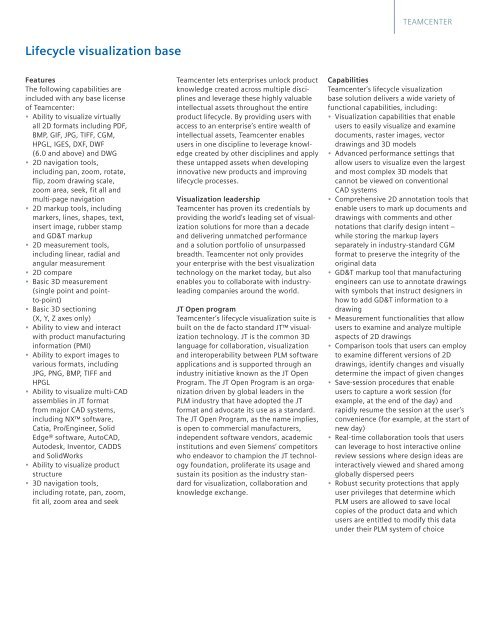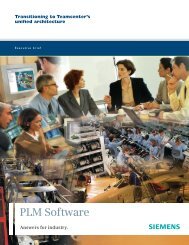Lifecycle Visualization Base - Siemens PLM Software
Lifecycle Visualization Base - Siemens PLM Software
Lifecycle Visualization Base - Siemens PLM Software
You also want an ePaper? Increase the reach of your titles
YUMPU automatically turns print PDFs into web optimized ePapers that Google loves.
TEAMCENTER<br />
<strong>Lifecycle</strong> visualization base<br />
Features<br />
The following capabilities are<br />
included with any base license<br />
of Teamcenter:<br />
• Ability to visualize virtually<br />
all 2D formats including PDF,<br />
BMP, GIF, JPG, TIFF, CGM,<br />
HPGL, IGES, DXF, DWF<br />
(6.0 and above) and DWG<br />
• 2D navigation tools,<br />
including pan, zoom, rotate,<br />
flip, zoom drawing scale,<br />
zoom area, seek, fit all and<br />
multi-page navigation<br />
• 2D markup tools, including<br />
markers, lines, shapes, text,<br />
insert image, rubber stamp<br />
and GD&T markup<br />
• 2D measurement tools,<br />
including linear, radial and<br />
angular measurement<br />
• 2D compare<br />
• Basic 3D measurement<br />
(single point and pointto-point)<br />
• Basic 3D sectioning<br />
(X, Y, Z axes only)<br />
• Ability to view and interact<br />
with product manufacturing<br />
information (PMI)<br />
• Ability to export images to<br />
various formats, including<br />
JPG, PNG, BMP, TIFF and<br />
HPGL<br />
• Ability to visualize multi-CAD<br />
assemblies in JT format<br />
from major CAD systems,<br />
including NX software,<br />
Catia, Pro/Engineer, Solid<br />
Edge® software, AutoCAD,<br />
Autodesk, Inventor, CADDS<br />
and SolidWorks<br />
• Ability to visualize product<br />
structure<br />
• 3D navigation tools,<br />
including rotate, pan, zoom,<br />
fit all, zoom area and seek<br />
Teamcenter lets enterprises unlock product<br />
knowledge created across multiple disciplines<br />
and leverage these highly valuable<br />
intellectual assets throughout the entire<br />
product lifecycle. By providing users with<br />
access to an enterprise’s entire wealth of<br />
intellectual assets, Teamcenter enables<br />
users in one discipline to leverage knowledge<br />
created by other disciplines and apply<br />
these untapped assets when developing<br />
innovative new products and improving<br />
lifecycle processes.<br />
<strong>Visualization</strong> leadership<br />
Teamcenter has proven its credentials by<br />
providing the world’s leading set of visualization<br />
solutions for more than a decade<br />
and delivering unmatched performance<br />
and a solution portfolio of unsurpassed<br />
breadth. Teamcenter not only provides<br />
your enterprise with the best visualization<br />
technology on the market today, but also<br />
enables you to collaborate with industryleading<br />
companies around the world.<br />
JT Open program<br />
Teamcenter’s lifecycle visualization suite is<br />
built on the de facto standard JT visualization<br />
technology. JT is the common 3D<br />
language for collaboration, visualization<br />
and interoperability between <strong>PLM</strong> software<br />
applications and is supported through an<br />
industry initiative known as the JT Open<br />
Program. The JT Open Program is an organization<br />
driven by global leaders in the<br />
<strong>PLM</strong> industry that have adopted the JT<br />
format and advocate its use as a standard.<br />
The JT Open Program, as the name implies,<br />
is open to commercial manufacturers,<br />
independent software vendors, academic<br />
institutions and even <strong>Siemens</strong>’ competitors<br />
who endeavor to champion the JT technology<br />
foundation, proliferate its usage and<br />
sustain its position as the industry standard<br />
for visualization, collaboration and<br />
knowledge exchange.<br />
Capabilities<br />
Teamcenter’s lifecycle visualization<br />
base solution delivers a wide variety of<br />
functional capabilities, including:<br />
• <strong>Visualization</strong> capabilities that enable<br />
users to easily visualize and examine<br />
documents, raster images, vector<br />
drawings and 3D models<br />
• Advanced performance settings that<br />
allow users to visualize even the largest<br />
and most complex 3D models that<br />
cannot be viewed on conventional<br />
CAD systems<br />
• Comprehensive 2D annotation tools that<br />
enable users to mark up documents and<br />
drawings with comments and other<br />
notations that clarify design intent –<br />
while storing the markup layers<br />
separately in industry-standard CGM<br />
format to preserve the integrity of the<br />
original data<br />
• GD&T markup tool that manufacturing<br />
engineers can use to annotate drawings<br />
with symbols that instruct designers in<br />
how to add GD&T information to a<br />
drawing<br />
• Measurement functionalities that allow<br />
users to examine and analyze multiple<br />
aspects of 2D drawings<br />
• Comparison tools that users can employ<br />
to examine different versions of 2D<br />
drawings, identify changes and visually<br />
determine the impact of given changes<br />
• Save-session procedures that enable<br />
users to capture a work session (for<br />
example, at the end of the day) and<br />
rapidly resume the session at the user’s<br />
convenience (for example, at the start of<br />
new day)<br />
• Real-time collaboration tools that users<br />
can leverage to host interactive online<br />
review sessions where design ideas are<br />
interactively viewed and shared among<br />
globally dispersed peers<br />
• Robust security protections that apply<br />
user privileges that determine which<br />
<strong>PLM</strong> users are allowed to save local<br />
copies of the product data and which<br />
users are entitled to modify this data<br />
under their <strong>PLM</strong> system of choice