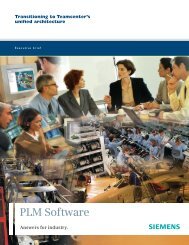NX for Mechanical Design Fact Sheet - Geometric Solutions
NX for Mechanical Design Fact Sheet - Geometric Solutions
NX for Mechanical Design Fact Sheet - Geometric Solutions
You also want an ePaper? Increase the reach of your titles
YUMPU automatically turns print PDFs into web optimized ePapers that Google loves.
<strong>NX</strong> <strong>for</strong> <strong>Mechanical</strong> <strong>Design</strong><br />
Benefits<br />
• Facilitates design control,<br />
speeds the design process,<br />
increases designer and<br />
design team productivity and<br />
improves design throughput<br />
• Improves design team<br />
per<strong>for</strong>mance, especially <strong>for</strong><br />
handling large, complex<br />
models<br />
• Raises product quality by<br />
minimizing design errors<br />
• Produces faster, more<br />
accurate and complete<br />
product documentation<br />
• Produces significant time,<br />
ef<strong>for</strong>t and cost savings by<br />
facilitating design re-use<br />
• Facilitates better integration<br />
and coordination between<br />
multiple design disciplines,<br />
design teams and their<br />
related CAD systems<br />
Features<br />
• Comprehensive 3D design<br />
capabilities, including<br />
wireframe, surface, solid and<br />
direct modeling<br />
• Synchronous technology <strong>for</strong><br />
uniting parametric and<br />
history-free modeling in the<br />
same design environment<br />
• Assembly modeling with fullcontext,<br />
multi-CAD digital<br />
mockup and validation tools<br />
Summary<br />
The <strong>NX</strong> software <strong>for</strong> mechanical design provides a comprehensive set of<br />
leading-edge CAD modeling tools that enable companies to design higher<br />
quality products faster and less expensively. <strong>NX</strong>’s comprehensive mechanical<br />
design solution lets you choose the tools and methodologies that best suit<br />
your design challenge. Innovative technologies deliver breakthrough<br />
mechanical design capabilities that set new standards <strong>for</strong> speed, per<strong>for</strong>mance<br />
and ease-of-use.<br />
Trans<strong>for</strong>ming product development by delivering greater power, speed,<br />
quality, productivity and efficiency <strong>for</strong> mechanical design<br />
<strong>NX</strong>’s mechanical design capabilities are unmatched in terms of the power,<br />
versatility, flexibility and productivity they deliver to your digital product<br />
development environment. <strong>NX</strong> enables you to establish a complete design<br />
solution <strong>for</strong> your environment, including leading-edge tools and<br />
methodologies <strong>for</strong>:<br />
• Comprehensive high-per<strong>for</strong>mance modeling, which enables you to<br />
seamlessly use the most productive modeling approaches – from explicit<br />
solid and surface modeling to parametric, process-specific and history-free<br />
direct modeling that works with models from any CAD system.<br />
• Active mockup and assembly design, which enables you to work<br />
interactively with massive multi-CAD assemblies while leveraging leading<br />
assembly management and engineering tools.<br />
• Standards-compliant drafting and 3D annotation, which streamlines<br />
the creation of product documentation by directly leveraging your 3D<br />
master model.<br />
Today’s mechanical design challenges<br />
Manufacturing companies are driven by an increased pressure to develop<br />
more innovative products in a shorter time frame while continuing to deliver<br />
high levels of quality. Even with mature 3D CAD technology, many companies<br />
fail to significantly reduce process waste, improve product quality or deliver<br />
breakthrough product innovations that stir the imagination of the<br />
marketplace.<br />
These challenges require a radical rethinking of the business model that<br />
pertains to product development. This rethinking should begin with<br />
trans<strong>for</strong>ming the design process. Product design fuels the entire development<br />
<strong>NX</strong><br />
www.siemens.com/nx
<strong>NX</strong><br />
<strong>NX</strong> <strong>for</strong> <strong>Mechanical</strong> <strong>Design</strong><br />
Features continued<br />
• Interactive design of massive<br />
assemblies that improves the<br />
per<strong>for</strong>mance and capacity of<br />
your design environment<br />
• Process-specific, streamlined<br />
modeling tools <strong>for</strong> sheet<br />
metal routed systems and<br />
other applications<br />
• Configurable, intuitive<br />
interface that facilitates<br />
ease-of-use, user learning<br />
and accessibility to powerful<br />
modeling capabilities<br />
• Associative integration with<br />
all <strong>NX</strong> product development<br />
solutions, including <strong>NX</strong>’s<br />
industrial design,<br />
electromechanical,<br />
simulation, tooling and<br />
machining solutions<br />
• Automated, real-time design<br />
validation checking to<br />
monitor functional<br />
requirements<br />
• Knowledge capture and<br />
automation tools<br />
• Seamlessly integrated,<br />
transparent engineering data<br />
and process management<br />
<strong>NX</strong> seamlessly integrates Teamcenter-managed<br />
engineering and process data, enabling designers<br />
to quickly search a single source of knowledge and<br />
locate the in<strong>for</strong>mation they need to use.<br />
ef<strong>for</strong>t. Today’s design processes involve<br />
increasingly complex products comprised<br />
of design elements created by multiple<br />
teams, disciplines and suppliers using<br />
independent CAD systems. These complex<br />
processes require product makers to<br />
coordinate the activities of team members<br />
dispersed across different geographies<br />
while retaining design intent from the<br />
start of the design project to<br />
its completion.<br />
Companies need design processes that<br />
compress the design cycle by eliminating<br />
value-added tasks, maximizing knowledge<br />
re-use and proactively addressing<br />
manufacturability issues be<strong>for</strong>e they reach<br />
the factory floor. Product developers need<br />
to “design-in” rather than “inspect-in”<br />
product quality.<br />
<strong>NX</strong>’s next-generation design solutions<br />
<strong>NX</strong> delivers next-generation design<br />
solutions that trans<strong>for</strong>m the entire product<br />
development cycle. <strong>NX</strong> represents a radical<br />
departure from conventional CAD systems.<br />
<strong>NX</strong> improves speed and efficiency while<br />
eliminating wasted work by providing<br />
unique technologies and methodologies,<br />
including:<br />
Knowledge-enabled design <strong>NX</strong><br />
automates and simplifies design by<br />
enabling you to leverage the product and<br />
process knowledge that your company has<br />
gained from its experiences as well as from<br />
industry best practices. <strong>NX</strong> tools enable<br />
designers to capture knowledge in the<br />
<strong>for</strong>m of high-level product structure,<br />
templates, frequently used design<br />
features, engineering rules, <strong>for</strong>mulae and<br />
validation checks. Knowledge-enabled<br />
design helps your company reduce design<br />
costs, compress the design cycle and<br />
improve design quality.<br />
You can manage your entire design<br />
process with Siemens’ Teamcenter®<br />
software, which lets you establish and<br />
seamlessly integrate a single source of<br />
product and process knowledge into your<br />
design environment. This enables you to<br />
coordinate your design chain, standardize<br />
your design processes and accelerate<br />
decision making throughout the<br />
design cycle.<br />
Process innovation <strong>NX</strong> enables you to<br />
establish an interactive environment<br />
where everyday design work can be<br />
streamlined through the implementation<br />
of task-oriented workflows that improve<br />
designer productivity. <strong>NX</strong> design<br />
environments facilitate high-per<strong>for</strong>mance<br />
modeling techniques that provide design<br />
teams with the flexibility and power to<br />
handle design of virtually any size or<br />
complexity. <strong>NX</strong> allows you to dynamically<br />
integrate your CAD processes with<br />
planning, simulation, tooling, manufacturing<br />
and other lifecycle processes and<br />
make in<strong>for</strong>med design decisions by<br />
recognizing the requirements of all<br />
design stakeholders and coordinating<br />
their activity.<br />
More specifically, <strong>NX</strong> addresses the<br />
mechanical design process directly through<br />
its capabilities <strong>for</strong>:<br />
• Comprehensive high-per<strong>for</strong>mance<br />
modeling<br />
• Active mockup and assembly design<br />
• Standards-compliant drafting and<br />
3D annotation<br />
Comprehensive high-per<strong>for</strong>mance<br />
modeling<br />
<strong>NX</strong> delivers the most powerful and flexible<br />
modeling solutions available – solutions<br />
that enable you to freely use any modeling<br />
technique that fits your design challenge.<br />
All <strong>NX</strong> modeling tools are built on Siemens’<br />
Parasolid® geometry modeling kernel, the<br />
world’s most powerful, robust and widely<br />
used modeling foundation.<br />
<strong>Design</strong> Freedom <strong>NX</strong> supports <strong>Design</strong><br />
Freedom powered by Siemens’<br />
groundbreaking synchronous technology.<br />
This unique approach enables you to unite<br />
feature-based parametric and history-free<br />
modeling in the same design environment.<br />
<strong>Design</strong> Freedom means that your designers<br />
can use <strong>NX</strong>’s synchronous modeling tools<br />
to modify design geometry initially created<br />
on other CAD systems or by other<br />
modeling techniques. It does not matter<br />
whether the data in question was imported<br />
from another CAD system or whether is<br />
native parametric or nonparametric. <strong>NX</strong>
<strong>NX</strong><br />
<strong>NX</strong> synchronous technology enables designers<br />
to per<strong>for</strong>m history-free editing on imported<br />
CAD models.<br />
synchronous tools enable designers to<br />
work directly with any geometry without<br />
the need to rebuild data. These synchronous<br />
tools let designers use parametric features<br />
without the limitations of a feature history.<br />
Process-specific modeling Conventional<br />
CAD systems leave it up to the designer to<br />
figure out how to apply a system’s various<br />
tools. In contrast, <strong>NX</strong> logically structures<br />
commands in workflows oriented to<br />
accomplishing specific design tasks. <strong>NX</strong> is<br />
prepackaged with industry roles that tailor<br />
the user interface and incorporate best<br />
practice guidelines. <strong>NX</strong> also delivers<br />
process-based tools that build in domain<br />
expertise <strong>for</strong> meeting specific challenges<br />
(such as dealing with sheet metal<br />
components) or <strong>for</strong> per<strong>for</strong>ming industryspecific<br />
processes (such as handling<br />
automotive body structures and general<br />
packaging). Process-specific design aids<br />
enable designers to work faster than<br />
general purpose CAD tools.<br />
<strong>Design</strong> re-use <strong>Design</strong> re-use becomes<br />
increasingly more important as today’s<br />
manufacturers try to expand their market<br />
share by establishing product plat<strong>for</strong>ms.<br />
<strong>NX</strong> lets you use any part or assembly as a<br />
template <strong>for</strong> new designs, building product<br />
knowledge and best practices into your<br />
development processes. This capability<br />
supports your commonization,<br />
modularization and re-use initiatives by<br />
enabling you to reduce design time by up<br />
to 80 percent.<br />
<strong>NX</strong> knowledge-enabled design tools let companies<br />
re-use existing designs as customized templates<br />
<strong>for</strong> new designs.<br />
Active mockup and assembly design<br />
<strong>NX</strong>’s powerful mockup and assembly<br />
capabilities provide your design<br />
environment with a variety of interactive<br />
capabilities that expedite your assembly<br />
design and engineering processes.<br />
Active Mockup <strong>NX</strong> Active Mockup<br />
enables your designers to easily navigate<br />
large assemblies and establish an appropriate<br />
environment <strong>for</strong> detailed work on<br />
subassemblies and components. Active<br />
Mockup utilizes industry-standard JT<br />
technology to enable designers to load<br />
thousands of components from multiple<br />
CAD systems in just seconds. JT is a highly<br />
flexible CAD neutral <strong>for</strong>mat that allows<br />
designers to fully represent all relevant<br />
model in<strong>for</strong>mation. The JT <strong>for</strong>mat can be<br />
created from most major CAD applications.<br />
Depending on your type of business<br />
process, JT data can be very lightweight or<br />
very rich. JT models are able to hold<br />
precise model geometry, product<br />
structures, attributes and PMI, including<br />
geometric data, translations and<br />
annotations. JT enables you to load<br />
assemblies with up to a million parts with<br />
exceptional interactive per<strong>for</strong>mance.<br />
As a result, Active Mockup provides<br />
designers with a true interactive design<br />
capability that lets them rapidly display,<br />
section and rotate very large assemblies.<br />
Active Mockup enables design teams to<br />
collaborate by viewing, modifying and<br />
evaluating complete digital mockups.<br />
Teams can view as much of the product<br />
design as required to evaluate its parts in<br />
the context of a particular task. These<br />
design-in-context capabilities facilitate<br />
rapid problem resolution during the<br />
physical assembly process.<br />
Assembly design validation <strong>NX</strong> provides<br />
validation tools that enable your designers<br />
to identify and resolve assembly design<br />
and process problems in the early stages of<br />
development – without resorting to<br />
physical prototyping. <strong>NX</strong> enables designers<br />
to per<strong>for</strong>m interactive clearance checking<br />
and interference checking to detect and<br />
<strong>Sheet</strong> metal design is one of several streamlined<br />
process-specific modeling tools provided by <strong>NX</strong>.<br />
<strong>NX</strong> Active Mockup and assembly management<br />
enables collaborative design to be per<strong>for</strong>med in<br />
the full context of complex assemblies.<br />
<strong>NX</strong> assembly validation tools include extraction<br />
path planning capabilities that optimize designs<br />
so that a product can be easily assembled,<br />
disassembled and maintained.
<strong>NX</strong><br />
eliminate fit problems. <strong>Design</strong>ers can<br />
interactively simulate assembly motion to<br />
check and optimize moving components.<br />
With automated assembly path planning<br />
and motion envelopes, designers can<br />
optimize products <strong>for</strong> assembly,<br />
disassembly, maintenance and service.<br />
<strong>Design</strong>ers can record and play back<br />
assembly and motion sequences as movies<br />
that can be shared as assembly<br />
instructions with the factory floor. These<br />
simple to use tools can be leveraged to<br />
quickly validate design changes as the<br />
product evolves.<br />
Routed systems design <strong>NX</strong> provides tools<br />
that enable designers to create and<br />
validate routed subsystems <strong>for</strong> both<br />
mechanical and electrical designs.<br />
<strong>Mechanical</strong> routing tools and libraries are<br />
available <strong>for</strong> tubing, piping and steelwork.<br />
Electrical routing tools enable designers to<br />
place wiring, conduit and raceways while<br />
standard component libraries are available<br />
<strong>for</strong> electrical systems. <strong>NX</strong> electrical routing<br />
includes wire harness design and<br />
manufacturing support, eliminating the<br />
need <strong>for</strong> physical prototype and reducing<br />
product development time by allowing<br />
designers to per<strong>for</strong>m interface checks,<br />
validate design rules, visualize the routing<br />
pattern in 3D and trace the location of<br />
specific wires and connections.<br />
Standards-compliant drafting and<br />
3D annotation<br />
<strong>NX</strong> delivers production-driven tools <strong>for</strong><br />
documenting your designs either as<br />
standards-compliant 2D drawings or 3D<br />
product and manufacturing in<strong>for</strong>mation<br />
(PMI) annotations. You can use these<br />
capabilities to ensure that design intent is<br />
properly communicated throughout your<br />
development organization. They improve<br />
product quality by removing potential<br />
sources of interpretation error from your<br />
design environment and by speeding the<br />
process you use to take your designs to<br />
manufacturing.<br />
<strong>NX</strong> drafting capabilities enable designers<br />
to rapidly lay out their drawings, as well as<br />
to create drawing views, detailing and<br />
dimensioning and geometric dimensioning<br />
and tolerancing (GD&T). Since <strong>NX</strong> adheres<br />
to the industry standards <strong>for</strong> PMI 3D model<br />
annotation, the dimensions, symbols and<br />
tolerances can be automatically inherited<br />
on drawing views and directly used by<br />
downstream analysis and manufacturing<br />
applications. This improves productivity by<br />
eliminating the need to re-enter this<br />
in<strong>for</strong>mation.<br />
<strong>NX</strong> maintains associative links between the<br />
P&ID layout and the 3D systems to ensure<br />
that system logic is maintained. <strong>Design</strong>ers<br />
can quickly apply logical design changes to<br />
the routed system. Routed systems are<br />
fully associative to <strong>NX</strong> assemblies to<br />
facilitate design changes. Automated bill<br />
of material and other reporting provide<br />
in<strong>for</strong>mation <strong>for</strong> subsystem manufacturing.<br />
<strong>Design</strong>ers can use <strong>NX</strong> to directly include complete PMI on a 3D design model, thereby improving<br />
communications and accelerating downstream applications.<br />
Contact<br />
Siemens PLM Software<br />
Americas 800 498 5351<br />
Europe 44 (0) 1276 702000<br />
Asia-Pacific 852 2230 3333<br />
www.siemens.com/nx<br />
© 2011 Siemens Product Lifecycle Management Software<br />
Inc. All rights reserved. Siemens and the Siemens logo are<br />
registered trademarks of Siemens AG. D-Cubed, Femap,<br />
Geolus, GO PLM, I-deas, Insight, JT, <strong>NX</strong>, Parasolid, Solid<br />
Edge, Teamcenter, Tecnomatix and Velocity Series are<br />
trademarks or registered trademarks of Siemens Product<br />
Lifecycle Management Software Inc. or its subsidiaries in<br />
the United States and in other countries. All other logos,<br />
trademarks, registered trademarks or service marks used<br />
herein are the property of their respective holders.<br />
X4 14543 1/11 B