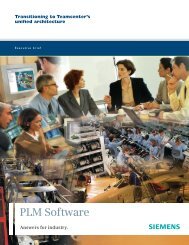Lifecycle Visualization Mockup - Siemens PLM Software
Lifecycle Visualization Mockup - Siemens PLM Software
Lifecycle Visualization Mockup - Siemens PLM Software
Create successful ePaper yourself
Turn your PDF publications into a flip-book with our unique Google optimized e-Paper software.
<strong>Lifecycle</strong> visualization mockup<br />
Using real-time digital mockup tools to detect and solve design issues<br />
early in your product lifecycle<br />
Benefits<br />
• Reduces or eliminates<br />
physical prototypes using<br />
production-proven digital<br />
mockup capabilities to<br />
visualize and analyze<br />
lightweight and precise<br />
virtual prototypes<br />
• Enables you to find and<br />
resolve form/fit/function<br />
design issues early in the<br />
design process with sophisticated<br />
spatial analysis tools<br />
including clearance and<br />
interference analysis<br />
capabilities<br />
• Provides superior<br />
performance and rich-data<br />
support by leveraging open<br />
by design technology and<br />
the standard JT format<br />
Features<br />
• All lifecycle visualization<br />
base, standard and<br />
professional capabilities<br />
(presented in their entirety in<br />
their respective fact sheets)<br />
• Motion playback that enables<br />
you to detect interferences<br />
dynamically<br />
Summary<br />
Teamcenter® software’s lifecycle visualization mockup capabilities comprise<br />
the industry’s most powerful real-time digital prototyping solution. By<br />
enabling your design teams to leverage advanced multi-CAD 3D visualization,<br />
large-scale product assembly analysis and universal collaboration capabilities<br />
in a single solution, Teamcenter dramatically reduces – and in some cases<br />
entirely eliminates – expensive physical prototypes. The solution also plays a<br />
crucial role in improving your total quality program and facilitating your timeto-market<br />
initiatives by enabling you to identify and resolve issues before<br />
they ever become costly problems.<br />
Taking advantage of the industry’s leading digital prototyping solution<br />
Teamcenter’s lifecycle visualization mockup capabilities enable design teams<br />
to create high-level digital prototypes comprised of thousands of parts and<br />
components. Digital prototyping is an extremely cost effective alternative to<br />
physical prototyping that lets product makers realize enormous cost savings,<br />
productivity improvements and reductions in cycle times.<br />
By leveraging the lifecycle visualization mockup solution, design teams can<br />
quickly build a high-level digital prototype, distribute the universally viewable<br />
prototype to widely<br />
dispersed team<br />
members, analyze<br />
its interrelated<br />
components, simulate<br />
the product’s operations,<br />
enable team<br />
members to annotate<br />
their concerns and<br />
rapidly incorporate<br />
alternative design<br />
concepts.<br />
Teamcenter’s analysis<br />
and simulation<br />
capabilities make<br />
physical prototyping a<br />
remnant of the past.<br />
The solution’s analysis<br />
TEAMCENTER<br />
www.siemens.com/teamcenter
TEAMCENTER<br />
<strong>Lifecycle</strong> visualization mockup<br />
Features continued<br />
• Ability to visualize and<br />
navigate multi-CAD<br />
assemblies in JT format from<br />
major 3D CAD systems,<br />
including NX software,<br />
Solid Edge® software,<br />
AutoCAD, Catia, CADDS,<br />
Inventor, Pro/Engineer and<br />
SolidWorks<br />
• Neutral-file support, including<br />
ability to accept VRML and<br />
STL; STEP, IGES, and DXF<br />
supported with associated<br />
optional JT translators<br />
• Extensive static and dynamic<br />
clearance analysis tools for<br />
evaluating designs for<br />
interferences, checking<br />
interfaces and evaluating<br />
separation requirements<br />
• Advanced filtering<br />
capabilities that enable you<br />
to search on part attributes<br />
and properties to control<br />
geometry displays<br />
• Volume clipping either inside<br />
or outside of a cuboid<br />
• Extensive geometry editing<br />
tools which among other<br />
things, allow re-tessellation,<br />
decimation and creation of<br />
shrink-wrap volumes<br />
• Ability to capture part motion<br />
for output to appropriate<br />
movie formats and sizes<br />
• Ability to view multimedia<br />
documents created under<br />
<strong>Visualization</strong> <strong>Mockup</strong>’s<br />
publish option<br />
• Windows, UNIX and Linux<br />
(SUSE) support<br />
capabilities enable you to check<br />
interferences, evaluate separation<br />
requirements, perform human factor<br />
studies, conduct parts in motion studies<br />
and determine whether sufficient<br />
accessibility is provided to facilitate<br />
maintenance procedures. Taken together,<br />
these capabilities allow you to detect and<br />
fix design errors long before you<br />
manufacture any parts.<br />
The solution’s digital prototyping<br />
capabilities are part of Teamcenter’s<br />
lifecycle visualization suite, the world’s<br />
market-leading set of product visualization<br />
solutions. The lifecycle visualization suite<br />
leverages the power of JT technology,<br />
the common 3D language for <strong>PLM</strong><br />
visualization, collaboration and<br />
interoperability.<br />
Extended enterprise collaboration<br />
Teamcenter offers the world’s most widely<br />
used set of visualization solutions,<br />
employed by more industry professionals<br />
than any other visualization suite. Based<br />
on this leading market presence, the<br />
vendors and allied partners who<br />
participate in your supply chain are more<br />
likely to be using Teamcenter than any<br />
other solution on the market today. As a<br />
result, you and your design partners and<br />
suppliers can readily exchange product<br />
data and collaborate in workflow-driven<br />
design and manufacturing processes.<br />
Teamcenter enables you to work in a true<br />
multi-CAD digital prototyping<br />
environment. With translators for all of the<br />
major CAD systems, the solution lets you<br />
create high-level assembly models<br />
comprised of parts and components drawn<br />
under various CAD systems globally<br />
dispersed across your entire enterprise.<br />
Because Teamcenter leverages the<br />
lightweight JT visualization format, you<br />
can quickly load, navigate through and<br />
analyze extremely complex assemblies.<br />
This level of superior performance is<br />
matched by the solution’s ability to carry<br />
NURBS data within the JT models to<br />
facilitate precise measurement and<br />
analysis. The solution’s JT modeling<br />
capabilities also support manufacturing<br />
information (e.g., dimensions, tolerances<br />
and 3D notes) and attribute data to<br />
provide additional value to your<br />
visualization sessions.<br />
With tight integrations to the Teamcenter<br />
platform, the lifecycle visualization<br />
mockup solution enables you to view data<br />
stored and managed by the world’s leading<br />
<strong>PLM</strong> portfolio. This integration is especially<br />
appropriate for companies that want to<br />
manage product data across the entire<br />
product lifecycle. Teamcenter leverages a<br />
strong data access toolkit to support both<br />
multi-CAD and multi-<strong>PLM</strong> integrations.<br />
Scalable solution that grows with your<br />
enterprise<br />
The following Teamcenter lifecycle<br />
visualization service levels enable you to<br />
scale and extend the scope of your<br />
visualization solution to match the physical<br />
and functional growth of your enterprise.
TEAMCENTER<br />
Optional add-ons<br />
• Animation creation<br />
• Path planning<br />
• Analysis<br />
• Illustration<br />
• Adams import motion<br />
• Modeler optimizer<br />
• VSA simulation<br />
• Clearance server<br />
• Quality producer<br />
• <strong>Lifecycle</strong> visualization JACK<br />
software<br />
• Concept desktop and<br />
showroom<br />
<strong>Lifecycle</strong> visualization base – a powerful<br />
visualization solution that provides 2D and<br />
3D visualization functionality, extensive 2D<br />
markup tools and 2D investigation tools,<br />
including measurement and comparison<br />
capabilities. Includes basic 3D viewing plus<br />
ability to visualize product structure.<br />
<strong>Lifecycle</strong> visualization professional – a fullfunction<br />
design review tool with 3D<br />
investigation tools, including cross-section,<br />
3D comparison and user-defined<br />
coordinate system capabilities that allow<br />
users to perform analysis on multi-CAD<br />
assemblies – collaboratively – without<br />
using a CAD system.<br />
<strong>Lifecycle</strong> visualization mockup – a<br />
sophisticated digital mockup solution used<br />
to assemble a complete digital prototype,<br />
perform advanced analysis – including<br />
static and dynamic clearance analysis on<br />
the whole product – and detect issues<br />
early. Optional add-ons include analysis,<br />
clearance server, illustration, Jack<br />
(ergonomics), VSA (tolerance analysis),<br />
quality, animation creation and path<br />
planning.<br />
iSeries – an easy to deploy and maintain<br />
web browser-based implementation of the<br />
lifecycle visualization base, standard and<br />
professional service levels.<br />
<strong>Lifecycle</strong> visualization standard – an<br />
enterprise 2D/3D view and markup<br />
solution that provides advanced 3D<br />
visualization functionality, powerful 3D<br />
markup tools, 3D measurement and access<br />
to advanced product data including<br />
product manufacturing information (PMI).<br />
Contact<br />
<strong>Siemens</strong> <strong>PLM</strong> <strong>Software</strong><br />
Americas 800 498 5351<br />
Europe 44 (0) 1276 702000<br />
Asia-Pacific 852 2230 3333<br />
www.siemens.com/teamcenter<br />
© 2011 <strong>Siemens</strong> Product <strong>Lifecycle</strong> Management <strong>Software</strong><br />
Inc. All rights reserved. <strong>Siemens</strong> and the <strong>Siemens</strong> logo are<br />
registered trademarks of <strong>Siemens</strong> AG. D-Cubed, Femap,<br />
Geolus, GO <strong>PLM</strong>, I-deas, Insight, JT, NX, Parasolid, Solid<br />
Edge, Teamcenter, Tecnomatix and Velocity Series are<br />
trademarks or registered trademarks of <strong>Siemens</strong> Product<br />
<strong>Lifecycle</strong> Management <strong>Software</strong> Inc. or its subsidiaries in<br />
the United States and in other countries. Jack is a trademark<br />
or registered trademark of The Trustees of The University of<br />
Pennsylvania. All other logos, trademarks, registered<br />
trademarks or service marks used herein are the property<br />
of their respective holders. X6 3235 1/11 B