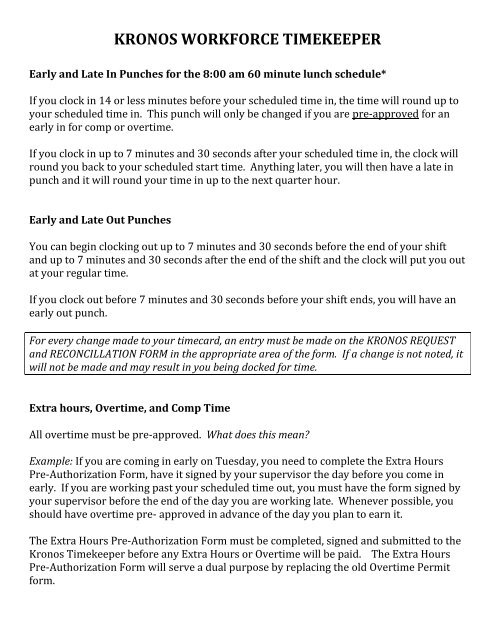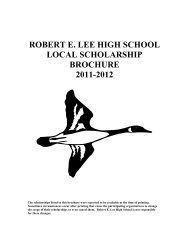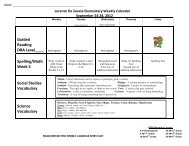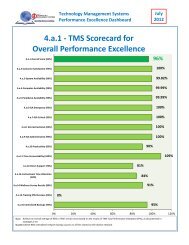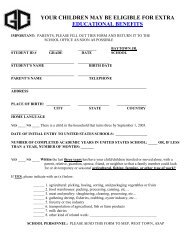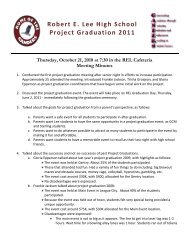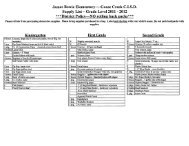KRONOS WORKFORCE TIMEKEEPER
KRONOS WORKFORCE TIMEKEEPER
KRONOS WORKFORCE TIMEKEEPER
Create successful ePaper yourself
Turn your PDF publications into a flip-book with our unique Google optimized e-Paper software.
<strong>KRONOS</strong> <strong>WORKFORCE</strong> <strong>TIMEKEEPER</strong><br />
Early and Late In Punches for the 8:00 am 60 minute lunch schedule*<br />
If you clock in 14 or less minutes before your scheduled time in, the time will round up to<br />
your scheduled time in. This punch will only be changed if you are pre-approved for an<br />
early in for comp or overtime.<br />
If you clock in up to 7 minutes and 30 seconds after your scheduled time in, the clock will<br />
round you back to your scheduled start time. Anything later, you will then have a late in<br />
punch and it will round your time in up to the next quarter hour.<br />
Early and Late Out Punches<br />
You can begin clocking out up to 7 minutes and 30 seconds before the end of your shift<br />
and up to 7 minutes and 30 seconds after the end of the shift and the clock will put you out<br />
at your regular time.<br />
If you clock out before 7 minutes and 30 seconds before your shift ends, you will have an<br />
early out punch.<br />
For every change made to your timecard, an entry must be made on the <strong>KRONOS</strong> REQUEST<br />
and RECONCILLATION FORM in the appropriate area of the form. If a change is not noted, it<br />
will not be made and may result in you being docked for time.<br />
Extra hours, Overtime, and Comp Time<br />
All overtime must be pre-approved. What does this mean?<br />
Example: If you are coming in early on Tuesday, you need to complete the Extra Hours<br />
Pre-Authorization Form, have it signed by your supervisor the day before you come in<br />
early. If you are working past your scheduled time out, you must have the form signed by<br />
your supervisor before the end of the day you are working late. Whenever possible, you<br />
should have overtime pre- approved in advance of the day you plan to earn it.<br />
The Extra Hours Pre-Authorization Form must be completed, signed and submitted to the<br />
Kronos Timekeeper before any Extra Hours or Overtime will be paid. The Extra Hours<br />
Pre-Authorization Form will serve a dual purpose by replacing the old Overtime Permit<br />
form.
Logging Comp Time<br />
All comp time must be logged on the Kronos Request and Reconciliation Form (formerly<br />
called the Absence From Duty Form) and kept in the comp book by the campus payroll<br />
secretary. This is the official comp time book. In the future, your supervisor will track the<br />
comp time accruals and usage in Kronos and this should match your manual comp time<br />
sheet. At a later date we will audit the manual comp time book with the Kronos comp time<br />
accruals report for accuracy and then eliminate then the manual comp time sheets.<br />
*All part time and other 8 hour non scheduled employees will split the quarter hour at 7<br />
minutes and 30 seconds for rounding purposes.<br />
*Starting with Summer Hours you will need to clock in and out for the 30 minute lunch<br />
break.<br />
*During Summer Hours, hours worked over 36 and less than 40 will be accrued at comp<br />
straight time (1 for 1 hour) and must be pre-approved.<br />
*If you leave the campus for personal business (i.e. Drs. Appointment for yourself or<br />
family, taking car for service, etc.) you must clock out and then back in upon your return<br />
during that day.<br />
*You DO NOT need to clock in or out for your 15 minute breaks.<br />
*Any hours worked but not recorded by clocking in/out must be clearly recorded on the<br />
Kronos Reconciliation Form. (i.e. drove straight to Region IV for an all day meeting and<br />
did not stop by the campus first or on your way home).<br />
*Any issues must be directed to your department supervisor for resolution.<br />
*The Kronos Request and Reconciliation Form and the Extra Hours Pre-Authorization<br />
Form may be retrieved from the Employee Portal und the forms section.