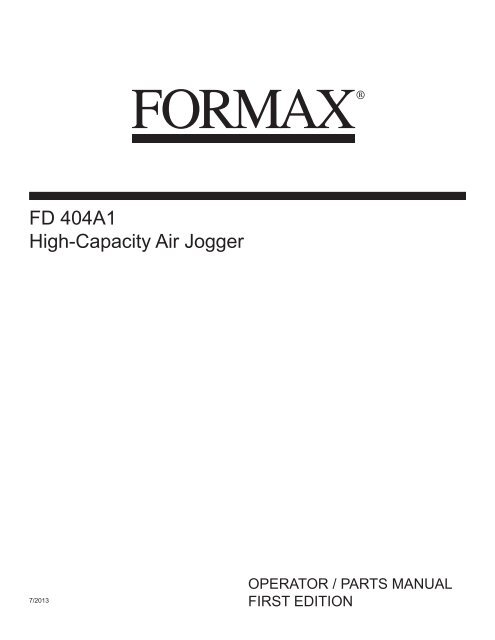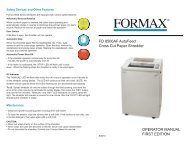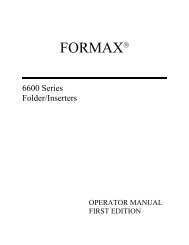FD 404A1 Air Jogger Operator / Parts Manual - Formax
FD 404A1 Air Jogger Operator / Parts Manual - Formax
FD 404A1 Air Jogger Operator / Parts Manual - Formax
You also want an ePaper? Increase the reach of your titles
YUMPU automatically turns print PDFs into web optimized ePapers that Google loves.
<strong>FD</strong> <strong>404A1</strong><br />
High-Capacity <strong>Air</strong> <strong>Jogger</strong><br />
7/2013<br />
OPERATOR / PARTS MANUAL<br />
FIRST EDITION
TABLE OF CONTENTS<br />
SUBJECT<br />
PAGE<br />
DESCRIPTION 1<br />
SPECIFICATIONS 1<br />
UNPACKING 1<br />
SAFETY 1<br />
FEATURES & CONTROL PANEL 2<br />
OPERATION 3<br />
BASIC JOGGING 3<br />
PAPER TRAY TILT ADJUSTMENT 3<br />
USING THE TIMER 4<br />
TROUBLESHOOTING 4<br />
DAILY MAINTENANCE 4<br />
PARTS LIST 5
DESCRIPTION<br />
FUNCTION<br />
The <strong>FD</strong> <strong>404A1</strong> High-Capacity <strong>Air</strong> <strong>Jogger</strong> aligns and dries printed<br />
sheets in a single process while reducing static electricity.<br />
Variable vibration speed and air pressure controls combine to<br />
reduce jogging time, allowing press sheets and digital printouts<br />
to be air-dried immediately.<br />
SPECIFICATIONS<br />
Variable Vibration Speed: Up to 3,000 vpm<br />
Variable <strong>Air</strong> Control: Up to 29,000 rpm<br />
Bin Size:<br />
3.75” D x 20.375” W<br />
Media Size:<br />
5” x 7” Min up to 12” x 18” Max<br />
Sheet Capacity: Up to 940 sheets 20#<br />
Dimensions:<br />
21” W x 18” D x 54” H<br />
Weight:<br />
100 lbs.<br />
Voltage:<br />
110V/120V, 50/60 Hz<br />
UNPACKING<br />
1. Check package for shipping damage. If there is shipping damage, do not discard the box.<br />
2. Remove the machine and packed components from the box, includes power cord and manual.<br />
SAFETY PRECAUTIONS<br />
• Place the machine on a level and stable surface, to prevent it from falling over and causing personal injury<br />
or damage to the machine. Avoid locations with direct sunlight, excessive dust and/or dirt, chemicals, salt or<br />
vibrations.<br />
• Connect the power plug to a grounded outlet and do not use any other voltage other than specified on the serial<br />
plate. Do not share a wall outlet with another piece of equipment as overheating could occur. Be sure to route the<br />
power cable to the wall outlet in a way which will prevent people from tripping over it.<br />
• When cleaning the machine, turn off the power first, then unplug from the wall outlet.<br />
• Do not dismantle or attempt to repair the machine. Do not lubricate or apply grease to the machine. Call for<br />
service.<br />
1
FEATURES & CONTROL PANEL<br />
1<br />
2<br />
6<br />
7<br />
10<br />
8<br />
3<br />
11<br />
9<br />
Control Panel<br />
4<br />
5<br />
No. NAME FUNCTION<br />
1 Paper Tray Holds paper for jogging<br />
2 Tray Tilt Adjustment Knob Used to alter the tilt angle of the paper tray<br />
3 Control Panel Controls all functions of the jogger<br />
4 Main Power Switch Turns the powere on or off<br />
5 Foot Pedal Used for hands-free operation<br />
6 Timer Adjustment Knob Choose jogging duration, from 0-60 seconds<br />
7 3-Way Power Switch Power on. Power off, Foot pedal operation<br />
8 Timer Off/On Switch Toggles between timed and untimed jogging (I = on, O = off)<br />
9 Fuse (3A) Fuse for jogging<br />
10 <strong>Air</strong> Adjustment Knob Turn right for stronger air pressure, turn left for less air, all the way left<br />
for no air<br />
11 Jog Speed Adjustment Knob Turn right for increased vibrations, turn left for decreased vibrations<br />
2
OPERATION<br />
Basic Jogging<br />
When the AIR adjustment knob is turned to the right (ON), air blows through vents in the paper tray while the<br />
machine is operating.<br />
When the JOG adjustment knob is turned to the right (ON), the paper tray vibrates.<br />
For jogging regular paper, both switches should be set to ON, while the air-only option can be used to loosen<br />
paper or dry ink.<br />
Power Switch<br />
Setting<br />
Timer Setting<br />
Result<br />
ON OFF <strong>Jogger</strong> operates continuously<br />
ON ON Operation begins immediately<br />
FOOT OFF <strong>Jogger</strong> operates continuously once foot switch is pressed<br />
FOOT ON Operation begins by stepping on the foot switch<br />
Paper Tray Tilt Adjustment<br />
1. Hold the lower center of the paper tray. NOTE: Keep hands and fingers away from the lower portion of the<br />
paper tray to avoid injury.<br />
2. Loosen the tilt adjustment knob and adjust tilt angle.<br />
3. Tighten adjustment knob. Be sure it is well tightened so it won’t become loose during jogging.<br />
In general, the paper tray is tilted vertically for thick paper (Fig. 1). For thin paper, set the paper tray horizontally<br />
to prevent the paper from being bent and folding over. (Fig. 2).<br />
Fig. 1<br />
Tilt Adjustment Knob<br />
Keep fingers away from this area<br />
when adjusting tilt angle<br />
Fig. 2<br />
3
Using the Timer<br />
1. Set Timer switch to on (I).<br />
2. Turn the Timer Adjustment Knob to the desired length of time you wish to jog. Choose from 0 to 60 seconds.<br />
3a. Standard operation: Set the timer switch to the on position and set the three way switch to the on position, air<br />
llow and vibrations begin when the is stepped on. Jogging and air flow will stop when the set time has passed.<br />
3b. Foot Pedal operation: Set the timer switch to the on position and set the three way switch to FOOT, air flow<br />
and vibrations begin when the foot switch is stepped on. Jogging and air flow will stop when the set time has<br />
passed.<br />
TROUBLESHOOTING<br />
TROUBLE POSSIBLE CAUSE REMEDY<br />
Paper is not jogged<br />
Paper is a non-standard size Jog it while loosening it by hand.<br />
completely<br />
Paper has static electricity Add some space between the sheets by<br />
hand.<br />
<strong>Air</strong> flow is weak<br />
Too much paper in paper tray<br />
<strong>Air</strong> adjustment knob is set to<br />
low volume<br />
Paper or paper scrap is lodged<br />
in air inlet or outlet<br />
Reduce the volume of paper jogged at one<br />
time.<br />
Turn knob to the right to increase air flow.<br />
Clear air inlet and/or outlet.<br />
If air flow problem is not fixed following these suggestions, blower<br />
maintenance may be required. Call for service.<br />
No air is discharged<br />
<strong>Air</strong> adjustment knob is set to<br />
OFF<br />
Fuse is blown<br />
Turn knob to the right to increase air flow.<br />
Replace Fuse<br />
If the fuse is blown again after replacement, the cause may be within the<br />
machine. Call for service.<br />
Paper tray will not vibrate<br />
<strong>Jogger</strong> adjustment knob is set<br />
to OFF<br />
Fuse is blown<br />
Turn knob to the right to increase vibrations<br />
Replace Fuse<br />
If the fuse is blown again after replacement, the cause may be within the<br />
machine. Call for service.<br />
DAILY MAINTENANCE<br />
Clean the air outlet vents in the paper tray to remove paper scraps or dust.<br />
4
PARTS<br />
3<br />
1<br />
2<br />
4<br />
10<br />
5<br />
8<br />
6<br />
9<br />
7<br />
ITEM # PART # DESCRIPTION QTY<br />
1 RDD-019P BOLT 2<br />
2 RDD-031P TILT ADJUSTMENT KNOB 2<br />
3 RDD-030P TILT ADJUSTMENT KNOB NUT 2<br />
4 SEE NEXT PAGE CONTROL PANEL 1<br />
5 RDD-020P BODY SIDE PANELS 2<br />
6 RDD-021P POWER SWITCH 1<br />
7 RDD-022P FOOT PEDAL 1<br />
8 RDD-023P RUBBER FEET 4<br />
9 RDD-024P BOTTOM PANEL 1<br />
10 RDD-036P FRONT PANEL 1<br />
5
1<br />
4<br />
2<br />
5<br />
3<br />
6<br />
ITEM # PART # DESCRIPTION QTY<br />
1 RDD-003P TIMER SWITCH 1<br />
2 RDD-004P AIR BLOW ADJUST KNOB 1<br />
3 RDD-005P JOG SPEED ADJUST KNOB 1<br />
4 RDD-006P ON / OFF / FOOT POWER SWITCH 1<br />
5 RDD-007P TIMER ON-OFF ROCKER SWITCH 1<br />
6 RDD-008P FUSE HOLDER 2<br />
6
1<br />
2<br />
4<br />
9<br />
5<br />
10<br />
3<br />
6<br />
7<br />
8<br />
ITEM # PART # DESCRIPTION QTY<br />
1 RDD-025P MOTOR CASING 1<br />
2 RDD-026P SCREWS 10<br />
3 RDD-027P POWER PLUG INLET 1<br />
4 RDD-028P TOP REAR PANEL 1<br />
5 RDD-029P LOWER REAR PANEL 1<br />
6 RDD-013P SOUND REDUCTION PAD 1<br />
7 RDD-014P FAN MOTOR 1<br />
8 RDD-015P RUBBER BOOT 1<br />
9 RDD-001P CONTROL BOARD A 1<br />
10 RDD-002P CONTROL BOARD B 1<br />
7
2 3<br />
5<br />
1<br />
4<br />
6 7<br />
9<br />
8<br />
1<br />
10<br />
11<br />
12<br />
13<br />
ITEM # PART # DESCRIPTION QTY<br />
1 RDD-026P SCREWS 8<br />
2 RDD-032P BACK WALL BOLT 6<br />
3 RDD-034P BACK WALL 1<br />
4 RDD-035P AIR CANISTERS 2<br />
5 RDD-009P MOTOR 1<br />
6 RDD-012P BRACKET 1<br />
7 RDD-011P BRACKET SCREW 2<br />
8 RDD-010P BLOWER BOX 1<br />
9 RDD-016P MOTOR MOUNT 1<br />
10 RDD-017P RUBBER MOUNT 3<br />
11 RDD-018P RUBBER BLOWER TUBE 2<br />
8