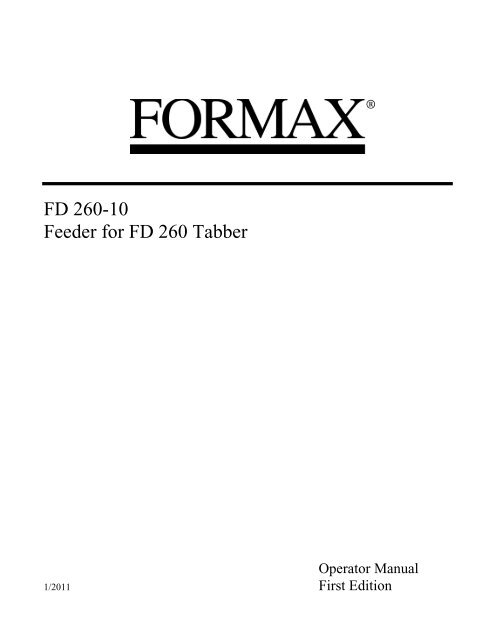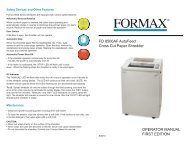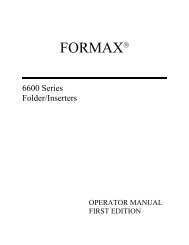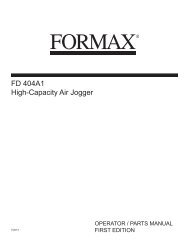FD 260-10 Feeder for FD 260 Tabber - Formax
FD 260-10 Feeder for FD 260 Tabber - Formax
FD 260-10 Feeder for FD 260 Tabber - Formax
You also want an ePaper? Increase the reach of your titles
YUMPU automatically turns print PDFs into web optimized ePapers that Google loves.
<strong>FD</strong> <strong>260</strong>-<strong>10</strong><strong>Feeder</strong> <strong>for</strong> <strong>FD</strong> <strong>260</strong> <strong>Tabber</strong>Operator Manual1/2011 First Edition
TABLE OF CONTENTS1. INTRODUCTION .............................................................................................. 11.1 <strong>FD</strong> <strong>260</strong>-<strong>10</strong> Description .................................................................................... 11.2 Items Included ................................................................................................ 21.3 Operating Manual Safety Terms ..................................................................... 31.4 Safety Precautions .......................................................................................... 41.5 Operating Manual Terms ................................................................................ 41.6 Warranty ......................................................................................................... 51.7 Ordering Additional Equipment ....................................................................... 62. SPECIFICATIONS & REQUIREMENTS .......................................................... 72.1 Specifications .................................................................................................. 72.2 Operating Requirements ................................................................................. 73. POWER CONNECTION ................................................................................... 83.1 Safety .............................................................................................................. 83.2 Line Voltage .................................................................................................... 83.3 Line Fuses .................................................................................................... <strong>10</strong>3.4 Power Cord ................................................................................................... 114. SET-UP ........................................................................................................... 124.1 Feed Wedge ................................................................................................. 124.2 Product Stop Extension ................................................................................ 134.3 Placing the <strong>FD</strong> <strong>260</strong>-<strong>10</strong> In-Line ...................................................................... 145. OPERATION ................................................................................................... 165.1 Loading Mail Pieces ...................................................................................... 165.2 Feeding Mail Pieces...................................................................................... 175.3 Adjusting Speed ............................................................................................ 186. MAINTENANCE .............................................................................................. 196.1 Cleaning ........................................................................................................ 196.2 Replacing A Static Brush .............................................................................. 196.3 Replacing A Fuse ......................................................................................... 197. TROUBLESHOOTING ................................................................................... 217.1 Troubleshooting Chart .................................................................................. 218. SERVICE ........................................................................................................ 228.1 Service .......................................................................................................... 228.2 Repacking Instructions.................................................................................. 223
1. INTRODUCTION1.1 <strong>FD</strong> <strong>260</strong>-<strong>10</strong>DescriptionThe <strong>FD</strong> <strong>260</strong>-<strong>10</strong> is an automatic feeding device usedto feed mail pieces into tabbers, printers and othermail processing machines.A stack of mail pieces is loaded in the feed tray.Separators and feed rolls separate the stack intosingle pieces and feed the pieces into a tabber orprinter.Figure 1.1 -- The <strong>FD</strong> <strong>260</strong>-<strong>10</strong> <strong>Feeder</strong> in-line with the <strong>FD</strong> <strong>260</strong> tabber and theoptional <strong>FD</strong> <strong>260</strong>-20 conveyor1
1.2 Items IncludedThe following items are shipped together in one box.Take note of each as you unpack the box (refer toFigure 1.2).1. <strong>FD</strong> <strong>260</strong>-<strong>10</strong> <strong>Feeder</strong>2. Feed wedge3. Product stop extension4. Power cord5. Operating manual23514Figure 1.2 -- <strong>FD</strong> <strong>260</strong>-<strong>10</strong> with AccessoriesWARNINGTHE <strong>FD</strong> <strong>260</strong>-<strong>10</strong> IS A HEAVY MACHINE.USE PROPER LIFTING TECHNIQUES TOSET IT ON A WORK SURFACE.2
1.3 OperatingManual SafetyTermsThe following highlighted blocks are used throughoutthis manual to emphasize important in<strong>for</strong>mation.Pay careful attention to this in<strong>for</strong>mation.WARNINGALERTS YOU TO ACTIONS OR CONDITIONSWHICH MAY PRESENT HAZARDS OR CAUSEINJURY TO PERSONNEL.CAUTIONALERTS YOU TO ACTIONS WHICH MAY CAUSELOSS OF MAIL PIECES OR DAMAGE TOEQUIPMENT.NOTEDraws your attention to an important statement oraction.3
1.4 SafetyPrecautionsObserve the following safety precautions andwarnings when operating, cleaning or repairing the<strong>FD</strong> <strong>260</strong>-<strong>10</strong>. Failure to do so may result in physicalinjury or damage to the <strong>FD</strong> <strong>260</strong>-<strong>10</strong>.The manufacturer assumes no liability <strong>for</strong> your failureto comply with these requirements.WARNINGNEVER CLEAN, CLEAR OR DISASSEMBLE THE<strong>FD</strong> <strong>260</strong>-<strong>10</strong> WITHOUT FIRST UNPLUGGING THEPOWER CORD.WARNINGKEEP LOOSE CLOTHING, TIES, SCARVES ANDHAIR AWAY FROM ALL MOVING PARTS.WARNINGDO NOT PLACE FINGERS OR TOOLS BETWEENOR NEAR MOVING PARTS.1.5 OperatingManual Termsinput endoutput endoperator sidewhere mail pieces enterwhere mail pieces exitside of the <strong>FD</strong> <strong>260</strong>-<strong>10</strong> where thecontrols are locatednon-operator side side opposite the operator sideleading edgetrailing edgeedge of mail piece that entersand exits the <strong>FD</strong> <strong>260</strong>-<strong>10</strong> firstedge of mail piece that entersand exits the <strong>FD</strong> <strong>260</strong>-<strong>10</strong> last4
1.6 WarrantyNOTEYour <strong>Formax</strong> <strong>FD</strong> <strong>260</strong>-<strong>10</strong> is covered under warrantyby the dealership from which you purchased it. Ifyou have any questions about the <strong>FD</strong> <strong>260</strong>-<strong>10</strong> or itswarranty call your authorized <strong>Formax</strong> dealer.<strong>Formax</strong> <strong>FD</strong> <strong>260</strong>-<strong>10</strong> <strong>Feeder</strong> against defects inmaterials and workmanship <strong>for</strong> a period of six monthsfrom the original ship date when used in accordancewith the operating instructions in this manual. Thiswarranty covers the cost of parts when the machine ispresented by its original purchaser to an authorized<strong>Formax</strong> Dealer. Should warranty repairs becomenecessary, the service provider, at his/her option, willrepair or replace such parts required to restore the <strong>FD</strong><strong>260</strong>-<strong>10</strong> to serviceable condition.This warranty does not cover consumable parts suchas belts and rollers used to contact and transport mailpieces. This warranty does not extend to incidental orconsequential damages arising out of a warrantyclaim, or to costs associated with maintenance of theequipment. This warranty does not cover damagesresulting from shipping, accident, misuse, abuse,neglect, mishandling, alteration or modification. Yourrights under this warranty may vary from state tostate.5
1.7 OrderingAdditionalEquipmentTo order or find out about additional <strong>Formax</strong>equipment, contact an authorized <strong>Formax</strong> dealer.Figure 1.3 -- Tabbing with <strong>Formax</strong> equipment.The <strong>FD</strong> <strong>260</strong>-<strong>10</strong> in-line with the <strong>FD</strong> <strong>260</strong> <strong>Tabber</strong> & <strong>FD</strong> <strong>260</strong>-20 Conveyor.6
2. SPECIFICATIONS & REQUIREMENTS2.1 SpecificationsSize23" L x 12 1 / 2 " H x 16" WWeight48 lb. assembledPowerPossible line voltages are 240V, 230V, 220V,120V, and <strong>10</strong>0V at 50-60 HzProductionUp to 15,000 mail pieces (4" ± 1 / 8 " long) per hour2.2 OperatingRequirementsMail Piece SizeLength: up to 14"Width: 3.5" minimum, 18" maximumMail Piece ThicknessMinimum: single sheet of 20 lb. bond paperMaximum: 1 / 4 "Mail Piece Stack Heightup to 4" without product stop extensionup to 8" with product stop extension7
3. POWER CONNECTIONWARNINGBEFORE PLUGGING THE <strong>FD</strong> <strong>260</strong>-<strong>10</strong> INTO ANOUTLET, CAREFULLY READ THE FOLLOWINGINFORMATION ABOUT VOLTAGES, FUSES ANDTHE POWER CORD.3.1 SafetyThe <strong>FD</strong> <strong>260</strong>-<strong>10</strong> can connect to any power distributionsystem, including the European IT Power System.Because the European IT Power System does nothave a grounded neutral leg, the <strong>FD</strong> <strong>260</strong>-<strong>10</strong> usesprotective fusing in both the neutral and hot supplylines of power.WARNINGA BLOWN FUSE IN THE NEUTRAL LEG COULDMEAN INTERIOR PARTS OF THE <strong>FD</strong> <strong>260</strong>-<strong>10</strong>REMAIN AT A HAZARDOUS VOLTAGE. ALWAYSUNPLUG THE POWER CORD BEFORE REMOVINGCOVERS FROM THE <strong>FD</strong> <strong>260</strong>-<strong>10</strong>.3.2 Line VoltageThe <strong>FD</strong> <strong>260</strong>-<strong>10</strong> is rated <strong>for</strong> continuous operationusing a variety of supply voltages. Possible linevoltages are 240V, 230V, 220V, 120V and <strong>10</strong>0V at 50or 60 Hz. The manufacturer configures the <strong>FD</strong> <strong>260</strong>-<strong>10</strong> to operate with the voltage requested by thecustomer.CAUTIONVERIFY THE CORRECT VOLTAGE SETTINGBEFORE PLUGGING THE <strong>FD</strong> <strong>260</strong>-<strong>10</strong> INTO ANOUTLET.Read the current voltage setting through theVOLTAGE SELECTOR WINDOW on the input end ofthe <strong>FD</strong> <strong>260</strong>-<strong>10</strong> (refer to Figure 3.1). Use thefollowing instructions to change the voltage setting:8
NOTEThe detachable POWER CORD may have to bechanged to match the particular power-sourceoutput.1. Unplug the POWER CORD.2. Use a small screwdriver or similar tool to push upon and release the FUSE DRAWER LOCKINGTAB.3. Pull the FUSE DRAWER out of the POWERENTRY CASING.4. Pull the VOLTAGE SELECTOR out of thePOWER ENTRY CASING.5. Rotate the VOLTAGE SELECTOR until the correctvoltage is on the same side as the VOLTAGESELECTOR WINDOW.6. Place the VOLTAGE SELECTOR in the POWERENTRY CASING and verify the correct voltageselection.7. Place the FUSE DRAWER in the POWER ENTRYCASING.POWER ENTRYCASINGFUSEVOLTAGESELECTORFUSE DRAWERVOLTAGESELECTORWINDOWAPPLIANCE INLETPOWER CORDFUSE DRAWERLOCKING TABFigure 3.1 -- <strong>FD</strong> <strong>260</strong>-<strong>10</strong> Power Connection9
3.3 Line FusesThe FUSE DRAWER located on the input endcontains two LINE FUSES (refer to Figure 3.1). Theneutral and hot lines of power are fused. Both LINEFUSES must be intact <strong>for</strong> the <strong>FD</strong> <strong>260</strong>-<strong>10</strong> to operateproperly.CAUTIONVERIFY THAT THE LINE FUSE VALUE ISCORRECT FOR THE VOLTAGE SETTING.UNPLUG THE <strong>FD</strong> <strong>260</strong>-<strong>10</strong> BEFORE STARTINGTHIS PROCEDURE.Use the following instructions to verify that the LINEFUSES installed have the proper fuse value or toreplace a blown fuse:1. Unplug the POWER CORD.2. Use a small screwdriver or similar tool to push upon and release the FUSE DRAWER LOCKINGTAB.3. Pull the FUSE DRAWER out of the POWERENTRY CASING. The LINE FUSES are inside.4. Determine the proper fuse value as well as thecondition of the LINE FUSE. The fuse value isshown on the metal tip of the LINE FUSE. Thechart below lists the selected voltage in the leftcolumn followed by the proper fuse value in theright column.Selected Voltage Line Fuse Value<strong>10</strong>0V…………………….1.0A (250V time delay)120V…………………….1.0A (250V time delay)220V…………………….0.5A (250V time delay)240V (or 230V)…………0.5A (250V time delay)5. Replace the LINE FUSE if necessary. Both LINEFUSES must be intact <strong>for</strong> the <strong>FD</strong> <strong>260</strong>-<strong>10</strong> tooperate properly.6. Install the FUSE DRAWER in the POWERENTRY CASING.<strong>10</strong>
3.4 Power CordThe <strong>FD</strong> <strong>260</strong>-<strong>10</strong> comes with a three-wire POWERCORD. The POWER CORD grounds the <strong>FD</strong> <strong>260</strong>-<strong>10</strong>when connected to an approved three-contactelectrical outlet.1. Plug the POWER CORD into the APPLIANCEINLET on the input end (refer to Figure 3.1).2. Plug the POWER CORD into a grounded outlet.WARNINGTO PREVENT ELECTRICAL SHOCK, ONLY PLUGTHE POWER CORD INTO A GROUNDED OUTLET.11
4. SET-UPCAUTIONONLY PLUG THE POWER CORD INTO ANOUTLET AFTER READING SECTION 3 –POWER CONNECTION.123Figure 4.1 -- (1) Feed Wedge, (2) Product Stop Extension, (3) Power Cord4.1 Feed WedgeThe FEED WEDGE improves the feeding of certaintypes of mail pieces. To install the FEED WEDGE:1. Unscrew the FEED WEDGE knob from the tray.2. Align the long slot in the FEED WEDGE over oneof the holes in the center of the tray, with theangled edge of the WEDGE facing the FEEDROLLS.3. Screw the FEED WEDGE knob through the slotand into the hole.12
4.2 Product StopExtensionThe product stop extension allows you to stack 4extra inches of mail (8” total) in the FEED TRAY.PRODUCT STOPEXTENSIONNON-OPERATOR SIDEPRODUCT GUIDEOPERATOR SIDEPRODUCT GUIDEPRODUCT STOPKNOBSPRODUCT STOPFigure 4.2 – Product Stop ExtensionTo install the product stop extension:1. Loosen both PRODUCT STOP KNOBS securedto the top of the PRODUCT STOP (refer to Figure4.2).2. Slide the notches in the PRODUCT STOPEXTENSION around the screws in the PRODUCTSTOP KNOBS.3. Tighten the PRODUCT STOP KNOBS into thePRODUCT STOP. The PRODUCT STOPEXTENSION should be secured to the PRODUCTSTOP and <strong>for</strong>m a straight surface from the tray tothe top of the PRODUCT STOP EXTENSION(refer to Figure 4.2).13
4.3 Placing the <strong>FD</strong><strong>260</strong>-<strong>10</strong> In-LineACCUFAST KTTABBERACCUFAST FXFEEDERFigure 4.3 -- The <strong>FD</strong> <strong>260</strong>-<strong>10</strong> <strong>Feeder</strong> in-line with the <strong>FD</strong> <strong>260</strong> <strong>Tabber</strong>To place the <strong>FD</strong> <strong>260</strong>-<strong>10</strong> in-line with a tabber orprinter:1. Place the <strong>FD</strong> <strong>260</strong>-<strong>10</strong> on a stand if necessary.(continued on next page)14
2. Place the <strong>FD</strong> <strong>260</strong>-<strong>10</strong>’s output end next to thetabber’s or printer’s input end, leaving a 1 / 8 " gap toavoid scratching paint.3. Feed several mail pieces. If mail pieces arecurled or rigid, adjust the gap using instructions inchart below:if leading edge:curls upcurls downthen:increase the gapdecrease the gap assmall as possible15
5. OPERATION5.1 LoadingMail PiecesPRODUCT STOPSEPARATOR KNOBSFEED ROLLSPRODUCT WEDGESEPARATORSPRODUCT WEDGEKNOBPRODUCT GUIDEPRODUCT GUIDEFEED TRAYPRODUCT GUIDEKNOBSSPEED KNOBPOWER SWITCHFigure 5.1 -- Operating the <strong>FD</strong> <strong>260</strong>-<strong>10</strong>1. Center the mail pieces with the FEED ROLLS(refer to Figure 5.1).2. Loosen the PAPER GUIDE KNOBS and slide thePAPER GUIDES against a sample stack of mailpieces. Tighten the knobs, making sure the mailpieces remain flat in the FEED TRAY and canslide toward the FEED ROLLS. If not, repeat thisstep until they do. Remove the stack.3. Place one mail piece in the gap between theSEPARATORS and the FEED ROLLS.4. Loosen the SEPARATOR KNOBS, then lift eachone up and drop the SEPARATORS onto the mailpiece.16
5. Tighten each SEPARATOR KNOB, lockingSEPARATORS in place.NOTEMake sure both SEPARATORS are lowered andlocked to the same position to prevent mail piecesfrom skewing.6. Place a stack of mail pieces on the FEED TRAYbetween the PAPER GUIDES against the PAPERSTOP.7. Lift the back of the stack and slide the FEEDWEDGE under the stack.8. Lock FEED WEDGE in place.5.2 FeedingMail PiecesNOTETurn the tabber or printer on be<strong>for</strong>e turning on the<strong>FD</strong> <strong>260</strong>-<strong>10</strong>.1. Load mail pieces (refer to Section 5.1).2. Turn the POWER SWITCH ON.3. Turn the SPEED KNOB clockwise to start oraccelerate feeding. If feeding does not start, turnthe SPEED KNOB counterclockwise as far as itwill go, then turn it clockwise.4. Observe the feeding of the mail pieces. If they donot feed consistently and one at a time, loosen theSEPARATOR KNOBS, lift up and lower theSEPARATORS onto a single mail piece andtighten the SEPARATOR KNOBS. Repeat thisstep until mail pieces feed consistently, one at atime.5. Feed several mail pieces. If mail pieces arecurled or rigid, adjust the gap using instructions inchart below:if leading edge:curls upcurls downthen:increase the gapdecrease the gap assmall as possible17
5.3 AdjustingSpeedOnce mail pieces are feeding consistently and one ata time, adjust the <strong>FD</strong> <strong>260</strong>-<strong>10</strong>’s speed to match thespeed of the in-line tabber or printer.To adjust the speed:turn SPEED KNOB:clockwisecounterclockwiseall the waycounterclockwiseto:feed fasterfeed slowerstop feeding18
6. MAINTENANCE6.1 Cleaning6.2 Replacing AStatic BrushHow often the <strong>FD</strong> <strong>260</strong>-<strong>10</strong> needs cleaning depends onthe amount of paper dust your mail pieces generate.Wipe surface dust or debris from the <strong>FD</strong> <strong>260</strong>-<strong>10</strong> witha damp cloth as necessary.Inspect the static brush regularly <strong>for</strong> wear on thebristles. The static brush is located at the output endof the <strong>FD</strong> <strong>260</strong>-<strong>10</strong>. When some bristles wear to halftheir original length, the static brush must bereplaced. The bristles will most likely not wearevenly. Compare the worn bristles to unworn bristles(on the outside edges). Contact an authorized<strong>Formax</strong> dealer to replace your static brush.WARNINGWORN BRISTLES ON THE STATIC BRUSH MAYCAUSE STATIC ELECTRICITY BUILD-UP WHICHCOULD SHOCK THE OPERATOR AND DAMAGEEQUIPMENT.6.3 Replacing AFuseTo replace a blown fuse (refer to Figure 6.1):CAUTIONVERIFY THAT THE LINE FUSE VALUE ISCORRECT FOR THE VOLTAGE SETTING.UNPLUG THE <strong>FD</strong> <strong>260</strong>-<strong>10</strong> BEFORE STARTINGTHIS PROCEDURE.1. Unplug the POWER CORD.2. Use a small screwdriver or similar tool to push upon and release the FUSE DRAWER LOCKINGTAB.19
3. Pull the FUSE DRAWER out of the POWERENTRY CASING. The LINE FUSES are inside.4. Determine the proper fuse value as well as thecondition of the LINE FUSE. The fuse value isshown on the metal tip of the LINE FUSE. Thechart below lists the selected voltage in the leftcolumn followed by the proper fuse value in theright column.Selected Voltage Line Fuse Value<strong>10</strong>0V…………………….1.0A (250V time delay)120V…………………….1.0A (250V time delay)220V…………………….0.5A (250V time delay)240V (or 230V)…………0.5A (250V time delay)5. Replace the LINE FUSE if necessary. Both LINEFUSES must be intact <strong>for</strong> the <strong>FD</strong> <strong>260</strong>-<strong>10</strong> tooperate properly.6. Install the FUSE DRAWER in the POWERENTRY CASING.POWER ENTRYCASINGFUSEVOLTAGESELECTORFUSE DRAWERVOLTAGESELECTORWINDOWAPPLIANCE INLETPOWER CORDFUSE DRAWERLOCKING TABFigure 6.1 -- <strong>FD</strong> <strong>260</strong>-<strong>10</strong> Power Connection20
7. TROUBLESHOOTING7.1 TroubleshootingChartWARNINGUNPLUG THE POWER CORD BEFOREREMOVING, ADJUSTING OR REPAIRING ANYPARTS IN THE <strong>FD</strong> <strong>260</strong>-<strong>10</strong>.trouble cause solution1. Nothing works. POWER SWITCH isoff.POWER CORD isdamaged or notplugged in.2. Feeding isinterrupted orprevented.Outlet does not havepower present.Power entry fuse isblown.<strong>FD</strong> <strong>260</strong>-<strong>10</strong> keepsblowing fuses after youreplace them.3. Mail piece jam. Too many mail piecesfeeding at one time.4. Motor is running,but no mailpieces feed.Gap betweenSEPARATORS andFEED ROLLS is toosmall <strong>for</strong> mail pieces topass through the gap.Turn POWERSWITCH on.Replace POWERCORD if damaged orplug into properoutlet.Check circuit source<strong>for</strong> a blown fuse orcircuit breaker.Replace blown linefuse (Section 6.3).Contact authorized<strong>Formax</strong> Dealer.Clear jam. Raise bothSEPARATORS andpull the jammed mailpieces out of <strong>FD</strong> <strong>260</strong>-<strong>10</strong>. Review feedinginstructions (Section5.2).Review the feedinginstructions (Section5.2).21
8. SERVICE8.1 ServiceIf any problems occur with this equipment or if youneed assistance installing or operating your <strong>FD</strong> <strong>260</strong>-<strong>10</strong>, contact an authorized <strong>Formax</strong> dealer.NOTEWhen calling <strong>for</strong> service, have your<strong>FD</strong> <strong>260</strong>-<strong>10</strong>’s serial number handy.8.2 RepackingInstructionsIf it is necessary to ship your <strong>FD</strong> <strong>260</strong>-<strong>10</strong> to anauthorized <strong>Formax</strong> dealer <strong>for</strong> service, pack it in theoriginal shipping container and packaging material. Ifthe original container is not available, the <strong>FD</strong> <strong>260</strong>-<strong>10</strong>should be carefully packed so that it will not bedamaged in transit.NOTEIf the <strong>FD</strong> <strong>260</strong>-<strong>10</strong> is packed correctly, yourShipping Carrier is liable <strong>for</strong> any damages thatoccur during shipping.Use the following instructions to pack the <strong>FD</strong> <strong>260</strong>-<strong>10</strong>with commercially available materials.1. Double wrap the machine in heavy plastic.2. Use a heavy duty, double-walled container of 350-pound test material.3. Surround the <strong>FD</strong> <strong>260</strong>-<strong>10</strong> on ALL sides with atleast 4 to 5 inches of shock absorbing packagingmaterial. This will provide firm cushioning andprevent movement inside the container.4. Seal the top and bottom of the shipping containerwith strong tape or banding material.5. Clearly and legibly mark the shipping containerFRAGILE.6. Contact your authorized <strong>Formax</strong> dealer.22