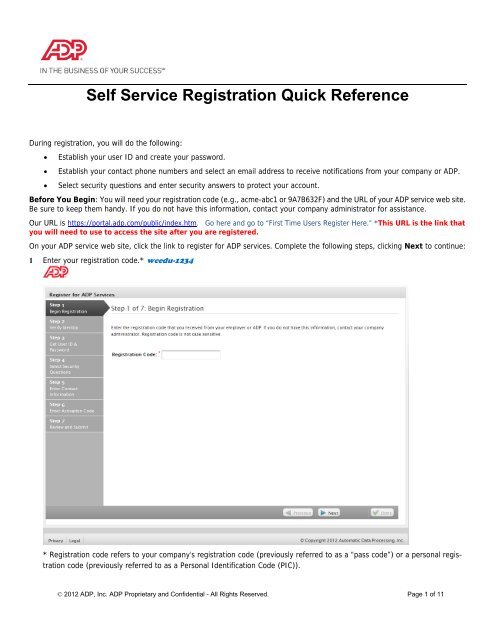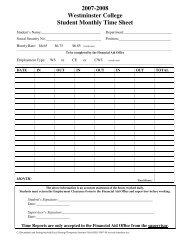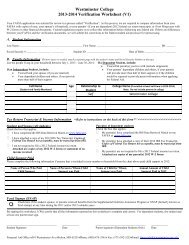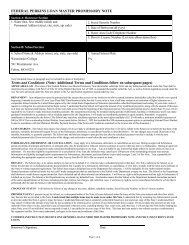ADP Self Service Registration
ADP Self Service Registration
ADP Self Service Registration
Create successful ePaper yourself
Turn your PDF publications into a flip-book with our unique Google optimized e-Paper software.
<strong>Self</strong> <strong>Service</strong> <strong>Registration</strong> Quick Reference<br />
During registration, you will do the following:<br />
• Establish your user ID and create your password.<br />
• Establish your contact phone numbers and select an email address to receive notifications from your company or <strong>ADP</strong>.<br />
• Select security questions and enter security answers to protect your account.<br />
Before You Begin: You will need your registration code (e.g., acme-abc1 or 9A7B632F) and the URL of your <strong>ADP</strong> service web site.<br />
Be sure to keep them handy. If you do not have this information, contact your company administrator for assistance.<br />
Our URL is https://portal.adp.com/public/index.htm. Go here and go to “First Time Users Register Here.” *This URL is the link that<br />
you will need to use to access the site after you are registered.<br />
On your <strong>ADP</strong> service web site, click the link to register for <strong>ADP</strong> services. Complete the following steps, clicking Next to continue:<br />
1 Enter your registration code.* wcedu-1234<br />
* <strong>Registration</strong> code refers to your company’s registration code (previously referred to as a “pass code”) or a personal registration<br />
code (previously referred to as a Personal Identification Code (PIC)).<br />
© 2012 <strong>ADP</strong>, Inc. <strong>ADP</strong> Proprietary and Confidential - All Rights Reserved. Page 1 of 11
2 Enter your name and personal information exactly as they exist in your company records.<br />
Note: The options available on this page might vary based on your company setup.<br />
© 2012 <strong>ADP</strong>, Inc. <strong>ADP</strong> Proprietary and Confidential - All Rights Reserved. Page 2 of 11
3 Establish your user ID and create your password to log in to your <strong>ADP</strong> service.<br />
Passwords must be at least 8 characters long and contain at least 1 letter and 1 number. Passwords are case sensitive.<br />
Note: Depending on the <strong>ADP</strong> services your company uses, the option to create your user ID might not be available.<br />
© 2012 <strong>ADP</strong>, Inc. <strong>ADP</strong> Proprietary and Confidential - All Rights Reserved. Page 3 of 11
4 Select security questions and enter security answers to protect your account.<br />
Answers must be at least 2 alphanumeric characters long and are not case sensitive. Be sure to read the questions carefully and<br />
enter appropriate answers that you will remember later.<br />
Note: You will be required to respond with the exact answers to confirm that you are the rightful owner of the account if you<br />
ever forget your user ID or password.<br />
© 2012 <strong>ADP</strong>, Inc. <strong>ADP</strong> Proprietary and Confidential - All Rights Reserved. Page 4 of 11
5 Enter your contact information to receive notifications from your company or <strong>ADP</strong>. The contact information you enter here may<br />
also be used to retrieve your forgotten user ID or password.<br />
Note: <strong>ADP</strong> will send an activation code to your email address and/or phone numbers to confirm they belong to you.<br />
© 2012 <strong>ADP</strong>, Inc. <strong>ADP</strong> Proprietary and Confidential - All Rights Reserved. Page 5 of 11
6 Enter the activation code(s) you received from <strong>ADP</strong> for your email address and/or mobile phone numbers.<br />
By activating your email address and mobile phone numbers, you receive a temporary password and/or your user ID by email<br />
or as a text message from <strong>ADP</strong>, upon your request.<br />
Note: You may need to wait longer for an activation code to arrive by email. There can be a delay due to Internet traffic, your<br />
service provider, firewalls, etc. If you did not receive your activation code or prefer to complete this step later, you can skip this<br />
step and follow the instructions in the registration confirmation email.<br />
© 2012 <strong>ADP</strong>, Inc. <strong>ADP</strong> Proprietary and Confidential - All Rights Reserved. Page 6 of 11
7 Review your information and click Done.<br />
© 2012 <strong>ADP</strong>, Inc. <strong>ADP</strong> Proprietary and Confidential - All Rights Reserved. Page 7 of 11
8 Congratulations! You are now registered.<br />
To access your <strong>ADP</strong> service, click Log In to manage your account information to keep it accurate.<br />
Instead of logging in to the links that <strong>ADP</strong> emails you, use this link instead to access the site<br />
going forward. https://portal.adp.com/public/index.htm<br />
© 2012 <strong>ADP</strong>, Inc. <strong>ADP</strong> Proprietary and Confidential - All Rights Reserved. Page 8 of 11
Need Help? Forgot Your Password?<br />
Once registered, you can use your user ID and password to log in and access your <strong>ADP</strong> service. If you forget your password, you<br />
can use the “Forgot your password?” link on your <strong>ADP</strong> service web site to reset your password.<br />
During this process, you will be required to verify that you are the rightful owner of the account to protect your personal<br />
information.<br />
Complete the following steps.<br />
1. Enter your user ID to identify yourself.<br />
2. Select the reset method:<br />
• Request temporary password to be sent via email to your activated email address.<br />
• Request temporary password to be sent as a text message to your activated mobile phone number.<br />
• Request to answer security questions and reset the password on the screen.<br />
Note: If you have not yet activated your email address and/or your mobile phone numbers, the email and text message options<br />
will not be available to you. Use the option to reset your password on the screen.<br />
3. Follow the instructions on the site to reset your password.<br />
© 2012 <strong>ADP</strong>, Inc. <strong>ADP</strong> Proprietary and Confidential - All Rights Reserved. Page 9 of 11
Note: If you are unable to reset your password, contact your company administrator for assistance.<br />
Need Help? Forgot Your User ID?<br />
Once registered, you can use your user ID and password to log in and access your <strong>ADP</strong> service. If you forget your user ID, you can<br />
use the “Forgot your user ID?” link on your <strong>ADP</strong> service web site to retrieve your user ID. During this process, you will be required<br />
to verify that you are the rightful owner of the account to protect your personal information.<br />
Complete the following steps.<br />
1. Enter your first name and last name exactly as they exist in your company records.<br />
2. Select and enter the email address or mobile phone number associated with your account.<br />
3. Select the delivery method to retrieve your user ID:<br />
• Request your user ID to be sent via email to your email address.<br />
• Request your user ID to be sent as a text message to your mobile phone number.<br />
• Request to answer security questions and retrieve your user ID on the screen.<br />
Note: If your email is shared with other users in your company, you must use the option to retrieve your user ID on the screen.<br />
4. Follow the instructions on the site to retrieve your user ID.<br />
© 2012 <strong>ADP</strong>, Inc. <strong>ADP</strong> Proprietary and Confidential - All Rights Reserved. Page 10 of 11
Note: If you are unable to retrieve your user ID, contact your company administrator for assistance.<br />
© 2012 <strong>ADP</strong>, Inc. <strong>ADP</strong> Proprietary and Confidential - All Rights Reserved. Page 11 of 11