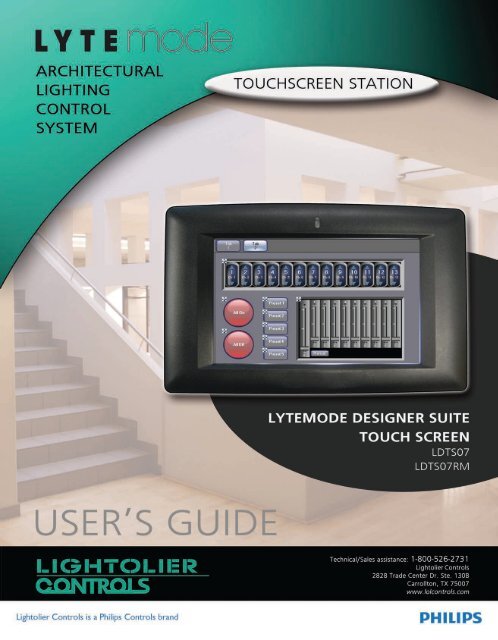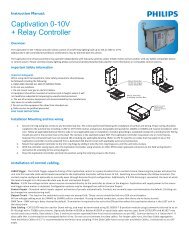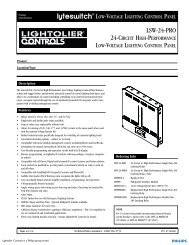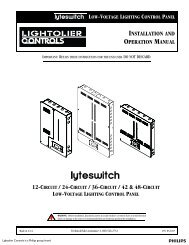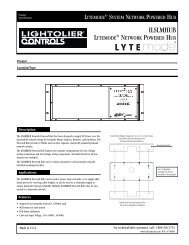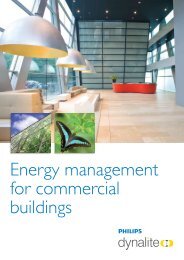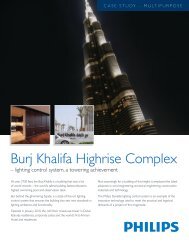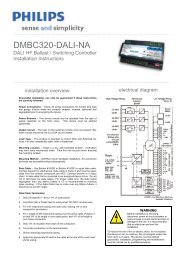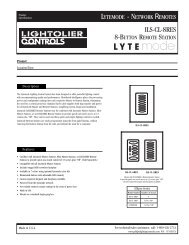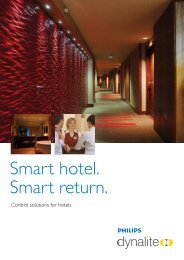Untitled - Philips Lighting Controls
Untitled - Philips Lighting Controls
Untitled - Philips Lighting Controls
You also want an ePaper? Increase the reach of your titles
YUMPU automatically turns print PDFs into web optimized ePapers that Google loves.
Lightolier <strong>Controls</strong><br />
2828 Trade Center Drive, Suite 130B<br />
Carrollton, TX 75007<br />
+ 1-800-526-2731 (In the United States and Canada)<br />
214-647-7880<br />
Fax: 214-647-8032<br />
www.lolcontrols.com<br />
Lightolier <strong>Controls</strong> is a <strong>Philips</strong> <strong>Controls</strong> brand.<br />
This manual is for informational use only and is subject to change without notice.<br />
Lightolier <strong>Controls</strong> assumes no responsibility or liability for any claims resulting from errors or inaccuracies that may appear in this manual.<br />
Version as of: July 6, 2009<br />
Document: 85-6369A0<br />
Lytemode Designer Suite Touch Screen User’s Guide<br />
© 2009 <strong>Philips</strong> <strong>Controls</strong>. All Rights Reserved.
DESIGNER SUITE TOUCH SCREEN USER’S GUIDE<br />
CUSTOMER SERVICE<br />
Table of Contents<br />
About the Lytemode Designer Suite System ...................................................................................................2<br />
Designer Suite Touch Screen Overview ..........................................................................................................3<br />
Installation .......................................................................................................................................................4<br />
LDTS07 (Wall-Mount) .............................................................................................................................4<br />
LDTS07RM (Rack Mount) ......................................................................................................................5<br />
Setup and Operation ........................................................................................................................................6<br />
Customer Service<br />
Technical and Sales assistance for Lytemode products are available worldwide.<br />
Phone: +1-800-526-2731 (In the United States and Canada)<br />
+1-214-647-7880 (Worldwide)<br />
1
ABOUT THE LYTEMODE DESIGNER SUITE SYSTEM<br />
DESIGNER SUITE TOUCH SCREEN USER’S GUIDE<br />
About the Lytemode Designer Suite System<br />
The Lytemode Designer Suite System is designed to control architectural lighting by distributing<br />
both power and intelligence. The system provides processing power and control at each respective<br />
Pushbutton, Slider or Touch Screen Station, eliminating the need for a central processor.<br />
Slider Stations provide individual control of up to 15 channels, as well as 8 dynamically programmable<br />
pushbuttons to provide one-touch access to a variety of commands including: preset scenes, toggle on/<br />
off, smart "matrix" commands, room link, raise, lower and more.<br />
By combining Lytemode Designer Suite Slider Stations, Lytemode Designer Suite Button Stations and<br />
Lytemode Designer Suite Touch Screens, the system provides remote access to scenes, master raise/<br />
lower control, multi-room partition control, station lockout, toggle on/off, smart "matrix" commands,<br />
and more.<br />
Lytemode Designer Suite Stations are compatible with Lyteswitch, Capio Plus, Optio, and<br />
Intelligent Raceway dimming systems, as well as Intelligent Power Systems (IPS) Dimmer Strips,<br />
Dimmer Boxes, and Bak Pak dimmers.<br />
Lytemode Designer Suite products are controlled by the Lytemode network protocol. All Lytemode<br />
Designer Suite control devices must be connected to the system and given a unique ID (or address) in<br />
order to interact properly. The ID identifies the device on the network and allows the device to avoid<br />
network collisions when transmitting data.<br />
2
DESIGNER SUITE TOUCH SCREEN USER’S GUIDE<br />
DESIGNER SUITE TOUCH SCREEN OVERVIEW<br />
Designer Suite Touch Screen Overview<br />
The Lytemode Designer Suite Touch Screen provides a simple-to-use graphical interface for<br />
controlling Designer Suite Systems. The color screen mimics the layout of any selected station. Access<br />
to programmable pushbuttons and channel adjustments can be made with just a few simple touches of<br />
the screen.<br />
The following Touch Screen models are covered in this manual:<br />
• LDTS07 - 7" Full Color VGA Touch Screen, Wall-Mount<br />
• LDTS07RM - 7" Full Color VGA Touch Screen, Rack-Mount<br />
All models feature a Real Time Clock, which allows a large number of lighting events to coincide with<br />
specific times, days, or sunrise/sunset, including exceptions for holidays or other events.<br />
3
INSTALLATION<br />
DESIGNER SUITE TOUCH SCREEN USER’S GUIDE<br />
Installation<br />
The Designer Suite Touch Screen is available in two mounting configurations: wall-mount, surface or<br />
flush (LDTS07) and rack-mount (LDTS07RM). Refer to appropriate installation method below.<br />
The Lytemode ILS Network consists of a single CAT5e cable connecting all ILS devices in a daisy<br />
chain manner. All units connect to the network using a 9-pin connector (included).<br />
LDTS07 (Wall-Mount)<br />
To install wall-mount unit:<br />
Step 1. Unpack LDTS07 Touch Screen and inspect for any signs of shipping damage.<br />
Step 2. Route ILS network cable through appropriate knock-out hole and install rough-in<br />
box (sold separately) into wall (Figure 1).<br />
Step 3. Connect ILS network cable to Touch Screen ILS connector.<br />
Step 4. Install Touch Screen onto rough-in box using four #6 flat head screws.<br />
From ILS Network<br />
Knock-Out Hole<br />
ILS 9-Pin<br />
Connector<br />
Surface<br />
Mounting<br />
Hole (4)<br />
PIN<br />
SIGNAL<br />
1 WH/OR (+ Data)<br />
2 OR (- Data)<br />
3 SHIELD<br />
4 WH/GN (+ Volts)<br />
5 GN (Ground)<br />
6 WH/BL (+ Volts)<br />
7 BL (Ground)<br />
8 WH/BR (+ Volts)<br />
9 BR (Ground)<br />
#6 Flat Head Screw (4)<br />
Rough-In Box<br />
(Part # ILSCLBTSII,<br />
Sold Separately)<br />
WARNING!<br />
Remove power from house service before connecting<br />
any wiring or cables to the Designer Suite Touch Screen.<br />
Touch Screen Assembly<br />
(Wall-Mount Version)<br />
TOP VIEW<br />
ILS Network<br />
Connection<br />
All other connectors are not<br />
applicable to this installation<br />
Figure 1: Installing LDTS07 Wall-Mount Touch Screen<br />
4
DESIGNER SUITE TOUCH SCREEN USER’S GUIDE<br />
INSTALLATION<br />
LDTS07RM (Rack Mount)<br />
To install rack-mount unit:<br />
Step 1. Unpack LDTS07RM Touch Screen and inspect for any signs of shipping damage.<br />
Step 2. Connect ILS network cable to Touch Screen ILS connector (Figure 2).<br />
Step 3. Install in rack using standard rack mounting hardware.<br />
PIN<br />
SIGNAL<br />
From ILS Network<br />
1 WH/OR (+ Data)<br />
2 OR (- Data)<br />
3 SHIELD<br />
4 WH/GN (+ Volts)<br />
5 GN (Ground)<br />
6 WH/BL (+ Volts)<br />
7 BL (Ground)<br />
8 WH/BR (+ Volts)<br />
9 BR (Ground)<br />
ILS 9-Pin<br />
Connector<br />
WARNING!<br />
Remove power from house service before connecting<br />
any wiring or cables to the Designer Suite Touch Screen.<br />
Rack Mount<br />
Screw (4)<br />
(not included)<br />
Touch Screen Unit<br />
(Rack-Mount Version)<br />
TOP VIEW<br />
ILS Network<br />
Connection<br />
All other connectors are not<br />
applicable to this installation<br />
Figure 2: Installing LDTS07RM Rack-Mount Touch Screen<br />
5
SETUP AND OPERATION<br />
DESIGNER SUITE TOUCH SCREEN USER’S GUIDE<br />
Setup and Operation<br />
The Lytemode Designer Suite Touch Screen is programmed using Lytemode Designer Suite<br />
Software. The software runs on a PC connected by an ILSCL232 Interface to the Designer Suite<br />
system. For specific programming instructions, refer to the Lytemode Designer Suite Software manual.<br />
6
THREE YEAR LIMITED WARRANTY<br />
The <strong>Philips</strong> <strong>Controls</strong> product, when properly installed and under normal conditions of use<br />
(without overload, abuse or alteration), is warranted to you, the original user, for a period<br />
of three years form the date of original retail purchase, to be free from defects in materials<br />
and workmanship. If during the warranty period you believe the purchased product or any<br />
part thereof has such a defect, you must return the product (or part) at your cost during<br />
such period, with proof of purchase (or if installed by a third-party a written explanation<br />
of installation transaction with proof of date), to <strong>Philips</strong> <strong>Controls</strong>, 2828 Trade Center Dr.<br />
Ste. 130B, Carrollton, TX 75007, for repair or replacement (or to an authorized <strong>Philips</strong><br />
<strong>Controls</strong> supplier which agrees in advance to handle the return and replacement by factory<br />
authorization). If the product or part is found by <strong>Philips</strong> <strong>Controls</strong> to have been defective in<br />
material or workmanship it will be repaired or replaced (as deemed necessary by <strong>Philips</strong><br />
<strong>Controls</strong>), and the replacement will be returned to you free of charge. The original user is<br />
solely responsible for any costs associated with removal and<br />
re-installation of the product and shipping to <strong>Philips</strong> <strong>Controls</strong> or its authorized supplier.<br />
PHILIPS CONTROLS LIMITS THE DURATION OF THE IMPLIED WARRANTY OF<br />
MERCHANTABILITY WITH RESPECT TO THE PRODUCT TO THE LIMITED<br />
WARRANTY PERIOD SET FORTH ABOVE, AND OTHERWISE DISCLAIMS ALL<br />
IMPLIED WARRANTIES WITH RESPECT TO THE PRODUCT AND ITS PARTS.<br />
Some states disallow certain limitations on implied warranties so you should consult your<br />
state law if you have a questions regarding this limitation and disclaimer. <strong>Philips</strong> <strong>Controls</strong><br />
disclaims any and all liability for incidental, consequential, special or indirect damage<br />
arising out of any claimed breach of warranty or otherwise. However, some states do not<br />
allow exclusion or limitation of such damages, so this disclaimer may not apply to you.<br />
The remedy provided in the Limited Warranty for defective products is the user’s sole and<br />
exclusive remedy, subject to your state law. Further, this Warranty gives the user specific<br />
legal rights, and the user may also have other rights which may vary from state to state.<br />
If you believe warranty claim is warranted, you may contact your nearest authorized<br />
<strong>Philips</strong> <strong>Controls</strong> supplier. If one does not exist in your area, please contact <strong>Philips</strong><br />
<strong>Controls</strong> Customer Service at the above address (or at 1-800-526-2731), or please visit us<br />
at www.lolcontrols.com.