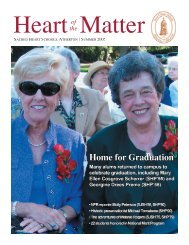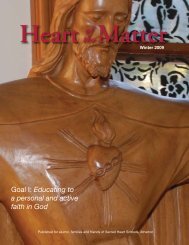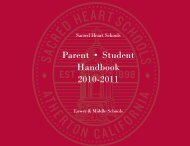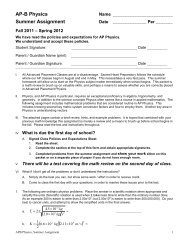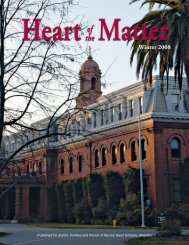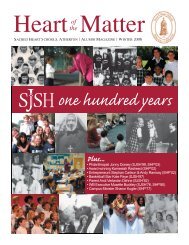SmugMug Photo User's Guide
SmugMug Photo User's Guide
SmugMug Photo User's Guide
Create successful ePaper yourself
Turn your PDF publications into a flip-book with our unique Google optimized e-Paper software.
How to VIEW, DOWNLOAD or PURCHASE <strong>Photo</strong>s<br />
A: Go to www.smugmug.com.<br />
• A: Go to:<br />
www.shsphotos.smugmug.com;<br />
Password is Gators.<br />
• B: At the top black navigation<br />
bar we’ve organized photos by<br />
school divisions, athletic<br />
programs, alumni, and all school<br />
events.<br />
• C: Hover your mouse on the<br />
section you are interested in<br />
visiting and a drop-down menu<br />
of categories will appear.<br />
• D: Choose a Folder or Subfolder<br />
to view and scroll<br />
through images, select photos<br />
to purchase, or download<br />
images.<br />
C & D<br />
B<br />
B: Select Category on Black<br />
Navigation Bar.