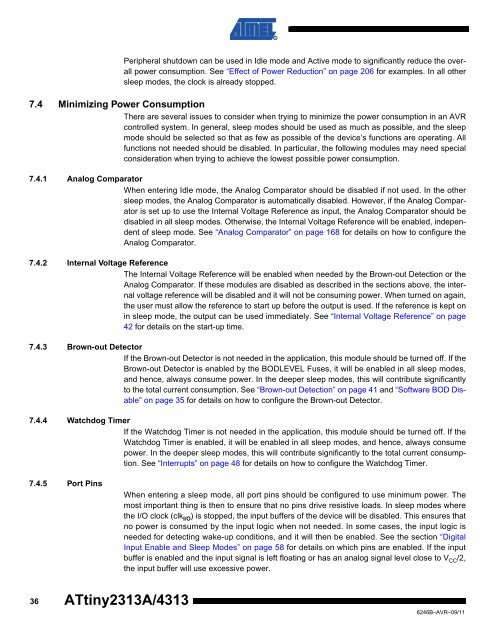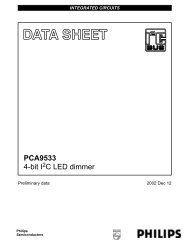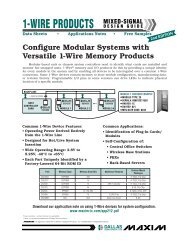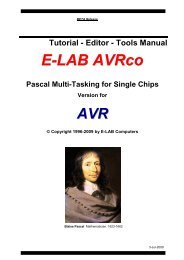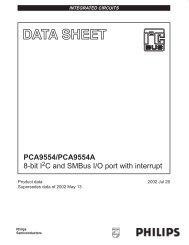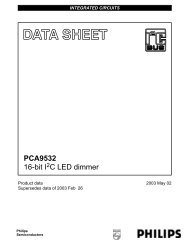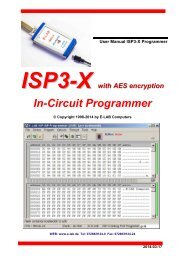ATtiny2313A/4313 Data Sheet
ATtiny2313A/4313 Data Sheet
ATtiny2313A/4313 Data Sheet
You also want an ePaper? Increase the reach of your titles
YUMPU automatically turns print PDFs into web optimized ePapers that Google loves.
Peripheral shutdown can be used in Idle mode and Active mode to significantly reduce the overall<br />
power consumption. See “Effect of Power Reduction” on page 206 for examples. In all other<br />
sleep modes, the clock is already stopped.<br />
7.4 Minimizing Power Consumption<br />
There are several issues to consider when trying to minimize the power consumption in an AVR<br />
controlled system. In general, sleep modes should be used as much as possible, and the sleep<br />
mode should be selected so that as few as possible of the device’s functions are operating. All<br />
functions not needed should be disabled. In particular, the following modules may need special<br />
consideration when trying to achieve the lowest possible power consumption.<br />
7.4.1 Analog Comparator<br />
When entering Idle mode, the Analog Comparator should be disabled if not used. In the other<br />
sleep modes, the Analog Comparator is automatically disabled. However, if the Analog Comparator<br />
is set up to use the Internal Voltage Reference as input, the Analog Comparator should be<br />
disabled in all sleep modes. Otherwise, the Internal Voltage Reference will be enabled, independent<br />
of sleep mode. See “Analog Comparator” on page 168 for details on how to configure the<br />
Analog Comparator.<br />
7.4.2 Internal Voltage Reference<br />
The Internal Voltage Reference will be enabled when needed by the Brown-out Detection or the<br />
Analog Comparator. If these modules are disabled as described in the sections above, the internal<br />
voltage reference will be disabled and it will not be consuming power. When turned on again,<br />
the user must allow the reference to start up before the output is used. If the reference is kept on<br />
in sleep mode, the output can be used immediately. See “Internal Voltage Reference” on page<br />
42 for details on the start-up time.<br />
7.4.3 Brown-out Detector<br />
If the Brown-out Detector is not needed in the application, this module should be turned off. If the<br />
Brown-out Detector is enabled by the BODLEVEL Fuses, it will be enabled in all sleep modes,<br />
and hence, always consume power. In the deeper sleep modes, this will contribute significantly<br />
to the total current consumption. See “Brown-out Detection” on page 41 and “Software BOD Disable”<br />
on page 35 for details on how to configure the Brown-out Detector.<br />
7.4.4 Watchdog Timer<br />
If the Watchdog Timer is not needed in the application, this module should be turned off. If the<br />
Watchdog Timer is enabled, it will be enabled in all sleep modes, and hence, always consume<br />
power. In the deeper sleep modes, this will contribute significantly to the total current consumption.<br />
See “Interrupts” on page 48 for details on how to configure the Watchdog Timer.<br />
7.4.5 Port Pins<br />
When entering a sleep mode, all port pins should be configured to use minimum power. The<br />
most important thing is then to ensure that no pins drive resistive loads. In sleep modes where<br />
the I/O clock (clk I/O ) is stopped, the input buffers of the device will be disabled. This ensures that<br />
no power is consumed by the input logic when not needed. In some cases, the input logic is<br />
needed for detecting wake-up conditions, and it will then be enabled. See the section “Digital<br />
Input Enable and Sleep Modes” on page 58 for details on which pins are enabled. If the input<br />
buffer is enabled and the input signal is left floating or has an analog signal level close to V CC /2,<br />
the input buffer will use excessive power.<br />
36<br />
<strong>ATtiny2313A</strong>/<strong>4313</strong><br />
8246B–AVR–09/11