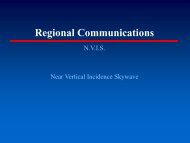HOW TO CREATE A BPQ32 NODE: - Cascade Amateur Radio Society
HOW TO CREATE A BPQ32 NODE: - Cascade Amateur Radio Society
HOW TO CREATE A BPQ32 NODE: - Cascade Amateur Radio Society
You also want an ePaper? Increase the reach of your titles
YUMPU automatically turns print PDFs into web optimized ePapers that Google loves.
<strong>HOW</strong> <strong>TO</strong> <strong>CREATE</strong> A <strong>BPQ32</strong> <strong>NODE</strong>:<br />
I have included an example of my North Plains <strong>BPQ32</strong>.cfg file that <strong>BPQ32</strong> uses to configure the system. I highly<br />
recommend that you NOT change any of the Quality settings as they are set to favor the RF Ports over an internet<br />
connection. Should you choose to start changing them it could cause <strong>BPQ32</strong> internet node connections to be<br />
propagated over your RF Port(s) which would be frowned upon if you are connected to an SNOS node.<br />
You will need to access your network router and program it to pass the following ports to make full use of your new<br />
<strong>BPQ32</strong> node. Also ensure that your <strong>BPQ32</strong> node will NOT change its IP address. It is preferred to set it up to use a<br />
manual setup as DHCP could change the assigned IP address without your knowledge causing it to break pre-maturely:<br />
UDP 10093<br />
UDP 10100<br />
TCP 17199<br />
TCP 17110<br />
TCP 17025<br />
TCP 18020<br />
TCP 18021<br />
;Listens for UDP packets on this UDP port number<br />
;For the AXIP Port that listens to the internet<br />
;NNTP Port<br />
;POP3 Port<br />
;SMTP Port<br />
; 18020 Port number to Telnet into<br />
; (1) Can be used old Win FBB BBS (2) BPQTerm.tcp<br />
I highly recommend that you go to Yahoo Groups and join the <strong>BPQ32</strong> Group as the link to download the latest version of<br />
<strong>BPQ32</strong> is located there as well as a lot of group knowledge that has been shared over time. Also be sure to review the<br />
documentation that has been included when <strong>BPQ32</strong> is installed.<br />
There are two maps on the internet where one shows where the <strong>BPQ32</strong> Chat Links are located and the other for where<br />
<strong>BPQ32</strong> nodes are located by the LOCA<strong>TO</strong>R setting in <strong>BPQ32</strong>.cfg that matches your Grid Square location:<br />
http://guardian.no-ip.org/bpqmap/ChatNetwork.htm<br />
http://nodemap.g8bpq.net:81/<br />
If you want to have a reliable internet connection to specific other <strong>BPQ32</strong> nodes that have an internet Telnet port setup<br />
you can set them up by following the below example of the entries from my North Plains <strong>BPQ32</strong> node. Bear in mind that<br />
both nodes being connected must be mapped to each other on both nodes for the links to work:<br />
MAP KD6PGI-1 KD6PGI.NO-IP.ORG UDP 10093 B
BE SURE <strong>TO</strong> HIT SAVE FOR EACH PAGE AFTER EDITING AND BEFORE GOING <strong>TO</strong> THE NEXT TAB!<br />
DO NOT SETUP THIS PAGE UP AS WE DON’T KNOW WHAT THE LEGAL IMPLICATIONS ARE HERE IN THE US:
CHAT needs to be disabled (Chat Appl Number = 0 to Disable) for most new installations as there are several Chat nodes<br />
across the country that support CHAT. I have KB7RSI listed in my nodes list so I connect to LVCHAT using his node. We<br />
will need to consult with KD6PGI, Ken Jacobs who is located in Hood River, OR for his recommendation on how to set<br />
your new <strong>BPQ32</strong> node up for access to CHAT if CHAT is desired:<br />
Just accept the Defaults by pressing Save for this page:
This page is hard to read. It says:<br />
The “&l” is really “& and a lower case L. The other entries are self-explanatory. You can also change what each field<br />
says if you want it to be something else:<br />
These entries prevent messages containing the below attachments from being Forwarded. Enter them and press Save:
The creator of <strong>BPQ32</strong> designed it so that White Pages do NOT get forwarded and synchronized as it is a waste of bandwidth.<br />
Each <strong>BPQ32</strong> node maintains a User database that it uses to be able to forward packet emails to the correct<br />
destination. For specifics please refer to the documentation that the <strong>BPQ32</strong> installation provides. Just hit Save and<br />
close:<br />
HERE IS AN EXAMPLE OF <strong>HOW</strong> MY FORWARDING IS SETUP <strong>TO</strong> THE TIGARD <strong>BPQ32</strong> <strong>NODE</strong>. PLEASE BE AWARE AND VERY<br />
CAREFUL WITH FLOOD BULLETINS AS SOME SYSOPS TAKE GREAT OFFENSE <strong>TO</strong> RECEIVING INTERNET BASED<br />
FORWARDING. In fact you may want to hold off setting up forwarding until you gain some experience with your new<br />
SYSOP duties:
You will have to edit and customize the <strong>BPQ32</strong>.cfg file that gets installed to reflect your call sign and specific statements<br />
and settings. Please note that these entries are specific to the Kantronics KPC 9612+ (Channel A = 1200 baud; Channel B<br />
= 9600 baud) and when using a KPC3/3+ you would just use Channel A and either Remark out all of the comments<br />
pertinent to ChannelB or delete them. If you have a different brand setup is similar and would probably be best for you<br />
to review the documentation that was included with the <strong>BPQ32</strong> installation.<br />
Be sure to match your IO ADDRESS and SPEED to match your specific hardware for each RF Port that you configure. Most<br />
serial ports can handle 19200 or 38400. You don’t want to use 9600 as it could cause buffering which will slow down<br />
your TNC.<br />
If you have a KPC3 and eventually will use a KPC9612+ you can use a semi-colon to remark out each line for the unused<br />
port. That way you just remove the semi-colons when you do upgrade without having to type it all in again later.
EXAMPLE OF NPLAIN <strong>BPQ32</strong>.CFG:<br />
; <strong>BPQ32</strong>.CFG File 02/25/2012 NPLAIN<br />
; Updated by WinBPQCFG<br />
/* This begins a multi-line comment<br />
CONFIGURATION FILE FOR <strong>BPQ32</strong>: G8BPQ SWITCH SOFTWARE<br />
*/ This ends a multi-line comment<br />
LOCA<strong>TO</strong>R=CN85MO<br />
<strong>NODE</strong>CALL=NL7OM-1<br />
<strong>NODE</strong>ALIAS=NP<br />
IDMSG:<br />
;This entry should reflect your Grid Square Location<br />
; Node callsign<br />
;Should be what you want it known as (i.e., HR for Hood River, NP for North Plains, etc…)<br />
; UI broadcast text from <strong>NODE</strong>CALL to fixed dest ID<br />
NL7OM BPQ Packet Node in North Plains, OR<br />
Port 3 145.750 to VANC<br />
*** ; Denotes end of IDMSG text<br />
BTEXT:<br />
; UI broadcast text from BCALL to destination UNPRO<strong>TO</strong>=<br />
NL7OM BPQ Packet Node in North Plains, OR<br />
*** ; Denotes end of BTEXT text<br />
INFOMSG:<br />
; The INFO command text follows:<br />
Welcome to the NL7OM BPQ Packet Node located in North Plains, OR<br />
You may connect to the following:<br />
NPBBS:NL7OM-2<br />
NPRMS:NL7OM-10<br />
Thanks for visiting.<br />
...73's Courtney NL7OM<br />
*** ; Denotes end of INFOMSG text<br />
CTEXT:<br />
; The CTEXT text follows:<br />
NL7OM Packet Node in North Plains, OR<br />
NPLAIN:NL7OM-1} BBS RMS CONNECT BYE INFO <strong>NODE</strong>S ROUTES PORTS USERS MHEARD<br />
*** ; Denotes end of CTEXT text<br />
FULL_CTEXT=0<br />
; 0=send CTEXT to L2 connects to <strong>NODE</strong>ALIAS only
; 1=send CTEXT to all connectees<br />
; ---------------------------------------------------------------<br />
; Network System Parameters:<br />
OBSINIT=6<br />
; Initial obsolescence set when a node is included<br />
; in a received nodes broadcast. This value is then<br />
; decremented by 1 every <strong>NODE</strong>SINTERVAL.<br />
OBSMIN=3<br />
; When the obsolescence of a node falls below this<br />
; value that node's information is not included in<br />
; a subsequent nodes broadcast.<br />
<strong>NODE</strong>SINTERVAL=45<br />
IDINTERVAL=10<br />
BTINTERVAL=30<br />
L3TIME<strong>TO</strong>LIVE=25<br />
L4RETRIES=3<br />
L4TIMEOUT=60<br />
L4DELAY=10<br />
L4WINDOW=4<br />
MAXLINKS=63<br />
MAX<strong>NODE</strong>S=128<br />
MAXROUTES=64<br />
MAXCIRCUITS=128<br />
; Nodes broadcast interval in minutes<br />
; 'IDMSG' UI broadcast interval in minutes, 0=OFF<br />
; The BTEXT broadcast interval in minutes, 0=OFF<br />
; Max L3 hops<br />
; Level 4 retry count<br />
; Level 4 timeout in seconds s/b > FRACK x RETRIES<br />
; Level 4 delayed ack timer in seconds<br />
; Level 4 window size<br />
; Max level 2 links<br />
; Max nodes in nodes table<br />
; Max adjacent nodes<br />
; Max L4 circuits<br />
MINQUAL=85 ; Minimum quality to add to nodes table; was 100<br />
; INP3 Routing is experimental. The two parms which follow will be ignored<br />
; unless activated in the ROUTES: section.<br />
MAXHOPS=4<br />
MAXRTT=90<br />
BUFFERS=255<br />
; INP3 hop limit to add to tables<br />
; INP3 max RTT in seconds<br />
; Packet buffers - 255 means allocate as many as<br />
; TNC default parameters:<br />
; possible, normally about 130, depending upon other<br />
; table sizes.<br />
PACLEN=236<br />
; Max packet size (236 max for net/rom)
TRANSDELAY=1<br />
/*<br />
PACLEN is a problem! The ideal size depends on the link(s) over which a packet<br />
will be sent. For a session involving another node, we have no idea what is at<br />
the far end. Ideally each node should have the capability to combine and then<br />
refragment messages to suit each link segment - maybe when there are more BPQ<br />
nodes about than 'other' ones, I'll do it. When the node is accessed directly,<br />
things are a bit easier, as we know at least something about the link. So,<br />
currently there are two PACLEN params, one here and one in the PORTS section.<br />
This one is used to set the initial value for sessions via other nodes and for<br />
sessions initiated from here. The other is used for incoming direct (Level 2)<br />
sessions. In all cases the TNC PACLEN command can be used to override the<br />
defaults.<br />
*/<br />
; Level 2 Parameters:<br />
; T1 (FRACK), T2 (RESPTIME) and N2 (RETRIES) are now in the PORTS section<br />
T3=180 ; Link validation timer in seconds<br />
IDLETIME=900<br />
; Idle link shutdown timer in seconds<br />
; Configuration Options:<br />
AU<strong>TO</strong>SAVE=1<br />
BBS=1<br />
<strong>NODE</strong>=1<br />
; Saves BPQ<strong>NODE</strong>S.dat upon program exit<br />
; 1 = BBS support included, 0 = No BBS support<br />
; Include switch support<br />
HIDE<strong>NODE</strong>S=0 ; If set to 1, nodes beginning with a #<br />
; require a 'N *' command to be displayed.<br />
; The *** LINKED command is intended for use by gateway software, and concern<br />
; has been expressed that it could be misused. It is recommended that it be<br />
; disabled (=N) if unneeded.<br />
ENABLE_LINKED=N<br />
; Controls processing of *** LINKED command<br />
; Y = allows unrestricted use<br />
; A = allows use by application program<br />
; N = disabled
; -------------------------------------------------------------<br />
; AXIP port definition.<br />
PORT<br />
PORTNUM=1<br />
ID=AX/IP/UDP<br />
TYPE=EXTERNAL<br />
; Calls an external module<br />
DLLNAME=BPQAXIP.dll ; Uses BPQAXIP.DLL<br />
QUALITY=90<br />
; Quality factor applied to node broadcasts heard on<br />
; this port, unless overridden by a locked route<br />
; entry. Setting to 0 stops node broadcasts<br />
MINQUAL=85<br />
; Entries in the nodes table with qualities greater or<br />
; equal to MINQUAL will be sent on this port. A value<br />
; of 0 sends everything.<br />
MAXFRAME=7 ; Max outstanding frames (1 thru 7)<br />
FRACK=3000<br />
RESPTIME=1000<br />
RETRIES=5<br />
UNPRO<strong>TO</strong>=ID<br />
BCALL=NL7OM-1<br />
; Level 2 timout in milliseconds<br />
; Level 2 delayed ack timer in milliseconds<br />
; Level 2 maximum retry value<br />
; BTEXT broadcast addrs format: DEST[,digi1[,digi2]]<br />
; BTEXT call. unstated defaults to APPL1CALL<br />
CONFIG<br />
UDP 10093<br />
;Listens for UDP packets on this UDP port number<br />
MHEARD ON<br />
AU<strong>TO</strong>ADDMAP<br />
BROADCAST <strong>NODE</strong>S<br />
BROADCAST ID<br />
MAP KD6PGI-1 KD6PGI.NO-IP.ORG UDP 10093 B<br />
MAP N1RCW-12 n1rcw.no-ip.org UDP 10093 B<br />
MAP G8BPQ-2 g8bpq.no-ip.org UDP 10093 B<br />
MAP GM8BPQ gm8bpq.no-ip.com UDP 10093 B<br />
MAP WB7UBC-2 gr3gh0m3.dyndns.org UDP 10093 B<br />
MAP KB7RSI-1 KB7RSI.AMPR.ORG UDP 10093 B
MAP K7ICY-1 K7ICY.no-ip.org UDP 10093 B<br />
MAP KE7AWR-1 KE7AWR.no-ip.org UDP 10093 B<br />
ENDPORT<br />
PORT<br />
PORTNUM=2<br />
ID=AXUDP Hub<br />
TYPE=EXTERNAL<br />
DLLNAME=BPQAXIP.DLL<br />
QUALITY=90<br />
; Optonal but sets port number if stated<br />
; Displayed by PORTS command<br />
; Calls an external module<br />
; Uses BPQAXIP.DLL<br />
; Setting to 0 stops node broadcasts<br />
MINQUAL=85<br />
MAXFRAME=7 ; Max outstanding frames (1 thru 7)<br />
FRACK=3000<br />
RESPTIME=1000<br />
RETRIES=10<br />
; Level 2 timout in milliseconds<br />
; Level 2 delayed ack timer in milliseconds<br />
; Level 2 maximum retry value<br />
CONFIG<br />
MHEARD<br />
;Open AXIP MHEARD Window;<br />
UDP 10100<br />
MAP <strong>NODE</strong>S 172.31.1.255 UDP 10100<br />
MAP ID 172.31.1.255 UDP 10100<br />
MAP <strong>NODE</strong>S 172.31.2.255 UDP 10100<br />
MAP ID 172.31.2.255 UDP 10100<br />
AU<strong>TO</strong>ADDMAP<br />
ENDPORT<br />
; -------------------------------------------------------------<br />
; <strong>Radio</strong> port definition.<br />
PORT<br />
PORTNUM=3<br />
ID=145.750 to VANC<br />
TYPE=ASYNC<br />
PRO<strong>TO</strong>COL=KISS<br />
FULLDUP=0<br />
; Optional but sets port number if stated<br />
; Displayed by PORTS command<br />
; Port is RS232 Com<br />
; TNC is used in KISS mode<br />
; Only meaningful for KISS devices
IOADDR=1<br />
SPEED=9600<br />
CHANNEL=A<br />
PERSIST=64<br />
; 1 = SERIAL PORT COM1 ETC.<br />
; RS232 COM PORT SPEED<br />
; Address if multichannel TNC<br />
; PERSIST=256/(# of transmitters-1)<br />
SLOTTIME=100 ; CMSA interval timer in milliseconds<br />
TXDELAY=300<br />
TXTAIL=30<br />
QUALITY=192<br />
; Transmit keyup delay in milliseconds<br />
; TX key down, in milliseconds, at packet end<br />
; Quality factor applied to node broadcasts heard on<br />
; this port, unless overridden by a locked route<br />
; entry. Setting to 0 stops node broadcasts<br />
MINQUAL=95<br />
; Entries in the nodes table with qualities greater or<br />
; equal to MINQUAL will be sent on this port. A value<br />
; of 0 sends everything.<br />
MAXFRAME=4 ; Max outstanding frames (1 thru 7)<br />
FRACK=5000<br />
RESPTIME=1000<br />
RETRIES=5<br />
UNPRO<strong>TO</strong>=ID<br />
BCALL=NL7OM-1<br />
L3ONLY=0<br />
DIGIFLAG=0<br />
DIGIPORT=0<br />
USERS=0<br />
; Level 2 timout in milliseconds<br />
; Level 2 delayed ack timer in milliseconds<br />
; Level 2 maximum retry value<br />
; BTEXT broadcast addrs format: DEST[,digi1[,digi2]]<br />
; BTEXT call. unstated defaults to BBSCALL/APPL1CALL<br />
; 1=No user downlink connects on this port<br />
; Digipeat: 0=OFF, 1=ALL, 255=UI Only<br />
; Port on which to send digi'd frames (0 = same port)<br />
; Maximum number of L2 sessions, 0 = no limit<br />
NOKEEPALIVES=1<br />
ENDPORT<br />
PORT<br />
PORTNUM=4<br />
ID=434.950<br />
TYPE=ASYNC<br />
PRO<strong>TO</strong>COL=KISS<br />
FULLDUP=0<br />
; Optional but sets port number if stated<br />
; Displayed by PORTS command<br />
; Port is RS232 Com<br />
; TNC is used in KISS mode<br />
; Only meaningful for KISS devices
IOADDR=1<br />
SPEED=38400<br />
CHANNEL=B<br />
PERSIST=64<br />
; 1 = SERIAL PORT COM1 ETC.<br />
; RS232 COM PORT SPEED<br />
; Address if multichannel TNC<br />
; PERSIST=256/(# of transmitters-1)<br />
SLOTTIME=100 ; CMSA interval timer in milliseconds<br />
TXDELAY=100 ; Transmit keyup delay in milliseconds; was 80<br />
TXTAIL=30 ; TX key down, in milliseconds, at packet end; was 20<br />
QUALITY=192<br />
; Quality factor applied to node broadcasts heard on<br />
; this port, unless overridden by a locked route<br />
; entry. Setting to 0 stops node broadcasts<br />
MINQUAL=95<br />
; Entries in the nodes table with qualities greater or<br />
; equal to MINQUAL will be sent on this port. A value<br />
; of 0 sends everything.<br />
MAXFRAME=4 ; Max outstanding frames (1 thru 7)<br />
FRACK=5000<br />
RESPTIME=1000<br />
RETRIES=5<br />
UNPRO<strong>TO</strong>=ID<br />
BCALL=NL7OM-1<br />
L3ONLY=0<br />
DIGIFLAG=0<br />
DIGIPORT=0<br />
USERS=0<br />
; Level 2 timout in milliseconds<br />
; Level 2 delayed ack timer in milliseconds<br />
; Level 2 maximum retry value<br />
; BTEXT broadcast addrs format: DEST[,digi1[,digi2]]<br />
; BTEXT call. unstated defaults to BBSCALL/APPL1CALL<br />
; 1=No user downlink connects on this port<br />
; Digipeat: 0=OFF, 1=ALL, 255=UI Only<br />
; Port on which to send digi'd frames (0 = same port)<br />
; Maximum number of L2 sessions, 0 = no limit<br />
NOKEEPALIVES=1<br />
ENDPORT<br />
;PORT<br />
PORTNUM=5<br />
ID=145.750 to VANC<br />
TYPE=ASYNC<br />
PRO<strong>TO</strong>COL=KISS<br />
; Optional but sets port number if stated<br />
; Displayed by PORTS command<br />
; Port is RS232 Com<br />
; TNC is used in KISS mode<br />
KISSOPTIONS=ACKMODE
FULLDUP=0<br />
IOADDR=2<br />
SPEED=38400<br />
CHANNEL=A<br />
PERSIST=64<br />
; Only meaningful for KISS devices<br />
; 1 = SERIAL PORT COM1 ETC.<br />
; RS232 COM PORT SPEED<br />
; Address if multichannel TNC<br />
; PERSIST=256/(# of transmitters-1)<br />
SLOTTIME=100 ; CMSA interval timer in milliseconds<br />
TXDELAY=300<br />
TXTAIL=30<br />
QUALITY=192<br />
; Transmit keyup delay in milliseconds<br />
; TX key down, in milliseconds, at packet end<br />
; Quality factor applied to node broadcasts heard on<br />
; this port, unless overridden by a locked route<br />
; entry. Setting to 0 stops node broadcasts<br />
MINQUAL=95<br />
; Entries in the nodes table with qualities greater or<br />
; equal to MINQUAL will be sent on this port. A value<br />
; of 0 sends everything.<br />
MAXFRAME=4 ; Max outstanding frames (1 thru 7)<br />
FRACK=5000<br />
RESPTIME=1000<br />
RETRIES=5<br />
UNPRO<strong>TO</strong>=ID<br />
BCALL=NL7OM-1<br />
L3ONLY=0<br />
DIGIFLAG=0<br />
DIGIPORT=0<br />
USERS=0<br />
; Level 2 timout in milliseconds<br />
; Level 2 delayed ack timer in milliseconds<br />
; Level 2 maximum retry value<br />
; BTEXT broadcast addrs format: DEST[,digi1;[,digi2]]<br />
; BTEXT call. unstated defaults to ;BBSCALL/APPL1CALL<br />
; 1=No user downlink connects on this port<br />
; Digipeat: 0=OFF, 1=ALL, 255=UI Only<br />
; Port on which to send digi'd frames (0 = same port)<br />
; Maximum number of L2 sessions, 0 = no limit<br />
NOKEEPALIVES=1<br />
ENDPORT<br />
;PORT<br />
PORTNUM=6<br />
ID=TBD (Unused)<br />
TYPE=ASYNC<br />
PRO<strong>TO</strong>COL=KISS<br />
; Optional but sets port number if stated<br />
; Displayed by PORTS command<br />
; Port is RS232 Com<br />
; TNC is used in KISS mode
FULLDUP=0<br />
IOADDR=2<br />
SPEED=38400<br />
CHANNEL=B<br />
PERSIST=64<br />
; Only meaningful for KISS devices<br />
; 1 = SERIAL PORT COM1 ETC.<br />
; RS232 COM PORT SPEED<br />
; Address if multichannel TNC<br />
; PERSIST=256/(# of transmitters-1)<br />
SLOTTIME=100 ; CMSA interval timer in milliseconds<br />
TXDELAY=100 ; Transmit keyup delay in milliseconds; was 80<br />
TXTAIL=30 ; TX key down, in milliseconds, at packet end; was 20<br />
QUALITY=192<br />
; Quality factor applied to node broadcasts heard on<br />
; this port, unless overridden by a locked route<br />
; entry. Setting to 0 stops node broadcasts<br />
MINQUAL=95<br />
; Entries in the nodes table with qualities greater or<br />
; equal to MINQUAL will be sent on this port. A value<br />
; of 0 sends everything.<br />
MAXFRAME=4 ; Max outstanding frames (1 thru 7)<br />
FRACK=5000<br />
RESPTIME=1000<br />
RETRIES=5<br />
UNPRO<strong>TO</strong>=ID<br />
BCALL=NL7OM-1<br />
L3ONLY=0<br />
DIGIFLAG=0<br />
DIGIPORT=0<br />
USERS=0<br />
; Level 2 timout in milliseconds<br />
; Level 2 delayed ack timer in milliseconds<br />
; Level 2 maximum retry value<br />
; BTEXT broadcast addrs format: DEST[,digi1;[,digi2]]<br />
; BTEXT call. unstated defaults to BBSCALL/APPL1CALL<br />
; 1=No user downlink connects on this port<br />
; Digipeat: 0=OFF, 1=ALL, 255=UI Only<br />
; Port on which to send digi'd frames (0 = same port)<br />
; Maximum number of L2 sessions, 0 = no limit<br />
NOKEEPALIVES=1<br />
ENDPORT<br />
; -------------------------------------------------------------<br />
; BPQTelnetServer port definition.<br />
PORT<br />
PORTNUM=7<br />
ID=Telnet Server
TYPE=EXTERNAL<br />
DLLNAME=TELNET.dll<br />
PORTCALL=NL7OM-10<br />
CONFIG<br />
CMS=1<br />
; Turns on the CMS access<br />
LOGGING=1<br />
DisconnectOnClose=1<br />
TCPPORT=18020<br />
FBBPORT=18021<br />
; 18020 Port number to Telnet into<br />
; (1) Can be used old Win FBB BBS (2) BPQTerm.tcp standalone terminal program.<br />
LOGINPROMPT=user:<br />
PASSWORDPROMPT=password:<br />
MAXSESSIONS=10<br />
CTEXT=Welcome to NL7OM's Telnet Server\nEnter ? for list of commands\n\n<br />
USER=NL7OM,calvin12,NL7OM,"",sysop ; User: NL7OM PW: calvin12<br />
ENDPORT<br />
; -------------------------------------------------------------<br />
ROUTES:<br />
; Locked routes (31 maximum)<br />
/* ; Begin comment block<br />
CALLSIGN,QUALITY,PORT[,MAXFRAME,FRACK,PACLEN,INP3Enable]<br />
MAXFRAME, Frack and PACLEN if stated override the port defaults.<br />
INP3Enable = 1 enables, 0 or null disable. The INP3 (internode protocol)<br />
implementation in <strong>BPQ32</strong> is experimental. See additional details in bpqaxip.cfg.<br />
Example of a route statement using INP3:<br />
HISCAL-12,1,1,0,0,0,1<br />
Locked routes tend to be overused and should not be set unless truly needed.<br />
*/ ; End comment block<br />
; No routes are specified, as they would be meaningless for this configuration.<br />
*** ; Denotes end of locked routes<br />
; ------------------------------------------------------------- ; In this example 2 applications are supported.<br />
APPLICATION 1,BBS,,NL7OM-2,NPBBS,255<br />
APPLICATION 2, ,RMS,C 7 CMS,NL7OM-10,NPRMS,255
SETTING UP MS LIVE MAIL AS AN EMAIL CLIENT:<br />
Please note that the Email username and password are case-sensitive and must match what you defined in <strong>BPQ32</strong>.cfg:
If you skipped the step for opening the UDP/TCP Ports on your network’s router then your MS Windows Live Mail Client<br />
will NOT work:
NEWSGROUP SETUP:
Once defined and you are connected to a <strong>BPQ32</strong> node that can forward its Bulletins to you then it should show you what<br />
Newgroups are available to subscribe to.<br />
OUTPOST CONFIGURATION FOR USE WITH <strong>BPQ32</strong>:<br />
I use Telnet to connect Outpost to my North Plains <strong>BPQ32</strong> node. You can also do it using TNC hardware or AGW:<br />
Be sure to match up the entries exactly as they are case-sensitive.
Select BBS Path; KA-<strong>NODE</strong>/Netrom Access:
Please note that this page is case-sensitive and must match precisely. If you do not match the case it will fail to connect<br />
and download your packet emails:<br />
Please bear in mind that links for the below URLs and files will become outdated over time. For more information<br />
concerning the set-up and use of Outpost please go to the developer’s website:<br />
http://www.outpostpm.org<br />
Go here to join the <strong>BPQ32</strong> group and download the latest version of <strong>BPQ32</strong>:<br />
http://groups.yahoo.com/group/<strong>BPQ32</strong>/<br />
CLOSING SUMMARY:<br />
Excellent documentation has been provided by the creator of <strong>BPQ32</strong>, John Wiseman, GB8BPQ and it is definitely worth<br />
the time to review it to get a handle on how to configure and use <strong>BPQ32</strong>.<br />
Most of the settings basically come down to using basic Common Sense. If you have any questions concerning<br />
installation, setup and the use of <strong>BPQ32</strong> I will certainly do my best to answer them or access resources where we can get<br />
answers.<br />
Please let me know if you need assistance with deploying your own <strong>BPQ32</strong> node or you have recommended additions;<br />
deletions; changes or suggestions.<br />
CB<br />
NL7OM<br />
The Old Man