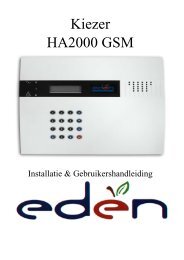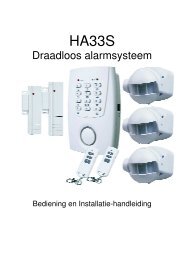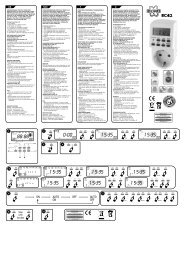Wired/Wireless IP Camera Quick Installation Guide (IE Browser) - Elro
Wired/Wireless IP Camera Quick Installation Guide (IE Browser) - Elro
Wired/Wireless IP Camera Quick Installation Guide (IE Browser) - Elro
You also want an ePaper? Increase the reach of your titles
YUMPU automatically turns print PDFs into web optimized ePapers that Google loves.
Step 1: Hardware <strong>Installation</strong>.<br />
1. Install the Wi-Fi antenna.<br />
2. Plug the power adaptor into camera.<br />
More Security, More Convenience<br />
3. Plug the network cable into camera, the other side to the router/switch.<br />
Step 2: Software <strong>Installation</strong>.<br />
Install the follow software:<br />
1. <strong>IP</strong> <strong>Camera</strong> Tool: Open the CD, click “<strong>IP</strong>CamSetup.exe”—“Next”—“Next”—“Close”.<br />
2. ActiveX: Click “Appinstall.exe”—“Next”—“Install”—“Finish”.<br />
After this done, the icon “<strong>IP</strong> <strong>Camera</strong> Tool” will be displayed on desktop.