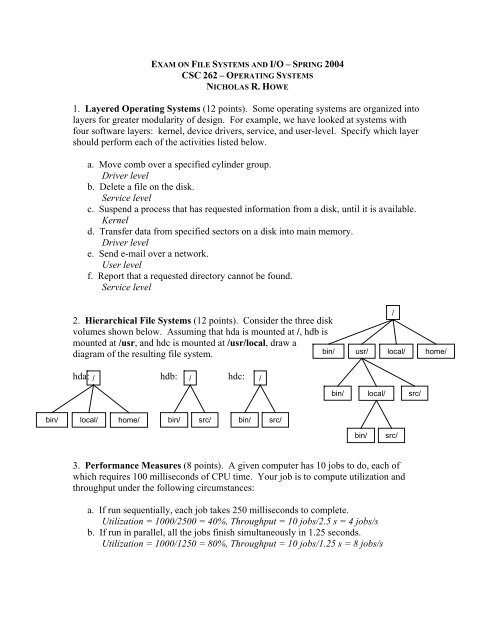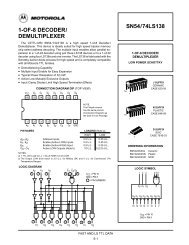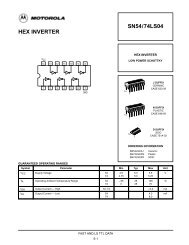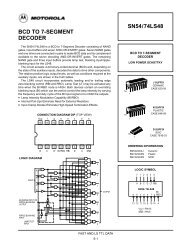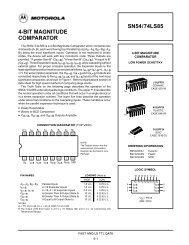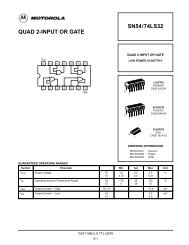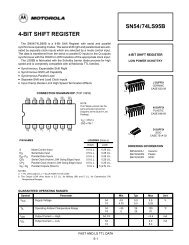CSC 262 – O 1. Layered Operating Systems (12 points). Some ...
CSC 262 – O 1. Layered Operating Systems (12 points). Some ...
CSC 262 – O 1. Layered Operating Systems (12 points). Some ...
Create successful ePaper yourself
Turn your PDF publications into a flip-book with our unique Google optimized e-Paper software.
EXAM ON FILE SYSTEMS AND I/O <strong>–</strong> SPRING 2004<br />
<strong>CSC</strong> <strong>262</strong> <strong>–</strong> OPERATING SYSTEMS<br />
NICHOLAS R. HOWE<br />
<strong>1.</strong> <strong>Layered</strong> <strong>Operating</strong> <strong>Systems</strong> (<strong>12</strong> <strong>points</strong>). <strong>Some</strong> operating systems are organized into<br />
layers for greater modularity of design. For example, we have looked at systems with<br />
four software layers: kernel, device drivers, service, and user-level. Specify which layer<br />
should perform each of the activities listed below.<br />
a. Move comb over a specified cylinder group.<br />
Driver level<br />
b. Delete a file on the disk.<br />
Service level<br />
c. Suspend a process that has requested information from a disk, until it is available.<br />
Kernel<br />
d. Transfer data from specified sectors on a disk into main memory.<br />
Driver level<br />
e. Send e-mail over a network.<br />
User level<br />
f. Report that a requested directory cannot be found.<br />
Service level<br />
2. Hierarchical File <strong>Systems</strong> (<strong>12</strong> <strong>points</strong>). Consider the three disk<br />
volumes shown below. Assuming that hda is mounted at /, hdb is<br />
mounted at /usr, and hdc is mounted at /usr/local, draw a<br />
diagram of the resulting file system.<br />
bin/ usr/ local/ home/<br />
/<br />
hda: hdb: hdc:<br />
/<br />
/<br />
/<br />
bin/<br />
local/<br />
src/<br />
bin/ local/ home/<br />
bin/<br />
src/<br />
bin/<br />
src/<br />
bin/<br />
src/<br />
3. Performance Measures (8 <strong>points</strong>). A given computer has 10 jobs to do, each of<br />
which requires 100 milliseconds of CPU time. Your job is to compute utilization and<br />
throughput under the following circumstances:<br />
a. If run sequentially, each job takes 250 milliseconds to complete.<br />
Utilization = 1000/2500 = 40%, Throughput = 10 jobs/2.5 s = 4 jobs/s<br />
b. If run in parallel, all the jobs finish simultaneously in <strong>1.</strong>25 seconds.<br />
Utilization = 1000/<strong>12</strong>50 = 80%, Throughput = 10 jobs/<strong>1.</strong>25 s = 8 jobs/s
4. Disk Scheduling (16 <strong>points</strong>). Consider the table below, which shows a series of<br />
requests for access to particular disk tracks, along with the time at which the request is<br />
made. Assume that the action begins at 0 ms with the first two requests already waiting<br />
and the disk head at track 0. Servicing each request takes exactly 5 ms, and that no<br />
request may be satisfied before the time at which it is been issued. Compute (i) the order<br />
in which the track requests would be satisfied, and (ii) the latency of each individual<br />
request.<br />
Track: <strong>12</strong> 24 15 11 19 8 18<br />
Time: -2 ms -1 ms 2 ms 3 ms 6 ms 8 ms 16 ms<br />
a. FCFS Order: <strong>12</strong>, 24, 15, 11, 19, 8, 18 Latency: 7, 11, 13, 17, 19, 22, 19<br />
b. SSTF Order: <strong>12</strong>, 11, 8, 15, 18, 19, 24 Latency: 7, 7, 7, 18, 9, 24, 36<br />
c. SCAN Order: <strong>12</strong>, 15, 19, 24, 18, 11, 8 Latency: 7, 8, 9, 21, 9, 27, 27<br />
d. F-SCAN Order: <strong>12</strong>, 24, 19, 15, 11, 8, 18 Latency: 7, 11, 9, 18, 22, 22, 19<br />
5. File <strong>Systems</strong> (<strong>12</strong> <strong>points</strong>). MiniFS is a Unix-like file system built with extremely tiny<br />
disk blocks: only 4 bytes! Each MiniFS disk has a maximum of 255 data blocks, so a<br />
pointer to a block takes exactly one byte. I-nodes in MiniFS have one direct pointer, one<br />
single indirect pointer, one double indirect pointer, and one triple indirect pointer. The<br />
data blocks are numbered starting with 1, since a block number of 0 indicates a null<br />
pointer.<br />
a. What is the maximum file size, in bytes, for MiniFS? 85*4 = 340 Bytes<br />
b. Given the i-node at right and data blocks shown below, what are the<br />
contents of the specified file? List all the data block numbers in order.<br />
Do not include any pointer blocks or blocks belonging to other files.<br />
Block numbers: 3, 2, 7, 5.<br />
i-node<br />
3<br />
1<br />
0<br />
0<br />
Block 1 Block 2 Block 3 Block 4 Block 5 Block 6 Block 7 Block 8<br />
2<br />
7<br />
5<br />
0<br />
5<br />
4<br />
6<br />
1<br />
8<br />
3<br />
1<br />
0<br />
0<br />
0<br />
3<br />
2<br />
3<br />
1<br />
0<br />
0<br />
8<br />
6<br />
4<br />
3<br />
1<br />
5<br />
3<br />
7<br />
6<br />
7<br />
8<br />
1<br />
6. Protection & Security (16 <strong>points</strong>). <strong>Some</strong> systems use a simplified security system based<br />
upon protection rings. In this scheme, domains are arranged in a hierarchy, and the capabilities<br />
of each domain include those of all domains lower in the hierarchy. This allows for an efficient<br />
representation in terms of capability lists, because each domain only needs to list the new
privileges gained over the next lower domain in the hierarchy. Similarly, access control lists need<br />
only to list the minimum domain level required for each operation on a resource.<br />
Suppose that we have a system that uses protection rings for security. It has four levels, Guest,<br />
User, Supervisor, and Root (in increasing order of privilege). Consider the resource ACLs below,<br />
specified according to the convention in the preceding paragraph. Convert this to a traditional<br />
access control matrix that would be understood by a system that doesn’t use protection rings. Use<br />
the * notation for the ability to confer rights.<br />
PasswordFile: Read = Supervisor, Write = Root<br />
DataFile: Read = Guest, Write = User, {ConferRead,ConferWrite} = Supervisor<br />
ProgramFile: Execute = Guest, Write = Supervisor<br />
Printer: Write = User, ConferWrite = Supervisor<br />
PasswordFile DataFile ProgramFile Printer<br />
Guest -- R X --<br />
User -- RW X W<br />
Supervisor R R*W* WX W*<br />
Root RW R*W* WX W*<br />
7. Vocabulary (16 <strong>points</strong>). Below is a schematic diagram of a disk drive. Name the parts<br />
illustrated. Each letter refers to a different item.<br />
Top view:<br />
f<br />
a<br />
Side view:<br />
e<br />
d<br />
b<br />
c<br />
h<br />
g<br />
a = platter, b = cylinder, c = spindle, d = comb, e = surface, f = track,<br />
g = read/write head, h = sector.<br />
8. History (8 <strong>points</strong>). Classify the following items into one of the following generations:<br />
I (1945-55), II (1955-65), III (1965-80), or IV (1980+)<br />
_II_ a). Batch readers collect jobs waiting to run<br />
_I_ b). Computers based on vacuum tubes
_IV_ c). Desktop workstations run multiple programs at once<br />
_III_ d). Mainframe computers allow timesharing between multiple users<br />
_II_ e). No other processes can run while the current process uses the “line printer”<br />
_III_ f). Memory protection mechanisms first introduced<br />
_III_ g). The first personal computers are available to the public<br />
_IV_ h). Personal computers more powerful than Cray-1 supercomputer are available