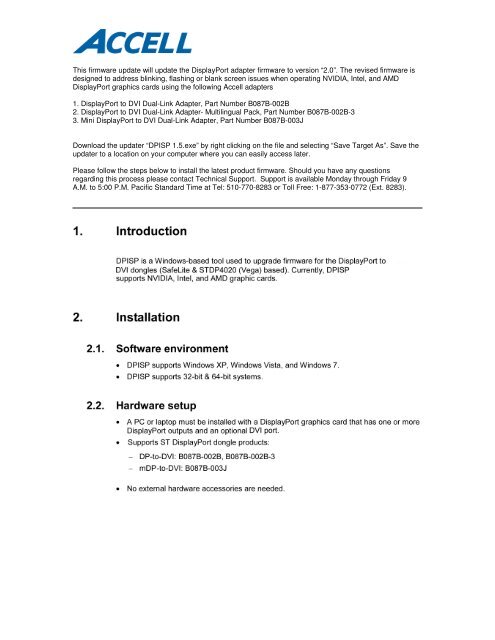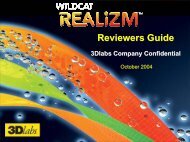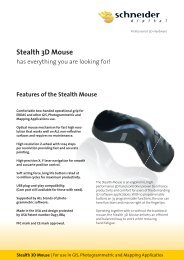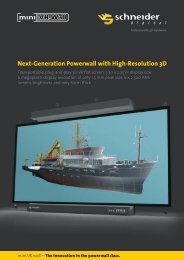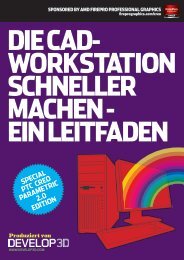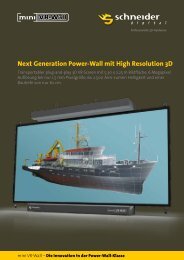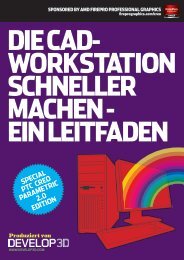DPISP_FW_UpgradeUtil.. - Schneider Digital
DPISP_FW_UpgradeUtil.. - Schneider Digital
DPISP_FW_UpgradeUtil.. - Schneider Digital
You also want an ePaper? Increase the reach of your titles
YUMPU automatically turns print PDFs into web optimized ePapers that Google loves.
This firmware update will update the DisplayPort adapter firmware to version “2.0”. The revised firmware is<br />
designed to address blinking, flashing or blank screen issues when operating NVIDIA, Intel, and AMD<br />
DisplayPort graphics cards using the following Accell adapters<br />
1. DisplayPort to DVI Dual-Link Adapter, Part Number B087B-002B<br />
2. DisplayPort to DVI Dual-Link Adapter- Multilingual Pack, Part Number B087B-002B-3<br />
3. Mini DisplayPort to DVI Dual-Link Adapter, Part Number B087B-003J<br />
Download the updater “<strong>DPISP</strong> 1.5.exe” by right clicking on the file and selecting “Save Target As”. Save the<br />
updater to a location on your computer where you can easily access later.<br />
Please follow the steps below to install the latest product firmware. Should you have any questions<br />
regarding this process please contact Technical Support. Support is available Monday through Friday 9<br />
A.M. to 5:00 P.M. Pacific Standard Time at Tel: 510-770-8283 or Toll Free: 1-877-353-0772 (Ext. 8283).
-END-