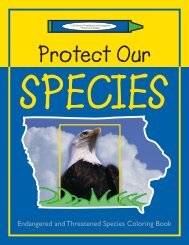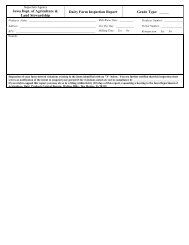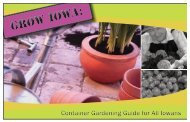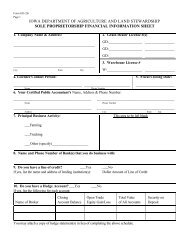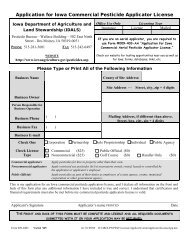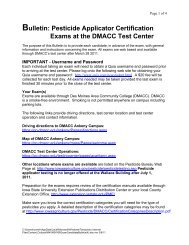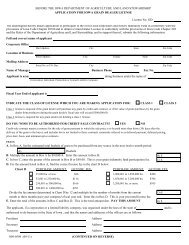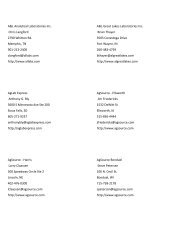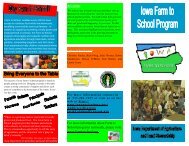Instructions for Preprinted version of the Iowa Fertilizer Inspection ...
Instructions for Preprinted version of the Iowa Fertilizer Inspection ...
Instructions for Preprinted version of the Iowa Fertilizer Inspection ...
Create successful ePaper yourself
Turn your PDF publications into a flip-book with our unique Google optimized e-Paper software.
<strong>Instructions</strong> <strong>for</strong> <strong>Preprinted</strong> <strong>version</strong> <strong>of</strong> <strong>the</strong> <strong>Iowa</strong> <strong>Fertilizer</strong> <strong>Inspection</strong> Fee Report<br />
The <strong>Iowa</strong> <strong>Fertilizer</strong> <strong>Inspection</strong> Fee Report <strong>for</strong>mat has changed. While all <strong>the</strong> in<strong>for</strong>mation being<br />
ga<strong>the</strong>red remains <strong>the</strong> same, <strong>the</strong> <strong>for</strong>m itself has a different look and one additional filing option.<br />
• There is now an MS Excel® spreadsheet option available online at:<br />
http://www.agriculture.state.ia.us/licenses.htm. If you have MS Excel® we encourage<br />
you to download a copy <strong>of</strong> this spreadsheet from our website, save it to your own<br />
computer, and file using <strong>the</strong> online instructions found at that same site:<br />
http://www.agriculture.state.ia.us/licenses.htm <strong>for</strong> filing <strong>the</strong> <strong>Fertilizer</strong> Tonnage Report<br />
using <strong>the</strong> electronic <strong>for</strong>mat. The benefit to you when filing your report will be automatic<br />
calculation <strong>of</strong> all totals resulting in fewer errors, and <strong>the</strong> calculated data fields on page 1<br />
<strong>of</strong> <strong>the</strong> “<strong>Iowa</strong> <strong>Fertilizer</strong> <strong>Inspection</strong> Fee Report” will be entered <strong>for</strong> you as well. This means<br />
that once product grade, tonnage, and exemption data is entered <strong>the</strong> report is nearly<br />
complete.<br />
For those who will file <strong>the</strong> enclosed, pre-printed report, please use <strong>the</strong> following instructions to<br />
guide you while filling in <strong>the</strong> <strong>for</strong>m.<br />
Please start by turning to <strong>the</strong> back <strong>of</strong> <strong>the</strong> <strong>for</strong>m where you will see <strong>the</strong> data entry grid. Some data<br />
fields are new to this <strong>for</strong>m:<br />
1.) In addition to individual fields <strong>for</strong> <strong>the</strong> percentage analysis <strong>for</strong> Nitrogen, Phosphates, and<br />
Potash (N, P, K), we have now included fields <strong>for</strong> entering <strong>the</strong> percentage analysis <strong>for</strong> <strong>the</strong> most<br />
frequently reported secondary and micronutrients. Those elements in order <strong>of</strong> appearance are:<br />
Calcium (Ca), Magnesium (Mg), Sulphur (S), Chlorine (Cl), Boron (B), Copper (Cu), Iron (Fe),<br />
Manganese (Mn), Zinc (Zn), and Molybdenum (Mo). Please fill in analysis percentages <strong>for</strong> all<br />
elements <strong>for</strong> each grade as you have <strong>the</strong>m available.<br />
If you have used industry standard names or company specific brand names to report any product<br />
in <strong>the</strong> past, this will no longer be accepted. Please enter <strong>the</strong> actual product percentage analysis<br />
numbers only. E.g. If you are used to reporting DAP, replace that name with product analysis<br />
numbers (N = 18, P = 46, K = 0 in our example)<br />
2.) We are not asking <strong>for</strong> Sales and/or Purchase tons anymore. We only ask <strong>for</strong> tons distributed.<br />
Whatever tons you are reporting, whe<strong>the</strong>r on a purchase or sales basis, report <strong>the</strong>m in <strong>the</strong> column<br />
headed “Tons Dist”.<br />
3.) The column headed “Exempt code” is a new field and is critical to this report. If you are<br />
paying <strong>the</strong> required fees on <strong>the</strong> tons you have reported in <strong>the</strong> “Tons Dist” column on any given<br />
line, enter <strong>the</strong> number 1 in this field <strong>for</strong> that line. If you enter 1 <strong>for</strong> “Exempt code” leave <strong>the</strong><br />
“Ex Lic#” field blank. Enter <strong>the</strong> tons listed in <strong>the</strong> “Tons Dist” column on <strong>the</strong> same line in <strong>the</strong><br />
column headed ”Net Tons”. Proceed to <strong>the</strong> column headed “GW Rate = N X .00915 (round to<br />
3 places)”. Refer to <strong>the</strong> number in <strong>the</strong> column headed “N” that you entered on this line. If it is<br />
greater than or equal to 2, figure <strong>the</strong> Groundwater rate <strong>for</strong> this product and enter here. Then<br />
proceed to <strong>the</strong> column headed “Groundwater Fee Due = GW Rate X Net Tons”. Multiply <strong>the</strong><br />
numbers in <strong>the</strong> previous two columns and enter <strong>the</strong> result here.<br />
4.) If someone else is paying <strong>the</strong> fee directly to <strong>the</strong> State <strong>of</strong> <strong>Iowa</strong> on <strong>the</strong>se tons, you will exempt<br />
<strong>the</strong>se tons by entering <strong>the</strong> number 2 here. If you enter <strong>the</strong> number 2 in this field, you MUST enter<br />
<strong>the</strong> valid 5-digit <strong>Iowa</strong> Commercial <strong>Fertilizer</strong> Manufacturer number <strong>of</strong> <strong>the</strong> responsible party in <strong>the</strong>
next field to <strong>the</strong> right in <strong>the</strong> column headed: “Ex Lic#”. You will need a separate line <strong>for</strong> each<br />
exempt company tonnage claim <strong>for</strong> each analysis. No exemptions will be allowed unless this<br />
procedure is followed. Note: If you need <strong>the</strong> license number <strong>for</strong> a company <strong>the</strong> complete current<br />
license list is available online at: www.agriculture.state.ia.us/fertilizerlist.asp<br />
• One exception to <strong>the</strong> above exempt company license rule: Distributing product to a<br />
company using that product <strong>for</strong> a non-agricultural purpose. (Example: anhydrous<br />
ammonia distributed to a manufacturing firm using it as a refrigerant). In this instance<br />
enter a 2 in <strong>the</strong> “Exempt code” field and 99999 in <strong>the</strong> “Ex Lic#” field. Include a<br />
separate sheet listing <strong>the</strong> “Exempt Company Name”, “Exempt Company Address”,<br />
“Exempt Company City”, “State”, and “Zip”. This procedure is <strong>for</strong> those rare<br />
instances when an exempt sale is made under a circumstance similar to that outlined in<br />
this paragraph. The vast majority <strong>of</strong> licensees reporting to us are not affected by this.<br />
[One o<strong>the</strong>r note: If a product is being distributed to a feed manufacturer as an animal<br />
feed ingredient, you may NOT exempt that distribution on your <strong>Iowa</strong> <strong>Fertilizer</strong><br />
<strong>Inspection</strong> Fee Report. To make an exempt claim <strong>for</strong> this type <strong>of</strong> crossover sale you<br />
must license as a Feed Manufacturer with <strong>the</strong> State <strong>of</strong> <strong>Iowa</strong> and report <strong>the</strong>se<br />
distributions on <strong>the</strong> Commercial Feed <strong>Inspection</strong> Fee Report.]<br />
5.) When data entry on this page has been completed, total <strong>the</strong> “Tons Dist”, “Exempt Tons” and<br />
“Groundwater Fee Due” columns. Enter those totals on page 1 on line 1a, 1b, and 2d<br />
respectively. On page 1 subtract Line 1b from Line 1a and enter <strong>the</strong> result on Line 1c. Multiply<br />
<strong>the</strong> number on Line 1c by <strong>the</strong> tonnage fee rate, currently $0.17 (17 cents), and enter <strong>the</strong> result on<br />
line 2a. If this report is being filed after <strong>the</strong> deadline (on or after August 11 <strong>for</strong> <strong>the</strong> January –<br />
June reporting period, and on or after February 11 <strong>for</strong> <strong>the</strong> July – December reporting period) fill<br />
in <strong>the</strong> late fee field: $50 minimum, or (Line 2a) X (10%), whichever is larger. Add Lines 2a and<br />
2b and enter on Line 2c.<br />
Add lines 2c and 2d and enter in <strong>the</strong> “TOTAL CHECK AMOUNT” line.<br />
Please fill in <strong>the</strong> in<strong>for</strong>mation requested at <strong>the</strong> bottom <strong>of</strong> Page 1, save a copy <strong>of</strong> <strong>the</strong> report <strong>for</strong> your<br />
records, and mail <strong>the</strong> report, along with <strong>the</strong> fees due shown on <strong>the</strong> Total Check Amount line, if<br />
any, to <strong>the</strong> address indicated at <strong>the</strong> top <strong>of</strong> <strong>the</strong> <strong>for</strong>m.<br />
If you have any questions please call or e-mail be<strong>for</strong>e you proceed.<br />
Call: Susie Madison: 515-281-8597 or Jim Pan<strong>the</strong>r: 515-281-8588<br />
Or e-mail<br />
Carolyn.madison@idals.state.ia.us<br />
or<br />
Jim.Pan<strong>the</strong>r@idals.state.ia.us



![Ch 44, p.1 Agriculture and Land Stewardship[21] IAC 4/23/08 - Iowa ...](https://img.yumpu.com/49992480/1/171x260/ch-44-p1-agriculture-and-land-stewardship21-iac-4-23-08-iowa-.jpg?quality=85)