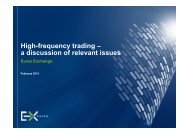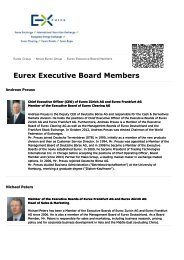eurex clearing rundschreiben 016/13 - Eurex Group
eurex clearing rundschreiben 016/13 - Eurex Group
eurex clearing rundschreiben 016/13 - Eurex Group
You also want an ePaper? Increase the reach of your titles
YUMPU automatically turns print PDFs into web optimized ePapers that Google loves.
<strong>Eurex</strong> Clearing AG<br />
CCP Release 8.0<br />
User Guide for the Securities Clearing GUI<br />
04.02.<strong>13</strong><br />
Page 12 of 89<br />
can be modified and combined. Some fields are preset with default values (e. g. radio button<br />
'Sell trade' is selected, Instrument Type field is filled per default with ‘BON’ and all other<br />
boxes are empty) when opening a new Trade Overview page.<br />
• Afunctional block of buttons is situated above the trade table: These buttons allow users to<br />
mark the selected trade(s) for gross or net processing, to release or block the selected<br />
trade(s), and to set a link reference for automatic linking.<br />
The button Next Page is enabled, if additional trades exist that would be, according to the<br />
sorting order, later displayed than the last trade on the trade overview. The button Previous<br />
Page is enabled, if the first trades, according to the sorting order, are not displayed at the<br />
beginning of the table. By clicking the button Previous Page or Next Page the previous/next<br />
page is inquired showing further trades, which apply to the filter settings. If the page is<br />
opened initially or no trades are matching the filter criteria, the table is empty and the buttons<br />
are disabled. The page size can be set to the values small, medium, large, x-large and xxlarge<br />
to show up to 11, 22, 33, 44 or 55 trades per page.With the Modify Table button it is<br />
possible to hide and show columns in the trade table and to change the order of columns.<br />
The modifications of the trade table can be saved locally for the user.<br />
• The trade table displays all trades that match the filter criteria. Every row of the table<br />
contains a checkbox, a link to partial release (PR), manual link (ML) and trade details (TD)<br />
functionality (links PR and ML are enabled for sell trades only). Trades which were settled on<br />
both levels (release status (RSt) and settlement status (SSt) = ‘S’) are only displayed for the<br />
remainder of that settlement day. In case of a repo trade both legs will be displayed until the<br />
term leg was settled, even if the front leg was settled. Trades settled on CCP-CM level that<br />
are still pending on CM-customer level are displayed as settlement status ‘closed’ (SSt =<br />
‘C’), provided that this applies to the total trade quantity or to a closed quantity in conjunction<br />
with an offset or surplus quantity settled on both levels. Where a trade is split into aclosed<br />
part and a pending surplus, the settlement status of the closed quantity is included in the<br />
pending or late trade quantity and likewise displayed as ‘pending’ (SSt =‘P’) or ‘late’ (SSt =<br />
‘L’); the release status of the closed quantity is included in the blocked (sell) or pending (buy)<br />
trade quantity and likewise displayed as ‘blocked’ (RSt =‘B’) or ‘pending’ (RSt =‘P’).<br />
Trades are displayed with a delivery indicator (IN, EX, TS, NA; see p.25). The indicator is<br />
shown for continuously processed trades between NTP settlement run completion<br />
(including the processing of CSD feedback) and the end of DTP/SDS. For batch processed<br />
trades the indicator is shown after STD run until SDS2.<br />
This flag indicates whether a trade is delivered internally to the CCP (IN), externally to the<br />
CSD (EX), or whether the trade is split between both (TS). If trades are settled<br />
automatically, they are indicated as ‘not applicable’ (NA). For each settlement unit,<br />
closed/blocked sell and assigned closed/pending buy trades are marked as ‘internal’, still<br />
after DTP2 continuously processed trades and SDS2 for batch processed trades from<br />
business day Son for as long as the trade status persists. Trades are designated as ‘not<br />
applicable’ if one of the following prerequisites applies:<br />
- open trades (not yet due regarding the contractual settlement date)<br />
- settled trades (including automatic settlement, external settlement, buy-in settlement)<br />
- buy-in blocked trades<br />
- entirely blocked trades<br />
All trades from previous trade dates that will be affected by non-income corporate action