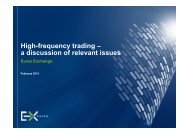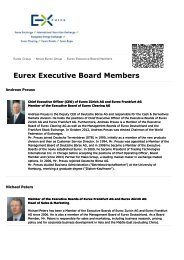eurex clearing rundschreiben 016/13 - Eurex Group
eurex clearing rundschreiben 016/13 - Eurex Group
eurex clearing rundschreiben 016/13 - Eurex Group
Create successful ePaper yourself
Turn your PDF publications into a flip-book with our unique Google optimized e-Paper software.
<strong>Eurex</strong> Clearing AG<br />
CCP Release 8.0<br />
User Guide for the Securities Clearing GUI<br />
04.02.<strong>13</strong><br />
Page 28 of 89<br />
Display<br />
The Trade Details page displays current information of a trade. The displayed fields are grouped<br />
in functional blocks:<br />
- Security information,<br />
- Order information,<br />
- Trade information,<br />
- Bond specific information,<br />
- Repo specific information,<br />
- Information about a manually linked trade and<br />
- Settlement information<br />
For bond and repo trades, there are two separate functional blocks that display the specific<br />
details respectively.<br />
Action<br />
The Trade Details page is accessed via the Trade Overview by clicking the details button TD in<br />
arow of a trade.<br />
When opening the Trade Details page via the Trade Overview page a new trade inquiry is<br />
performed for the selected trade in order to receive the newest trade data. If trade information of<br />
the selected trade or of a previously linked buy trade is not available, the corresponding error<br />
message is displayed in the message bar.<br />
Users cannot modify any data in the Trade Details page. It is a read-only page.<br />
Fields Trade Details<br />
Identifier Type Description<br />
Field <strong>Group</strong> Security<br />
ISIN D International Securities Identification Number<br />
WKN D WKN of security<br />
Name D Security name<br />
InstTyp D Instrument Type<br />
‘EQU’ Equities, ‘XTF’ Exchange Traded Funds,<br />
‘SUB’ Subscription rights, ‘BON‘ bonds including repos,<br />
‘FUN’ Retaining and Distributing Funds, ‘ADR’ American<br />
Depository Receipt and ‘GDR’ Global Depository<br />
Receipt.