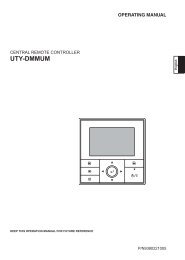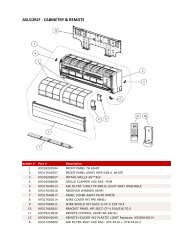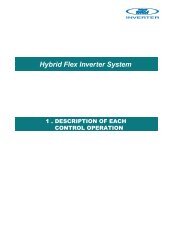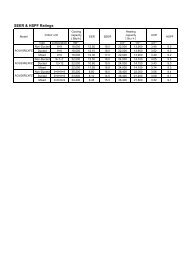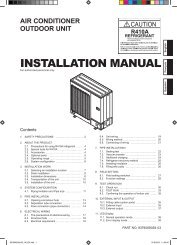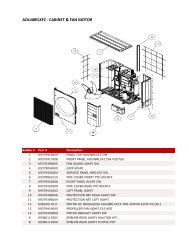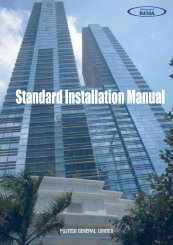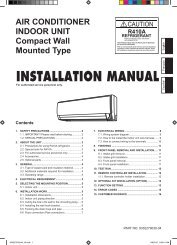INSTALLATION MANUAL - Fujitsu General - Portal Viewer
INSTALLATION MANUAL - Fujitsu General - Portal Viewer
INSTALLATION MANUAL - Fujitsu General - Portal Viewer
Create successful ePaper yourself
Turn your PDF publications into a flip-book with our unique Google optimized e-Paper software.
[Troubleshooting at the remote control LCD]<br />
This is possible only on the wired remote control.<br />
[Self-diagnosis]<br />
If an error occurs, the following display will be shown.<br />
(“Er” will appear in the set room temperature display.)<br />
Error code<br />
EX. Self-diagnosis<br />
14. CUSTOMER GUIDANCE<br />
Explain the following to the customer in accordance with the<br />
operating manual:<br />
(1) Starting and stopping method, operation switching,<br />
temperature adjustment, timer, air flow switching, and other<br />
remote control unit operations.<br />
(2) Air filter removal and cleaning, and how to use the air louvers.<br />
(3) Give the operating manual to the customer.<br />
(4) If the wireless remote control signal code is changed from A<br />
to B, C, or D, it will change back to A when the batteries in the<br />
remote are replaced. Explain to the customer how to program<br />
the wireless remote for the correct signal code.<br />
En-26