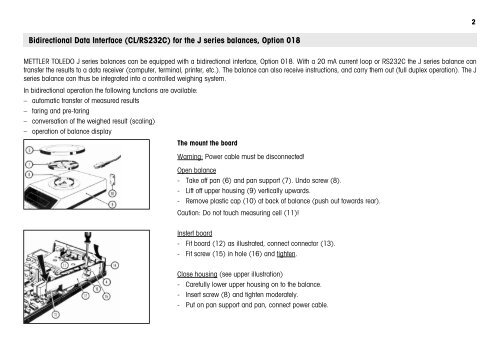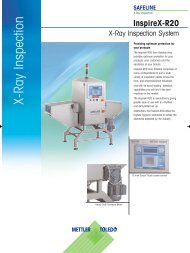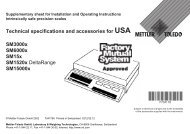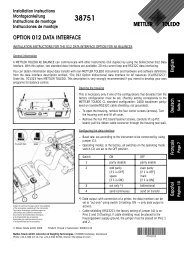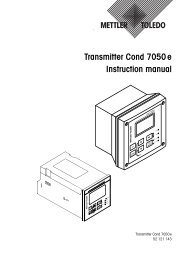Operating instructions Bidirectional Data Interface ... - Mettler Toledo
Operating instructions Bidirectional Data Interface ... - Mettler Toledo
Operating instructions Bidirectional Data Interface ... - Mettler Toledo
You also want an ePaper? Increase the reach of your titles
YUMPU automatically turns print PDFs into web optimized ePapers that Google loves.
2<br />
<strong>Bidirectional</strong> <strong>Data</strong> <strong>Interface</strong> (CL/RS232C) for the J series balances, Option 018<br />
METTLER TOLEDO J series balances can be equipped with a bidirectional interface, Option 018. With a 20 mA current loop or RS232C the J series balance can<br />
transfer the results to a data receiver (computer, terminal, printer, etc.). The balance can also receive <strong>instructions</strong>, and carry them out (full duplex operation). The J<br />
series balance can thus be integrated into a controlled weighing system.<br />
In bidirectional operation the following functions are available:<br />
– automatic transfer of measured results<br />
– taring and pre-taring<br />
– conversation of the weighed result (scaling)<br />
– operation of balance display<br />
The mount the board<br />
Warning: Power cable must be disconnected!<br />
Open balance<br />
- Take off pan (6) and pan support (7). Undo screw (8).<br />
- Lift off upper housing (9) vertically upwards.<br />
- Remove plastic cap (10) at back of balance (push out towards rear).<br />
Caution: Do not touch measuring cell (11)!<br />
Instert board<br />
- Fit board (12) as illustrated, connect connector (13).<br />
- Fit screw (15) in hole (16) and tighten.<br />
Close housing (see upper illustration)<br />
- Carefully lower upper housing on to the balance.<br />
- Insert screw (8) and tighten moderately.<br />
- Put on pan support and pan, connect power cable.