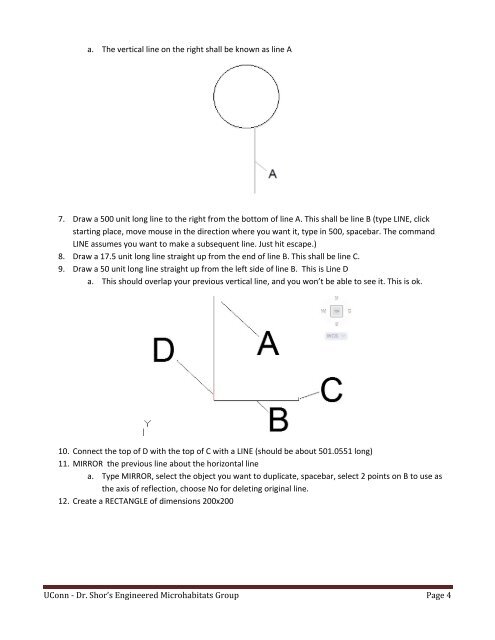Simple AutoCAD tutorial for beginners - Leslie Shor
Simple AutoCAD tutorial for beginners - Leslie Shor
Simple AutoCAD tutorial for beginners - Leslie Shor
You also want an ePaper? Increase the reach of your titles
YUMPU automatically turns print PDFs into web optimized ePapers that Google loves.
a. The vertical line on the right shall be known as line A<br />
7. Draw a 500 unit long line to the right from the bottom of line A. This shall be line B (type LINE, click<br />
starting place, move mouse in the direction where you want it, type in 500, spacebar. The command<br />
LINE assumes you want to make a subsequent line. Just hit escape.)<br />
8. Draw a 17.5 unit long line straight up from the end of line B. This shall be line C.<br />
9. Draw a 50 unit long line straight up from the left side of line B. This is Line D<br />
a. This should overlap your previous vertical line, and you won’t be able to see it. This is ok.<br />
10. Connect the top of D with the top of C with a LINE (should be about 501.0551 long)<br />
11. MIRROR the previous line about the horizontal line<br />
a. Type MIRROR, select the object you want to duplicate, spacebar, select 2 points on B to use as<br />
the axis of reflection, choose No <strong>for</strong> deleting original line.<br />
12. Create a RECTANGLE of dimensions 200x200<br />
UConn - Dr. <strong>Shor</strong>’s Engineered Microhabitats Group Page 4