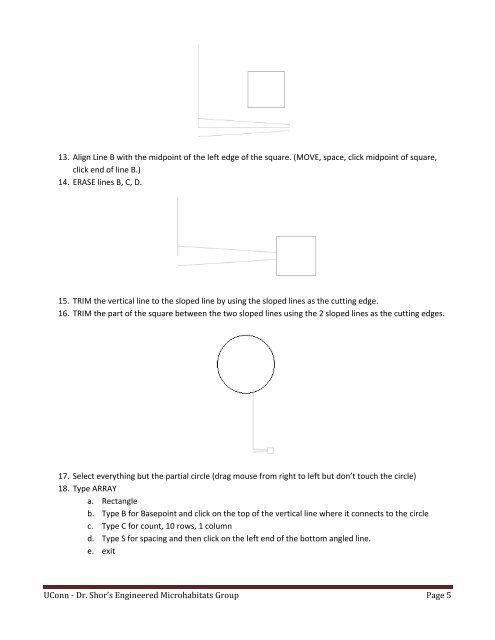Simple AutoCAD tutorial for beginners - Leslie Shor
Simple AutoCAD tutorial for beginners - Leslie Shor
Simple AutoCAD tutorial for beginners - Leslie Shor
You also want an ePaper? Increase the reach of your titles
YUMPU automatically turns print PDFs into web optimized ePapers that Google loves.
13. Align Line B with the midpoint of the left edge of the square. (MOVE, space, click midpoint of square,<br />
click end of line B.)<br />
14. ERASE lines B, C, D.<br />
15. TRIM the vertical line to the sloped line by using the sloped lines as the cutting edge.<br />
16. TRIM the part of the square between the two sloped lines using the 2 sloped lines as the cutting edges.<br />
17. Select everything but the partial circle (drag mouse from right to left but don’t touch the circle)<br />
18. Type ARRAY<br />
a. Rectangle<br />
b. Type B <strong>for</strong> Basepoint and click on the top of the vertical line where it connects to the circle<br />
c. Type C <strong>for</strong> count, 10 rows, 1 column<br />
d. Type S <strong>for</strong> spacing and then click on the left end of the bottom angled line.<br />
e. exit<br />
UConn - Dr. <strong>Shor</strong>’s Engineered Microhabitats Group Page 5