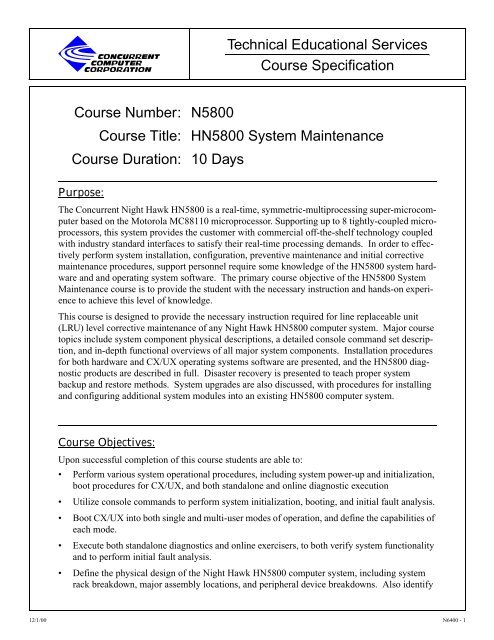Course Specification Technical Educational Services Course Number
Course Specification Technical Educational Services Course Number
Course Specification Technical Educational Services Course Number
You also want an ePaper? Increase the reach of your titles
YUMPU automatically turns print PDFs into web optimized ePapers that Google loves.
<strong>Technical</strong> <strong>Educational</strong> <strong>Services</strong><br />
<strong>Course</strong> <strong>Specification</strong><br />
<strong>Course</strong> <strong>Number</strong>: N5800<br />
<strong>Course</strong> Title: HN5800 System Maintenance<br />
<strong>Course</strong> Duration: 10 Days<br />
Purpose:<br />
The Concurrent Night Hawk HN5800 is a real-time, symmetric-multiprocessing super-microcomputer<br />
based on the Motorola MC88110 microprocessor. Supporting up to 8 tightly-coupled microprocessors,<br />
this system provides the customer with commercial off-the-shelf technology coupled<br />
with industry standard interfaces to satisfy their real-time processing demands. In order to effectively<br />
perform system installation, configuration, preventive maintenance and initial corrective<br />
maintenance procedures, support personnel require some knowledge of the HN5800 system hardware<br />
and and operating system software. The primary course objective of the HN5800 System<br />
Maintenance course is to provide the student with the necessary instruction and hands-on experience<br />
to achieve this level of knowledge.<br />
This course is designed to provide the necessary instruction required for line replaceable unit<br />
(LRU) level corrective maintenance of any Night Hawk HN5800 computer system. Major course<br />
topics include system component physical descriptions, a detailed console command set description,<br />
and in-depth functional overviews of all major system components. Installation procedures<br />
for both hardware and CX/UX operating systems software are presented, and the HN5800 diagnostic<br />
products are described in full. Disaster recovery is presented to teach proper system<br />
backup and restore methods. System upgrades are also discussed, with procedures for installing<br />
and configuring additional system modules into an existing HN5800 computer system.<br />
<strong>Course</strong> Objectives:<br />
Upon successful completion of this course students are able to:<br />
• Perform various system operational procedures, including system power-up and initialization,<br />
boot procedures for CX/UX, and both standalone and online diagnostic execution<br />
• Utilize console commands to perform system initialization, booting, and initial fault analysis.<br />
• Boot CX/UX into both single and multi-user modes of operation, and define the capabilities of<br />
each mode.<br />
• Execute both standalone diagnostics and online exercisers, to both verify system functionality<br />
and to perform initial fault analysis.<br />
• Define the physical design of the Night Hawk HN5800 computer system, including system<br />
rack breakdown, major assembly locations, and peripheral device breakdowns. Also identify<br />
12/1/00 N6400 - 1
oth intra-rack, and external cabling requirements for external devices.<br />
• List all modules required by the HN5800 computer system, and provide brief functional<br />
descriptions of each.<br />
• Define the components which make up the disc, tape, and communications subsystems, and<br />
provide a brief functional description of each component.<br />
• Monitor system error logs to detect system malfunctions, and interpret error indicators to<br />
identify the failing test sequence.<br />
• Perform a complete system backup, then restore that backup onto a replacement master disk<br />
drive.<br />
• Perform corrective maintenance to the LRU level on the HN5800 computer system using logical<br />
troubleshooting techniques.<br />
Prerequisites:<br />
• UNIX System Capability - Students need to understand and be able to use basic UNIX system<br />
commands such as those taught in the UNIX Software Overview course, N1900.<br />
• A working knowledge of the vi editor is assumed<br />
• Prior computer maintenance experience is highly desirable, though not required.<br />
<strong>Course</strong> Topic Outline:<br />
I. HN5800 System Architecture...................................................................................... (7 hours)<br />
A. System Overview<br />
B. MC88110 MPU<br />
C. Memory Storage Subsystem<br />
D. Interrupt Controller<br />
E. VME(64)Bus<br />
F. Console Processor<br />
G. CX/UX Operating System Overview<br />
II. HN5800 Physical Descriptions.................................................................................... (7 hours)<br />
A. System Module Descriptions<br />
B. System Cabling<br />
C. Physical Description Lab Exercise<br />
III. HN5800 Power-up and Initialization........................................................................... (7 hours)<br />
A. System Controls and Indicators<br />
B. Console Processor Initialization<br />
C. init and boot Console Script Customization<br />
12/1/00 N6400 - 2
D. Power-up/Initialization Lab Exercise<br />
IV. HN5800 Console Processor Interface........................................................................ (14 hours)<br />
A. Special Console Key Sequences<br />
B. Console Address and Data Entry formats<br />
C. General Console Command Set<br />
D. System Configuration Commands<br />
E. System Configuration Command Lab Exercise<br />
F. File Access Commands<br />
G. System Boot Overview<br />
H. File Access Commands Lab Exercise<br />
V. HN5800 Diagnostics.................................................................................................... (7 hours)<br />
A. Standalone Diagnostics<br />
B. Standalone Interface (saint)<br />
C. Online Exercisers (cxat and cxio)<br />
D. Diagnostic Lab Exercise<br />
VI. HN5800 Boot Sequence .............................................................................................. (7 hours)<br />
A. CX/UX Boot Loader (/boot)<br />
B. CX/UX Kernel Initialization<br />
C. CX/UX Run State Descriptions<br />
D. CX/UX Init Processing<br />
E. CX/UX Initialization Scripts<br />
F. CX/UX Boot Sequence Lab Exercise<br />
VII. CX/UX Kernel Configuration and Tuning................................................................ (3.5 hours)<br />
A. CX/UX System Configuration files<br />
B. Building and Installing CX/UX Kernels<br />
VIII.CX/UX Storage Device Management......................................................................... (7 hours)<br />
A. Disk Drive Configuration and Management<br />
B. Tape Drive Configuration and Management<br />
C. System Backup and Restore<br />
D. Storage Device Management Lab Exercise<br />
IX. CX/UX Networking Configuration .......................................................................... (3.5 hours)<br />
A. Ethernet Hardware Configuration<br />
12/1/00 N6400 - 3
B. TCP/IP Software Configuration<br />
X. CX/UX Panic Troubleshooting................................................................................. (3.5 hours)<br />
A. CX/UX Panic Sequence<br />
B. Basic Kernel Debugger (kadb) Commands<br />
C. Troubleshooting System Panics<br />
Laboratory Exercises:<br />
Exercises are provided for all topics presented and consist of two basic types:<br />
• Review exercises are fill-in type questions that require the student to review the material presented<br />
to respond. These questions reinforce the important points presented in each topic.<br />
• Hands-on exercises provide the student with experience in using the commands, utilities,<br />
calls, and techniques from the material allowing the student to better understand what he or<br />
she has learned.<br />
12/1/00 N6400 - 4