its fashion rules - International Talent Support
its fashion rules - International Talent Support
its fashion rules - International Talent Support
You also want an ePaper? Increase the reach of your titles
YUMPU automatically turns print PDFs into web optimized ePapers that Google loves.
ITS <strong>fashion</strong> / HOW TO ENTER<br />
Welcome to the “How to enter” section. In the following<br />
pages you will find instructions and tips on everything<br />
needed to enrol in ITS.<br />
I. Read<br />
Read these instructions from beginning to<br />
end. Then read the ITS FASHION Entry Requirements<br />
very carefully, article by article.<br />
You will find the ITS FASHION Entry Requirements<br />
after these instructions, they are pages 4 to 8 of this<br />
PDF. Please read carefully before signing the application<br />
form as you will need to respect all deadlines.<br />
III. Pre-Register Online<br />
After reading all of the information in this<br />
PDF, and after completing your portfolio<br />
and making sure it is ready to be posted,<br />
you must pre-register online.<br />
READ EVERYTHING BELOW BEFORE PROCEED-<br />
ING WITH PRE-REGISTRATION!<br />
II. Prepare your portfolio<br />
See Art. 3 of the Entry Requirements for full<br />
details. Here are some tips for you:<br />
• Make sure the portfolio is complete! Especially with<br />
photographs of present and/or past collections.<br />
EVE (the Agency responsible for the organisation of<br />
ITS) reserves the right to deny participation of any<br />
incomplete portfolios and will not take into consideration<br />
any portfolio that does not include photos<br />
of past and/or present collections. These photographs<br />
are a mandatory part of the application process,<br />
see Article 3 for full details.<br />
• Send high quality material! Material (sketches, photos,<br />
etc.) sent by the applicants may be published<br />
on the ITS website and catalogue, and/or used for<br />
press purposes.<br />
• Your portfolio (but not <strong>its</strong> intellectual content) remains<br />
property of EVE.<br />
Please follow these steps:<br />
a. Go to this link to pre-register online:<br />
www.<strong>its</strong>web.org/preregister<br />
b. Create your account. Provide all the personal information<br />
requested;<br />
c. Select your competition area from the menu and<br />
click “go!”. You then will be redirected to your entry<br />
form. Fill in everything or, if you have done it already,<br />
just give it a final check before submitting it and<br />
printing it out! Remember, after you submit it, you<br />
won’t be able to change it anymore!<br />
d. To change an already uploaded image, choose your<br />
competition area from above, click “go!” and then<br />
click on the bar “IMAGE UPLOAD” at the top of the<br />
page;<br />
e. When you have completed steps a. to d., go to the<br />
last page of your entry form (“additional information”)<br />
and submit & print out your entry form! It is<br />
mandatory to print it out because you need to sign<br />
it out and include it in the portfolio that you will ship<br />
to the EVE offices!<br />
f. If you are a team of two designers enrolling one<br />
project together, then one of you needs to enrol<br />
and invite the other to do so too, by clicking the<br />
“TEAM” bar and inserting the email address of the<br />
other member of the team! Proceed like this: one of<br />
you enrols and goes through the process then, before<br />
finally submitting, he/she clicks on the “TEAM”<br />
bar next to the Welcome to the “IMAGE UPLOAD”<br />
2<br />
Copyright © 2002-2012 EVE. All rights reserved.



![ITS Form [.pdf / 90Kb] download - International Talent Support](https://img.yumpu.com/50842307/1/184x260/its-form-pdf-90kb-download-international-talent-support.jpg?quality=85)
![[.pdf / 9Mb] download - International Talent Support](https://img.yumpu.com/44865315/1/190x235/pdf-9mb-download-international-talent-support.jpg?quality=85)



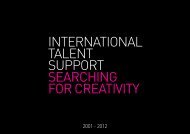
![[ENG] [.pdf / 90Kb] - International Talent Support](https://img.yumpu.com/28486528/1/184x260/eng-pdf-90kb-international-talent-support.jpg?quality=85)

