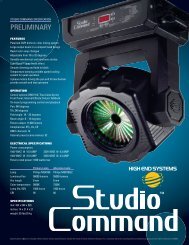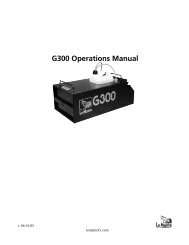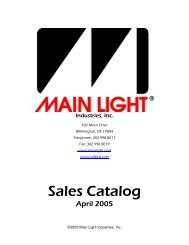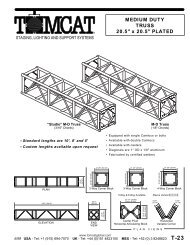Create successful ePaper yourself
Turn your PDF publications into a flip-book with our unique Google optimized e-Paper software.
English<br />
11. DMX addressing<br />
Each <strong>SuperCyc</strong> <strong>2.4</strong> utilises 11 canali channels of DMX 512 signal for complete control.<br />
To ensure that each projector accesses the correct signal, it is necessary to correctly address each fixture. Any number<br />
between 1 and 500 can be generated via the multifunction panel of the <strong>SuperCyc</strong> <strong>2.4</strong>.<br />
This procedure must be carried out on every <strong>SuperCyc</strong> <strong>2.4</strong> being used.<br />
When initially powered up, each projector will show A001 indicating DMX address 1; a projector thus addressed will<br />
respond to channels 1 to 11 from the DMX 512 controller; a second unit should be addressed as 12, a third as 23 and<br />
so on until the final <strong>SuperCyc</strong> <strong>2.4</strong>, has been addressed.<br />
altering the dmx setting<br />
1) Press the + or – buttons until the desired DMX address is displayed. The display will flash to indicate the selected address is not<br />
stored in memory<br />
+<br />
menu enter<br />
function<br />
display<br />
A00111<br />
+ enter<br />
address A001 to A500 channels per un<br />
2) Press the enter button to confirm your selection; the display will stop flashing and the projector will now respond to the<br />
new DMX 512 setting.<br />
3) To better understand the function of each channel, we refer you to section 13 “DMX 512 channel functions”.<br />
Important Note: Keeping the + or – buttons pressed will cause the display to alter at increased speed, allowing a faster selection<br />
to be effected.<br />
14