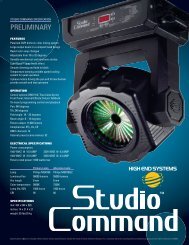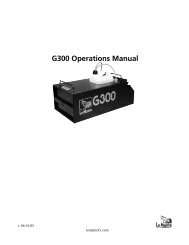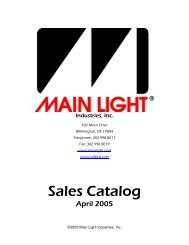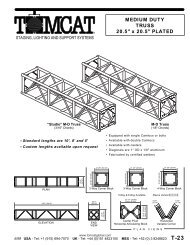Create successful ePaper yourself
Turn your PDF publications into a flip-book with our unique Google optimized e-Paper software.
English<br />
17. Maintenance<br />
Whilst every possible precaution has been taken to ensure the trouble-free operation of your <strong>SuperCyc</strong> <strong>2.4</strong>, the following<br />
periodic maintenance is highly recommended. Make sure that mains power is disconnected prior to performing any maintenance.<br />
Attention<br />
Disconnect mains power prior to opening the inspection lid<br />
Periodic cleaning<br />
lenses and reflectors<br />
Even a fine layer of dust can reduce the luminous output substantially. Regularly clean all lenses and the reflector using a<br />
soft cotton cloth, dampened with a specialist lens cleaning solution. To do this, remove the two screws at the sides of the<br />
safety glass. Remove the glass and use the lens cleaning solution and a soft cotton cloth to clean the reflectors.<br />
Periodic maintenance<br />
Lamps<br />
The lamps should be replaced if there is any observable damage or deformation due to heat. This will avoid the danger of<br />
the lamps exploding; you may gain access to the lamps as described in section 4.<br />
Open the rear panel of the unit using the handle placed there for his purpose.<br />
Fans and air passages<br />
The fans and air inlets must be cleaned regularly to ensure the unit operates correctly. This should be underaken at least<br />
every 6 weeks, the period for this periodic cleaning will depend, of course, upon the conditions in which the projector is<br />
operating. Suitable instruments for performing this type of maintenance are a brush and a common vacuum cleaner or an<br />
air compressor.<br />
The fans and air inlets must be cleaned regularly to ensure the unit operates correctly. This should be underaken at least<br />
every 4 weeks, the period for this periodic cleaning will depend, of course, upon the conditions in which the projector is<br />
operating.<br />
To gain access to the fans, remove the 4 screws located at the rear of the unit. Suitable instruments for performing this type<br />
of maintenance are a brush and a common vacuum cleaner or an air compressor. Should this not suffice, the filter itself may<br />
be immersed in a cleaning detergent.<br />
Mechanicals<br />
Periodically check all mechanical devices for wear and tear; gears, guides, belts, etc., replacing them if necessary. Ensure the<br />
screws affixing the barndoors are firmly tightened.<br />
Electrical components<br />
Check all electrical components for correct earthing and proper attachment of all connectors, refastening if necessary.<br />
Dichroic filters<br />
To correctly clean and maintain the dichroic filters, it is necessary to gain access to the internals of the projector. This should<br />
be done only by qualified technical personnel.<br />
fuse replacement<br />
Locate the fuse, which protects the lamp and electronics, in the base of the unit.<br />
Using a multimeter, test the condition of the fuse, replacing it with one of equivalent type if necessary.<br />
25