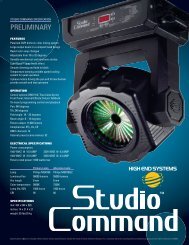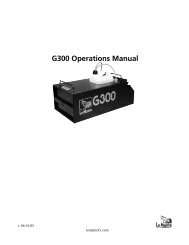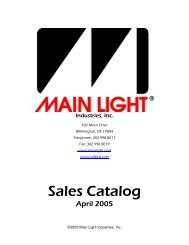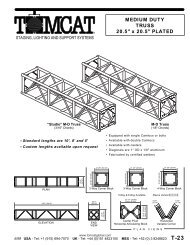Create successful ePaper yourself
Turn your PDF publications into a flip-book with our unique Google optimized e-Paper software.
English<br />
15. Mechanical adjustments<br />
After having powered up the projector and set up either DMX 512 or automated control of the functions of the <strong>SuperCyc</strong><br />
<strong>2.4</strong>, you may wish to perform the following mechanical adjustments to optimise the output of the unit in your installation.<br />
15.1 Alterning beam angles by inserting diffusion filters<br />
Variations of the beamspread, thereby offering greater flexibility in output, are able to be produced by the unit, by utilising a<br />
range of diffusion filters available from your coemar distribution network.<br />
Prior to undertaking the following procedure, ensure that the dimmer is closed to avoid eye exposure to the beam.<br />
Attention<br />
Never look directly into the light beam.<br />
1) Use a suitable screwdriver to remove the screws which hold in place the diffusion filter.<br />
2) Remove the current diffusion filter.<br />
3) Insert a new filter suitable to your requirements.<br />
4) Replace to two fasteners, ensuring they are secured firmly.<br />
Further adjustments to the output of the fixture may be made by adjusting the barndoor, as described below.<br />
15.2 Barndoor adjustments<br />
The <strong>SuperCyc</strong> <strong>2.4</strong> features a 4 leaf barndoor which can be used to alter the beamspread to suit your particular application.<br />
1) Adjust the angle of each leaf to suit your installation.<br />
2) After adjusting your leaf position, ensure that the fastening screws are securely tightened to avoid sagging.<br />
20