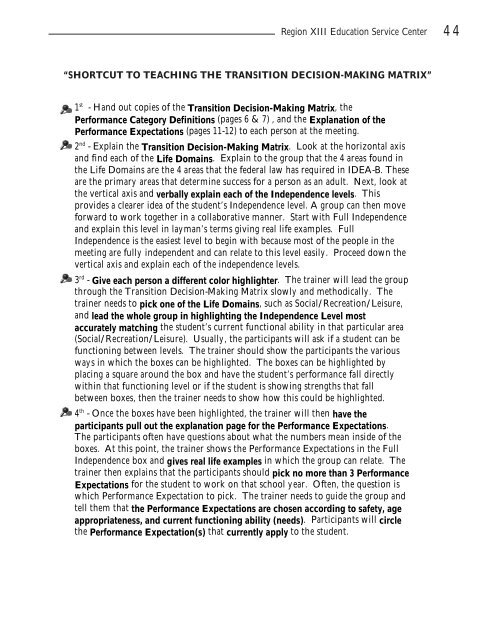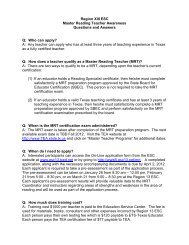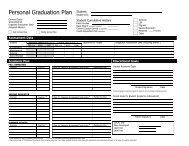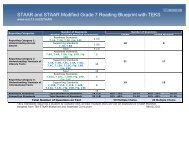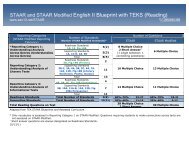Transition Inventory Manual - Region 13
Transition Inventory Manual - Region 13
Transition Inventory Manual - Region 13
You also want an ePaper? Increase the reach of your titles
YUMPU automatically turns print PDFs into web optimized ePapers that Google loves.
<strong>Region</strong> XIII Education Service Center<br />
44<br />
“SHORTCUT TO TEACHING THE TRANSITION DECISION-MAKING MATRIX”<br />
1 st - Hand out copies of the <strong>Transition</strong> Decision-Making Matrix, the<br />
Performance Category Definitions (pages 6 & 7) , and the Explanation of the<br />
Performance Expectations (pages 11-12) to each person at the meeting.<br />
2 nd - Explain the <strong>Transition</strong> Decision-Making Matrix. Look at the horizontal axis<br />
and find each of the Life Domains. Explain to the group that the 4 areas found in<br />
the Life Domains are the 4 areas that the federal law has required in IDEA-B. These<br />
are the primary areas that determine success for a person as an adult. Next, look at<br />
the vertical axis and verbally explain each of the Independence levels. This<br />
provides a clearer idea of the student’s Independence level. A group can then move<br />
forward to work together in a collaborative manner. Start with Full Independence<br />
and explain this level in layman’s terms giving real life examples. Full<br />
Independence is the easiest level to begin with because most of the people in the<br />
meeting are fully independent and can relate to this level easily. Proceed down the<br />
vertical axis and explain each of the independence levels.<br />
3 rd - Give each person a different color highlighter. The trainer will lead the group<br />
through the <strong>Transition</strong> Decision-Making Matrix slowly and methodically. The<br />
trainer needs to pick one of the Life Domains, such as Social/Recreation/Leisure,<br />
and lead the whole group in highlighting the Independence Level most<br />
accurately matching the student’s current functional ability in that particular area<br />
(Social/Recreation/Leisure). Usually, the participants will ask if a student can be<br />
functioning between levels. The trainer should show the participants the various<br />
ways in which the boxes can be highlighted. The boxes can be highlighted by<br />
placing a square around the box and have the student’s performance fall directly<br />
within that functioning level or if the student is showing strengths that fall<br />
between boxes, then the trainer needs to show how this could be highlighted.<br />
4 th - Once the boxes have been highlighted, the trainer will then have the<br />
participants pull out the explanation page for the Performance Expectations.<br />
The participants often have questions about what the numbers mean inside of the<br />
boxes. At this point, the trainer shows the Performance Expectations in the Full<br />
Independence box and gives real life examples in which the group can relate. The<br />
trainer then explains that the participants should pick no more than 3 Performance<br />
Expectations for the student to work on that school year. Often, the question is<br />
which Performance Expectation to pick. The trainer needs to guide the group and<br />
tell them that the Performance Expectations are chosen according to safety, age<br />
appropriateness, and current functioning ability (needs). Participants will circle<br />
the Performance Expectation(s) that currently apply to the student.