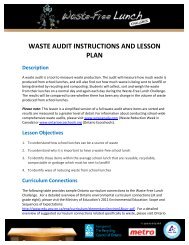What is the Waste-Free Lunch Challenge?
What is the Waste-Free Lunch Challenge?
What is the Waste-Free Lunch Challenge?
Create successful ePaper yourself
Turn your PDF publications into a flip-book with our unique Google optimized e-Paper software.
Attachment 14: <strong>Waste</strong> Audit Tool (EXCEL version available online)<br />
The <strong>Waste</strong> Audit Tool will help to calculate your waste reduction results. The Excel tool <strong>is</strong> available for<br />
download online. Once you download <strong>the</strong> tool, you will see that <strong>the</strong>re are four tabs. The first tab <strong>is</strong> called “Live<br />
Audit Tool”. Th<strong>is</strong> <strong>is</strong> where you would enter your results, and <strong>the</strong> tool will calculate <strong>the</strong> amount of waste you<br />
diverted from landfill and your annualized results. Please note that you can only enter information into cells<br />
that are associated with waste audit results and your classroom information. The rest of <strong>the</strong> tool <strong>is</strong> locked. The<br />
second tab <strong>is</strong> labelled “Sample Version”. Th<strong>is</strong> provides an overview of a complete form. The third tab, labelled<br />
“Do <strong>the</strong> Calculations Yourself”, provides <strong>the</strong> necessary equations to calculate <strong>the</strong> results with your students.<br />
Each cell has a number attached to it (A, B, C). Letters A to I <strong>is</strong> information you will find during <strong>the</strong> <strong>Waste</strong> Audits.<br />
The “Do <strong>the</strong> Calculations Yourself” can also be found below:<br />
43