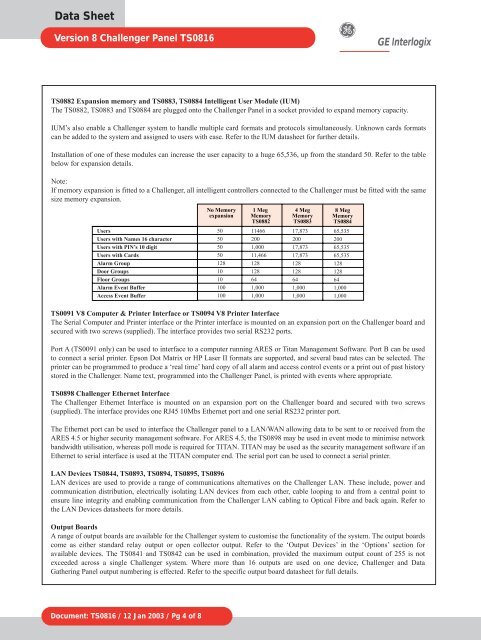Challeger/Tecom brochure - CICT server
Challeger/Tecom brochure - CICT server
Challeger/Tecom brochure - CICT server
Create successful ePaper yourself
Turn your PDF publications into a flip-book with our unique Google optimized e-Paper software.
Data Sheet<br />
Version 8 Challenger Panel TS0816<br />
GE Interlogix<br />
TS0882 Expansion memory and TS0883, TS0884 Intelligent User Module (IUM)<br />
The TS0882, TS0883 and TS0884 are plugged onto the Challenger Panel in a socket provided to expand memory capacity.<br />
IUM’s also enable a Challenger system to handle multiple card formats and protocols simultaneously. Unknown cards formats<br />
can be added to the system and assigned to users with ease. Refer to the IUM datasheet for further details.<br />
Installation of one of these modules can increase the user capacity to a huge 65,536, up from the standard 50. Refer to the table<br />
below for expansion details.<br />
Note:<br />
If memory expansion is fitted to a Challenger, all intelligent controllers connected to the Challenger must be fitted with the same<br />
size memory expansion.<br />
Users<br />
Users with Names 16 character<br />
Users with PIN’s 10 digit<br />
Users with Cards<br />
Alarm Group<br />
Door Groups<br />
Floor Groups<br />
Alarm Event Buffer<br />
Access Event Buffer<br />
No Memory<br />
expansion<br />
50<br />
50<br />
50<br />
50<br />
128<br />
10<br />
10<br />
100<br />
100<br />
1 Meg<br />
Memory<br />
TS0882<br />
TS0091 V8 Computer & Printer Interface or TS0094 V8 Printer Interface<br />
The Serial Computer and Printer interface or the Printer interface is mounted on an expansion port on the Challenger board and<br />
secured with two screws (supplied). The interface provides two serial RS232 ports.<br />
Port A (TS0091 only) can be used to interface to a computer running ARES or Titan Management Software. Port B can be used<br />
to connect a serial printer. Epson Dot Matrix or HP Laser II formats are supported, and several baud rates can be selected. The<br />
printer can be programmed to produce a ‘real time’ hard copy of all alarm and access control events or a print out of past history<br />
stored in the Challenger. Name text, programmed into the Challenger Panel, is printed with events where appropriate.<br />
TS0898 Challenger Ethernet Interface<br />
The Challenger Ethernet Interface is mounted on an expansion port on the Challenger board and secured with two screws<br />
(supplied). The interface provides one RJ45 10Mbs Ethernet port and one serial RS232 printer port.<br />
The Ethernet port can be used to interface the Challenger panel to a LAN/WAN allowing data to be sent to or received from the<br />
ARES 4.5 or higher security management software. For ARES 4.5, the TS0898 may be used in event mode to minimise network<br />
bandwidth utilisation, whereas poll mode is required for TITAN. TITAN may be used as the security management software if an<br />
Ethernet to serial interface is used at the TITAN computer end. The serial port can be used to connect a serial printer.<br />
LAN Devices TS0844, TS0893, TS0894, TS0895, TS0896<br />
LAN devices are used to provide a range of communications alternatives on the Challenger LAN. These include, power and<br />
communication distribution, electrically isolating LAN devices from each other, cable looping to and from a central point to<br />
ensure line integrity and enabling communication from the Challenger LAN cabling to Optical Fibre and back again. Refer to<br />
the LAN Devices datasheets for more details.<br />
Output Boards<br />
A range of output boards are available for the Challenger system to customise the functionality of the system. The output boards<br />
come as either standard relay output or open collector output. Refer to the ‘Output Devices’ in the ‘Options’ section for<br />
available devices. The TS0841 and TS0842 can be used in combination, provided the maximum output count of 255 is not<br />
exceeded across a single Challenger system. Where more than 16 outputs are used on one device, Challenger and Data<br />
Gathering Panel output numbering is effected. Refer to the specific output board datasheet for full details.<br />
11466<br />
200<br />
1,000<br />
11,466<br />
128<br />
128<br />
64<br />
1,000<br />
1,000<br />
4 Meg<br />
Memory<br />
TS0883<br />
17,873<br />
200<br />
17,873<br />
17,873<br />
128<br />
128<br />
64<br />
1,000<br />
1,000<br />
8 Meg<br />
Memory<br />
TS0884<br />
65,535<br />
200<br />
65,535<br />
65,535<br />
128<br />
128<br />
64<br />
1,000<br />
1,000<br />
Document: TS0816 / 12 Jan 2003 / Pg 4 of 8