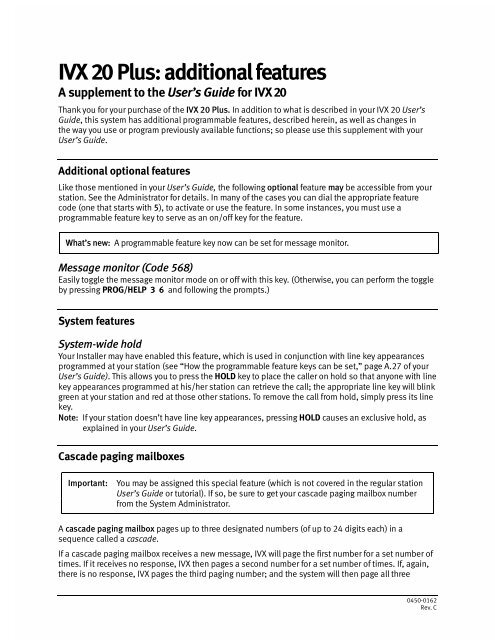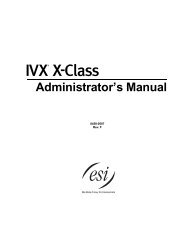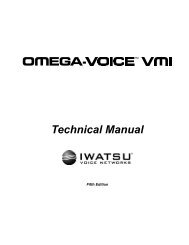IVX 20 Plus: Additional features - Supplement to IVX 20 User's Guide
IVX 20 Plus: Additional features - Supplement to IVX 20 User's Guide
IVX 20 Plus: Additional features - Supplement to IVX 20 User's Guide
Create successful ePaper yourself
Turn your PDF publications into a flip-book with our unique Google optimized e-Paper software.
<strong>IVX</strong> <strong>20</strong> <strong>Plus</strong>: additional <strong>features</strong><br />
A supplement <strong>to</strong> the User’s <strong>Guide</strong> for <strong>IVX</strong> <strong>20</strong><br />
Thank you for your purchase of the <strong>IVX</strong> <strong>20</strong> <strong>Plus</strong>. In addition <strong>to</strong> what is described in your <strong>IVX</strong> <strong>20</strong> User’s<br />
<strong>Guide</strong>, this system has additional programmable <strong>features</strong>, described herein, as well as changes in<br />
the way you use or program previously available functions; so please use this supplement with your<br />
User’s <strong>Guide</strong>.<br />
<strong>Additional</strong> optional <strong>features</strong><br />
Like those mentioned in your User’s <strong>Guide</strong>, the following optional feature may be accessible from your<br />
station. See the Administra<strong>to</strong>r for details. In many of the cases you can dial the appropriate feature<br />
code (one that starts with 5), <strong>to</strong> activate or use the feature. In some instances, you must use a<br />
programmable feature key <strong>to</strong> serve as an on/off key for the feature.<br />
What’s new: A programmable feature key now can be set for message moni<strong>to</strong>r.<br />
Message moni<strong>to</strong>r (Code 568)<br />
Easily <strong>to</strong>ggle the message moni<strong>to</strong>r mode on or off with this key. (Otherwise, you can perform the <strong>to</strong>ggle<br />
by pressing PROG/HELP 3 6 and following the prompts.)<br />
System <strong>features</strong><br />
System-wide hold<br />
Your Installer may have enabled this feature, which is used in conjunction with line key appearances<br />
programmed at your station (see “How the programmable feature keys can be set,” page A.27 of your<br />
User’s <strong>Guide</strong>). This allows you <strong>to</strong> press the HOLD key <strong>to</strong> place the caller on hold so that anyone with line<br />
key appearances programmed at his/her station can retrieve the call; the appropriate line key will blink<br />
green at your station and red at those other stations. To remove the call from hold, simply press its line<br />
key.<br />
Note: If your station doesn’t have line key appearances, pressing HOLD causes an exclusive hold, as<br />
explained in your User’s <strong>Guide</strong>.<br />
Cascade paging mailboxes<br />
Important:<br />
You may be assigned this special feature (which is not covered in the regular station<br />
User’s <strong>Guide</strong> or tu<strong>to</strong>rial). If so, be sure <strong>to</strong> get your cascade paging mailbox number<br />
from the System Administra<strong>to</strong>r.<br />
A cascade paging mailbox pages up <strong>to</strong> three designated numbers (of up <strong>to</strong> 24 digits each) in a<br />
sequence called a cascade.<br />
If a cascade paging mailbox receives a new message, <strong>IVX</strong> will page the first number for a set number of<br />
times. If it receives no response, <strong>IVX</strong> then pages a second number for a set number of times. If, again,<br />
there is no response, <strong>IVX</strong> pages the third paging number; and the system will then page all three<br />
0450-0162<br />
Rev. C
<strong>IVX</strong> <strong>20</strong> <strong>Plus</strong>: additional <strong>features</strong><br />
pagers, in sequence, until someone does finally retrieve the message. This is useful for a variety of<br />
individuals who must be “on-call” after hours, such as doc<strong>to</strong>rs, plumbers, technical support<br />
representatives, wrecker drivers and volunteer fire fighters.<br />
Programming your cascade paging mailbox<br />
Press PROG/HELP * followed by the cascade paging mailbox number. You will be prompted for<br />
recording mailbox greetings; password administration, programming the pager numbers and intervals;<br />
and accessing previously deleted messages.<br />
To set the pager numbers, you will be prompted <strong>to</strong> enter each paging number and the number of times<br />
that it is <strong>to</strong> be paged before the next paging number is also paged.<br />
Note: Enter only the paging number; do not include the line access code (9, 8 or 7). To insert a<br />
two-second pause, press CONF.<br />
Note: For those situations where more than one cascade paging mailbox is in operation, <strong>IVX</strong><br />
au<strong>to</strong>matically sends the mailbox number <strong>to</strong> the display of a digital pager, <strong>to</strong> indicate which<br />
mailbox has new messages.<br />
Retrieving cascade paging mailbox messages<br />
Retrieving messages when off-premises<br />
1. Call the main number.<br />
2. If the au<strong>to</strong> attendant main greeting answers, press * and the cascade paging mailbox number.<br />
If a live opera<strong>to</strong>r answers, have the opera<strong>to</strong>r transfer you (by pressing VOICEMAIL * followed by<br />
entry of the mailbox number).<br />
Retrieving messages when using a Digital Feature Phone<br />
Press VOICEMAIL * followed by entry of the mailbox number.<br />
Virtual Mailbox Key TM<br />
To help moni<strong>to</strong>r that all messages have been picked up, you can program a programmable feature key<br />
on any Digital Feature Phone as a Virtual Mailbox Key for the cascade paging mailbox. When new<br />
messages exist, the key will blink; press it <strong>to</strong> connect au<strong>to</strong>matically <strong>to</strong> the mailbox.<br />
Program the programmable feature key with VOICEMAIL * followed by entry of the mailbox number<br />
(see “Programmable feature keys,” page A.26 in your <strong>IVX</strong> <strong>20</strong> User’s <strong>Guide</strong>).<br />
Message Recycle Bin (un-delete)<br />
<strong>IVX</strong> s<strong>to</strong>res your most recently deleted 10 messages in a Message Recycle Bin <strong>to</strong> allow you <strong>to</strong> recover, or<br />
"un-delete,” messages that may have been deleted in error.<br />
You access the Message Recycle Bin through user programming (PROG/HELP 9). Press 9 <strong>to</strong> advance<br />
through deleted messages. Press 8 <strong>to</strong> res<strong>to</strong>re a message <strong>to</strong> your mailbox as an old message.<br />
Copyright © <strong>20</strong>01 ESI (Estech Systems, Inc.).<br />
2