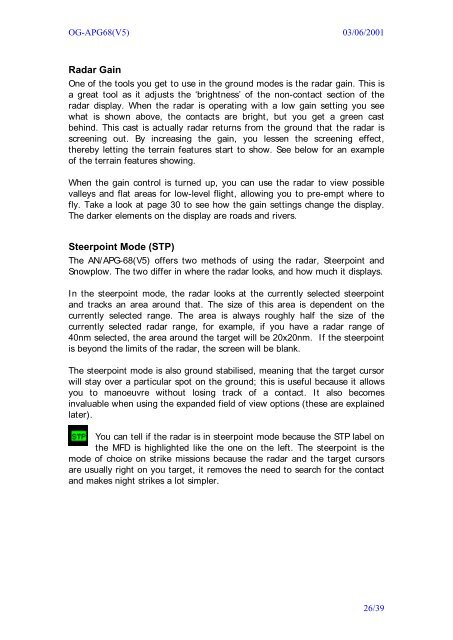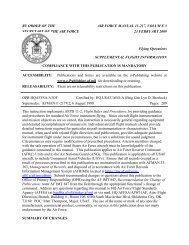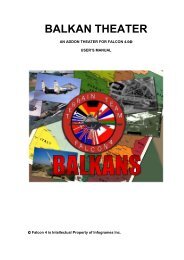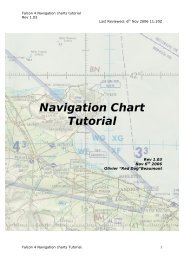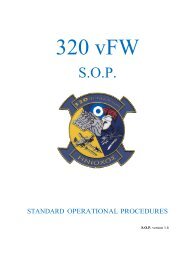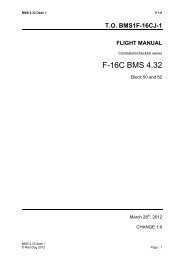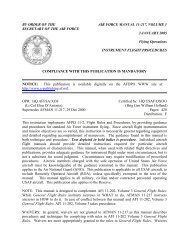AN/APG â 68 (V5) Operations Guide - e-HAF
AN/APG â 68 (V5) Operations Guide - e-HAF
AN/APG â 68 (V5) Operations Guide - e-HAF
Create successful ePaper yourself
Turn your PDF publications into a flip-book with our unique Google optimized e-Paper software.
OG-<strong>APG</strong><strong>68</strong>(<strong>V5</strong>) 03/06/2001<br />
Radar Gain<br />
One of the tools you get to use in the ground modes is the radar gain. This is<br />
a great tool as it adjusts the ‘brightness’ of the non-contact section of the<br />
radar display. When the radar is operating with a low gain setting you see<br />
what is shown above, the contacts are bright, but you get a green cast<br />
behind. This cast is actually radar returns from the ground that the radar is<br />
screening out. By increasing the gain, you lessen the screening effect,<br />
thereby letting the terrain features start to show. See below for an example<br />
of the terrain features showing.<br />
When the gain control is turned up, you can use the radar to view possible<br />
valleys and flat areas for low-level flight, allowing you to pre-empt where to<br />
fly. Take a look at page 30 to see how the gain settings change the display.<br />
The darker elements on the display are roads and rivers.<br />
Steerpoint Mode (STP)<br />
The <strong>AN</strong>/<strong>APG</strong>-<strong>68</strong>(<strong>V5</strong>) offers two methods of using the radar, Steerpoint and<br />
Snowplow. The two differ in where the radar looks, and how much it displays.<br />
In the steerpoint mode, the radar looks at the currently selected steerpoint<br />
and tracks an area around that. The size of this area is dependent on the<br />
currently selected range. The area is always roughly half the size of the<br />
currently selected radar range, for example, if you have a radar range of<br />
40nm selected, the area around the target will be 20x20nm. If the steerpoint<br />
is beyond the limits of the radar, the screen will be blank.<br />
The steerpoint mode is also ground stabilised, meaning that the target cursor<br />
will stay over a particular spot on the ground; this is useful because it allows<br />
you to manoeuvre without losing track of a contact. It also becomes<br />
invaluable when using the expanded field of view options (these are explained<br />
later).<br />
You can tell if the radar is in steerpoint mode because the STP label on<br />
the MFD is highlighted like the one on the left. The steerpoint is the<br />
mode of choice on strike missions because the radar and the target cursors<br />
are usually right on you target, it removes the need to search for the contact<br />
and makes night strikes a lot simpler.<br />
26/39