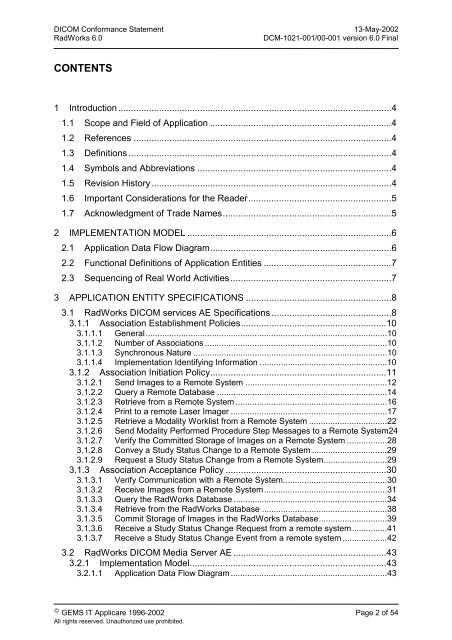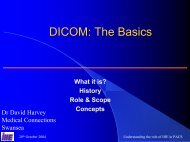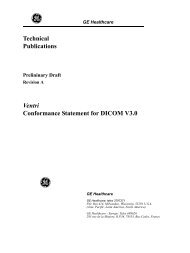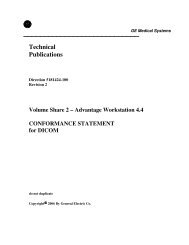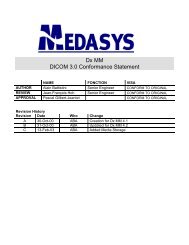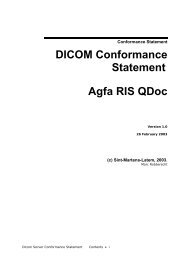DICOM Conformance Statement
DICOM Conformance Statement
DICOM Conformance Statement
You also want an ePaper? Increase the reach of your titles
YUMPU automatically turns print PDFs into web optimized ePapers that Google loves.
<strong>DICOM</strong> <strong>Conformance</strong> <strong>Statement</strong><br />
RadWorks 6.0<br />
13-May-2002<br />
DCM-1021-001/00-001 version 6.0 Final<br />
CONTENTS<br />
1 Introduction ...........................................................................................................4<br />
1.1 Scope and Field of Application .......................................................................4<br />
1.2 References .....................................................................................................4<br />
1.3 Definitions .......................................................................................................4<br />
1.4 Symbols and Abbreviations ............................................................................4<br />
1.5 Revision History ..............................................................................................4<br />
1.6 Important Considerations for the Reader........................................................5<br />
1.7 Acknowledgment of Trade Names..................................................................5<br />
2 IMPLEMENTATION MODEL ................................................................................6<br />
2.1 Application Data Flow Diagram.......................................................................6<br />
2.2 Functional Definitions of Application Entities ..................................................7<br />
2.3 Sequencing of Real World Activities...............................................................7<br />
3 APPLICATION ENTITY SPECIFICATIONS .........................................................8<br />
3.1 RadWorks <strong>DICOM</strong> services AE Specifications ...............................................8<br />
3.1.1 Association Establishment Policies.........................................................10<br />
3.1.1.1 General......................................................................................................10<br />
3.1.1.2 Number of Associations .............................................................................10<br />
3.1.1.3 Synchronous Nature ..................................................................................10<br />
3.1.1.4 Implementation Identifying Information ......................................................10<br />
3.1.2 Association Initiation Policy.....................................................................11<br />
3.1.2.1 Send Images to a Remote System ............................................................12<br />
3.1.2.2 Query a Remote Database ........................................................................14<br />
3.1.2.3 Retrieve from a Remote System ................................................................16<br />
3.1.2.4 Print to a remote Laser Imager ..................................................................17<br />
3.1.2.5 Retrieve a Modality Worklist from a Remote System .................................22<br />
3.1.2.6 Send Modality Performed Procedure Step Messages to a Remote System24<br />
3.1.2.7 Verify the Committed Storage of Images on a Remote System .................28<br />
3.1.2.8 Convey a Study Status Change to a Remote System ................................29<br />
3.1.2.9 Request a Study Status Change from a Remote System...........................29<br />
3.1.3 Association Acceptance Policy ...............................................................30<br />
3.1.3.1 Verify Communication with a Remote System............................................30<br />
3.1.3.2 Receive Images from a Remote System....................................................31<br />
3.1.3.3 Query the RadWorks Database .................................................................34<br />
3.1.3.4 Retrieve from the RadWorks Database .....................................................38<br />
3.1.3.5 Commit Storage of Images in the RadWorks Database.............................39<br />
3.1.3.6 Receive a Study Status Change Request from a remote system...............41<br />
3.1.3.7 Receive a Study Status Change Event from a remote system ...................42<br />
3.2 RadWorks <strong>DICOM</strong> Media Server AE ............................................................43<br />
3.2.1 Implementation Model.............................................................................43<br />
3.2.1.1 Application Data Flow Diagram ..................................................................43<br />
© GEMS IT Applicare 1996-2002 Page 2 of 54<br />
All rights reserved. Unauthorized use prohibited.