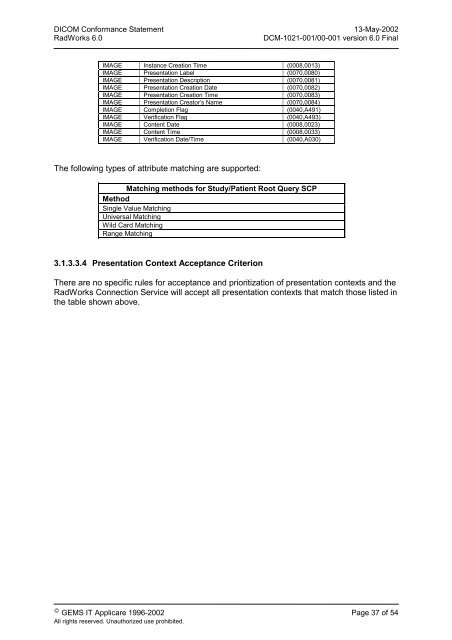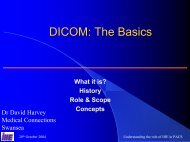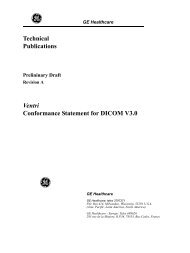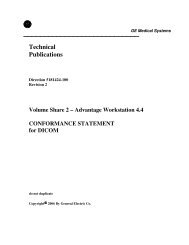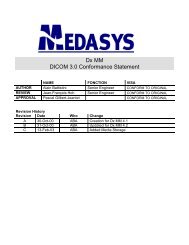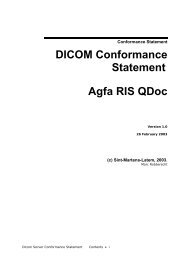DICOM Conformance Statement
DICOM Conformance Statement
DICOM Conformance Statement
Create successful ePaper yourself
Turn your PDF publications into a flip-book with our unique Google optimized e-Paper software.
<strong>DICOM</strong> <strong>Conformance</strong> <strong>Statement</strong><br />
RadWorks 6.0<br />
13-May-2002<br />
DCM-1021-001/00-001 version 6.0 Final<br />
IMAGE Instance Creation Time (0008,0013)<br />
IMAGE Presentation Label (0070,0080)<br />
IMAGE Presentation Description (0070,0081)<br />
IMAGE Presentation Creation Date (0070,0082)<br />
IMAGE Presentation Creation Time (0070,0083)<br />
IMAGE Presentation Creator’s Name (0070,0084)<br />
IMAGE Completion Flag (0040,A491)<br />
IMAGE Verification Flag (0040,A493)<br />
IMAGE Content Date (0008,0023)<br />
IMAGE Content Time (0008,0033)<br />
IMAGE Verification Date/Time (0040,A030)<br />
The following types of attribute matching are supported:<br />
Matching methods for Study/Patient Root Query SCP<br />
Method<br />
Single Value Matching<br />
Universal Matching<br />
Wild Card Matching<br />
Range Matching<br />
3.1.3.3.4 Presentation Context Acceptance Criterion<br />
There are no specific rules for acceptance and prioritization of presentation contexts and the<br />
RadWorks Connection Service will accept all presentation contexts that match those listed in<br />
the table shown above.<br />
© GEMS IT Applicare 1996-2002 Page 37 of 54<br />
All rights reserved. Unauthorized use prohibited.