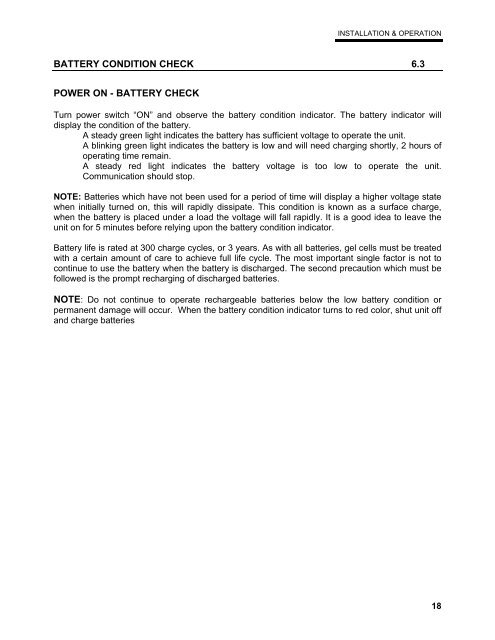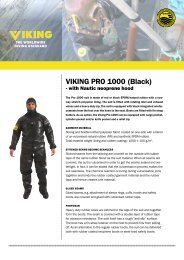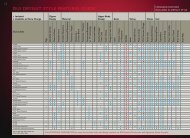MODEL 2820A & 2825A Two Diver CommunicatorâUser Manual
MODEL 2820A & 2825A Two Diver CommunicatorâUser Manual
MODEL 2820A & 2825A Two Diver CommunicatorâUser Manual
Create successful ePaper yourself
Turn your PDF publications into a flip-book with our unique Google optimized e-Paper software.
INSTALLATION & OPERATION<br />
BATTERY CONDITION CHECK 6.3<br />
POWER ON - BATTERY CHECK<br />
Turn power switch “ON” and observe the battery condition indicator. The battery indicator will<br />
display the condition of the battery.<br />
A steady green light indicates the battery has sufficient voltage to operate the unit.<br />
A blinking green light indicates the battery is low and will need charging shortly, 2 hours of<br />
operating time remain.<br />
A steady red light indicates the battery voltage is too low to operate the unit.<br />
Communication should stop.<br />
NOTE: Batteries which have not been used for a period of time will display a higher voltage state<br />
when initially turned on, this will rapidly dissipate. This condition is known as a surface charge,<br />
when the battery is placed under a load the voltage will fall rapidly. It is a good idea to leave the<br />
unit on for 5 minutes before relying upon the battery condition indicator.<br />
Battery life is rated at 300 charge cycles, or 3 years. As with all batteries, gel cells must be treated<br />
with a certain amount of care to achieve full life cycle. The most important single factor is not to<br />
continue to use the battery when the battery is discharged. The second precaution which must be<br />
followed is the prompt recharging of discharged batteries.<br />
NOTE: Do not continue to operate rechargeable batteries below the low battery condition or<br />
permanent damage will occur. When the battery condition indicator turns to red color, shut unit off<br />
and charge batteries<br />
18