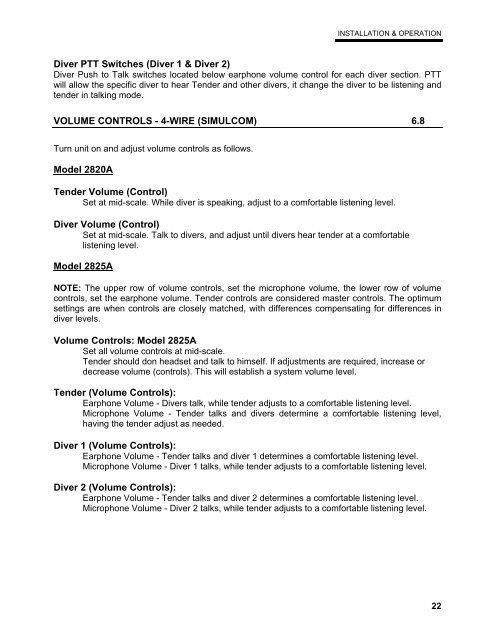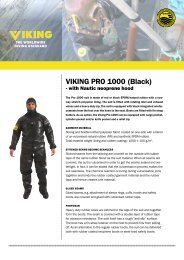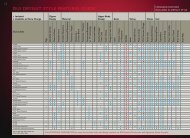MODEL 2820A & 2825A Two Diver CommunicatorâUser Manual
MODEL 2820A & 2825A Two Diver CommunicatorâUser Manual
MODEL 2820A & 2825A Two Diver CommunicatorâUser Manual
You also want an ePaper? Increase the reach of your titles
YUMPU automatically turns print PDFs into web optimized ePapers that Google loves.
INSTALLATION & OPERATION<br />
<strong>Diver</strong> PTT Switches (<strong>Diver</strong> 1 & <strong>Diver</strong> 2)<br />
<strong>Diver</strong> Push to Talk switches located below earphone volume control for each diver section. PTT<br />
will allow the specific diver to hear Tender and other divers, it change the diver to be listening and<br />
tender in talking mode.<br />
VOLUME CONTROLS - 4-WIRE (SIMULCOM) 6.8<br />
Turn unit on and adjust volume controls as follows.<br />
Model <strong>2820A</strong><br />
Tender Volume (Control)<br />
Set at mid-scale. While diver is speaking, adjust to a comfortable listening level.<br />
<strong>Diver</strong> Volume (Control)<br />
Set at mid-scale. Talk to divers, and adjust until divers hear tender at a comfortable<br />
listening level.<br />
Model <strong>2825A</strong><br />
NOTE: The upper row of volume controls, set the microphone volume, the lower row of volume<br />
controls, set the earphone volume. Tender controls are considered master controls. The optimum<br />
settings are when controls are closely matched, with differences compensating for differences in<br />
diver levels.<br />
Volume Controls: Model <strong>2825A</strong><br />
Set all volume controls at mid-scale.<br />
Tender should don headset and talk to himself. If adjustments are required, increase or<br />
decrease volume (controls). This will establish a system volume level.<br />
Tender (Volume Controls):<br />
Earphone Volume - <strong>Diver</strong>s talk, while tender adjusts to a comfortable listening level.<br />
Microphone Volume - Tender talks and divers determine a comfortable listening level,<br />
having the tender adjust as needed.<br />
<strong>Diver</strong> 1 (Volume Controls):<br />
Earphone Volume - Tender talks and diver 1 determines a comfortable listening level.<br />
Microphone Volume - <strong>Diver</strong> 1 talks, while tender adjusts to a comfortable listening level.<br />
<strong>Diver</strong> 2 (Volume Controls):<br />
Earphone Volume - Tender talks and diver 2 determines a comfortable listening level.<br />
Microphone Volume - <strong>Diver</strong> 2 talks, while tender adjusts to a comfortable listening level.<br />
22