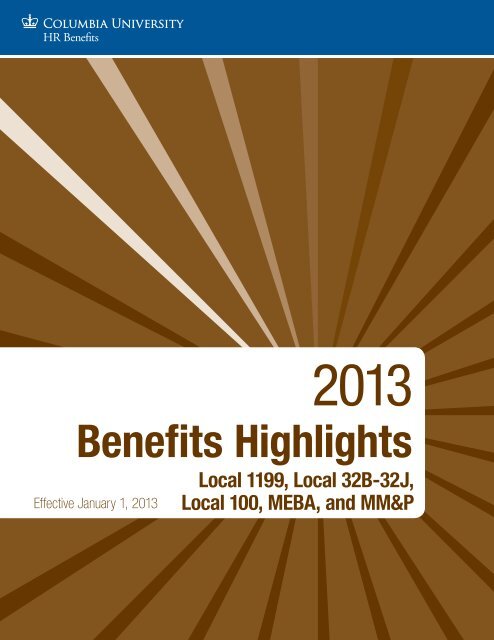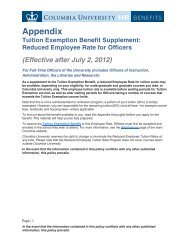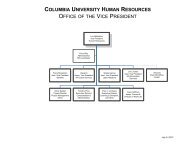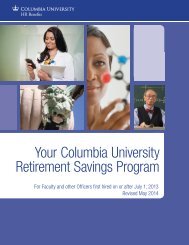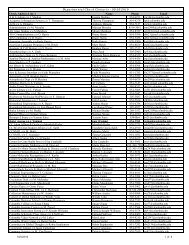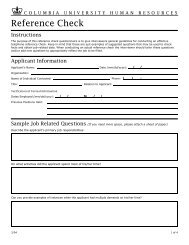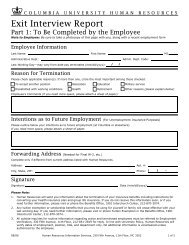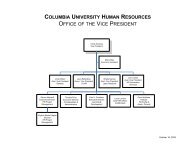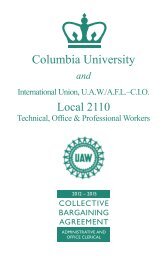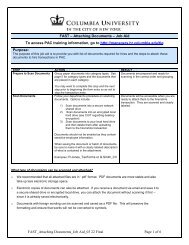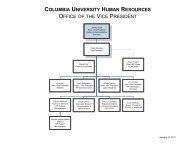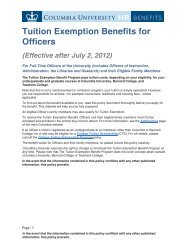Benefits Highlights - Human Resources - Columbia University
Benefits Highlights - Human Resources - Columbia University
Benefits Highlights - Human Resources - Columbia University
Create successful ePaper yourself
Turn your PDF publications into a flip-book with our unique Google optimized e-Paper software.
2013<br />
<strong>Benefits</strong> <strong>Highlights</strong><br />
Effective January 1, 2013<br />
Local 1199, Local 32B-32J,<br />
Local 100, MEBA, and MM&P
About This Communication<br />
<strong>Benefits</strong> <strong>Highlights</strong> provides an overview of the benefits programs that are available to benefits-eligible employees of <strong>Columbia</strong><br />
<strong>University</strong>. It does not include important information about exclusions and limitations. For additional details of benefits coverage,<br />
eligibility, limitations and exclusions, you must reference the Summary Plan Description (SPD), the Summary of <strong>Benefits</strong> and<br />
Coverage (SBC) and the Guide to Open Enrollment 2013 (Summary of Material Modifications – SMM). You are entitled to receive<br />
these Plan documents under the Employee Retirement Income Security Act of 1974 (ERISA). You also have other important rights and<br />
protections under ERISA, which are explained in more detail in the Summary Plan Descriptions. You can find the documents online<br />
at www.hr.columbia.edu/benefits/spds. Full details can be found in the official Plan Documents. If there are any discrepancies<br />
between the information in in this publication, verbal representations and the Plan documents, the Plan documents will always govern.<br />
<strong>Columbia</strong> <strong>University</strong> reserves the right to change or terminate these benefit Plans at any time. This publication is in no way intended to<br />
imply a contract of employment.
Introducing Your <strong>Benefits</strong> for 2013<br />
<strong>Benefits</strong> <strong>Highlights</strong> is designed to help you during the annual <strong>Benefits</strong> Open Enrollment, and as a reference for newly hired<br />
colleagues. It summarizes the following:<br />
Welcome to <strong>Columbia</strong> . . . . . . . . . . . . . . . . . . . . . . . . . . . . . . 2<br />
How to Enroll . . . . . . . . . . . . . . . . . . . . . . . . . . . . . . . . . . 3<br />
Making Changes to Your <strong>Benefits</strong> During the Year . . . . . . . . . . . . . . . . . . 4<br />
Flexible Spending Accounts (FSAs) . . . . . . . . . . . . . . . . . . . . . . . . 5<br />
Transit/Parking Reimbursement Program (T/PRP) . . . . . . . . . . . . . . . . . . 9<br />
Tuition Programs . . . . . . . . . . . . . . . . . . . . . . . . . . . . . . . . 12<br />
Retirement Plans . . . . . . . . . . . . . . . . . . . . . . . . . . . . . . . 13<br />
Administrative Legal Notices . . . . . . . . . . . . . . . . . . . . . . . . . . 20<br />
Contact Information . . . . . . . . . . . . . . . . . . . . . . . .<br />
Inside back cover<br />
<strong>Benefits</strong> <strong>Highlights</strong> is also posted online at www.hr.columbia.edu/benefits. There you can also find benefits-related<br />
information about:<br />
• x Your current benefits enrollment<br />
(in the CU <strong>Benefits</strong> Enrollment System)<br />
• x Frequently Asked Questions<br />
• x <strong>University</strong> Holidays<br />
• x Tuition Exemption for Support Staff<br />
• x Forms<br />
• x Summary Plan Descriptions (SPDs)<br />
If you do not have easy access to a computer, feel free to call the <strong>Columbia</strong> <strong>Benefits</strong> Service Center at 212-851-7000.<br />
• Important policy information is at www.hr.columbia.edu/policies.<br />
• Collective Bargaining Agreements are at www.hr.columbia.edu/union-contracts.<br />
• For information about other services and <strong>University</strong> programs, consult the Working at <strong>Columbia</strong> guide at<br />
www.hr.columbia.edu/wac.<br />
1
Welcome to <strong>Columbia</strong><br />
We are pleased to share with you some important information about benefits options available to you and your eligible family<br />
members.<br />
Please know that in order to enroll in any of these benefits programs, you must enroll online within 31 days of your date<br />
of hire. If you miss the deadline, you will not have these benefits.<br />
So that you can make informed decisions, we encourage you to review this <strong>Benefits</strong> <strong>Highlights</strong>, the Summary Plan<br />
Descriptions, and the New Hire checklist online at: http://hr.columbia.edu/wac/welcome.<br />
If you have any questions, please call the <strong>Columbia</strong> <strong>Benefits</strong> Service Center at 212-851-7000, Monday through Friday,<br />
9 a.m. to 4 p.m. You also may contact us at hrbenefits@columbia.edu. We are always pleased to help.<br />
Newly hired? You must enroll for benefits within 31 days of your date of hire.<br />
Choose Your Coverage Carefully<br />
The elections you make will be in effect for the 2013 calendar year. You will have another opportunity to<br />
change your benefits coverage selection during the annual <strong>Benefits</strong> Open Enrollment, held each fall. Changes<br />
you make during <strong>Benefits</strong> Open Enrollment take effect the following January.<br />
The majority of your benefits are provided through your union’s insurance plans. Please consult your collective bargaining<br />
agreement or your union representative for more information.<br />
Through <strong>Columbia</strong> <strong>Benefits</strong>, you are eligible to enroll in the Flexible Spending Account (FSA) program, the Transit and Parking<br />
Reimbursement Program (T/PRP), and the Voluntary Retirement Savings Plan (VRSP) on your first day of work.<br />
The online CU <strong>Benefits</strong> Enrollment System will show you the benefits you are eligible for and your options—along with their<br />
cost—based on your personal situation. If you do not have easy access to a computer, call the <strong>Columbia</strong> <strong>Benefits</strong> Service Center<br />
at 212-851-7000. During annual <strong>Benefits</strong> Open Enrollment each fall, special “Expos” are held to help all <strong>University</strong> employees,<br />
especially those without access to computers.<br />
2
How to Enroll<br />
You can enroll online once you receive the confirmation email from hrbenefits@columbia.edu. If you do not receive this email<br />
within 3 weeks from your date of hire, please contact the <strong>Columbia</strong> <strong>Benefits</strong> Service Center at 212-851-7000 or via email at<br />
hrbenefits@columbia.edu.<br />
Step 1<br />
Before you start the online enrollment process, please know your UNI and password.<br />
• If you do not know your UNI, you can look it up at http://uni.columbia.edu.<br />
• If you do not know your password, you can change it by visiting http://uni.columbia.edu and clicking the<br />
link to “Forgot Password?”<br />
For further assistance, you can also contact:<br />
CUIT Support Center: 212-854-1919 or askcuit@columbia.edu<br />
Step 2<br />
Step 3<br />
Step 4<br />
Step 5<br />
Step 6<br />
Go to www.hr.columbia.edu/benefits. Click on the “CU <strong>Benefits</strong> Enrollment System.” You will be<br />
prompted to log in using your UNI and password.<br />
Select “New Hire Enrollment or Newly Eligible <strong>Benefits</strong> Enrollment.” Then, follow the instructions to make<br />
your benefits choices for 2013. Please be sure to “Save and Submit.”<br />
Print your “<strong>Benefits</strong> Enrollment Confirmation.” Check it carefully before exiting the system. If you see<br />
a problem or want to make a change, simply go back into the online system and modify your election. A paper<br />
Enrollment Confirmation will not be mailed to you.<br />
Make your Retirement Elections.<br />
Submit.<br />
If you have questions, contact:<br />
<strong>Columbia</strong> <strong>Benefits</strong> Service Center: 212-851-7000 or hrbenefits@columbia.edu<br />
If you do not have access to a computer, please call the <strong>Columbia</strong> <strong>Benefits</strong> Service Center at 212-851-7000.<br />
3
Making Changes to Your <strong>Benefits</strong><br />
Limited Changes During the Year – Qualified Life Status Change<br />
The Internal Revenue Service (IRS) limits when you can make changes to your Flexible Spending Account (FSA) elections during<br />
the year.<br />
After your new hire initial enrollment, or after annual <strong>Benefits</strong> Open Enrollment, you will only be able to change your FSA benefits<br />
for the remainder of the calendar year if you experience a “Qualified Life Status Change.”<br />
Examples of a Qualified Life Status Change include:<br />
• Marriage, divorce, or the beginning or end of a same-sex domestic partnership;<br />
• Birth, adoption or placement for adoption;<br />
• Death of a dependent (spouse, same-sex domestic partner, child);<br />
• A dependent losing eligibility for coverage, such as a child reaching maximum age; or losing coverage under a non-<strong>Columbia</strong><br />
plan, such as a spouse/partner losing coverage from another employer;<br />
• A change in home address that makes you ineligible for your current plan option;<br />
• Spouse or eligible dependent being called to military duty in the U.S. Armed Forces;<br />
• Job promotions and/or transfers that change the benefit offerings.<br />
If you experience a Qualified Life Status Change, you must go to www.hr.columbia.edu/benefits and make your<br />
changes within 31 days of the event. If you need assistance, please contact the <strong>Columbia</strong> <strong>Benefits</strong> Service Center at 212-<br />
851-7000 and a representative will help you with your changes. Please remember that because these benefits must comply with<br />
IRS regulations, you must provide proper documentation for your change, such as a birth certificate or divorce decree. Your benefit<br />
changes must be consistent with the nature of your Qualified Life Status change.<br />
If you make Qualified Life Status Change elections after mid-November, you may not be able to make changes to certain benefits<br />
for the remainder of the calendar year.<br />
Changes Permitted<br />
Transit/Parking Reimbursement Plans<br />
You can make changes to your account at any time during the year. You can change your deposit amount if:<br />
• You change your work location or residence;<br />
• You change the way you commute;<br />
• There is a fare increase for bus, subway or rail service; or<br />
• There is an increase in the amount you pay for parking.<br />
Voluntary Retirement Savings Plan (VRSP)<br />
As explained later in this booklet, you can enroll in or change your election for the VRSP any time during the year.<br />
4
Flexible Spending Accounts (FSAs)<br />
Flexible Spending Accounts (FSAs) allow you to save money on a variety of eligible healthcare and dependent day care expenses.<br />
You must re-enroll during <strong>Benefits</strong> Open Enrollment each year to take advantage of FSAs. <strong>Columbia</strong> <strong>University</strong> offers<br />
two types of FSAs:<br />
Healthcare FSA for eligible healthcare expenses, including medical, prescription drug or dental copayments and deductibles, as<br />
well as vision or hearing services.<br />
Dependent Care FSA for eligible child or adult care expenses for your dependents, such as licensed day care centers and<br />
nursery schools, before-school or after-school programs and home attendants. (Note: For dependents’ health-related expenses,<br />
use the Healthcare FSA.)<br />
How FSAs Work<br />
FSAs allow you to set aside pre-tax money to reimburse yourself for eligible expenses. Since your FSA contributions reduce your<br />
gross taxable income, you pay lower taxes and take home more money.<br />
If you elect an FSA, you contribute to it in equal installments each pay period throughout the year.<br />
You cannot change your election amount during the calendar year unless you have a qualifying life status change.<br />
When you incur an eligible healthcare expense, you can use your EBPA <strong>Benefits</strong> Card to pay for the expense at participating locations.<br />
Keep your receipts as you will have to substantiate your expenses with EBPA, the plan administrator, or you can also submit<br />
a form to receive reimbursement from your FSA. For forms, go to www.hr.columbia.edu/forms-docs/forms#fsa. You will<br />
not owe taxes on money you take from your account.<br />
When you submit a claim, you will receive a check in the mail at your home—or you can sign up for direct deposit of your FSA<br />
claims, by visiting www.hr.columbia.edu/forms-docs/forms#fsa and submitting the “FSA Direct Deposit Form” to the plan<br />
administrator, EBPA.<br />
Forfeiture Rule: The IRS has strict rules regarding FSAs. Any money left in your FSA account(s) must be forfeited the following<br />
year. So, it is important to estimate your expenses carefully, and make sure that your claims for the calendar year are received by<br />
the FSA administrator, EBPA, no later than March 31 of the following year. If you leave the <strong>University</strong>, you can only be reimbursed<br />
for expenses incurred prior to your employment end date. Any remaining funds are forfeited.<br />
Don’t Lose Out on Tax Savings in 2013<br />
Using the Healthcare FSA could save you hundreds or thousands of dollars on healthcare expenses that are not covered by your<br />
medical insurance, such as copays, deductibles and orthodontia. Use the tool “Estimate FSA Tax Savings” in the CU <strong>Benefits</strong> Enrollment<br />
System at www.hr.columbia.edu/benefits to see this on a personal basis.<br />
5
EBPA <strong>Benefits</strong> Card<br />
<strong>Benefits</strong> Card for the Healthcare Flexible Spending Account (FSA), Dependent Care FSA, Parking/Transit<br />
Reimbursement Programs: If you elect to contribute to a Healthcare FSA for 2013, you can use the EBPA <strong>Benefits</strong> Card to<br />
pay for your eligible expenses, including prescription drugs and office visit copays. You can use the <strong>Benefits</strong> Card to pay for other<br />
eligible healthcare expenses not reimbursed by your medical plan, just keep your receipts since you still have to substantiate these<br />
expenses with EBPA, the administrator of these programs. You may still also submit your claims with a paper form. To obtain a<br />
claim form, go to www.hr.columbia.edu/forms-docs/forms.<br />
In addition to using the <strong>Benefits</strong> Card for your healthcare expenses, your EBPA <strong>Benefits</strong> Card can be used for other reimbursement<br />
accounts should you elect to participate: Dependent Care FSA expenses, Transit and Parking expenses.<br />
As a New Hire, you will receive an EPBA <strong>Benefits</strong> Card in the mail if you elect any of these accounts. If you are a current employee<br />
and already have a <strong>Benefits</strong> Card for Transit and Parking, you will not receive a new card. The <strong>Benefits</strong> Card will be automatically<br />
loaded with your new annual election amount at the beginning of each calendar year or from the date you made the election for<br />
Healthcare and pro-rated with each pay period for Dependent Care. If you participate in the Transit and/or Parking Account(s), your<br />
monthly deposit will be added to your account. You can request a second card (for your spouse) by contacting EBPA.<br />
It is important to note that you cannot use funds specified for your healthcare services for dependent care services or commuting<br />
expenses. These accounts are separate and cannot be used in the event one account is depleted of funds.<br />
If your medical expenses exceed 7.5% of your adjusted gross income and you itemize deductions, you may be better off<br />
deducting your expenses from your income tax rather than using the Healthcare FSA. You may want to consult with a tax advisor<br />
or financial professional to determine which works best for you.<br />
6
Healthcare FSA<br />
The 2013 IRS limit for the Healthcare FSA is $2,500. You can deposit between $120 and $2,500 in this account to cover outof-pocket<br />
eligible healthcare expenses for yourself and your spouse and children.<br />
Children must be your dependents for income tax purposes. Same-sex domestic partners, and their children, are not eligible for<br />
this plan due to IRS rules, unless they qualify under Section 152.<br />
You can use your Healthcare FSA for many of your healthcare expenses, such as:<br />
• x Medical and dental plan deductibles<br />
• x Contact lenses and solutions<br />
• x Acupuncture and chiropractor visits<br />
• x Coinsurance and copayments for prescription drugs, office visits,<br />
hospital stays and other medical services<br />
• x Weight-loss programs to treat obesity<br />
• x Prescription eyeglasses, sunglasses and LASIK surgery<br />
• x Medical and dental expenses that exceed benefit<br />
plan limits<br />
For more information on eligible expenses, go to www.ebpabenefits.com/members/reimbursement-accounts.aspx or<br />
call EBPA at 888-456-4576.<br />
Dependent Care FSA<br />
The Dependent Care FSA helps you pay the cost of dependent day care services for an adult or child because you work or attend<br />
school. If you are married, your spouse must also work or go to school while you are at work in order to qualify for this coverage.<br />
You can be reimbursed for the cost of services provided for:<br />
• Dependent children under age 13. (If your child will turn 13 during the coming year, you can submit claims only for expenses<br />
incurred up to the child’s birthday.)<br />
• Other dependents, including a parent, spouse or spouse’s child who is physically or mentally unable to care for himself or<br />
herself.<br />
Your reimbursement for dependent care cannot exceed the balance in your account at the time of your claim. If the money in<br />
your account is insufficient to pay your claim, the balance will be paid later as your pre-tax payroll contributions accumulate in<br />
your account.<br />
Covered dependent care providers include:<br />
• x Qualified child or adult day care centers, including<br />
senior centers<br />
• x Summer day camps<br />
• x Babysitters<br />
• x Nursery schools, pre-schools, before-school and after-school<br />
programs<br />
• x Person who cares for an elderly or disabled person that you claim<br />
as a dependent on your tax return<br />
Same-sex couples: IRS regulations do not allow you to use money from FSAs for expenses incurred by or on behalf of same-sex<br />
domestic partners or same-sex spouses, or their children, unless they qualify as your legal tax dependents. Please refer to IRS<br />
Publication 503 for further guidance.<br />
7
How Much You Can Deposit<br />
You can deposit between $120 and $5,000 a year in a Dependent Care FSA. However, if you are married, the IRS has several<br />
guidelines that might affect how much you can deposit. For example, if your spouse also has a Dependent Care FSA at work and<br />
you file a joint tax return, your combined deposits cannot exceed $5,000. If you are married and file separate income tax returns,<br />
the most you can contribute is $2,500.<br />
You must be able to identify the name, address and Social Security Number (SSN) of the person who provides the dependent<br />
care. If you use a child or adult care center, you simply provide the Taxpayer Identification Number.<br />
Keep in Mind<br />
• You can use the Dependent Care FSA for day care expenses only. Do not deposit money in this account for<br />
your dependents’ healthcare expenses.<br />
• You may use the Dependent Care FSA, the federal tax credit or a combination of both for your eligible expenses.<br />
Your choice will depend on your family income and the number of dependents you have in eligible day care<br />
programs. Generally, if your family’s adjusted gross income exceeds $40,000, you may save more in taxes using<br />
the Dependent Care FSA. You can also go to www.irs.gov/taxtopics/tc602.html or consult your tax advisor<br />
or financial professional.<br />
8
Transit/Parking Reimbursement Program<br />
The Transit/Parking Reimbursement Program (T/PRP) is a convenient way to pay commuting expenses using pre-tax dollars. If you<br />
work full-time or part-time for the <strong>University</strong>, you may participate in T/PRP. Remember, each year during <strong>Benefits</strong> Open Enrollment<br />
you must make your election for T/PRP. This benefit, however, is easy to change during the year.<br />
When will my changes take effect? This depends if the change to your benefit election is before or after the 20th of the<br />
month. To illustrate:<br />
• A change made January 10: Because this is before the 20th of the month, your change will be effective February 1.<br />
• A change made January 21: Because this falls after the 20th of the month, your change will be effective March 1.<br />
• If you make changes after November 20, 2013, your changes will be effective January 1, 2014.<br />
Transit Reimbursement Program<br />
You may elect a monthly deposit amount from $10 to $125. The amount will be deducted from your paycheck before taxes are<br />
taken out.<br />
What’s Covered/Not Covered—Transit<br />
Under IRS regulations, you can use the money in your transit account for commuting expenses on any public transit<br />
commuter system, including:<br />
• x Amtrak<br />
• x Long Island Railroad (LIRR)<br />
• x New Jersey Transit (NJT)<br />
• x Staten Island Rapid Transit (SIRT)<br />
• x Port Authority Trans-Hudson Corp. (PATH)<br />
• x Metro North Commuter Railroad<br />
• x Commuter and suburban express bus services<br />
• x Certain ferry and registered van pool services<br />
• x New York City Transit Authority buses and subways<br />
The following commuting expenses are not eligible:<br />
• x Airfare<br />
• x Taxi and limo services<br />
• x Amounts that exceed the monthly limit<br />
• x Transit expenses of your family members<br />
• x Bridge, tunnel, and highway tolls, including E-Z Pass<br />
Parking Reimbursement Program<br />
You may elect a monthly deposit amount from $10 to $240. The amount will be deducted from your paycheck before taxes are<br />
taken out.<br />
If you participate in the Parking Reimbursement Program and you commute and park in a <strong>University</strong>-owned lot<br />
or at New York-Presbyterian Hospital, your combined pre-tax monthly deductions cannot exceed the $240 IRS<br />
monthly maximum.<br />
9
What’s Covered/Not Covered—Parking<br />
Under IRS regulations, you can use the money in your parking account for the cost of parking at any:<br />
• x Commercial parking lot near your work location<br />
• x Parking at a train station where you board mass transit<br />
If you pay to park at locations where you board mass transit, you can participate in both transit and parking accounts, up to the maximum of each account.<br />
The following parking expenses are not eligible:<br />
• x Parking expenses of your family members<br />
• x Amounts exceeding the maximum allowable monthly limit<br />
• x Parking at or near your residence<br />
How the Program Works<br />
You may participate in either the Transit or Parking Reimbursement Program—or both. The T/PRP allows you to set aside pre-tax<br />
dollars each paycheck to pay for commuting expenses. You can use the program’s <strong>Benefits</strong> Card for eligible expenses—or you<br />
can file claims for reimbursement.<br />
Any unused funds will roll over from month to month. Please remember the IRS only allows you to use $125 for transit and $240<br />
for parking pre-tax per month. For example, if you take a vacation during the month of August, the unused August balance will roll<br />
over to the following month, September. The funds are available as long as the expenses are not greater than the IRS allowable<br />
amounts. Any unused funds will roll over to the next year. The rollover takes place after the annual claim period ends (March 31st)<br />
each year. If you leave the <strong>University</strong>, you can only be reimbursed for expenses incurred prior to your termination date.<br />
You Can Make Changes During the Year<br />
If there is an increase or decrease in the amount you pay for transit or parking expenses, you can make changes to your account<br />
anytime during the year. You can also change your deposit amount if you:<br />
• Change your work location or residence.<br />
• Change the way you commute (for example, you stop driving and begin to take public transit).<br />
Just go online to www.hr.columbia.edu/benefits and log in with your UNI and password to the CU <strong>Benefits</strong> Enrollment<br />
System. Click on Update 2013 Transit and Parking Elections.<br />
10
The <strong>Benefits</strong> Card for Transit and Parking<br />
If you participate in T/PRP, you will receive a <strong>Benefits</strong> Card from EBPA, the administrator of this benefit. The EBPA<br />
<strong>Benefits</strong> Card can be used for both Transit and Parking accounts. This card can also be used to pay eligible expenses<br />
for Healthcare FSA and Dependent Care FSA if you are enrolled in these benefits.<br />
This card allows you to pay for your transit or parking expenses through any vendor that sells commuter tickets or Metro-<br />
Cards and accepts MasterCard. When you use the card to pay for your monthly commute, please be sure to select “credit.”<br />
If You Do Not Use the <strong>Benefits</strong> Card<br />
You may also submit your Transit and/or Parking benefit expenses with a paper claim form. To obtain a claim form, go<br />
to www.hr.columbia.edu/forms-docs/forms.<br />
You can also arrange to have your reimbursements deposited directly into the bank account of your choice. If you would<br />
like to authorize this, the form also is available at www.hr.columbia.edu/forms-docs/forms. Please contact EBPA<br />
if you have any questions regarding direct deposit service.<br />
EBPA<br />
P.O. Box 1140<br />
Exeter, NH 03833-1140<br />
888-456-4576<br />
Monday – Friday, 8:00 a.m. – 7:00 p.m.<br />
www.ebpabenefits.com<br />
11
Tuition Programs<br />
<strong>Columbia</strong> <strong>University</strong> offers members of Local 1199 SEIU (Clerical & Cafeteria Units), Local 100 UNITE HERE (Faculty<br />
House), MEBA and MM&P Tuition Exemption to support the education of you and your family. Complete policy information<br />
is online at http://hr.columbia.edu/benefits/tuition.<br />
Tuition Exemption for Members of Local 1199 SEIU (Clerical & Cafeteria Units), LOCAL 100 UNITE<br />
HERE (Faculty House), MEBA and MM&P and their Eligible Dependents<br />
The Tuition Exemption Benefit Program pays tuition for you, your spouse or same-sex domestic partner, and your eligible children,<br />
for most programs at <strong>Columbia</strong> <strong>University</strong>, Barnard College and Teachers College. This is not a reimbursement or remission program;<br />
the tuition is simply exempt.<br />
As a member of Local 1199 SEIU (Clerical & Cafeteria Units) or Local 100 UNITE HERE (Faculty House) or a full-time member<br />
of MEBA or MM&P. Tuition Exemption covers a certain number of credits each term.<br />
Your spouse or same-sex domestic partner may also be eligible for the unused portion of your own Tuition Exemption benefit for<br />
undergraduate or graduate courses at <strong>Columbia</strong> only.<br />
Your children may be eligible for the unused portion of your own Tuition Exemption benefit if they are enrolled in a Bachelor’s or<br />
higher degree program at <strong>Columbia</strong> only.<br />
12
Retirement Plans<br />
The <strong>Columbia</strong> <strong>University</strong> Retirement Plan—”the Plan,” for eligible members—along with the Voluntary Retirement Savings<br />
Plan (VRSP) provide an important source of income when you retire, in addition to your Social Security benefits.<br />
<strong>Columbia</strong> <strong>University</strong> Retirement Plan – for Members of Local 100 UNITE HERE<br />
(Faculty House)<br />
Participation<br />
<strong>Columbia</strong> <strong>University</strong> makes monthly contributions to an account on your behalf. You do not have to enroll in or contribute to the<br />
Plan to receive the <strong>University</strong> contributions. The contributions are based on your age, salary and years of eligible service. You are<br />
eligible to participate in the Plan on your first day of work with the <strong>University</strong>.<br />
Investing Your Account<br />
You may direct the investment of the <strong>University</strong>’s contribution to your account using one of three investment carriers:<br />
<strong>Columbia</strong> <strong>University</strong> Retirement Plan Carriers<br />
Calvert www.calvert.com/investor-workplace-columbia.html 800-368-2745<br />
The Vanguard Group www.vanguard.com 800-523-1188<br />
TIAA-CREF www.tiaa-cref.org 800-842-2776<br />
Please review your investment choices by contacting the carriers directly.<br />
Default Investment<br />
If you do not designate an investment carrier, your contributions will be defaulted to a Vanguard Target Retirement<br />
Date Fund.<br />
If you designate an investment carrier online but do not enroll in specific funds with the carrier, your contributions will be<br />
directed to the appropriate Qualified Default Investment fund—the “default” fund—within the investment carrier. These<br />
funds aim to match the diversification of investments appropriate to each stage of your life by actively managing a portfolio of<br />
investments that change over time. To do so, these funds assume your retirement will be at age 65. If you would like details about<br />
these funds or wish to change your fund selection, contact the investment carrier directly by phone or through their website.<br />
See the <strong>Columbia</strong> <strong>University</strong> Summary Plan Description (SPD) – Retirement Plan for Supporting Staff at www.hr.columbia.<br />
edu/benefits/spds for detailed information—or call the <strong>Columbia</strong> <strong>Benefits</strong> Service Center at 212-851-7000.<br />
13
Plan for 32B-32J Members<br />
You are eligible to participate in a defined benefit retirement plan offered by <strong>Columbia</strong> <strong>University</strong>.<br />
Please see the <strong>Columbia</strong> <strong>University</strong> Summary Plan Description (SPD) – Retirement <strong>Benefits</strong> for Building and Maintenance<br />
Employees of <strong>Columbia</strong> <strong>University</strong> Properties at www.hr.columbia.edu/benefits/spds for detailed information.<br />
Plans for 1199 SEIU (Clerical & Cafeteria Units), MEBA or MM&P Members<br />
You are eligible to participate in a retirement plan offered through your union. Please consult your collective bargaining agreement<br />
for information about the benefit available to you.<br />
Voluntary Retirement Savings Plan (VRSP)<br />
Eligibility and Participation<br />
Members of Locals 100 UNITE HERE (Faculty House), 1199 SEIU (Clerical & Cafeteria Units), and 32B-32J of the <strong>University</strong> are<br />
eligible to participate in the VRSP. Eligibility begins on your date of hire.<br />
You must enroll if you wish to contribute to the VRSP. You fully own your VRSP benefit and can take it with you after leaving<br />
the <strong>University</strong>.<br />
You may enroll and designate an investment carrier at any time during the year. You can determine how much you can contribute<br />
for the remainder of the year by using the contribution calculator at www.hr.columbia.edu/benefits. If you do not have easy<br />
access to a computer, call the <strong>Columbia</strong> <strong>Benefits</strong> Service Center at 212-851-7000 and select the “Retirement” option to speak<br />
to a Retirement Specialist.<br />
Pre-Tax Contributions<br />
Standard Contributions: During annual <strong>Benefits</strong> Open Enrollment, as well as at any time during the year, you may elect a<br />
percentage of your pay as the contribution.<br />
Lessons Learned About VRSP<br />
You and other <strong>Columbia</strong> <strong>University</strong> colleagues are encouraged to take advantage of pre-tax savings with the Voluntary<br />
Retirement Savings Plan. In fact, most tell us: “I just wish I’d started saving earlier.”<br />
Take this opportunity to learn more about the VRSP. It is one of the most important benefits the <strong>University</strong> offers.<br />
Contributing to the VRSP is to your advantage, so take the advice of your colleagues: “Save early and save more.”<br />
You may enroll at www.hr.columbia.edu/benefits. If you do not have access to a computer, call the <strong>Columbia</strong><br />
<strong>Benefits</strong> Service Center at 212-851-7000.<br />
14
You can reach the annual maximum contribution of $17,000 in 2012 as early in the year as you choose by electing a percentage<br />
of your pay as the contribution. Deductions will automatically stop being made from your pay when you reach the IRS limits, which<br />
are subject to change annually.<br />
Catch-Up Contributions: If you are age 50 or older, you may contribute an additional amount—up to $5,500 in 2012—on<br />
a pre-tax basis to your VRSP. You become eligible for catch-up contributions on January 1 of the year you turn 50. Log on to<br />
the CU <strong>Benefits</strong> Enrollment System at www.hr.columbia.edu/benefits to make this additional election. Contributions will be<br />
made in whole percentages of your salary, such as 1% or 2%.<br />
Newly Hired? It is your responsibility to ensure that your annual contributions do not exceed the IRS limit for the calendar year.<br />
If you have already contributed to another qualified pre-tax retirement plan this year, please be sure to review those contributions<br />
so you can elect the appropriate per-paycheck percentage.<br />
15
How the VRSP Works<br />
<br />
YOU Contribute<br />
At any age:<br />
0% to 80% of salary up to<br />
$17,000 per year<br />
If you are age 50 or older:<br />
0% to 80% of salary, up to<br />
$5,500 extra per year<br />
Voluntary Retirement Savings Plan (VRSP)<br />
Your taxable income is lowered by the amount you contribute.<br />
You direct your money into one, two or three carriers:<br />
<br />
Calvert<br />
TIAA-CREF<br />
The Vanguard Group<br />
<br />
Choice of investment funds<br />
You also decide how your savings are invested in the carriers’ wide choice of<br />
investment funds. You do not pay taxes on your investment earnings until you<br />
withdraw your money.<br />
Match the circled numbers from the graphic above with the text below to learn more.<br />
To get the most out of your retirement benefits, it is up to you to contribute to the Voluntary Retirement Savings Plan (VRSP).<br />
At any age, you can contribute up to $17,000 (in 2012) on a pre-tax basis. If you are age 50 or older, you can contribute<br />
an additional $5,500 (in 2012).<br />
It is up to you to choose an investment carrier(s).<br />
You then can choose, among the carriers’ wide range of funds, the investment choices that are right for you. For assistance<br />
in choosing your investment funds, please contact the carrier.<br />
Depending on your union, you may participate in another retirement plan in addition to the VRSP. Look back to pages 11 and 12<br />
to find out about your other benefits. Members of Local 100: <strong>Columbia</strong> contributes to the <strong>Columbia</strong> <strong>University</strong> Retirement Plan<br />
based on your age, salary and years of eligible service—even if you do not contribute to the VRSP.<br />
Want to participate in the VRSP but not sure how to invest your money? If you do not elect an investment fund,<br />
contributions will be invested in a “default” fund that is based on your expected retirement age.<br />
16
Time is Money<br />
Dale started making annual contributions<br />
of $1,500 at age 25. By age 44, Dale<br />
had contributed a total of $30,000.<br />
With the effect of compound interest at<br />
5% annually, Dale had accumulated a<br />
total of $133,520 by age 65.<br />
$133,520<br />
at age 65<br />
Pat started saving at age 45 by making<br />
annual contributions of $1,500. By age<br />
64, Pat had contributed $30,000. With the<br />
effect of 5% compound interest annually, Pat<br />
had accumulated $50,322 by age 65.<br />
For Pat to have the same amount at age 65<br />
as Dale (i.e., $133,520), Pat would need to<br />
have contributed almost $6,000 each year<br />
from age 45 to age 54.<br />
$50,322<br />
at age 65<br />
$30,000 saved $30,000 saved<br />
25 35 45 55 65<br />
Dale<br />
25 35 45 55 65<br />
Pat<br />
Save early and save more.<br />
17
Investing Your VRSP Account<br />
There are three investment carriers for VRSP accounts at <strong>Columbia</strong>, and you may direct the investment of your retirement contributions<br />
through one, two or all of them. Please contact the carriers directly to review the investment choices available to you.<br />
You can select how your contributions are invested at each investment carrier website, which you can also find listed online at<br />
www.hr.columbia.edu/benefits. Or, if you do not have access to a computer, call the carriers using the phone numbers below.<br />
<strong>Columbia</strong> <strong>University</strong> VRSP Carriers<br />
Calvert www.calvert.com/investor-workplace-columbia.html 800-368-2745<br />
The Vanguard Group www.vanguard.com 800-523-1188<br />
TIAA-CREF www.tiaa-cref.org 800-842-2776<br />
Default Investment<br />
If you designate an investment carrier online but do not enroll in specific funds with the carrier, your contributions will be<br />
directed to the appropriate Qualified Default Investment fund—the “default” fund—within the investment carrier. These<br />
funds aim to match the diversification of investments appropriate to each stage of your life by actively managing a portfolio of<br />
investments that change over time. These funds assume your retirement will be at age 65. If you would like details about these<br />
funds or wish to change your fund selection, contact the investment carrier directly by phone or through its website.<br />
Withdrawing Money from Your VRSP Account Early<br />
You may request a loan or a hardship withdrawal—subject to specific IRS requirements—from your VRSP account.<br />
Note: TIAA-CREF administers all requests for loans and hardship withdrawals. If you want to access funds invested with Calvert or<br />
Vanguard, you must transfer assets to TIAA-CREF before you can apply for a loan or hardship withdrawal. Please be advised that<br />
it may take three to six weeks for this transfer to occur.<br />
For more information about loans and hardship withdrawals, please see the <strong>Columbia</strong> <strong>University</strong> Summary Plan Description –<br />
Voluntary Retirement Savings Plan (VRSP) <strong>Benefits</strong> at www.hr.columbia.edu/benefits/spds for details.<br />
18
Financial Planning and Retirement Education <strong>Resources</strong><br />
Representatives from Calvert, TIAA-CREF and Vanguard visit the <strong>University</strong> throughout the year to discuss personal financial planning,<br />
investment strategies, portfolio reviews and retirement education at no cost to you. These individual counseling sessions<br />
are personalized to meet your goals and objectives. Your spouse or partner is welcome to attend. The dates and locations for all<br />
sessions are posted on the carrier websites, so you can select the date and time that works best for you. Please note: You need<br />
to register for these sessions by contacting the carriers directly.<br />
Retirement Planning Session Registration Information<br />
Calvert www.calvert.com/investor-workplace-columbia.html Online registration only<br />
The Vanguard Group www.meetvanguard.com 800-662-0106, ext. 14500<br />
TIAA-CREF www.tiaa-cref.org/moc 800-732-8353<br />
19
Administrative Legal Notices<br />
Health Insurance Portability & Accountability Act (HIPAA)<br />
With the growth of information technology, the protection of private medical information has become a national concern. Congress<br />
addressed these concerns with the Health Insurance Portability and Accountability Act of 1996 (HIPAA), whose privacy provisions,<br />
applicable to all health plan providers, went into effect on April 14, 2003.<br />
Disclosure Limitations<br />
The <strong>Columbia</strong> <strong>University</strong> Health Plan—which includes Aetna HDHP and its HSA, POS, Cigna POS, UHC POS, Cigna International,<br />
Express Scripts Rx, the Aetna <strong>Columbia</strong> Dental Plan and the Healthcare Flexible Spending Account—has always maintained the<br />
strictest privacy and confidentiality standards in the use and handling of your health insurance information.<br />
Under HIPAA, health plan providers and designated <strong>Columbia</strong> <strong>University</strong> <strong>Human</strong> <strong>Resources</strong> employees can only disclose your<br />
protected health information for a limited number of purposes:<br />
• To make or obtain payments<br />
• To conduct healthcare operations<br />
• To recommend treatment alternatives<br />
• To provide information about health related benefits and services<br />
• To communicate with an individual—that is, a friend or family member—involved in your care or the payment for your care<br />
(if authorized by you)<br />
• To comply with a federal, state or local legal requirement<br />
• To comply with a court order or administrative proceeding<br />
• To conduct health oversight activities<br />
• To counter serious threats to your health or safety<br />
• For law-enforcement purposes<br />
• For specified government functions<br />
• For worker’s compensation<br />
Otherwise, neither the health plan providers nor <strong>Columbia</strong> <strong>University</strong> <strong>Human</strong> <strong>Resources</strong> can disclose information about your or your<br />
dependents’ health insurance, dental insurance, prescription drug coverage, healthcare FSA, HSA or medical plan enrollment with<br />
anyone other than the covered individual. This includes:<br />
• Other offices of the <strong>University</strong>, as well as employees in <strong>Columbia</strong> <strong>Human</strong> <strong>Resources</strong> not involved in health plan administration<br />
• Spouses or other family members not directly involved in your care or the payment for your care (unless authorized by you)<br />
20
Your rights regarding your health information include:<br />
• The right to request restrictions beyond those outlined above<br />
• The right to receive confidential communications (for example) at only a specified phone number or email address<br />
• The right to inspect and copy your private health information<br />
• The right to amend your private health information<br />
• The right to an accounting of instances when your private health information has been disclosed<br />
The right to a paper copy of the Notice of <strong>Columbia</strong> <strong>University</strong> Health Plan’s Privacy Practices, sent to all <strong>Columbia</strong> employees on<br />
April 14, 2003, distributed to all subsequent new hires, and available on the web at www.hr.columbia.edu/benefits.<br />
Privacy Officer<br />
To exercise your HIPAA rights under <strong>Columbia</strong> health plans, please contact <strong>Columbia</strong>’s designated Privacy Officer at:<br />
Privacy Officer<br />
<strong>Columbia</strong> <strong>Benefits</strong> Service Center<br />
Studebaker 4th Floor, MC 8705<br />
615 West 131st Street<br />
New York, NY 10027<br />
Email: hrprivoff@columbia.edu<br />
Secure Fax: 212-851-7025<br />
Authorization Forms<br />
For HIPAA authorization forms, please visit the HR website at www.hr.columbia.edu/forms-docs/forms.<br />
Workers’ Compensation<br />
All Support Staff are covered by the provisions of the New York State Workers’ Compensation Law. <strong>Benefits</strong> are provided under<br />
this law for job-related illnesses or accidents. For additional information please review the website: www.hr.columbia.edu/<br />
wac/workplace/workers-comp.<br />
Medical Leave of Absence for Disability<br />
The <strong>University</strong> has established medical leave of absence policies for its employees to use as needed and when appropriate and in<br />
compliance with applicable law. Please review information on the HR website at www.hr.columbia.edu.<br />
21
Summary Annual Reports for the <strong>Columbia</strong> <strong>University</strong> Retirement Plans<br />
Financial information regarding the CU Retirement Plans is posted on the HR website:<br />
www.hr.columbia.edu/benefits/sars/retirement.<br />
There you will find your Summary Annual Reports (SARs) that describe financial information regarding the CU Retirement Plans.<br />
This includes plan assets, earnings and distributions that are included with the Form 5500 filing. In accordance with the Employee<br />
Retirement Income Security Act (ERISA), <strong>Columbia</strong> <strong>University</strong> publishes a SAR for all participants covered under each employee<br />
benefit plan.<br />
If you have any questions, please contact the <strong>Columbia</strong> <strong>Benefits</strong> Service Center at 212-851-7000 and select the option<br />
for “Retirement.”<br />
22
Notes<br />
23
Notes<br />
24
Contact Information<br />
Website<br />
Phone<br />
FSAs, Transit/Parking<br />
EBPA www.ebpabenefits.com 888-456-4576<br />
Retirement Plans<br />
Calvert www.calvert.com/investor-workplace-columbia.html 800-368-2745<br />
The Vanguard Group www.vanguard.com 800-523-1188<br />
TIAA-CREF www.tiaa-cref.org 800-842-2776<br />
<strong>Columbia</strong> <strong>Benefits</strong> Contacts<br />
For all benefits-related questions, contact:<br />
<strong>Columbia</strong> <strong>Benefits</strong> Service Center<br />
Studebaker 4th Floor, MC 8703<br />
615 West 131st Street<br />
New York, NY 10027<br />
Phone: 212-851-7000<br />
Secure fax: 212-851-7025<br />
Email: hrbenefits@columbia.edu or hr-retirement@columbia.edu<br />
For updates, forms, tuition exemption and information about other HR programs:<br />
www.hr.columbia.edu
L1199, 32B-32J, L100,<br />
MEBA, MM&P BIB 2013<br />
Cert no. SCS-COC-00891