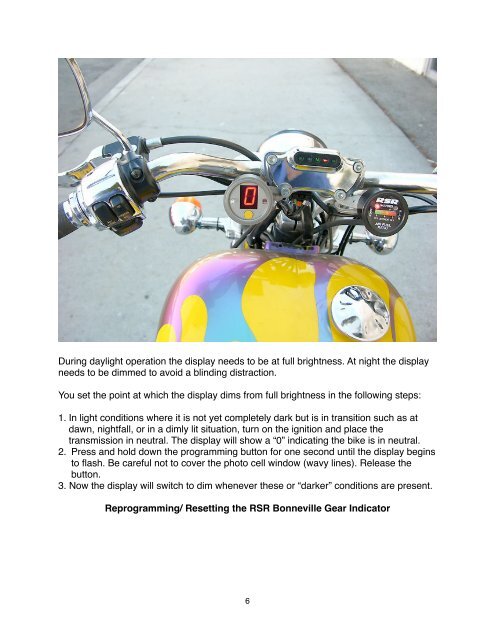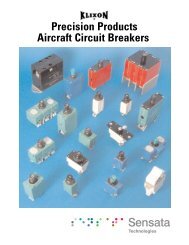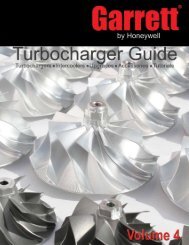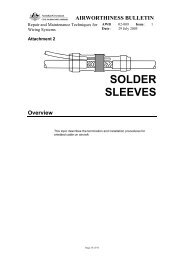Installation Instructions RSR Bonneville Gear Indicator - RB Racing
Installation Instructions RSR Bonneville Gear Indicator - RB Racing
Installation Instructions RSR Bonneville Gear Indicator - RB Racing
You also want an ePaper? Increase the reach of your titles
YUMPU automatically turns print PDFs into web optimized ePapers that Google loves.
During daylight operation the display needs to be at full brightness. At night the display<br />
needs to be dimmed to avoid a blinding distraction.<br />
You set the point at which the display dims from full brightness in the following steps:<br />
1. In light conditions where it is not yet completely dark but is in transition such as at<br />
dawn, nightfall, or in a dimly lit situation, turn on the ignition and place the<br />
transmission in neutral. The display will show a “0” indicating the bike is in neutral.<br />
2. Press and hold down the programming button for one second until the display begins<br />
to flash. Be careful not to cover the photo cell window (wavy lines). Release the<br />
button.<br />
3. Now the display will switch to dim whenever these or “darker” conditions are present.<br />
Reprogramming/ Resetting the <strong>RSR</strong> <strong>Bonneville</strong> <strong>Gear</strong> <strong>Indicator</strong><br />
6