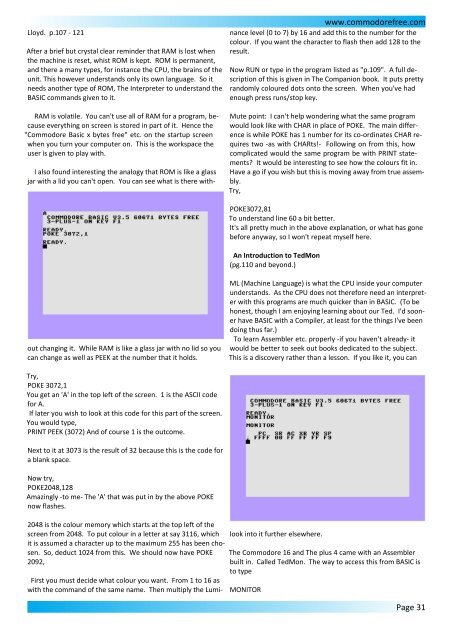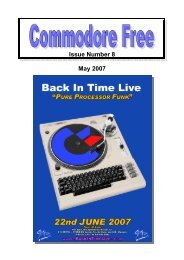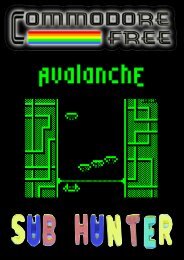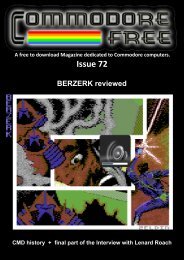Commodore Free Magazine Issue #61 (PDF)
Commodore Free Magazine Issue #61 (PDF)
Commodore Free Magazine Issue #61 (PDF)
Create successful ePaper yourself
Turn your PDF publications into a flip-book with our unique Google optimized e-Paper software.
Lloyd. p.107 - 121<br />
After a brief but crystal clear reminder that RAM is lost when<br />
the machine is reset, whist ROM is kept. ROM is permanent,<br />
and there a many types, for instance the CPU, the brains of the<br />
unit. This however understands only its own language. So it<br />
needs another type of ROM, The Interpreter to understand the<br />
BASIC commands given to it.<br />
RAM is volatile. You can't use all of RAM for a program, because<br />
everything on screen is stored in part of it. Hence the<br />
"<strong>Commodore</strong> Basic x bytes free" etc. on the startup screen<br />
when you turn your computer on. This is the workspace the<br />
user is given to play with.<br />
First you must decide what colour you want. From 1 to 16 as<br />
with the command of the same name. Then multiply the Lumi-<br />
www.commodorefree.com<br />
nance level (0 to 7) by 16 and add this to the number for the<br />
colour. If you want the character to flash then add 128 to the<br />
result.<br />
Now RUN or type in the program listed as "p.109". A full description<br />
of this is given in The Companion book. It puts pretty<br />
randomly coloured dots onto the screen. When you've had<br />
enough press runs/stop key.<br />
Mute point: I can't help wondering what the same program<br />
would look like with CHAR in place of POKE. The main difference<br />
is while POKE has 1 number for its co-ordinates CHAR requires<br />
two -as with CHARts!- Following on from this, how<br />
complicated would the same program be with PRINT statements?<br />
It would be interesting to see how the colours fit in.<br />
Have a go if you wish but this is moving away from true assembly.<br />
Try,<br />
POKE3072,81<br />
To understand line 60 a bit better.<br />
It's all pretty much in the above explanation, or what has gone<br />
before anyway, so I won't repeat myself here.<br />
An Introduction to TedMon<br />
(pg.110 and beyond.)<br />
I also found interesting the analogy that ROM is like a glass<br />
jar with a lid you can't open. You can see what is there without<br />
changing it. While RAM is like a glass jar with no lid so you<br />
can change as well as PEEK at the number that it holds.<br />
ML (Machine Language) is what the CPU inside your computer<br />
understands. As the CPU does not therefore need an interpreter<br />
with this programs are much quicker than in BASIC. (To be<br />
honest, though I am enjoying learning about our Ted. I'd sooner<br />
have BASIC with a Compiler, at least for the things I've been<br />
doing thus far.)<br />
To learn Assembler etc. properly -if you haven't already- it<br />
would be better to seek out books dedicated to the subject.<br />
This is a discovery rather than a lesson. If you like it, you can<br />
Try,<br />
POKE 3072,1<br />
You get an 'A' in the top left of the screen. 1 is the ASCII code<br />
for A.<br />
If later you wish to look at this code for this part of the screen.<br />
You would type,<br />
PRINT PEEK (3072) And of course 1 is the outcome.<br />
Next to it at 3073 is the result of 32 because this is the code for<br />
a blank space.<br />
Now try,<br />
POKE2048,128<br />
Amazingly -to me- The 'A' that was put in by the above POKE<br />
now flashes.<br />
2048 is the colour memory which starts at the top left of the<br />
screen from 2048. To put colour in a letter at say 3116, which<br />
it is assumed a character up to the maximum 255 has been chosen.<br />
So, deduct 1024 from this. We should now have POKE<br />
2092,<br />
look into it further elsewhere.<br />
The <strong>Commodore</strong> 16 and The plus 4 came with an Assembler<br />
built in. Called TedMon. The way to access this from BASIC is<br />
to type<br />
MONITOR<br />
Page 31