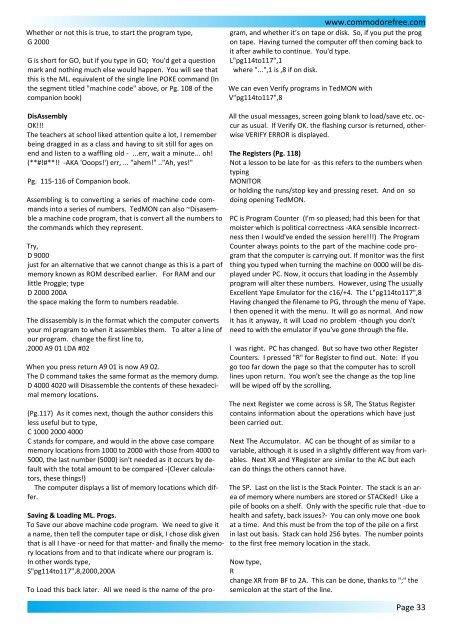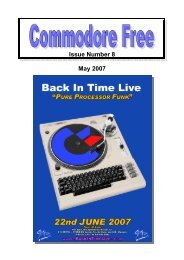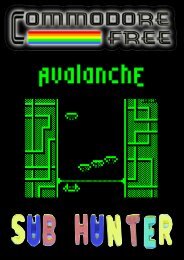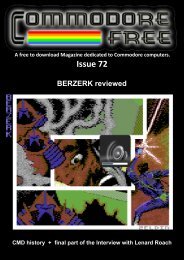Commodore Free Magazine Issue #61 (PDF)
Commodore Free Magazine Issue #61 (PDF)
Commodore Free Magazine Issue #61 (PDF)
You also want an ePaper? Increase the reach of your titles
YUMPU automatically turns print PDFs into web optimized ePapers that Google loves.
Whether or not this is true, to start the program type,<br />
G 2000<br />
G is short for GO, but if you type in GO; You'd get a question<br />
mark and nothing much else would happen. You will see that<br />
this is the ML. equivalent of the single line POKE command (In<br />
the segment titled "machine code" above, or Pg. 108 of the<br />
companion book)<br />
To Load this back later. All we need is the name of the pro-<br />
www.commodorefree.com<br />
gram, and whether it’s on tape or disk. So, if you put the prog<br />
on tape. Having turned the computer off then coming back to<br />
it after awhile to continue. You'd type.<br />
L"pg114to117",1<br />
where "...",1 is ,8 if on disk.<br />
We can even Verify programs in TedMON with<br />
V"pg114to117",8<br />
DisAssembly<br />
OK!!!<br />
The teachers at school liked attention quite a lot, I remember<br />
being dragged in as a class and having to sit still for ages on<br />
end and listen to a waffling old - ...err, wait a minute... oh!<br />
(**#!#**!! -AKA 'Ooops!') err, ... "ahem!" .."Ah, yes!"<br />
Pg. 115-116 of Companion book.<br />
Assembling is to converting a series of machine code commands<br />
into a series of numbers. TedMON can also ~Disasemble<br />
a machine code program, that is convert all the numbers to<br />
the commands which they represent.<br />
Try,<br />
D 9000<br />
just for an alternative that we cannot change as this is a part of<br />
memory known as ROM described earlier. For RAM and our<br />
little Proggie; type<br />
D 2000 200A<br />
the space making the form to numbers readable.<br />
The dissasembly is in the format which the computer converts<br />
your ml program to when it assembles them. To alter a line of<br />
our program. change the first line to,<br />
.2000 A9 01 LDA #02<br />
When you press return A9 01 is now A9 02.<br />
The D command takes the same format as the memory dump.<br />
D 4000 4020 will Disassemble the contents of these hexadecimal<br />
memory locations.<br />
(Pg.117) As it comes next, though the author considers this<br />
less useful but to type,<br />
C 1000 2000 4000<br />
C stands for compare, and would in the above case compare<br />
memory locations from 1000 to 2000 with those from 4000 to<br />
5000, the last number (5000) isn't needed as it occurs by default<br />
with the total amount to be compared -(Clever calculators,<br />
these things!)<br />
The computer displays a list of memory locations which differ.<br />
Saving & Loading ML. Progs.<br />
To Save our above machine code program. We need to give it<br />
a name, then tell the computer tape or disk, I chose disk given<br />
that is all I have -or need for that matter- and finally the memory<br />
locations from and to that indicate where our program is.<br />
In other words type,<br />
S"pg114to117",8,2000,200A<br />
All the usual messages, screen going blank to load/save etc. occur<br />
as usual. If Verify OK. the flashing cursor is returned, otherwise<br />
VERIFY ERROR is displayed.<br />
The Registers (Pg. 118)<br />
Not a lesson to be late for -as this refers to the numbers when<br />
typing<br />
MONITOR<br />
or holding the runs/stop key and pressing reset. And on so<br />
doing opening TedMON.<br />
PC is Program Counter (I'm so pleased; had this been for that<br />
moister which is political correctness -AKA sensible Incorrectness<br />
then I would've ended the session here!!!) The Program<br />
Counter always points to the part of the machine code program<br />
that the computer is carrying out. If monitor was the first<br />
thing you typed when turning the machine on 0000 will be displayed<br />
under PC. Now, it occurs that loading in the Assembly<br />
program will alter these numbers. However, using The usually<br />
Excellent Yape Emulator for the c16/+4. The L"pg114to117",8<br />
Having changed the filename to PG, through the menu of Yape.<br />
I then opened it with the menu. It will go as normal. And now<br />
it has it anyway, it will Load no problem -though you don't<br />
need to with the emulator if you've gone through the file.<br />
I was right. PC has changed. But so have two other Register<br />
Counters. I pressed "R" for Register to find out. Note: If you<br />
go too far down the page so that the computer has to scroll<br />
lines upon return. You won't see the change as the top line<br />
will be wiped off by the scrolling.<br />
The next Register we come across is SR, The Status Register<br />
contains information about the operations which have just<br />
been carried out.<br />
Next The Accumulator. AC can be thought of as similar to a<br />
variable, although it is used in a slightly different way from variables.<br />
Next XR and YRegister are similar to the AC but each<br />
can do things the others cannot have.<br />
The SP. Last on the list is the Stack Pointer. The stack is an area<br />
of memory where numbers are stored or STACKed! Like a<br />
pile of books on a shelf. Only with the specific rule that -due to<br />
health and safety, back issues?- You can only move one book<br />
at a time. And this must be from the top of the pile on a first<br />
in last out basis. Stack can hold 256 bytes. The number points<br />
to the first free memory location in the stack.<br />
Now type,<br />
R<br />
change XR from BF to 2A. This can be done, thanks to ";" the<br />
semicolon at the start of the line.<br />
Page 33