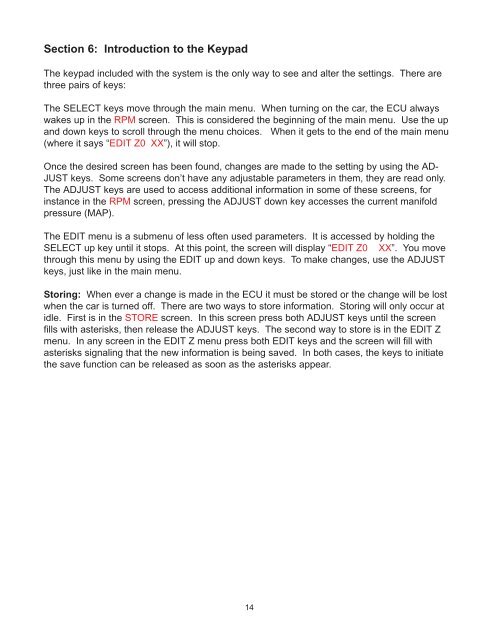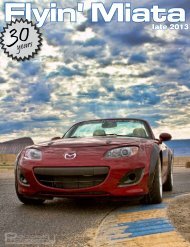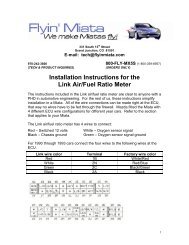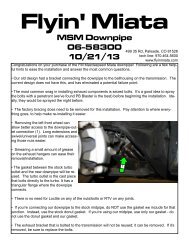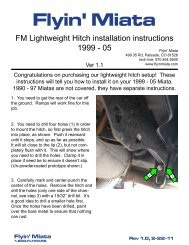Miata piggy back ECU installation & tuning - Flyin
Miata piggy back ECU installation & tuning - Flyin
Miata piggy back ECU installation & tuning - Flyin
You also want an ePaper? Increase the reach of your titles
YUMPU automatically turns print PDFs into web optimized ePapers that Google loves.
Section 6: Introduction to the Keypad<br />
The keypad included with the system is the only way to see and alter the settings. There are<br />
three pairs of keys:<br />
The SELECT keys move through the main menu. When turning on the car, the <strong>ECU</strong> always<br />
wakes up in the RPM screen. This is considered the beginning of the main menu. Use the up<br />
and down keys to scroll through the menu choices. When it gets to the end of the main menu<br />
(where it says “EDIT Z0 XX”), it will stop.<br />
Once the desired screen has been found, changes are made to the setting by using the AD-<br />
JUST keys. Some screens don’t have any adjustable parameters in them, they are read only.<br />
The ADJUST keys are used to access additional information in some of these screens, for<br />
instance in the RPM screen, pressing the ADJUST down key accesses the current manifold<br />
pressure (MAP).<br />
The EDIT menu is a submenu of less often used parameters. It is accessed by holding the<br />
SELECT up key until it stops. At this point, the screen will display “EDIT Z0 XX”. You move<br />
through this menu by using the EDIT up and down keys. To make changes, use the ADJUST<br />
keys, just like in the main menu.<br />
Storing: When ever a change is made in the <strong>ECU</strong> it must be stored or the change will be lost<br />
when the car is turned off. There are two ways to store information. Storing will only occur at<br />
idle. First is in the STORE screen. In this screen press both ADJUST keys until the screen<br />
fills with asterisks, then release the ADJUST keys. The second way to store is in the EDIT Z<br />
menu. In any screen in the EDIT Z menu press both EDIT keys and the screen will fill with<br />
asterisks signaling that the new information is being saved. In both cases, the keys to initiate<br />
the save function can be released as soon as the asterisks appear.<br />
14