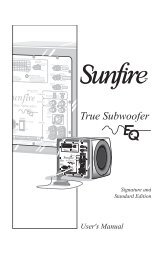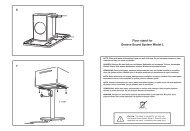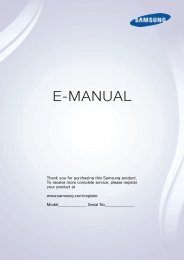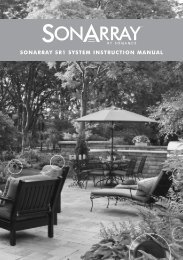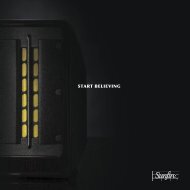You also want an ePaper? Increase the reach of your titles
YUMPU automatically turns print PDFs into web optimized ePapers that Google loves.
<strong>English</strong><br />
Adjusting the balance<br />
The balance setting allows you to increase the volume of<br />
one channel (left or right) relative to the other. Altering<br />
the balance may help to restore the stereo image for an<br />
off-centre listening position.<br />
Balance can be adjusted from the front panel or from the<br />
remote control. Click the BALANCE button (or BAL on the<br />
CR108) to view the current setting, then use the control<br />
knob (or the +/– buttons on the remote) to change the<br />
setting – from L9 to R9, via the neutral value 0.<br />
Recording an audio source<br />
The A19 allows you to record and monitor the sound<br />
from any connected source.<br />
The back panel REC OUT socket can be connected to the<br />
input sockets of your recording device (these are usually<br />
labelled RECORD or IN).<br />
To record from a particular source, press the appropriate<br />
source button (for example, TUNER).<br />
Troubleshooting<br />
If you are having trouble with your amplifier, check the<br />
following items.<br />
No sound<br />
Check the following:<br />
< < The A19 amplifier is powered up and switched on.<br />
< < The amplifier is not muted (i.e. MT (mute) is not<br />
shown on the display panel; the power light is<br />
showing green, not orange or red).<br />
< < The selected source is generating audio (e.g., if CD<br />
is selected, then the CD is playing).<br />
< < The speaker outputs are connected on the A19 (or<br />
on the power amplifier, in the case of a bi-amping<br />
arrangement).<br />
Sound cuts-out unexpectedly<br />
If the temperature of the internal heatsink rises above<br />
a safe level, then a thermal cut-out inside the amplifier<br />
operates to protect the unit and the protection system<br />
temporarily removes power to the speakers. The system<br />
will reset itself as the heatsink cools down.<br />
< < With two pairs of low-impedance speakers<br />
connected (6Ω or less), overloads are more likely.<br />
Overloading the amplifier may cause it to shut<br />
down because of overheating.<br />
< < Note that, due to the high output voltage from some<br />
CD players, it is possible to drive your amplifier<br />
at full power even though the volume is not set at<br />
maximum.<br />
E-11