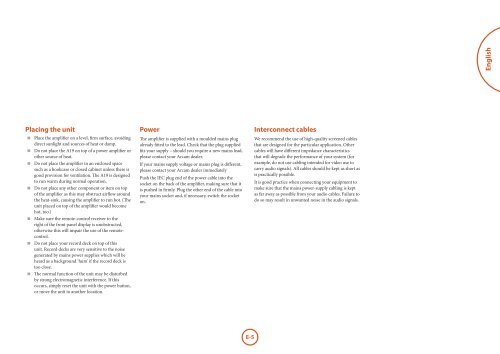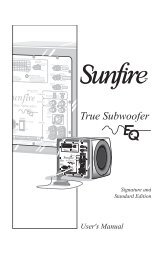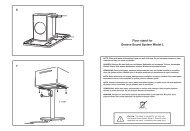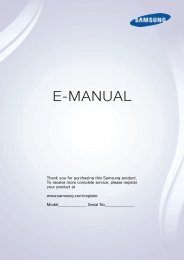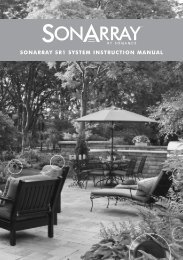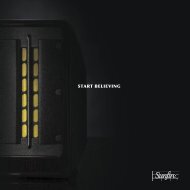You also want an ePaper? Increase the reach of your titles
YUMPU automatically turns print PDFs into web optimized ePapers that Google loves.
<strong>English</strong><br />
Placing the unit<br />
< < Place the amplifier on a level, firm surface, avoiding<br />
direct sunlight and sources of heat or damp.<br />
< < Do not place the A19 on top of a power amplifier or<br />
other source of heat.<br />
< < Do not place the amplifier in an enclosed space<br />
such as a bookcase or closed cabinet unless there is<br />
good provision for ventilation. The A19 is designed<br />
to run warm during normal operation.<br />
< < Do not place any other component or item on top<br />
of the amplifier as this may obstruct airflow around<br />
the heat-sink, causing the amplifier to run hot. (The<br />
unit placed on top of the amplifier would become<br />
hot, too.)<br />
< < Make sure the remote-control receiver to the<br />
right of the front panel display is unobstructed,<br />
otherwise this will impair the use of the remotecontrol.<br />
< < Do not place your record deck on top of this<br />
unit. Record decks are very sensitive to the noise<br />
generated by mains power supplies which will be<br />
heard as a background ‘hum’ if the record deck is<br />
too close.<br />
< < The normal function of the unit may be disturbed<br />
by strong electromagnetic interference. If this<br />
occurs, simply reset the unit with the power button,<br />
or move the unit to another location.<br />
Power<br />
The amplifier is supplied with a moulded mains plug<br />
already fitted to the lead. Check that the plug supplied<br />
fits your supply – should you require a new mains lead,<br />
please contact your <strong>Arcam</strong> dealer.<br />
If your mains supply voltage or mains plug is different,<br />
please contact your <strong>Arcam</strong> dealer immediately<br />
Push the IEC plug end of the power cable into the<br />
socket on the back of the amplifier, making sure that it<br />
is pushed in firmly. Plug the other end of the cable into<br />
your mains socket and, if necessary, switch the socket<br />
on.<br />
Interconnect cables<br />
We recommend the use of high-quality screened cables<br />
that are designed for the particular application. Other<br />
cables will have different impedance characteristics<br />
that will degrade the performance of your system (for<br />
example, do not use cabling intended for video use to<br />
carry audio signals). All cables should be kept as short as<br />
is practically possible.<br />
It is good practice when connecting your equipment to<br />
make sure that the mains power-supply cabling is kept<br />
as far away as possible from your audio cables. Failure to<br />
do so may result in unwanted noise in the audio signals.<br />
E-5